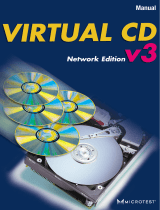Page is loading ...

Manual

The present documentation is protected by law. All rights, especially the right of duplication,
circulation and translation is reserved.
No part of this publication may be reproduced in form of copies, microfilms or other
processes, or transmits in a language used for machines, especially data processing
machines, without the express written consent of the publisher.
All copyrights reserved.
MAGIX® and Movie Edit Pro 2004® are registered trademarks of MAGIX Computer Prod-
ucts International Corp.
All other product names are trademarks of their respective owners.
Errors and changes to the contents as well as program modifications reserved.
© 2001-2004 Copyright by MAGIX Computer Products International Corp.

3
Foreword
Thank you for purchasing MAGIX Movie Edit Pro 2004!
Now you can make impressive movies by bringing the
power of a production studio into your home. MAGIX
Movie Edit Pro is a user-friendly desktop video editor that
offers top-quality professional tools, amazing visual and
sound effects, studio-style scene transitions and even DVD
authoring and recording, to ensure that you produce sim-
ply stunning results.
The creative possibilities are endless:
– DVD Movie memories of vacations, parties, sports or
special family events
– Video web pages
– CD or DVD movies and slideshows
– Email greetings or Streaming Movies
– Enhanced Presentations (MS PowerPoint
®
-compatible)
– Ad spots or TV trailers
– Music videos, karaoke shows, Animation
– Plus much more
Inside this package you will find a printed manual explain-
ing the features and functions of MAGIX Movie Edit Pro
2004, a complete video tutorial full of useful tips and tricks,
and an electronic PDF manual for convenient reference.
To get started, we recommend taking a moment to play
the video tutorial and read through the quick course on
filmmaking included in the manual, and then browse the
first few chapters of the manual to get a good overview of
the powerful features included in MAGIX Movie Edit Pro
2004. This information will get you started on your way to
making your first movie masterpiece.
Have fun and enjoy creating and sharing your movies with
MAGIX Movie Edit Pro 2004, the Ultimate Desktop Video
Editor.
The MAGIX Team

4
Table of Contents
Foreword 3
Package contents 12
System requirements 13
Support 14
Installation 15
MAGIX on the Internet 15
Connecting your equipment 16
How do I connect my digital video camera to my
computer? 16
How do I connect my camcorder to my analog capture
card? 17
How do I connect my audio equipment to use the audio
capture function of this program? 18
Introduction 19
What is MAGIX Movie Edit Pro 2004 ? 19
Feature Highlights 19
Function Overview 21
Tutorial 26
Program start and orientation 26
Video-Capturing 28
DV-Capture 30
Video Editing 31
Video Output Options 33
Program Desktop Overview 43
Storyboard mode 44
What is the Storyboard mode? 44
Scenes 44
Scene Recognition 46

5
Table of Contents
Time-line mode 47
What is the Time-line mode? 47
Tracks 47
Navigating the Timeline Window 47
Bars and Grids 47
Playback 48
Organizing the arranger view 48
Organizing the video screen 48
Playback/Transport control 48
Set play markers 49
Selecting objects 49
Moving Objects 50
Splitting objects 50
Scissors 50
Duplicating/Copying objects 51
Object Handles 51
Media Pool 53
Function 53
Directory and file list 53
Preview function 53
Deleting, copying and moving files 54
Integrating videos, takes or audio files into your arrangement 54
Media-Pool buttons 55
Tools 57
Undo 57
Redo 57
Copy (Storyboard mode) 57
Paste (Storyboard mode) 57
Duplicating objects (Timeline mode) 57
Delete 57
Group 58
Ungroup 58
Optimize View 58
Song Maker 58

6
Table of Contents
Mouse modes 59
Intelligent mouse mode 59
Mouse mode for single objects 59
Curves Mouse Mode 59
Object stretch mode 59
Audio pre-listening mode 60
Scrub mode 60
Context help mode 60
Videos and Pictures 61
Load videos and images 61
Digital video capturing (DV capturing) 61
Video capture from analog sources 63
Snapshots 67
Scene Recognition 68
Takes 69
Separate audio from video material 70
Transitions 70
Trimming or Fine-tuning videos 72
Minimizing Videos or Nestling One video inside another 75
Image Stabilization 75
Video effects 77
Video mix 77
Borders 78
“Text”: Subtitles and credits 78
Create a video project for the Internet 79
Video export via video or graphics card 80
Showing videos with the TV output 81
Playing videos on digital devices 82
Audio 83
Load and edit audio files 83
Scanning an audio CD 83
Audio recording 84
Adding background music using the Wizard (Song
Maker) 86

7
Table of Contents
Arranging MAGIX sound files 88
Effects for adding music 88
Mix down of audio objects 89
Adding a sound track using MIDI songs 89
Video effects 91
Using video effects 91
Video controller 91
Video cleaning 95
Scene Recognition/ Creating subtitles/Anti-Shake Filter/Trimmer 98
Movement 98
Crop 98
Section 99
Controlling Effects with Curves 99
Audio effects 103
Using audio effects 103
Audio Cleaning 103
Effect devices and Master FX 109
EQ (Master FX) 110
Compressor (Master FX) 111
Stereo FX (Master FX) 111
Digital audiometer (Master FX) 112
Echo / Reverb (Master FX, FX menu) 112
Time Processor (FX menu) 113
Normalize/Reduce volume/Set volume 114
Controlling Effects with Curves 114
Mixer 115
Faders & buttons 115
DirectX audio Plug-Ins 116
Internet Functions 117
Web Upload onto “MAGIX.TV” 117
Save and send as e-mail 118
Loading multimedia files from the Internet 118
Website Creation 119

8
Table of Contents
Make CD/DVD-Screen 123
Functionality 123
Selection Menu 123
Animated Selection Menus (only for DVD and Mini-
DVD) 125
Remote control 126
Burn Disc 126
Memory 128
Disc Spanning 129
Burn Media CD 130
Menu File 131
New Movie 131
Load Movie 131
Save Movie 131
Save Movie as 131
Load/ Save disc project> Load disc project 131
Load/ Save disc project> Save disc project 131
Load/ Save disc project> Save disc project as 132
Export Movie > Video as AVI 132
Export Movie > Video as DV-AVI 132
Export Movie > Video as MPEG Video 132
Export Movie > Video as MAGIX Video 132
Export Movie > Video as QuickTime Movie 133
Export Film > Video uncompressed 133
Export movie > video as sequence of single frames 133
Export Movie > Windows Media Export 133
Export Movie > Real Media Export 133
Export Movie > Audio as Wave 134
Export Movie > Audio as Wave with Codec 134
Export Movie > Single frame as BMP (JPEG) 135
Internet 135
Write files to CD-ROM 135
Capture audio/picture/video 135
TWAIN Scanner/Camera > Select Source 135
TWAIN Scanner/Camera > Scanning 135

9
Table of Contents
Song Wizard 136
Transfer back audio/video 136
Backup copy > Save film and media in directory 136
Backup copy > Burn film and media onto CD / DVD 137
Backup copy > Recall disc project from CD / DVD 137
Movie > Load backup movie 137
Movie properties 137
Playback parameters 138
Ssettings 140
CD-ROM Configuration 144
Menu Edit 149
Undo/restore/duplicate objects/delete objects 149
Undo 149
Redo 149
Duplicate objects 149
Delete objects 149
Select all objects 149
Cut Objects 149
Save objects as takes 150
Edit Range > Cut 150
Edit Range > Copy 150
Edit Range > Delete 150
Edit Range > Insert 150
Edit Range > Extract 150
Build group / Ungroup 150
Mix down audio 151
Set Marker > Marker 1/2/3 151
Set Marker > Chapter Marker 151
Set Marker > Automatic Chapter Marker 151
Set Marker > Delete All Chapter Markers 152
Go To Marker 152
Menu Effects 153
Object Properties 153
Effect settings movie 153
Video object effects > Video Cleaning 155

10
Table of Contents
Video object effects > Video Effects 155
Video object effects > Scene recognition 155
Video object effects >Motion stabilizer 156
Video object effects >Object Effects Curves 156
Video object effects >Section 156
Video object effects > Load/Save/Reset video objects 156
Video object effects > Edit bitmap externally 156
Audio object effects 156
Load/Save/Reset Audio effects 156
Audio object effects> Volume Curve 157
Title object effects> Title Editor 157
Title object effects> Load Title Effects/Save Title
Effects 157
Effect Libraries > Audio effects/Video effects/Slide effects/
Title effects 157
Menu Window 158
Mixer 158
Cut Trimmer 158
Object Trimmer 158
Master audio effect rack 158
Arranger full size 158
Dual-screen layout (with or without controls) 159
Video monitor 159
Media Pool 159
Show film overview 159
Optimize view 159
Storyboard / Time-line mode 159
Menu Help 160
Content 160
Context help 160
Using help 160
Display tool tips 160
About MAGIX Movie Edit Pro 2004 160
Online registration 160

11
Table of Contents
MAGIX.TV 160
Settings/Information > System information 160
Keyboard Shortcuts 162
MAGIX CD-R 165
The burn dialog 165
The Normal Mode 167
The Backup Mode 167
Audio CD Mode 168
MAGIX Media Manager 169
Appendix: Quick film course 170
Idea 170
Synopsis and screenplay 170
Cinematic means 170
Continuity 171
Camera Operation 171
Field sizes 172
Scenes & Cuts 174
Sound 176
Captions 176
Lighting 177
Suggestions 178
Appendix: Video and Data media 182
Editing video on the PC 182
MPEG Compression 182
Specification (RedBook, WhiteBook...) 183
Video CD (VCD) 183
Super Video CD (SVCD) 184
Digital Versatile Disc (DVD) 184
Mini-DVD 186
Appendix: Problems and Solutions 187
Index 189

12
Package contents
2 CDs for installation & multi-media content
You will find MAGIX music world and the audio and video
media library files on the MAGIX Movie Edit Pro 2004
installation manager. Note: The multimedia content (im-
ages, videos, titles, sounds)on the installation CDis “roy-
alty-free”.and may be used for all projects without addi-
tional license.
Manual
The printed manual explains the functions of MAGIX
Movie Edit Pro 2004 and includes a quick filmmaking
course that is full of tips and tricks for budding filmmak-
ers. Note: The printed manual contains only an introduc-
tion to the basic functions of MAGIX Movie Edit Pro 2004.
For more detailed information, please refer to the PDF
manual found on your hard drive after installation
The complete documentation is also found as a .pdf file on
your hard drive after the program is installed. This elec-
tronic manual describes program functions and provides a
helpful explanation of the various types of discs you can
create with the program such as video CDs, super video
CDs and DVDs.
The PDF manual will require Adobe Acrobat Reader. If
you do not have Acrobat already installed on your system,
you can install it from the program directory or the instal-
lation CD from the „Add-ons“ folder.

13
System requirements
– Microsoft® Windows® 98 / 98 SE / ME / 2000 / XP
– 450 MHz Processor
– 128 MB RAM (256 MB recommended)
– Min. 1 GB free hard disk space for video files (5 GB rec-
ommended).
– Hard drive with data access rate min. 4 MB/s recom-
mended
– 800x600 display resolution
– 16-bit SVGA graphic card with min. 4 MB RAM
– 16 bit soundcard
– CD-ROM drive for installation
– Microsoft-compatible mouse
– Optional: Microphone for recording
Video Capture Card:
– Digital: OHCI-compatible IEEE-1394 DV capture card
(FireWireTM) with Microsoft® DirectX8a-compatible
driver
– Analog: Video capture card compatible with Video For
Windows or DirectShow
– TV Recording: TV tuner cards or graphic card with video
input compatible with Windows Direct Media drivers.
Note: WDM drivers are required for virtual VCR function.
Disc Burning:
– SCSI or IDE CD or DVD Recorder [CD-R, DVD-R(W),
DVD+R(W)] recorder.
Playback/Display:
– VCD, SVCD, DVD-R(W), DVD+R(W) and miniDVD
playback requires compatible home DVD player or ap-
propriate Windows-compatible drive.
– Import/Export of DivXTM and MPEG-4 file formats re-
quire installed codecs.
– Video Emails are sent using standard Email software
(Microsoft® OutlookTM or Microsoft® Outlook
ExpressTM).
– Video Websites can be displayed on Microsoft® Internet
ExplorerTM 4.0 and higher. Online publishing with in-
dividual web account.

14
Support
If you experience any problems with your software, please
get in touch with our support team:
Support website: http://support.magix.net
This website will lead you to the MAGIX user service page,
which, among other things, contains the following free
offers:
– FAQs (frequently asked questions) and general tricks and
tips. In most cases you’ll find the solution to your prob-
lem here. If not, use the Email support form.
– E-mail support form: Via the special form you inform
our support staff about your system. This information
is used to solve your problems quickly and competently.
Simply fill out and send with a mouse-click!
– Support forum: You are not alone. Perhaps other users
had a similar problem and can help you solve yours. Our
support staff is also a regular contributor.
– Download section: Updates, improvements and patches
are likewise offered free of charge via download. Many
problems you may experience are well-known to us, and
can be solved by downloading the latest patch. Besides
patches, there are also wizards for checking and opti-
mizing your system.
– Links: In the links list you will find the contact addresses
of all the most important hardware manufacturers.
You can also reach our support team either by telephone
or by fax.
Phone: For upgrades: 1-305-695-6363
Fax: 1-305-695-6330
Please have the following information at hand:
– Program version
– Configuration details (operating system, processor,
memory, hard drive...)
– Soundcard configuration (type, driver)
– Information regarding other audio software installed

15
Installation
1
Place the installation CD into the CD-ROM drive.
2
The installation program will start up automatically. If it
does not, simply open the File Manager/Explorer and click
on the drive letter representing the CD-ROM drive (gener-
ally D:\.) Double-click on mworld.exe.
3
MAGIX music world will now start up automatically. To
begin t installation of MAGIX Movie Edit Pro 2004, click
on INSTALL
4
The MAGIX Movie Edit Pro 2004 installation program will
start up. Simply follow the onscreen instructions to com-
plete the installation process. Once all the files have been
copied to the hard-drive, a program group will be created.
The installation is now complete. Confirm the installation
by clicking ‚Finish’. You may now launch the program at
any time from the Windows Start menu.
MAGIX on the Internet
Visit our website at:
www.magix.com
Here you’ll find:
– “MAGIX.TV“ and “MAGIX web publishing area“: New
entertainment and direct online publishing resources
– Contests
– Online shop with regular special offers
– Events and news
– User forums and Support sites
– Plus much more that you can explore.

16
Connecting your equipment
How do I connect my digital video camera to my
computer?
The best way to capture Digital Video into your computer
is via “Firewire”. FireWire is a fast peripheral interconnect
standard capable of transfer speeds up to 400 Mbs. It works
well for multimedia peripherals such as DV (Digital Video)
cameras and other high-speed devices like the latest hard
disk drives, CD/DVD burners and printers. To connect your
DV camera to your computer through firewire, connect
your cable from the firewire port on your camera to an IEEE
1394 compliant firewire jack on your computer.

17
Connecting your equipment
How do I connect my camcorder to my analog
capture card?
To connect your camcorder to your capture device simply
connect the composite or SVHS cable out of the camera to
the composite or SVHS in of the capture card.

18
Connecting your equipment
How do I connect my audio equipment to use
the audio capture function of this program?
Check the system requirements section of this manual to
ensure you have the appropriate hardware to perform this
function. Most connections required for this program are
to your computer’s graphics and sound card as shown in
the diagram below. When you are connecting a microphone
directly to the computer, you will connect to the usually
red “Mic” jack of your sound card. Anything else that is
not a microphone will be connected to the usually blue “Line
In” jack of your sound card. Consult your hardware manual
for more details.

19
Introduction
What is MAGIX Movie Edit Pro 2004
?
MAGIX Movie Edit Pro 2004 is a production studio for
the PC, Edit videos, movies, photos and audio from a wide
range of sources Divide long movies into different chap-
ters and/or scenes automatically, or do the opposite by au-
tomatically incorporating short takes into a movie. A choice
of edit screen views and professional, yet easy-to-use fea-
tures make it a snap for anyone to transform raw video
footage into impressive movies. The Storyboard edit mode
represents all scenes in linear sequence on the storyboard.
They can be arranged and re-ordered by dragging them
with the mouse, or adding text, transitions, effects and a
new soundtrack with a simple mouse click.
The time-line edit mode is recommended for more detailed
editing. Files are displayed as objects on different tracks.
Objects positioned on tracks stacked on top of each other
are played simultaneously, while objects positioned next
to each other are played chronologically. Import additional
material such as video, photos, graphics, subtitles, narra-
tion, sounds, songs, .rtf text files or a MIDI music file from
the Media Pool by dragging and dropping it into a track or
by double-clicking on the file. When you have completed
your video, share it! Record it back to videotape or your
camcorder for playback. Archive it on CD-ROM, burn it
onto Video CD, Super VideoCD or DVD and enjoy watch-
ing it on TV, or present your work on the Internet – as a
streaming video off your website, as a Video email to
friends, or as a creative contribution to Web TV on
www.magix.com. If you need help creating a web page,
choose from the templates included in Movie Edit Pro 2004
to help you build it.
Feature Highlights
MAGIX Movie Edit Pro 2004 is the ultimate desktop video
editor. Make sensational cuts, build special effects and 3D
transitions, and create your own soundtracks. Here’s just
a few of the powerful features you’ll use to create profes-
sional-quality projects:
Animated DVD menus with background music
Integrate videos into DVD menus. The videos play back in
infinite loops while the menu is displayed on your TV
screen. Background sounds or images in various formats
can also be integrated into the menu.

20
Introduction
Image Resizing for Optimum Television Display
This option ensures that the image size is adapted to fit
your television screen without cropping the display image.
Re-edit mode
Archive your movie project, together with the correspond-
ing project data, and store it on VCD, Scrod DVD. With
this feature, your project and the source files are always
available for editing.
Automatic disc spanning
Automatically split longer film sequences onto several CDs
or DVDs without quality loss.
VCR/PVR function
If you have a compatible TV card and Windows Direct
Media driver you can record any TV channel automatically
at any time. MAGIX Movie Edit Pro 2004 provides this
virtual TV tuner through both remote control and program-
mable timing.
Direct TWAIN connection
MAGIX movie edit pro supports import from scanners and
digital cameras using the TWAIN interface. MAGIX Movie
Edit Pro 2004 accesses the scanner or camera then im-
ports the image into the program.
Image-with-Sound support
Some digital cameras feature an audio recording function
that attaches a WAV file to the image file upon capture.
MAGIX movie edit pro 2004 imports both the image file
and the audio file separately to enable easy editing. The
sound file will appear as a small WAV display below the
image preview in the storyboard mode.
Professional Real-time Effects
3D transitions, and amazing Video Controller help you
design pro-quality movies.
Intuitive Scene Arrangement
The added choice of a thumbnail scene overview mode helps
simplify changes in scene arrangement and can sort up to
400 scenes in one overview.
/