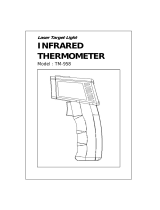Page is loading ...

Waterproof
Hand-held Infrared
Thermometer
IRT-500-TE
Instruction Manual
Read this manual before using the instrument.
SHINKO TECHNOS CO., LTD.
Relation of Distance
and Measuring Diameter
The relation between the distance and measuring diameter is as
follows.
The more the distance increases, the required area becomes large.
For an accurate reading, a sufficient measuring area should be
ensured.
(Unit: mm)
The above measuring diameter is defined as an area which allows
the capture of more than 90% of energy.
Maintenance
Measuring Window
The measuring window applies a waterproof structure (IP67). I
f
wate
r
-soluble stains adhere to the window, wash the measuring
window with the tap water. Dry the measuring window well afte
r
washing. Please note that measurement while the measuring
window is wet will cause inaccurate readings. If oil-soluble stains
adhere to the measuring window, wipe it with a cloth dipped in the
diluted neutral detergent and rinse it.
Note
Do not use chemical agents such as thinner, benzine or alcohol
since these may cause a crack or fog on the surface of the
measuring window, and consequently it may change the infrared
radiation transmittance of the plastic lens.
Plastic Lens
Dust, stains and scratches on the measuring window cause
inaccurate readings. Wipe such stains off with a soft cloth or cotton
bud for camera or glasses. To get rid of tough stains, remove the top
hood (rubber) by drawing it, and wipe the lens with a cloth dipped in
the diluted neutral detergent and rinse it. After getting rid of the
stains, put the top hood back to the previous place by aligning the
slots and projections along the edge of the hood and on the device
together. After this, ensure that the hood is fastened and will not
come apart.
Troubleshooting
Symptoms Cause Countermeasures
No display appears Batteries have been exhausted or they are not placed
correctly.
Replace or place them correctly.
Laser beam is not emitted or is
weak.
Battery voltage is low. Measurement is possible. Replace batteries when the laser marker is
necessary.
Plastic lens is dirty. Clean the plastic lens referring to the “Maintenance” section.
A heat source nearby is affecting measurement. Shield the heat source by a shielding plate.
Emissivity is not selected properly. If emissivity is unknown, refer to “Reference” section. Also, measure the
temperature by a contact type thermometer and select adequate emissivity
so that temperature of this instrument becomes equivalent to that of the
contact type thermometer.
Abnormal reading
The measuring target area is too small. Check the target area and keep a sufficient area for measurement.
Unstable reading The unit is affected by a rapid temperature change. Leave the unit to stabilize its temperature, then measure.
No reading appears but display is
‘OL.’
Out of measuring temperature range Check the target to be measured.
Caution
IRT-500-TE is one of the portable
laser applied instruments which
are regulated by the consumer
product safety law.
• Do not stare into the laser beam.
• Do not aim the laser beam at
people.
• Keep the instrument out of
the reach of children.
Please follow the precautions below for use to keep
the instrument’s functions proper and to enable
accurate measurement.
Safety Precautions
• Do not allow this product to come into contact with the object
being measured.
This is a contactless thermometer. Contact with a hot section
may cause irreparable damages or inaccurate readings.
• Do not damage the measuring window (plastic lens).
Do not allow a hard object to come into contact with the
measuring window.
Do not let a foreign object penetrate the measuring window,
or drop a hard object on the measuring window.
• Although this instrument applies a shockproof structure, do
not allow the instrument to be exposed to excessive shocks.
• Do not bring the instrument close to an electrostatic object.
• Emissivity of this instrument can be selected (0.8 to 1.0).
When the emissivity setting is different from that of a
measured object, an inaccurate reading will occur.
• Sudden changes in ambient temperature will cause
inaccurate readings. Wait a while to let the temperature of the
instrument stabilize, and then measure it.
• Remove batteries from the instrument if the instrument is not
in use for a long period or is put in storage.
Environmental Precautions
• Do not use or store the
instrument in a location
where it is exposed to
direct sunlight, dust,
lampblack and corrosive
gas, or where temperature
and/or humidity is high.
Otherwise the measuring
window will become soiled or
deteriorated, which can
cause inaccurate readings.
• As this instrument has a waterproof structure (IP67), a slight
amount of water will not damage the instrument. When the
plastic lens is wet, however, wipe the lens carefully so as not
to scratch it as being wet will cause inaccurate readings.
• Keep the instrument away from an object which radiates
strong electromagnetic waves.
Specifications
Type
Measuring Range
Display Resolution
Measuring Accuracy
IRT-500-TE
−40 to 300 °C
0.5°C. 1°C for below −20°C and over 100°C.
When the ambient temperature is 25±2°C and the emissivity
(ε) is 1,
0 to 300°C: ±1% of the measured value ± 1digit or
±2°C±1digit, whichever is greater
−30 to 0 °C: ±3°C ± 1digit
Below −30°C: ±5°C + 1digit
Repeatability
Within 1°C±1digit
Response 1sec (90% response)
Measuring Diameter
φ45mm/500mm (Optical sensitivity: 90%)
Emissivity Settings
Default: 0.95. The value can be altered between 0.8 and 1.0
with the slide switch at the lower part of the battery
compartment (at intervals of 0.05).
Collimation Laser beam (650nm 1mW JIS class2) specifies the center.
Waterproof Property IP67
Auto Power Off
If no key is pressed for 30 seconds, the power is shut off
automatically.
Shock-proof Property
This instrument or its function/performance will not be
damaged even if it is dropped to a vinyl tile floor from heights
of up to one meter.
Operating Temperature
0 to 50°C
Operating Humidity 90%RH or less (no condensation)
Storage Temperature
−20 to 55°C (no condensation) (Note): In the case of
long-term storage, the batteries should be removed.
Battery 2 AAA alkaline cell batteries
Battery Life Approximately 10 hours of continuous use
Housing material ABS (antibacterial)
Dimension
120 × 60 × 54mm (Maximum value for each direction)
Weight Approx. 123g
Accessories 2 AAA alkaline cell batteries, instruction manual, strap
Approved Standard
CE marking:EMI EN61326 ClassB ,EMS EN61326 Annex C
Stability:±5.0℃ under EMC test environment at 25℃
SHINKO TECHNOS CO.,LTD.
OVERSEAS DIVISION
:
:
:
:
Reg. Office
Mail Address
URL
E-mail
2-48, 1-Chome, Ina, Minoo, Osaka, Japan
P.O.Box 17, Minoo, Osaka, Japan
http://www.shinko-technos.co.jp
Tel :
Fax:
81-727-21-2781
81-727-24-1760
Hood
No. IRT51E3 2004.12

Measuring Window
Hood
Display
Battery Cover
Strap
Body
Screw for the battery
compartment cover
0.95
0.80
Emissivity
C/ F
C
F
1
2
3
4
1
2
3
4
1
2
3
4
1
2
3
4
(Default)
(Default)
switching
0.85
0.90
1
2
3
4
1
2
3
4
1.00
1
2
3
4
Usage and Part Names
Battery
(1) Installing Batteries
Loose the screw at the lower part of the
battery cover, pressing the battery
compartment cover as shown and removing
it. Install batteries positioning the negative
and positive poles properly as shown inside
the compartment. Then fasten the screw
and put the cover back.
Note:
If the battery cover is not screwed in tightly, the waterproof property will be
deteriorated, and performance may be deteriorated due to water penetration in
the unit.
However, do not fasten the screw too tightly when replacing the battery cover.
(2) Replacing Batteries
Residual quantity of the batteries is displayed on the low battery symbol in the
display. When the low battery symbol becomes
, the batteries have run
out. Replace the batteries with new batteries.
Note:
When replacing batteries, replace both batteries at the same time.
Batter
y
Cove
r
Measurement Display
A
im the measuring window at the measuring target, and press the
MEASURE key. Holding down the MEASURE key, confirm if the
laser beam irradiates the measuring position properly. Adjust the
position, if the laser beam does not irradiate the measuring position
properly. Measuring continues while the MEASURE key is being
held down. When the MEASURE key is released, the measured
value is held for about 30 seconds, and then the power is shut of
f
with the Auto Power Off function.
If the measuring window is aimed at a new target and the
MEASURE key is pressed while the measured value is being held,
the temperature of the new target will be measured. When the
MEASURE key is released, the newly measured temperature will be
held.
Settings
Normally only the object emissivity is selectable. The emissivity is set at
0.95 at the factory. The emissivity is displayed during measurement
(except for emissivity 0.95. When nothing appears on the display, it
means that the emissivity is 0.95.) Five variations of emissivity ranging
from 0.8 to 1.0 can be set at every 0.05 step.
The emissivity can be altered by setting the 3 digits (2nd, 3rd and 4th
digits from left) of the 4-digit slide switch in the lower part of the batter
y
compartment. The setting mode of the slide switch is displayed below the
battery part. Remove the batteries, and set as required according to the
displayed setting mode.
If necessary, the measurement unit can be switched to Fahrenheit ( )
(with the leftmost digit of the 4-digit slide switch.)
Battery compartment
Setting mode display
4-digit slide switch
Laser Mark
Lighting during measuring
Indicates
measured value
Low Battery Symbol
Indicates
measurement unit
Displays emissivity
(except emissivity 0.95)
Setting Emissivity (Reference)
Quantity of infrared radiation emitted from objects depends on variables
such as the objects’ material, surface conditions and measuring
temperatures. The table below shows emissivity of some objects.
Please note that these values are just for reference. Please also refer to
the estimated emissivity using the separately sold black body tape.
Emissivity of Objects
Material Emissivity Material Emissivity
Water, Ice 0.98 Cloth, Fabric (colored) 0.95
Soil 0.92 to 0.96 Leather, Fur 0.96
Concrete (wet) 0.96 to 0.98 Human skin 0.99
Concrete (dry) 0.91 to 0.95 Vegetables, Fruit 0.98
Ceramics 0.85 to 0.95 Dough 0.98
Stone, Asbestos 0.92 Meat 0.98
Plastics 0.90 to 0.95 Copper oxide 0.5 to 0.6
Rubber (black) 0.95 Ferric oxide 0.7 to 0.8
Wood 0.98 Painted surfaces 0.8
Paper 0.92 Tiles 0.8
Estimated Emissivity Using the Black Body
Tape
If a measuring object accepts sticking of adhesive tapes, stick a piece of the black
body tape (emissivity: 0.94) to the object, and measure the temperature after setting
the emissivity to 0.95.
MEASURE
key
Display
Lighting during measuring
Blinking during holding
DIP switch
/