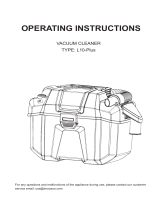Page is loading ...


2
A
• Cool Summer Oer
On those hot sweltering summer days and long restless nights, there is no better escape
from the heat than the cool comforts of home. Your new air conditioner brings an end to
exhausting hot summer days and lets you rest. This summer, beat the heat with your own
air conditioner.
• A Look for Everywhere
The elegant and harmonious design gives priority to the esthetics of your space and
complements any of your existing interior décor. With its soft color and rounded-edge shape,
the new air conditioner adds class to any room. Enjoy what your air conditioner oers both
functionally and esthetically.
• Compact and easy-to-use Cassette type
Designed to be installed into most types of suspended ceiling, the cassette type air
conditioner is ideal for business and commercial accommodations. Fresh cool can be
provided through the controllable 1, 2 or 4 sides of the unit. All functions of the air
conditioner will be controlled easily via a remote control.
Features of your new air conditioner
Correct Disposal of This Product
(Waste Electrical & Electronic Equipment)
(Applicable in countries with separate collection systems)
This marking on the product, accessories or literature indicates that the product and its electronic accessories (e.g. charger, headset, USB
cable) should not be disposed of with other household waste at the end of their working life. To prevent possible harm to the environment
or human health from uncontrolled waste disposal, please separate these items from other types of waste and recycle them responsibly to
promote the sustainable reuse of material resources.
Household users should contact either the retailer where they purchased this product, or their local government office, for details of where
and how they can take these items for environmentally safe recycling.
Business users should contact their supplier and check the terms and conditions of the purchase contract. This product and its electronic
accessories should not be mixed with other commercial wastes for disposal.

3
A
ENGLISH
Contents
Safety precautions .................................................................................................................................................... 4
Viewing your air conditioner .................................................................................................................................. 8
4 way cassette .............................................................................................................................................................................................. 8
Using your air conditioner ...................................................................................................................................... 9
Tips on using your air conditioner ...................................................................................................................................................... 9
Cleaning and maintaining the air conditioner ................................................................................................ 10
Cleaning the exterior .............................................................................................................................................................................. 10
Cleaning the grille .................................................................................................................................................................................... 11
Cleaning the lter ..................................................................................................................................................................................... 12
Maintaining your air conditioner ...................................................................................................................................................... 13
Appendix ................................................................................................................................................................... 14
Operation Ranges ..................................................................................................................................................................................... 14
Troubleshooting ....................................................................................................................................................................................... 15
Safety precautions ................................................................................................................................................... 16
Preparation for installation ................................................................................................................................... 18
Selecting the installation location ....................................................................................................................... 20
Indoor unit installation .......................................................................................................................................... 21
Purging the unit ....................................................................................................................................................... 22
Connecting the refrigerant pipe .......................................................................................................................... 23
Cutting/aring the pipes ........................................................................................................................................ 24
Performing leak test & insulation ........................................................................................................................ 25
Drain pipe and drain hose installation ............................................................................................................... 27
Wiring work ............................................................................................................................................................... 29
Assigning address to indoor unit ......................................................................................................................... 32
Installing the safety net & air blocking kits ....................................................................................................... 33
Additional functions ............................................................................................................................................... 34
Troubleshooting ....................................................................................................................................................... 35
USING PARTS
INSTALLATION PARTS

4
ASafety precautions
Before using your new air conditioner, please read this manual thoroughly to ensure that you know how to
safely and eciently operate the extensive features and functions of your new appliance.
Because the following operating instructions cover various models, the characteristics of your air conditioner
may dier slightly from those described in this manual. If you have any questions, call your nearest contact
center or nd help and information online at www.samsung.com.
Important safety symbols and precautions:
WARNING
Hazards or unsafe practices that may result in severepersonalinjuryordeath.
CAUTION
Hazards or unsafe practices that may result in minorpersonalinjuryor
propertydamage.
Follow directions.
Do NOT attempt.
Make sure the machine is grounded to prevent electric shock.
Unplug the power plug from the wall socket.
Do NOT disassemble.
FORINSTALLATION
WARNING
Plug the power cord into a wall socket with the power specications of the product or higher and use the
socket for this appliance only. In addition, do not use an extension cord.
Sharing a wall socket with other appliances using a power strip or extending the power cord may result in
electric shock or re.
Do not use an electric transformer. It may result in electric shock or re.
If the voltage/frequency/rated current condition is dierent, it may cause re.
The installation of this appliance must be performed by a qualied technician or service company.
Failing to do so may result in electric shock, fire, explosion, problems with the product, or injury.
Install a switch and circuit breaker dedicated to the air conditioner.
Failing to do so may result in electric shock or fire.
Never install the outdoor unit in a location such as on a high external wall where it could fall.
If the outdoor unit falls, it may result in injury, death or property damage.
Fix the outdoor unit rmly so that the electric part of the outdoor unit is not exposed.
Failing to do so may result in electric shock or fire.
Do not install this appliance near a heater, inammable material. Do not install this appliance in a humid,
oily or dusty location, in a location exposed to direct sunlight and water (rain drops). Do not install this
appliance in a location where gas may leak.
This may result in electric shock or fire.
This appliance must be properly grounded. Do not ground the appliance to a gas pipe, plastic water pipe,
or telephone line.
Failure to do so may result in electric shock, fire, an explosion, or other problems with the product.
Never plug the power cord into a socket that is not grounded correctly and make sure that it is in accordance with
local and national codes.
FORINSTALLATION
CAUTION
This appliance should be positioned in such a way that it is accessible to the power plug.
Failing to do so may result in electric shock or fire due to electric leakage.
Install your appliance on a level and hard oor that can support its weight.
Failing to do so may result in abnormal vibrations, noise, or problems with the product.
USING PARTS

5
ENGLISH
FORINSTALLATION
CAUTION
Install the draining hose properly so that water is drained correctly.
Failing to do so may result in water overflowing and property damage.
When installing the outdoor unit, make sure to connect the draining hose so that draining is performed
correctly.
The water generated during the heating operation by the outdoor unit may overflow and result in property damage. In
particular, in winter, if a block of ice falls, it may result in injury, death or property damage.
FORPOWERSUPPLY
WARNING
Remove all foreign substances such as dust or water from the power plug terminals and contact points
using a dry cloth on a regular basis.
Unplug the power plug and clean it with a dry cloth.
Failing to do so may result in electric shock or fire.
Plug the power plug into the wall socket in the right direction so that the cord runs towards the oor.
If you plug the power plug into the socket in the opposite direction, the electric wires within the cable may be
damaged and this may result in electric shock or fire.
When the appliance or power plug or power cord is damaged, contact your nearest service center.
Plug the power plug into the wall socket rmly. Do not use a damaged power plug, damaged power cord
or loose wall socket.
This may result in electric shock or fire.
Do not pull the power cord, when unplugging the power plug.
Unplug the power plug by holding the plug.
Failing to do so may result in electric shock or fire.
Do not pull or excessively bend the power cord. Do not twist or tie the power cord. Do not hook the
power cord over a metal object, place a heavy object on the power cord, insert the power cord between
objects, or push the power cord into the space behind the appliance.
This may result in electric shock or fire.
FORPOWERSUPPLY
CAUTION
When not using the air conditioner for a long period of time or during a thunder/lightning storm, cut the
power at the circuit breaker.
Failing to do so may result in electric shock or fire.
FORUSING
WARNING
If the appliance is ooded, please contact your nearest service center.
Failing to do so may result in electric shock or fire.
If the appliance generates a strange noise, a burning smell or smoke, unplug the power plug immediately
and contact your nearest service center.
Failing to do so may result in electric shock or fire.
In the event of a gas leak (such as propane gas, LP gas, etc.), ventilate immediately without touching the
power plug. Do not touch the appliance or power cord.
Do not use a ventilating fan.
A spark may result in an explosion or fire.
To reinstall the air conditioner, please contact your nearest service center.
Failing to do so may result in problems with the product, water leakage, electric shock, or fire.
A delivery service for the product is not provided. If you reinstall the product in another location, additional
construction expenses and an installation fee will be charged.
Especially, when you wish to install the product in an unusual location such as in an industrial area or near the seaside
where it is exposed to the salt in the air, please contact your nearest service center.

6
A
FORUSING
WARNING
Do not touch the power plug or the circuit breaker with wet hands.
This may result in electric shock.
Do not unplug the power plug or turn the air conditioner o with the circuit breaker while it is operating.
Plugging the power plug into the wall outlet or turning the air conditioner on from the circuit breaker may cause a
spark and result in electric shock or fire.
After unpacking the air conditioner, keep all packaging materials well out of the reach of children, as
packaging materials can be dangerous to children.
If a child places a bag over its head, it may result in suffocation.
Do not insert your ngers or foreign substances into the air inlet/outlet of the air conditioner.
Take special care that children do not injure themselves by inserting their fingers into the product.
Do not strike or pull the air conditioner with excessive force.
This may result in fire, injury, or problems with the product.
Do not place an object near the outdoor unit that allows children to climb onto the machine.
This may result in children seriously injuring themselves.
Do not use this air conditioner for long periods of time in badly ventilated locations or near inrm people.
Since this may be dangerous due to a lack of oxygen, Open a window at least once an hour.
If any foreign substance such as water has entered the appliance, cut the power by unplugging the power
plug and turning the circuit breaker o and then contact your nearest service center.
Failing to do so may result in electric shock or fire.
Do not attempt to repair, disassemble, or modify the appliance yourself.
Do not use any fuse (such as cooper, steel wire, etc.)other than the standard fuse.
Failing to do so may result in electric shock, fire, problems with the product, or injury.
FORUSING
CAUTION
Do not place objects or devices under the indoor unit.
Water dripping from the indoor unit may result in fire or property damage.
Check that the installation frame of the outdoor unit is not broken at least once a year.
Failing to do so may result in injury, death or property damage.
Max current is measured according to IEC standard for safety and current is measured according to ISO
standard for energy eciency.
Do not stand on top of the appliance or place objects (such as laundry, lighted candles, lighted cigarettes,
dishes, chemicals, metal objects, etc.) on the appliance.
This may result in electric shock, fire, problems with the product, or injury.
Do not operate the appliance with wet hands.
This may result in electric shock.
Do not spray volatile material such as insecticide onto the surface of the appliance.
As well as being harmful to humans, it may also result in electric shock, fire or problems with the product.
Do not drink the water from the air conditioner.
The water may be harmful to humans.
Do not apply a strong impact to the remote controller and do not disassemble the remote controller.
Do not touch the pipes connected with the product.
This may result in burns or injury.
Safety precautions

7
ENGLISH
FORUSING
CAUTION
Do not use this air conditioner to preserve precision equipment, food, animals, plants or cosmetics, or for
any other unusual purposes.
This may result in property damage.
Avoid directly exposing humans, animals or plants from the air ow from the air conditioner for long
periods of time.
This may result in harm to humans, animals or plants.
This appliance is not intended for use by persons (including children) with reduced physical, sensory or
mental capabilities, or lack of experience and knowledge, unless they have been given supervision or
instruction concerning use of the appliance by a person responsible for their safety. Children should be
supervised to ensure that they do not play with the appliance.
FORCLEANING
WARNING
Do not clean the appliance by spraying water directly onto it. Do not use benzene, thinner or alcohol to
clean the appliance.
This may result in discoloration, deformation, damage, electric shock or re.
Before cleaning or performing maintenance, unplug the air conditioner from the wall socket and wait
until the fan stops.
Failing to do so may result in electric shock or re.
FORCLEANING
CAUTION
Take care when cleaning the surface of the heat exchanger of the outdoor unit since it has sharp edges.
To avoid cutting your ngers, wear thick cotton gloves when cleaning it.
Do not clean the inside of the air conditioner by yourself.
For cleaning inside the appliance, contact your nearest service center.
When cleaning the internal lter, refer to the descriptions in the ‘Cleaning the air conditioner’ section.
Failure to do may result in damage, electric shock or re.

8
Congratulations on the purchase of the air conditioner. We hope you enjoy the features of your air
conditioner and stay cool with optimal eciency.
Please read the user manual to get started and to make the best use of the air conditioner.
4WAYCASSETTE
Your air conditioner may slightly look dierent from illustration shown above depending on
your model.
Viewing your air conditioner
Main parts
Display
Air ow blade
Air intake
Air lter (under the grille)
Display
Filter reset indicator
Power button
Fan indicator
Timer indicator
Removing frost indicator
Remote control sensor
Power indicator

9
ENGLISH
Using your air conditioner
TIPSONUSINGAIRCONDITIONER
Here are some tips that you would follow when using your air conditioner.
TOPIC RECOMMENDATION
Cooling • If current outside temperatures are much higher than the selected indoor
temperature, it may take time to bring the inner temperature to the desired
coolness.
• Avoid drastically turning down the temperature. Energy is wasted and the
room does not cool faster.
Power failure • If a power failure occurs during the operation of the air conditioner, the
operating immediately stops and unit will be o. When power returns, the
air conditioner will run automatically.
Protection
mechanism
• If the air conditioner has just been turned on after operation stops or being
plugged in, cool/warm air does not come out for 3 minutes to protect the
compressor of the outdoor unit.

10
Cleaning and maintaining the air conditioner
For the best performance from your air conditioner, clean it periodically. When cleaning, make sure to
unplug from the unit for user’s safety.
CLEANINGTHEEXTERIOR
• When cleaning the exterior, make sure to unplug the
power from the unit.
No special tools are needed to clean it.
• Wipe the surface of the unit with a slightly wet or dry
cloth when needed. Wipe o dirt of odd-shaped area
by using a soft brush.
Do not use Benzene or Thinner.
They may damage the surface of the air conditioner and can create a risk of re.
CAUTION

11
ENGLISH
CLEANINGTHEGRILLE
When cleaning the grille, make sure to unplug the power from the
unit. No special tools are needed to clean it.
1. Open the front grille.
Push both of the tabs outwards to unlock the hook
on the front grille. The grille automatically drops.
Two safety clips are mounted to the inside front
grille to prevent dropping downward.
2. Unhook the safety clips by holding the front grille.
3. Detach the front grille.
Hold the front grille at a 45° angle, lift it up slightly and then pull the grille forward.
Hold the grille to prevent dropping outside from the opening of the front grille. If not, it may
cause a potential risk of personal injury.
Cleaning the grille is also available while being attached to the panel.
4. Pull out the Air lter.
Grab the Air lter and lift it upwards while pushing slightly, and then pull the Air lter forward.
5. Clean the grille with a vacuum cleaner or soft brush. If dust is too heavy, then rinse it with
running water and dry it in a ventilated area.
6. Insert the Air lter back in its original position.
You will hear a click sound when the Air lter is properly placed.
7. Reattach the front grille.
Place the hook on the unit to the right place then push the front grille upward. Mount the
safety clips to its original position.
The illustration shown above may dier from yours depending on your model.
CAUTION

12
Cleaning and maintaining the air conditioner
CLEANINGTHEFILTER
When cleaning the lter, make sure to unplug the power from the unit. Washable foam based Air lter
captures large particles from the air. The lter is cleaned with a vacuum or by hand washing.
1. Push both of the tabs outwards to unlock the hook
on the front grille.
The grille automatically drops. Two safety clips
are mounted to the inside front grille to prevent
dropping downward.
2. Pull out the Air lter.
Grab the Air lter and lift it upwards
while pushing slightly, and then pull
the Air lter forward.
When cleaning the lter you do
not need to detach the grille at all
times. If you want to detach the
front grille, see step 2 and 3 on
page 16 for instructions.
3. Clean the Air lter with a vacuum cleaner or soft brush. If dust is too heavy, then rinse it with
running water and dry it in a ventilated area.
• For best conditions, repeat every two weeks.
• If the Air lter dries in a conned (or humid) area, odors may generate. If it occurs,
re-clean and dry it in a well-ventilated area.
4. Insert the Air lter back in its original position.
You will hear a click sound when the Air lter is properly placed.
5. Close the front grille by pushing it upward.
• The illustration shown above may dier from yours depending on your model.
• After cleaning the lter, press the Filter Reset button on the remote control for 2 seconds
to reset the ller schedule. Filter sign indicator will be on for cleaning time.

13
ENGLISH
MAINTAININGYOURAIRCONDITIONER
If the air conditioner will not be used for an extended period of time, dry the air conditioner to maintain it
in best condition.
1. Dry the air conditioner thoroughly by operating in Fan mode for 3 to 4 hours and disconnect
the power plug. There may be internal damage if moisture is left in components.
2. Before using the air conditioner again, dry the inner components of the air conditioner again by
running in Fan mode for 3 to 4 hours. This helps remove odors which may have generated from
dampness.
Periodical checks
Refer to the following chart to maintain the air conditioner properly.
Type Description Monthly
Every4
months
Oncea
year
Indoor
unit
Clean the air filter (1)
Clean the condensate drain pan (2)
Thoroughly clean the heat exchanger (2)
Clean the condensate drain pipe (2)
Replace the remote control batteries (1)
Outdoor
unit
Clean the heat exchanger on the outside of the
unit (2)
Clean the heat exchanger on the inside of
the unit (2)
Clean the electric components with jets of
air (2)
Verify that all the electric components are firmly
tightened (2)
Clean the fan (2)
Verify that all the fan assembly is firmly
tightened (2)
Clean the condensate drain pan (2)
The checks and maintenance operations described are essential to guarantee the
eciency of the air conditioner. The frequency of these operations varies according to the
characteristics of the area, the amount of dust, etc.
(1) The described operations should be performed more frequently if the area of
installation is very dusty.
(2) These operations must always be performed by qualied personnel. For more detailed
information, see the Installation Manual.

14
MAINTAININGYOURAIRCONDITIONER
Internal protections via the unit control system
This internal protection operates if an internal fault occurs in the air conditioner.
Type Description
Anti-protection of
internal battery
The compressor will be off to protect internal battery when the air conditioner
operates in Cool mode.
Protect
compressor
The air conditioner does not start operating immediately to protect the
compressor of the outdoor unit after it has been started.
Cleaning and maintaining the air conditioner
Appendix
OPERATIONRANGES
The table below indicates the temperature and humidity ranges the air conditioner can be operated
within. Refer to the table for ecient use.
MODE
OPERATIONALTEMPERATURE
INDOOR
HUMIDITY
IFOUTOFCONDITIONS
INDOOR OUTDOOR
COOLING 21˚C to 32˚C 21˚C to 54˚C
80%
or less
Condensation may occur on the
indoor unit with risk to have either
water blow o or drops on the
oor.
DRYING 21˚C to 32˚C 21˚C to 54˚C -
Condensation may occur on the
indoor unit with risk to have either
water blow o or drops on the
oor.
If the cooling operation is used at over 32˚C (indoor temperature), it does not cool at its full capacity.

15
ENGLISH
Appendix
TROUBLESHOOTING
Refer to the following chart if the air conditioner operates abnormally. This may save time and
unnecessary expenses.
PROBLEM SOLUTION
The air conditioner does not operate
immediately after it has been
restarted.
• Because of the protective mechanism, the appliance does not start operating immediately
to keep the unit from overloading.
The air conditioner will start in 3 minutes.
The air conditioner does not work
at all.
• Check that the power plug is properly connected. Insert the power plug into the wall
socket correctly.
• Check if the circuit breaker is switched o.
• Check if there is a power failure.
• Check your fuse. Make sure it is not blown out.
The temperature does not change. • Check if you selected Fan mode.
Press the Mode button on the remote control to select another mode.
The cool air does not come out of
the air conditioner.
• Check if the set temperature is higher (lower) than the current temperature. Press the
Temperature button on the remote control to change the set temperature. Press the
Temperature button to decrease or increase the temperature.
• Check if the air lter is blocked by dirt.
• Check if the air conditioner has just been turned on. If so, wait 3 minutes. Cool air does not
come out to protect the compressor of the outdoor unit.
• Check if the air conditioner is installed in a place with a direct exposure to sunlight. Hang
curtains on windows to boost cooling eciency.
• Check if the cover or any obstacle is not near the outdoor unit.
• Check if the refrigerant pipe is too long.
The fan speed does not change. • Check if you selected Auto or Dry mode.
The air conditioner automatically adjusts the fan speed to Auto in Auto/Dry mode.
Timer function does not set. • Check if you press the Power button on the remote control after you have set the time.
Odors permeate in the room during
operation.
• Check if the appliance is running in a smoky area or if there is a smell entering from
outside. Operate the air conditioner in Fan mode or open the windows to air out the
room.
The air conditioner makes a
bubbling sound.
• A bubbling sound may be heard when the refrigerant is circulating through the
compressor. Let the air conditioner operate in a selected mode.
• When you press the Power button on the remote control, noise may be heard from the
drain pump inside the air conditioner.
Water is dripping from the air ow
blades.
• Check if the air conditioner has been cooling for an extended period of time with the air
ow blades pointed downwards. Condensation may generate due to the dierence in
temperature.
Remote control is not working. • Check if your batteries are depleted.
• Make sure batteries are correctly installed.
• Make sure nothing is blocking your remote control sensor.
• Check that there are strong lighting apparatus near the air conditioner. Strong light which
comes from uorescent bulbs or neon signs may interrupt the electric waves.
The air conditioner does not turn on
or o with the wired remote control.
• Check if you set the wired remote control for group control.
The wired remote control does not
operate.
• Check if TEST indicator is displayed on the wired remote control.
If so, turn o the unit and switch o the circuit breaker. Call your nearest contact center.
The indicators of the digital display
ashes.
• Press the Power button on the remote control to turn the unit o and switch the circuit
breaker o. Then, switch it on again.

16
INSTALLATION PARTS
Safety precautions
(Carefully follow the precautions listed below because they are essential to guarantee the safety of the
equipment.)
WARNING
• Always disconnect the air conditioner from the power supply before servicing it or
accessing its internal components.
•
Verify that installation and testing operations are performed by qualified personnel.
• Verify that the air conditioner is not installed in an easily accessible area.
General information
Carefully read the content of this manual before installing the air conditioner and store the manual in a safe place in
order to be able to use it as reference after installation.
For maximum safety, installers should always carefully read the following warnings.
Store the operation and installation manual in a safe location and remember to hand it over to the new owner if the
air conditioner is sold or transferred.
This manual explains how to install an indoor unit with a split system with two SAMSUNG units. The use of other types
of units with different control systems may damage the units and invalidate the warranty. The manufacturer shall not
be responsible for damages arising from the use of non compliant units.
The manufacturer shall not be responsible for damage originating from unauthorized changes or the improper
connection of electric and requirements set forth in the “Operating limits” table, included in the manual, shall
immediately invalidate the warranty.
The air conditioner should be used only for the applications for which it has been designed: the indoor unit is not
suitable to be installed in areas used for laundry.
Do not use the units if damaged. If problems occur, switch the unit off and disconnect it from the power supply.
In order to prevent electric shocks, fires or injuries, always stop the unit, disable the protection switch and contact
SAMSUNG’s technical support if the unit produces smoke, if the power cable is hot or damaged or if the unit is very
noisy.
Always remember to inspect the unit, electric connections, refrigerant tubes and protections regularly.
These operations should be performed by qualified personnel only.
The unit contains moving parts, which should always be kept out of the reach of children.
Do not attempt to repair, move, alter or reinstall the unit. If performed by unauthorized personnel, these operations
may cause electric shocks or fires.
Do not place containers with liquids or other objects on the unit.
All the materials used for the manufacture and packaging of the air conditioner are recyclable.
The packing material and exhaust batteries of the remote control(optional) must be disposed of in accordance with
current laws.
The air conditioner contains a refrigerant that has to be disposed of as special waste. At the end of its life cycle, the air
conditioner must be disposed of in authorized centers or returned to the retailer so that it can be disposed of correctly
and safely.
installinG the unit
IMPORTANT:When installing the unit, always remember to connect first the refrigerant tubes, then the electrical lines.
Always disassemble the electric lines before the refrigerant tubes.
Upon receipt, inspect the product to verify that it has not been damaged during transport. If the product appears dam
aged, DO NOT INSTALL it and immediately report the damage to the carrier or retailer (if the installer or the authorized
technician has collected the material from the retailer.)
After completing the installation, always carry out a functional test and provide the instructions on how to operate
the air conditioner to the user.
Do not use the air conditioner in environments with hazardous substances or close to equipment that release free
flames to avoid the occurrence of fires, explosions or injuries.

17
ENGLISH
Power suPPly line, fuse or circuit breaker
Always make sure that the power supply is compliant with current safety standards. Always install the air conditioner in
compliance with current local safety standards.
Always verify that a suitable grounding connection is available.
Verify that the voltage and frequency of the power supply comply with the specifications and that the installed power is
sufficient to ensure the operation of any other domestic appliance connected to the same electric lines.
Always verify that the cut-off and protection switches are suitably dimensioned.
Verify that the air conditioner is connected to the power supply in accordance with the instructions provided in the
wiring diagram included in the manual.
Always verify that electric connections (cable entry, section of leads, protections…) are compliant with the electric
specifications and with the instructions provided in the wiring scheme. Always verify that all connections comply with
the standards applicable to the installation of air conditioners.

18
APreparation for installation
When deciding on the location of the air conditioner with the owner,
the following restrictions must be taken into account.
General
Do NOT install the air conditioner in a location where it will come into contact with the following
elements:
Combustible gases
Saline air
Machine oil
Sulphide gas
Special environmental conditions
If you must install the unit in such conditions, first consult your dealer.
Avoid installing the air conditioner:
In areas where it is exposed to direct sunlight. Close to heat sources.
In damp areas or locations where it could come into contact with water.
(for example rooms used for laundry)
In areas where curtains and furniture could affect the supply and discharge of air.
Without leaving the required minimum space around the unit. (as shown in the drawing)
In scarcely ventilated areas.
On surfaces that are unable to support the weight of the unit without deforming, breaking or causing
vibrations during the use of the air conditioner.
In a position that does not enable the condensate drainage pipe to be correctly installed.
(at the end of the installation. It is always essential to check the efficiency of the drainage system)
Accessories
The following accessories are supplied with the indoor unit.
The type and quantity may differ depending on the specifications.
Pattern sheet Insulation cover
drain
Thermal insulation
sponge A
Thermal insulation
sponge B
Thermal insulation
sponge C
Safety net
Flexible hose
clamp
Cable-tie Flexible hose M4x12
tapped screw
Pad stopper User&Installation
manual

19
ENGLISH
Indoorunit
There must be no obstacles near the air inlet and outlet.
Install the indoor unit on a ceiling that can support its weight.
Maintain sufficient clearance around the indoor unit.
Make sure that the water dripping from the drain hose runs away correctly and safely.
The indoor unit must be installed in this way, that they are out of public access.
(Not touchable by the users)
Spacerequirementsforindoorunit
Our units must be installed in compliance with the spaces indicated in the installation manual to
ensure either accessibility from both sides or ability to perform routine maintenance and repairs.
The units’ components must be accessible and that can be disassembled in conditions of complete
safety either for people or things.
CAUTION

20
No. Name Description
1 Liquid pipe connection
ø6.35(1/4")(
018/024
);
ø9.52(3/8")(
036/048
);
2 Gas pipe connection
ø12.70(1/2")(
018
);
ø15.88(5/8")(
024/036
);
ø19.05(3/4")(
048
);
3 Drain pipe connection OD 32, ID 26
4 Drain supply connection -
5 Air discharge grille -
6 Air suction grille -
Unit:mm
860~890 (Ceiling opening)
699(Suspension position)
860~890(Ceiling opening)
766(Suspension)
950
950
242
716
218
41
166
64
160
322
246
305
190
840
57 57
208
230
100
80
260
25 25
290
Branch duct
connection
550
Adjustable
2500mm
or more
Required
space
242
749
298
41
200
64
160
322
246
305
190
840
57 57
208
310
158
138
260
25 25
290
Branch duct
connection
550Adjustable
2500mm
or more
Required
space
68
Selecting the installation location
NS0364CREA/NS0484CREA
NS0184CREA/NS0244CREA
/