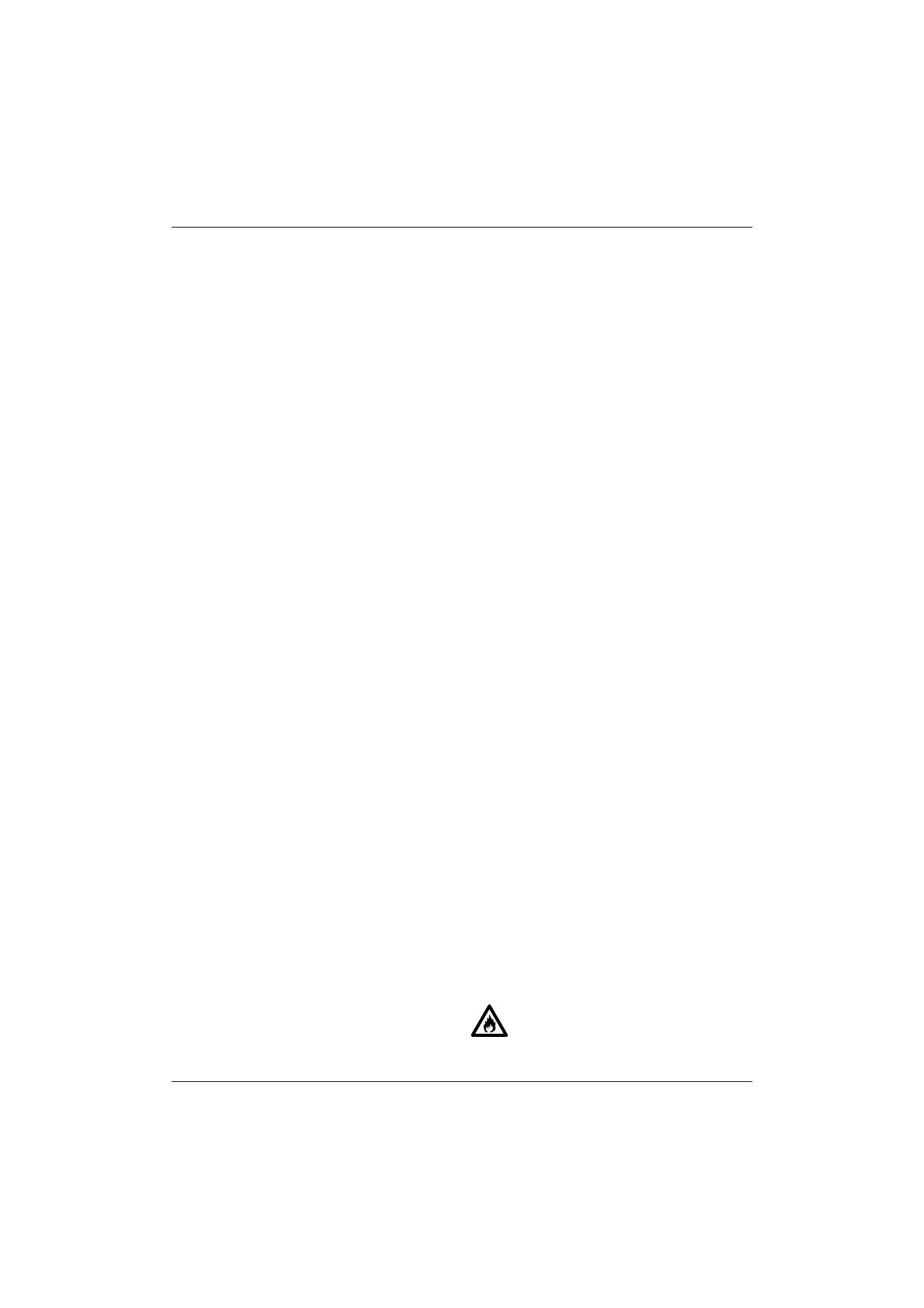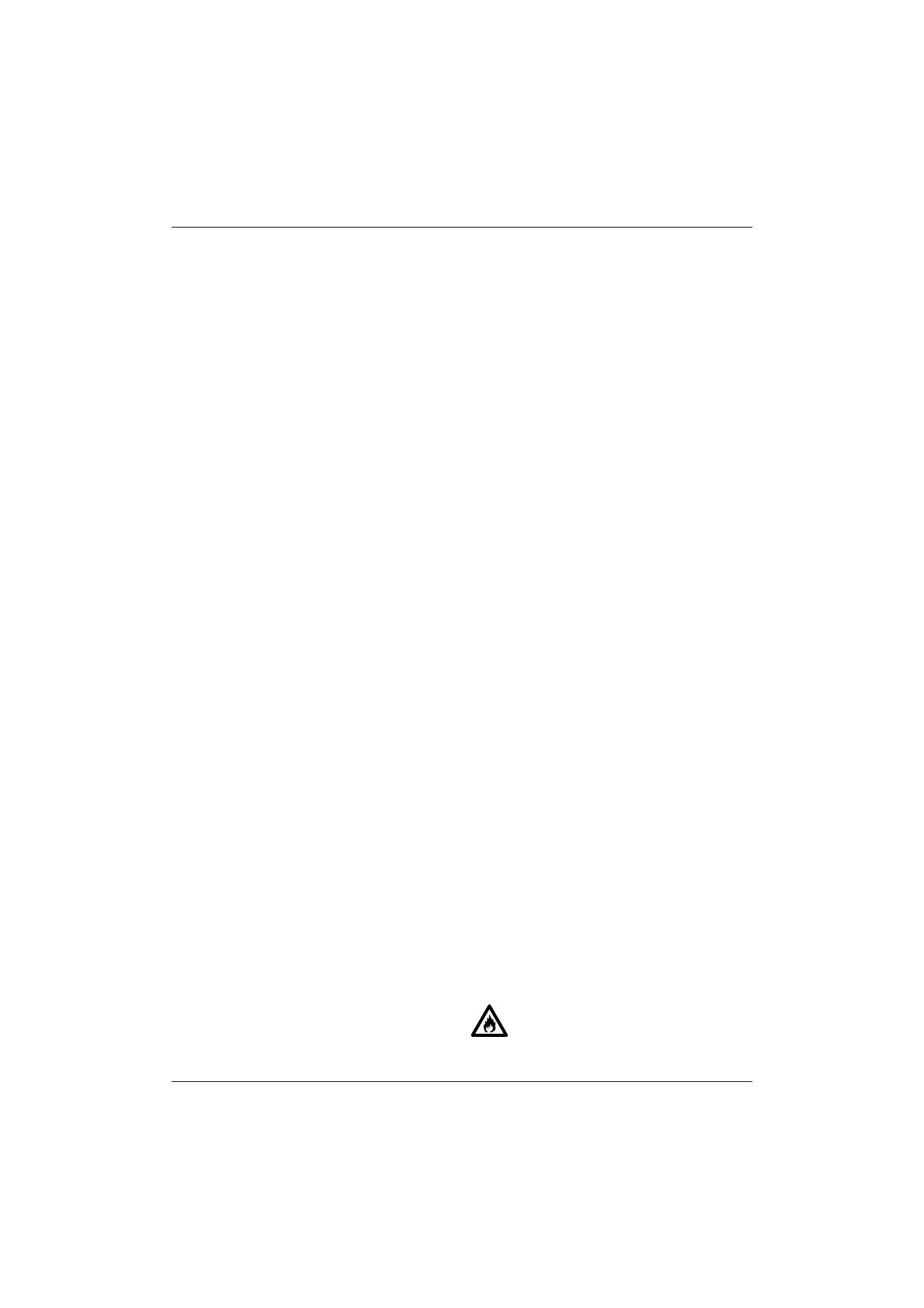
ENGLISH
en - 2 22
Safety instructions
When using power tools, always observe the
safety regulations applicable in your country to
reduce the risk of fire, electric shock and
personal injury.
Read all of this manual carefully before operating
the tool. Also refer to the manual of any power
tool that will be used with this tool. Save this
manual for future reference.
General
1 Keep work area clean
Cluttered areas and benches can cause accidents.
2 Consider work area environment
Do not expose power tools to humidity.
Keep work area well lit. Do not use power tools
in the presence of flammable liquids or gases.
3 Guard against electric shock
Prevent body contact with earthed surfaces
(e.g. pipes, radiators, cookers and refrigerators).
For use under extreme conditions (e.g. high
humidity, when metal swarf is being produced,
etc.) electric safety can be improved by inserting
an isolating transformer or a (FI) earth-leakage
circuit-breaker.
4 Keep children away
Do not let children come into contact with the
tool or extension cord. Supervision is required for
those under 16 years of age.
5 Use appropriate tool
The intended use is described in this instruction
manual. Do not force small tools or attachments
to do the job of a heavy-duty tool.
The tool will do the job better and safer at the
rate for which it was intended.
Warning! The use of any accessory or attachment
or performance of any operation with this tool, other
than those recommended in this instruction manual
may present a risk of personal injury.
6 Maintain tools with care
Keep the tools in good condition and clean for
better and safer performance.
Follow the instructions for maintenance and
changing accessories. Inspect the tool cords at
regular intervals and, if damaged, have them
repaired by an authorized DEWALT repair agent.
Keep all controls dry, clean and free from oil and
grease.
7 Store idle tools
When not in use, power tools must be stored in a
dry place and locked up securely, out of reach of
children.
8 Check for damaged parts
Before using the tool, carefully check it for damage
to ensure that it will operate properly and perform
its intended function. Check for misalignment and
seizure of moving parts, breakage of parts and any
other conditions that may affect its operation.
Have damaged guards or other defective parts
repaired or replaced as instructed. Do not use the
tool if the switch is defective. Have the switch
replaced by an authorized DEWALT repair agent.
9 Remove the battery pack
Remove the battery pack when not in use, before
servicing and when changing accessories.
10 Have your tool repaired by an authorized
DEWALT repair agent
This power tool is in accordance with the relevant
safety regulations. To avoid danger, electric
appliances must only be repaired by qualified
technicians.
Additional safety instructions for rotary lasers
• This laser complies with class 2 according to
EN 60825-1:1994+A11. Do not replace a laser
diode with a different type. If damaged, have the
laser repaired by an authorised repair agent.
• Do not use the laser for any purpose other than
projecting laser lines.
An exposure of the eye to the beam of a class 2 laser
is considered safe for a maximum of 0.25 seconds.
Eyelid reflexes will normally provide adequate
protection. At distances over 1 m, the laser complies
with class 1 and thus is considered completely safe.
• Never look into the laser beam directly and
intentionally.
• Do not use optical tools to view the laser beam.
• Do not set up the tool at a position where the
laser beam can cross any person at head height.
• Do not let children come in contact with the laser.
Additional safety instructions for battery packs
Fire hazard! Avoid metal short circuiting
the contacts of a detached battery pack
(e.g. keys carried in the same pocket as
a battery pack).