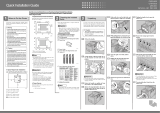Page is loading ...

Dell™ C1760nw/C1660w Color Printer
User's Guide
Regulatory Model: Dell C1760nw/Dell C1660w


Template Last Updated - 2/7/2007 Contents 1
Contents
Before Beginning . . . . . . . . . . . . . . . . . . . . . . . . . . . . . . 11
A Notes, Cautions, and Warnings . . . . . . . . . . . . . . . . . . . . . . 13
1 Dell™ C1760nw/C1660w Color Printer User's Guide
. . . . . 15
Conventions. . . . . . . . . . . . . . . . . . . . . . . . . . . . . . . . . . . . . . 15
2 Finding Information . . . . . . . . . . . . . . . . . . . . . . . . . . . . . . 17
3 Product Features . . . . . . . . . . . . . . . . . . . . . . . . . . . . . . . . 19
4 About the Printer . . . . . . . . . . . . . . . . . . . . . . . . . . . . . . . . 21
Front View . . . . . . . . . . . . . . . . . . . . . . . . . . . . . . . . . . . . . . 21
Rear View. . . . . . . . . . . . . . . . . . . . . . . . . . . . . . . . . . . . . . . 22
Space Requirements
. . . . . . . . . . . . . . . . . . . . . . . . . . . . . . . . . 23
Operator Panel
. . . . . . . . . . . . . . . . . . . . . . . . . . . . . . . . . . . . 23
Securing the Printer
. . . . . . . . . . . . . . . . . . . . . . . . . . . . . . . . . 24
Ordering Supplies . . . . . . . . . . . . . . . . . . . . . . . . . . . . . . . . . . 25
Printer Setup . . . . . . . . . . . . . . . . . . . . . . . . . . . . . . . . . 27
5 Connecting Your Printer . . . . . . . . . . . . . . . . . . . . . . . . . . . 29
Connecting Printer to Computer or Network . . . . . . . . . . . . . . . . . . . . 29
Direct Connection
. . . . . . . . . . . . . . . . . . . . . . . . . . . . . . . . 29
Wireless Connection
. . . . . . . . . . . . . . . . . . . . . . . . . . . . . . 30
Ethernet Connection (Dell C1760nw Color Printer only)
. . . . . . . . . . . . 34
Reconfiguring the Wireless Setting
. . . . . . . . . . . . . . . . . . . . . . . . . 35

2 Contents Template Last Updated - 2/7/2007
Turning On the Printer. . . . . . . . . . . . . . . . . . . . . . . . . . . . . . . . . 36
6 Setting Up Your Printer. . . . . . . . . . . . . . . . . . . . . . . . . . . . 37
Setting Initial Settings on the Operator Panel
(Dell™ C1660w Color Printer Only)
. . . . . . . . . . . . . . . . . . . . . . . . . . 37
Printer Setup Using the Software and Documentation Disc. . . . . . . . . . . . . 38
7 Setting the IP Address . . . . . . . . . . . . . . . . . . . . . . . . . . . . 39
Assigning an IP Address . . . . . . . . . . . . . . . . . . . . . . . . . . . . . . . 39
The Operator Panel
. . . . . . . . . . . . . . . . . . . . . . . . . . . . . . . 39
The Tool Box
. . . . . . . . . . . . . . . . . . . . . . . . . . . . . . . . . . . 40
Verifying the IP Settings
. . . . . . . . . . . . . . . . . . . . . . . . . . . . . . . 41
The Operator Panel
. . . . . . . . . . . . . . . . . . . . . . . . . . . . . . . 41
The System Settings Report
. . . . . . . . . . . . . . . . . . . . . . . . . . . 41
The Ping Command . . . . . . . . . . . . . . . . . . . . . . . . . . . . . . . 41
8 Loading Paper. . . . . . . . . . . . . . . . . . . . . . . . . . . . . . . . . . . 43
Loading Print Media in the Multipurpose Feeder (MPF). . . . . . . . . . . . . . . 43
Loading Print Media in the Priority Sheet Inserter (PSI)
(Dell C1760nw Color Printer only)
. . . . . . . . . . . . . . . . . . . . . . . . . . 48
9 Installing Printer Drivers on Computers Running
Windows
®
. . . . . . . . . . . . . . . . . . . . . . . . . . . . . . . . . . . . . 51
Identifying Printer Driver Pre-install Status . . . . . . . . . . . . . . . . . . . . . 51
Changing the firewall settings before installing your printer
. . . . . . . . . . 51
Direct Connection Setup
. . . . . . . . . . . . . . . . . . . . . . . . . . . . . . . 51
For installing host-based printer driver
. . . . . . . . . . . . . . . . . . . . . 51
For installing XML Paper Specification (XPS) printer driver
. . . . . . . . . . 52
Network Connection Setup
. . . . . . . . . . . . . . . . . . . . . . . . . . . . . . 54
Network Printer Setup on a Local Network
. . . . . . . . . . . . . . . . . . . 54
Network Printer Setup on a Remote Network
. . . . . . . . . . . . . . . . . . 58
Setting Up for Web Services on Devices (WSD)
. . . . . . . . . . . . . . . . . . . 62
Adding Roles of Print Services
. . . . . . . . . . . . . . . . . . . . . . . . . 62
WSD Printer Setup. . . . . . . . . . . . . . . . . . . . . . . . . . . . . . . . 63
Setting Up for Shared Printing . . . . . . . . . . . . . . . . . . . . . . . . . . . . 64

Template Last Updated - 2/7/2007 Contents 3
Point and Print. . . . . . . . . . . . . . . . . . . . . . . . . . . . . . . . . . 66
Peer-to-Peer
. . . . . . . . . . . . . . . . . . . . . . . . . . . . . . . . . . . 68
10 Installing Printer Drivers on Computers Running
Macintosh . . . . . . . . . . . . . . . . . . . . . . . . . . . . . . . . . . . . . 71
Installing the Drivers and Software . . . . . . . . . . . . . . . . . . . . . . . . . 71
Adding a Printer on Mac OS X 10.5 or Later Version(s)
. . . . . . . . . . . . . 71
Adding a Printer on Mac OS X 10.4.11
. . . . . . . . . . . . . . . . . . . . . 72
Using Your Printer . . . . . . . . . . . . . . . . . . . . . . . . . . . . . 75
11 Operator Panel . . . . . . . . . . . . . . . . . . . . . . . . . . . . . . . . . . 77
Using the Operator Panel Buttons . . . . . . . . . . . . . . . . . . . . . . . . . . 77
Status of Wi-Fi | WPS Button Backlight
. . . . . . . . . . . . . . . . . . . . . 78
Using the Operator Panel to Change Printer Settings . . . . . . . . . . . . . . . . 79
Printing a Device Settings Page
. . . . . . . . . . . . . . . . . . . . . . . . . . . 79
Changing the Language
. . . . . . . . . . . . . . . . . . . . . . . . . . . . . . . 80
The Operator Panel
. . . . . . . . . . . . . . . . . . . . . . . . . . . . . . . 80
The Tool Box
. . . . . . . . . . . . . . . . . . . . . . . . . . . . . . . . . . . 80
Setting the PowerSaver Time Option
. . . . . . . . . . . . . . . . . . . . . . . . 80
12 Dell™ Printer Configuration Web Tool . . . . . . . . . . . . . . . . 81
Overview . . . . . . . . . . . . . . . . . . . . . . . . . . . . . . . . . . . . . . . 81
Setting Up the Dell Printer Configuration Web Tool
. . . . . . . . . . . . . . . . . 81
Setting Up From Web Browser
. . . . . . . . . . . . . . . . . . . . . . . . . 81
Setting Up From Operator Panel
. . . . . . . . . . . . . . . . . . . . . . . . 83
Starting the Dell Printer Configuration Web Tool
. . . . . . . . . . . . . . . . . . 83
Overview of the Menu Items
. . . . . . . . . . . . . . . . . . . . . . . . . . . . . 83
Page Display Format
. . . . . . . . . . . . . . . . . . . . . . . . . . . . . . . . . 85
Top Frame
. . . . . . . . . . . . . . . . . . . . . . . . . . . . . . . . . . . . 85
Left Frame
. . . . . . . . . . . . . . . . . . . . . . . . . . . . . . . . . . . . 86
Right Frame
. . . . . . . . . . . . . . . . . . . . . . . . . . . . . . . . . . . 87
Changing the Settings of the Menu Items
. . . . . . . . . . . . . . . . . . . . . . 88
Details of the Menu Items
. . . . . . . . . . . . . . . . . . . . . . . . . . . . 88

4 Contents Template Last Updated - 2/7/2007
Printer Status . . . . . . . . . . . . . . . . . . . . . . . . . . . . . . . . . . 89
Printer Jobs
. . . . . . . . . . . . . . . . . . . . . . . . . . . . . . . . . . . 90
Printer Settings
. . . . . . . . . . . . . . . . . . . . . . . . . . . . . . . . . 91
Print Server Settings. . . . . . . . . . . . . . . . . . . . . . . . . . . . . . . 98
Copy Printer Settings
. . . . . . . . . . . . . . . . . . . . . . . . . . . . . 110
Print Volume
. . . . . . . . . . . . . . . . . . . . . . . . . . . . . . . . . . 110
13 Understanding the Tool Box Menus . . . . . . . . . . . . . . . . . 111
Starting the Tool Box . . . . . . . . . . . . . . . . . . . . . . . . . . . . . . . . 111
Using the Tool Box to Change the Printer Settings
. . . . . . . . . . . . . . . . 111
Printer Settings Report . . . . . . . . . . . . . . . . . . . . . . . . . . . . . . . 112
Printer Information
. . . . . . . . . . . . . . . . . . . . . . . . . . . . . . . 112
Menu Settings . . . . . . . . . . . . . . . . . . . . . . . . . . . . . . . . . 112
Reports
. . . . . . . . . . . . . . . . . . . . . . . . . . . . . . . . . . . . . 114
TCP/IP Settings
. . . . . . . . . . . . . . . . . . . . . . . . . . . . . . . . 114
Printer Maintenance
. . . . . . . . . . . . . . . . . . . . . . . . . . . . . . . . 114
System Settings
. . . . . . . . . . . . . . . . . . . . . . . . . . . . . . . . 114
Paper Density
. . . . . . . . . . . . . . . . . . . . . . . . . . . . . . . . . 116
Adjust BTR . . . . . . . . . . . . . . . . . . . . . . . . . . . . . . . . . . . 116
Adjust Fusing Unit
. . . . . . . . . . . . . . . . . . . . . . . . . . . . . . . 117
Color Registration Adjustment
. . . . . . . . . . . . . . . . . . . . . . . . . 117
Adjust Altitude . . . . . . . . . . . . . . . . . . . . . . . . . . . . . . . . . 118
Reset Defaults
. . . . . . . . . . . . . . . . . . . . . . . . . . . . . . . . . 119
Non-Dell Toner
. . . . . . . . . . . . . . . . . . . . . . . . . . . . . . . . . 119
BTR Refresh Mode. . . . . . . . . . . . . . . . . . . . . . . . . . . . . . . 119
TCP/IP Settings
. . . . . . . . . . . . . . . . . . . . . . . . . . . . . . . . 120
Network Settings
. . . . . . . . . . . . . . . . . . . . . . . . . . . . . . . 120
Diagnosis
. . . . . . . . . . . . . . . . . . . . . . . . . . . . . . . . . . . . . . 121
Chart Print
. . . . . . . . . . . . . . . . . . . . . . . . . . . . . . . . . . . 121
Machine Check . . . . . . . . . . . . . . . . . . . . . . . . . . . . . . . . 121
Environment Sensor Info
. . . . . . . . . . . . . . . . . . . . . . . . . . . 122
Developer Stir Mode
. . . . . . . . . . . . . . . . . . . . . . . . . . . . . . 122
Refresh Mode
. . . . . . . . . . . . . . . . . . . . . . . . . . . . . . . . . 122
Resetting Defaults
. . . . . . . . . . . . . . . . . . . . . . . . . . . . . . . . . 123
14 Understanding the Printer Menus . . . . . . . . . . . . . . . . . . 125
Report/List. . . . . . . . . . . . . . . . . . . . . . . . . . . . . . . . . . . . . . 125
Printer Setting
. . . . . . . . . . . . . . . . . . . . . . . . . . . . . . . . . 125
Device Settings
. . . . . . . . . . . . . . . . . . . . . . . . . . . . . . . . 125

Template Last Updated - 2/7/2007 Contents 5
Job History . . . . . . . . . . . . . . . . . . . . . . . . . . . . . . . . . . 125
Error History
. . . . . . . . . . . . . . . . . . . . . . . . . . . . . . . . . . 125
Color Test Page
. . . . . . . . . . . . . . . . . . . . . . . . . . . . . . . . 125
Printing a Report/List Using the Operator Panel . . . . . . . . . . . . . . . 125
Printing a Report/List Using the Tool Box
. . . . . . . . . . . . . . . . . . . 126
Admin Menu
. . . . . . . . . . . . . . . . . . . . . . . . . . . . . . . . . . . . 126
Network
. . . . . . . . . . . . . . . . . . . . . . . . . . . . . . . . . . . . 126
USB Settings
. . . . . . . . . . . . . . . . . . . . . . . . . . . . . . . . . 131
System Settings
. . . . . . . . . . . . . . . . . . . . . . . . . . . . . . . . 131
Maintenance . . . . . . . . . . . . . . . . . . . . . . . . . . . . . . . . . 133
Secure Settings
. . . . . . . . . . . . . . . . . . . . . . . . . . . . . . . . 138
Panel Language
. . . . . . . . . . . . . . . . . . . . . . . . . . . . . . . . . . . 140
Panel Lock Function
. . . . . . . . . . . . . . . . . . . . . . . . . . . . . . . . 140
Enabling the Panel Lock
. . . . . . . . . . . . . . . . . . . . . . . . . . . . 140
Disabling the Panel Lock . . . . . . . . . . . . . . . . . . . . . . . . . . . 140
Resetting Defaults . . . . . . . . . . . . . . . . . . . . . . . . . . . . . . . . . 141
15 Print Media Guidelines . . . . . . . . . . . . . . . . . . . . . . . . . . 143
Paper . . . . . . . . . . . . . . . . . . . . . . . . . . . . . . . . . . . . . . . . 143
Paper Characteristics
. . . . . . . . . . . . . . . . . . . . . . . . . . . . . 143
Recommended Paper
. . . . . . . . . . . . . . . . . . . . . . . . . . . . . 144
Unacceptable Paper . . . . . . . . . . . . . . . . . . . . . . . . . . . . . 144
Selecting Paper
. . . . . . . . . . . . . . . . . . . . . . . . . . . . . . . . 144
Selecting Preprinted Media and Letterhead
. . . . . . . . . . . . . . . . . 145
Printing on Letterhead. . . . . . . . . . . . . . . . . . . . . . . . . . . . . 145
Loading Letterhead
. . . . . . . . . . . . . . . . . . . . . . . . . . . . . . 145
Selecting Pre-Punched Paper . . . . . . . . . . . . . . . . . . . . . . . . 146
Envelopes
. . . . . . . . . . . . . . . . . . . . . . . . . . . . . . . . . . . . . . 146
Labels
. . . . . . . . . . . . . . . . . . . . . . . . . . . . . . . . . . . . . . . . 147
Storing Print Media
. . . . . . . . . . . . . . . . . . . . . . . . . . . . . . . . . 147
Identifying Print Media and Specifications
. . . . . . . . . . . . . . . . . . . . 148
Supported Paper Sizes
. . . . . . . . . . . . . . . . . . . . . . . . . . . . 148
Supported Paper Types
. . . . . . . . . . . . . . . . . . . . . . . . . . . . 149
Paper Type Specifications
. . . . . . . . . . . . . . . . . . . . . . . . . . 149
16 Loading Print Media . . . . . . . . . . . . . . . . . . . . . . . . . . . . . 151
Capacity. . . . . . . . . . . . . . . . . . . . . . . . . . . . . . . . . . . . . . . 151

6 Contents Template Last Updated - 2/7/2007
Print Media Dimensions . . . . . . . . . . . . . . . . . . . . . . . . . . . . . . 151
Loading Print Media in the Multipurpose Feeder (MPF). . . . . . . . . . . . . . 151
Loading Envelopes in the Multipurpose Feeder (MPF)
. . . . . . . . . . . . 156
Loading Letterhead . . . . . . . . . . . . . . . . . . . . . . . . . . . . . . 158
Loading Print Media in the Priority Sheet Inserter (PSI) (Dell C1760nw Color Printer
only)
. . . . . . . . . . . . . . . . . . . . . . . . . . . . . . . . . . . . . . . . . 159
Loading an Envelope in the Priority Sheet Inserter (PSI)
. . . . . . . . . . . 161
Loading Letterhead
. . . . . . . . . . . . . . . . . . . . . . . . . . . . . . 163
Loading Print Media When Manual Duplex Printing
. . . . . . . . . . . . . . . 164
When Using the Multipurpose Feeder (MPF)
. . . . . . . . . . . . . . . . . 164
When Using the Priority Sheet Inserter (PSI) (Dell C1760nw Color Printer
only)
. . . . . . . . . . . . . . . . . . . . . . . . . . . . . . . . . . . . . . 165
Using the Output Tray Extension
. . . . . . . . . . . . . . . . . . . . . . . . . . 166
Printing . . . . . . . . . . . . . . . . . . . . . . . . . . . . . . . . . . . . . 167
17 Printing . . . . . . . . . . . . . . . . . . . . . . . . . . . . . . . . . . . . . . . 169
Tips for Successful Printing . . . . . . . . . . . . . . . . . . . . . . . . . . . . 169
Tips on Storing Print Media
. . . . . . . . . . . . . . . . . . . . . . . . . . 169
Avoiding Paper Jams . . . . . . . . . . . . . . . . . . . . . . . . . . . . . 169
Sending a Job to Print . . . . . . . . . . . . . . . . . . . . . . . . . . . . . . . 169
Canceling a Print Job
. . . . . . . . . . . . . . . . . . . . . . . . . . . . . . . . 170
Canceling From the Operator Panel
. . . . . . . . . . . . . . . . . . . . . . 170
Canceling a Job From the Computer Running Windows
. . . . . . . . . . . 170
Printing a Report Page
. . . . . . . . . . . . . . . . . . . . . . . . . . . . . . . 170
Know Your Printer. . . . . . . . . . . . . . . . . . . . . . . . . . . . . 171
18 Understanding Your Printer Software . . . . . . . . . . . . . . . 173
Windows
®
. . . . . . . . . . . . . . . . . . . . . . . . . . . . . . . . . . . . . 173
Printer Status Window
. . . . . . . . . . . . . . . . . . . . . . . . . . . . . 173
Status Monitor Console
. . . . . . . . . . . . . . . . . . . . . . . . . . . . 173
Dell Supplies Management System
. . . . . . . . . . . . . . . . . . . . . . 173
Quick Launch Utility . . . . . . . . . . . . . . . . . . . . . . . . . . . . . . 174
Macintosh . . . . . . . . . . . . . . . . . . . . . . . . . . . . . . . . . . . . . . 174

Template Last Updated - 2/7/2007 Contents 7
Status Monitor Widget . . . . . . . . . . . . . . . . . . . . . . . . . . . . 174
19 Understanding Printer Messages . . . . . . . . . . . . . . . . . . 177
20 Specifications . . . . . . . . . . . . . . . . . . . . . . . . . . . . . . . . . 181
Operating System Compatibility . . . . . . . . . . . . . . . . . . . . . . . . . . 181
Power Supply
. . . . . . . . . . . . . . . . . . . . . . . . . . . . . . . . . . . . 181
Dimensions
. . . . . . . . . . . . . . . . . . . . . . . . . . . . . . . . . . . . . 181
Memory . . . . . . . . . . . . . . . . . . . . . . . . . . . . . . . . . . . . . . . 181
Page Description Language (PDL)/Emulation, Operating System, and
Interface
. . . . . . . . . . . . . . . . . . . . . . . . . . . . . . . . . . . . . . 182
MIB Compatibility
. . . . . . . . . . . . . . . . . . . . . . . . . . . . . . . . . 182
Environment
. . . . . . . . . . . . . . . . . . . . . . . . . . . . . . . . . . . . . 182
Cables. . . . . . . . . . . . . . . . . . . . . . . . . . . . . . . . . . . . . . . . 183
Maintaining Your Printer . . . . . . . . . . . . . . . . . . . . . . . 185
21 Maintaining Your Printer . . . . . . . . . . . . . . . . . . . . . . . . . 187
Determining the Status of Supplies . . . . . . . . . . . . . . . . . . . . . . . . 187
Conserving Supplies . . . . . . . . . . . . . . . . . . . . . . . . . . . . . . . . 187
Storing Print Media
. . . . . . . . . . . . . . . . . . . . . . . . . . . . . . . . . 187
Storing Consumables
. . . . . . . . . . . . . . . . . . . . . . . . . . . . . . . . 188
Replacing Toner Cartridges
. . . . . . . . . . . . . . . . . . . . . . . . . . . . 188
Removing the Toner Cartridges
. . . . . . . . . . . . . . . . . . . . . . . . 188
Installing a Toner Cartridge
. . . . . . . . . . . . . . . . . . . . . . . . . . 190
Cleaning Inside the Printer
. . . . . . . . . . . . . . . . . . . . . . . . . . . . . 192
Cleaning the Color Toner Density (CTD) Sensor
. . . . . . . . . . . . . . . . . . 195
Adjusting Color Registration
. . . . . . . . . . . . . . . . . . . . . . . . . . . . 196
Performing Auto Correct
. . . . . . . . . . . . . . . . . . . . . . . . . . . 196
Printing the Color Registration Chart
. . . . . . . . . . . . . . . . . . . . . 196
Determining Values . . . . . . . . . . . . . . . . . . . . . . . . . . . . . . 197
Entering Values
. . . . . . . . . . . . . . . . . . . . . . . . . . . . . . . . 198

8 Contents Template Last Updated - 2/7/2007
22 Clearing Jams . . . . . . . . . . . . . . . . . . . . . . . . . . . . . . . . . . 201
Avoiding Jams . . . . . . . . . . . . . . . . . . . . . . . . . . . . . . . . . . . 201
Identifying the Location of Paper Jams
. . . . . . . . . . . . . . . . . . . . . . 202
Clearing Paper Jams From the Front of the Printer
. . . . . . . . . . . . . . . . 203
Clearing Paper Jams From the Back of the Printer . . . . . . . . . . . . . . . . 204
Clearing Paper Jams From the Output Tray
. . . . . . . . . . . . . . . . . . . . 206
Troubleshooting . . . . . . . . . . . . . . . . . . . . . . . . . . . . . . 209
23 Troubleshooting . . . . . . . . . . . . . . . . . . . . . . . . . . . . . . . . 211
Basic Printer Problems . . . . . . . . . . . . . . . . . . . . . . . . . . . . . . . 211
Display Problems
. . . . . . . . . . . . . . . . . . . . . . . . . . . . . . . . . . 211
Printing Problems
. . . . . . . . . . . . . . . . . . . . . . . . . . . . . . . . . . 211
Print Quality Problems . . . . . . . . . . . . . . . . . . . . . . . . . . . . . . . 213
The output is too light
. . . . . . . . . . . . . . . . . . . . . . . . . . . . . 213
Toner smears or print comes off/Stain on back side . . . . . . . . . . . . . 214
Random spots/Blurred images
. . . . . . . . . . . . . . . . . . . . . . . . 215
The entire output is blank
. . . . . . . . . . . . . . . . . . . . . . . . . . . 215
Streaks appear on the output . . . . . . . . . . . . . . . . . . . . . . . . . 215
Pitched color dots
. . . . . . . . . . . . . . . . . . . . . . . . . . . . . . . 216
Vertical blanks
. . . . . . . . . . . . . . . . . . . . . . . . . . . . . . . . . 216
Mottle . . . . . . . . . . . . . . . . . . . . . . . . . . . . . . . . . . . . . 216
Ghosting
. . . . . . . . . . . . . . . . . . . . . . . . . . . . . . . . . . . . 217
Fog . . . . . . . . . . . . . . . . . . . . . . . . . . . . . . . . . . . . . . . 218
Bead-Carry-Out (BCO)
. . . . . . . . . . . . . . . . . . . . . . . . . . . . . 218
Auger mark
. . . . . . . . . . . . . . . . . . . . . . . . . . . . . . . . . . . 219
Wrinkled/Stained paper
. . . . . . . . . . . . . . . . . . . . . . . . . . . . 219
The top margins is incorrect
. . . . . . . . . . . . . . . . . . . . . . . . . . 220
Color registration is out of alignment
. . . . . . . . . . . . . . . . . . . . . 220
Protrudent / Bumpy paper
. . . . . . . . . . . . . . . . . . . . . . . . . . . 221
Noise
. . . . . . . . . . . . . . . . . . . . . . . . . . . . . . . . . . . . . . . . 222
Jam
. . . . . . . . . . . . . . . . . . . . . . . . . . . . . . . . . . . . . . . . . 223
Misfeed jam
. . . . . . . . . . . . . . . . . . . . . . . . . . . . . . . . . . 223
Multi-feed jam
. . . . . . . . . . . . . . . . . . . . . . . . . . . . . . . . . 224
Wireless Problems
. . . . . . . . . . . . . . . . . . . . . . . . . . . . . . . . . 224

Template Last Updated - 2/7/2007 Contents 9
Other Problems . . . . . . . . . . . . . . . . . . . . . . . . . . . . . . . . . . . 225
Contacting Service . . . . . . . . . . . . . . . . . . . . . . . . . . . . . . . . . 225
Appendix . . . . . . . . . . . . . . . . . . . . . . . . . . . . . . . . . . . 227
B Appendix . . . . . . . . . . . . . . . . . . . . . . . . . . . . . . . . . . . . . . 229
Dell Technical Support Policy . . . . . . . . . . . . . . . . . . . . . . . . . . . 229
Online Services
. . . . . . . . . . . . . . . . . . . . . . . . . . . . . . . . 229
Warranty and Return Policy . . . . . . . . . . . . . . . . . . . . . . . . . . . . 230
Recycling Information
. . . . . . . . . . . . . . . . . . . . . . . . . . . . . 230
Contacting Dell
. . . . . . . . . . . . . . . . . . . . . . . . . . . . . . . . . . . 230
Index . . . . . . . . . . . . . . . . . . . . . . . . . . . . . . . . . . . . . . . . . . . . 231

10 Contents Template Last Updated - 2/7/2007

11
Before Beginning
Notes, Cautions, and Warnings ..................................................... 13
1 Dell™ C1760nw/C1660w Color Printer User's Guide............. 15
2 Finding Information..................................................................... 17
3 Product Features......................................................................... 19
4 About the Printer......................................................................... 21

12

Notes, Cautions, and Warnings 13
Notes, Cautions, and Warnings
NOTE: A NOTE indicates important information that helps you make better use of your printer.
CAUTION: A CAUTION indicates either potential damage to hardware or loss of data and tells you how to avoid the problem.
WARNING: A WARNING indicates a potential for property damage, personal injury, or death.
Information in this document is subject to change without notice.
© 2013 Dell Inc. All rights reserved.
Reproduction of these materials in any manner whatsoever without the written permission of Dell Inc. is strictly forbidden.
Trademarks used in this text:
Dell
and the
DELL
logo are trademarks of Dell Inc.;
Microsoft
,
Windows
,
Windows Server
,
Windows Vista, and
Internet Explorer
are either trademarks or registered trademarks of Microsoft Corporation in the United States and/or other countries. Macintosh
and Mac OS are trademarks of Apple Inc., registered in the U.S. and other countries. Wi-Fi is a registered trademark of the Wi-Fi Alliance. Wi-Fi
Protected Setup, WPA, and WPA2 are trademarks of the Wi-Fi Alliance.
XML Paper Specification (XPS)
: This product may incorporate intellectual property owned by Microsoft Corporation. The terms and conditions
upon which Microsoft is licensing such intellectual property may be found at http://go.microsoft.com/fwlink/?LinkId=52369;
DES
: This product
includes software developed by Eric Young ([email protected]);
AES
: Copyright
©
2003, Dr Brian Gladman, Worcester, UK. All rights reserved.
This product uses published AES software provided by Dr Brian Gladman under BSD licensing terms;
TIFF (libtiff)
: Copyright
©
1988-1997 Sam
Leffler and Copyright
©
1991-1997 Silicon Graphics, Inc.;
ICC Profile (Little cms)
: Copyright
©
1998-2004 Marti Maria.
Other trademarks and trade names may be used in this document to refer to either the entities claiming the marks and names or their products.
Dell Inc. disclaims any proprietary interest in trademarks and trade names other than its own.
The printer software uses some of the codes defined by the Independent JPEG Group.
____________________
UNITED STATES GOVERNMENT RESTRICTED RIGHTS
This software and documentation are provided with RESTRICTED RIGHTS. Use, duplication or disclosure by the Government is subject to
restrictions as set forth in subparagraph (c)(1)(ii) of the Rights in Technical Data and Computer Software clause at DFARS 252.227-7013 and in
applicable FAR provisions: Dell Inc., One Dell Way, Round Rock, Texas, 78682, USA.
April 2013 Rev. A01

14 Notes, Cautions, and Warnings

Dell™ C1760nw/C1660w Color Printer User's Guide 15
1
Dell™ C1760nw/C1660w Color Printer User's Guide
Click the links to the left for information on the features, options, and operation of your Dell C1760nw/C1660w
Color Printer. For information on other documentation included with your Dell C1760nw/C1660w Color Printer,
see
"Finding Information
" on page 17.
NOTE: In this manual, Dell C1760nw/C1660w Color Printer is referred to as the "printer."
Conventions
The following describe the meaning of the symbols and fonts used in this manual:
Bold texts :
• Names of hardware button on the operator panel.
• Screen names on the LCD panel.
• Menus, commands, windows, or dialog boxes displayed on the computer screen.
Texts in Courier New font :
• Menus and messages displayed on the LCD panel.
• Characters entered from the computer.
• Directory paths.
<> :
• Key on the keyboard of the computer.
→ :
• Indicates a path to a certain item within a procedure on a computer.
" " :
• Cross references in this manual.
• Characters entered from the operator panel.
• Messages displayed on the computer screen.

16 Dell™ C1760nw/C1660w Color Printer User's Guide

Finding Information 17
2
Finding Information
NOTE: The images used in this manual are those of the Dell™ C1760nw Color Printer unless otherwise mentioned.
What are you looking for? Find it here
• Drivers for my printer
•My
User's Guide
Software and Documentation
disc
The
Software and Documentation
disc contains setup video, documentation,
and drivers for your printer. You can use the disc to install/re-install drivers or
access your setup video and documentation.
Readme files may be included on your disc to provide last-minute updates about
technical changes to your printer or advanced technical reference material for
experienced users or technicians.
How to use my printer
Quick Reference Guide
• Safety information
• Warranty information
Important Information
WARNING: Read and follow all safety instructions in the Important Information
prior to setting up and operating your printer.

18 Finding Information
How to set up my printer
Setup diagram
Troubleshooting "Troubleshooting" on page 211
Express Service Code and Service Tag
The Express Service Code and Service Tag are located inside the side door of your
printer.
• Latest drivers for my printer
• Answers to technical service and support
questions
• Documentation for my printer
Go to support.dell.com
support.dell.com provides several online tools, including:
• Solutions — Troubleshooting hints and tips, articles from technicians, and
online courses
• Upgrades — Upgrade information for components, such as printer driver
• Customer Care — Contact information, order status, warranty, and repair
information
•Downloads — Drivers
• Manuals — Printer documentation and product specifications
Go to support.dell.com. Select your region, and fill in the requested details to
access help tools and information.
What are you looking for? Find it here
Service Tag
xxxxxxx
Express Service Code
000 000 000 00
/