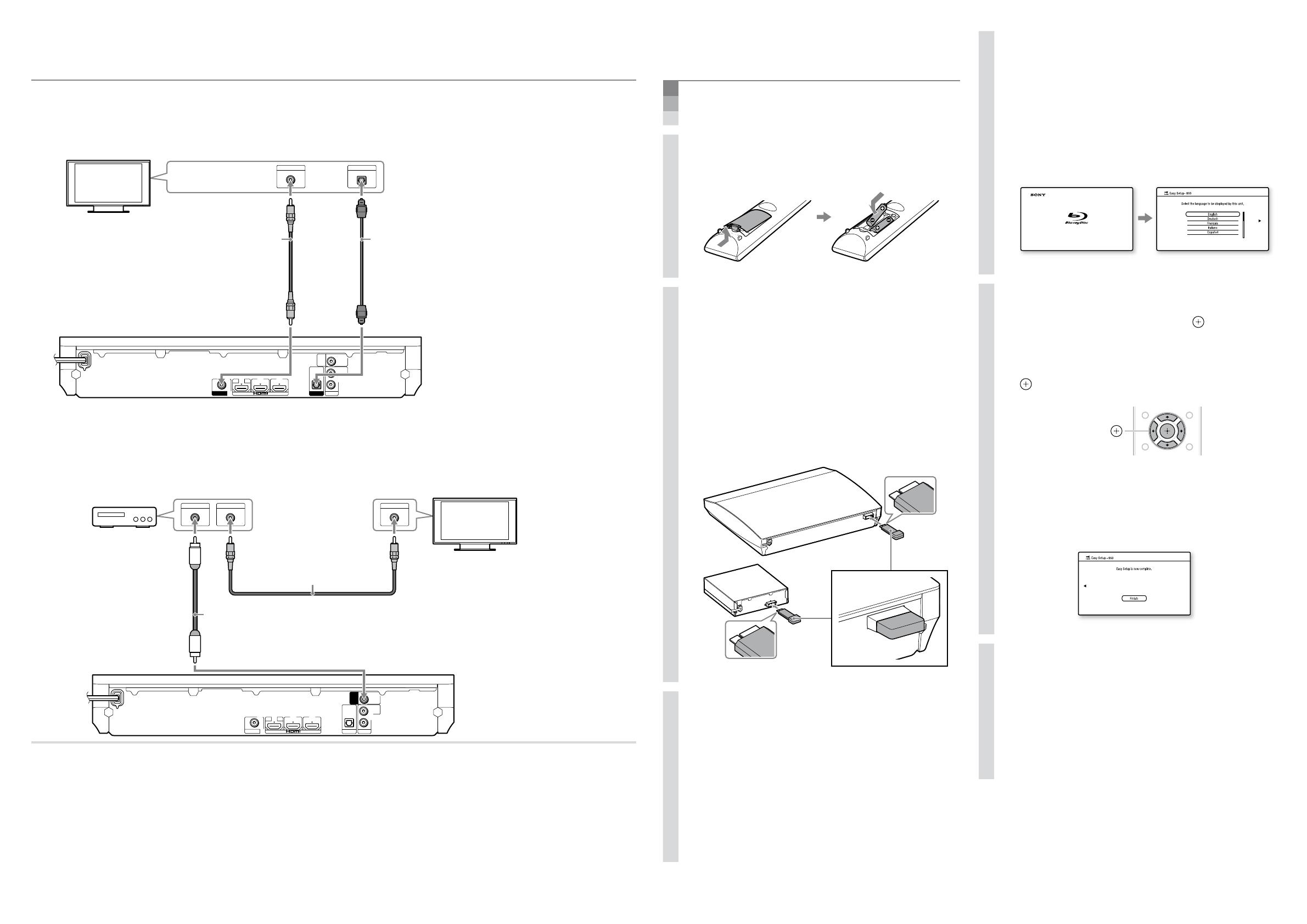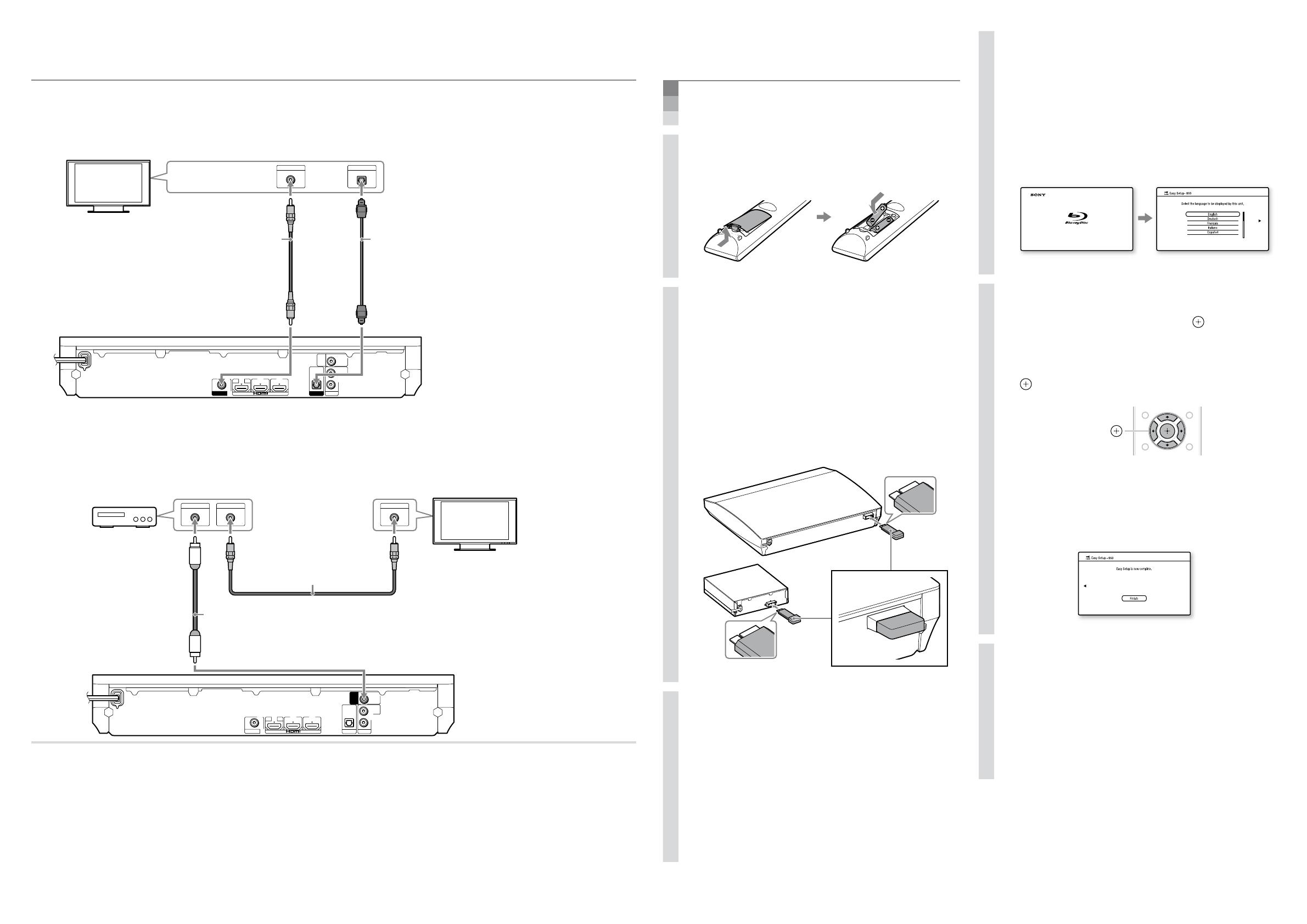
VIDEO IN
ARC
OUT
IN 1 IN 2
AUDIO IN
L
R
AUDIO
SAT/
CABLE
COAXIAL
DIGITAL IN
DIGITAL OUT
OPTICAL
OPTICAL
DIGITAL IN
TV
VIDEO OUT
3
Perform “Easy Setup”
Do not insert a disc before performing the “Easy Setup”.
1. Insert batteries into the remote.
2. Insert the wireless transceivers into
both the main unit and surround
amplifier.
Firmly insert the wireless transceiver all the way
into the slot, as in the figure below.
3. Connect the AC power cords of the
main unit, surround amplifier, and
your TV to the AC power outlet, and
then turn on the power of the main
unit and your TV.
2-B
Connect with video cords
If you completed “2-A Connect with HDMI cables (recommended),” skip to “3 Perform “Easy Setup.””
Connecting your TV/
Connecting your set-top box/
If you do not use a set-top box, skip to “3 Perform “Easy Setup.””
To enjoy sound from your set-top box, press FUNCTION repeatedly to select “SAT/CABLE.”
DIGITAL OUT
COAXIAL
VIDEO OUT
ARC
OUT
IN 1 IN 2
OPTICAL
DIGITAL IN
TV
AUDIO IN
L
R
AUDIO
VIDEO OUT VIDEO IN
COAXIAL
DIGITAL IN
SAT/
CABLE
Set-top box
TV
Video cord
*
*
Digital coaxial cord
*
Make this connection to enjoy set-top box sound via the system.
*
Rear of the main unit
* Not supplied./*
4. Switch the input selector on your TV
so that system screens like the ones
below appear on the TV screen.
“Easy Setup” screen
Starting up
5. Perform basic settings by following
the on-screen instructions in “Easy
Setup” using
/
/
/
and .
/
/
/
/
/
/
,
[Easy Setup is now complete.] appears when “Easy
Setup” is complete.
Basic setup is complete. Refer to the
supplied Operating Instructions for details
on how to enjoy disc playback and many
other features.
Rear of the main unit
TV
Video cord
*
*
Digital optical cord
*
Make this connection to enjoy TV sound via the system.
*