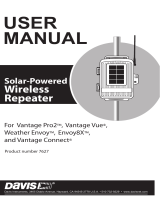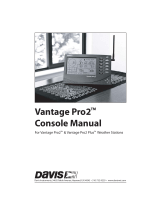Page is loading ...

Quick Start Guide
1 Assemble ConnectWeather Box
Assemble the Vantage Vue Integrated Sensor Suite (ISS) by attaching wind
cups, wind vane and rain measuring mechanism.
(Pages 1-4, Weather Box User Guide)
2 3
Connect Weather Envoy to router and AC-power adapter.
(Pages 5-8, Weather Box User Guide)
• Vantage Vue
®
Sensor Suite
• Weather Envoy™
• WeatherLinkIP™
Not Mac
®
compatible
Log On
Log on to WeatherLink.com and set up your account.
(Page 8, Weather Box User Guide)
4
Install WeatherLink software.
(Pages 9-11, Weather Box User Guide)
6 7Download
Download the free Mobile App to see your WeatherLink Network station’s
data on your smartphone. Scan the applicable QR code above or search for
WeatherLink on iTunes or the Google Play Store.
WeatherLink
iPhone App
WeatherLink
Android App
Need help? Check the FAQs at www.davisnet.com/support
Enjoy!
Mount
Mount the ISS to a freestanding or rooftop pole using the included U-bolt
clamp (pole not included). (Pages 12-16,
Weather Box User Guide)
Vantage Vue & Weatherlink are registered
trademarks of Davis Instruments.
7395.347 Rev. A 9/8/2015
3465 Diablo Avenue, Hayward, CA 94545-2778 U.S.A.
Install & Configure
5
/