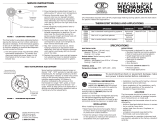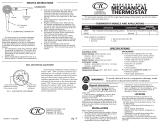Page is loading ...

1 69-0510—4
CAUTION
Disconnect power supply before beginning instal-
lation to prevent electrical shock or equipment
damage.
LOCATION
Locate the thermostat about 5 ft [1.5 m] above the floor
on an inside wall in an area with good air circulation at
average temperature.
Do not mount the thermostat where it can be affected by:
— drafts or dead spots behind doors or in corners.
— hot or cold air from ducts.
— concealed pipes and chimneys.
— radiant heat from the sun, fireplaces, or appliances.
— unheated (uncooled) areas behind the thermostat,
such as an outside wall.
MOUNTING AND WIRING
Disconnect power supply before beginning installation
to prevent electrical shock or equipment damage.
All wiring must comply with local codes and ordi-
nances.
T822A,D,F,G and TS822A Thermostats are designed to
be mounted vertically on a wall or a vertical outlet box.
T8022D is designed to be mounted horizontally on a wall.
In a 250 or 500 mV application, use No. 14 wire if
possible and make the run as short as possible; remember
this when selecting a location. For maximum wire lengths
of a 750 mV application, see Table 1.
TABLE 1—WIRE LENGTH.
Max. Combined
Wire Max. Length Length
Size 2-Wire Cable 2-Single Wires
ft m ft m
No. 18 30 9.0 60 18.0
No. 16 50 15.0 100 30.0
No. 14 80 24.5 160 40.0
1. In replacement applications, check the existing ther-
mostat wires for cracked or frayed insulation. Replace any
wires in poor condition. If the wire is plastered into the
wall, make a hole next to the wires and loosen the wires so
they can be pushed back into the wall later.
2. In new installations, run wiring (if necessary) to the
thermostat location.
3. Connect the wires to the terminals on the back of the
thermostat. See Figs. 1 through 6 for internal schematics
and typical hookup diagrams.
Application
T822A,D,F, TS822A, and T8022D Thermostats pro-
vide control of heating systems. T822G provides control of
AC heating or cooling appliances.
The T822A two-wire switch thermostat provides low
voltage control of heating systems and features a fixed heat
anticipator.
The T822D and T8022D two-wire, mercury switch
thermostat provides low voltage control of heating systems
and features an adjustable heat anticipator.
The T822F three-wire, mercury switch thermostat pro-
vides low voltage control of heating systems and features
an adjustable heat anticipator and AUTO-ON fan switch-
ing.
The T822G three-wire, mercury switch thermostat pro-
vides low voltage control of AC heating and cooling appli-
ances and features an adjustable heating anticipator and
nonadjustable cooling anticipator.
The TS822A two-wire, mercury switch thermostat pro-
vides millivoltage control of heating systems.
T822A,D; TS822A, and T8022D Thermostats are avail-
able with a positive OFF switch. All models are available
with temperature range stops.
Recycling Notice
If this control is replacing a control that contains mer-
cury in a sealed tube, do not place your old control in
thetrash.
Contact your local waste management authority for
instructions regarding recycling and the proper disposal of
this control, or of an old control containing mercury in a
sealed tube.
If you have questions, call Honeywell Inc. at
1-800-468-1502.
Installation
WHEN INSTALLING THIS PRODUCT…
1. Read these instructions carefully. Failure to follow
them could damage the product or cause a hazardous condi-
tion.
2. Check the ratings given in the Instructions and on the
product to make sure the product is suitable for your
application.
3. Installer must be a trained, experienced service tech-
nician.
4. After installation is complete, check out product
operation as provided in these Instructions.
CAUTION
J. H. • Rev. 2-01 • • ©Honeywell Inc. 2001 • Form Number 69-0510—4
T822A,D,F,G; TS822A; and T8022D
Low Voltage Thermostats
M3375
M3375

2
Fig. 3—T822A,D and T8022D in typical oil
heating application.
Fig. 4—T822F in typical heating application.
Fig. 5—T822G in typical heating or cooling
application.
POWER SUPPLY. PROVIDE DISCONNECT MEANS AND OVERLOAD
PROTECTION AS REQUIRED.
T822D, T8022D ADJUSTABLE HEAT ANTICIPATOR SHOWN. T822A
HAS A FIXED HEAT ANTICIPATOR.
M1184A
T822A,D; T8022D
1
1
L1
(HOT)
L2
R
TEMP. FALL
W
H1
H1
ANTICIPATOR
OIL
PRIMARY
T
T
2
2
3
3
POWER SUPPLY. PROVIDE DISCONNECT MEANS AND OVERLOAD
PROTECTION AS REQUIRED.
ALTERNATE LIMIT CONTROL LOCATION.
T822D, T8022D ADJUSTABLE HEAT ANTICIPATOR SHOWN. T822A
HAS A FIXED HEAT ANTICIPATOR.
M1164B
T822A,D; T8022D
1
1
L1
(HOT)
L2
LIMIT
CONTROL
R
TEMP. FALL
W
H1
2
H1
ANTICIPATOR
ELECTRIC
HEAT RELAY
2
POWER SUPPLY. PROVIDE DISCONNECT MEANS AND OVERLOAD
PROTECTION AS REQUIRED.
T822D, T8022D ADJUSTABLE HEAT ANTICIPATOR. T822A HAS A
FIXED HEAT ANTICIPATOR.
M1183A
T822A,D; T8022D
1
1
L1
(HOT)
L2
R
TEMP. FALL
W
H1
H1
ANTICIPATOR
GAS
CONTROL
2
2
POWER SUPPLY. PROVIDE DISCONNECT MEANS AND OVERLOAD
PROTECTION AS REQUIRED.
M5538
T822F
L1
(HOT)
L2
TEMP. FALL
H1
H1
ANTICIPATOR
R
G
W
FAN RELAY
HEAT RELAY
1
FAN
SWITCH
ON
AUTO
1
POWER SUPPLY. PROVIDE DISCONNECT MEANS AND OVERLOAD
PROTECTION AS REQUIRED.
M5512
T822G
L1
(HOT)
L2
TEMP. FALL
H1
H1
ANTICIPATOR
R
Y
W
COOL RELAY
HEAT RELAY
1
1
C1
C1
ANTICIPATOR
2
USE EITHER "W" OR "Y" TERMINAL, BUT NOT BOTH.
2
4. Remove thermostat cover by pulling outward on
bottom edge of cover until it snaps free of the thermostat
base. Carefully remove and discard the foam plastic ship-
ping insert. This insert protects the switch and bimetal
assembly during shipping.
5. Set the adjustable heat anticipator indicator
(T822D,F,G only) to match the current draw of the primary
heating control (see Heat Anticipator Setting).
6. Push excess wire back through the hole and plug any
opening with insulation to prevent drafts that may affect
thermostat performance.
7. Loosely fasten the thermostat to the wall or outlet
box with a screw through the top mounting hole. Do not
tighten.
8. Level the thermostat exactly using a spirit level or
plumb line. Tighten the mounting screws.
IMPORTANT: An incorrectly leveled thermostat will
cause the temperature control to deviate from setpoint.
9. Replace the thermostat cover.
Fig. 1—T822A,D and T8022D in typical electric
heating application.
Fig. 2—T822A,D and T8022D in typical gas
heating application.

3 69-0510—4
Fig. 6—TS822A in typical millivoltage heating
application.
Setting and Adjustment
TEMPERATURE SETTING
Move the temperature setting lever to the desired control
point on the temperature scale. On positive off models, the
control circuit is broken when the lever is moved to the
extreme low end of the temperature scale. On models with
temperature range stops, move the temperature setting le-
ver only between the two temperature range stops.
HEAT ANTICIPATOR SETTING (T822D,F,G
ONLY)
NOTE: Before Changing your heat anticipator setting,
consult your installing contractor or equipment manu-
facturer. Heat anticipators on some models are fac-
tory set to the manufacturer's specifications.
IMPORTANT: The T822D,F,G has an adjustable heat
anticipator and operates properly ONLY IF THE
ANTICIPATOR IS ADJUSTED TO MATCH THE
CURRENT DRAW OF THE PRIMARY CONTROL.
Use the T822D,F,G only on systems with current
draws that fall within the range of the heat anticipa-
tor. Do not use this device on Powerpile (millivolt)
Systems.
A current rating is usually stamped in the nameplate of
the primary control. Set the adjustable heat anticipator
indicator to match the value given on the nameplate.
If current rating is not available, proceed as follows to
determine the rating:
1. Turn off power.
2. Wire thermostat, except for connection to W terminal,
but do not mount it on the wall.
3. Connect the ammeter between W wire and W terminal
on the thermostat in series with the primary control.
4. Prepare the system for operation.
5. Turn on power.
6. Turn system switch to heat.
7. Increase thermostat setpoint as necessary to get system
operating.
8. With the system operating through the ammeter, wait
one minute, then read the ammeter.
9. Turn the system switch to OFF, and turn off power.
10. Adjust the heat anticipator to match the reading on
the ammeter.
11. Disconnect the ammeter, reconnect the W wire, and
mount the thermostat. Continue with system checkout.
NOTE: For best performance, the heat anticipator may
require further adjustment. To lengthen burner-on time,
move the indicator in the direction of the longer ar-
rows—not more than one-half scale marking at a time.
To shorten burner-on time, move indicator in opposite
direction.
Checkout
CAUTION
CAUTION
Do not check thermostat operation by shorting
across system control terminals. This damages the
thermostat heat anticipator.
IMPORTANT: The T822A,D,F, TS822A, and T8022D
can only be installed in heating applications. Per-
form only steps 1 and 2. The T822G can be installed
for either heating or cooling applications. If installed
for heating, perform steps 1 and 2. If installed for
cooling, perform step 6.
1. Set T822F FAN switch to AUTO. Fan operation is
controlled by the thermostat.
2. Move temperature setting lever about 10° F [6° C]
above room temperature.
• Gas or oil heating systems: heating starts immedi-
ately. Fan starts after short delay.
• Electric heating systems: heating and fan start imme-
diately.
3. Move temperature setting lever about 10° F [6° C]
below room temperature.
• Gas or oil heating systems: heating stops immedi-
ately. Fan stops after a short delay.
• Electric heating systems: heating and fan stop imme-
diately.
4. Set T822F FAN switch to ON. Fan runs continu-
ously.
5. Set temperature lever and T822F FAN switch to the
desired settings.
CAUTION
Do not operate T822G in cooling applications if
the outdoor temperature is below 50° F [10° C].
Refer to the air conditioner manufacturer’s
recommendations.
6. T822G COOLING APPLICATIONS ONLY:
NOTE: To prevent compressor short cycling, install a five
minute time delay. The time delay will not activate the
compressor for five minutes after the thermostat turns
off the compressor or for five minutes after the system
receives power.
CONNECT R AND W TERMINALS FOR 750 mV SYSTEMS. CONNECT
R AND Y TERMINALS FOR 250/500 mV SYTSEMS.
M1294
TS822A
TEMP. FALL
H1
R
Y
1
W
LIMIT
CONTROL
1
TH
TH/
PP
PP
MILLIVOLTAGE
GENERATOR
MILLIVOLTAGE
GAS CONTROL
PILOTSTAT
CONTROL
(IF USED)

4
Move the temperature setting lever about 10° F [6° C]
below room temperature. Cooling and fan should start
immediately. Move temperature setting lever about 10° F
[6° C] above room temperature. Cooling and fan should
stop immediately.
RECALIBRATION
These thermostats are calibrated at the factory and should
not need recalibration. If the thermostat seems out of ad-
justment, first check for accurate leveling. To check cali-
bration, proceed as follows:
1. Move the temperature setting lever to the low end of
the temperature scale.
2. Remove the thermostat cover. Move the setting lever
until the switch just makes contact. The mercury in the
switch will drop to the contact end of the tube.
3. Replace the cover and wait five minutes for the cover
and the thermostat to lose the heat it has gained from your
hands. If the thermometer pointer and the setting lever
indicator read approximately the same, no recalibration is
needed.
If recalibration appears necessary, proceed as follows:
1. Place the temperature setting lever at the same setting
as the thermometer. Remove cover.
2. Insert 104994A Calibration Wrench (order separately)
onto the hex nut under the coil. See Fig. 7. Holding the
setting lever so it does not move, turn the wrench clock-
wise until the switch just breaks contact.
Remove wrench and replace cover.
3. Move the setting lever to a low setting. Wait at least
five minutes for temperature to stabilize.
4. Slowly move the setting lever until it reads the same
as the thermometer.
5. Remove cover. Holding the setting lever so it does
not move, reinsert wrench and carefully turn counter-
clockwise until the mercury just rolls to the left end
of the tube, but no farther.
6. Recheck calibration. Set thermostat system switch
for desired operation and replace the cover.
Fig. 7—Recalibration procedure.
CALIBRATION
WRENCH
COIL SHOWN WITHOUT
HEAT ANTICIPATOR
M2044
www.honeywell.com/yourhome
Automation and Control Solutions
Honeywell Internationals Inc. Honeywell Limited—Honeywell Limitée
1985 Douglas Drive North 35 Dynamic Drive
Golden Valley, Minnesota 55422 Scarborough, Ontario M1V 4Z9
/