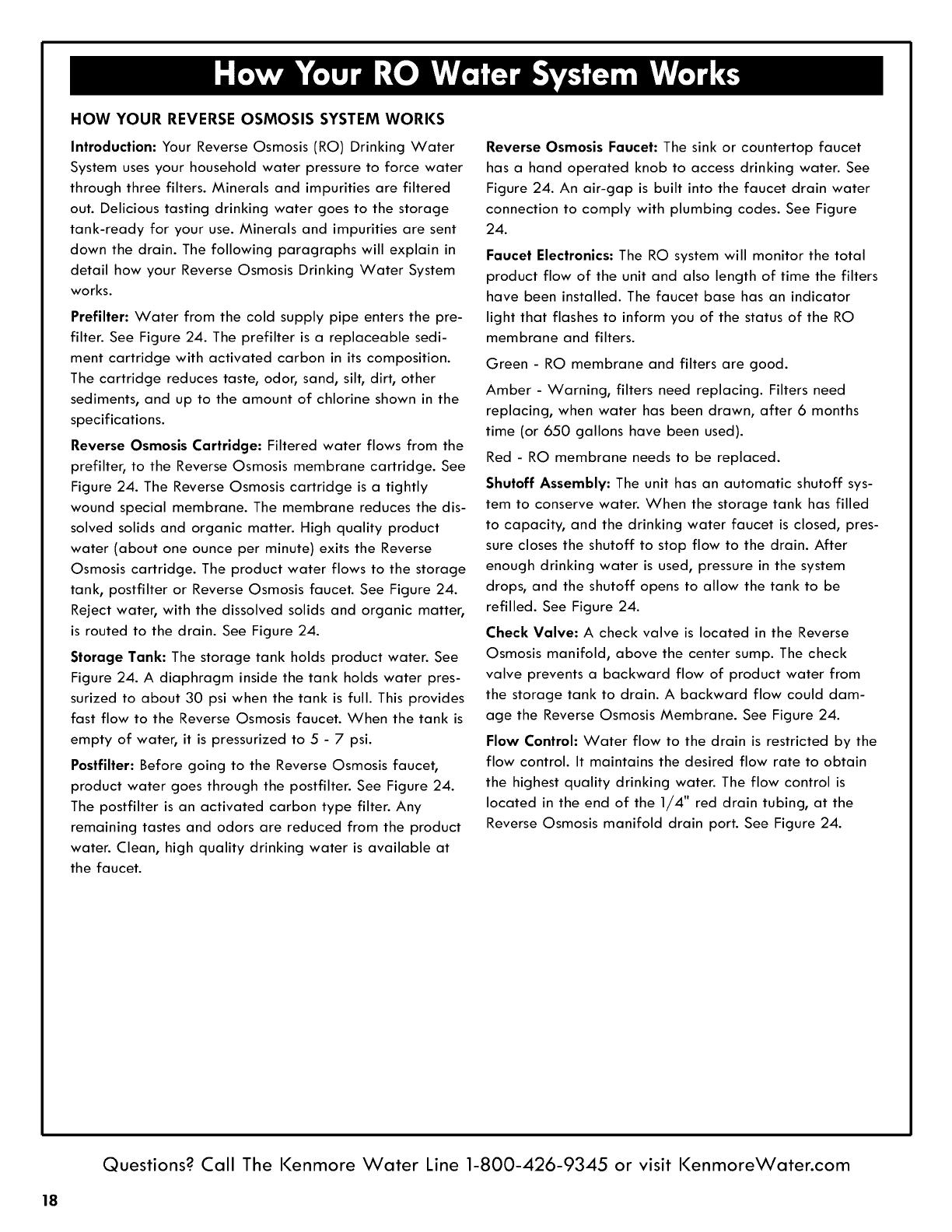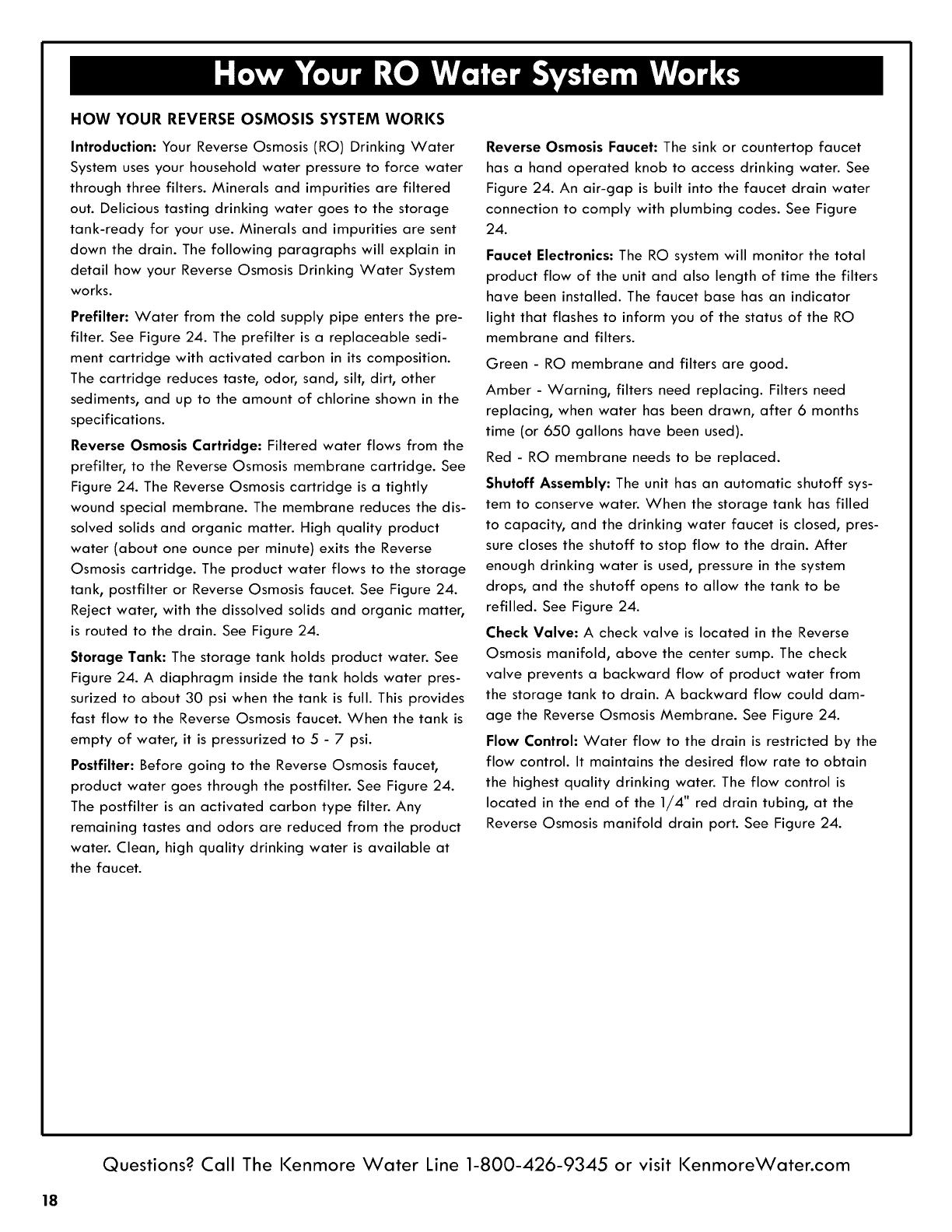
HOW YOUR REVERSE OSMOSIS SYSTEM WORKS
Introduction: Your Reverse Osmosis (RO) Drinking Water
System uses your household water pressure to force water
through three filters. Minerals and impurities are filtered
out. Delicious tasting drinking water goes to the storage
tank-ready for your use. Minerals and impurities are sent
clown the drain. The following paragraphs will explain in
detail how your Reverse Osmosis Drinking Water System
works.
Prefilter: Water from the cold supply pipe enters the pre-
filter. See Figure 24. The prefilter is a replaceable sedi-
ment cartridge with activated carbon in its composition.
The cartridge reduces taste, odor, sand, silt, dirt, other
sediments, and up to the amount of chlorine shown in the
specifications.
Reverse Osmosis Cartridge: Filtered water flows from the
prefilter, to the Reverse Osmosis membrane cartridge. See
Figure 24. The Reverse Osmosis cartridge is a tightly
wound special membrane. The membrane reduces the dis-
solved solids and organic matter. High quality product
water (about one ounce per minute) exits the Reverse
Osmosis cartridge. The product water flows to the storage
tank, postfilter or Reverse Osmosis faucet. See Figure 24.
Reject water, with the dissolved solids and organic matter,
is routed to the drain. See Figure 24.
Storage Tank: The storage tank holds product water. See
Figure 24. A diaphragm inside the tank holds water pres-
surized to about 30 psi when the tank is full. This provides
fast flow to the Reverse Osmosis faucet. When the tank is
empty of water, it is pressurized to 5 - 7 psi.
Postfilter: Before going to the Reverse Osmosis faucet,
product water goes through the postfilter. See Figure 24.
The postfilter is an activated carbon type filter. Any
remaining tastes and odors are reduced from the product
water. Clean, high quality drinking water is available at
the faucet.
Reverse Osmosis Faucet: The sink or countertop faucet
has a hand operated knob to access drinking water. See
Figure 24. An air-gap is built into the faucet drain water
connection to comply with plumbing codes. See Figure
24.
Faucet Electronics: The RO system will monitor the total
product flow of the unit and also length of time the filters
have been installed. The faucet base has an indicator
light that flashes to inform you of the status of the RO
membrane and filters.
Green - RO membrane and filters are good.
Amber - Warning, filters need replacing. Filters need
replacing, when water has been drawn, after 6 months
time (or 650 gallons have been used).
Red - RO membrane needs to be replaced.
Shutoff Assembly: The unit has an automatic shutoff sys-
tem to conserve water. When the storage tank has filled
to capacity, and the drinking water faucet is closed, pres-
sure closes the shutoff to stop flow to the drain. After
enough drinking water is used, pressure in the system
drops, and the shutoff opens to allow the tank to be
refilled. See Figure 24.
Check Valve: A check valve is located in the Reverse
Osmosis manifold, above the center sump. The check
valve prevents a backward flow of product water from
the storage tank to drain. A backward flow could dam-
age the Reverse Osmosis Membrane. See Figure 24.
Flow Control: Water flow to the drain is restricted by the
flow control. It maintains the desired flow rate to obtain
the highest quality drinking water. The flow control is
located in the end of the 1/4" red drain tubing, at the
Reverse Osmosis manifold drain port. See Figure 24.
Questions? Call The Kenmore Water Line 1-800-426-9345 or visit KenmoreWater.com
18