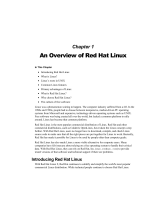Page is loading ...


International Technical Support Organization
Linux Performance and Tuning Guidelines
April 2007
Draft Document for Review May 4, 2007 11:35 am 4285edno.fm
REDP-4285-00

© Copyright International Business Machines Corporation 2007. All rights reserved.
Note to U.S. Government Users Restricted Rights -- Use, duplication or disclosure restricted by GSA ADP Schedule
Contract with IBM Corp.
4285edno.fm Draft Document for Review May 4, 2007 11:35 am
First Edition (April 2007)
This edition applies to kernel 2.6 Linux distributions.
This document created or updated on May 4, 2007.
Note: Before using this information and the product it supports, read the information in “Notices” on
page vii.

© Copyright IBM Corp. 2007. All rights reserved. iii
Draft Document for Review May 4, 2007 11:35 am 4285TOC.fm
Contents
Notices . . . . . . . . . . . . . . . . . . . . . . . . . . . . . . . . . . . . . . . . . . . . . . . . . . . . . . . . . . . . . . . . . vii
Trademarks . . . . . . . . . . . . . . . . . . . . . . . . . . . . . . . . . . . . . . . . . . . . . . . . . . . . . . . . . . . . . viii
Preface . . . . . . . . . . . . . . . . . . . . . . . . . . . . . . . . . . . . . . . . . . . . . . . . . . . . . . . . . . . . . . . . . ix
How this Redpaper is structured . . . . . . . . . . . . . . . . . . . . . . . . . . . . . . . . . . . . . . . . . . . . . . ix
The team that wrote this Redpaper . . . . . . . . . . . . . . . . . . . . . . . . . . . . . . . . . . . . . . . . . . . . .x
Become a published author . . . . . . . . . . . . . . . . . . . . . . . . . . . . . . . . . . . . . . . . . . . . . . . . . . xi
Comments welcome. . . . . . . . . . . . . . . . . . . . . . . . . . . . . . . . . . . . . . . . . . . . . . . . . . . . . . . . xi
Chapter 1. Understanding the Linux operating system. . . . . . . . . . . . . . . . . . . . . . . . . . 1
1.1 Linux process management . . . . . . . . . . . . . . . . . . . . . . . . . . . . . . . . . . . . . . . . . . . . . . 3
1.1.1 What is a process? . . . . . . . . . . . . . . . . . . . . . . . . . . . . . . . . . . . . . . . . . . . . . . . . . 3
1.1.2 Lifecycle of a process . . . . . . . . . . . . . . . . . . . . . . . . . . . . . . . . . . . . . . . . . . . . . . . 4
1.1.3 Thread. . . . . . . . . . . . . . . . . . . . . . . . . . . . . . . . . . . . . . . . . . . . . . . . . . . . . . . . . . . 4
1.1.4 Process priority and nice level . . . . . . . . . . . . . . . . . . . . . . . . . . . . . . . . . . . . . . . . 5
1.1.5 Context switching . . . . . . . . . . . . . . . . . . . . . . . . . . . . . . . . . . . . . . . . . . . . . . . . . . 6
1.1.6 Interrupt handling . . . . . . . . . . . . . . . . . . . . . . . . . . . . . . . . . . . . . . . . . . . . . . . . . . 6
1.1.7 Process state . . . . . . . . . . . . . . . . . . . . . . . . . . . . . . . . . . . . . . . . . . . . . . . . . . . . . 7
1.1.8 Process memory segments. . . . . . . . . . . . . . . . . . . . . . . . . . . . . . . . . . . . . . . . . . . 8
1.1.9 Linux CPU scheduler . . . . . . . . . . . . . . . . . . . . . . . . . . . . . . . . . . . . . . . . . . . . . . . 9
1.2 Linux memory architecture . . . . . . . . . . . . . . . . . . . . . . . . . . . . . . . . . . . . . . . . . . . . . . 11
1.2.1 Physical and virtual memory . . . . . . . . . . . . . . . . . . . . . . . . . . . . . . . . . . . . . . . . . 11
1.2.2 Virtual memory manager. . . . . . . . . . . . . . . . . . . . . . . . . . . . . . . . . . . . . . . . . . . . 13
1.3 Linux file systems . . . . . . . . . . . . . . . . . . . . . . . . . . . . . . . . . . . . . . . . . . . . . . . . . . . . . 15
1.3.1 Virtual file system . . . . . . . . . . . . . . . . . . . . . . . . . . . . . . . . . . . . . . . . . . . . . . . . . 15
1.3.2 Journaling . . . . . . . . . . . . . . . . . . . . . . . . . . . . . . . . . . . . . . . . . . . . . . . . . . . . . . . 16
1.3.3 Ext2 . . . . . . . . . . . . . . . . . . . . . . . . . . . . . . . . . . . . . . . . . . . . . . . . . . . . . . . . . . . . 17
1.3.4 Ext3 . . . . . . . . . . . . . . . . . . . . . . . . . . . . . . . . . . . . . . . . . . . . . . . . . . . . . . . . . . . . 18
1.3.5 ReiserFS . . . . . . . . . . . . . . . . . . . . . . . . . . . . . . . . . . . . . . . . . . . . . . . . . . . . . . . . 19
1.3.6 Journal File System . . . . . . . . . . . . . . . . . . . . . . . . . . . . . . . . . . . . . . . . . . . . . . . 19
1.3.7 XFS . . . . . . . . . . . . . . . . . . . . . . . . . . . . . . . . . . . . . . . . . . . . . . . . . . . . . . . . . . . . 19
1.4 Disk I/O subsystem . . . . . . . . . . . . . . . . . . . . . . . . . . . . . . . . . . . . . . . . . . . . . . . . . . . . 19
1.4.1 I/O subsystem architecture . . . . . . . . . . . . . . . . . . . . . . . . . . . . . . . . . . . . . . . . . . 20
1.4.2 Cache . . . . . . . . . . . . . . . . . . . . . . . . . . . . . . . . . . . . . . . . . . . . . . . . . . . . . . . . . . 21
1.4.3 Block layer . . . . . . . . . . . . . . . . . . . . . . . . . . . . . . . . . . . . . . . . . . . . . . . . . . . . . . 23
1.4.4 I/O device driver . . . . . . . . . . . . . . . . . . . . . . . . . . . . . . . . . . . . . . . . . . . . . . . . . . 24
1.4.5 RAID and Storage system . . . . . . . . . . . . . . . . . . . . . . . . . . . . . . . . . . . . . . . . . . 25
1.5 Network subsystem . . . . . . . . . . . . . . . . . . . . . . . . . . . . . . . . . . . . . . . . . . . . . . . . . . . . 26
1.5.1 Networking implementation. . . . . . . . . . . . . . . . . . . . . . . . . . . . . . . . . . . . . . . . . . 26
1.5.2 TCP/IP . . . . . . . . . . . . . . . . . . . . . . . . . . . . . . . . . . . . . . . . . . . . . . . . . . . . . . . . . 30
1.5.3 Offload . . . . . . . . . . . . . . . . . . . . . . . . . . . . . . . . . . . . . . . . . . . . . . . . . . . . . . . . . 33
1.5.4 Bonding module . . . . . . . . . . . . . . . . . . . . . . . . . . . . . . . . . . . . . . . . . . . . . . . . . . 34
1.6 Understanding Linux performance metrics . . . . . . . . . . . . . . . . . . . . . . . . . . . . . . . . . . 34
1.6.1 Processor metrics . . . . . . . . . . . . . . . . . . . . . . . . . . . . . . . . . . . . . . . . . . . . . . . . . 34
1.6.2 Memory metrics. . . . . . . . . . . . . . . . . . . . . . . . . . . . . . . . . . . . . . . . . . . . . . . . . . . 35
1.6.3 Network interface metrics . . . . . . . . . . . . . . . . . . . . . . . . . . . . . . . . . . . . . . . . . . . 36
1.6.4 Block device metrics . . . . . . . . . . . . . . . . . . . . . . . . . . . . . . . . . . . . . . . . . . . . . . . 36
Chapter 2. Monitoring and benchmark tools . . . . . . . . . . . . . . . . . . . . . . . . . . . . . . . . . 39

4285TOC.fm Draft Document for Review May 4, 2007 11:35 am
iv Linux Performance and Tuning Guidelines
2.1 Introduction . . . . . . . . . . . . . . . . . . . . . . . . . . . . . . . . . . . . . . . . . . . . . . . . . . . . . . . . . . 40
2.2 Overview of tool function. . . . . . . . . . . . . . . . . . . . . . . . . . . . . . . . . . . . . . . . . . . . . . . . 40
2.3 Monitoring tools . . . . . . . . . . . . . . . . . . . . . . . . . . . . . . . . . . . . . . . . . . . . . . . . . . . . . . . 41
2.3.1 top . . . . . . . . . . . . . . . . . . . . . . . . . . . . . . . . . . . . . . . . . . . . . . . . . . . . . . . . . . . . . 41
2.3.2 vmstat . . . . . . . . . . . . . . . . . . . . . . . . . . . . . . . . . . . . . . . . . . . . . . . . . . . . . . . . . . 42
2.3.3 uptime . . . . . . . . . . . . . . . . . . . . . . . . . . . . . . . . . . . . . . . . . . . . . . . . . . . . . . . . . . 43
2.3.4 ps and pstree . . . . . . . . . . . . . . . . . . . . . . . . . . . . . . . . . . . . . . . . . . . . . . . . . . . . 44
2.3.5 free . . . . . . . . . . . . . . . . . . . . . . . . . . . . . . . . . . . . . . . . . . . . . . . . . . . . . . . . . . . . 46
2.3.6 iostat . . . . . . . . . . . . . . . . . . . . . . . . . . . . . . . . . . . . . . . . . . . . . . . . . . . . . . . . . . . 48
2.3.7 sar . . . . . . . . . . . . . . . . . . . . . . . . . . . . . . . . . . . . . . . . . . . . . . . . . . . . . . . . . . . . . 50
2.3.8 mpstat . . . . . . . . . . . . . . . . . . . . . . . . . . . . . . . . . . . . . . . . . . . . . . . . . . . . . . . . . . 51
2.3.9 numastat . . . . . . . . . . . . . . . . . . . . . . . . . . . . . . . . . . . . . . . . . . . . . . . . . . . . . . . . 52
2.3.10 pmap . . . . . . . . . . . . . . . . . . . . . . . . . . . . . . . . . . . . . . . . . . . . . . . . . . . . . . . . . . 52
2.3.11 netstat . . . . . . . . . . . . . . . . . . . . . . . . . . . . . . . . . . . . . . . . . . . . . . . . . . . . . . . . . 53
2.3.12 iptraf . . . . . . . . . . . . . . . . . . . . . . . . . . . . . . . . . . . . . . . . . . . . . . . . . . . . . . . . . . 54
2.3.13 tcpdump / ethereal . . . . . . . . . . . . . . . . . . . . . . . . . . . . . . . . . . . . . . . . . . . . . . . 55
2.3.14 nmon . . . . . . . . . . . . . . . . . . . . . . . . . . . . . . . . . . . . . . . . . . . . . . . . . . . . . . . . . . 58
2.3.15 strace . . . . . . . . . . . . . . . . . . . . . . . . . . . . . . . . . . . . . . . . . . . . . . . . . . . . . . . . . 59
2.3.16 Proc file system. . . . . . . . . . . . . . . . . . . . . . . . . . . . . . . . . . . . . . . . . . . . . . . . . . 60
2.3.17 KDE System Guard. . . . . . . . . . . . . . . . . . . . . . . . . . . . . . . . . . . . . . . . . . . . . . . 62
2.3.18 Gnome System Monitor . . . . . . . . . . . . . . . . . . . . . . . . . . . . . . . . . . . . . . . . . . . 67
2.3.19 Capacity Manager. . . . . . . . . . . . . . . . . . . . . . . . . . . . . . . . . . . . . . . . . . . . . . . . 67
2.4 Benchmark tools . . . . . . . . . . . . . . . . . . . . . . . . . . . . . . . . . . . . . . . . . . . . . . . . . . . . . . 70
2.4.1 LMbench . . . . . . . . . . . . . . . . . . . . . . . . . . . . . . . . . . . . . . . . . . . . . . . . . . . . . . . . 71
2.4.2 IOzone . . . . . . . . . . . . . . . . . . . . . . . . . . . . . . . . . . . . . . . . . . . . . . . . . . . . . . . . . 72
2.4.3 netperf. . . . . . . . . . . . . . . . . . . . . . . . . . . . . . . . . . . . . . . . . . . . . . . . . . . . . . . . . . 73
2.4.4 Other useful tools . . . . . . . . . . . . . . . . . . . . . . . . . . . . . . . . . . . . . . . . . . . . . . . . . 76
Chapter 3. Analyzing performance bottlenecks . . . . . . . . . . . . . . . . . . . . . . . . . . . . . . . 77
3.1 Identifying bottlenecks. . . . . . . . . . . . . . . . . . . . . . . . . . . . . . . . . . . . . . . . . . . . . . . . . . 78
3.1.1 Gathering information . . . . . . . . . . . . . . . . . . . . . . . . . . . . . . . . . . . . . . . . . . . . . . 78
3.1.2 Analyzing the server’s performance . . . . . . . . . . . . . . . . . . . . . . . . . . . . . . . . . . . 80
3.2 CPU bottlenecks . . . . . . . . . . . . . . . . . . . . . . . . . . . . . . . . . . . . . . . . . . . . . . . . . . . . . . 81
3.2.1 Finding CPU bottlenecks . . . . . . . . . . . . . . . . . . . . . . . . . . . . . . . . . . . . . . . . . . . 81
3.2.2 SMP . . . . . . . . . . . . . . . . . . . . . . . . . . . . . . . . . . . . . . . . . . . . . . . . . . . . . . . . . . . 81
3.2.3 Performance tuning options . . . . . . . . . . . . . . . . . . . . . . . . . . . . . . . . . . . . . . . . . 82
3.3 Memory bottlenecks . . . . . . . . . . . . . . . . . . . . . . . . . . . . . . . . . . . . . . . . . . . . . . . . . . . 82
3.3.1 Finding memory bottlenecks . . . . . . . . . . . . . . . . . . . . . . . . . . . . . . . . . . . . . . . . . 82
3.3.2 Performance tuning options . . . . . . . . . . . . . . . . . . . . . . . . . . . . . . . . . . . . . . . . . 84
3.4 Disk bottlenecks . . . . . . . . . . . . . . . . . . . . . . . . . . . . . . . . . . . . . . . . . . . . . . . . . . . . . . 84
3.4.1 Finding disk bottlenecks . . . . . . . . . . . . . . . . . . . . . . . . . . . . . . . . . . . . . . . . . . . . 84
3.4.2 Performance tuning options . . . . . . . . . . . . . . . . . . . . . . . . . . . . . . . . . . . . . . . . . 87
3.5 Network bottlenecks . . . . . . . . . . . . . . . . . . . . . . . . . . . . . . . . . . . . . . . . . . . . . . . . . . . 87
3.5.1 Finding network bottlenecks . . . . . . . . . . . . . . . . . . . . . . . . . . . . . . . . . . . . . . . . . 87
3.5.2 Performance tuning options . . . . . . . . . . . . . . . . . . . . . . . . . . . . . . . . . . . . . . . . . 89
Chapter 4. Tuning the operating system. . . . . . . . . . . . . . . . . . . . . . . . . . . . . . . . . . . . . 91
4.1 Tuning principals . . . . . . . . . . . . . . . . . . . . . . . . . . . . . . . . . . . . . . . . . . . . . . . . . . . . . . 92
4.1.1 Change management . . . . . . . . . . . . . . . . . . . . . . . . . . . . . . . . . . . . . . . . . . . . . . 92
4.2 Installation considerations. . . . . . . . . . . . . . . . . . . . . . . . . . . . . . . . . . . . . . . . . . . . . . . 92
4.2.1 Installation. . . . . . . . . . . . . . . . . . . . . . . . . . . . . . . . . . . . . . . . . . . . . . . . . . . . . . . 92
4.2.2 Check the current configuration . . . . . . . . . . . . . . . . . . . . . . . . . . . . . . . . . . . . . . 94
4.2.3 Minimize resource use . . . . . . . . . . . . . . . . . . . . . . . . . . . . . . . . . . . . . . . . . . . . . 97

Contents v
Draft Document for Review May 4, 2007 11:35 am 4285TOC.fm
4.2.4 SELinux. . . . . . . . . . . . . . . . . . . . . . . . . . . . . . . . . . . . . . . . . . . . . . . . . . . . . . . . 102
4.2.5 Compiling the kernel . . . . . . . . . . . . . . . . . . . . . . . . . . . . . . . . . . . . . . . . . . . . . . 104
4.3 Changing kernel parameters . . . . . . . . . . . . . . . . . . . . . . . . . . . . . . . . . . . . . . . . . . . . 104
4.3.1 Where the parameters are stored . . . . . . . . . . . . . . . . . . . . . . . . . . . . . . . . . . . . 107
4.3.2 Using the sysctl command . . . . . . . . . . . . . . . . . . . . . . . . . . . . . . . . . . . . . . . . . 108
4.4 Tuning the processor subsystem . . . . . . . . . . . . . . . . . . . . . . . . . . . . . . . . . . . . . . . . 108
4.4.1 Tuning process priority . . . . . . . . . . . . . . . . . . . . . . . . . . . . . . . . . . . . . . . . . . . . 109
4.4.2 CPU affinity for interrupt handling . . . . . . . . . . . . . . . . . . . . . . . . . . . . . . . . . . . . 109
4.4.3 Considerations for NUMA systems . . . . . . . . . . . . . . . . . . . . . . . . . . . . . . . . . . . 109
4.5 Tuning the vm subsystem . . . . . . . . . . . . . . . . . . . . . . . . . . . . . . . . . . . . . . . . . . . . . . 110
4.5.1 Setting kernel swap and pdflush behavior . . . . . . . . . . . . . . . . . . . . . . . . . . . . . 110
4.5.2 Swap partition . . . . . . . . . . . . . . . . . . . . . . . . . . . . . . . . . . . . . . . . . . . . . . . . . . . 111
4.5.3 HugeTLBfs . . . . . . . . . . . . . . . . . . . . . . . . . . . . . . . . . . . . . . . . . . . . . . . . . . . . . 112
4.6 Tuning the disk subsystem . . . . . . . . . . . . . . . . . . . . . . . . . . . . . . . . . . . . . . . . . . . . . 113
4.6.1 Hardware considerations before installing Linux. . . . . . . . . . . . . . . . . . . . . . . . . 114
4.6.2 I/O elevator tuning and selection . . . . . . . . . . . . . . . . . . . . . . . . . . . . . . . . . . . . 116
4.6.3 File system selection and tuning . . . . . . . . . . . . . . . . . . . . . . . . . . . . . . . . . . . . . 121
4.7 Tuning the network subsystem . . . . . . . . . . . . . . . . . . . . . . . . . . . . . . . . . . . . . . . . . . 125
4.7.1 Considerations of traffic characteristics . . . . . . . . . . . . . . . . . . . . . . . . . . . . . . . 125
4.7.2 Speed and duplexing . . . . . . . . . . . . . . . . . . . . . . . . . . . . . . . . . . . . . . . . . . . . . 126
4.7.3 MTU size. . . . . . . . . . . . . . . . . . . . . . . . . . . . . . . . . . . . . . . . . . . . . . . . . . . . . . . 127
4.7.4 Increasing network buffers . . . . . . . . . . . . . . . . . . . . . . . . . . . . . . . . . . . . . . . . . 127
4.7.5 Additional TCP/IP tuning. . . . . . . . . . . . . . . . . . . . . . . . . . . . . . . . . . . . . . . . . . . 129
4.7.6 Performance impact of Netfilter. . . . . . . . . . . . . . . . . . . . . . . . . . . . . . . . . . . . . . 133
4.7.7 Offload configuration. . . . . . . . . . . . . . . . . . . . . . . . . . . . . . . . . . . . . . . . . . . . . . 134
4.7.8 Increasing the packet queues . . . . . . . . . . . . . . . . . . . . . . . . . . . . . . . . . . . . . . . 136
4.7.9 Increasing the transmit queue length . . . . . . . . . . . . . . . . . . . . . . . . . . . . . . . . . 136
4.7.10 Decreasing interrupts . . . . . . . . . . . . . . . . . . . . . . . . . . . . . . . . . . . . . . . . . . . . 136
Appendix A. Testing configurations . . . . . . . . . . . . . . . . . . . . . . . . . . . . . . . . . . . . . . . 139
Hardware and software configurations. . . . . . . . . . . . . . . . . . . . . . . . . . . . . . . . . . . . . . . . 140
Linux installed on guest IBM z/VM systems . . . . . . . . . . . . . . . . . . . . . . . . . . . . . . . . . . . . 140
Linux installed on IBM System x servers . . . . . . . . . . . . . . . . . . . . . . . . . . . . . . . . . . . . . . 140
Abbreviations and acronyms . . . . . . . . . . . . . . . . . . . . . . . . . . . . . . . . . . . . . . . . . . . . . 143
Related publications . . . . . . . . . . . . . . . . . . . . . . . . . . . . . . . . . . . . . . . . . . . . . . . . . . . . 145
IBM Redbooks . . . . . . . . . . . . . . . . . . . . . . . . . . . . . . . . . . . . . . . . . . . . . . . . . . . . . . . . . . 145
Other publications . . . . . . . . . . . . . . . . . . . . . . . . . . . . . . . . . . . . . . . . . . . . . . . . . . . . . . . 145
Online resources . . . . . . . . . . . . . . . . . . . . . . . . . . . . . . . . . . . . . . . . . . . . . . . . . . . . . . . . 145
How to get IBM Redbooks . . . . . . . . . . . . . . . . . . . . . . . . . . . . . . . . . . . . . . . . . . . . . . . . . 147
Help from IBM . . . . . . . . . . . . . . . . . . . . . . . . . . . . . . . . . . . . . . . . . . . . . . . . . . . . . . . . . . 147
Index . . . . . . . . . . . . . . . . . . . . . . . . . . . . . . . . . . . . . . . . . . . . . . . . . . . . . . . . . . . . . . . . . 149

4285TOC.fm Draft Document for Review May 4, 2007 11:35 am
vi Linux Performance and Tuning Guidelines

© Copyright IBM Corp. 2007. All rights reserved. vii
Draft Document for Review May 4, 2007 11:35 am 4285spec.fm
Notices
This information was developed for products and services offered in the U.S.A.
IBM may not offer the products, services, or features discussed in this document in other countries. Consult
your local IBM representative for information on the products and services currently available in your area. Any
reference to an IBM product, program, or service is not intended to state or imply that only that IBM product,
program, or service may be used. Any functionally equivalent product, program, or service that does not
infringe any IBM intellectual property right may be used instead. However, it is the user's responsibility to
evaluate and verify the operation of any non-IBM product, program, or service.
IBM may have patents or pending patent applications covering subject matter described in this document. The
furnishing of this document does not give you any license to these patents. You can send license inquiries, in
writing, to:
IBM Director of Licensing, IBM Corporation, North Castle Drive, Armonk, NY 10504-1785 U.S.A.
The following paragraph does not apply to the United Kingdom or any other country where such
provisions are inconsistent with local law: INTERNATIONAL BUSINESS MACHINES CORPORATION
PROVIDES THIS PUBLICATION "AS IS" WITHOUT WARRANTY OF ANY KIND, EITHER EXPRESS OR
IMPLIED, INCLUDING, BUT NOT LIMITED TO, THE IMPLIED WARRANTIES OF NON-INFRINGEMENT,
MERCHANTABILITY OR FITNESS FOR A PARTICULAR PURPOSE. Some states do not allow disclaimer of
express or implied warranties in certain transactions, therefore, this statement may not apply to you.
This information could include technical inaccuracies or typographical errors. Changes are periodically made
to the information herein; these changes will be incorporated in new editions of the publication. IBM may make
improvements and/or changes in the product(s) and/or the program(s) described in this publication at any time
without notice.
Any references in this information to non-IBM Web sites are provided for convenience only and do not in any
manner serve as an endorsement of those Web sites. The materials at those Web sites are not part of the
materials for this IBM product and use of those Web sites is at your own risk.
IBM may use or distribute any of the information you supply in any way it believes appropriate without incurring
any obligation to you.
Information concerning non-IBM products was obtained from the suppliers of those products, their published
announcements or other publicly available sources. IBM has not tested those products and cannot confirm the
accuracy of performance, compatibility or any other claims related to non-IBM products. Questions on the
capabilities of non-IBM products should be addressed to the suppliers of those products.
This information contains examples of data and reports used in daily business operations. To illustrate them
as completely as possible, the examples include the names of individuals, companies, brands, and products.
All of these names are fictitious and any similarity to the names and addresses used by an actual business
enterprise is entirely coincidental.
COPYRIGHT LICENSE:
This information contains sample application programs in source language, which illustrate programming
techniques on various operating platforms. You may copy, modify, and distribute these sample programs in
any form without payment to IBM, for the purposes of developing, using, marketing or distributing application
programs conforming to the application programming interface for the operating platform for which the sample
programs are written. These examples have not been thoroughly tested under all conditions. IBM, therefore,
cannot guarantee or imply reliability, serviceability, or function of these programs.

4285spec.fm Draft Document for Review May 4, 2007 11:35 am
viii Linux Performance and Tuning Guidelines
Trademarks
The following terms are trademarks of the International Business Machines Corporation in the United States,
other countries, or both:
Redbooks (logo) ®
eServer™
xSeries®
z/OS®
AIX®
DB2®
DS8000™
IBM®
POWER™
Redbooks®
ServeRAID™
System i™
System p™
System x™
System z™
System Storage™
TotalStorage®
The following terms are trademarks of other companies:
Java, JDBC, Solaris, and all Java-based trademarks are trademarks of Sun Microsystems, Inc. in the United
States, other countries, or both.
Excel, Microsoft, Windows, and the Windows logo are trademarks of Microsoft Corporation in the United
States, other countries, or both.
Intel, Itanium, Intel logo, Intel Inside logo, and Intel Centrino logo are trademarks or registered trademarks of
Intel Corporation or its subsidiaries in the United States, other countries, or both.
UNIX is a registered trademark of The Open Group in the United States and other countries.
Linux is a trademark of Linus Torvalds in the United States, other countries, or both.
Other company, product, or service names may be trademarks or service marks of others.

© Copyright IBM Corp. 2007. All rights reserved. ix
Draft Document for Review May 4, 2007 11:35 am 4285pref.fm
Preface
Linux® is an open source operating system developed by people all over the world. The
source code is freely available and can be used under the GNU General Public License. The
operating system is made available to users in the form of distributions from companies such
as Red Hat and Novell. Some desktop Linux distributions can be downloaded at no charge
from the Web, but the server versions typically must be purchased.
Over the past few years, Linux has made its way into the data centers of many corporations
all over the globe. The Linux operating system has become accepted by both the scientific
and enterprise user population. Today, Linux is by far the most versatile operating system.
You can find Linux on embedded devices such as firewalls and cell phones and mainframes.
Naturally, performance of the Linux operating system has become a hot topic for both
scientific and enterprise users. However, calculating a global weather forecast and hosting a
database impose different requirements on the operating system. Linux has to accommodate
all possible usage scenarios with the most optimal performance. The consequence of this
challenge is that most Linux distributions contain general tuning parameters to accommodate
all users.
IBM® has embraced Linux, and it is recognized as an operating system suitable for
enterprise-level applications running on IBM systems. Most enterprise applications are now
available on Linux, including file and print servers, database servers, Web servers, and
collaboration and mail servers.
With use of Linux in an enterprise-class server comes the need to monitor performance and,
when necessary, tune the server to remove bottlenecks that affect users. This IBM Redpaper
describes the methods you can use to tune Linux, tools that you can use to monitor and
analyze server performance, and key tuning parameters for specific server applications. The
purpose of this redpaper is to understand, analyze, and tune the Linux operating system to
yield superior performance for any type of application you plan to run on these systems.
The tuning parameters, benchmark results, and monitoring tools used in our test environment
were executed on Red Hat and Novell SUSE Linux kernel 2.6 systems running on IBM
System x servers and IBM System z servers. However, the information in this redpaper
should be helpful for all Linux hardware platforms.
How this Redpaper is structured
To help readers new to Linux or performance tuning get a fast start on the topic, we have
structured this book the following way:
Understanding the Linux operating system
This chapter introduces the factors that influence systems performance and the way the
Linux operating system manages system resources. The reader is introduced to several
important performance metrics that are needed to quantify system performance.
Monitoring Linux performance
The second chapter introduces the various utilities that are available for Linux to measure
and analyze systems performance.
Analyzing performance bottlenecks
This chapter introduces the process of identifying and analyzing bottlenecks in the system.

4285pref.fm Draft Document for Review May 4, 2007 11:35 am
x Linux Performance and Tuning Guidelines
Tuning the operating system
With the basic knowledge of the operating systems way of working and the skills in a
variety of performance measurement utilities, the reader is now ready to go to work and
explore the various performance tweaks available in the Linux operating system.
The team that wrote this Redpaper
This Redpaper was produced by a team of specialists from around the world working at the
International Technical Support Organization, Raleigh Center.
The team: Byron, Eduardo, Takechika
Eduardo Ciliendo is an Advisory IT Specialist working as a performance specialist on
IBM Mainframe Systems in IBM Switzerland. He has over than 10 years of experience in
computer sciences. Eddy studied Computer and Business Sciences at the University of
Zurich and holds a post-diploma in Japanology. Eddy is a member of the zChampion team
and holds several IT certifications including the RHCE title. As a Systems Engineer for
IBM System z™, he works on capacity planning and systems performance for z/OS® and
Linux for System z. Eddy has made several publications on systems performance and
Linux.
Takechika Kunimasa is an Associate IT Architect in IBM Global Service in Japan. He studied
Electrical and Electronics engineering at Chiba University. He has more than 10 years of
experience in IT industry. He worked as network engineer for 5 years and he has been
working for Linux technical support. His areas of expertise include Linux on System x™,
System p™ and System z, high availability system, networking and infrastructure architecture
design. He is Cisco Certified Network Professional and Red Hat Certified Engineer.
Byron Braswell is a Networking Professional at the International Technical Support
Organization, Raleigh Center. He received a B.S. degree in Physics and an M.S. degree in

Preface xi
Draft Document for Review May 4, 2007 11:35 am 4285pref.fm
Computer Sciences from Texas A&M University. He writes extensively in the areas of
networking, application integration middleware, and personal computer software. Before
joining the ITSO, Byron worked in IBM Learning Services Development in networking
education development.
Thanks to the following people for their contributions to this project:
Margaret Ticknor
Carolyn Briscoe
International Technical Support Organization, Raleigh Center
Roy Costa
Michael B Schwartz
Frieder Hamm
International Technical Support Organization, Poughkeepsie Center
Christian Ehrhardt
Martin Kammerer
IBM Böblingen, Germany
Erwan Auffret
IBM France
Become a published author
Join us for a two- to six-week residency program! Help write an IBM Redbook dealing with
specific products or solutions, while getting hands-on experience with leading-edge
technologies. You will have the opportunity to team with IBM technical professionals,
Business Partners, and Clients.
Your efforts will help increase product acceptance and customer satisfaction. As a bonus,
you'll develop a network of contacts in IBM development labs, and increase your productivity
and marketability.
Find out more about the residency program, browse the residency index, and apply online at:
ibm.com/redbooks/residencies.html
Comments welcome
Your comments are important to us!
We want our papers to be as helpful as possible. Send us your comments about this
Redpaper or other Redbooks® in one of the following ways:
Use the online Contact us review redbook form found at:
ibm.com/redbooks
Send your comments in an e-mail to:
Mail your comments to:
IBM Corporation, International Technical Support Organization
Dept. HYTD Mail Station P099

4285pref.fm Draft Document for Review May 4, 2007 11:35 am
xii Linux Performance and Tuning Guidelines
2455 South Road
Poughkeepsie, NY 12601-5400

© Copyright IBM Corp. 2007. All rights reserved. 1
Draft Document for Review May 4, 2007 11:35 am 4285ch01.fm
Chapter 1. Understanding the Linux
operating system
We begin this Redpaper with a quick overview of how the Linux operating system handles its
tasks to complete interacting with its hardware resources. Performance tuning is a difficult
task that requires in-depth understanding of the hardware, operating system, and application.
If performance tuning were simple, the parameters we are about to explore would be
hard-coded into the firmware or the operating system and you would not be reading these
lines. However, as shown in the following figure, server performance is affected by multiple
factors.
Figure 1-1 Schematic interaction of different performance components
1
Applications
Libraries
Kernel
Drivers
Firmware
Hardware
Applications
Libraries
Kernel
Drivers
Firmware
Hardware

4285ch01.fm Draft Document for Review May 4, 2007 11:35 am
2 Linux Performance and Tuning Guidelines
We can tune the I/O subsystem for weeks in vain if the disk subsystem for a 20,000-user
database server consists of a single IDE drive. Often a new driver or an update to the
application will yield impressive performance gains. Even as we discuss specific details,
never forget the complete picture of systems performance. Understanding the way an
operating system manages the system resources aids us in understanding what subsystems
we need to tune, given a specific application scenario.
The following sections provide a short introduction to the architecture of the Linux operating
system. A complete analysis of the Linux kernel is beyond the scope of this Redpaper. The
interested reader is pointed to the kernel documentation for a complete reference of the Linux
kernel. Once you get a overall picture of the Linux kernel, you can go further depth into the
detail more easily.
In this chapter we cover:
1.1, “Linux process management” on page 3
1.2, “Linux memory architecture” on page 11
1.3, “Linux file systems” on page 15
1.4, “Disk I/O subsystem” on page 19
1.5, “Network subsystem” on page 26
1.6, “Understanding Linux performance metrics” on page 34
Note: This Redpaper focuses on the performance of the Linux operating system.

Chapter 1. Understanding the Linux operating system 3
Draft Document for Review May 4, 2007 11:35 am 4285ch01.fm
1.1 Linux process management
Process management is one of the most important roles of any operating system. Effective
process management enables an application to operate steadily and effectively.
Linux process management implementation is similar to UNIX® implementation. It includes
process scheduling, interrupt handling, signaling, process prioritization, process switching,
process state, process memory and so on.
In this section, we discuss the fundamentals of the Linux process management
implementation. It helps to understand how the Linux kernel deals with processes that will
have an effect on system performance.
1.1.1 What is a process?
A process is an instance of execution that runs on a processor. The process uses any
resources Linux kernel can handle to complete its task.
All processes running on Linux operating system are managed by the task_struct structure,
which is also called
process descriptor. A process descriptor contains all the information
necessary for a single process to run such as process identification, attributes of the process,
resources which construct the process. If you know the structure of the process, you can
understand what is important for process execution and performance. Figure 1-2 shows the
outline of structures related to process information.
Figure 1-2 task_struct structure
userUser management
:
group_infoGroup management
:
:
signalSignal information
sighandSignal handler
:
fliesFile descripter
fsWorking directory
Root directory
:
pidProcess ID
:
mmProcess address space
:
run_list, arrayFor process scheduling
:
thread_infoProcess information and
kernel stack
stateProcess state
userUser management
:
group_infoGroup management
:
:
signalSignal information
sighandSignal handler
:
fliesFile descripter
fsWorking directory
Root directory
:
pidProcess ID
:
mmProcess address space
:
run_list, arrayFor process scheduling
:
thread_infoProcess information and
kernel stack
stateProcess state
exec_domain
Kernel stack
status
flags
task
exec_domain
Kernel stack
status
flags
task
task_struct structure
thread_info structure
runqueue
mm_struct
group_info
user_struct
fs_struct
files_struct
signal_struct
sighand_struct
the other structures

4285ch01.fm Draft Document for Review May 4, 2007 11:35 am
4 Linux Performance and Tuning Guidelines
1.1.2 Lifecycle of a process
Every process has its own lifecycle such as creation, execution, termination and removal.
These phases will be repeated literally millions of times as long as the system is up and
running. Therefore, the process lifecycle is a very important topic from the performance
perspective.
Figure 1-3 shows typical lifecycle of processes.
Figure 1-3 Lifecycle of typical processes
When a process creates new process, the creating process (parent process) issues a fork()
system call. When a fork() system call is issued, it gets a process descriptor for the newly
created process (child process) and sets a new process id. It then copies the values of the
parent process’s process descriptor to the child’s. At this time the entire address space of the
parent process is not copied; both processes share the same address space.
The exec() system call copies the new program to the address space of the child process.
Because both processes share the same address space, writing new program data causes a
page fault exception. At this point, the kernel assigns the new physical page to the child
process.
This deferred operation is called the
Copy On Write. The child process usually executes their
own program rather than the same execution as its parent does. This operation is a
reasonable choice to avoid unnecessary overhead because copying an entire address space
is a very slow and inefficient operation which uses much processor time and resources.
When program execution has completed, the child process terminates with an exit() system
call. The exit() system call releases most of the data structure of the process, and notifies
the parent process of the termination sending a certain signal. At this time, the process is
called a
zombie process (refer to “Zombie processes” on page 8).
The child process will not be completely removed until the parent process knows of the
termination of its child process by the wait() system call. As soon as the parent process is
notified of the child process termination, it removes all the data structure of the child process
and release the process descriptor.
1.1.3 Thread
A thread is an execution unit which is generated in a single process and runs in parallel with
other threads in the same process. They can share the same resources such as memory,
address space, open files and so on. They can access the same set of application data. A
thread is also called
Light Weight Process (LWP). Because they share resources, each thread
should take care not to change their shared resources at the same time. The implementation
of mutual exclusion, locking and serialization etc. are the user application’s responsibility.
parent
process
child
process
child
process
zombie
process
parent
process
wait()
fork()
exec() exit()
parent
process
child
process
child
process
zombie
process
parent
process
wait()
fork()
exec() exit()

Chapter 1. Understanding the Linux operating system 5
Draft Document for Review May 4, 2007 11:35 am 4285ch01.fm
From the performance perspective, thread creation is less expensive than process creation
because a thread does not need to copy resources on creation. On the other hand, processes
and threads have similar characteristics in term of scheduling algorithm. The kernel deals
with both of them in the similar manner.
Figure 1-4 process and thread
In current Linux implementations, a thread is supported with the POSIX (Portable Operating
System Interface for UNIX) compliant library (
pthread). There are several thread
implementations available in the Linux operating system. The following are the widely used.
LinuxThreads
LinuxThreads have been the default thread implementation since Linux kernel 2.0 was
available. The LinuxThread has some noncompliant implementations with the POSIX
standard. NPTL is taking the place of LinuxThreads. The LinuxThreads will not be
supported in future release of Enterprise Linux distributions.
Native POSIX Thread Library (NPTL)
The NPTL was originally developed by Red Hat. NPTL is more compliant with POSIX
standards. Taking advantage of enhancements in kernel 2.6 such as the new clone()
system call, signal handling implementation etc., it has better performance and scalability
than LinuxThreads.
There is some incompatibility with LinuxThreads. An application which has a dependence
on LinuxThread may not work with the NPTL implementation.
Next Generation POSIX Thread (NGPT)
NGPT is an IBM developed version of POSIX thread library. It is currently under
maintenance operation and no further development is planned.
Using the LD_ASSUME_KERNEL environment variable, you can choose which threads library the
application should use.
1.1.4 Process priority and nice level
Process priority is a number that determines the order in which the process is handled by the
CPU and is determined by dynamic priority and static priority. A process which has higher
process priority has higher chances of getting permission to run on processor.
The kernel dynamically adjusts dynamic priority up and down as needed using a heuristic
algorithm based on process behaviors and characteristics. A user process can change the
static priority indirectly through the use of the
nice level of the process. A process which has
higher static priority will have longer time slice (how long the process can run on processor).
Process Process
resource
e
resource
r
esourc
resource
resource
e
r
e
source
resource
copy
Process
Thread
Threa
d
Threa
a
d
Thread
Thread
Threa
d
Threa
a
d
Thread
resource
e
r
e
source
resource
share share
Process creation Thread creation

4285ch01.fm Draft Document for Review May 4, 2007 11:35 am
6 Linux Performance and Tuning Guidelines
Linux supports nice levels from 19 (lowest priority) to -20 (highest priority). The default value
is 0. To change the nice level of a program to a negative number (which makes it higher
priority), it is necessary to log on or su to root.
1.1.5 Context switching
During process execution, information of the running process is stored in registers on
processor and its cache. The set of data that is loaded to the register for the executing
process is called the
context. To switch processes, the context of the running process is
stored and the context of the next running process is restored to the register. The process
descriptor and the area called kernel mode stack are used to store the context. This switching
process is called
context switching. Having too much context switching is undesirable
because the processor has to flush its register and cache every time to make room for the
new process. It may cause performance problems.
Figure 1-5 illustrates how the context switching works.
Figure 1-5 Context switching
1.1.6 Interrupt handling
Interrupt handling is one of the highest priority tasks. Interrupts are usually generated by I/O
devices such as a network interface card, keyboard, disk controller, serial adapter, and so on.
The interrupt handler notifies the Linux kernel of an event (such as keyboard input, ethernet
frame arrival, and so on). It tells the kernel to interrupt process execution and perform
interrupt handling as quickly as possible because some device requires quick
responsiveness. This is critical for system stability. When an interrupt signal arrives to the
kernel, the kernel must switch a currently execution process to new one to handle the
interrupt. This means interrupts cause context switching, and therefore a significant amount
of interrupts may cause performance degradation.
In Linux implementations, there are two types of interrupt. A
hard interrupt is generated for
devices which require responsiveness (disk I/O interrupt, network adapter interrupt, keyboard
interrupt, mouse interrupt). A
soft interrupt is used for tasks which processing can be
deferred (TCP/IP operation, SCSI protocol operation etc.). You can see information related to
hard interrupts at /proc/interrupts.
stack pointer
other registers
EIP register
etc.
CPU
Address space
of process B
Address space
of process A
stack
stack
task_struct
(Process A)
task_struct
(Process B)
Suspend
Resume
Context switch
/