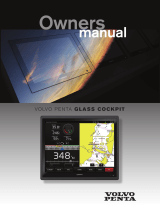8
GXM 51 Installation Instructions
NEXRAD base reectivity is sampled at the minimum antenna elevation angle. An individual NEXRAD site cannot
depict high altitude storms at close ranges, and has no information about storms directly over the site.
Software License Agreement
BY USING THE GXM 51, YOU AGREE TO BE BOUND BY THE TERMS AND CONDITIONS OF THE
FOLLOWING SOFTWARE LICENSE AGREEMENT. PLEASE READ THIS AGREEMENT CAREFULLY.
Garmin grants you a limited license to use the software embedded in this device (the “Software”) in binary
executable form in the normal operation of the product. Title, ownership rights, and intellectual property rights in and
to the Software remain in Garmin.
You acknowledge that the Software is the property of Garmin and is protected under the United States of America
copyright laws and international copyright treaties. You further acknowledge that the structure, organization, and
code of the Software are valuable trade secrets of Garmin and that the Software in source code form remains
a valuable trade secret of Garmin. You agree not to decompile, disassemble, modify, reverse assemble, reverse
engineer, or reduce to human readable form the Software or any part thereof or create any derivative works based on
the Software. You agree not to export or re-export the Software to any country in violation of the export control laws
of the United States of America.
Declaration of Conformity (DoC)
Hereby, Garmin, declares that this GXM 51 is in compliance with the essential requirements and other relevant
provisions of Directive 1999/5/EC.
To view the full Declaration of Conformity, see the Garmin Web site for your Garmin product:
www.garmin.com/products/gxm51/. Click , and then select the
link.
FCC Compliance
This device complies with part 15 of the FCC Rules. Operation is subject to the following two conditions: (1) this
device may not cause harmful interference, and (2) this device must accept any interference received, including
interference that may cause undesired operation.
This equipment has been tested and found to comply with the limits for a Class B digital device, pursuant to part
15 of the FCC rules. These limits are designed to provide reasonable protection against harmful interference in
a residential installation. This equipment generates, uses, and can radiate radio frequency energy and may cause
harmful interference to radio communications if not installed and used in accordance with the instructions. However,
there is no guarantee that interference will not occur in a particular installation. If this equipment does cause harmful
interference to radio or television reception, which can be determined by turning the equipment off and on, the user is
encouraged to try to correct the interference by one of the following measures:
XM Satellite Radio Service Agreement
XM Satellite Radio Inc.
Hardware and required monthly subscription sold separately. Subscription fee is consumer only. Other fees and taxes,
including a one-time activation fee may apply. All programming fees and weather data subject to change. XM WX
weather data displays and individual product availability vary by hardware equipment. Reception of the XM signal
may vary depending on location. Subscriptions subject to Customer Agreement included with the XM Welcome
Kit and available at www.xmradio.com. Available only in the 48 contiguous United States. XM WX is a registered
trademark of XM Satellite Radio Inc.
Weather Data Warranty
THE SOFTWARE PRODUCT IS PROVIDED “AS IS.” ALL OTHER WARRANTIES, EXPRESSED OR
IMPLIED, INCLUDING ANY WARRANTY OF MERCHANTABILITY OR FITNESS FOR A PARTICULAR
PURPOSE OR OF NON-INFRINGEMENT ARE HEREBY EXCLUDED.
User Safety
If you use XM Services it is your responsibility to exercise prudent discretion and observe all safety measures
required by law and your own common sense. You assume the entire risk related to your use of the Services. XM
and Garmin assume no responsibility for accidents resulting from or associated with use of the Services. Your Radio
Service includes trafc and weather information, and you acknowledge that such information is not for “safety for
life”, but is merely supplemental and advisory in nature, and therefore cannot be relied upon as safety-critical in
connection with any aircraft, sea craft or automobile usage. This information is provided “as is” and XM and Garmin
disclaim any and all warranties, express and implied, with respect thereto or the transmission or reception thereof.
XM and Garmin further do not warrant the accuracy, reliability, completeness or timeliness of the trafc and weather
information disclosed on the Radio Service. In no event will XM and Garmin, their data suppliers, service providers,
marketing/distribution, software or Internet partners or hardware manufacturers be liable to you or to any third party
for any direct, indirect, incidental, consequential, special, exemplary or punitive damages or lost prots resulting
from use of or interruptions in the transmission or reception of the Services.