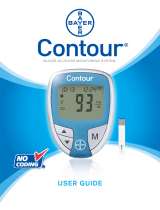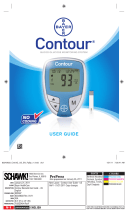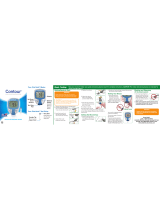Page is loading ...

QUICK TEST GUIDE
Wash your hands with warm, soapy water and dry them well
before performing a test.
Remove the gray endcap from your MICROLET™ 2 lancing device.
In one hand, hold the lancing device with your thumb on the grip indent.
In your other hand, hold the endcap dial and gently snap off the end cap
with a downward motion. Rotate the endcap on the lancet a 1/4 turn, then
insert the lancet into the lancing device until you hear it click. Remove
the round endcap from the lancet, and save it for disposing of your
lancet after you test.
Insert a CONTOUR
®
Test Strip into the meter.
The meter will turn on, and an image of a blood drop will immediately
flash on the screen, telling you the meter is ready for you to apply a
tiny (0.6mL) blood sample.
Place the MICROLET™ 2 device firmly against your fingertip and press
the blue release button. To help form the blood drop stroke your hand and
finger toward the puncture site. Do not squeeze around the puncture site.
Touch the tip of the test strip lightly to the drop of blood until
the meter beeps.
After the fast 5 second countdown, read the result.
After reading the result, remove and discard the used test strip.
The reading will automatically be stored in memory, and the meter
will automatically turn off.
To remove the lancet from the lancing device:
Remove the endcap as described above. Place the round lancet cap on a
flat surface with the Bayer logo facing down. Push the lancet needle
completely into the exposed side of the cap, as shown here. While pressing
the blue release button, pull the blue cocking handle, and the lancet will
drop into the container you have selected.
Personalized Testing Made Easy
Your new CONTOUR meter offers two levels of testing, for easy personalization.
Basic mode (L1) for simple testing: just insert the strip and test!
Advanced mode (L2) for comprehensive, individualized diabetes management.
Performing a test is simple, no matter what mode you’re using.
Follow these easy steps to get your result.
If you need more help or have any questions, please contact
Bayer Customer Service at 800-348-8100

If you are using Advanced Mode (L2), you have access to CONTOUR’s quick and easy Meal Markers,
which help provide information on how meals can affect your blood glucose levels. Ask your healthcare
professional about the other features of the CONTOUR meter that can be personalized for your individual
diabetes management. CONTOUR’s Meal Markers and selectable post-meal test reminder support your
decision-making about your insulin regimen.
Using the Meal Markers
Marking a test result as pre-meal:
When your test result appears on the display, press or
so the marker is flashing and press M to set.
Setting the test reminder:
If you mark a result with the , the will then flash.
This allows you to set a reminder that will go off to remind you
to do a post-meal test. Press M to set the reminder.
Marking a test as post-meal:
After the test reminder sounds, perform a test as described on
other side. When you have completed this test and the result is shown,
the will flash. Press M to set.
Marking a test as unique:
There are times you test your blood sugar that are unique, and
not based around a meal. When your test result appears on the display,
press or so the marker is flashing and press M to set.
You may want to note this result in your CLINILOG
®
Log Book.
After marking the test result with the appropriate meal marker,
remove the strip to turn the meter off and discard the used strip.
QUICK TEST GUIDE
Personalized Testing Made Easy
In Advanced Mode (L2), your new CONTOUR meter offers features that support
comprehensive, individualized diabetes management.
©2008 Bayer HealthCare LLC, Diabetes Care, Tarrytown, NY 10591 81289140
If you need more help or have any questions, please contact
Bayer Customer Service at 800-348-8100
/