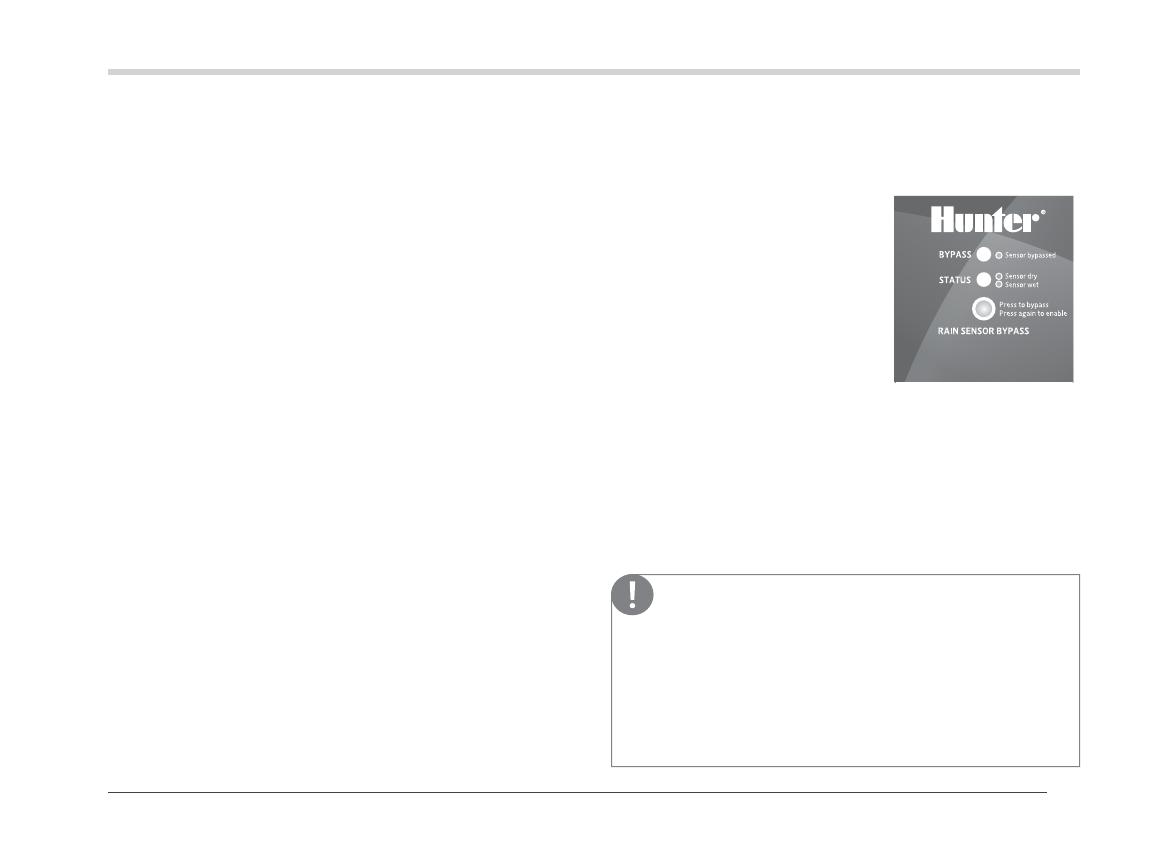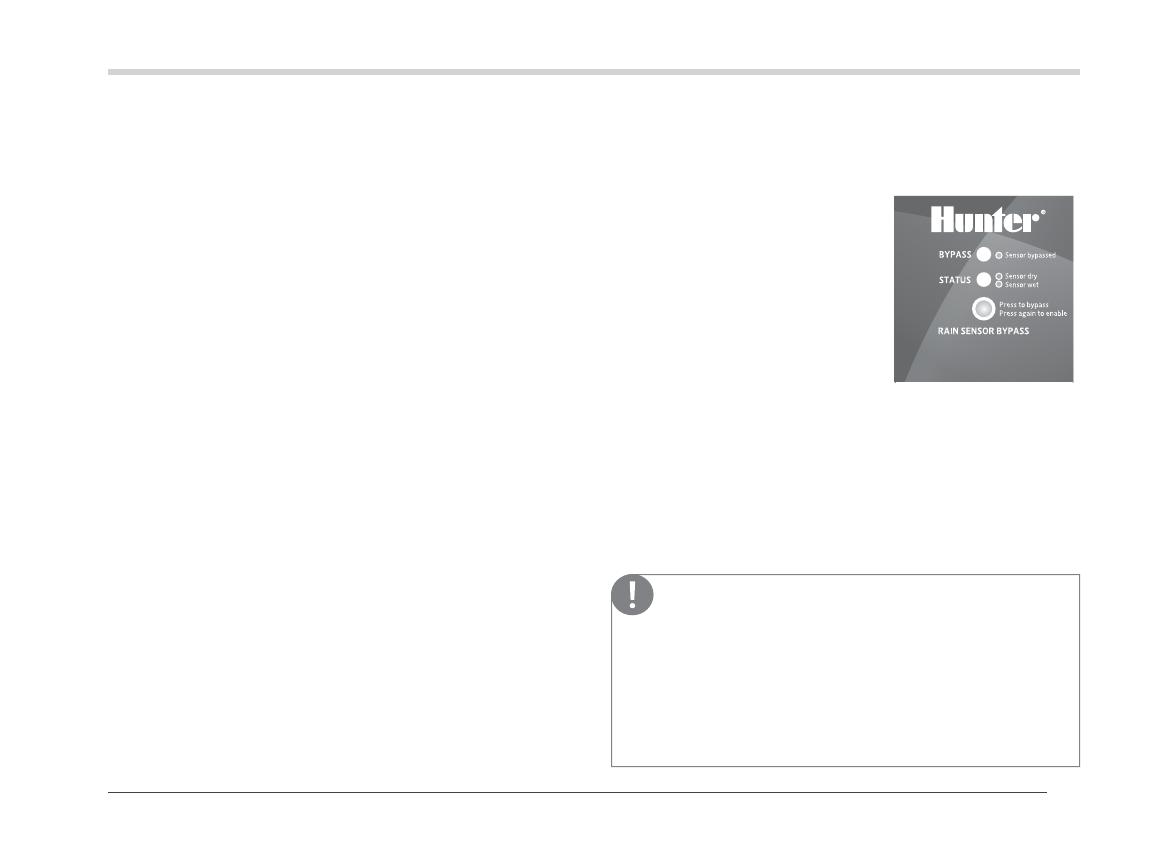
9
Adjustments and Operation
Tips for Mounting the Sensor
• Choose a location such as the side of a building or post.
The closer the transmitter is to the receiver, the better
the reception. Do not exceed 800' (243 m).
• To ensure maximum range in communication, mount
the receiver and transmitter away from sources
of electrical interference (e.g., control panels,
transformers, etc.) or metal objects. Best performance
is obtained when no physical obstruction is between
the transmitter and receiver.
• Correct placement of the Wireless Rain/Freeze-Clik
model is important for accurate temperature sensing.
The best location would be out of direct sunlight.
• The reset rate refers to the amount of time it takes
for the sensor to dry out suciently for the sprinkler
system to be allowed to come back on. The mounting
location will aect this rate. For example, mounting
the transmitter in a very sunny location may cause
the sensor to dry out sooner than desired. Similarly,
mounting the sensor in constant shade may keep the
sensor from drying out sooner.
Receiver Operation
The receiver has two LED lights that
indicate the state of the system.
1. SENSOR STATUS LED:
RED – Sensor is wet
(watering disabled).
GREEN – Sensor is dry
(watering enabled).
YELLOW – Sensor is in
addressing mode.
2. SENSOR BYPASS LED:
RED – Rain sensor is bypassed (even though the sensor
is bypassed, the STATUS LED will continue to alert you
of the state of the sensor — wet or dry).
OFF – Rain sensor is enabled.
FLASHING RED – Indicates that communication
between the transmitter and receiver was lost.
When you rst apply power to the receiver, the
SENSOR STATUS LED will be RED. Press the
manual test spindle on the transmitter for ve
seconds and release the spindle. The SENSOR
STATUS LED will turn GREEN indicating
proper operation.
Note
CLIK RECEIVER