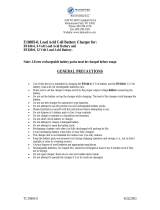Page is loading ...

Dealer Manual
WARNING
Warning: If incorrectly used, this machine can
cause severe injury. Those who use and maintain
this machine should be trained in its proper use,
warned of its dangers, and must read the entire
manual before attempting to set up, operate, adjust,
or service the machine.
Dealer
This manual is designed to assist dealer
personnel with the proper set up and
preparation of the equipment prior to
delivery to the customer. You may wish to
keep a copy in your customer file.
Do Not Remove the Safety & Operation
Manual or Parts & Maintenance Manual
from the mower.
For additional information not included in
this manual, refer to your office copy of:
• The Safety & Operation Manual
• The Parts & Maintenance Manual
Use the pre-delivery checklist provided on
the inside back cover of this manual. You
may wish to provide a copy to the
customer upon delivery of the unit.
GB
Eclipse
®
322 Riding Greens
Mower with ROPS
62800 – Battery, 3WD
62801 – Battery, 2WD
62802 – Gas Hybrid, 3WD
62803 – Gas Hybrid, 2WD
62804 – Diesel Hybrid, 3WD
62805 – Diesel Hybrid, 2WD
62825 – Diesel Hybrid, Premium Seat, 2WD
62826 – Diesel Hybrid, Premium Seat, 3WD
62851 – Diesel Hybrid, 2WD
62852 – Diesel Hybrid, Premium Seat, 2WD
62853 – Diesel Hybrid, 3WD
62854 – Diesel Hybrid, Premium Seat, 3WD
4222981-Rev D

2
This manual contains adjustment, maintenance,
troubleshooting instructions, and parts list for your new
Jacobsen machine. This manual should be stored with
the equipment for reference during operation.
Before you operate your machine, you and each operator
you employ should read the manual carefully in its
entirety. By following the safety, operating, and
maintenance instructions, you will prolong the life of your
equipment and maintain its maximum efficiency.
If additional information is needed, contact your
Jacobsen Dealer.
The serial plate is located on the right frame rail.
Jacobsen recommends you record these numbers below
for easy reference.
11524 WILMAR BLVD,
CHARLOTTE, NC 28273
®
kg kW
1-800-848-1636 (US)
PRODUCT OF U.S.A.
A Textron Company
FOREWORD
Proposition 65 Warning
This product contains or emits
chemicals known to the State of
California to cause cancer and birth
defects or other reproductive harm.
Litho In U.S.A. 4-2014
© 2010, Jacobsen, A Textron Company/Textron Innovations Inc.
“All rights reserved, including the right to reproduce this material
or portions thereof in any form.”
These are the original instructions verified by
Jacobsen, A Textron Company.

3
SAFETY
1.1 Operating Safety . . . . . . . . . . . . . . . . . . . . . . 4
1.2 Important Safety Notes . . . . . . . . . . . . . . . . . 5
CONTROLS
2.1 Icons . . . . . . . . . . . . . . . . . . . . . . . . . . . . . . . 6
2.2 Instrument Panel . . . . . . . . . . . . . . . . . . . . . . 7
2.3 Operator Controls . . . . . . . . . . . . . . . . . . . . . 8
2.4 Operator Convenience . . . . . . . . . . . . . . . . . 9
2.5 Electronic Traction Control System . . . . . . . 10
2.6 Automatic Parking Brake . . . . . . . . . . . . . . . 10
2.7 Lift System . . . . . . . . . . . . . . . . . . . . . . . . . . 10
2.8 LCD Display Unit (LDU). . . . . . . . . . . . . . . . 11
2.9 Frequency of Cut . . . . . . . . . . . . . . . . . . . . . 17
2.10 General Information . . . . . . . . . . . . . . . . . . . 22
2.11 System Error Codes . . . . . . . . . . . . . . . . . . 22
2.12 Reel Control Unit Error Codes. . . . . . . . . . . 23
2.13 Traction & Steering Controller Error Codes. 26
2.14 Over-Voltage Limit Controller Error Codes . 31
2.15 Hybrid Engine Controller Error Codes . . . . . 33
SET-UP
3.1 General . . . . . . . . . . . . . . . . . . . . . . . . . . . . 35
3.2 Initial Inspection. . . . . . . . . . . . . . . . . . . . . . 35
3.3 Uncrated Mowers . . . . . . . . . . . . . . . . . . . . 35
3.4 Crated Mowers . . . . . . . . . . . . . . . . . . . . . . 36
3.5 ROPS Assembly (Crated Mowers) . . . . . . . 36
3.6 Lower Battery Tray (62801 Only) . . . . . . . . 37
3.7 Upper Battery tray (62801 Only) . . . . . . . . . 38
3.8 Battery Filling (62801 Only) . . . . . . . . . . . . . 39
3.9 Front Lift Pivots (Crated Mowers) . . . . . . . . 39
3.10 Reel Setup . . . . . . . . . . . . . . . . . . . . . . . . . . 40
3.11 Reel Adjustments . . . . . . . . . . . . . . . . . . . . 41
3.12 Operating Checks . . . . . . . . . . . . . . . . . . . . 41
3.13 Interlock System . . . . . . . . . . . . . . . . . . . . . 41
ADJUSTMENTS
4.1 General . . . . . . . . . . . . . . . . . . . . . . . . . . . . 42
4.2 Bedknife-To-Reel. . . . . . . . . . . . . . . . . . . . . 42
4.3 Bedknife Adjustment . . . . . . . . . . . . . . . . . . 43
4.4 Cutting Height . . . . . . . . . . . . . . . . . . . . . . . 43
4.5 Reel Assembly. . . . . . . . . . . . . . . . . . . . . . . 44
4.6 Reel Bearing . . . . . . . . . . . . . . . . . . . . . . . . 45
4.7 Reel Stabilizer Rods . . . . . . . . . . . . . . . . . . 45
4.8 Bedknife Adjuster Spring . . . . . . . . . . . . . . . 46
4.9 Bedknife Adjuster Tension. . . . . . . . . . . . . . 46
4.10 Grinding Bedknife . . . . . . . . . . . . . . . . . . . . 46
4.11 Steering Chain Tension . . . . . . . . . . . . . . . . 46
4.12 Armrest Height Adjustment . . . . . . . . . . . . . 47
4.13 Armrest Pivot . . . . . . . . . . . . . . . . . . . . . . . . 47
4.14 Grass Catcher Yoke Adjustment . . . . . . . . . 47
4.15 Hood Stops . . . . . . . . . . . . . . . . . . . . . . . . . 48
4.16 Lift Stops . . . . . . . . . . . . . . . . . . . . . . . . . . . 48
4.17 Diesel Engine Alternator Belt. . . . . . . . . . . . 49
4.18 Headlight Adjustment (Early Units) . . . . . . . 49
4.19 Traction Pedal Adjustment . . . . . . . . . . . . . 49
4.20 Steering Proximity Switches . . . . . . . . . . . . 50
4.21 Steering Sensor Adjustment (3WD Units) . . 50
4.22 Diesel Throttle Actuator Adjustment . . . . . . 50
4.23 Gas Throttle Actuator Adjustment . . . . . . . . 51
4.24 Torque Specification . . . . . . . . . . . . . . . . . . 52
4.25 Specific Torque. . . . . . . . . . . . . . . . . . . . . . 52
BATTERIES
5.1 Battery Safety . . . . . . . . . . . . . . . . . . . . . . . .53
5.2 Battery Conditioning . . . . . . . . . . . . . . . . . . 53
5.3 Battery Systems . . . . . . . . . . . . . . . . . . . . . 55
5.4 Battery Filling (Battery Powered Mowers) . 55
5.5 Battery Maintenance. . . . . . . . . . . . . . . . . . 56
5.6 Battery Performance. . . . . . . . . . . . . . . . . . 56
5.7 Battery Disposal . . . . . . . . . . . . . . . . . . . . . 56
5.8 Battery Charger . . . . . . . . . . . . . . . . . . . . . 57
5.9 Battery Charger Algorithm . . . . . . . . . . . . . 58
5.10 Cleaning Batteries . . . . . . . . . . . . . . . . . . . 59
5.11 Specific Gravity (62801 Only) . . . . . . . . . . . 60
5.12 End of Charge Voltage Test (62801 Only) . 60
5.13 Discharge Test (62801 Only) . . . . . . . . . . . 61
5.14 Buffer Battery Wiring. . . . . . . . . . . . . . . . . . 62
5.15 Buffer Battery Testing . . . . . . . . . . . . . . . . . 62
5.16 Battery Power Module Wiring . . . . . . . . . . . 63
ELECTRICAL SYSTEM
6.1 General Information . . . . . . . . . . . . . . . . . . 64
6.2 Controllers . . . . . . . . . . . . . . . . . . . . . . . . . 64
6.3 PDU and Controller Locations . . . . . . . . . . 65
6.4 RCU Controller Lights. . . . . . . . . . . . . . . . . 66
6.5 MCU Controller Lights . . . . . . . . . . . . . . . . 67
6.6 OLM Controller Lights (Early Units) . . . . . . 68
6.7 PDU (Early Units) . . . . . . . . . . . . . . . . . . . . 68
6.8 PDU (Later Units) . . . . . . . . . . . . . . . . . . . . 69
TROUBLESHOOTING
7.1 Trouble Shooting . . . . . . . . . . . . . . . . . . . . .70
LUBRICATION CHART
8.1 General . . . . . . . . . . . . . . . . . . . . . . . . . . . . .73
8.2 Lubrication Chart . . . . . . . . . . . . . . . . . . . . 73
NOTES
CONTENTS

1 SAFETY
4
1 SAFETY
1.1 OPERATING SAFETY ______________________________________________________
1. Safety is dependent upon the awareness, concern,
and prudence of those who operate or service the
equipment. Never allow minors to operate any
equipment.
2. It is your responsibility to read this manual and all
publications associated with this equipment (Parts
and Maintenance Manual, Engine Manual, and
attachments/accessories instruction sheets). If the
operator can not read English it is the owner’s
responsibility to explain the material contained in
this manual to them.
3. Learn the proper use of the mower, the location and
purpose of all the controls before you operate the
equipment. Working with unfamiliar equipment can
lead to accidents.
4. Never allow anyone to operate or service the mower
or its attachments without proper training and
instructions; or while under the influence of alcohol
or drugs.
5. Wear all the necessary protective clothing and
personal safety devices to protect your head, eyes,
ears, hands, and feet. Operate the mower only in
daylight or in good artificial light.
6. Evaluate the terrain to determine what accessories
and attachments are needed to properly and safely
perform the job. Only use accessories and
attachments approved by Jacobsen.
7. Stay alert for holes in the terrain and other hidden
hazards.
8. Inspect the area where the equipment will be used.
Pick up all the debris you can find before operating.
Beware of overhead obstructions (low tree limbs,
electrical wires, etc.) and also underground
obstacles (sprinklers, pipes, tree roots, etc.) Enter a
new area cautiously. Stay alert for hidden hazards.
9. Never direct discharge of material toward
bystanders, nor allow anyone near the mower while
in operation. The owner/operator can prevent and is
responsible for injuries inflicted to themselves, to
bystanders and damage to property.
10. Do not carry passengers. Keep bystanders and pets
a safe distance away.
11. Never operate equipment that is not in perfect
working order or is without decals, guards, shields,
discharge deflectors or other protective devices
securely fastened in place.
12. Never disconnect or bypass any switch.
13. Do not change the engine governor setting or
overspeed the engine
14. Carbon monoxide in the exhaust fumes can be fatal
when inhaled. Never operate the engine without
proper ventilation or in an enclosed area.
15. Fuel is highly flammable, handle with care.
16. Keep the engine clean. Allow the engine to cool
before storing and always remove the ignition key.
17. Disengage all drives and verify parking brake is
engaged before starting the engine (motor). Start
the engine only when sitting in operator’s seat,
never while standing beside the unit.
18. Equipment must comply with the latest federal,
state, and local requirements when driven or
transported on public roads. Watch out for traffic
when crossing or operating on or near roads.
19. Local regulations may restrict the age of the
operator.
20. Operate the mower up and down the face of the
slopes (vertically), not across the face (horizontally).
21. To prevent tipping or loss of control, do not start or
stop suddenly on slopes. Reduce speed when
making sharp turns. Use caution when changing
directions.
22. Always use the seat belt when operating mowers
equipped with a roll over protective structure
(ROPS).
23. Keep legs, arms, and body inside the seating
compartment while the vehicle is in motion.
This mower is to be operated and maintained as specified in this manual and is intended for the professional
maintenance of specialized turf grasses. It is not intended for use on rough terrain or long grasses.
WARNING
EQUIPMENT OPERATED IMPROPERLY OR BY UNTRAINED PERSONNEL CAN BE DANGEROUS.
Familiarize yourself with the location and proper use of all controls. Inexperienced operators should receive
instruction from someone familiar with the equipment before being allowed to operate the mower.
!

SAFETY 1
5
1.2 IMPORTANT SAFETY NOTES ________________________________________________
This safety alert symbol is used to alert you to potential hazards.
DANGER - Indicates an imminently hazardous situation which, if not avoided, WILL result in death or serious injury.
WARNING - Indicates a potentially hazardous situation which, if not avoided, COULD result in death or serious
injury.
CAUTION - Indicates a potentially hazardous situation which, if not avoided, MAY result in minor or moderate injury
and property damage. It may also be used to alert against unsafe practices.
NOTICE - Indicates a potentially hazardous situation which, if not avoided, MAY result in property damage. It may
also be used to alert against unsafe practices.
For pictorial clarity, some illustrations in this manual may show shields, guards or plates open or removed. Under no
circumstances should this equipment be operated without these devices securely fastened in place.
By following all instructions in this manual, you will prolong the life of your mower and maintain its maximum efficiency.
Adjustments and maintenance should always be performed by a qualified technician.
If additional information or service is needed, contact your Authorized Jacobsen Dealer who is kept informed of the
latest methods to service this equipment and can provide prompt and efficient service.
WARNING
The Interlock System on this mower prevents the mower from energizing
unless the operator is in the seat, mow switch is OFF, and traction pedal is in
Neutral. The mow, traction, and steering system will be disabled if the
operator leaves the seat.
NEVER operate mower unless the Interlock System is working.
!
WARNING
1. Before leaving the operator’s position for any reason:
a. Disengage mow switch.
b. Return traction pedal to Neutral and apply foot brake until unit comes
to a complete stop. Automatic parking brake light on LDU should be
on.
c. Lower all implements to the ground.
d. Shut down unit and remove the ignition key.
2. Keep hands, feet, and clothing away from moving parts. Wait for all
movement to stop before you clean, adjust or service the mower.
3. Keep the area of operation clear of all bystanders and pets.
4. Never carry passengers, unless a seat is provided for them.
5. Never operate mowing equipment without the discharge deflector
securely fastened in place.
!

2 CONTROLS
6
2 CONTROLS
2.1 ICONS ___________________________________________________________________
WARNING
Never attempt to drive the mower unless you have read the Safety and Operation Manual
and know how to operate all controls correctly.
Familiarize yourself with the icons shown above and what they represent. Learn the
location and purpose of all of the controls and gauges before operating this mower.
48 V
12 V
!
Read Manual
Horn
Lights
Reel
System
Off On Energize
Mow Switch
OFF
LDU Light
System Power
Water
Temperature
Parking Brake System Fault Glow Plug
Engine Oil
Pressure
LDU LightLDU Light LDU Light LDU Light
LDU Light
LDU Light
48 VDC Battery 12 VDC Battery
LDU Light
ON
Surface may be
hot
Joystick
Raise Lower
!

CONTROLS 2
7
2.2 INSTRUMENT PANEL ______________________________________________________
A. LCD Display Unit (LDU)
Used to display and set operating conditions. See
Section 2.8.
B. Mow Switch
Enables and disables the three reel switches
(C, D and E), and switches lift system between
service Mode and mow Mode. Pull up on the
knob the enable the mowers, lower the reels to the
one-touch position, and change the lift system to
Mow Mode. Push down on the knob to disable the
mowers, raise reels to transport position, and change
lift system to Service Mode. See Section 2.7 for lift
system operation.
NOTE: Mower will not start with mow switch in the
ON position.
C. Left Reel Switch
Used to engage and disengage the left reel.
Mow switch (B) must be in the ON (Push front
of switch) position for switch to function. When
left reel switch is moved to the OFF position,
left reel will stop and raise to the crosscut
position.
D. Center Reel Switch
Used to engage and disengage the center reel.
Mow switch (B) must be in the ON (Push front
of switch) position for switch to function. When
center reel switch is moved to the OFF position,
center reel will stop and raise to the crosscut
position.
E. Right Reel Switch
Used to engage and disengage the right reel.
Mow switch (B) must be in the ON (Push front
of switch) position for switch to function. When
right reel switch is moved to the OFF position,
right reel will stop and raise to the crosscut
position.
F. Horn Switch
Used to sound the audible alarm. Switch is not
active if system power switch is not in RUN
position.
G. Light Switch
Controls operation of the work lights. Press front
of switch to turn lights ON. Press rear of switch to
turn lights OFF. Switch is not active if system
power switch is not in RUN position.
H. System Power Switch
Used to energize the electrical system and start the
hybrid engine if installed. Power switch has three
positions, OFF, RUN, and START.
OFF Position - Power to mower is turned off,
automatic parking brake is applied.
RUN Position - Controllers active, normal operating
mode. Traction controller does not activate until
switch is moved to START position and returned to
RUN.
START Position - Used to activate the mow and
traction system and start the hybrid engine if
installed.
J. Reel Raise/Lower Joystick
Used to raise and lower the three reels. Lift system
operates in two modes, service mode and mow
mode. Individual reels will not lower if the
corresponding reel switch is in the OFF position. See
Section 2.7 for lift system operation.
Figure 2A
48 V
12 V
!
A
E
B
F
J
C
G
D
H

2 CONTROLS
8
2.3 OPERATOR CONTROLS ____________________________________________________
K. Forward Traction Pedal
Press forward traction pedal down to move the mower
forward. The further the pedal is pressed, the faster the
mower will travel.
L. Reverse Traction Pedal
Press reverse traction pedal down to move the mower in
reverse. The further the pedal is pressed, the faster the
mower will travel.
M. Brake Pedal
The brake pedal is used to activate the traction motor
brake.
Press the pedal slightly to act as a service brake.
Traction motor brake will apply resistance to the motor
and place mower into regen mode. Press pedal all the
way down to fully engage the brake.
See Section 2.5
and 2.6.
N. Steering Wheel Tilt Lever
Push lever down to release steering column. Tilt
column up or down to position desired. Release lever
to lock steering column in place.
P. Seat Adjustment Lever
Pull lever up and slide seat forward or backward.
Release lever to lock seat in place.
R. 12 Volt Accessory Outlet
Located inside armrest storage compartment. Allows
operation of approved 12 volt accessories and
attachments. To prevent excessive battery drain, only
use 12 volt outlet with engine running.
Only functional
on hybrid powered mowers.
S. Choke (Gas Hybrid Mower Only)
Pull the choke control knob out to close the choke
plate when starting a cold engine. A warm engine
may not require “Choking” to start. Slowly push
choke lever in once engine starts.
Figure 2B
CAUTION
Never adjust tilt steering while mower is moving. Stop
unit before adjusting.
!
CAUTION
Never adjust seat while mower is moving. Stop unit
before adjusting.
CAUTION
The 12 volt Accessory Outlet circuit is protected by a
10 amp fuse. Do not attempt to use attachment(s) with
a combined power rating greater than 120 watts.
Engine must be running when using accessory outlet.
To prevent the risk of burns or fire do not replace 10
amp fuse with a higher amperage rating fuse.
!
!
4
8
V
12
V
!
M
N
S
K
L
P
R

CONTROLS 2
9
2.4 OPERATOR CONVENIENCE _________________________________________________
T. MCU Access Panel
Remove thumbscrew and lift up on front of access panel
to view MCU diagnostic lights. Always secure access
panel with thumbscrew when operating.
U. Cup Holder
Used to hold a beverage cup for the operator or may be
used as additional storage pocket. Rubber portion of
cup holder is removable for cleaning purposes.
V. Storage Compartment
Used to store gloves and other necessary protective
items for the operator.
W. Step
Used to assist operator entering or exiting the
operator’s area.
X. Headlight
Used to provide light when operating in the early
morning or late evening. Light direction can be
adjusted by the operator.
Y. Pivoting Armrest
Used to position armrest for operator comfort.
Armrest will also pivot out of the way for entering or
exiting on the right side of the mower. Armrest can
also be adjusted to three different heights.
Z. Center Reel Swing Arm Service Latch
Used to secure center reel swing arm in service
position.
AA.Fuel Filler Neck
Used to add fuel to the mower. Only present on
mowers equipped with gas or diesel power modules.
AB.Center Reel Swing Arm Handle
Used to move center reel out from under mower for
servicing. Raise center mower, remove grass
catcher, unlatch arm to swing center reel out, and
latch arm in service position (Z). Do not operate
mower without swing out arm securely latched in
closed position.
AC. Running Light
Light located under operator seat to provide
illumination of center mower and floorboard. Light is
always on with the system power switch (H) in the
RUN position
AD.Hood Latch
Lift handle up and rotate handle 180° counter-
clockwise to unlatch hood. With hood closed rotate
handle 180° clockwise to latch hood. Keep hood
latched when operating mower.
AE. Tie Down
Used to secure mower to trailer for transport.
Figure 2C
4
8 V
12
V
!
AE
AE
Z
AE
AA
AD
W
W
T
U
V
Y
X
AB
AC

2 CONTROLS
10
2.5 ELECTRONIC TRACTION CONTROL SYSTEM __________________________________
The Eclipse
®
mower is equipped with an electronic
traction control system which utilizes a controller and
software to regulate speed and optimize the drive ability
of the unit. A speed sensor in the drive motor reports the
exact vehicle speed to the controller which electronically
controls the drive motor to maintain a smooth and
constant speed whether the unit is going uphill or
downhill.
When the direction/speed pedal is returned to Neutral,
the controller uses regenerative braking by essentially
turning the drive motor into a generator and putting
energy back into the battery pack or automatically
adjusting the engine throttle on hybrid powered mowers
to control proper generator output.
To prevent an overvoltage condition, any excess power
created by the regenerative action is sent through the
resistor banks located on the right side of the machine.
System voltage over 60 VDC could cause damage to the
controllers.
2.6 AUTOMATIC PARKING BRAKE ______________________________________________
The Eclipse mower is equipped with an automatic
parking brake. When the parking brake is applied, the
parking brake light on the LDU will be lit. The parking
brake is automatically applied whenever the vehicle is not
moving or the brake pedal is fully depressed.
Additionally, the parking brake will be engaged with the
keyswitch in the OFF position.
If the parking brake does not disengage when the traction
pedal is pressed, or does not engage when the vehicle is
stopped, shut mower down and have the system
inspected.
To disengage parking brake: The parking brake will
automatically disengage when the traction system is
enabled (mower is started), and the traction pedal is
pressed in either the forward or reverse direction.
To engage parking brake: With the vehicle in motion,
release the traction pedal and gently apply the foot brake
to switch the traction motor to regenerative mode. The
further the brake pedal is pressed, the greater the
regenerative action. Once the vehicle comes to a
complete stop, the parking brake will automatically be
applied.
2.7 LIFT SYSTEM _____________________________________________________________
The Eclipse 322 lift system operates in one of two
modes, service mode and mow mode, depending on the
position of the mow switch (B).
Service Mode - Service mode is active with mow switch
(B) in OFF (down) position and automatic parking brake
engaged. Service mode is used to raise or lower the
individual reels for servicing, without activating reel
motors. Push forward on joystick (J) to lower reels, or pull
back on joystick to raise reels. Only reels with
corresponding reel switches (C, D, or E) in the ON
position will lower.
If reels are lowered or in the crosscut position, mow
switch is off, and mower starts moving, reels will
automatically raise to the transport position.
Mow Mode - Mow mode is active with mow switch (B) in
ON (up) position. Reels will automatically lower to
crosscut position when mow switch is turned ON. Push
forward and release joystick (J) to fully lower reels and
activate reel motors. Pull back on joystick and release to
raise reels to crosscut position and deactivate reel
motors. Pull back and release a second time to fully raise
reels to transport position.
Only reels with corresponding reel switches (C, D, or E)
in the ON position will lower and activate reel motors.
This allows operation of one, two, or all three reels,
depending on area to be cut or operation being
performed (clean up pass, etc.).
NOTE: When operating, depending on mower speed,
there will be up to a two second delay before center reel
raises or lowers.
If reel(s) fail to raise in mow mode, or an error code
appears in the LDU, stop mower, push down on mow
switch (B), and try to raise the reel in service mode.
Return mower to the service area to have the lift system
inspected.
CAUTION
Pressing the pedal all the way down, will fully engage
the automatic parking brake, and act as an
emergency stop.
!
NOTICE
A ratcheting sound will come from the lift actuators if
joystick (J) is pulled back with reels fully raised. The
sound is produced by a clutch in the actuator, and is
designed to prevent damage to the actuator.

CONTROLS 2
11
2.8 LCD DISPLAY UNIT (LDU) ___________________________________________________
The LDU displays current functional values for the
operation of the Eclipse mower, has indicator lights, and
sounds audible warning alerts. The LDU operates in one
of two modes, Operator Mode (Default) and Maintenance
Mode. Use of Maintenance Mode requires a four digit pin
number.
Press either of the orange buttons (AM or AN) to change
screen display or change values. Push the right orange
button (AN) to go forward in the display list or increase
setting value, and push the left orange button (AM) to go
back in the display list or decrease setting value. The
black button (AL) is used to select, reset or change
values.
Figure 2D
2.8.1 Indicator Lights __________________
The LDU has eight indicator lights to indicate system
functions.
Power On Light: Green Power On light
located on left side of the LDU indicates the
controller system has power. A flashing
Power On Light indicates controller
systems has not been energized (started).
A solid light indicates the unit is energized
and in normal operation mode.
48V Light: Red 48V light located on left
side of the LDU indicates system voltage is
below 42 VDC or flashes when system
voltage is above 59 VDC. Charge batteries
or check generator output. LCD display will
show corresponding message.
Parking Brake Light: Red parking brake
light located on left side of the LDU
indicates the automatic parking brake
system is engaged or brake pedal is fully
pressed.
Fault Light: Yellow fault light located on left
side of the LDU indicates the controller
system has detected a fault. See fault
message displayed on LCD.
12V Light: (Hybrid Power Modules Only)
Red 12V light located on right side of the
LDU indicates the engine alternator is not
producing proper voltage. Return unit to
service area as soon as possible.
Inspect
12V battery and battery charging system.
12V light has no function on battery power
module units.
Glow Plug Light: (Diesel Hybrid Power
Modules Only) Yellow glow plug light
located on right side of the LDU indicates
the diesel engine glow plugs are energized.
Glow plug light has no function on battery
or gas engine power module units.
Engine Oil Pressure Light: (Hybrid Power
Modules Only) Red engine oil pressure
light located on right side of the LDU
indicates low engine oil pressure. Shut
down unit immediately.
Inspect oil level in
engine. If oil light remains on with oil at proper
level, shut off engine and tow or trailer mower
back to a service area. NEVER operate
engine with oil light on, severe damage to the
engine can occur
. Engine oil pressure light
has no function on battery power module
units.
Coolant Temperature Light: (Diesel
Hybrid Power Modules Only) Red water
temperature light located on right side of
the LDU indicates an engine overheat
condition. Shut down unit immediately.
Remove debris such as leaves and grass
clippings that may be restricting air flow
through front screen and radiator. If engine
continues to run hot, return mower to a
service area. Coolant temperature light has
no function on battery or gas engine power
module units.
!
JACOBSEN
VERSION X.XX
ALAM AN
48 V
12 V
48 V
CAUTION
Diesel engine coolant is under pressure. Turn engine off
and allow fluid to cool before checking fluid level or
adding coolant to radiator.
!
12 V
!

2 CONTROLS
12
2.8.2 Display Operating Hours ___________
To check operating hours when system power switch is in
the OFF position, press the center (Black) button.
Operating hours will be displayed for 1 minute.
Figure 2E
2.8.3 Start Up Screen ___________________
The Jacobsen start up screen will display for 5 seconds
when the system power switch is turned from the OFF to
the RUN position. The software version of the controllers
is displayed under Jacobsen.
Figure 2F
2.8.4 Alarm Codes _____________________
Refer to Section 2.10 for a complete list of Eclipse error
codes.
2.8.5 Mower Attachment Modes __________
The Eclipse mower, when in Operator Mode, has six
mower attachment sub-modes for operation.
The values listed below for each mode are the defaults,
but they can be changed if desired in the Maintenance
Mode. Any changes made, will replace the defaults saved
for each mode, until a factory reset is selected.
The six modes are:
Mode 1 - 11 Blade Reel: Use this mode when 11 blade
reels are installed. Reel motor operation is enabled,
number of reel blades are set to 11, reel speed is set to
2200 rpm, and FOC is set to 0.16 in. (4.064 mm).
Mode 2 - 9 Blade Reel: Use this mode when 9 blade
reels are installed. Reel motor operation is enabled,
number of reel blades are set to 9, reel speed is set to
2200 rpm, and FOC is set to 0.196 in. (4.967 mm).
Mode 3 - Roller: This mode is used when the reels are
removed and the optional Quick Roll™ greens rollers are
installed. Reel motor operation is disabled.
Mode 4 - Verticut: This mode is used when optional
verticut mowers are installed. Reel motor operation is
enabled, 1800 rpm reel speed, and FOC is set to 0.
Mode 5 - Spiker: This mode is used when the reels are
removed and optional spiker attachments are installed.
Reel motor operation is disabled.
Mode 6 - Other: This mode is used when 7 blade reels,
or an attachment other than those listed above are
installed. Reel motor operation is enabled, reel speed is
set to 2200 rpm, and FOC is set to 0. Number of reel
blades, and FOC must be set manually.
Hours
00000.0
JACOB
SEN
XXXXXXX
Start up
screen
Setting
Mode 1
Reel
Mode 2
Reel
Mode 3
Roller
Mode 4
Verticut
Mode 5
Spiker
Mode 6
Other
Reel Speed 2200 rpm 2200 rpm 0 1800 rpm 0 2200 rpm
Number of reel blades 1190000
FOC Setting 0.160 in.
(4.064
mm)
0.196 in.
(4.967
mm)
0000
Reels Disabled No No Yes No Yes No
Reel Motor Direction CCW CCW CCW CCW CCW CCW
Maximum Mow Speed 4 mph
(6.4 kph)
4 mph
(6.4 kph)
4 mph
(6.4 kph)
4 mph
(6.4 kph)
4 mph
(6.4 kph)
4 mph
(6.4 kph)
Maximum Transport Speed 9 mph
(14.5 kph)
9 mph
(14.5 kph)
9 mph
(14.5 kph)
9 mph
(14.5 kph)
9 mph
(14.5 kph)
9 mph
(14.5 kph)
Display Units English English English English English English
This setting can not be changed in the maintenance mode. Another mower attachment mode must be selected
to enable or disable reel motors. See Maintenance mode for changing mower attachment mode.

CONTROLS 2
13
2.8.6 Operator Mode ___________________
Operator mode is used by the operator to view
attachment mode, system voltage information, travel
speed, reel motor current, reel motor speed, switch
status, operation hours, and stored alarms. Press the
orange buttons (AM and AN) on the LDU to toggle
between the different displays.
Mower Attachment Mode: Displays current mower
attachment mode.
Reel Motor On/Off: Allows reel motor operation to be
disabled for training purposes or practice cutting. Mow
and lift system will function normally, with the exception of
the reel motors operating. Press black button (AL) to
toggle between reel on and off. LDU screen will be locked
on REEL MOTORS OFF screen until reel motors are
turned back on. Reel motors will also be enabled by
cycling the system power switch.
NOTE: Enabling reel motors on this screen will not
enable reel motors in Mode 3 Roller or Mode 5 Spiker.
System Volts: Displays the system voltage. Normal
operating voltage is between 43 and 60.5 volts,
depending on the power module installed. High or low
voltage faults may occur of system voltage goes above
60.5 volts for 5 seconds or drops below 43 volts for ten
seconds. Some machine functions may be disabled in
cases of high or low system voltage.
Travel Speed: Displays speed mower is traveling. Travel
speed may be limited due to Maximum Mow Speed and
Travel Speed values set in Maintenance Mode, or to meet
current FOC setting.
Reel Motor Current: The reel motor current screen is
provided for the operator and mechanic to help identify
problems before damage to the reel motor occurs. Notify
maintenance personnel if one reel motor is drawing a
higher current load than the other two motors. The
screen displays the reel motor current for all three reels.
The number in the upper left corner of the screen is for
the left reel motor, the number in the upper right corner of
the screen is for the right reel motor, and the number on
the second row of the screen is for the center reel motor.
A fault will occur if reel motor current is over 35 amps for
30 seconds.
Reel Motor Screen: The reel motor speed screen
displays the reel motor speed for all three reels. The
number in the upper left corner of the screen is for the left
reel motor, the number in the upper right corner of the
screen is for the right reel motor, and the number on the
second row of the screen is for the center reel motor. All
three reel motors should be operating within 50 rpm of
each other.
Enter Pin? Screen: Used to enter Maintenance Mode.
Enter the four digit pin number to access Maintenance
Mode.
Alarms Screens: Used to view alarms stored in system
memory. Alarm message will appear on the screen as
they occur for a few seconds, and a beep may sound,
depending on the fault encountered. The alarm is then
stored in system memory until key switch is turned to off
position.
Figure 2G
TRAVEL SPEED
00 MPH
SYSTEM VOLTS
48.0 VDC
1900 REEL 1900
1900 RPM
ENTER PIN ?
00 REEL 00
00 AMPS
Hours
00000.0
ENTER PIN
0
Displays system
voltage
MODE 1
REEL
Displays attachment
mode
Displays travel
speed of mower
REEL MOTOR
OFF
REEL MOTOR
ON
Reel motors enabled
for normal operation.
Reel motors disabled
for training purposes.
Displays speed
for reel motors
Displays engine
operation hours
Displays current
for reel motors
Enter PIN to access
Superintendant mode
Enter PIN
Alarm Screens
NO ALARMS
DETECTED
REVIEW
ALARMS?

2 CONTROLS
14
2.8.7 Maintenance Mode ________________
Maintenance Mode is used by the superintendent to set
and adjust all functional values for the Eclipse Mower.
LCD displays available in Maintenance Mode are, mower
attachment mode, system voltage, travel speed, reel
motor current, reel motor speed, total hours on machine,
actuator motor current, reel motor temperature, TCU/
traction motor temperature, traction motor current, select
display units, calibrate actuators, configure reel motor
direction, software code revision levels, CAN status,
switch status, maximum mow and travel speed, number
of blades, fixed FOC, backlap, factory reset and alarm
screens.
To enter Maintenance Mode, press either orange buttons
(AM or AN) until ENTER PIN? screen is on the display
and press the black button. Use the orange buttons (AM
or AN) to select and the black button (AL) to enter the
digits for the Maintenance Mode PIN.
NOTE: The PIN for Maintenance Mode is 0000.
NOTE: The Maintenance Mode PIN can be customized
to a setting of your choice. Please contact your Jacobsen
Dealer or Jacobsen Technical Support (1800-848-1636
Option 2) for complete instructions.
System voltage, travel speed, reel motor current draw
and reel motor speed screens are the same as for
Operator Mode. See Section 2.8.6.
For actuator calibration screens, see Parts &
Maintenance Manual.
For backlap screens, see Parts & Maintenance Manual.
Fixed Reel Speed: To set the fixed reel speed, the FOC
setting must be set to 0, then press either of the orange
buttons (AM or AN) on the LDU until the SET REEL
SPEED screen is on the LCD display. Press the black
button (AL) to enter set mode. Use the orange buttons to
raise (AN) or lower (AM) the reel speed to the desired
setting.
Fixed reel speed must be set between 1000 and 2200
rpm.
Actuator Motor Current: Displays the current draw for
each actuator motor. The first number is for the left
actuator motor, the second number is for the center
actuator mower, and the third number is for the right
actuator motor.
Reel Temperature: Displays the temperature for each
reel motor. The number in the upper left corner of the
screen is for the left reel motor, the number in the upper
right corner of the screen is for the right reel motor, and
the number on the second row of the screen is for the
center reel motor.
TCU/Traction Motor Temperature: Displays the
temperature of the TCU case and traction motor.
Traction Motor Current: Displays the traction motor
current draw.
Maintenance Hours: To display maintenance hours,
press either of the orange buttons (AM or AN) on the
LDU until the maintenance hours screen is on the LCD
display. To reset maintenance hours, press the black
button (AL).
Select Units: To set the display units, press either of the
orange buttons (AM or AN) on the LDU until the SELECT
UNITS? screen is on the LCD display. Press the black
button (AL) to enter set mode. Use the orange buttons to
select the desired setting.
Units must be set to either English or metric.
CFG Reel Direction: To set reel rotation direction, press
either of the orange buttons (AM or AN) on the LDU until
the reel direction screen is on the LCD display. Press the
black button (AL) to enter set mode. Set reel direction for
each reel, pressing black button to change between each
reel. Direction is viewed from front of motor shaft
Reel ........................... Counter-Clockwise (CCW)
Vertical Mower........... Clockwise (CW) or CCW
Software Code Revision Level: Displays the revision
level for software loaded for each controller. This
information is shown on two screens. The software
revision levels may be an aid for service technicians
working on the mower.
The first screen displays the software revision levels
for the 3WD (If installed), TCU, and SCU.
The second screen displays the software revision
levels for the MCU, RCU, and LDU.
CAN Network Status: Displays the CAN (Controller
Area Network) status for each of the controllers. A steady
(non flashing) controller name indicates CAN traffic has
been detected from controller within the last two seconds.
A flashing controller name indicates CAN traffic has not
been detected from controller.
NOTICE
Any changes made to settings in the Maintenance
Mode will not be active until the mower is powered off
and restarted.
Changes made will also save settings in current
mower attachment mode, unless factory reset is
selected.

CONTROLS 2
15
Switch Status: Displays the current switch settings, and
is used to diagnose switch problems. A status of 0
indicates the switch is in the OFF position. A status of 1
indicates the switch is in the ON position. Check the
wiring and operation of any switch that is not displaying
the correct status.
The switches are broken up into three sets of numbers,
with a gap between each set. Refer to Safety &
Operation Manual for switch references.
The first set of numbers displays the status of the left,
center, and right reel switches (C, D, and E) on the
instrument panel.
The second set of numbers displays the status of the
mow switch (B), light switch (F), horn switch (G), and
system power switch in start position (H).
The third set of numbers displays the status of the
lower and raise switches that are part of the joystick
(J), and the seat switch.
Maximum Mow Speed: To set the maximum mow
speed, press either of the orange buttons (AM or AN) on
the LDU until the set MAX MOW SPEED screen is on the
LCD display. Press the black button (AL) to enter set
mode. Use the orange buttons to raise (AN) or lower
(AM) the maximum mow speed to the desired speed.
press the black button to set speed.
Maximum mow speed must be between 1.0 and 5.0
mph (1.6 and 8.0 kph), and is adjustable in 0.5 mph
(0.8 kph) increments.
Maximum Transport Speed: To set the maximum
transport speed, press either of the orange buttons (AM
or AN) on the LDU until the set MAX SPEED screen is
on the LCD display. Press the black button (AL) to enter
set mode. Use the orange buttons to raise (AN) or lower
(AM) the maximum transport speed to the desired speed.
press the black button to set speed.
Maximum transport speed must be between 1.0 and
9 mph (1.6 and 14.5 kph), and is adjustable in 0.5
mph (0.8 kph) increments.
Number of Reel Blades: To set the number of blades on
each reel, press either of the orange buttons (AM or AN)
on the LDU until the reel blades screen is on the LCD
display. Press the black button (AL) to enter set mode.
Use the orange buttons to raise (AN) or lower (AM) the
number of reel blades. press the black button to set
speed. Entering the wrong number of blades will affect
the fixed FOC setting. The only reels currently available
are 7, 9, 11, or 15 blade reels.
2WD/3WD Mode: pressing black button (AL) toggles
mower between 2WD and 3WD modes. Do not set
mower to 3WD if the 3WD system is not installed.
Fixed FOC Setting: To set the fixed FOC, press either of
the orange buttons (AM or AN) on the LDU until the FOC
x.xxx CHANGE? screen is on the LCD display. Press the
black button (AL) to enter set mode. Use the orange
buttons to raise (AN) or lower (AM) the FOC value to the
desired setting. press the black button to set speed. The
minimum and maximum fixed FOC setting varies,
depending on the number of blades.
[See Section 2.9].
15 Blade Reel ............ 0.05 - 0.25 in. (1.2 - 6.3 mm)
11 Blade Reel ............ 0.05 - 0.25 in. (1.2 - 6.3 mm)
9 Blade Reel .............. 0.06 - 0.30 in. (1.5 - 7.7 mm)
7 Blade Reel .............. 0.07 - 0.39 in. (1.9 - 9.9 mm)
Factory Reset: To reset controller to factory default
values, press either of the orange buttons (AM or AN) on
the LDU until the Factory Reset screen is on the LCD
display. Press the black button (AL) to reset values back
to factory default settings. All values saved in mower
attachment modes will also revert to their original factory
default settings.
Mower Attachment Mode 1 (11 Blade Reel)
Reel Direction ............ CW
Reel Speed................ 2200 rpm
Mow Speed................ 4 mph
Transport Speed ........ 9 mph
FOC ........................... 0.160 in.
Reel Blades ............... 11
Display Units.............. English
Backlap Timer............ 10 Minutes
Mower Attachment Mode: To set the mower attachment
mode, press either of the orange buttons (AM or AN)
until the MODE CHANGE? screen is on the lcd display.
Press the back button (AL) to enter set mode. Press the
right orange button until the desired mode is on the
screen, then press the black button to select it. See
Section 2.8.5 for default values
.
NOTICE
If a mower attachment mode change is required,
change mower attachment mode first before setting
other values. Values stored in new mode will override
previous settings for reel speed, FOC, maximum mow
and travel speeds, reel direction, and display units.

2 CONTROLS
16
Figure 2H
Select reset
to factory
defaults
Confirm
reset
Mower
Attachment
Mode
MAINTENANCE
MODE
FACTORY
RESET?
RESET?
NO YES
TRAVEL SPEED
00 MPH
SYSTEM VOLTS
48.0 VDC
00 REEL 00
00 AMPS
1900 REEL 1900
1900 RPM
ACTUATOR
CALIBRATE?
SET REEL
SPEED ?
ACUATOR AMPS
00 00 00
2200 RPM
< DONE >
Displays system
voltage
Maintenance
Mode
Displays travel
speed of mower
Displays speed
for reel motors
Change reel
motor speed
Set reel motor
speed
Displays current
for reel motors
80 REEL 80
TEMP 80 F
Displays temp.
for reel motors
TCU HS 80 F
MOTOR 80 F
Displays temp.
for TCU and
traction motor
TRACTION
00 AMPS
Displays current
for traction
motor
Displays current
for actuator
motors
BACKLAP
ENABLE?
Display
units
Change
display
units
UNITS
< ENGLISH >
SELECT
UNITS?
Set actuator
calibration
Enter
backlap
mode
3WD
CHANGE?
2WD/3WD
Mode
CFG REEL
DIRECTION?
Set reel motor
rotation
direction
Hours
00000.0
Displays engine
operation hours
SWITCH STATUS
000 0000 00
Displays switch
settings
Change max
mow speed
Mow speed
setting
MOW 4.5 MPH
< DONE >
MAX MOW SPEED
5.0 MPH
Software Rev
Level
CODE 3WD xx
TCU xx SCU xx
Software Rev
Level
CODE MCU xx
RCU xx LDU xx
CAN Status
CAN MCU RCU
3WD TCU SCU
Set number
of reel
blades
Reel blade
setting
15 BLADES
< DONE >
15 BLADES
CHANGE?
Change max
transport
speed
Transport
speed setting
MAX 9.0 MPH
< DONE >
MAX SPEED
9.0 MPH
Displays
Maintenance
Hours
Confirm
reset
RESET?
NO YES
MNT 999.9 HRS
RESET?
2 = REEL
OK NEXT
1 = REEL
MODE CHANGE?
3 = ROLLER
OK NEXT
4 = VERTICUT
OK NEXT
5 = SPIKER
OK NEXT
6 = OTHER
OK NEXT
1 = REEL
OK NEXT
FOC = 0.160
CHANGE?
Fixed FOC
setting.
Change FOC
setting.
FOC = 0.160
< OK >
LEFT REEL
< CW >
CENTER REEL
< CW >
RIGHT REEL
< CW >
Set left reel
motor rotation
direction
Set center reel
motor rotation
direction
Set right reel
motor rotation
direction

CONTROLS 2
17
2.9 FREQUENCY OF CUT ______________________________________________________
The FOC (Frequency of Cut) is the distance, in inches
(mm), the machine travels forward between reel blades
contacting the bedknife. The FOC can be adjusted either
by changing the Fixed FOC setting or by changing the
maximum mow speed and the fixed reel speed on the
LCD display.
Adjust FOC with Fixed FOC setting
Changing the FOC setting to a value other than 0 will
enable the fixed FOC mode and overrides the reel speed
setting. As mower travel speed increases or decreases,
reel speed will automatically adjust as required to
maintain set FOC.
Adjust FOC with Reel Speed Setting
1. Using the FOC charts, determine the maximum mow
speed and fixed reel speed required for the desired
FOC.
2. Switch to Maintenance Mode. [Section 3]
3. Set fixed FOC setting to 0.
4. Set desired Maximum Mow Speed.
5. Set desired Fixed Reel Speed.
NOTE: Mow speed is measured in mph (kph), FOC is
measured in inches (millimeters).
NOTICE
When using a fixed FOC setting, the reels will not turn
if the mower is not moving.
Maximum mow speed may be lower than what is set
in the LDU when using a very low FOC.

2 CONTROLS
18
15 Blade Reel FOC Table
Mow
Speed
Reel RPM
1800 1850 1900 1950 2000 2050 2100 2150 2200
MPH
(KPH)
Inch
(mm)
Inch
(mm)
Inch
(mm)
Inch
(mm)
Inch
(mm)
Inch
(mm)
Inch
(mm)
Inch
(mm)
Inch
(mm)
1.0 0.039 0.038 0.037 0.036 0.035 0.034 0.034 0.033 0.032
(1.61) (0.993) (0.967) (0.941) (0.917) (0.894) (0.872) (0.852) (0.832) (0.813)
1.25 0.049 0.048 0.046 0.045 0.044 0.043 0.042 0.041 0.040
(2.01) (1.242) (1.208) (1.176) (1.146) (1.118) (1.090) (1.064) (1.040) (1.016)
1.50 0.059 0.057 0.056 0.054 0.053 0.052 0.050 0.049 0.048
(2.41) (1.490) (1.450) (1.412) (1.376) (1.341) (1.308) (1.277) (1.248) (1.219)
1.75 0.068 0.067 0.065 0.063 0.062 0.060 0.059 0.057 0.056
(2.82) (1.738) (1.692) (1.647) (1.605) (1.565) (1.526) (1.490) (1.455) (1.422)
2.00 0.078 0.076 0.074 0.072 0.070 0.069 0.067 0.065 0.064
(3.22) (1.987) (1.933) (1.882) (1.834) (1.788) (1.745) (1.703) (1.663) (1.626)
2.25 0.088 0.086 0.083 0.081 0.079 0.077 0.075 0.074 0.072
(3.62) (2.235) (2.175) (2.118) (2.063) (2.012) (1.963) (1.916) (1.871) (1.829)
2.50 0.098 0.095 0.093 0.090 0.088 0.086 0.084 0.082 0.080
(4.02) (2.484) (2.416) (2.353) (2.293) (2.235) (2.181) (2.129) (2.079) (2.032)
2.75 0.108 0.105 0.102 0.099 0.097 0.094 0.092 0.090 0.088
(4.43) (2.732) (2.658) (2.588) (2.522) (2.459) (2.399) (2.342) (2.287) (2.235)
3.00 0.117 0.114 0.111 0.108 0.106 0.103 0.101 0.098 0.096
(4.83) (2.980) (2.900) (2.823) (2.751) (2.682) (2.617) (2.555) (2.495) (2.438)
3.25 0.127 0.124 0.120 0.117 0.114 0.112 0.109 0.106 0.104
(5.23) (3.229) (3.141) (3.059) (2.980) (2.906) (2.835) (2.767) (2.703) (2.642)
3.50 0.137 0.133 0.130 0.126 0.123 0.120 0.117 0.115 0.112
(5.63) (3.477) (3.383) (3.294) (3.210) (3.129) (3.053) (2.980) (2.911) (2.845)
3.75 0.147 0.143 0.139 0.135 0.132 0.129 0.126 0.123 0.120
(6.04) (3.725) (3.625) (3.529) (3.439) (3.353) (3.271) (3.193) (3.119) (3.048)
4.00 0.156 0.152 0.148 0.144 0.141 0.137 0.134 0.131 0.128
(6.44) (3.974) (3.866) (3.765) (3.668) (3.576) (3.489) (3.406) (3.327) (3.251)
4.25 0.166 0.162 0.157 0.153 0.150 0.146 0.142 0.139 0.136
(6.84) (4.222) (4.108) (4.000) (3.897) (3.800) (3.707) (3.619) (3.535) (3.454)
4.50 0.176 0.171 0.167 0.162 0.158 0.155 0.151 0.147 0.144
(7.24) (4.470) (4.350) (4.235) (4.127) (4.023) (3.925) (3.832) (3.743) (3.658)

CONTROLS 2
19
11 Blade Reel FOC Table
Mow
Speed
Reel RPM
1800 1850 1900 1950 2000 2050 2100 2150 2200
MPH
(KPH)
Inch
(mm)
Inch
(mm)
Inch
(mm)
Inch
(mm)
Inch
(mm)
Inch
(mm)
Inch
(mm)
Inch
(mm)
Inch
(mm)
1.0
0.053 0.052 0.051 0.049 0.048 0.047 0.046 0.045 0.044
(1.61)
(1.355) (1.318) (1.283) (1.250) (1.219) (1.189) (1.161) (1.134) (1.108)
1.25
0.067 0.065 0.063 0.062 0.060 0.059 0.057 0.056 0.055
(2.01)
(1.693) (1.648) (1.604) (1.563) (1.524) (1.487) (1.451) (1.418) (1.385)
1.50
0.080 0.078 0.076 0.074 0.072 0.070 0.069 0.067 0.065
(2.41)
(2.032) (1.977) (1.925) (1.876) (1.829) (1.784) (1.742) (1.701) (1.663)
1.75
0.093 0.091 0.088 0.086 0.084 0.082 0.080 0.078 0.076
(2.82)
(2.371) (2.307) (2.246) (2.188) (2.134) (2.082) (2.032) (1.985) (1.940)
2.00
0.107 0.104 0.101 0.098 0.096 0.094 0.091 0.089 0.087
(3.22)
(2.709) (2.636) (2.567) (2.501) (2.438) (2.379) (2.322) (2.268) (2.217)
2.25
0.120 0.117 0.114 0.111 0.108 0.105 0.103 0.100 0.098
(3.62)
(3.048) (2.966) (2.888) (2.814) (2.743) (2.676) (2.613) (2.552) (2.494)
2.50
0.133 0.130 0.126 0.123 0.120 0.117 0.114 0.112 0.109
(4.02)
(3.387) (3.295) (3.208) (3.126) (3.048) (2.974) (2.903) (2.835) (2.771)
2.75
0.147 0.143 0.139 0.135 0.132 0.129 0.126 0.123 0.120
(4.43)
(3.725) (3.625) (3.529) (3.439) (3.353) (3.271) (3.193) (3.119) (3.048)
3.00
0.160 0.156 0.152 0.148 0.144 0.140 0.137 0.134 0.131
(4.83)
(4.064) (3.954) (3.850) (3.751) (3.658) (3.568) (3.483) (3.402) (3.325)
3.25
0.173 0.169 0.164 0.160 0.156 0.152 0.149 0.145 0.142
(5.23)
(4.403)
(4.284) (4.171) (4.064) (3.962) (3.866) (3.774) (3.686) (3.602)
3.50
0.187
0.182 0.177 0.172 0.168 0.164 0.160 0.156 0.153
(5.63)
(4.741)
(4.613) (4.492) (4.377) (4.267) (4.163) (4.064) (3.969) (3.879)
3.75
0.200
0.195 0.189 0.185 0.180 0.176 0.171 0.167 0.164
(6.04)
(5.080)
(4.943) (4.813) (4.689) (4.572) (4.460) (4.354) (4.253) (4.156)
4.00
0.213
0.208 0.202 0.197 0.192 0.187 0.183 0.179 0.175
(6.44)
(5.419)
(5.272) (5.133) (5.002) (4.877) (4.758) (4.645) (4.537) (4.433)
4.25
0.227
0.221 0.215 0.209 0.204 0.199 0.194 0.190 0.185
(6.84)
(5.757) (5.602) (5.454) (5.314) (5.182) (5.055) (4.935) (4.820) (4.711)
4.50
0.240
0.234 0.227 0.222 0.216 0.211 0.206 0.201 0.196
(7.24)
(6.096)
(5.931) (5.775) (5.627) (5.486) (5.353) (5.225) (5.104) (4.988)

2 CONTROLS
20
9 Blade Reel FOC Table
Mow
Speed
Reel RPM
1800 1850 1900 1950 2000 2050 2100 2150 2200
MPH
(KPH)
Inch
(mm)
Inch
(mm)
Inch
(mm)
Inch
(mm)
Inch
(mm)
Inch
(mm)
Inch
(mm)
Inch
(mm)
Inch
(mm)
1.0
0.065 0.063 0.062 0.060 0.059 0.057 0.056 0.055 0.053
(1.61)
(1.656) (1.611) (1.569) (1.528) (1.490) (1.454) (1.419) (1.386) (1.355)
1.25
0.081 0.079 0.077 0.075 0.073 0.072 0.070 0.068 0.067
(2.01)
(2.070) (2.014) (1.961) (1.910) (1.863) (1.817) (1.774) (1.733) (1.693)
1.50
0.098 0.095 0.093 0.090 0.088 0.086 0.084 0.082 0.080
(2.41)
(2.484) (2.416) (2.353) (2.293) (2.235) (2.181) (2.129) (2.079) (2.032)
1.75
0.114 0.111 0.108 0.105 0.103 0.100 0.098 0.096 0.093
(2.82)
(2.897) (2.819) (2.745) (2.675) (2.608) (2.544) (2.484) (2.426) (2.371)
2.00
0.130 0.127 0.124 0.120 0.117 0.114 0.112 0.109 0.107
(3.22)
(3.311) (3.222) (3.137) (3.057) (2.980) (2.908) (2.838) (2.772) (2.709)
2.25
0.147 0.143 0.139 0.135 0.132 0.129 0.126 0.123 0.120
(3.62)
(3.725) (3.625) (3.529) (3.439) (3.353) (3.271) (3.193) (3.119) (3.048)
2.50
0.163 0.159 0.154 0.150 0.147 0.143 0.140 0.136 0.133
(4.02)
(4.139) (4.027) (3.921) (3.821) (3.725) (3.634) (3.548) (3.465) (3.387)
2.75
0.179 0.174 0.170 0.165 0.161 0.157 0.154 0.150 0.147
(4.43)
(4.553) (4.430) (4.314) (4.203) (4.098) (3.998) (3.903) (3.812) (3.725)
3.00
0.196 0.190 0.185 0.181 0.176 0.172 0.168 0.164 0.160
(4.83)
(4.967) (4.833) (4.706) (4.585) (4.470) (4.361) (4.258) (4.159) (4.064)
3.25
0.212 0.206 0.201 0.196 0.191 0.186 0.182 0.177 0.173
(5.23)
(5.381) (5.236) (5.098) (4.967) (4.843) (4.725) (4.612) (4.505) (4.403)
3.50
0.228 0.222 0.216 0.211 0.205 0.200 0.196 0.191 0.187
(5.63)
(5.795) (5.638) (5.490) (5.349) (5.215) (5.088) (4.967) (4.852) (4.741)
3.75
0.244 0.238 0.232 0.226 0.220 0.215 0.210 0.205 0.200
(6.04)
(6.209) (6.041) (5.882) (5.731) (5.588) (5.452) (5.322) (5.198) (5.080)
4.00
0.261 0.254 0.247 0.241 0.235 0.229 0.223 0.218 0.213
(6.44)
(6.623) (6.444) (6.274) (6.113) (5.961) (5.815) (5.677) (5.545) (5.419)
4.25
0.277 0.270 0.262 0.256 0.249 0.243 0.237 0.232 0.227
(6.84)
(7.037) (6.847) (6.666) (6.495) (6.333) (6.179) (6.031) (5.891) (5.757)
4.50
0.293 0.285 0.278 0.271 0.264 0.258 0.251 0.246 0.240
(7.24)
(7.451) (7.249) (7.059) (6.878) (6.706) (6.542) (6.386) (6.238) (6.096)
/