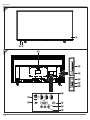Medion X15538 MD 31438 User manual
- Category
- LCD TVs
- Type
- User manual

55“ (138.8 CM) SMART 4K ULTRA HD TV
WITH HDR X15538
User Manual

Dok./Rev.-Nr. 31438 EN UK Cover 30028852 RC
Contents
Overview .................................................................................................................. 4
Device parts .............................................................................................................. 6
Information about these operating instructions ................................................... 9
Safety instructions ...................................................................................................11
EU – Declaration of Conformity ...............................................................................16
Device overview ...................................................................................................... 17
Getting started ........................................................................................................19
Operation ................................................................................................................. 27
Teletext ................................................................................................................... 30
Using the On-Screen Display menu (OSD menu) ................................................... 31
The menu system in detail ...................................................................................... 31
HbbTV system ..........................................................................................................57
MEDION® Life Remote app ......................................................................................57
Data protection MEDION® Smart TV ....................................................................... 59
Troubleshooting ..................................................................................................... 60
Cleaning ...................................................................................................................63
Storing the device when not in use .......................................................................63
Disposal ................................................................................................................... 64
Technical specifi cations ......................................................................................... 65
Service information ................................................................................................67
Legal Notice ............................................................................................................ 68
Privacy statement .................................................................................................. 68
Index ....................................................................................................................... 69

3

4
Overview
A
B
3
1
2
14
(ARC)
8
9
10
12
13
SPDIF
Optic. out
11
L
R
Video
BACK AV IN
USB
5Vdc
Max. 500mA
USB
5Vdc
Max. 500mA
4
5
5
6
7
4

5
Overview
C
MEDION
Play
15
35
16
17
18
20
22
23
24
25
26
27
28
29
31
32
34
21
30
19
33

6
Device parts
1
LCD screen
2
Infrared sensor / Operating light
3
STANDBY
4
COMMON INTERFACE (CI+)
5
USB (5V , 500 mA max.)
6
HDMI 1
7
8
HDMI 2-3
9
ANT.
10
VGA
11
BACK AV IN
12
SPDIF Optic. OUT
13
LAN: Network connection to connect
to the Internet
14
Fixing holes for a wall mount
15
(SOURCE)
16
Number buttons
17
TXT
18
P/
19
(Menu)
20
INFO
21
Direction button
22
EXIT
23
MEDION
24
AMAZON PRIME VIDEO
25
Red button: For teletext or menus,
HbbTV
Green button: For teletext or menus
Yellow button: For teletext or menus
Blue button: For teletext or menus
26
Media buttons
27
Play
28
NETFLIX
29
BACK (SWAP)
30
OK
31
EPG
32
V-/+
33
34
LANG.
35
Device parts

Contents
Overview ............................................................................................................................................................. 4
Device parts ......................................................................................................................................................... 6
Information about these operating instructions............................................................................................... 9
Explanation of symbols ............................................................................................................................................. 9
Proper use ..................................................................................................................................................................10
Ultra HD .......................................................................................................................................................................10
Package contents .....................................................................................................................................................10
Safety instructions.............................................................................................................................................. 11
Operating safety ........................................................................................................................................................11
Set-up location ......................................................................................................................................................... 12
Repairs ........................................................................................................................................................................ 13
Environmental temperature ................................................................................................................................... 14
Safety when connecting .......................................................................................................................................... 14
Handling batteries .................................................................................................................................................... 15
EU – Declaration of Conformity ..........................................................................................................................16
Device overview ................................................................................................................................................. 17
Front.. .......................................................................................................................................................................... 17
Rear and right-hand side ........................................................................................................................................ 17
Remote control .......................................................................................................................................................... 17
Getting started ...................................................................................................................................................19
Unpacking ..................................................................................................................................................................19
Mounting ................................................................................................................................................................... 20
Inserting batteries in the remote control ............................................................................................................. 20
Connecting the antenna.......................................................................................................................................... 21
Connecting the power supply ................................................................................................................................ 21
Switching the smart TV on and off ......................................................................................................................... 21
Using the multimedia connections ........................................................................................................................ 21
Station search after switching on for the fi rst time .............................................................................................24
Operation ............................................................................................................................................................27
Channel selection .....................................................................................................................................................27
Sound settings ..........................................................................................................................................................27
Screen settings ..........................................................................................................................................................27
Displaying information ........................................................................................................................................... 28
Opening the favourites list ..................................................................................................................................... 28
Selecting the source ................................................................................................................................................ 29
Wireless display ........................................................................................................................................................ 29
Teletext .............................................................................................................................................................. 30
Using the teletext ..................................................................................................................................................... 30
Using the On-Screen Display menu (OSD menu) ...............................................................................................31
Navigating in the menu ........................................................................................................................................... 31
The menu system in detail ................................................................................................................................. 31
Home page ................................................................................................................................................................ 31
Source menu .............................................................................................................................................................33
Applications menu ................................................................................................................................................... 34
Settings menu .......................................................................................................................................................... 34
7

TV menu ..................................................................................................................................................................... 50
Media browser menu .............................................................................................................................................. 56
HbbTV system .................................................................................................................................................... 58
MEDION® Life Remote app ................................................................................................................................ 58
Data protection MEDION® Smart TV .................................................................................................................. 60
Troubleshooting .................................................................................................................................................61
Do you need more help?......................................................................................................................................... 63
Smart TV pixel faults ................................................................................................................................................ 63
Cleaning ............................................................................................................................................................. 64
Storing the device when not in use ................................................................................................................. 64
Disposal .............................................................................................................................................................. 65
Technical specifi cations ..................................................................................................................................... 66
Product data sheet ...................................................................................................................................................67
Trademark information ........................................................................................................................................... 68
Service information ........................................................................................................................................... 68
Legal Notice ....................................................................................................................................................... 69
Privacy statement ............................................................................................................................................. 69
Index .................................................................................................................................................................. 70
8

Information about these operating instructions
Thank you for choosing our product. We hope you enjoy using this device.
Read the safety instructions carefully before using the device for the fi rst time. Note the warnings on
the device and in the operating instructions.
Always keep the operating instructions close to hand. If you sell the device or give it away, please ensure that you
also pass on these operating instructions. They are an essential component of the product.
Explanation of symbols
DANGER!
This signal word indicates a hazard with a high level of risk which, if not avoided, will result in death or serious
injury.
WARNING!
This signal word indicates a hazard with a medium level of risk which, if not avoided, could result in death or
serious injury.
CAUTION!
This signal word indicates a hazard with a low level of risk which, if not avoided, could result in minor or moderate
injury.
NOTICE!
This signal word warns of possible damage to property.
This symbol gives you useful additional information on assembly or operation.
Declaration of conformity (see section ‘EU – Declaration of Conformity’): Products that
feature this symbol meet the requirements of the EC directives.
Safety class II
Electrical appliances in protection class II are electrical appliances that permanently have
double or reinforced insulation and do not have any connection options for a protective
earth. The housing of an electrical appliance in protection class II that is enclosed in
insulated material can partially or fully act as the additional or reinforced insulation.
9
Information about these operating instructions

Proper use
This is an entertainment electronics device and is also suitable for multimedia applications. This device is designed
to receive and play back television channels. The various connection options enable the additional extension of
the reception and playback sources (receiver, DVD player, DVD recorder, video recorder, PC etc.). Your device can be
used in a variety of ways.
The device is only intended for private use and not for industrial/commercial use.
• Please note that we shall not be liable in cases of improper use.
• Do not modify the device without our express agreement and do not use any accessories that have not been
supplied or approved by us.
• Only use replacement parts or accessories that we have supplied or approved.
• Comply with all the information in these operating instructions, especially the safety information. Any other use is
considered improper and can cause personal injury or property damage.
• Do not use the device in extreme environmental conditions.
• This device is only suitable for use in dry interior rooms.
• This device is not suitable for use as a data monitor for offi ce workstations.
Ultra HD
Your Smart TV features “Ultra HD” technology. This means that it can play back high-resolution images with four
times the resolution of Full HD. An Ultra HDTV signal is required.
HDR (High Dynamic Range)
HDR technology provides a greater dynamic range in terms of the brightness of the colours shown. That means
that every colour value reproduced can be displayed in 1024 shades instead of the previous maximum of 256. This
fourfold increase in the dynamic range makes the darkest areas of the picture even darker and the brightest areas
even brighter. It creates a more realistic impression and makes details visible that were previously unrecognisable
with a smaller brightness range. The station, streaming service or hardware of the connected device must support
HDR and Blu-ray must be supported.
If HDR content is to be played back, select the HDMI inputs in the
SOURCES > SOURCE SETTINGS menu
and then the
ENHANCED setting.
Package contents
Please check your purchase to ensure that all items are included. If anything is missing, contact us within 14 days
of purchase. Also contact us in the event of defective or partly defective delivery.
The following items are supplied with your product:
• Ultra HD Smart TV
• Remote control (RC1823) incl. 2 x LR03 (AAA) 1.5 V batteries
• Feet incl. fi xing screws
• Operating instructions and warranty card
DANGER!
Risk of choking and suffocation!
Packaging fi lm can be swallowed or used improperly, creating a risk of choking and suffocation.
− Keep packaging material such as plastic fi lm or plastic bags away from children.
10
Information about these operating instructions

Safety instructions
Operating safety
− Check the device for damage before using it for the fi rst time. A defective or damaged
device must not be placed into operation.
− This device may be used by children over the age of 8 and by persons with reduced
physical, sensory or mental abilities or by those without experience and knowledge,
if they are supervised or have been instructed in the safe use of the device and have
understood the dangers that result from it.
− Children must not be allowed to play with the device. Cleaning and user maintenance
must not be carried out by children unless they are supervised.
DANGER!
Risk of suffocation!
Packing material is not a toy! Packaging fi lm can be swallowed or used improperly. Therefore,
there is a risk of suffocation!
− Keep packaging material such as plastic fi lm or plastic bags away from children.
DANGER!
Risk of electric shock!
Risk of electric shock, short circuit and fi re!
− Never open the housing of the smart TV and never insert any objects through the slots and
openings into your smart TV.
WARNING!
Overheating! Risk of fi re!
Overheating can damage your smart TV and lead to a risk of fi re!
− The slots and openings on the TV are for ventilation purposes. Do not cover these openings
e.g. with newspapers, table cloths, curtains, etc.
− Do not put any pressure on the display. There is a risk that the glass on the screen may
break.
− The universal remote control has a class 1 infrared diode. Never use optical devices to look
at the LED.
11
Safety instructions

CAUTION!
Risk of injury!
There is a risk of injury if the display is broken!
− To avoid damaging the display, do not touch it with fi ngers or sharp objects.
− Pick up the shattered pieces wearing protective gloves.
− Then wash your hands with soap because chemicals may have leaked out.
− Send the broken parts to your Service Centre for professional disposal.
− Disconnect the device from the mains network immediately in the event of an emergency
and only use it again when it has been checked by a qualifi ed person or customer
services. Emergency situations include e.g. when smoke or unusual noises are coming
from the device, water has penetrated into it or the mains cable or housing is damaged.
Contact customer services if:
− The power cable is burnt or damaged
− Liquid has penetrated the device
− The device is not operating correctly
− The device has fallen, or the housing is damaged
− Smoke is rising from the device
Set-up location
− In the fi rst few hours of use, new devices can give off a typical, unavoidable but totally
harmless smell which wears off with time. We recommend that you ventilate the room at
regular intervals to counteract the smell.
We have taken appropriate measures during the
development of this device to ensure that levels
are signifi cantly below legal limits.
− Keep your smart TV and all connected appliances away from moisture and avoid dust,
heat and direct sunlight. Non-compliance with these instructions can lead to faults or
damage to the smart TV.
− Do not use the device outdoors as it could be damaged by rain, snow, etc.
− The device must not be exposed to dripping or sprayed water. Do not place vessels fi lled
with liquid (vases or similar) on or in the vicinity of the device. The container may tip over
and the liquid may impair the electrical safety of the product.
12
Safety instructions

NOTICE!
Risk of damage!
There is a risk of injury with candles and other open fl ames.
− Keep candles and other open fl ames away from this device at all times in order to prevent the
spread of fi re.
− Make sure that there is enough clearance from the sides of the furniture unit. Ensure a
minimum clearance of 10 cm around the device for suffi cient ventilation.
− Avoid dazzle, refl ections and strong bright-dark contrast in order to protect your eyes.
− The optimal viewing distance is 3 times the screen diagonal.
DANGER!
Risk of injury! Mortal danger!
Only set up your TV on a stable surface. Televisions that tip over could cause serious injuries or
death. Lots of injuries, especially to children, can be avoided by observing the following safety
precautions.
− Operate all components on a stable, level and vibration-free base, to prevent the smart TV
from falling over.
− Only use the stand and screws supplied with the TV.
− Only use furniture that guarantees the safe use of the TV.
− Ensure that the TV does not hang over the edges of the furniture.
− Do not place the TV on higher or high furniture such as wall cabinets or shelves without
ensuring that both the furniture and the TV are safely and securely held in place.
− In order to guarantee the stability of the TV, do not place any sheets or similar under it.
− Advise children of the dangers of climbing up furniture in order to reach the TV or its
operating elements.
If you are storing or moving the TV, also observe the aforementioned safety instructions.
Repairs
− Repairs to your smart TV should only be carried out by qualifi ed specialists.
− If a repair must be carried out, please only contact our authorised service partner.
− Make sure that only replacement parts provided by the manufacturer are used. The use of
unsuitable replacement parts may damage the device and lead to a risk of fi re.
13
Safety instructions

Environmental temperature
− The device can be operated at an ambient temperature of +5°C to +35°C with a relative
humidity of 20% - 85% (non-condensing).
− When switched off, the smart TV can be stored at temperatures from -20°C to +60°C.
− Keep the product at least one metre away from sources of high-frequency and magnetic
interference (television set, loudspeakers, mobile telephones, etc.) in order to avoid
malfunctions.
− During thunderstorms or if the device is not going to be used for long periods, remove the
plug from the socket and the aerial cable from the aerial socket.
NOTICE!
Risk of damage!
Large changes in temperature or fl uctuations in humidity can cause moisture to build up due to
condensation within the smart TV, which can cause an electrical short circuit.
− After transporting the smart TV, wait until the appliance has reached ambient temperature
before switching it on.
Safety when connecting
Power supply
− Even when deactivated, some components of the device are live. To disconnect the power
from your smart TV or to completely isolate the device from voltage sources, disconnect
the device completely from the mains network. Disconnect the mains plug from the mains
socket for this purpose.
DANGER!
Risk of electric shock!
There is a risk of death due to an electric shock when the housing is open!
− Do not open the housing of the device. It does not contain any parts requiring maintenance.
− Only plug the smart TV into earthed 220–240 V~ 50 Hz sockets. Contact your electricity
provider if you are not sure if the socket is earthed or not.
− The socket must always be easily accessible so that the mains plug can be quickly
disconnected from the socket in the event of an emergency.
− To disconnect the power supply to your TV, disconnect the mains plug from the mains
socket.
− For extra safety, we recommend using an over-voltage protection device to prevent your
smart TV sustaining damage as a result of power surges or lightning strikes.
− Position the cables so that they cannot be stepped on or tripped over.
− Do not place any objects on the cables as they may be damaged.
− Do not touch the plug with wet hands.
− Always hold the plug by its housing and never pull it out of the socket using the cable.
− Please note that the TV also continues to consume power in standby mode (see here the
power consumption in standby mode in the section “Product data sheet” on page 67).
14
Safety instructions

If the device shuts down and restarts due to an electrostatic discharge while in USB
mode (media player), optional HbbTV mode or optional LAN/Wi-Fi operation (media
player/portal), it will not be able to independently restore the last operating mode.
Please restart the respective media or applications.
The last user settings you entered may not be restored following an electrostatic
discharge that causes the TV to shut down because these settings are only saved 5
minutes after switching channels.
All multimedia devices, which are connected to the corresponding ports of the TV, must
comply with the requirements of the Low Voltage Directive.
Handling batteries
WARNING!
Risk of explosion!
Batteries may contain combustible materials and leak, heat up excessively, ignite or even
explode.
− Avoid improper handling of the batteries to prevent damage to your device and your health.
Please follow the safety advice below closely:
− Keep batteries away from children.
If batteries are swallowed, consult a doctor immediately.
− Never charge batteries (unless they are designed to be recharged).
− Never empty the batteries by means of high power output.
− Never short-circuit the batteries.
− Never expose the batteries to excessive heat, such as sunlight, fi re or similar sources of
heat!
− Do not dismantle or deform the batteries.
You could injure your hands or fi ngers, or battery fl uid could come into contact with
your eyes or skin. If this happens, rinse the affected areas with plenty of clean water and
consult a doctor immediately.
− Avoid heavy impacts and vibrations.
− Always observe the correct polarity.
− Make sure that the plus (+) and minus (−) poles are correctly inserted to avoid short
circuits.
− Do not mix up new and old batteries or different types of batteries.
This could cause your device to malfunction. In addition, the weaker batteries would discharge
too much.
− Remove spent batteries from the device immediately.
− Remove the batteries from the device if you do not intend to use it for a long period of
time.
− Replace all of the old batteries in a device with new batteries of the same type.
− Cover the contacts of the batteries with sticky tape if you want to store or dispose of them.
− If necessary, clean the battery and device contacts before insertion.
− If the batteries have leaked, wear protective gloves and clean the contacts thoroughly.
15
Safety instructions

EU – Declaration of Conformity
Medion AG hereby declares that this device complies with the required regulations in the EU and the fundamental
requirements and the other relevant provisions of the following:
• Radio Equipment Directive 2014/53/EU
• Ecodesign Directive 2009/125/EC
• RoHS Directive 2011/65/EU
Simplifi ed EU Declaration of Conformity
Hereby, MEDION AG declares that the radio equipment type X15538 (MD 31438) is in compliance with Directive
2014/53/EU.
The full text of the EU declaration of conformity is available at the following internet address:
www.medion.com/conformity.
Due to the 5 GHz frequency range of the integrated wireless LAN solution, the device may only be used inside
buildings in the EU (see table).
AT BE BG CZ DK
EE FR DE IS IE
IT EL ES CY LV
LI LT LU HU MT
NL NO PL PT RO
SI SK TR FI SE
CH UK HR
AT = Austria, BE = Belgium, CZ = Czech Republic, DK = Denmark, EE = Estonia, FR = France, DE = Germany,
IS = Iceland, IE = Ireland, IT = Italy, EL = Greece, ES = Spain, CY = Cyprus, LV = Latvia, LT = Lithuania, LU = Luxembourg,
HU = Hungary, MT = Malta, NL = Netherlands, NO = Norway, PL = Poland, PT = Portugal, RO = Romania, SI = Slovenia,
SK = Slovakia, TR = Turkey, FI = Finland, SE = Sweden, CH = Switzerland, UK = United Kingdom, HR = Croatia
16
EU – Declaration of Conformity

Device overview
Front
1
LCD screen
2
STANDBY:
Short press: Switch smart TV on/off (switch standby mode on/off)
.
Long press: Open the option menu with basic functions.Within this menu you skip to the desired option
with a short press on the button. Afterwards you can select the chosen option with a long press on the
button. Now the option is marked and you can change the setting by pressing shortly the button. If there is
no operation within a few seconds, the menu will close automatically. The following options are available:
: Switch smart TV on/off (switch standby mode on/off);
: Select input signal of connected devices;
P+: Channel selection (upwards);
P-: Channel selection (downwards);
: Increase volume;
: Decrease volume.
3
Infrared sensor: Reception fi eld for the infrared TV signals.
Operating light: Lights up when the device is in standby mode.
Rear and right-hand side
4
COMMON INTERFACE (CI+): Card slot for connecting pay TV cards
5
USB (5V , 500 mA max.): USB connection for media playback/recording (PVR)
6
HDMI 1: HDMI connection for devices with a HDMI output
7
: For connecting headphones with 3.5 mm jack
8
HDMI 2-4: HDMI connection for devices with a HDMI output (HDMI 2 can be used for CEC/ARC)
9
ANT.: For connecting an aerial (analogue, DVB-T or DVB-C)
10
VGA: VGA port for connecting a PC or a YUV adapter (optional)
11
BACK AV IN: Audio/video input (cinch)
12
SPDIF Optic. OUT: Digital audio output (optical)
13
LAN: Network connection to connect to the Internet
14
Fixing holes for a wall mount
Remote control
15
(SOURCE): Select input signal of connected devices
16
Number buttons:
TV: Channel selection, teletext: Page selection
17
TXT: Activate teletext
Press 2 x = set transparent
Press 3 x = close
18
P/: Channel selection buttons
TV: select next (+) / previous (−) channel; teletext: select next (+) / previous (−) page
19
(MENU): Open and close menu
20
INFO: Digital TV: show information (e.g. current channel number)
17
Device overview

21
Direction button : move up in menu
Digital TV: select infobar for the current channel, teletext: select next page;
Direction button : move down in menu,
Digital TV: select infobar for the current programme, teletext: select previous page;
Direction button : move left in menu
Teletext: call up subpages;
Direction button : move right in menu
Teletext: call up subpage
22
EXIT: Exit the menu
23
MEDION: Open the MEDION® portal
24
PRIME VIDEO: Open the Amazon Prime Video portal
25
Red button: For teletext or menus, HbbTV
Green button: For teletext or menus
Yellow button: For teletext or menus
Blue button: For teletext or menus
26
Media buttons
: Fast rewind;
: Fast forward;
: Start recording (PVR);
: Stop playback;
: Start playback;
: Pause playback
27
Play
: Freeview Play portal (This service must be available in your region)
Freeview Play services have some requirements in order to work on a specifi ed TV. The most
critical issue is UK IP: Freeview Play and BBC servers are only accessible via valid UK IP, which is
not a problem for Northern Ireland as they are a part of UK. However for Ireland it will not be
possible to run those services due to geo-blocking.
28
NETFLIX: Call up Netfl ix site
29
BACK: Move back one step in the menu; TV: set previous TV channel (SWAP)
30
OK: Confi rm selection in certain menus
31
EPG: Digital TV: call up the electronic programme guide
32
V/+: Increase (+) or decrease (−) volume
33
: Mute
34
LANG.: Analogue TV: stereo/mono ;
Digital TV: select audio language (if available)
35
: Switch smart TV on/off (switch standby mode on/off)
.
18
Device overview

Freeview Play Platform
Freeview Play platform provides catch-up TV and On Demand services. Simply press the Freeview Play button
Play
27
on your remote control to connect to the Freeview Play platform. The Freeview Play platform can also be
accessed from the main menu or internet portal. You will have to agree to the terms and conditions for Freeview
Play services fi rst if you did not agree them during the
FIRST TIME INSTALLATION.
Requirements
The Freeview Play services may only be used if the following requirements are fulfi lled:
• Connecting the TV to the internet. A minimum broadband speed of 2Mbps is required for proper operation
of catch up and on demand services.
• Agreeing to the terms and conditions of Freeview Play
Freeview Play platform usage will count towards any monthly broadband data allowance. Only
selected channels provide 7-day catch up.
Getting started
Before using for the fi rst time, ensure you read the “Safety instructions” section.
Unpacking
• Select a suitable place for setting up the device before unpacking.
• Open the box very carefully, to avoid damaging the device. The device might get damaged if you use a knife
with a long blade to open the box.
• The box contains a number of small items (including batteries). Keep these out of the reach of children, as
they represent a choking hazard.
• Store the packaging material in a safe place. Only use this box to transport the TV.
DANGER!
Risk of choking and suffocation!
Packaging fi lm can be swallowed or used improperly, creating a risk of choking and suffocation.
− Keep packaging material such as plastic fi lm or plastic bags away from children.
19
Getting started

Mounting
Attach the stands as shown in the illustration. Carry out this step before connecting the Smart TV.
4 x
2 x
Inserting batteries in the remote control
− Remove the battery compartment cover on the back of the remote control.
− Insert two LR03/AAA/1.5 V batteries in the battery compartment of the remote control. Check the battery
polarity (see label on the bottom of the battery compartment).
− Close the battery compartment.
NOTICE!
Risk of damage!
The remote control can be damaged by leaking batteries if not used for a long period of time!
− Remove the batteries from the remote control if the device is not going to be used for a long
period.
20
Getting started
Page is loading ...
Page is loading ...
Page is loading ...
Page is loading ...
Page is loading ...
Page is loading ...
Page is loading ...
Page is loading ...
Page is loading ...
Page is loading ...
Page is loading ...
Page is loading ...
Page is loading ...
Page is loading ...
Page is loading ...
Page is loading ...
Page is loading ...
Page is loading ...
Page is loading ...
Page is loading ...
Page is loading ...
Page is loading ...
Page is loading ...
Page is loading ...
Page is loading ...
Page is loading ...
Page is loading ...
Page is loading ...
Page is loading ...
Page is loading ...
Page is loading ...
Page is loading ...
Page is loading ...
Page is loading ...
Page is loading ...
Page is loading ...
Page is loading ...
Page is loading ...
Page is loading ...
Page is loading ...
Page is loading ...
Page is loading ...
Page is loading ...
Page is loading ...
Page is loading ...
Page is loading ...
Page is loading ...
Page is loading ...
Page is loading ...
Page is loading ...
Page is loading ...
Page is loading ...
Page is loading ...
-
 1
1
-
 2
2
-
 3
3
-
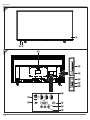 4
4
-
 5
5
-
 6
6
-
 7
7
-
 8
8
-
 9
9
-
 10
10
-
 11
11
-
 12
12
-
 13
13
-
 14
14
-
 15
15
-
 16
16
-
 17
17
-
 18
18
-
 19
19
-
 20
20
-
 21
21
-
 22
22
-
 23
23
-
 24
24
-
 25
25
-
 26
26
-
 27
27
-
 28
28
-
 29
29
-
 30
30
-
 31
31
-
 32
32
-
 33
33
-
 34
34
-
 35
35
-
 36
36
-
 37
37
-
 38
38
-
 39
39
-
 40
40
-
 41
41
-
 42
42
-
 43
43
-
 44
44
-
 45
45
-
 46
46
-
 47
47
-
 48
48
-
 49
49
-
 50
50
-
 51
51
-
 52
52
-
 53
53
-
 54
54
-
 55
55
-
 56
56
-
 57
57
-
 58
58
-
 59
59
-
 60
60
-
 61
61
-
 62
62
-
 63
63
-
 64
64
-
 65
65
-
 66
66
-
 67
67
-
 68
68
-
 69
69
-
 70
70
-
 71
71
-
 72
72
-
 73
73
Medion X15538 MD 31438 User manual
- Category
- LCD TVs
- Type
- User manual
Ask a question and I''ll find the answer in the document
Finding information in a document is now easier with AI
Related papers
-
Medion X15037 MD 31437 User manual
-
Medion X15536 MD 31436 User manual
-
Medion X15035 MD 31435 User manual
-
Medion LIFE X15004 MD 30342 User manual
-
Medion X14996 MD 31396 User manual
-
Medion MD 31435 User manual
-
Medion UHD Smart TV LIFE X15507 MD 31296 User manual
-
Medion X16539 MD 31439 User manual
-
Medion LIFE P13205 MD 31944 User manual
-
Medion Smart Full HD TV LIFE P14334 MD 31843 User manual
Other documents
-
Triax Zapper T2-HD115 Operating instructions
-
Philips 24PFL5505/V7 User manual
-
FFALCON S53 Series User manual
-
Support Medion Operating instructions
-
ZEBRONICS Zeb-Thunder User guide
-
ElectrIQ eiQ-32HDT2SM User manual
-
Triax T2-HD 217 PVR Operating instructions
-
Bauhn ATV75UHDS-1219 User manual
-
TCL 55RP630 User manual
-
Topfield TRF-2470 User Reference