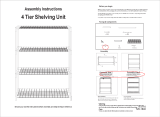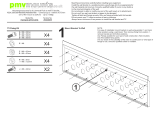User Guide
DDX Series
Loudspeakers
V1.0

Copyright © 2020 Martin Audio Ltd. 2
DDX USER GUIDE V1.0
DDX USER GUIDE
Contents
Introduction
DDX Series 4
Safety First 4
Coaxial Differential Dispersion Technology 5
Accessories
Wall Brackets 6
Yokes 6
Eye Bolts 7
Pole 7
Installation
Pole Mounting 8
Stacking 8
Wall Mounting 9
Eye Bolts 12
Suspending the Cabinet 13
Mounting Location 13
First and Second Stage Fixing
First Stage Fixing 14
Second Stage Fixing 14
Grille Removal and Driver Rotation
Grille Removal 15
Driver Rotation 16
Badge Rotation 17
DSP and Amplication
DX0.5 18
DX4.0 and iKON Amplifiers 18
Using Alternative Processors 18
Specications
DDX8 19
DDX10 19
DDX12 20
DDX15 20
DDX118 21

Copyright © 2020 Martin Audio Ltd. 4
DDX USER GUIDE V1.0
DDX USER GUIDE
Introduction
DDX Series
Thank you for purchasing this Martin Audio DDX loudspeaker system.
The Martin Audio DDX Series has been designed to deliver high performance sound in permanent installations or as a portable system.
All DDX loudspeakers are constructed from birch/poplar plywood and finished with a durable black textured paint, with white a white option
available to order.
DDX full range loudspeakers use two-way, full-range patent protected coaxial differential dispersion drivers. They have an internal passive
crossover for cost effective and easy deployment.
The DDX118 subwoofer uses a high performance 18” driver in a cabinet tuned to give best possible performance.
A range of installation accessories is also available. Wall brackets is suitable for first and second fix construction industry conventions.
The user guide provides a detailed explanation of the DDX’s features and options. Please take the time to read through the guide before
deployment.
Safety First
Professional loudspeakers can produce high sound levels and should be used with care. Hearing loss is cumulative and can result from
levels above 90dB if people are exposed for a long period. Never stand close to loudspeakers driven at high level.

Copyright © 2020 Martin Audio Ltd. 5
DDX USER GUIDE V1.0
DDX USER GUIDE
Coaxial Differential Dispersion Technology
All DDX Series full-range models feature Martin Audio’s unique, patent protected coaxial differential dispersion technology.
Non-coaxial systems can suffer from uneven frequency response in the crossover region because of interference between the LF and HF
sections. Depending on the listening position, this causes off-axis variations in frequency response.
A disadvantage of conventional coaxial devices is that coverage angle reduces at higher frequencies, due to inadequate waveguides. DDX
devices overcome this by using a static waveguide that merges seamlessly with the unique cone shape, maintaining the dispersion pattern
even at very high frequencies.
A differential dispersion driver has an asymmetric coverage pattern. Wide coverage at the bottom of the vertical coverage angle and
narrower at the top. This covers the target area more evenly than a system with a conventional, fixed-dispersion type driver as the wide
section covers more audience in the near field, and the narrow section projects sound better to the rear of the space.
Conventional X x Y loudspeaker coverage DDX driver coverage

Copyright © 2020 Martin Audio Ltd. 6
DDX USER GUIDE V1.0
DDX USER GUIDE
Accessories
Wall Brackets
The DDX rear mounting configuration is compatible with Martin Audio wall brackets. These two-part brackets enable the wall mounting
section to be installed during the first stage fix when cables are run. The cabinet section can be fitted to the loudspeaker and installed
during the second stage fix detailed on page 14.
The brackets for each model are as follows:
DDX8 WB6/8B
DDX10 WB10/12B
DDX12 WB10/12B
DDX15 N/A
Yokes
A yoke to fly the DDX12 or DDX15 from a truss clamp or other suitable fixing is available.
The brackets for each model are as follows:
DDX12 CDDLYA12
DDX15 CDDLYA15

Copyright © 2020 Martin Audio Ltd. 7
DDX USER GUIDE V1.0
DDX USER GUIDE
Eye Bolts
All DDX Series loudspeakers have threaded inserts available for flown applications in fixed installations. Full range cabinets have M8 inserts
and subwoofers have M10 inserts. The inserts can be used for fitting bespoke flying hardware or eye bolts. These must be forged steel
shouldered types certified with a safe working load of the cabinet weight.
Do not be tempted to use formed steel types commonly available from DIY stores as they are unsafe for flying heavy loudspeaker cabinets.
Correctly rated shouldered eye bolts are available from Martin Audio as an optional accessory.
Part numbers:
M8 HTK00003
M10 HTK00004
Pole
DDX loudspeakers have integral pole mount “top hat” 35mm fittings for use with regular 35mm loudspeaker stands and accessories. The
pole mount in the subwoofers accommodates a distance pole for DDX full-range cabinets.
Part number:
Pole HTKCT04

Copyright © 2020 Martin Audio Ltd. 8
DDX USER GUIDE V1.0
DDX USER GUIDE
Installation
Pole Mounting
When using poles or stands, the following precautions are advised:
• Ensure that the stand will support the weight of the loudspeaker by checking the stand manufacturers rating. (See the technical
specifications for individual DDX weights and dimensions.)
• Make sure that the stand is placed on a level surface and that its legs are fully extended.
• Do not place more than one loudspeaker on each stand.
• Run cables so that they do not present a trip hazard which could pull the loudspeaker over.
• When used outdoors in the wind, it may be necessary to add some weight to the base of the stand.
• When using a pole mount with a sub-bass system, observe similar precautions.
Stacking
• Ensure that the floor or stage is level and solid.
• Do not stack loudspeakers too high outdoors where winds could topple the stack.
• Be aware that loudspeakers producing very high sound levels can move or creep. To avoid this, place friction material between the floor
and loudspeaker and between each loudspeaker or use strapping to secure the stack.

Copyright © 2020 Martin Audio Ltd. 9
DDX USER GUIDE V1.0
DDX USER GUIDE
Wall Mounting
DDX8, DDX10 and DDX12 may be wall mounted either in portrait or landscape orientation.
Do not forget that it is important to rotate the driver through 90° when using a DDX cabinet in landscape mode. Please see the chapter on
grille removal and driver rotation for details on how this is achieved.
Installation is a two-part process in common with standard first fix and second fix procedures, installation using both sizes of brackets is
identical, the WB10/12 bracket is just larger than the WB6/8 version.
The first step is to separate the two halves of the bracket. There are two horizontally mounted nut and bolts holding the two halves together.
The upper one which sits in a curved slot does NOT need to be removed. Unscrew the lower bolt and the cabinet bracket will lift off the
wall bracket.
Speaker Section
Wall Section
First fix is to secure the wall section of the bracket. This is the part with four mounting holes, a vertical bolt holding the section which
allows horizontal adjustment and the slot into which the cabinet bracket bolt sits. Use appropriate wall fixings suitable for the composition
of the wall. These must be of sufficient strength to support the weight of the loudspeaker; 8kg for the DDX8, 14kg for the DDX10 and
17kg for the DDX12.

Copyright © 2020 Martin Audio Ltd. 10
DDX USER GUIDE V1.0
DDX USER GUIDE
The next step is to attach the cabinet section of the bracket to the cabinet. This is the bracket with four countersunk fixing holes on a
square pattern with the horizontal bolt in the curved slot.
The rear of the cabinet has six countersunk bolts fitted designed
for use with the mounting brackets. For portrait mode remove
the lower four bolts, for landscape mode remove the middle four.
Position the bracket over the required holes that suit the
orientation required and screw into place tightly using the bolts
removed from the cabinet.
For landscape orientation use the four holes closest to the middle and attach the bracket at right angles to the cabinet.
You are now ready to fit the loudspeaker to the wall. Offer the loudspeaker up to the bracket so you can hook horizontal bolt in the curved
slot onto the notch on the ball bracket. Make sure that you follow appropriate safety measures if you are working at height such as using a
scaffold tower or lifting platform which allows you to safely use both hands for this.

Copyright © 2020 Martin Audio Ltd. 11
DDX USER GUIDE V1.0
DDX USER GUIDE
Once the bracket is hooked together and taking the weight of the cabinet you can replace the lower bolt.
Tilt Angle
Grub Screw
Vertical (tilt) adjustment is made by adjusting the grub screw.
Horizontal
Pivot Bolt
Vertical
Pivot Bolt
Final adjustments can now be made. Horizontal (pan) adjustment is available by rotating the assembly on the vertical bolt. When you are
happy with the angle, the vertical securing bolt can be tightened. For WB8/6 use an M5 hex key and for WB10/12 use an M6 hex key.
Once the vertical position is fixed the two horizontal bolts can
be tightened. This is best achieved by using a socket set with an
extender bar to reach the bolt heads.

Copyright © 2020 Martin Audio Ltd. 12
DDX USER GUIDE V1.0
DDX USER GUIDE
Eye Bolts
All DDX systems have threaded inserts rated for flown installations. Full range enclosures have M8 threaded inserts and subs have M10
inserts. Most commonly these are used in conjunction with shouldered eye bolts for suspending the cabinets using appropriately rated
chain or steel wire. Martin Audio’s HTK00003 (M8) and HTK00004 (M10) are rated for use in flown applications. Note that if you plan to
use alternative eye bolts these must be shouldered cast steel, not formed steel types commonly available from DIY stores. They must have
a safe working load rating compatible with the weight of the cabinets.
All models can be flown in portrait or landscape format. Note that the driver must be rotated when the cabinet is used in landscape mode.
Please see the chapter on grille removal and driver rotation.
We recommend using a minimum of four eye bolts with which to suspend the cabinet irrespective of which orientation is used. In most
applications, two eye bolts are used as the primary support left and right. A third attaches to the rear of the cabinet and is used to adjust
the down-tilt of the cabinet as required. The fourth eye bolt is used to attach a secondary safety line which should be attached to a secure
mounting point, which is independent of the primary flying point, around a girder or similar.

Copyright © 2020 Martin Audio Ltd. 13
DDX USER GUIDE V1.0
DDX USER GUIDE
Suspending the Cabinet
WARNING: Suspending the system should only be done by qualified personnel following safe rigging practices. Secure fixings to the
building structure are vital. Seek help from architects, structural engineers or other specialists if in any doubt.
DDX Series enclosures can be suspended singly by means of the threaded inserts provided. Enclosures are fitted internally with steel corner
reinforcement brackets, where necessary, to ensure that each cabinet is strong enough to be hung from its top.
• Never suspend one enclosure from another to form an array or cluster using these fittings.
• Only use forged shoulder eye bolts. It is important that the thread length is at least 30mm.
• Formed eye bolts i.e. those which are formed from a steel rod bent into an eye are not recommended.
• Eye bolts are strongest along the thread axis. Angling the enclosure will result in an angle pull and it is important to use eye bolts
that are safe in these circumstances.
• Check that the eye bolt has a safe working load that is greater than the weight of the loudspeaker being suspended.
Mounting Location
For optimum performance it is recommended to mount the loudspeakers above head height as this gives clear line of sight to the target
area.
Vertical aiming angles for DDX loudspeakers are generally less than needed with a symmetrical dispersion loudspeaker. Mapping DDX in
simulation software such as EASE will help decide how much vertical angle is appropriate.

Copyright © 2020 Martin Audio Ltd. 14
DDX USER GUIDE V1.0
DDX USER GUIDE
First and Second Stage Fixing
Construction industry practice favours first and second fixing stages. This system gives installers the advantage of being able to pull cables
and make primary fixings at an earlier stage of building completion and avoids the potential problems of leaving expensive and delicate
audio equipment in-situ while building and decoration work is still ongoing.
All DDX Series wall brackets disassemble into separate first fix and second fix components. This means that part of the bracket may be
secured to the wall or ceiling at first fix, without the necessity of having the cabinet on site. The rest of the bracket can then be fitted to
the cabinet at floor level at second fix and then the two parts of the bracket easily mated.
The two fixing stages may be summarised as follows.
First Stage Fixing
Attach first fix sections of wall brackets at desired locations. Run loudspeaker cables to loudspeaker locations, using cable access holes
provided in brackets.
Important information: Consult a qualified structural engineer with a full knowledge of the building, its load ratings and your intended
loudspeaker installation plans before commencing any installation. The type and size of fixings used must take into account both the
weight of the enclosure and the construction of the wall or ceiling.
Second Stage Fixing
Attach second fix sections of brackets to rear of cabinets. Raise cabinets to height and mate with first fix bracket sections. Adjust pan and/
or tilt as required.
Important information: In some cases, local regulations may require a safety bond (e.g. wire or chain) to form part of the final fix. The
complete installation should be checked and approved by a qualified structural engineer and a qualified electrical safety consultant before
being signed off.

Copyright © 2020 Martin Audio Ltd. 15
DDX USER GUIDE V1.0
DDX USER GUIDE
Grille Removal and Driver Rotation
The DDX full range cabinets may be used in portrait or landscape orientation. For the loudspeaker to perform correctly when in landscape
orientation it is necessary to rotate the driver through 90° to preserve the asymmetric dispersion. The loudspeakers are designed to make
this as straightforward as possible with spring-loaded grilles which are easily removed, and with drivers secured with hexagonal head
screws. It is also possible to rotate the Martin Audio badge on the grille.
Grille Removal
No screws are used to hold the grille in place. The grilles are manufactured with a natural spring which holds them in place within slots
on each side of the cabinets.
Insert the screwdriver blade into one of the gaps, either at the
top or bottom of the cabinet.
Gently push the handle down. This will ease the grille out of the
slot, it may have bitten into the paint surface so you just need to
make sure it is free to be lifted clear.
Now lift the handle up. This will ease the grille forward slightly
to prevent the return on the grille dropping straight back into
the slot.
The grilles have two or three gaps in the sides into which an
appropriately sized flat-bladed screwdriver can be inserted to
remove the grille.
Repeat this process for the remaining gaps in the grille to ease it out of the slot all the way up one side of the cabinet. When you get to the
final gap the grille should pop out and away from the front of the cabinet.
To replace the grille, first insert one side into the slot on one side of the cabinet. Make sure the return on the grille is completely engaged
in the slot. Push on the front of the grille with the flat of your hand, which will encourage the other edge of the grille to locate on the side
of the cabinet close to the slot. Now push the edge of the grille back starting at the top or the bottom to engage the return in the slot. You
may need to do this a little at a time, working down the length of the grille until it pops into place.

Copyright © 2020 Martin Audio Ltd. 16
DDX USER GUIDE V1.0
DDX USER GUIDE
Driver Rotation
DDX loudspeakers are shipped from the factory ready for deployment in vertical – or portrait – orientation. If the loudspeakers are installed
horizontally, the coaxial driver must be rotated through 90° to maintain the correct dispersion patterns.
DDX coaxial drivers are not symmetrical. For correct dispersion characteristics the driver should always be orientated as shown, with the
narrowest part of the HF waveguide towards the bottom of the enclosure.
To rotate the driver, proceed as follows once the grille has been removed:
Using a hex key:
DDX8 4 mm
DDX10 4 mm
DDX12 5 mm
DDX15 5 mm
Lift the driver assembly out and rotate it through 90°.Remove the screws securing the driver to the baffle board.
There will be between four and eight screws depending on the
loudspeaker model.
Replace the bolts and the grille.
Note: If the loudspeaker in portrait mode is installed upside down the driver must be rotated through 180° to ensure the correct dispersion
characteristics.

Copyright © 2020 Martin Audio Ltd. 17
DDX USER GUIDE V1.0
DDX USER GUIDE
Badge Rotation
In landscape the Martin Audio badge should be rotated on the grille. The badge is spring-loaded and very easy to rotate.
The badge is easier to rotate if the grille is first removed. With the grille removed push the spigot holding the badge into place so that the
badge is protruding forward from the grille and is proud of the recess in which it sits. Rotate the badge as required and release the spigot
on the rear so it settles back into the recess in the grille.
Note: The badge is supplied with a plastic film to protect it from scratches. This can be removed after purchase.

Copyright © 2020 Martin Audio Ltd. 18
DDX USER GUIDE V1.0
DDX USER GUIDE
DSP and Amplication
DX0.5
The DX0.5 is a professional two-input, six-output loudspeaker management system.
The DX0.5 provides crossover functions, five parametric/shelving filters on each input and seven filters on each output. Level control,
muting and delay are available on all inputs and outputs, along with the output limiters which are critical for correct driver protection. With
24 memory locations in the unit suitable for storing presets for each DDX model.
The full DX0.5 User Guide is available online at www.martin-audio.com and includes numerous examples of system wiring.
DX4.0 and iKON Ampliers
DDX loudspeakers can also be used with DX4.0 or iKON amplifiers. When connected to these devices via a network and running VU-NET
software on a PC, you can recall presets from the amplifier for each type of loudspeaker.
Using Alternative Processors
You can download our loudspeaker parameter spreadsheet from the support section of our website. This provides detailed settings for all
models including crossover, limiters and equalisation points. There are comprehensive instructions provided on the spreadsheet and a
video guide is also available in the same location of the website.

Copyright © 2020 Martin Audio Ltd.
19
PRODUCT USER GUIDE V0.0
PRODUCT NAME USER GUIDE
Specications
DDX8
DDX10
TYPE Ultra-Compact, coaxial differential dispersion passive
two-way system
FREQUENCY RESPONSE (5) 70Hz-20kHz ± 3dB, -10dB @ 55Hz
DRIVERS LF: 8” (200mm)/2” (50mm) voice coil, long excursion, shared
ferrite motor system with HF
HF: 1” (25mm) exit/1.4” (38mm) voice coil, polyimide dome
compression driver
RATED POWER (2) 200W AES, 800W peak
RECOMMENDED AMPLIFIER VIA 2502 or VIA 2004
SENSITIVITY (8) 94dB
MAXIMUM SPL (9) 117dB continuous, 123dB peak
NOMINAL IMPEDANCE 8Ω
DISPERSION 110˚-80˚ horizontal, 60˚ vertical (user-rotatable)
CROSSOVER 2.3kHz passive
ENCLOSURE Multi-angle birch/poplar ply
FINISH Black textured paint
PROTECTIVE GRILLE Black perforated steel with scrim cloth backing
CONNECTORS 2 x NL4 type
PIN CONNECTIONS 1+/1-
PIN CONNECTIONS 1+/- to 1+/-
FITTINGS 13 x M8, 6 x M6 inserts, pole-mount socket, 1 x pocket handle
DIMENSIONS (W) 257mm x (H) 422mm x (D) 243mm
(W) 10.1ins x (H) 16.6ins x (D) 9.6ins
WEIGHT 10.5kg (23.15lbs)
ACCESSORIES Wall bracket, eyebolts, pole
TYPE Compact, coaxial differential dispersion passive
two-way system
FREQUENCY RESPONSE (5) 65Hz-20kHz ± 3dB, -10dB @ 55Hz
DRIVERS LF: 10” (250mm)/2.5” (63.5mm) voice coil, long excursion,
shared ferrite motor with HF
HF: 1” (25mm) exit/1.4” (38mm) voice coil, polyimide dome
compression driver
RATED POWER (2) 250W AES, 1000W peak
RECOMMENDED AMPLIFIER VIA 2502 or VIA 2004
SENSITIVITY (8) 96dB
MAXIMUM SPL (9) 120dB continuous, 126dB peak
NOMINAL IMPEDANCE 8Ω
DISPERSION 110˚-75˚ horizontal, 60˚ vertical (user-rotatable)
CROSSOVER 2kHz passive
ENCLOSURE Multi-angle birch/poplar ply
FINISH Black textured paint
PROTECTIVE GRILLE Black perforated steel with scrim cloth backing
CONNECTORS 2 x NL4 type
PIN CONNECTIONS 1+/1-
PIN CONNECTIONS 1+/- to 1+/-
FITTINGS 19 x M8 inserts, pole-mount socket, 1 x bar handle
DIMENSIONS (W) 324mm x (H) 522mm x (D) 289mm
(W) 12.8ins x (H) 20.6ins x (D) 11.4ins
WEIGHT 13.7kg (30.20lbs)
ACCESSORIES Wall bracket, eyebolts, pole

Copyright © 2020 Martin Audio Ltd.
20
PRODUCT USER GUIDE V0.0
PRODUCT NAME USER GUIDE
DDX12
DDX15
TYPE Compact, high-output, Coaxial Differential Dispersion passive
two-way system
FREQUENCY RESPONSE (5) 62Hz-20kHz ± 3dB, -10dB @ 50Hz
DRIVERS LF: 12” (300mm)/2.5” (63.5mm) voice coil, long
excursion, shared ferrite motor with HF
HF: 1” (25mm) exit/1.7” (44mm) voice coil,
polyimide dome compression driver
RATED POWER (2) 300W AES, 1200W peak
RECOMMENDED AMPLIFIER VIA2502 or VIA5002 or VIA5004
SENSITIVITY (8) 97dB
MAXIMUM SPL (9) 122dB continuous, 128dB peak
NOMINAL IMPEDANCE 8Ω
DISPERSION 110˚-60˚ horizontal, 60˚ vertical (user-rotatable)
CROSSOVER 1.9kHz passive
ENCLOSURE Multi-angle birch/poplar ply
FINISH Black textured paint
PROTECTIVE GRILLE Black perforated steel with scrim cloth backing
CONNECTORS 2 x NL4 type
PIN CONNECTIONS 1+/1-
PIN CONNECTIONS 1+/- to 1+/-
FITTINGS 20 x M8 inserts, pole-mount socket, 1 x bar handle
DIMENSIONS (W) 358mm x (H) 574mm x (D) 337mm
(W) 14.1ins x (H) 22.6ins x (D) 13.7ins
WEIGHT 18kg (39.68lbs)
ACCESSORIES Wall bracket, eyebolts, pole
TYPE High-output, Coaxial Differential Dispersion passive
two-way system
FREQUENCY RESPONSE (5) 55Hz-18kHz ± 3dB, -10dB @ 45Hz
DRIVERS LF: 15” (380mm)/3” (75mm) voice coil, long excursion,
shared ferrite motor system with HF
HF: 1.4” (36mm) exit/3” (75mm) voice coil, titanium dome
compression driver
RATED POWER (2) 400W AES, 1600W peak
RECOMMENDED AMPLIFIER VIA5002 or VIA5004
SENSITIVITY (8) 100dB
MAXIMUM SPL (9) 126dB continuous, 132dB peak
NOMINAL IMPEDANCE 8Ω
DISPERSION 100˚-60˚ horizontal, 60˚ vertical (user-rotatable)
CROSSOVER 1.6kHz passive
ENCLOSURE Multi-angle birch/poplar ply
FINISH Black textured paint
PROTECTIVE GRILLE Black perforated steel with scrim cloth backing
CONNECTORS 2 x NL4 type
PIN CONNECTIONS 1+/1-
PIN CONNECTIONS 1+/- to 1+/-
FITTINGS 19 x M8 inserts, pole-mount socket, 2 x bar handles
DIMENSIONS (W) 427mm x (H) 690mm x (D) 419mm
(W) 16.8ins x (H) 27.2ins x (D) 16.5ins
WEIGHT 26kg (57.32lbs)
ACCESSORIES Eyebolts, pole
Page is loading ...
Page is loading ...
Page is loading ...
Page is loading ...
Page is loading ...
Page is loading ...
Page is loading ...
Page is loading ...
Page is loading ...
Page is loading ...
-
 1
1
-
 2
2
-
 3
3
-
 4
4
-
 5
5
-
 6
6
-
 7
7
-
 8
8
-
 9
9
-
 10
10
-
 11
11
-
 12
12
-
 13
13
-
 14
14
-
 15
15
-
 16
16
-
 17
17
-
 18
18
-
 19
19
-
 20
20
-
 21
21
-
 22
22
-
 23
23
-
 24
24
-
 25
25
-
 26
26
-
 27
27
-
 28
28
-
 29
29
-
 30
30
Martin Audio DDX8 User manual
- Type
- User manual
Ask a question and I''ll find the answer in the document
Finding information in a document is now easier with AI
Related papers
-
Martin Audio DX0.5 User Guides
-
Martin Audio DX0.5 User Guides
-
Martin Audio Portable Speaker Screen Sub 1A User manual
-
Martin Audio Portable Speaker AQ28 User manual
-
Martin Audio CMX3A User manual
-
Martin Audio CMX1A User manual
-
Martin Audio Effect 5 User manual
-
Martin Audio DX4.0 User Guides
-
Martin Audio W0.5 User manual
-
Martin Audio C4.8T User Guides
Other documents
-
Tannoy MULTI ANGLE WALL MOUNT Quick start guide
-
B&C Speakers WG800 User manual
-
321 Studios 29AV User manual
-
ADDER AdderView DDX User manual
-
B&C Speakers WG400 User manual
-
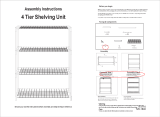 Home Asia 4 Shelf Tubular Greenhouse Shelving User manual
Home Asia 4 Shelf Tubular Greenhouse Shelving User manual
-
Monitor Audio Radius R225 Install Manual
-
Tannoy CMS 1201 BACKCAN Quick start guide
-
Tannoy POLE MOUNT ADAPTOR-WH Quick start guide
-
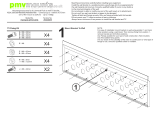 PMV PMVMOUNTXFB User manual
PMV PMVMOUNTXFB User manual