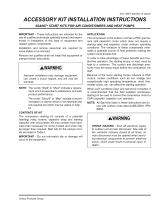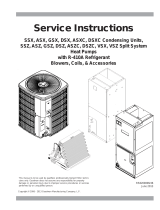Installation Instructions
Universal Compressor Start Kit
No. 912933
These instructions are primarily intended to assist qualified individuals experienced in the proper
installation of this appliance. Some local codes require licensed installation/service personnel for
this type of equipment. Read all instructions carefully before starting the installation.
For Split System Air Conditioners and Heat Pumps no
bracket is necessary.
This compressor start kit includes the following items:
Quantity Description
1 Compressor Start Assembly
2 Mounting Brackets
1 Plastic Tie-Wrap
4 Screws
1 Installation Instructions
INTRODUCTION
Start Kits are designed to provide additional starting
torque for air conditioners or heat pumps equipped with
compressors using a permanent split capacitor (PSC)
single phase motor. This type of motor does not require a
start kit under normal operating conditions, but, because
low starting torque is inherent with PSC motors, special
conditions such as low voltage and exceptionally high
operating temperatures, short thermostat cycles, etc., can
interfere with compressor starting.
INSTALLATION SEQUENCE
1. Turn the power off to the unit.
For Single Package Gas/Electric Models, use the horizontal
bracket as shown in Figure 1.
For Single Package Series Air Conditioners and Heat
Pumps use the vertical bracket as shown in Figure 2.
2. Decide which application is required for the unit, for
the starting relay is position-sensitive.
3. Attach the compressor start assembly to the proper
bracket using the capacitor strap and screws provided.
For split system units omit this step.
Figure 2
Figure 1
WARNING:
Turn off the power before servicing controls.
Severe electrical shock may result unless the
power is turned off.
!