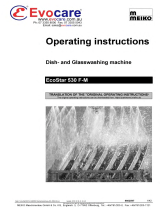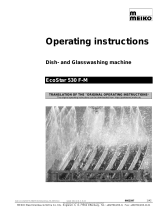Page is loading ...

9652929 / Valid from: 2008-06 / Update: 2020-03
www.meiko-global.com
Operating instructions
MIKE 3 - CE
Control for MEIKO dishwashers model K160 / BTA
Translation of the "Original operating instructions"
Read operating instructions before using the machine!
EN

9652929
2 / 14
Contents
Page
1 Short operating instructions ............................................................................................... 3
2 General information ............................................................................................................. 4
3 Description of the MIKE 3 - CE electronic system ............................................................. 4
3.1 Description of the membrane key-pad, operation .......................................................................... 4
3.2 Operation........................................................................................................................................ 5
3.2.1 Filling - Heating .................................................................................................................... 5
3.2.2 Washing ............................................................................................................................... 6
3.2.3 Washing interruption ............................................................................................................ 6
3.2.4 Program selection ................................................................................................................ 6
3.2.5 Machine off .......................................................................................................................... 7
3.2.6 Impulse switching ................................................................................................................. 7
4 Description of the membrane keypad, navigation ............................................................. 8
4.1 Information output ........................................................................................................................ 10
4.1.1 Overview of ínformation output .......................................................................................... 10
4.1.2 Temperatures ..................................................................................................................... 10
4.1.3 Operating times .................................................................................................................. 11
4.1.4 General information ........................................................................................................... 11
4.2 Parameterisation .......................................................................................................................... 12
4.2.1 Entry to the parameterisation level .................................................................................... 12
5 Error messages .................................................................................................................. 12
5.1 Error messages - washing not possible ....................................................................................... 12
5.2 Error messages – limited washing capability ............................................................................... 13
6 Control version .................................................................................................................. 13

3 / 14
9652929
1 Short operating instructions
Open the stop valve in the water
pipe.
Switch on the power supply
from the building.
Membrane
keypad
Meaning
Display
Starting condition: Machine off!
Machine off
The machine’s wash-tanks are filled and
heated by pressing the ”Filling - Heating“ key.
Filling
The tank heating elements switch on as soon
as, the minimum water level has been
reached.
Filling / Heating
WT1 45°C KSP1 80°C
As soon as all the tanks are full, the display
shows:
Heating
WT1 45°C KSP1 80°C
The machine is “ready for operation” as soon
as, the required tank temperature is reached.
Ready for operation
WT1 65°C KSP1 82°C
Washing is started by pressing the “Wash“
key.
Operation
WT1 65°C KSP1 82°C
The programme selection buttons ( I – II )
currently have no function.
Washing is interrupted by pressing the “Pause
Wash“ key.
The display shows:
Ready for operation
WT1 65°C KSP1 82°C
The machine is switched off by pressing the
“Machine Off“ key.
Machine off
Switch the power supply from the building off.
Clean the machine.
See the“Cleaning“ chapter in the machine’s Operating Instructions.

9652929
4 / 14
2 General information
The Operating Instructions are part of the scope of delivery of the control and must be kept
in a place which is available to the machine’s operating and maintenance staff at all times.
These Operating Instructions are valid from version V2.2A
Operation and maintenance may only be entrusted to staff who have previously familiarised
themselves with these Operating Instructions. The manufacturer’s warranty obligations are
rendered null and void if the machine is improperly used.
Observe the Safety Instructions in the machine’s Operating Instructions and in these
Operating Instructions.
We reserve the right to make changes as part of the development process. No claims of
any nature whatsoever may be derived from these Operating Instructions.
The user must read the Operating Instructions before the first time the machine is used so
that he / she is familiar with the main operating functions.
3 Description of the MIKE 3 - CE electronic system
The multi-functional "MIKE 3 - CE" system is a programmable micro-processor system for
the purpose of controlling and monitoring the operational and hygiene safety of MEIKO
basket transport dishwashing machines.
The electronic system is operated by a 24 V low safety voltage.
3.1 Description of the membrane key-pad, operation
Display
Interruption I - II
Machine off
Filling-Heating
Washing
interruption
Washing

5 / 14
9652929
3.2 Operation
If the machine has been prepared for operation as described in the Operating Instructions
for the machine, it may be switched on. All the steps necessary to prepare it for operation
are described below.
Open the stop valve in the water
pipe.
Switch on the power supply
from the building.
The starting point is the machine when it is switched off.
The display shows:
Machine off
All the operating steps described below may be available. However, not every
machine has every operating step.
3.2.1 Filling - Heating
"Filling-Heating
key"
The machine’s wash-tanks are filled and heated
by pressing the ”Filling - Heating“ key.
All doors and drains must be closed before the
machine will fill and heat. Any open doors are
indicated in the display.
The LED of “Filling / Heating key” will flash!
The display shows:
The display indicates the stage the process has reached.
The tank heating elements switch on as soon as the minimum water
level has been reached. The display shows:
(Exception: the temperature of the water entering the machine is
already at the temperature for filling the wash tank which is
programmed into the electronic system.)
As soon as all the tanks are full, the display shows:
Filling
Filling / Heating
WT1 45°C KSP1 80°C
Heating
WT1 45°C KSP1 80°C
The display shows “Heating“ until the
programmed tank temperature has been reached.
After this stage the display shows:
The LED of the “Filling/Heating key” is now
illuminated permanently.
Ready for operation
WT1 65°C KSP1 82°C

9652929
6 / 14
3.2.2 Washing
"Wash" key
Washing is started by pressing the “Wash“ key.
The LED of the “Wash” key is now permanently
illuminated.
The display shows:
Operation
WT1 65°C KSP1 82°C
If the basket run switch at the end of the table is
occupied by a basket, the following will appear
on the display:
Conveyor end switch
WT1 65°C KSP1 82°C
The machine automatically restarts, when the
washware is removed.
The display shows:
Operation
WT1 65°C KSP1 82°C
3.2.3 Washing interruption
Washing is interrupted by pressing the “Pause
Wash“ key.
All functions, with the exception of the tank
heating, are switched off. (Individual
components may continue running.)
“Pause Wash“
key
The machine remains ready for operation.
The display shows:
Ready for operation
WT1 65°C KSP1 82°C
3.2.4 Program selection
“Programme
Selection" keys
When the machine is first switched on, it always
starts in programme I.
Different programmes can be selected by
pressing ”Programme Selection“ key I, II.
(Option)
The programme selected is indicated by the
corresponding LED being permanently
illuminated.
After washing has been interrupted, the
machine restarts in the programme last set.
It is possible to change to a different programme
(I-II) while the machine is running.

7 / 14
9652929
3.2.5 Machine off
The machine is switched off by pressing the
“Machine Off“ key.
The display shows:
Machine off
"Machine Off"
key
3.2.6 Impulse switching
If the machine is equipped with impulse switching, the first cycle
runs after pressing the “Wash” key.
Then, when no further wash ware runs through the washing
machine, the machine's status is switched to "cycle pause". Only
the tank heater of the basket transport mechanism continues to
work.
In the case of basket transport machines, the conveyor continues to
run.
The display shows “Cycle pause”:
Cycle pause
The basket transport machine re-starts automatically when a new
basket is loaded into the machine.

9652929
8 / 14
4 Description of the membrane keypad, navigation
Navigation for information exchange
It is possible to read off temperatures, operating times, in every operating condition in the
control´s navigation level; it is also possible to read, amend and log parameters.
For the dialogue, 4 arrow key and 1 amend-/confirm key are provided.
These have the following functions :
or
Entry to the information exchange dialogue
or
Browse parameter list,
Change value (up/down)
It is possible to switch to a fast forward / back mode by pressing the key
for a longer period (1 second or more) i.e. the list of values is scrolled
through automatically until the key is released.
Switch to relevant sub-menu (selection)
Quit current sub-menu
Process interruption in the change mode
(you will now be asked if you want to reject the change you
have just made without saving it).
The red LED flashes to indicate a malfunction or warning.
The message appears in the display.
Further general points:
If a key is not pressed for 4 minutes, the normal operating condition display
appears.
Display
Navigation
keys
Change-/
Confirmation key

9 / 14
9652929
Navigation example: reading the tank temperature
Note: only the options actually available in your machine will be displayed!
The starting point is the operating condition display e.g.
Operation
WT1 65°C KSP1 82°C
Press the arrow key and the following will appear in the display:
INFORMATION
Press the arrow key again to go to the individual sections of the information output. The
display shows:
* INFORMATION *
Temperatures
Press the arrow key once again and the following will appear in the display:
* INFORMATION *
Temperature WT1
61°C
Pressing the arrow key again will make the following appear in the display:
* INFORMATION *
Temperature KSP1
82°C
Return to the previous sub-menu by pressing the arrow key . The display shows:
* INFORMATION *
Temperatures
Press the arrow key again and the following will appear in the display:
INFORMATION
Pressing the arrow key again will make the operating conditions appear in the display.
Operation
WT1 65°C KSP1 82°C
To change the direction of navigation in the sub-menu, press the or
arrow keys.

9652929
10 / 14
4.1 Information output
4.1.1 Overview of ínformation output
Note: only the options actually available in your machine will be displayed!
The starting point is the operating condition display e.g.
Operation
WT1 65°C KSP1 82°C
Press the arrow key and the following will appear in the display:
INFORMATION
* INFORMATION *
Temperatures
See “Temperatures“ section
* INFORMATION *
Operating times
See “Operating Times“ section
* INFORMATION *
General information
See “General Information“
section
4.1.2 Temperatures
* INFORMATION *
Temperatures
* INFORMATION *
Temperature WT1
66°C
The actual temperature in wash-tank 1 (WT1).
* INFORMATION *
Temperature KSP1
83°C
The actual temperature in final rinse 1 (KSP1).
* INFORMATION *
Temperature Drying
68°C
The actual temperature in the drying zone.

11 / 14
9652929
4.1.3 Operating times
* INFORMATION *
Operating times
Further general points:
The date on which the meter was last reset by the
authorised technician.
* INFORMATION *
Next maintenance in
01.03.08 995 h
Operating hours till next maintenance
* INFORMATION *
Total operation time
01.03.08 155 h
Total operation time in hours. (From pressing the
“Filling” key to pressing the “All Off” key).
* INFORMATION *
Running time
Wash pumps
01.03.08 5 h
Operating time in hours during which the wash
pump(s) was / were switched on.
* INFORMATION *
Running time
drying fan
01.03.08 5 h
Operating time in hours during which the drying fan
was switched on.
4.1.4 General information
* INFORMATION *
General information
* INFORMATION *
Order number
0800157010
Machine order number.
* INFORMATION *
Serial number
10092548
Machine serial number.

9652929
12 / 14
4.2 Parameterisation
4.2.1 Entry to the parameterisation level
The starting point is the operating condition display e.g.
Operation
WT1 65°C KSP1 82°C
Press the arrow key and the following will appear in the display:
INFORMATION
PARAMETERISATION
Parameterise
Please enter code
0****
The cursor will be seen on the first figure (0 appears and flashes).
Only authorised service personnel are allowed in this area!
5 Error messages
5.1 Error messages - washing not possible
Text in display
Description
Display dark
Emergency stop switch has been pressed or main switch out
Error number 201
First fill error
Water level not reached when the tank was filled for the first time;
Float soiled
Stand pipe was not inserted
Dirt trap blocked
Water flow from the building too low
Error number 202
Refill error
Water level in wash tank not reached on refilling;
Float soiled
Stand pipe was not inserted
Dirt trap blocked
Water flow from the building too low
Error number 701
Conveyor overload
Basket transport rail is sluggish
The wash items is stuck in the transport mechanism
In such a case the malfunction must be promptly rectified. To continue working, the
machine must be restarted by pressing the “Filling / Heating“ key.

13 / 14
9652929
5.2 Error messages – limited washing capability
Text in display
Description
Info No. 110
Maintenance needed
Maintenance due.
Info No. 111
Door open
Close the door,
Insert cleaning flaps
Info No. 112
Wrong code
Correct entry code
If other error numbers / info numbers appear in the display, call the service
technician!!!
6 Control version
To learn the version of the MIKE 3 - CE in your machine, switch off the
electricity supply briefly at the main switch and then switch on again.
When the system initialises, all the LEDs in the membrane key-pad
will flash briefly.
The display shows:
MEIKO OFFENBURG
MIKE 3 V2.2A
2008-05-11
In this case the current version is: V2.2A

9652929 / Valid from: 2008-06 / Update: 2020-03
MEIKO Maschinenbau GmbH & Co. KG
Englerstraße 3
77652 Offenburg
Germany
www.meiko-global.com
info@meiko-global.com
Design and construction subject to change without prior notice!
/