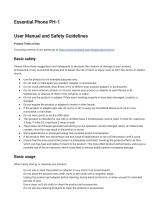Page is loading ...

SureColor F10070 Notices


3
Contents
Notices ......................................................................................................................................................... 5
Important Safety Instructions................................................................................................................ 5
List of Safety Symbols on the Product ............................................................................................. 5
General Product Safety Instructions ................................................................................................ 7
Ink Cartridge Safety Instructions.................................................................................................... 10
LCD Screen Safety Instructions..................................................................................................... 11
Safety and Approvals Specifications .................................................................................................. 12
FCC Compliance Statement............................................................................................................... 12
Binding Arbitration and Class Waiver ................................................................................................. 12
Trademarks........................................................................................................................................ 16
Copyright Notice................................................................................................................................. 16
A Note Concerning Responsible Use of Copyrighted Materials..................................................... 17
Copyright Attribution ...................................................................................................................... 17


5
Notices
Check these sections for important notices about your product.
Note: Epson offers a recycling program for end of life Epson products. Please go to this site (U.S) or this
site (Canada) for information on how to return your Epson products for proper disposal.
Important Safety Instructions
Safety and Approvals Specifications
FCC Compliance Statement
Binding Arbitration and Class Waiver
Trademarks
Copyright Notice
Important Safety Instructions
Before using your Epson product, read and follow these safety instructions.
List of Safety Symbols on the Product
General Product Safety Instructions
Ink Cartridge Safety Instructions
LCD Screen Safety Instructions
Parent topic: Notices
List of Safety Symbols on the Product
The following table lists the meaning of the safety symbols labeled on the product. Make sure that you
completely understand the meaning of symbols on this product before using it.
Symbol Description
Caution
To identify general caution when using the product.

6
Symbol Description
Caution, risk of electric shock
To identify a part of the product that has risk of electric shock.
Caution, keep hands clear
To identify a part of the product that should not be touched.
Prohibition
To identify general areas of no contact when using the product.
Contact prohibition
To indicate injury that could occur due to touching a specific part of the product.
Disconnect power
Unplug all power cables.
Alternating current
To indicate on the rating plate that the product is suitable for alternating current
only; to identify relevant terminals.
Stand-by
To identify the switch or switch position by means of which part of the product is
switched on in order to bring it into the stand-by condition.
Power on
To indicate that the power is on.

7
Symbol Description
Power off
To indicate that the power is off.
Caution, risk of electric shock; unplug all power cables
To indicate that electric shock could occur if the product is not unplugged before
moving it or installing optional accessories.
Caution, hot parts; do not touch
To indicate burns or other injury that could occur due to touching a specific part
of the product.
Caution, hot parts
To indicate a specific part of the product may be hot.
Parent topic: Important Safety Instructions
General Product Safety Instructions
• Be sure to follow all warnings and instructions marked on the product.
• Except as specifically explained in your documentation, do not touch or disassemble anything inside
the product or attempt to service the product yourself.
• Unplug the product and refer servicing to qualified service personnel under the following conditions: if
the power cords or plugs are damaged; if liquid has entered the product; if the product has been
dropped or the cabinet damaged; if the product does not operate normally or exhibits a distinct change
in performance. Adjust only those controls that are covered by the operating instructions.
• Contact your dealer for product installation. The product must be installed by an authorized dealer.
Damage to the product from unauthorized installation will not be covered by your Epson warranty.
• Use only the type of power source indicated on the product's label.
• This product has two power systems. Unplug the two power cords during maintenance to avoid the
risk of electric shock.

8
• Use only the power cords that come with the product. Use of other cords may cause fires or shock. Do
not use the cords with any other equipment.
• Place the product near a wall outlet where the plugs can be easily unplugged.
• Keep children away from this product, otherwise injury may occur.
• Connect your product to a properly grounded power outlet. Avoid plugging the product into an outlet
on the same circuit as a photo copier or air control system that regularly switches on and off, or on an
outlet controlled by a wall switch or timer.
• Make sure each plug is fully inserted into the outlet.
• Do not let the power cords become damaged or frayed. Place them to avoid abrasions, cuts, fraying,
crimping, and kinking. Do not place objects on top of them and do not allow them to be stepped on or
run over. Be careful to keep the cords straight at each end.
• If you use an extension cord with the product, make sure the total ampere rating of the devices
plugged into the extension cord does not exceed the cord's ampere rating. Also, make sure the total
ampere rating of all devices plugged into the wall outlet does not exceed the wall outlet's ampere
rating.
• If damage occurs to the plugs, replace the cord set or consult a qualified electrician. If there are fuses
in the plugs, make sure you replace them with fuses of the correct size and rating.
• Always turn off the product using the power button, and wait until the power light stops flashing before
unplugging the product or cutting off power to the electrical outlet.
• If you will not be using the product for a long period, unplug the power cords from the electrical outlet.
• Do not tilt the product more than 10 degrees in any direction while moving it. Doing so may cause the
product to fall and cause damage or personal injury.
• Do not attempt to move the product alone; five people are required to move the product.
• Make sure to remove all packing materials from the product and installation area.
• Make sure to keep the casters on the stand and ink unit secured at all times, except when moving the
product.
• Do not attempt to move the product while the casters on the stand or ink unit are secured or the feet
on the stand are lowered.
• When moving the product, make sure it is turned off, the power cables are unplugged from the outlets,
and all connecting cables have been removed. Avoid steps and uneven surfaces.
• Avoid locations that are subject to shocks or vibrations, dust, oily smoke, humidity, or locations where
the product could get wet.
• Do not place or store the product outdoors.

9
• Do not place the product near excessive heat sources or in direct sunlight.
• Leave enough room around the product for sufficient ventilation. Do not block or cover openings in the
cabinet or insert objects through the slots.
• Keep the product away from potential sources of electromagnetic interference, such as loudspeakers
or the base units of cordless telephones.
• When connecting the product to a computer or other device with a cable, ensure the correct
orientation of the connectors. Each connector has only one correct orientation. Inserting a connector
in the wrong orientation may damage both devices connected by the cable.
• Be careful not to trap your hands or fingers when opening or closing the printer covers or maintenance
cover. Do not put your hands on the movable base.
• Do not sit on the product or place heavy objects on top of it.
• If you opened the printer cover during operation, do not touch the areas indicated by the warning
labels.
• Do not spill liquid on the product or use the product with wet hands.
• Do not insert or unplug the plugs with wet hands. When unplugging, grip each plug itself; do not pull on
the power cable.
• Unplug the power cables regularly and clean between the blades of the plugs. If the plugs are plugged
in for an extended period of time, dust may collect around the base of the blades and a short circuit or
fire could occur.
• Do not use aerosol products that contain flammable gases inside or around the product. Do not use
the product in locations containing volatile substances such as alcohol or thinner, or near open flames.
Doing so may cause fire or electric shock.
• When storing or transporting the product, do not tilt it, stand it on its side, or turn it upside down;
otherwise ink may leak.
• Do not use the product if it is giving off smoke or if you notice any abnormal odors or noises. An
electric shock or fire could occur. If any abnormalities occur, turn off the power and unplug the power
cables immediately, then contact your dealer or Epson Support.
• Only route the cables as indicated in the User's Guide. When connecting cables or optional
accessories, make sure they are installed in the correct direction and that you follow the procedures
exactly.
• Make sure the media and the roll core for the auto take-up reel unit are secured correctly. Do not let
your hands or hair get caught in the auto take-up reel while it is operating. Follow the instructions in
the User's Guide when removing media or the take-up roll.

10
• Do not reach inside the dryer. The dryer may become hot, requiring that care be observed during
operation. Failure to observe the necessary precautions could result in burns.
• Do not rub your hands along the edges of the media. Doing so may cause injury.
• Do not attempt to carry the media rolls yourself; use of a paper roll lifter is recommended for lifting
media heavier than 88 pounds (40 kg).
• When cutting media, be careful not to cut your fingers or hands with the cutter or other blades.
Parent topic: Important Safety Instructions
Ink Cartridge Safety Instructions
• Make sure to read the Safety data sheet before handling ink, cleaning fluid, or waste ink. You can
download the sheet from the Epson website.
• Keep ink cartridges, cleaning fluid, and waste ink out of the reach of children.
• Do not drink the ink, cleaning fluid, or waste ink.
• Be careful when you handle used ink cartridges; there may be ink remaining around the ink supply
port.
• Wear a mask, gloves, and protective eye wear when replacing consumables. Should ink, waste ink, or
cleaning fluid get on your skin, wash it off immediately with large volumes of soapy water. Consult a
physician if the skin appears irritated or is discolored. If ink, waste ink, or cleaning fluid gets in your
eyes, rinse immediately with water. Failure to observe this precaution could result in bloodshot eyes or
mild inflammation. Consult a physician if problems persist. If ink, waste ink, or cleaning fluid is
swallowed, consult a physician immediately; do not induce vomiting.
• After replacing the waste ink bottle, wash your hands thoroughly.
• Do not put your hand inside the product or touch any cartridges during printing.
• Install a new ink cartridge immediately after removing an expended one. Leaving cartridges
uninstalled can dry out the print head and may prevent the product from printing.
• Dried ink on the supply port may cause ink leaks when the cartridge is reinserted and used. Wipe off
any excess ink before reinserting.
• The green IC chip on this ink cartridge retains a variety of cartridge-related information, such as the ink
cartridge status, so that the cartridge may be removed and reinserted freely. Do not touch the green IC
chip on the side of the cartridge. This may prevent normal operation and printing.
• If you remove an ink cartridge for later use, protect the ink supply area from dirt and dust and store it in
the same environment as the product. Note that there is a valve in the ink supply port, making covers
or plugs unnecessary, but care is needed to prevent the ink from staining items that the cartridge
touches. Do not touch the ink cartridge ink supply port or surrounding area.

11
• To ensure print quality, use an ink cartridge before the date printed on its package.
• Do not dismantle or alter an ink cartridge. This could damage the print head and may prevent the
product from printing.
• To maintain the quality of the print head, this product stops printing before ink cartridges are
completely expended.
• Ink cartridges installed in the product must be removed and thoroughly shaken once every week for
High Density Black ink, and once every three weeks for other colors. If a message appears on the
LCD screen, remove the ink cartridge immediately and shake it.
• Do not shake the ink cartridges too forcefully; otherwise, the ink may leak.
• Do not drop cartridges or bump them against hard objects; otherwise, the ink may leak.
• Store ink cartridges at room temperature in a location that is not exposed to direct sunlight.
• After bringing an ink cartridge inside from a cold storage site, allow it to warm up at room temperature
for at least 18 hours before using it.
Parent topic: Important Safety Instructions
LCD Screen Safety Instructions
• Use only a dry, soft cloth to clean the LCD screen. Do not use liquid or chemical cleansers.
• If the LCD screen is damaged, contact Epson. If the liquid crystal solution gets on your skin, wash it off
immediately with large volumes of soapy water. If the liquid crystal solution gets into your eyes, flush
them with water for at least 15 minutes. If discomfort or vision problems remain after a thorough
flushing, see a doctor immediately. If the liquid crystal solution gets in your mouth, rinse your mouth
out with water and see a doctor immediately. If swallowed, induce vomiting and see a doctor
immediately
• Do not press too hard on the LCD screen or subject it to heavy impacts.
• Do not use a pointy or sharp object, such as a pen or your fingernail, to operate the LCD screen.
• If the LCD screen chips or cracks, do not touch or attempt to remove the broken pieces; contact Epson
for support.
• Do not subject your product to sudden changes in temperature or humidity; this may cause
condensation to develop inside the LCD screen and degrade its performance.
Parent topic: Important Safety Instructions

12
Safety and Approvals Specifications
The connection of a non-shielded printer interface cable to this printer will invalidate the EMC standards
of this device.
United States Safety: UL62368-1
EMC: FCC part 15 Subpart B class A
Canada Safety: CAN/CSA C22.2 No. 62368-1
EMC: ICES-003 Class A
Parent topic: Notices
FCC Compliance Statement
For United States Users
This equipment has been tested and found to comply with the limits for a Class A digital device, pursuant
to Part 15 of the FCC Rules. These limits are designed to provide reasonable protection against harmful
interference when the equipment is operated in a commercial environment.
This equipment generates, uses, and can radiate radio frequency energy and, if not installed and used in
accordance with the instruction manual, may cause harmful interference to radio communications.
Operation of this equipment in a residential area is likely to cause harmful interference in which case the
user will be required to correct the interference at his own expense.
For Canadian Users
CAN ICES-3(A)/NMB-3(A)
Parent topic: Notices
Binding Arbitration and Class Waiver
1. DISPUTES, BINDING INDIVIDUAL ARBITRATION, AND WAIVER OF CLASS ACTIONS AND
CLASS ARBITRATIONS
1.1 Disputes. The terms of this Section 1 shall apply to all Disputes between you and Epson. The term
"Dispute" is meant to have the broadest meaning permissible under law and includes any dispute, claim,
controversy or action between you and Epson arising out of or relating to this Agreement, Epson
branded products (hardware and including any related software), or other transaction involving you and
Epson, whether in contract, warranty, misrepresentation, fraud, tort, intentional tort, statute, regulation,

13
ordinance, or any other legal or equitable basis. "DISPUTE" DOES NOT INCLUDE IP CLAIMS, or more
specifically, a claim or cause of action for (a) trademark infringement or dilution, (b) patent infringement,
(c) copyright infringement or misuse, or (d) trade secret misappropriation (an "IP Claim"). You and Epson
also agree, notwithstanding Section 1.6,that a court, not an arbitrator, may decide if a claim or cause of
action is for an IP Claim.
1.2 Binding Arbitration. You and Epson agree that all Disputes shall be resolved by binding arbitration
according to this Agreement. ARBITRATION MEANS THAT YOU WAIVE YOUR RIGHT TO A JUDGE
OR JURY IN A COURT PROCEEDING AND YOUR GROUNDS FOR APPEAL ARE LIMITED.
Pursuant to this Agreement, binding arbitration shall be administered by JAMS, a nationally recognized
arbitration authority, pursuant to its code of procedures then in effect for consumer related disputes, but
excluding any rules that permit joinder or class actions in arbitration (for more detail on procedure, see
Section 1.6 below). You and Epson understand and agree that (a) the Federal Arbitration Act (9 U.S.C.
§1, et seq.) governs the interpretation and enforcement of this Section 1, (b) this Agreement
memorializes a transaction in interstate commerce, and (c) this Section 1 shall survive termination of this
Agreement.
1.3 Pre-Arbitration Steps and Notice. Before submitting a claim for arbitration, you and Epson agree to
try, for sixty (60) days, to resolve any Dispute informally. If Epson and you do not reach an agreement to
resolve the Dispute within the sixty (60) days), you or Epson may commence an arbitration. Notice to
Epson must be addressed to: Epson America, Inc., ATTN: Legal Department, 3131 Katella Ave., Los
Alamitos, CA 90720 (the "Epson Address"). The Dispute Notice to you will be sent to the most recent
address Epson has in its records for you. For this reason, it is important to notify us if your address
the Dispute shall include the sender's name, address and contact information, the facts giving rise to the
Dispute, and the relief requested (the "Dispute Notice"). Following receipt of the Dispute Notice, Epson
and you agree to act in good faith to resolve the Dispute before commencing arbitration.
1.4 Small Claims Court. Notwithstanding the foregoing, you may bring an individual action in the small
claims court of your state or municipality if the action is within that court's jurisdiction and is pending only
in that court.
1.5 WAIVER OF CLASS ACTIONS AND CLASS ARBITRATIONS. YOU AND EPSON AGREE THAT
EACH PARTY MAY BRING DISPUTES AGAINST THE OTHER PARTY ONLY IN AN INDIVIDUAL
CAPACITY, AND NOT AS A PLAINTIFF OR CLASS MEMBER IN ANY CLASS OR
REPRESENTATIVE PROCEEDING, INCLUDING WITHOUT LIMITATION FEDERAL OR STATE
CLASS ACTIONS, OR CLASS ARBITRATIONS. CLASS ACTION LAWSUITS, CLASS-WIDE
ARBITRATIONS, PRIVATE ATTORNEY-GENERAL ACTIONS, AND ANY OTHER PROCEEDING
WHERE SOMEONE ACTS IN A REPRESENTATIVE CAPACITY ARE NOT ALLOWED.
ACCORDINGLY, UNDER THE ARBITRATION PROCEDURES OUTLINED IN THIS SECTION, AN
ARBITRATOR SHALL NOT COMBINE OR CONSOLIDATE MORE THAN ONE PARTY'S CLAIMS
WITHOUT THE WRITTEN CONSENT OF ALL AFFECTED PARTIES TO AN ARBITRATION
PROCEEDING.

14
1.6 Arbitration Procedure. If you or Epson commences arbitration, the arbitration shall be governed by
the rules of JAMS that are in effect when the arbitration is filed, excluding any rules that permit arbitration
on a class or representative basis (the "JAMS Rules"), available at http://www.jamsadr.com or by calling
1-800-352-5267, and under the rules set forth in this Agreement. All Disputes shall be resolved by a
single neutral arbitrator, and both parties shall have a reasonable opportunity to participate in the
selection of the arbitrator. The arbitrator is bound by the terms of this Agreement. The arbitrator, and not
any federal, state or local court or agency, shall have exclusive authority to resolve all disputes arising
out of or relating to the interpretation, applicability, enforceability or formation of this Agreement,
including any claim that all or any part of this Agreement is void or voidable. Notwithstanding this broad
delegation of authority to the arbitrator, a court may determine the limited question of whether a claim or
cause of action is for an IP Claim, which is excluded from the definition of "Disputes" in Section 1.1
above. The arbitrator shall be empowered to grant whatever relief would be available in a court under
law or in equity. The arbitrator may award you the same damages as a court could, and may award
declaratory or injunctive relief only in favor of the individual party seeking relief and only to the extent
necessary to provide relief warranted by that party's individual claim. In some instances, the costs of
arbitration can exceed the costs of litigation and the right to discovery may be more limited in arbitration
than in court. The arbitrator's award is binding and may be entered as a judgment in any court of
competent jurisdiction.
You may choose to engage in arbitration hearings by telephone. Arbitration hearings not conducted by
telephone shall take place in a location reasonably accessible from your primary residence, or in Orange
County, California, at your option.
a) Initiation of Arbitration Proceeding. If either you or Epson decides to arbitrate a Dispute, both parties
agree to the following procedure:
(i) Write a Demand for Arbitration. The demand must include a description of the Dispute and the amount
of damages sought to be recovered. You can find a copy of a Demand for Arbitration at
http://www.jamsadr.com ("Demand for Arbitration").
(ii) Send three copies of the Demand for Arbitration, plus the appropriate filing fee, to: JAMS, 500 North
State College Blvd., Suite 600 Orange, CA 92868, U.S.A.
(iii) Send one copy of the Demand for Arbitration to the other party (same address as the Dispute
Notice), or as otherwise agreed by the parties.
b) Hearing Format. During the arbitration, the amount of any settlement offer made shall not be disclosed
to the arbitrator until after the arbitrator determines the amount, if any, to which you or Epson is entitled.
The discovery or exchange of non-privileged information relevant to the Dispute may be allowed during
the arbitration.
c) Arbitration Fees. Epson shall pay, or (if applicable) reimburse you for, all JAMS filings and arbitrator
fees for any arbitration commenced (by you or Epson) pursuant to provisions of this Agreement.

15
d) Award in Your Favor. For Disputes in which you or Epson seeks $75,000 or less in damages exclusive
of attorney's fees and costs, if the arbitrator's decision results in an award to you in an amount greater
than Epson's last written offer, if any, to settle the Dispute, Epson will: (i) pay you $1,000 or the amount
of the award, whichever is greater; (ii) pay you twice the amount of your reasonable attorney's fees, if
any; and (iii) reimburse you for any expenses (including expert witness fees and costs) that your attorney
reasonably accrues for investigating, preparing, and pursuing the Dispute in arbitration. Except as
agreed upon by you and Epson in writing, the arbitrator shall determine the amount of fees, costs, and
expenses to be paid by Epson pursuant to this Section 1.6d).
e) Attorney's Fees. Epson will not seek its attorney's fees and expenses for any arbitration commenced
involving a Dispute under this Agreement. Your right to attorney's fees and expenses under Section
1.6d) above does not limit your rights to attorney's fees and expenses under applicable law;
notwithstanding the foregoing, the arbitrator may not award duplicative awards of attorney's fees and
expenses.
1.7 Opt-out. You may elect to opt-out (exclude yourself) from the final, binding, individual
arbitration procedure and waiver of class and representative proceedings specified in this
Agreement by sending a written letter to the Epson Address within thirty (30) days of your assent
to this Agreement (including without limitation the purchase, download, installation of the
Software or other applicable use of Epson Hardware, products and services) that specifies (i)
your name, (ii) your mailing address, and (iii) your request to be excluded from the final, binding
individual arbitration procedure and waiver of class and representative proceedings specified in
this Section 1. In the event that you opt-out consistent with the procedure set forth above, all
other terms shall continue to apply, including the requirement to provide notice prior to litigation.
1.8 Amendments to Section 1. Notwithstanding any provision in this Agreement to the contrary, you
and Epson agree that if Epson makes any future amendments to the dispute resolution procedure and
class action waiver provisions (other than a change to Epson's address) in this Agreement, Epson will
obtain your affirmative assent to the applicable amendment. If you do not affirmatively assent to the
applicable amendment, you are agreeing that you will arbitrate any Dispute between the parties in
accordance with the language of this Section 1 (or resolve disputes as provided for in Section 1.7, if you
timely elected to opt-out when you first assented to this Agreement).
1.9 Severability. If any provision in this Section 1 is found to be unenforceable, that provision shall be
severed with the remainder of this Agreement remaining in full force and effect. The foregoing shall not
apply to the prohibition against class or representative actions as provided in Section 1.5. This
means that if Section 1.5 is found to be unenforceable, the entire Section 1 (but only Section 1)
shall be null and void.
Parent topic: Notices

16
Trademarks
EPSON
®
and SureColor
®
are registered trademarks and EPSON Exceed Your Vision is a registered
logomark of Seiko Epson Corporation.
General Notice: Other product names used herein are for identification purposes only and may be
trademarks of their respective owners. Epson disclaims any and all rights in those marks.
Parent topic: Notices
Copyright Notice
All rights reserved. No part of this publication may be reproduced, stored in a retrieval system, or
transmitted in any form or by any means, electronic, mechanical, photocopying, recording, or otherwise,
without the prior written permission of Seiko Epson Corporation. The information contained herein is
designed only for use with this Epson product. Epson is not responsible for any use of this information as
applied to other products.
Neither Seiko Epson Corporation nor its affiliates shall be liable to the purchaser of this product or third
parties for damages, losses, costs, or expenses incurred by purchaser or third parties as a result of:
accident, misuse, or abuse of this product or unauthorized modifications, repairs, or alterations to this
product, or (excluding the U.S.) failure to strictly comply with Seiko Epson Corporation's operating and
maintenance instructions.
Seiko Epson Corporation shall not be liable for any damages or problems arising from the use of any
options or any consumable products other than those designated as Original Epson Products or Epson
Approved Products by Seiko Epson Corporation.
Seiko Epson Corporation shall not be held liable for any damage resulting from electromagnetic
interference that occurs from the use of any interface cables other than those designated as Epson
approved Products by Seiko Epson Corporation.
This information is subject to change without notice.
A Note Concerning Responsible Use of Copyrighted Materials
Copyright Attribution
Parent topic: Notices

17
A Note Concerning Responsible Use of Copyrighted Materials
Epson encourages each user to be responsible and respectful of the copyright laws when using any
Epson product. While some countries' laws permit limited copying or reuse of copyrighted material in
certain circumstances, those circumstances may not be as broad as some people assume. Contact your
legal advisor for any questions regarding copyright law.
Parent topic: Copyright Notice
Copyright Attribution
© 2020 Epson America, Inc.
9/20
CPD-60090
Parent topic: Copyright Notice
/