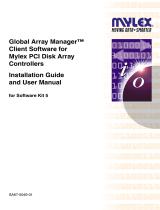Page is loading ...

Technical Reference
020-103050-02
MicroT
iles LED
Serial Commands

NOTICES
COPYRIGHT AND TRADEMARKS
Cop
yright
©
2020 Christie Digital Systems USA Inc. All rights reserved.
All brand names and product names are trademarks, registered trademarks or trade names of their respective holders.
GENERAL
Every effort has been made to ensure accuracy, however in some cases changes in the products or availability could occur which may not be reflected in this
document. Christie reserves the right to make changes to specifications at any time without notice. Performance specifications are typical, but may vary
depending on conditions beyond Christie's control such as maintenance of the product in proper working conditions. Performance specifications are based on
information available at the time of printing. Christie makes no warranty of any kind with regard to this material, including, but not limited to, implied
warranties of fitness for a particular purpose. Christie will not be liable for errors contained herein or for incidental or consequential damages in connection
with the performance or use of this material. Manufacturing facilities in Canada and China are ISO 9001 certified. Manufacturing facilities in Canada are also
ISO 14001 certified.
WARRANTY
Products are warranted under Christie’s standard limited warranty, the complete details of which are available by contacting your Christie dealer or Christie. In
addition to the other limitations that may be specified in Christie’s standard limited warranty and, to the extent relevant or applicable to your product, the
warranty does not cover:
a.
Problems or damage occurring during shipment, in either direction.
b.
Problems or damage caused by combination of a product with non-Christie equipment, such as distribution systems, cameras, DVD players, etc., or use
of a product with any non-Christie interface device.
c.
Problems or damage caused by misuse, improper power source, accident, fire, flood, lightning, earthquake, or other natural disaster.
d.
Problems or damage caused by improper installation/alignment, or by equipment modification, if by other than Christie service personnel or a Christie
authorized repair service provider.
e.
Use of third party product enclosures for environmental protection during outside use must be approved by Christie.
f.
Problems or damage caused by use of a product on a motion platform or other movable device where such product has not been designed, modified or
approved by Christie for such use.
g.
Except where the product is designed for outdoor use, problems or damage caused by use of the product outdoors unless such product is protected from
precipitation or other adverse weather or environmental conditions and the ambient temperature is within the recommended ambient temperature set
forth in the specifications for such product.
h.
Defects caused by normal wear and tear or otherwise due to normal aging of a product.
The warranty does not apply to any product where the serial number has been removed or obliterated. The warranty also does not apply to any product sold
by a reseller to an end user outside of the country where the reseller is located unless (i) Christie has an office in the country where the end user is located or
(ii) the required international warranty fee has been paid.
The warranty does not obligate Christie to provide any on site warranty service at the product site location.
PREVENTATIVE MAINTENANCE
Preventative maintenance is an important part of the continued and proper operation of your product. Failure to perform maintenance as required, and in
accordance with the maintenance schedule specified by Christie, will void the warranty.
REGULATORY
The product has been tested and found to comply with the limits for a Class A digital device, pursuant to Part 15 of the FCC Rules. These limits are designed
to provide reasonable protection against harmful interference when the product is operated in a commercial environment. The product generates, uses, and
can radiate radio frequency energy and, if not installed and used in accordance with the instruction manual, may cause harmful interference to radio
communications. Operation of the product in a residential area is likely to cause harmful interference in which case the user will be required to correct the
interference at the user’s own expense. Changes or modifications not expressly approved by the party responsible for compliance could void the user's
authority to operate the equipment
CAN ICES-3 (A) / NMB-3 (A)
이 기기는 업무용(A급)으로 전자파적합등록을 한 기기이오니 판매자 또는 사용자는 이점을 주의하시기 바라며, 가정 외의 지역에서 사용하는 것을 목적으로 합니다.
ENVIRONMENTAL
The product is designed and manufactured with high-quality materials and components that can be recycled and reused. This symbol
means that electrical
and electronic equipment, at their end-of
-life, should be disposed of separately from regular waste. Please dispose of the product appropriately and according
to local regulations. In the European Union, there are separate collection systems for used electrical and electronic products. Please help us to conserve the
environment we live in!

Content
Communicating with
MicroTiles LED...................................4
Connection and use..................................................4
Understanding message format...........................................4
Basic message structure...............................................5
Special characters for text............................................6
Maximizing message integrity............................................6
Error messages.................................................... 7
Descriptive error..................................................7
Product documentation................................................8
Related documentation..............................................8
Serial API commands...............................................9
BRI–Array Brightness.................................................9
COL–System Color...................................................9
DRK–3D Dark Interval................................................10
EME–Enable Asynchronous Serial Messages..................................10
GAM–Gamma Power Value.............................................11
LOC–Localization Settings............................................. 11
LWC–LED Wall Controller Count..........................................12
OCT–Octroller Count.................................................12
PNG–Ping....................................................... 12
PWR–Power......................................................13
SIN–Select Input...................................................13
SNM–SNMP Configuration............................................. 16
SST–Status...................................................... 16
SZP–Aspect Ratio.................................................. 17
TDD–3D Sync Delay.................................................18
TDN–Invert 3D Input................................................18
TIL–Tiles Count....................................................19
TMD–Time and Date.................................................19
UID–User ID..................................................... 20
VID–Refresh Rate Priority............................................. 21
WDM–Wall Dimension Window.......................................... 21
MicroTiles LED Technical Reference–Serial Commands 3
020-103050-02 R
ev. 1 (09-2020)
Copyright
©
2020 Christie Digital Systems USA, Inc. All rights reserved.

Communicating with
MicroT
iles LED
Understand the information and procedures for communicating with MicroTiles LED from a remote
location.
You can communicate with the MicroTiles LED wall controllers through a USB to RS232 dongle.
Connection and use
Once you have connected your computer to the Ethernet port on the E1000 or E1100 wall controller,
you can remotely access controls and setups, issue serial API commands or queries, and receive
replies.
Use these bidirectional messages to:
• Control the array
• Obtain the array's status
Refer to the User Manual provided with the product for all cable requirements and other connection
details.
Understanding message format
Commands sent to and from MicroTiles LED are formatted as simple text messages consisting of a
three letter command code, an optional four letter subcode, and optional data.
Available message types
Message type Description
Set A command to modify MicroTiles LED settings, such as configuring the device to
Displa
yPort mode.
Request A request for information, such as what input mode is currently selected.
Reply Returns the data in response to a request or as confirmation of a command.
MicroTiles LED Technical Reference–Serial Commands 4
020-103050-02 R
ev. 1 (09-2020)
Copyright
©
2020 Christie Digital Systems USA, Inc. All rights reserved.

Basic message structure
Understand the component fields that comprise a standard A
SCII message.
Components Description
Start and end of message Every message begins with the left bracket character and ends with the right bracket
char
acter.
If the start character is received before an end character of the previous message,
the partial (previous) message is discarded.
Prefix characters (optional) To acknowledge that MicroTiles LED has responded, and/or maximize message
integrity, insert one or two special characters before the three-character function
code:
• $ (Simple Acknowledgment)—Causes a dollar sign ($) character to be sent from
MicroTiles LED when it has finished processing the message.
• # (Full Acknowledgment)—Causes an echo of the message as a reply to be sent
from MicroTiles LED when it has finished processing the message.
• & (Checksum)—Allows a checksum to be put as the last parameter in the
message for verification at MicroTiles LED.
Function code The MicroTiles LED function you want to work with is represented by a three-
character ASCII code (A-Z, upper or lower case). This function code appears
immediately after the leading bracket that starts the message. In messages sent to
MicroTiles LED that do not have a subcode, a space between the function code and
the first parameter (or special character) is optional.
+Subcode The MicroTiles LED function you want to work with may have one or more subcodes
that allow you to select a specific mode or subfunction.
The subcode is represented by a four-character ASCII code (A-Z, upper or lower
case, and 0-9). This subcode appears immediately after the function code, with a
plus sign (+) character to separate the code and subcode. If there is no subcode, the
plus sign (+) is also omitted. In messages sent to MicroTiles LED that have a
subcode, a space between the subcode and the first parameter (or special character)
is optional.
Request/reply symbols A request for information is represented by a question mark (?) that appears directly
after the function code. A reply is represented by an exclamation mark (!) that
appears directly after the function code or subcode, if one is provided. The first
parameter located after the exclamation mark (!) reply character cannot have a
space, for example (PWR!000).
Data The value for a given MicroTiles LED state, such as on or off, appears in ASCII-
decimal format directly after the request/reply symbol. You can add an optional
space after the symbol—such as before the data—in a set message, but data in
replies follow the exclamation mark (!) symbol without a space. Other details to
remember about data:
• All values returned by MicroTiles LED (reply messages) have a fixed length,
regardless of the actual value. For a specific parameter, the length is always the
same (for example, contrast is always returned as three characters, MicroTiles
LED number is always returned as five characters). The minimum parameter
size is three characters. Values less than the predefined size are padded with
Communicating with MicroTiles LED
MicroTiles LED Technical Reference–Serial Commands 5
020-103050-02 R
ev. 1 (09-2020)
Copyright
©
2020 Christie Digital Systems USA, Inc. All rights reserved.

Components Description
leading zeros as needed. Parameters which have negative signs are zero padded
after the negativ
e sign, and have one less digit to make space for the sign.
• Data in set messages to MicroTiles LED do not require padding with zeros.
• Within each message, multiple parameters of data must be separated by one
space character.
• Text parameters such as channel names are enclosed in double quotes following
the data, as in Name.
Text parameters Most data is simply a numerical value; however, some messages also require text.
For example, the time command requires time to be provided in text enclosed in
double quotation mark, as in "19:45:23". Use all characters as required except for
special characters—these require a two-character combination.
Special characters for text
T
o use special characters in the API commands, you must use a two-character combination.
Special character Two-character
combination
Description
” \” Double quotation mark
\ \\ Backslash
( \( Left bracket
) \) Right bracket
Maximizing message integrity
F
or additional reassurance and/or maximum message integrity, insert one or two special characters.
Message
requirement
Description
Acknowledgments For assurance from MicroTiles LED that a set message has been processed, request an
acknowledgment.
The acknowledgment is returned after the message has been receiv
ed and fully executed
by MicroTiles LED (such as in the case of a source switch it is not sent until the switch is
complete). If the message cannot be executed for some reason (such as invalid
parameters, time-out, and so on) a NAK is returned instead (not-acknowledge).
Requesting an acknowledgment serves no purpose when included in a request message,
as the acknowledgment is redundant to the actual reply from MicroTiles LED. However, if
requested, the dollar sign ($) acknowledgment from MicroTiles LED follows the reply.
There are two types of acknowledgments:
• Simple Acknowledgments—Insert a dollar sign ($) character just after the start code
bracket. This only returns a $. This only returns a dollar sign ($) on success, or a
caret (^) on failure (NAK).
Communicating with MicroTiles LED
MicroTiles LED Technical Reference–Serial Commands 6
020-103050-02 R
ev. 1 (09-2020)
Copyright
©
2020 Christie Digital Systems USA, Inc. All rights reserved.

Message
requirement
Description
• Full Acknowledgments—Insert a hash (#) character just after the start code bracket.
This returns the message sent, as a reply
.
This is a quick way to confirm success with set messages and is useful with long distance
communication links or where the images are not visible from the controller.
Acknowledgments can also be a type of flow control.
Checksums For maximum message integrity, add a checksum character ampersand (&) just after the
start code bracket. You must also include the correct checksum total (0-255) just before
the end code bracket. Make sure to add a space before the calculated checksum to
separate it from the last data parameter:
The checksum is the low byte of the sum of the ASCII values of all characters between the
start bracket and the beginning of the checksum, but not including either. It does include
the space in front of the checksum.
Calculate the checksum for the above set contrast to 64 command as follows:
CHECKSUM EXAMPLE = & + T + M + D + ‘+’ + T + I + M + E + ? ‘space’
= 26h + 54h + 4Dh + 44h + 2Bh + 54h + 49h + 4Dh + 45h + 3Fh + $20h
= 02C4h
= C4h when only the low byte is used
= 128
MicroTiles LED collects all of the message bytes as defined in the first byte of the
message, then creates its own checksum value for comparison with the checksum included
in the controller’s message. If the values match, the message is considered to have been
correctly received; otherwise, the message is discarded.
Note the following:
• h indicates a hex number.
• If a request message has a checksum, so does the reply.
• If using both acknowledge and checksum, either character can occur first.
Error messages
If a command cannot be performed, a descriptiv
e error identifying the problem appears.
For example, the following message indicates a syntax error:
(65535 00000 ERR00005 "TMD+TIME: Too Few Parameters")
Descriptive error
The following error codes indicate a problem if a command cannot be performed.
Error code Description Error code Description
3 Invalid parameter 105 Disabled control
4 Too many parameters 106 Invalid language
5 Too few parameters 107 Exceeded list size
Communicating with MicroTiles LED
MicroTiles LED Technical Reference–Serial Commands 7
020-103050-02 R
ev. 1 (09-2020)
Copyright
©
2020 Christie Digital Systems USA, Inc. All rights reserved.

Error code Description Error code Description
6 Channel not found 110 Communication timeout
7 Command not executed 111 Communications failure
8 Checksum error 112 Failed to set hardware
9 Unknown request 113 Bad file
10 Error receiving serial data 114 Memory failure
101 Control not found 115 Not implemented
102 Subcontrol not found 116 Invalid security
103 Wrong control type 117 Invalid access group
104 Invalid value 118 System busy - Try again later
Product documentation
F
or installation, setup, and user information, see the product documentation available on the Christie
website. Read all instructions before using or servicing this product.
1. Access the documentation from the Christie website:
• Go to this URL: http://bit.ly/2DE9cnu or
https://www.christiedigital.com/en-us/digital-signage/products/led-tiles/microtiles-led.
• Scan the QR code using a QR code reader app on a smartphone or tablet.
2. On the product page, select the model and switch to the Downloads tab
.
Related documentation
Additional information on this product is available in the following documents.
• MicroTiles LED Product Safety Guide (P/N: 020-102824-XX)
• MicroTiles LED Installation and Setup Guide (P/N: 020-102825-XX)
• MicroTiles LED User Guide (P/N: 020-102835-XX)
• MicroTiles LED Specifications Guide (P/N: 020-102836-XX)
• Replacing LED modules in a MicroTiles LED array (P/N: 020-103059-XX)
• Removing the MicroTiles LED chassis (P/N: 020-102670-XX)
Communicating with MicroTiles LED
MicroTiles LED Technical Reference–Serial Commands 8
020-103050-02 R
ev. 1 (09-2020)
Copyright
©
2020 Christie Digital Systems USA, Inc. All rights reserved.

Serial API commands
The
MicroTiles LED commands can be used to modify product settings.
BRI–Array Brightness
Sets the brightness of the array, from 0 to 100% of the array capacity.
Commands
Command Description Values
BRI <value> Changes the array brightness. Represents a percentage of the array's
capabilit
y, to one decimal point.
Value = 0 to 1000
Examples
Set the array to 100.0% brightness.
(BRI 1000)
Set the array to 50.0% brightness.
(BRI 500)
Set the array to 0.0% brightness.
(BRI 0)
Set the array to 87.5% brightness.
(BRI 875)
COL–System Color
Changes the color calibr
ation settings for the system.
Commands
Command Description Values
COL+TEMP <value> Sets the system color temperature. (Saved
v
alue)
3000 to 10000 (6500)
COL+TCSL <value> Presets the target color gamuts. (Saved
value)
0 = Max Gamut
2 = NTSC87
3 = NTSC53
MicroTiles LED Technical Reference–Serial Commands 9
020-103050-02 R
ev. 1 (09-2020)
Copyright
©
2020 Christie Digital Systems USA, Inc. All rights reserved.

Command Description Values
4 = REC709
5 = DCI
-P3
6 = CUSTOM
Examples
Set the system color temperature to 5000.
COL+TEMP 5000
Set the target color gamuts to NTSC87.
COL+TCSL 2
DRK–3D Dark Interval
Controls the time between fr
ames when no image is being projected to the screen.
Only applies to: E1000 Active 3D wall controller
Commands
Command Description Values
DRK <value> Configures how much time (in microseconds) the LEDs stay off
between fr
ames.
0µs to 3000µs
1333µs (Default)
Examples
Set the dark time interval to 2300µs:
(DRK 2300)
EME–Enable Asynchronous Serial Messages
Enables or disables the asynchronous serial messages that the controller occasionally tr
ansmits.
Commands
Command Description Values
EME <0 | 1> Enables or disables asynchronous serial
messages. (Sa
ved value)
0 = Disables all asynchronous FYI/ERR
serial messages
1 = Enables asynchronous FYI/ERR serial
messages (Default)
Serial API commands
MicroTiles LED Technical Reference–Serial Commands 10
020-103050-02 R
ev. 1 (09-2020)
Copyright
©
2020 Christie Digital Systems USA, Inc. All rights reserved.

Examples
Disable all asynchronous serial messages:
(EME 0)
Enable all asynchronous serial messages:
(EME 1)
GAM–Gamma Power Value
Defines the exponent used in a standard P
ower Law function. This command is only available if the
base gamma curve is set to Power Law Function.
The GAM command cannot be used on HDR content.
Commands
Command Description Values
GAM <exponent> Sets the exponent for the Power Law function used for the gamma
tr
ansfer function. (Saved value)
exponent = 1000 to
3000 (2200)
Examples
Set the base gamma curve function to 2.6:
(GAM 2600)
Set the base gamma curve function to 1.0:
(GAM 1000)
LOC–Localization Settings
Sets the unit of measurement for temper
ature readings.
Commands
Command Description Values
LOC+TEMP <0 | 1> Sets the temperature units. 0 = Celsius (Default)
1 = F
ahrenheit
Examples
Set the temperature to Fahrenheit:
(LOC+TEMP 1)
Serial API commands
MicroTiles LED Technical Reference–Serial Commands 11
020-103050-02 R
ev. 1 (09-2020)
Copyright
©
2020 Christie Digital Systems USA, Inc. All rights reserved.

LWC–LED Wall Controller Count
R
eturns the current count of Wall Controllers in the system.
Commands
Command Description Values
LWC+CURR Returns the current count of Wall Controllers
in the system. (R
ead-only)
—
OCT–Octroller Count
R
eturns the current count of tiles in the array.
Commands
Command Description Values
OCT+CURR Returns the current count of tiles in the
arr
ay. (Read-only)
—
PNG–Ping
R
eturns basic information to the user, including the type of device and main software version.
Commands
Command Description Values
PNG? Returns basic information (Read-only):
<t
ype> <major> <minor> <build>
where:
• <type> = 58 (fixed value)
• <major>, <minor>, <build> = Software version
<type> valid values:
58 = MicroTiles LED
Serial API commands
MicroTiles LED Technical Reference–Serial Commands 12
020-103050-02 R
ev. 1 (09-2020)
Copyright
©
2020 Christie Digital Systems USA, Inc. All rights reserved.

PWR–Power
Changes the power state of the product.
Commands
Command Description Values
PWR+WALL ? Returns the current power state of the array.
(R
ead-only)
0 = The array is off
1 = The array is on
PWR+WALL <0 | 1> Turns the array on or off. (Saved value) 0 = Turns the array off
1 = Turns the array on
PWR <0 | 1> Turns the array on or off. (Saved value) 0 = Turns the array off
1 = Turns the array on
PWR+REBT 1 Reboots all components in the MicroTiles LED
array.
1 = Reboot the system
Examples
Get the power status of the array:
(PWR+WALL ?)
Power on the array:
(PWR+WALL 1)
SIN–Select Input
Selects the activ
e input.
Commands
Command Description Values
SIN+MAIN <input> Sets which input port is used as the primary input. E1000:
999 - Disable
0 - DP Input 1
1 - DP Input 2
2 - HDMI Input 1
3 - HDMI Input 2
200 - DP Stitched
201 - HDMI Stitched
E1000-3D:
999 - Disable
Serial API commands
MicroTiles LED Technical Reference–Serial Commands 13
020-103050-02 R
ev. 1 (09-2020)
Copyright
©
2020 Christie Digital Systems USA, Inc. All rights reserved.

Command Description Values
0 - DP Input 1
1 - DP Input 2
2 - HDMI Input 1
3 - HDMI Input 2
200 - DP Stitched
201 - HDMI Stitched
300 - DP Dual Input 3D
301 - HDMI Dual Input
3D
E1100:
999 - Disable
4 - SDI Input 1
5 - SDI Input 2
6 - SDI Input 3
7 - SDI Input 4
8 - SDVOE
400 - SDI Quadr
ant
Mode
SIN+RDNT <input> Configures which input ports are used as the redundant
input. The list of available options is dependent on how
the primary input is configured.
If SIN+MAIN is configured
for SDI Inputs 1, in
addition to the options
above, the list of available
options also include:
5 = SDI Input 2
6 = SDI Input 3
7 = SDI Input 4
If SIN+MAIN is configured
for SDI Inputs 2, in
addition to the options
above, the list of available
options also include:
4 = SDI Input 1
6 = SDI Input 3
7 = SDI Input 4
If SIN+MAIN is configured
for SDI Inputs 3, in
addition to the options
above, the list of available
options also include:
4 = SDI Input 1
Serial API commands
MicroTiles LED Technical Reference–Serial Commands 14
020-103050-02 R
ev. 1 (09-2020)
Copyright
©
2020 Christie Digital Systems USA, Inc. All rights reserved.

Command Description Values
5 = SDI Input 2
7 = SDI Input 4
If SIN+MAIN is configured
for SDI Inputs 4, in
addition to the options
abo
ve, the list of available
options also include:
4 = SDI Input 1
5 = SDI Input 2
6 = SDI Input 3
SIN+OVRD <mode> To help with testing redundant sources, set the system
to work in the specified mode.
0 = Disable Source
Override
1 = Force Primary Wall
Controller's Primary Input
2 = Force Primary Wall
Controller's Secondary
Input
3 = Force Secondary Wall
Controller's Primary Input
4 = Force Secondary Wall
Controller's Secondary
Input
SIN+RSYN When issued, a wall controller that is configured for
redundant input mode attempts to re-select the primary
input when available. All tiles display video from the
primary wall controller, when available.
Examples
Set the main video on an E1000 to HDMI Input 1:
(SIN+MAIN 2)
Set the main video on an E1100 to SDI Input 3:
(SIN+MAIN 6)
Set the E1100 redundant port to SDI Input 4:
(SIN+RDNT 4)
Force the system to use the secondary input on the primary wall controller.:
(SIN+OVRD 2)
Serial API commands
MicroTiles LED Technical Reference–Serial Commands 15
020-103050-02 R
ev. 1 (09-2020)
Copyright
©
2020 Christie Digital Systems USA, Inc. All rights reserved.

SNM–SNMP Configuration
Configures SNMP support for the projector
.
Commands
Command Description Values
SNM+POWR <0 | 1> Enables or disables power state
changes. (Sa
ved value)
0 = Do not send SNMP trap information
1 = Send SNMP trap information (Default)
SNM+READ "<password>" Sets the password for SNMP
notifications. (Saved value)
password = String value, maximum 32
characters
SNM+SIGN <0 | 1> Enables or disables video signal
changes. (Saved value)
0 = Do not send SNMP trap information
1 = Send SNMP trap information (Default)
SNM+SSTS <0 | 1> Enables SNMP trap alerts for
changes in the alert level of the
array's status system. (Saved
value)
0 = Do not send SNMP trap information
1 = Send SNMP trap information (Default)
SNM+TIP1 "<IP address>" Sets the IP address for traps to
be sent. (Saved value)
IP address = String value
0.0.0.0 disables notifications (Default)
Examples
Set the SNMP read community name to public:
(SNM+READ "public")
Configure the client IP address to receive traps:
(SNM+TIP1 "192.168.1.25")
Disable power state traps:
(SNM+POWR 0)
SST–Status
Commands
Command Description Values
SST? Returns all status items. (Read-only)
Each item is listed in the following format:
(S
ST+<group>!<index> <state>
"<value>" "<description>")
group = Provides the four letter identifier of
the Status System group the item belongs
to
index = Indicates the index value of the
status item within the group
state = Indicates the condition of the status
item:
SST+<group>? Returns all status items within the specified
four-letter group identifier.
Serial API commands
MicroTiles LED Technical Reference–Serial Commands 16
020-103050-02 R
ev. 1 (09-2020)
Copyright
©
2020 Christie Digital Systems USA, Inc. All rights reserved.

Command Description Values
SST+<group>?
<index>
000 = No errors or warnings
001 = W
arning
002 = Error
value = Presents the value of the status
item
description = Provides the descriptive name
of the status item
Returns a specific status item within the
specified four-letter group identifier. (Read-
only)
Examples
Display the temperatures:
(SST+TEMP?)
R
esult:
...
(SST+TEMP!000 000 "21 °C" "Integrator Rod Temperature (Temp 1)")
(SST+TEMP!002 000 "21 °C" "Air Intake Temperature (Temp 2)")
(SST+TEMP!003 000 "21 °C" "Lamp Exhaust Temperature (Temp 3)")
(SST+TEMP!020 000 "28 °C" "Environmental Board Temperature") ...
Return item 4 of the temperature group:
(SST+TEMP?4)
Result:
SST+TEMP!004 000 "67 BOC" "Main Control Board Temperature"
SZP–Aspect Ratio
Changes the aspect r
atio of the display.
By default, the system does not resize the video and displays it on the center of the canvas.
Commands
Command Description Values
SZP ? Displays the current preset. —
SZP <value> Sets the preset size type. 1 = No Resizing (Default)
2 = Full Siz
e (Stretched horizontally and
vertically)
3 = Full Width (Stretched horizontally)
4 = Full Height (Stretched vertically)
6 = Custom (User defined canvas)
Serial API commands
MicroTiles LED Technical Reference–Serial Commands 17
020-103050-02 R
ev. 1 (09-2020)
Copyright
©
2020 Christie Digital Systems USA, Inc. All rights reserved.

Examples
Set the size preset to full width:
(SZP 3)
TDD–3D Sync Delay
Configures where the sync pulse occurs in relation to the tr
ansition from on time to off time in the
LEDs, in microseconds.
Only applies to: E1000 Active 3D wall controller
Commands
Command Description Values
TDD <value> Configures where the sync pulse occurs.
(Sa
ved value)
0 = Lines up the sync pulse with the
transition (Default)
Positive value = Configures the sync pulse
to be slightly after the transition
Default = 6912
Examples
TDN–Invert 3D Input
In
verts the left and right eye frames.
Only applies to: E1000 Active 3D wall controller
Commands
Command Description Values
TDN <0 | 1> Inverts left and right eye frames. (Saved
v
alue)
0 = Leaves the left and right eye frames in
their default order (Default)
1 = Reverses the order of the left and right
eye frames
Serial API commands
MicroTiles LED Technical Reference–Serial Commands 18
020-103050-02 R
ev. 1 (09-2020)
Copyright
©
2020 Christie Digital Systems USA, Inc. All rights reserved.

Examples
TIL–Tiles Count
Returns the last count of tiles detected in the system.
Parameters
Commands
Command Description Values
TIL+LAST Returns the number of tiles in the array
when the system w
as last on. (Read-only)
Numeric value
TIL+CURR Returns the number of tiles currently in the
array. (Read-only)
When the array is in standby mode, the
number of tiles is registered as 0.
Numeric value
Examples
Display the number of tiles in the currently powered on array:
(TIL+CURR)
TMD–Time and Date
Sets the displa
y time and date for all devices in the MicroTiles LED array.
Commands
Command Description Values
TMD+DATE <date> Sets the date for the clock. <date> = String in the following format:
YYYY/MM/DD
TMD+TIME <time> Sets the time for the clock. <time> = String in the following format:
hh:mm:ss
Examples
Set the date to January 17th, 2020:
(TMD+DATE "2020/01/17")
R
esult:
(65535 00000 FYI00916 "Setting Date to 2020/01/17")
Serial API commands
MicroTiles LED Technical Reference–Serial Commands 19
020-103050-02 R
ev. 1 (09-2020)
Copyright
©
2020 Christie Digital Systems USA, Inc. All rights reserved.

Get the local time:
(TMD+TIME?)
R
esult:
(TMD+TIME! "19:45:23")
Set the time to 3pm:
(TMD+TIME "15:00:00")
Result:
(65535 00000 FYI00916 "Setting Time to 15:00:00")
Set the date to January 17th, 2019:
(TMD+DATE “2019/01/17”)
R
esult:
(65535 00000 FYI--916 “Setting Date to 2019/01/17”)
Get the local time:
(TMD+TIME?)
Set the time to 3 pm:
(TMD+TIME “15:00:00”)
Result:
(65535 00000 FYI0916 “Setting Time to 15:00:00”)
UID–User ID
Changes the access lev
el of the currently connected session.
Commands
Command Description Values
UID? Displays the current logged in user. 04 = Default User
05 = Admin
06 = Service
UID <username>
<password>
Logs in using the specified user name and password. username = String value
password = String v
alue
Examples
Log in as service using the default password:
(UID "service" "service")
Serial API commands
MicroTiles LED Technical Reference–Serial Commands 20
020-103050-02 R
ev. 1 (09-2020)
Copyright
©
2020 Christie Digital Systems USA, Inc. All rights reserved.
/