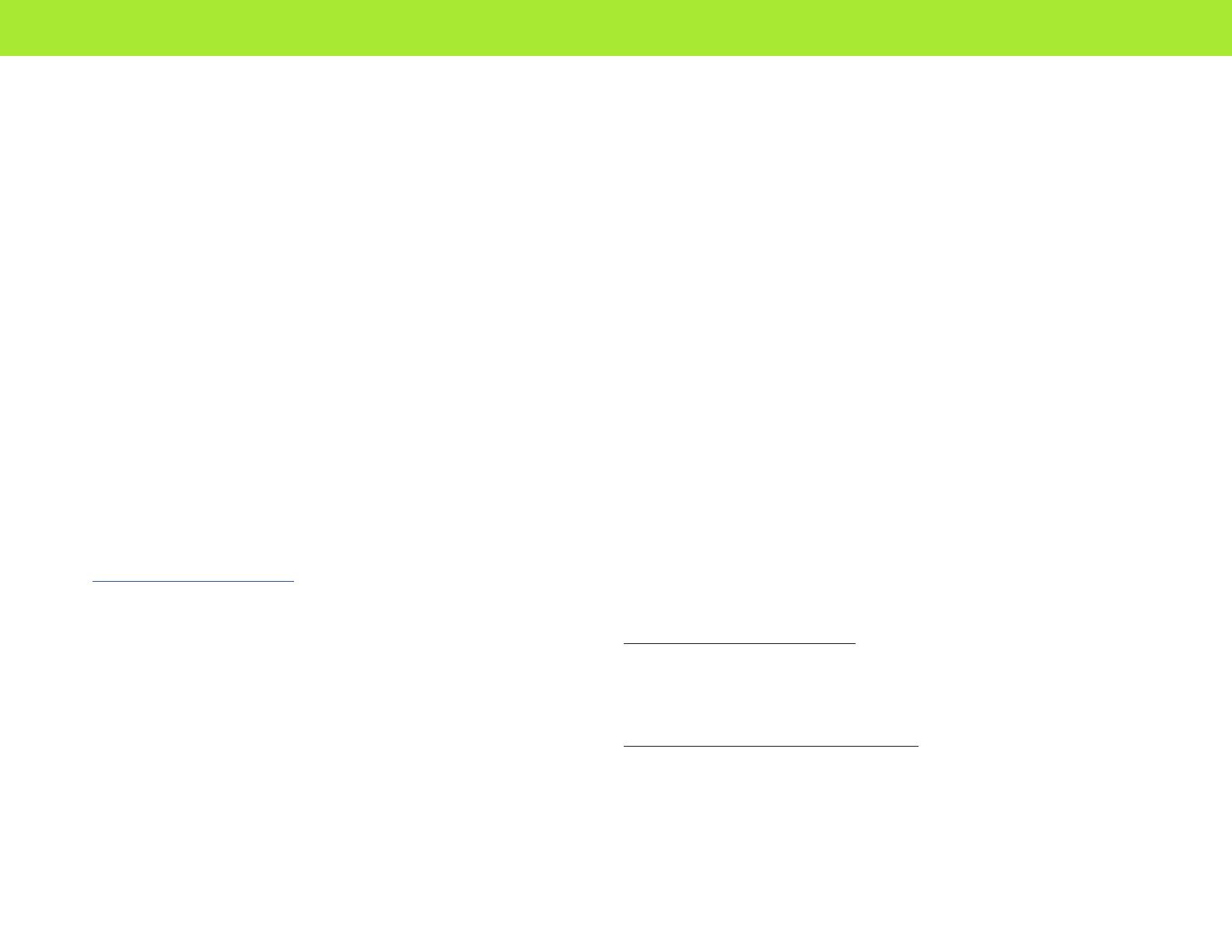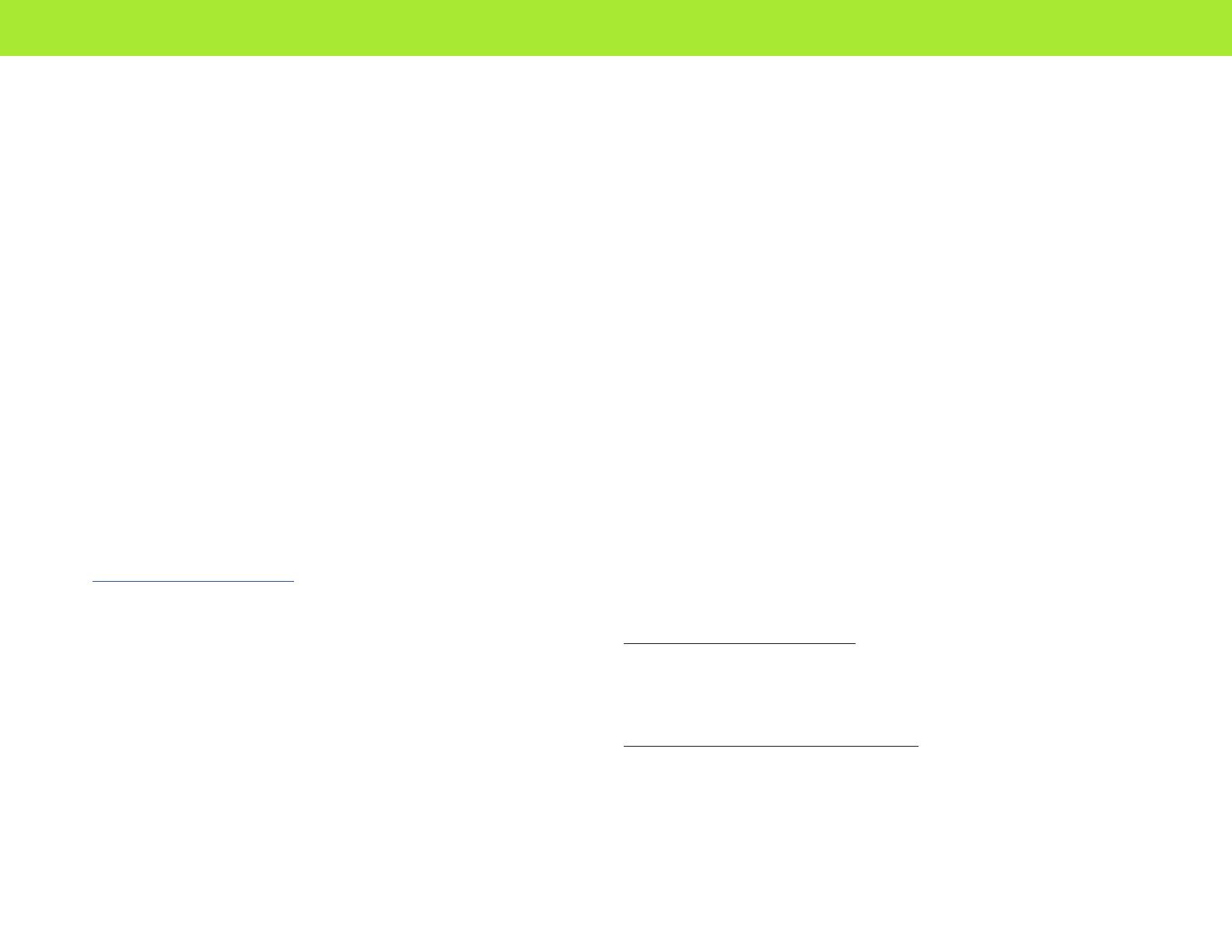
EN | 12
ISOtunes® LANDSCAPER is compliant with Bluetooth® V5. We do
not guarantee compatibility of all functions on every Bluetooth®-
enabled device. Please check your device’s user manual for
compatibility
and functionality.
Materials:
• Ear Cushion: PU + Memory Foam
• Casing: ABS
• Key Pad: Silicone
• Headband: Stainless Steel and PU
• Headband Bracket: ABS
For additional information or questions about ISOtunes® products
or spares and accessories, please contact our support team.
Please note, the hearing protector provides an entertainment audio
facility. The earmu provides audio signal sound pressure level
limitation which limits the entertainment audio signal to 85 dB(A)
for eective to the ear. This limit is maintained for bluetooth signal
inputs which are standard to the Bluetooth A2DP, HFP, and HSP
specications. There is an analog line input on this product.
For additional information about ISOtunes® LANDSCAPER, please
visit ISOtunes.com/manuals. For additional information or
questions about ISOtunes® products or spares and accessories,
please contact our support team.
Replacement Parts: Hygiene Kit (ear-cushions and foam inserts)
Model Number: IT-86
Replace ear-cushions.
1. Put your nger between the ear cushions and the earcup rim.
2. Pull the Foam Ear cushion away from the earcup rim.
3. Insert the new ear-cushion in place on the earcup rim.
FCC
Caution: The user is cautioned that changes or modications not
expressly approved by the party responsible for compliance could
void the users’ authority to operate the equipment.
Note: This equipment has been tested and found to comply with
the limits for a Class B digital device, pursuant to part 15 of the FCC
Rules. These limits are designed to provide reasonable protection
against harmful interference in a residential installation. This
equipment generates, uses and can radiate radio frequency energy
and, if not installed and used in accordance with the instructions,
may cause harmful interference to radio communications. However,
there is no guarantee that interference will not occur in a particular
installation. If this equipment does cause harmful interference to
radio or television reception, which can be determined by turning
the equipment o and on, the user is encouraged to try to correct
the interference by one or more of the following measures:
• Reorient or relocate the receiving antenna
• Increase the separation between the equipment and receiver.
• Connect the equipment into an outlet on a circuit dierent from
that to which the receiver is connected.
• Consult the dealer or an experienced radio/TV technician for help.
This equipment complies with FCC‘s RF radiation exposure limits
set forth for an uncontrolled environment. End users must follow
the specic operating instructions for satisfying RF exposure
compliance. This transmitter must not be co-located or operating in
conjunction with any other antenna or transmitter.
North America
support@isotunesaudio.com
1-844-396-3737
Monday-Friday 9-5 ET
UK & Europe
uk-eurosupport@isotunesaudio.com
EU Importeur
Haven Technologies UK LTD
Winterhuder Weg 29
22075 Hamburg
Germany