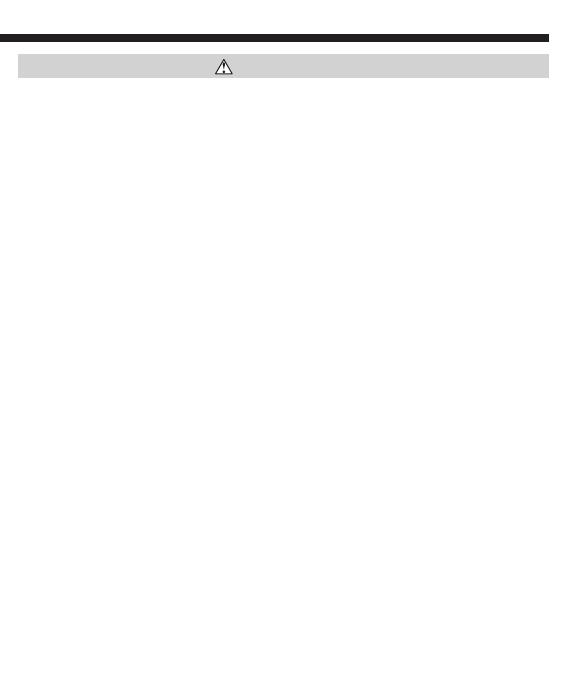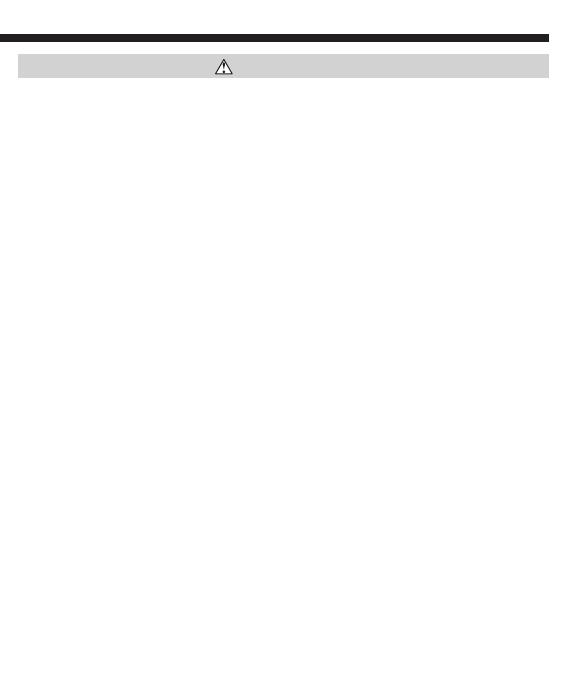
13
ADVERTENCIAS
Lea, comprenda y siga estas instrucciones para garantizar un funcionamiento seguro.
Conserve estas instrucciones para consultarlas en el futuro.
Estos protectores auditivos ayudan a reducir la exposición a ruido peligroso y cualquier otro ruido
fuerte. El uso indebido o no usar estos protectores auditivos en todo momento mientras está
expuesto a ruido puede causar pérdida o lesión auditiva.
• Inspeccione las orejeras antes de cada uso; el daño a las orejeras puede disminuir el
rendimiento de reducción del ruido.
• Si estos dispositivos no se ajustan adecuadamente, esto reducirá su eficacia al atenuar el ruido.
Consulte la sección CÓMO ADAPTAR LAS OREJERAS para obtener la mejor protección.
• No doble ni altere la forma de la banda para la cabeza, ya que se reduciría la fuerza de sujeción
y, por tanto, el NRR (Nivel de protección de ruido) especificado.
• La exposición prolongada a volúmenes altos puede causar daños auditivos. El usuario es
responsable de ajustar el nivel de entrada de audio al volumen recomendado. Consulte la tabla de
la sección DETALLES DE LAS CARACTERÍSTICAS para conocer los niveles de exposición al ruido.
• NO utilice este producto en situaciones que requieran atención especial: usar un equipo para
reducir el ruido y escuchar audio puede reducir su capacidad de estar atento al entorno.
El incumplimiento de estas advertencias puede provocar riesgo de incendio o choque eléctrico.
• NO use el producto si está dañado o ha sido modificado. Las baterías dañadas o modificadas pueden
presentar comportamientos impredecibles que pueden provocar incendios, explosiones o lesiones.
• Riesgo de incendio y quemaduras. NO lo abra, aplaste, caliente a más de la temperatura máxima
especificada, ni lo incinere. La exposición prolongada a la luz solar directa puede provocar
temperaturas elevadas
• NO lo sumerja en agua u otros líquidos
• Selle correctamente la cubierta del puerto de carga para lograr la protección especificada contra
el ingreso de agua y objetos extraños. Procure que el sello no contenga suciedad, aceite, arena
u otros materiales que afecten un sellado adecuado. De lo contrario, puede provocar riesgo de
incendio o choque eléctrico.
• NO abra la cubierta del puerto de carga si está húmeda o si está en un ambiente húmedo. Seque
cuidadosamente la unidad y el sello alrededor de la cubierta resistente al agua antes de abrir la
cubierta resistente al agua.
• NO la someta a impactos o caídas mayores que 6,6' (2m). Es posible que caídas mayores a esta
altura no muestren señales de daño, pero los componentes internos podrían estar comprometidos.
Se recomienda reemplazar la unidad si sufre alguno de estos eventos de gravedad
• NO intente reparar el producto ni el cable de carga. No contiene piezas que el usuario pueda reparar.