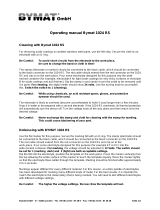Page is loading ...

LectroPol-5
Control unit
Instruction Manual
Original Instructions
Doc. no.: 14937025-01_A_en-us
Date of release: 2023.03.31

Copyright
The contents of this manual are the property of Struers ApS. Reproduction of any part of this manual without
the written permission of Struers ApS is not allowed.
All rights reserved. © Struers ApS 2023.03.31.
2 LectroPol-5

Table of Contents
1 About this manual 6
1.1 Accessories and consumables 6
2 Safety 6
2.1 Intended use 6
2.2 LectroPol-5safety precautions 7
2.2.1 Read carefully before use 7
2.3 Safety messages 8
2.4 Safety messages in this manual 9
2.5 Working with electrolytes 12
2.5.1 Perchloric acid 13
3 Getting started 17
3.1 Device description 17
3.2 Overview 18
3.3 Control panel functions 18
3.4 The display 19
3.4.1 Main menu 21
3.4.2 The process screen 21
3.4.3 The configuration screen 22
3.5 Electrolytic polishing and etching - main steps 24
3.6 Working with electrolytes 27
3.6.1 Perchloric acid 27
4 Transport and storage 31
4.1 Transport 31
4.2 Storage 31
5 Installation 32
5.1 Unpack the machine 32
5.2 Check the packing list 32
5.3 Location 33
5.4 Power supply 33
5.4.1 Power cables 34
5.4.2 Voltage 35
5.5 Connecting the polishing unit 35
5.5.1 Mounting an extension arm (option) 35
5.6 Connecting the external etching unit 36
LectroPol-5 3

5.7 Noise 36
5.8 Vibration 36
6 Operate the device 36
6.1 Starting the machine the first time 37
6.2 Methods 37
6.2.1 Selecting a method 37
6.2.2 Struers methods 38
6.2.3 Creating a method 41
6.2.4 Creating a method not based on Struers methods 42
6.2.5 Renaming a method 48
6.2.6 Changing text 48
6.2.7 Change the settings 49
6.2.8 Resetting a method 52
6.3 Optimizing the results 52
6.3.1 Troubleshooting 52
6.3.2 Electrolytes 54
6.3.3 Polishing thin plates 54
6.3.4 Etching stainless steel 54
6.3.5 Polishing copper with D2 electrolyte 54
6.3.6 Changing to masks with different hole sizes 55
6.4 Manual functions 55
6.4.1 Changing electrolyte 56
6.4.2 Cleaning 58
6.4.3 Operating the pump manually 59
6.4.4 External etching 60
7 Maintenance and service 61
7.1 General cleaning 62
7.2 Daily 62
7.3 Monthly 62
7.3.1 Calibrating the pump 62
7.4 Annually 64
7.4.1 Test the safety devices 64
7.5 Spare parts 65
7.6 Service and repair 65
7.7 Disposal 66
8 Troubleshooting - LectroPol-5 66
9 Technical data 67
9.1 Technical data - LectroPol-5 67
9.2 Noise and vibration levels 68
4 LectroPol-5

1 About this manual
CAUTION
Struers equipment must only be used in connection with and as described in the
Instruction Manual supplied with the equipment.
Note
Read the Instruction Manual carefully before use.
Note
If you wish to view specific information in detail, see the online version of this manual.
1.1 Accessories and consumables
Accessories
For information about the available range, see the LectroPol-5 brochure:
•The Struers Website (http://www.struers.com)
Consumables
The equipment is designed to be used only with Struers consumables specifically designed for this
purpose and this type of machine.
Other products may contain aggressive solvents, which dissolve e.g. rubber seals. The warranty may
not cover damaged machine parts (e.g. seals and tubes), where the damage can be directly related
to the use of consumables not supplied by Struers.
For information about the available range, see:
•The Struers Consumables Catalogue (via https://www.struers.com)
2 Safety
2.1 Intended use
The unit is intended to be used in combination with:
• LectroPol-5 Polishing unit
The machine is for use in a professional working environment (e.g. a materialographic laboratory).
LectroPol-5 is designed to perform automatic electrolytic sample preparation and etching of
metallographic specimens.
6 LectroPol-5
1 About this manual

The equipment is intended for use in quality control applications, where the surface can be
prepared for further materialographic inspection with a transmitted electron microscope (TEM).
The equipment is designed for preparation of conductive materials suitable for electrolytic
etching.
In order for the equipment to operate correctly and safety, it must be used with Struers
accessories and consumables specially designed for this purpose and this type of device.
When in use, the machine equipment must not be touched, moved or tampered with.
The operator must be fully instructed in how to handle and use electrolytes with this machine.
The machine must be operated only by skilled/trained personnel.
Polishing unit
See the Instruction Manual for this unit.
Do not use the device for
the following
Preparation of materials other than materials suitable for
materialographic studies.
The machine must not be used for any type of explosive and/or
flammable material, or materials which are not stable during
machining, heating or pressure.
Do not use the machine without sufficient ventilation.
The machine must not be used with consumables or a
combination of electrolytes and accessories which are not
compatible for use with this equipment.
Model LectroPol-5
2.2 LectroPol-5safety precautions
2.2.1 Read carefully before use
1. Ignoring this information and mishandling of the equipment can lead to severe bodily injuries
and material damage.
2. The machine must be installed in compliance with local safety regulations. All functions on
the machine and any connected equipment must be in working order. The machine must be
earthed (grounded).
3. The operator must read the safety precautions and Instruction Manual, as well as relevant
sections of the manuals for any connected equipment and accessories.
4. The operator must be fully instructed in how to handle and use electrolytes with this machine.
5. Follow all safety requirements for handling, mixing, emptying and disposing of electrolytes.
6. The machine must be placed in a well-ventilated location. If needed, you can also place it in a
fume cabinet.
7. The machine must be placed on a safe and stable table with an adequate working height.
2 Safety
LectroPol-5 7

8. The device is designed to be used with Struers consumables specially designed for this purpose
and this type of device.
9. The machine is designed to be used with electrolytes recommended by Struers.Electrolytes that
are not recommended by Struers can be dangerous to the operator or harm the machine.
10. Danger of chemical burns.Follow all safety requirements for handling, mixing, emptying and
disposing of electrolytes.
11. Many electrolytes contain alcohol or other flammable solvents. Always follow all safety
precautions when working with these types of electrolyte.
12. Never use the standard polishing unit for polishing or etching with electrolytes that have a
temperature lower than 0°C/32°F. Use the special polishing unit for low temperatures instead.
13. The sample must be securely fixed to the polishing table.
14. Never try to open the polishing unit while it is running.
15. Do not touch the sample or the anode arm while polishing or etching.
16. Do not use the pump without having electrolyte or water in the electrolyte container.
17. Struers recommends that the main water supply is shut off or disconnected if the machine is to
be left unattended.
18. Always use goggles, gloves and other recommended protective clothing.
19. Accessories: Only use accessories specifically developed for use with this type of machine.
20. If you observe malfunctions or hear unusual noises, switch off the machine and call technical
service.
21. Always switch off the electrical power supply and remove the plug or power cable before
dismantling the machine or installing additional components.
22. Make sure that the actual electrical power supply voltage corresponds to the voltage stated on
the type plate of the machine.
23. The machine must be disconnected from the electrical power supply before any service. Wait 5
minutes until residual potential on the capacitors is discharged.
24. Struers equipment must only be used in connection with and as described in the Instruction
Manual supplied with the equipment.
25. If the equipment is subjected to misuse, incorrect installation, alteration, neglect, accident or
incorrect repair, Struers will accept no responsibility for damage to the user or the equipment.
26. Dismantling of any part of the equipment, during service or repair, should always be performed
by a qualified technician (electromechanical, electronic, mechanical, pneumatic, etc.).
2.3 Safety messages
Struers uses the following signs to indicate potential hazards.
ELECTRICAL HAZARD
This sign indicates an electrical hazard which, if not avoided, will result in death or
serious injury.
8 LectroPol-5
2 Safety

DANGER
This sign indicates a hazard with a high level of risk which, if not avoided, will
result in death or serious injury.
WARNING
This sign indicates a hazard with a medium level of risk which, if not avoided,
could result in death or serious injury.
CAUTION
This sign indicates a hazard with a low level of risk which, if not avoided, could
result in minor or moderate injury.
CRUSHING HAZARD
This sign indicates a crushing hazard which, if not avoided, could result in minor,
moderate or serious injury.
HEAT HAZARD
This sign indicates a heat hazard which, if not avoided, can result in minor,
moderate or serious injury.
General messages
Note
This sign indicates that there is a risk of damage to property, or a need to proceed
with special care.
Hint
This sign indicates that additional information and hints are available.
2.4 Safety messages in this manual
WARNING
Struers equipment must only be used in connection with and as described in the
Instruction Manual supplied with the equipment.
WARNING
Follow all safety requirements for handling, mixing, emptying and disposing of
electrolytes.
WARNING
Danger of chemical burns.
Follow all safety requirements for handling, mixing, emptying and disposing of
electrolytes.
2 Safety
LectroPol-5 9

CAUTION
Always request and read the Safety Data Sheet for each electrolyte before you start
working with it.
CAUTION
Many electrolytes contain alcohol or other flammable solvents. Always follow all
safety precautions when working with these types of electrolyte.
CAUTION
The operator must be fully instructed in how to handle and use electrolytes with this
machine.
CAUTION
The machine is designed to be used with electrolytes recommended by Struers.
Electrolytes that are not recommended by Struers can be dangerous to the operator
or harm the machine.
CAUTION
Fire and explosion hazards
• 60% perchloric acid is a very corrosive and oxidizing product. Heating it can
cause an explosion, and contact with combustible materials can cause fire.
• Fire fighting must be carried out from a protected location. Use extinguishing
media as specified in the Safety Data Sheet.
CAUTION
All persons involved in mixing, using, storing, transporting and disposing of
electrolytes must be trained in how to handle perchloric acid when carrying out these
tasks.
• Do not inhale any vapor from the solution or its components.
• Avoid skin contact.
WARNING
Always wear a full-face shield or splash goggles, rubber gloves and a laboratory coat
or coveralls when you are working with perchloric acid.
WARNING
Make sure that you are mixing the solvent in a chemical-fume hood designed for
perchloric acid use.
WARNING
Do not use combustible or carbonaceous containers, reaction vessels, spill pans,
storage shelves or similar materials when you work with perchloric acid.
10 LectroPol-5
2 Safety

CAUTION
Do not produce anhydrous perchloric acid, either from its salts or from aqueous
solutions, e.g. by heating with high boiling acids or dehydrating agents such as
sulfuric acid or phosphorous pentoxide. In addition to spontaneous explosion, the
anhydrous acid explodes instantaneously on contact with oxidizable organic
materials.
CAUTION
Limit the use or storage of perchloric acid to quantities less than 500 g per fume
hood.
CRUSHING HAZARD
Take care of your fingers when handling the machine.
ELECTRICAL HAZARD
The machine must be earthed (grounded).
Switch off the electrical power supply before installing electrical equipment.
Make sure that the actual electrical power supply voltage corresponds to the
voltage stated on the type plate of the machine.
Incorrect voltage can damage the electrical circuit.
ELECTRICAL HAZARD
For electrical installations with Residual Current Circuit Breakers
For this machine a residual current circuit breaker Type B, 30 mA (or better) is
recommended is required (EN 50178/5.2.11.1).
For electrical installations without Residual Current Circuit Breakers
The equipment must be protected by an insulation transformer (double-wound
transformer).
Contact a qualified electrician to verify the solution.
Always follow local regulations.
CAUTION
Prolonged exposure to loud noises may cause permanent damage to a person’s
hearing.
Use hearing protection if the exposure to noise exceeds the levels set by local
regulations.
CAUTION
Do not use the machine with non-compatible accessories or consumables.
CAUTION
Always use goggles or a protective shield, and chemical-resistant gloves.
2 Safety
LectroPol-5 11

WARNING
Do not touch, move or tamper with the unit during use.
WARNING
Do not use the machine with defective safety devices.
Contact Struers Service.
WARNING
Safety critical components must be replaced after a maximum lifetime of 20 years.
Contact Struers Service.
CRUSHING HAZARD
Take care of your fingers when handling the machine.
Wear safety shoes when handling heavy machinery.
2.5 Working with electrolytes
WARNING
Danger of chemical burns.
Follow all safety requirements for handling, mixing, emptying and disposing of
electrolytes.
CAUTION
Always request and read the Safety Data Sheet for each electrolyte before you start
working with it.
CAUTION
Many electrolytes contain alcohol or other flammable solvents. Always follow all
safety precautions when working with these types of electrolyte.
CAUTION
The operator must be fully instructed in how to handle and use electrolytes with this
machine.
CAUTION
The machine is designed to be used with electrolytes recommended by Struers.
Electrolytes that are not recommended by Struers can be dangerous to the operator
or harm the machine.
Working with perchloric acid
See Perchloric acid ►27.
Availability
Struers electrolytes are not marketed in the USA. If needed, the chemical compounds for the
electrolyte must be purchased independently.
Contact your Struers representative for further information.
12 LectroPol-5
2 Safety

After use
Do not let the electrolyte dry or crystallize inside the machine or on the polished material.
Cleaning cloths used to wipe any drips or spills must be rinsed with water to prevent electrolyte
from drying out.
Disposal
SeeDisposal ►66.
2.5.1 Perchloric acid
If you are working with Struers electrolytes marked with the prefix A, you must mix a certain
amount of perchloric acid into the electrolyte solution.
CAUTION
Always request and read the Safety Data Sheet for each electrolyte before you
start working with it.
To find the Safety Data Sheet for the components in question, see: www.struers.com.
CAUTION
Fire and explosion hazards
• 60% perchloric acid is a very corrosive and oxidizing product. Heating it can
cause an explosion, and contact with combustible materials can cause fire.
• Fire fighting must be carried out from a protected location. Use extinguishing
media as specified in the Safety Data Sheet.
Training
CAUTION
All persons involved in mixing, using, storing, transporting and disposing of
electrolytes must be trained in how to handle perchloric acid when carrying out
these tasks.
• Do not inhale any vapor from the solution or its components.
• Avoid skin contact.
Mixing perchloric acid into the electrolyte solution
If you are working with Struers electrolytes marked with the prefix A, you must mix a certain
amount of perchloric acid into the electrolyte solution.
WARNING
Always wear a full-face shield or splash goggles, rubber gloves and a laboratory
coat or coveralls when you are working with perchloric acid.
2 Safety
LectroPol-5 13

WARNING
Make sure that you are mixing the solvent in a chemical-fume hood designed for
perchloric acid use.
WARNING
Do not use combustible or carbonaceous containers, reaction vessels, spill pans,
storage shelves or similar materials when you work with perchloric acid.
WARNING
For information about electrolytes, see the Safety Data Sheet for the specific product.
Procedure
CAUTION
The components must be used in the correct quantity as specified below.
ElectrolyteA2
1. Mix ethanol, butoxyethanol and water.
2. Immediately before use, add A2 II - perchloric acid to the A2 I mixture.
Formula A2 I A2 II
90 ml distilled water
730 ml ethanol
100 ml butoxyethanol
78 ml perchloric acid
Chemicals All chemicals are chemically pure, preferably analytical grade. Per cent is,
where no other is stated, weight per cent.
Butoxyethanol Ethylene glycol monobutyl ether,
CH3-(CH2)2-CH2-O-CH2-CH2OH
Ethanol 96% vol CH3-CH2OH
Perchloric acid 60%, HClO4
Distilled water H2O
Health and Safety
Before mixing, read the MSDS thoroughly for the specific components.
The user must follow the instructions for proper work procedure according to the instruction
manual supplied with the equipment.
Note
The product must be disposed of according to local regulations for dangerous
goods.
14 LectroPol-5
2 Safety

ElectrolyteA3
1. Mix ethanol and butoxyethanol.
2. Immediately before use, add A3 II - perchloric acid to the A3 I mixture.
Formula A3 I A3 II
600 ml methanol 60 ml perchloric acid
360 ml butoxyethanol
Chemicals All chemicals are chemically pure, preferably analytical grade. Per cent
is, where no other is stated, weight per cent.
Butoxyethanol Ethylene glycol monobutyl ether,
CH3-(CH2)2-CH2-O-CH2-CH2OH
Methanol 100% vol., CH3OH
Perchloric acid 60%, HClO4
Health and Safety
Before mixing, read the MSDS thoroughly for the specific components.
The user must follow the instructions for proper work procedure according to the instruction
manual supplied with the equipment.
Note
The product must be disposed of according to local regulations for dangerous
goods.
ElectrolyteD2
1. Mix the phosphoric acid in the distilled water
2. Add ethanol, propanol and urea.
Formula D2
500 ml distilled water
250 ml phosphoric acid
250 ml ethanol
50 ml propanol
5 g urea
2 Safety
LectroPol-5 15

ElectrolyteD2
Chemicals All chemicals are chemically pure, preferably analytical grade. Per cent
is, where no other is stated, weight per cent.
Ethanol 96% vol., CH3-CH2OH
Phosphoric acid Ortho phosphoric acid 85%,
(HO)3PO
Propanol 2-propanol 100%, CH3-CH2-
CH2OH
Urea CO(NH2)2
Distilled water H2O
Health and Safety
Before mixing, read the MSDS thoroughly for the specific components.
The user must follow the instructions for proper work procedure according to the instruction
manual supplied with the equipment.
Note
The product must be disposed of according to local regulations for dangerous
goods.
Storing perchloric acid or solution
CAUTION
Do not produce anhydrous perchloric acid, either from its salts or from aqueous
solutions, e.g. by heating with high boiling acids or dehydrating agents such as
sulfuric acid or phosphorous pentoxide. In addition to spontaneous explosion, the
anhydrous acid explodes instantaneously on contact with oxidizable organic
materials.
CAUTION
Limit the use or storage of perchloric acid to quantities less than 500 g per fume hood.
3. Never let perchloric acid crystallize on bottle necks, caps or anywhere else.
4. Store the chemical in a secure, cool, and well-ventilated area with a metal, glass or ceramic spill
catch pan.
5. Store the chemical away from other chemicals or combustible or organic materials.
6. Never let solutions dry out.
For more information, see the Safety Data Sheet for the product.
16 LectroPol-5
2 Safety

3 Getting started
3.1 Device description
The equipment is used for materialographic preparation which enables further examination of
materials for quality control purposes.
Electrolytic polishing and etching can be performed on most metallic material surfaces. The
electrochemical process is possible on electrically conductive materials by the action of
electrolyte and electricity. During the process, a high, local current, which is applied to the area of
the specimen covered with electrolytes, will have an etching effect on the surface. This process
makes the surface suitable for further materialographic analysis.
The equipment consists of a control unit and a polishing unit. The polishing unit is intended to be
used in combination with a LectroPol-5 control unit.
The polishing unit must be placed in a well ventilated area, preferably a fume cabinet, to prevent
inhalation of hazardous vapors. The polishing unit must not be used for sub-zero temperatures. A
polishing unit for polishing at low temperatures is available for this purpose.
For the low temperature polishing unit a cooling unit is required and must be purchased
separately. A pump circulates the cooling liquid through the cooling coils. The cooling unit is
connected to the polishing unit.
The operator fills and empties the electrolyte cartridges (accessories).
Before starting the process, the operator places a specimen on the polishing table. The operator
selects a suitable method, accessory, and electrolyte.
The operator makes sure that a suitable combination of electrolytes and polishing parameters is
selected for the material. The operator inserts the electrolyte cartridge in the polishing unit.
The operator starts the process. A scanning function can automatically help to determine the
settings by scanning in a pre-defined voltage range. Small layers of material are removed in the
electrolytic polishing process, and the uneven material surface is reduced to a plane area for
further analysis.
The voltage and current are monitored and adjusted automatically.In case of excess heat and/or
excess power consumption the unit switches off automatically.
After use, the electrolyte cartridge must be removed and placed in a safe location.
Cleaning is carried out by using an electrolyte container filled with water.
Note
Proper maintenance is required to achieve the maximum up-time and operating
lifetime of the machine.
Note
The device is designed to be used with Struers consumables specially designed
for this purpose and this type of device.
3 Getting started
LectroPol-5 17

3.2 Overview
AExternal etching unit
BControl unit
CPolishing unit
Control unit
Front view - Control unit
ADisplay
BMain switch (on the rear side)
CControl panel
Rear view-Control unit
ASocket - Power supply
BMain switch
CFuse compartment
DSocket - Polishing unit
ESocket - External etching
Polishing unit
See the manual supplied with the specific equipment.
3.3 Control panel functions
Control unit
ADisplay
BFunction keys - F1 to F4
C Scroll up/Scroll down
D Back
E Select/Enter
FStart
GStop
18 LectroPol-5
3 Getting started

Button Function
-
Function key
• Press this button to activate controls for various purposes. See the bottom
line of the individual screens.
Scroll up
• Press this button to scroll up in a screen and to increase the value of a
setting.
Scroll down
• Press this button to scroll down in a screen and to decrease the value of a
setting.
Back
Use this button on the control panel to return to previous functions or values.
• Press the button to return to the main menu.
• Press the button to return to the last function or value.
• Press the button to cancel changes.
Select/Enter
• Press this button to enter a field, for instance a setting, to select a value, and
to confirm a selection.
Start
• Starts the preparation process.
Stop
• Stops the preparation process.
Polishing unit
See the Instruction Manual for this unit.
3.4 The display
Note
The screens shown in this manual may differ from the actual screens in the
software.
When you switch on the machine, the display shows the configuration and the version of the
installed software.
After start-up, the display changes to the screen last shown when the machine was switched off.
3 Getting started
LectroPol-5 19

The display is divided into some main areas. See this
example.
A Title bar
The title bar shows the function you have selected.
B Information fields
These fields show information about the selected
function. In some fields you can select and change the
value.
C Function key options
The functions shown depend on the screen that is
displayed.
The display shows information such as menus, preparation settings, or the preparation process as it
progresses.
Navigating in the display
Use the buttons on the control panel to navigate in the display.
See Control panel functions ►18.
Sound
Short beep A short beep, when you press a key, indicates that the selection is
confirmed.
You can enable or disable the beep: select Configuration.
Long beep A long beep, when you press a button, indicates that the key cannot
be activated at the moment.
You cannot disable this beep.
Standby mode
To increase the lifetime of the display, the back-light is dimmed automatically if the machine has not
been used for a while. (30 min)
• Press any key to re-activate the display.
20 LectroPol-5
3 Getting started
/