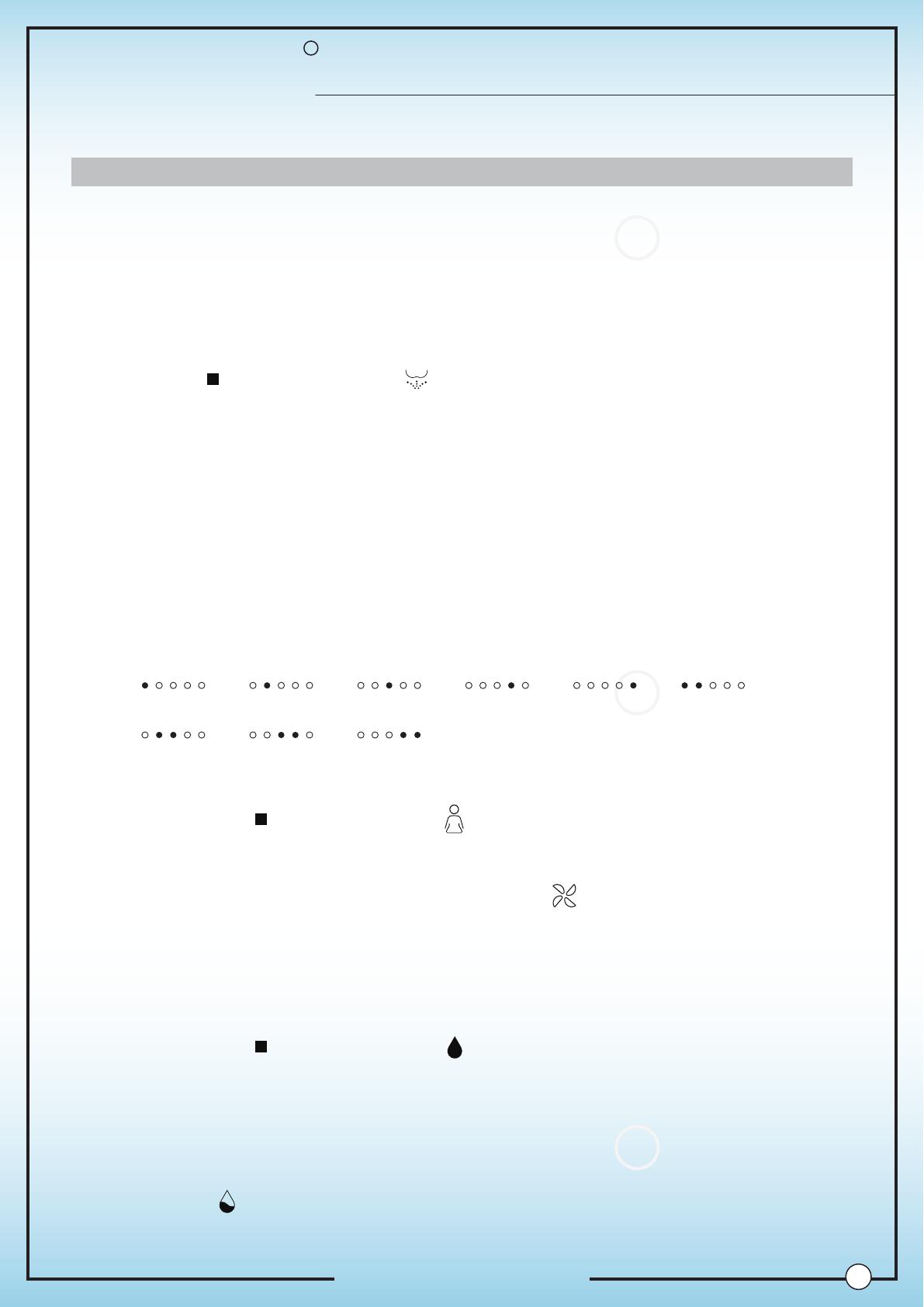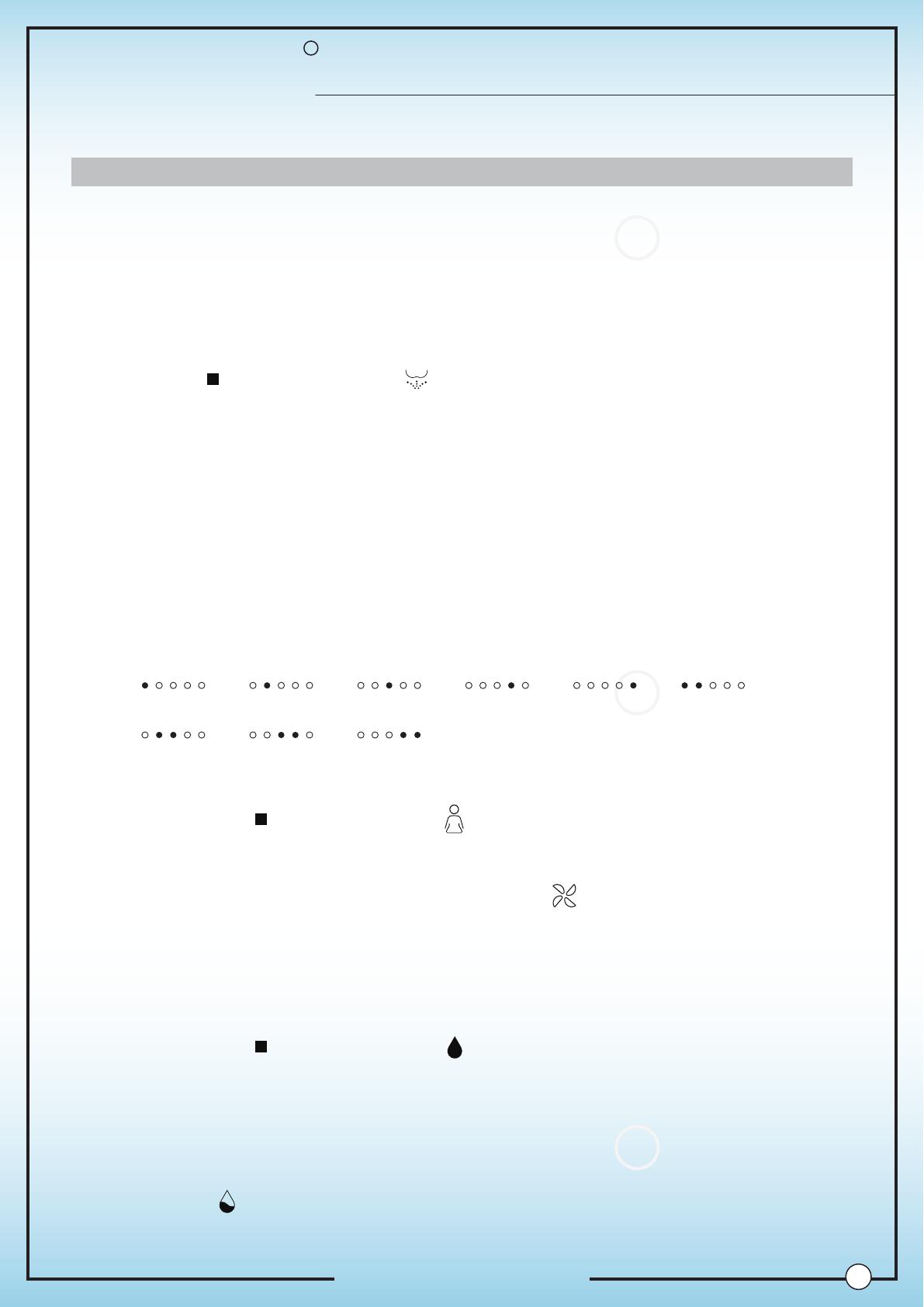
R
WOODBRIDGE
WOODBRIDGE
WOODBRIDGE
WOODBRIDGE
R
WOODBRIDGE
WOODBRIDGE
WOODBRIDGE
WOODBRIDGE
R
WOODBRIDGE
WOODBRIDGE
WOODBRIDGE
WOODBRIDGE
R
WOODBRIDGE
WOODBRIDGE
WOODBRIDGE
WOODBRIDGE
R
WOODBRIDGE
WOODBRIDGE
WOODBRIDGE
WOODBRIDGE
R
WOODBRIDGE
WOODBRIDGE
WOODBRIDGE
WOODBRIDGE
R
WOODBRIDGE
WOODBRIDGE
WOODBRIDGE
WOODBRIDGE
R
WOODBRIDGE
WOODBRIDGE
WOODBRIDGE
WOODBRIDGE
www.woodbridgebath.com 07
R
WOODBRIDGE REMOTE CONTROL ILLUSTRATION
Other operations
User code
· Users need to set user code when using multiple products to prevent remote control from interfering
with each other. When making the adjustment, other products need to be powered off. Under the
condition that the product is not powered, press the remote control code combination button (first press
and hold the " " button, then press the " " button). The indicator light will light up and flash, and it
enters the matching mode.
· (IR remote control) Use the Pressure " + " and " - " buttons to select User 1-9 (as shown in the figure
below). The indicator light displays the corresponding user code and flashes. And then press the code
combination button again to get the matching finished. (Tips: if the product is rebooted or the
remote control battery is replaced, it needs to be matched again. After entering the matching mode,
there is no operation within 10 seconds, and it will exit the matching mode by itself.)
User 1
User 7 User 8 User 9
User 2 User 3 User 4 User 5 User 6
· (Radio frequency remote control) the remote control and the product is matched automatically. After the
matching is well done, the indicator light of the remote control is on for 2 seconds.When the product
is rebooted or the remote control battery is replaced after power failure, the user code will not be reset
and there is no need to reset. After entering the user code setting mode, press the combination buttons
to exit the matching mode.)
Quiet mode
· Press and hold the " " button and press the " " button to turn on/off quite mode.
Sterilization function
· When user is not seated and cleaning/drying is off, long press “ ” button to turn on plasma sterilization
function.This function will stop automatically after 2 hours. During this mode, if any other button is
pressed or user is seated, it’ll stop automatically. (This function only applies to product with sterilization
function.)
Automatic pre-wetting button
· Press and hold the " " button and press the " " button to turn on or off the automatic pre-wetting
function. After the automatic pre-wetting function is turned on, the pre-wetting function is performed
when the user is detected to be seated. (This button combination is only for toilets with automatic
pre-wetting function.)
Foot sense switch
· Press & HOLD" " button to turn the foot sense function on or off.In the seated status, foot sense function
is invalid. (This function only applies to product with foot sense function.)
Other operations