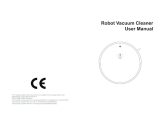Page is loading ...

Rotatethebatterycovercounterclockwisetoopenit.
WirelessTemperatureandHumidity
DetectorUserManual
ProductDescription NetworkSetting
Installationmethod1:Usea3Mstickertoaffixtheproducttothe
targetposition.
Temperature
Humidity
Wirelesssignal
Batterylevel
Batteryslots
Support
Resetbutton
3M
3M
Installationmethod2:Placetheproductonthesupport.
Batterycover
InstalltwoAAAbatteries.
InstallationInstructions
1.Powerontheproduct.
Pressthebuttonfor5s.
2.Presstheresetbuttonfor5s,thesignaliconflashes,
thedetectorisinnetworksettingstatus.
Pressthebuttonfor5s-10s,whensignaliconflashes
fast,releasethebuttonfornetworksetting.Itwilllast
for20sfornetworksetting,andthesignaliconkeeps
onflashing.Ifpressingformorethan10s,network
settingiscancelled.
Thesignaliconwillstaytoindicatenetworksetting
succeeds.Iffails,thesignaliconwilldisappear.
Distribetionnetworkhint:

UserForm
Userinformation(Specifyrealinformation.Tuyapromises
tousetheinformationonlyforafter-salesservices.)
Name
Phonenumber
Email
Zipcode
Address
Productinformation
NameModel
ColorProductSN
ServiceReturnReplaceRepair
Faultsymptoms
Handlingdate
Maintenancepersonnelsignature
VendorForm
Userinformation(Specifyrealinformation.Tuyapromises
tousetheinformationonlyforafter-salesservices.)
Name
Phonenumber
Email
Zipcode
Address
Productinformation
NameModel
ColorProductSN
ServiceReturnReplaceRepair
Faultsymptoms
Handlingdate
Maintenancepersonnelsignature
ToxicorHazardousSubstancesorElements
ofthisProduct
ToxicorHazardousSubstancesorElements
Ο Ο Ο Ο Ο
Ο Ο Ο Ο
Ο Ο ΟΟ
Ο
Ο
Ο
Component
Name
LED
PCB
Coverand
other
components
ThistablecomplieswithSJ/T11364.
Ο:indicatesthatthetoxicorhazardoussubstanceamountcontainedinall
homogeneousmaterialsofacomponentdoesnotexceedthatstipulated
inGB/T26572.
X:indicatesthatthetoxicorhazardoussubstanceamountcontained
inatleastoneofthehomogeneousmaterialsofacomponent
exceedsthatstipulatedinGB/T26572.
Hexavalent
chromium
(Cr(VI))
Polybrominated
biphenyls
(PBBs)
Polybrominated
diphenylethers
(PBDEs)
Lead
(Pb)
Mercury
(Hg)
Cadmium
(Cd)
WarrantyCertificate
TechnicalParameters
2.4GHz
‒10°Cto+55°C
0%to99.9%RH
Supported
φ61.2mmx23mm
ZigBee
DC3V(TwoAAAbatteries)
WorkingVoltage
WirelessTechnology
TransmissionFrequency
WorkingTemperature
UndervoltageAlarm
Dimensions
Ο
Ο
Warrantypolicy:
1.Iftheproducthasqualityproblemswithin7daysofthepayment
date,youcanapplyforarefundbasedontheinvoicepriceorto
replacewiththesamemodelorhaveitrepaired..
2.Iftheproducthasqualityproblemswithin15daysofthepayment
date,youcanapplytoreplacetheproductwithhesamemodelor
haveitrepaired.
3.Iftheproducthasqualityproblemswithin12monthsofthe
paymentdate,youcanapplytohaveitrepaired.
Whatisnotcoveredunderthiswarranty:
1.Theproductownerhasnowarrantycertificateorthewarranty
servicehasexpired.
2.Damagecausedbyimproperuse,maintenance,orstorage
3.DamagecausedbydisassemblyandrepairwithoutTuya's
authorization
4.Damagecausedbyforcemajeure
5.Normaldiscolorationanddepreciationaftertheproducthasbeen
used
/