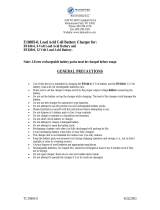Page is loading ...

BCA1702WR - 140717
INSTRUCTION MANUAL
THIS MANUAL CONTAINS IMPORTANT SAFETY AND OPERATING INSTRUCTIONS. PLEASE SAVE THESE
INSTRUCTIONS. KEEP WITH OR NEAR CHARGER AT ALL TIMES.
1. WARNING – RISK OF EXPLOSIVE GASES.
a. Working in the vicinity of a lead-acid battery can be dangerous. Batteries generate explosive
gases during normal battery operation.
b. For this reason it is of the utmost importance that prior to each use of your charger, you read and
follow the instructions provided exactly:
c. The appliance is not intended for use by young children or infirm persons without supervision.
Young Children should be supervised to ensure that they do not play with the appliance.
2. To reduce risk of a battery explosion, follow these instructions and those marked on the battery.
3. NEVER smoke or allow an open spark or flame in the vicinity of the battery or engine.
4. CAUTION – To reduce the risk of injury, use the charger for charging a rechargeable lead-acid battery only. It is not
intended to supply power to a low-voltage electrical system or to charge dry-cell batteries. Charging dry-cell
batteries may cause them to burst and cause injury to persons and damage to property.
5. Do not expose the charger to moisture, rain or snow. For indoor use only.
6. Use of an attachment not recommended or sold by the battery charger manufacturer may result in a risk of fire,
electric shock, or injury to persons.
7. To reduce risk of damage to electric plug and cord, pull by plug rather than cord when disconnecting the charger.
8. Make sure cord is located so that it cannot be stepped on, tripped over, or otherwise subjected to damage or stress.
9. Study all the battery manufacturers’ specific precautions such as removing or not removing cell caps while charging
and recommended rates of charge.
10. Do not use the battery charger unless the battery voltage matches the output voltage rating of the charger.
11. Do not operate the charger in a closed-in area or restrict ventilation in any way.
12. An extension cord should not be used unless absolutely necessary. Use of improper extension cord could result in a
risk of fire and electric shock. If extension cord must be used, make sure:
a. That pins on the plug of extension cord are the same number, size and shape as those of plug on charger;
b. That extension cord is properly wired and is in good electrical condition;
c. That wire size is as specified below.
Length of Cord (Feet) 25’ 50’ 100’ 150’
AWG Size of Cord 18 18 18 16
13. Do not operate the charger with damaged cord or plug. If the supply cord cannot be replaced and the cord is
damaged, the appliance should be scrapped.
14. Do not operate the charger if it has received a sharp blow, been dropped, or otherwise damaged in any way. Take it
to a qualified repair station or local dealer.
15. Do not disassemble the charger. Take it to a qualified repair station or local dealer when service or repair is required.
Incorrect reassembly may result in a risk of electric shock or fire.
16. To reduce risk of electric shock, unplug the charger from an outlet before attempting any maintenance or cleaning.
PERSONAL PRECAUTIONS:
a. Someone should be within range of your voice or close enough to come to your aid when you work near a lead-acid
battery.
b. Have plenty of fresh water and soap nearby in case battery acid contacts skin, clothing, or eyes.
c. Wear complete eye protection and clothing protection. Avoid touching eyes while working near battery.
d. If battery acid contacts skin or clothing, wash immediately with soap and water. If acid enters an eye, immediately flood

BCA1702WR - 140717
eye with running cold water for at least 10 minutes and get medical attention immediately.
e. NEVER smoke or allow a spark or flame in vicinity of battery or engine.
f. Be extra cautious to reduce risk of dropping a metal tool onto battery. It might spark or short-circuit battery or other
electrical part that may cause an explosion.
g. Remove personal metal items such as rings, bracelets, necklaces, and watches when working with a lead-acid battery.
A lead-acid battery can produce a short-circuited current high enough to weld a ring or like to metal, causing a severe
burn.
h. It is not intended to supply power to a low-voltage electrical system or to charge dry-cell batteries. Charging dry-cell
batteries may cause them to burst and cause injury to persons and/or damage to property.
i. NEVER charge a frozen battery.
PREPARING TO CHARGE
a. If it is necessary to remove battery from vehicle to charge it, always remove grounded terminal from battery first. Make
sure all accessories in the vehicle are off in order to prevent an arc.
b. Be sure area around battery is well ventilated while battery is being charged. Explosive gas can be forcefully blown
away by using a piece of cardboard or other nonmetallic material as a fan.
c. Clean battery terminals. Be careful to keep corrosion from coming in contact with eyes.
d. If battery is not sealed, add distilled water in each cell until battery acid reaches level specified by battery manufacturer.
This helps purge excessive gas from cells. Do not overfill. For a sealed battery or a battery without cell caps, carefully
follow manufacturers’ recharging instructions.
e. Study all battery manufacturers’ specific precautions such as removing or not removing cell caps while charging and
recommended rates of charge.
f. Determine voltage of battery by referring to vehicle owner’s manual and make sure it matches output rating of the
battery charger.
LOCATE CHARGER
a. Locate the charger as far away from battery as the DC cables permit.
b. Never place the charger directly above or below the battery being charged. Gases or fluids from the battery will corrode
and damage the charger.
c. Never allow battery acid to drip on the charger when reading gravity or filling battery.
d. Do not operate charger in a closed-in area or restrict ventilation in any way.
e. Do not set a battery on top of charger.
CONNECTION PRECAUTIONS
Connect and disconnect DC output clips only after setting the charger switches to off position and removing AC cord from the
electric outlet. Never allow clips to touch each other.
1. Follow these steps when battery is installed in a vehicle. A spark near battery may cause a battery explosion. To
reduce risk of a spark near battery:
a. Position AC and DC cords to reduce risk of damage by hood, door or any moving engine parts.
b. Stay clear of fan blades, belts, pulleys, and other parts that can cause injury to persons.
c. Check polarity of battery posts. A positive (pos, +) battery post may have a larger diameter than a negative (neg, -)
post.
d. Determine which post of battery is grounded (connected) to the chassis. If negative post is grounded to the
chassis (as in most vehicles), see item (e). If positive post is grounded to the chassis, see item (f).
e. For a negative-grounded vehicle, connect the positive (red) clip from the battery charger to the positive (pos, +)
post of battery first. Connect the negative (black) clip from the battery charger to the vehicle chassis of engine
block remote from the battery and fuel line. Do not connect the clip to carburetor, fuel lines, or sheet-metal body
parts. Connect to a heavy gauge metal part of the frame or engine block;
f. For a positive-grounded vehicle, connect the negative (black) clip from the battery charger to negative (neg, -)
post of battery first. Connect the positive (red) clip from the battery charger to the vehicle chassis or engine block
remote from the battery and fuel line. Do not connect clip to carburetor, fuel lines, or sheet-metal body parts.
Connect to a heavy gauge metal part of the frame or engine block.
g. If using permanently mounted eyelet lead SAE connector, simply connect to charger output lead.
h. Connect charger AC supply cord to an electric outlet.
i. When disconnecting the charger, disconnect AC cord, remove clip from vehicle chassis, and then remove clip
from battery terminal.
j. See operating instructions for length of charge information.
2. Follow these steps when battery is outside the vehicle. A spark near the battery may cause a battery explosion. To
reduce risk of a spark near battery:
a. Check polarity of battery posts. A positive (pos, +) battery post may have a larger diameter than a negative (neg, -)
post.
b. Attach at least a 1.8m long 0.75mm³ insulated battery output cable of charger to the negative (neg, -) battery
post.

BCA1702WR - 140717
c. Connect the positive (red) clip from the battery charger to the positive (pos, +) post of battery.
d. Position yourself and the free end of cable as far away from battery as possible, then connect negative (black)
clip from the battery charger to free end of cable.
e. Do not face battery when making final connection.
f. Connect charger AC supply cord to an electric outlet.
g. When disconnecting the charger, always do so in reverse sequence of connecting procedure and break first
connection while standing as far away from battery as practical.
h. A marine (boat) battery must be removed and charged on shore. To charge it on boat requires equipment
specially designed for marine use.
OPERATING INSTRUCTIONS:
AUTOMATIC MONITORING – Your new battery charger is completely automatic and can be left on whenever input power is
made available to the charger. The charger output depends on the condition of the battery it is charging. When the battery is
fully charged, the indicating light will turn green and the charger will switch itself to a storage charge mode and will
automatically monitor and maintain the battery at full charge.
CABLE CONNECTIONS – Your new battery charger is equipped with two output leads, a red positive lead, and a black
negative clip lead and an OBD II cable for data backup during battery replacement. Always connect or disconnect the output
leads before plugging into AC power.
For all battery types: Connect the red positive (+) lead to the positive terminal of the battery. Connect the black negative (-)
lead to the negative terminal of the battery.
NOTE: If the charger is left connected to a lead acid battery for long periods of time, check water levels periodically as
directed by the battery manufacturer to ensure electrolyte is maintained at proper level.
ATTENTION: THE BATTERY CHARGER HAS A SPARK FREE, WRONG POLARITY & SHORT CIRCUIT PROTECTION
CIRCUITRY BUILT IN - BUT AS A GOOD PRACTICE, NEVER ALLOW THE TWO CLIPS TOUCH EACH OTHER.
The Battery Charger will not produce voltage (turn on) until it recognizes at least three volts from the battery. The battery
charger clips must be clipped to a battery in the correct polarity to initiate output voltage and begin charging when in
Lead Acid (Pb) charge mode.
When in Lead Acid (Pb) charge mode if the charger is hooked up in reverse polarity, the “Reverse Polarity” light will flash
indicating that the connection has been made in reverse of the polarity of the battery and a charge has not been initiated.
The clips must be re-connected in the proper polarity to start the charger, Red to Positive (+ to +) and Black to Negative (- to
-).
NOTE: DO NOT TURN YOUR BATTERY CHARGER ON AND OFF REPEATEDLY (Plug and Unplug) WITHIN A SHORT
PERIOD. IF THIS HAPPENS, UNPLUG BATTERY CHARGER FROM AC POWER, WAIT FOR ONE MINUTE AND THEN
CONNECT THE CHARGER AGAIN TO RESTART CHARGING CYCLE.
FULLY DISCHARGED BATTERIES - Lead Acid (Pb) Charge Mode:
If your battery is totally discharged (below 3 volts), the BATTERY CHARGER circuitry will not start due to its internal safety
circuit. The internal safety circuit of the battery charger must sense more than 3 volts in the battery before it will allow the
charging circuit to turn on. Otherwise, the charger is inoperable. In this case (battery voltage between 0.5V ~ 3.0V), the Bad
Battery Indicator Light will flash, which means charging has not been initiated. If the battery voltage is less than 0.5V, the
charger will be returning to STANDBY mode.
Note: Unless the battery was rapidly discharged (lights left on overnight) most 12 volt lead acid batteries that are at a state of
charge that is less than 9 volts are likely to be worn out or defective.
72-HOUR SAFETY FEATURE:
A 72 hour Safety Timer will commence anytime the charger is on. This feature is designed to protect marginal batteries from
over charging. If the battery voltage reaches the proper level within 72 hours, the charger will automatically switch to
maintenance mode. If your battery is marginal or defective, the Battery Charger will stop all the charging processes in order
to protect the marginal battery from over charging. Please check battery condition as it could also indicate that a very large
(high capacity) but good battery is simply not yet fully charged. When this happens, the bad battery indicator will be flashing.
If this is the case, please contact your local dealer and have the battery tested.

BCA1702WR - 140717
SELECTION FOR BATTERY TYPE
A.C. power is connected with the wall socket properly
Press MODE button for battery charge mode selection before you connect the charger to the battery terminals.
LED Signal
Explanation
Description
LifePO4
LiFePO charging
Lithium iron phosphate (LiFePO4) battery charge
mode
LiPO
LiPO charging
Lithium polymer (LiPO) battery charge mode
12V 7A
Lead Acid charging
12V lead acid battery charge mode at 7A max.
12V 1.8A
Lead Acid charging
12V lead acid battery charge mode at 1.8A max.
LIGHT INDICATION:
1) Pb Charging mode (Lead–acid battery charging mode )
LED SIGNAL
EXPLANATION
POWER
A.C. power is connected with the wall socket properly and self-test will be commenced, the LEDs
will be flashing in following sequence - Reverse Polarity LED -> 12V 1.8A LED -> Bad Battery
LED -> 12V 7A LED -> Recovery LED -> Li-Po LED. After completed the self-test, it will enter
into standby mode. Standby : POWER LED is flashing ; Charging : POWER LED is glowing
MODE
Press the MODE button for the selection of charging program.
12V 1.8A
PB charging status : the charger is switched to 12V lead acid (Pb) battery charging mode with
maximum current 1.8A
12V 7A
PB charging status : the charger is switched to 12V lead acid (Pb) battery charging mode with
maximum current 7A
REVERSE POLARITY
Battery is connected in reverse polarity, please check the battery connection(s) and correct
reverse polarity condition. ( Make sure Red to “+” and Black to “-”)
RECOVERY
Battery Recovery processes will commence if the charger detects any charge acceptance
problems. Recovery processes include: Battery Rescue Phase, Soft Start Phase, Pulse Mode
Phase and Recondition Phase. Once the Recovery processes are completed, normal charge will
commence immediately. Recovery function in effect for Lead Acid charging mode (12V 7A; 12V
1.8A) only.
FULLY CHARGE /
MAINTENANCE
The charging process is completed and the battery is in maintenance mode, it can be returned to
service if necessary or left safely connected to the charger indefinitely. Maintenance function in
effect for Lead Acid charging mode (12V 7A; 12V 1.8A) only. The LED will be flashing while
approaching fully charged and glowing in fully charge or maintenance stage
BAD BATTERY
The battery is worn out or is possibly defective. Suggest replacing battery ASAP

BCA1702WR - 140717
CHARGING
Normal charge processes are commenced. The Charger is delivering constant current & voltage
to the battery. To charge large capacity batteries the charger may remain in this mode for several
hours or even days. The Charging LED is in RED when the battery capacity is less than 80% and
in YELLOW once reaches 80% and will be turned off once fully charged
2) LiFePO4 / LiPO Charging Mode ( Lithium battery charge mode )
LED SIGNAL
EXPLANATION
POWER
A.C. power is connected with the wall socket properly and self-test will be commenced, the
LEDs will be flashing in following sequence - Reverse Polarity LED -> 12V 1.8A LED -> Bad
Battery LED -> 12V 7A LED -> Recovery LED -> Li-Po. After completed the self-test, it will
enter into standby mode. Standby : POWER LED is flashing ; Charging : POWER LED is
glowing
MODE
Press the MODE button for the selection of charging program.
LifePO4
The charger is switched to Lithium Iron Phosphate battery charge mode.
LiPO
The charger is switched to Lithium Polymer battery charge mode.
REVERSE
POLARITY
Battery is connected in reverse polarity, please check the battery connection(s) and correct
reverse polarity condition. ( Make sure Red to “+” and Black to “-”)
RECOVERY
PCM Activation processes (Qualification) will commence once the charger has been plugged
into a live AC power source and the battery has been properly connected. Once PCM
Activation is completed, normal charge processes will begin. The Recovery LED will be
flashing during PCM activation.
FULLY CHARGE
/ MAINTENANCE
The charging process is completed. The LED will be flashing while approaching fully charged
and glowing in Fully Charge stage.
BAD BATTERY
The battery is worn out or is possibly defective. Suggest replacing battery ASAP
CHARGING
Normal charge processes are commenced. The Charger is delivering constant current &
voltage to the battery. To charge large capacity batteries the charger may remain in this mode
for several hours or even days. The Charging LED is in RED when the battery capacity is less
than 80% and in YELLOW once reaches 80% and will be turned off once fully charged.
3) Car Memory Saver Mode ( Data backup during battery replacement )
LED SIGNAL
EXPLANATION
POWER
A.C. power is connected with the wall socket properly and self-test will be commenced, the
LEDs will be flashing in following sequence - Reverse Polarity LED -> 12V 1.8A LED -> Bad
Battery LED -> 12V 7A LED -> Recovery LED -> Li-Po. After completed the self-test, it will
enter into standby mode. Standby : POWER LED is flashing ; Working : POWER LED is

BCA1702WR - 140717
glowing
MODE
Press the MODE button for the program of Car Memory Saver function
CAR MEMORY
SAVER
Connect the OBDII plug to the OBDII port of the car for data backup during battery
replacement. (Location of OBDII underneath the dash board or beside the fuse box) The
Power & Car Memory Saver LEDs will be glowing during operation.
ATTENTION: PLEASE ENSURE THE PROPER CONNECTION, CAR MEMORY SAVER
& POWER LEDs ARE GLOWING BEFORE BATTERY REPLACEMENT, OTHERWISE
THE ELECTRONIC DATA WILL LOSE!
TROUBLE SHOOTING / MESSAGE LIGHTS CHECKLIST:
NO indicator lights are on.
A. Disconnect the charger from the AC outlet. Check connections to battery
and ensure they are good.
B. Check to ensure that there is power at the AC outlet by plugging in a table
lamp or power meter.
Power Light On but the charging light is off
A. Battery is not connected
B. The battery may be damaged or below 3.0 volts, charge process will not
begin. In this case the “Bad Battery” light will be on or the charger remains at
Standby mode.
Recovery Light - On
A. Battery recovery mode is in process
B. The battery is being recovered; wait until the Recovery
Light turns off, then normal charging processes will begin.
Bad Battery Light - On
The battery is worn out or is possibly defective. Suggest replacing battery
with a battery.
The charger is charging but the Fully Charge /
Maintenance light does not come on
A. The battery is worn out or is possibly defective. Suggest testing and/or
replacing battery with a battery.
B The battery may have an excessive current draw caused by a potential
short circuit. Disconnect battery from charger. Suggest testing and/or
replacing battery with a battery.
C. The charged battery is larger than the charger marked capacity (shown in
manual) Please recharge with larger capacity charger.
Pb Charging mode (Lead –Acid Battery Charging Mode)

BCA1702WR - 140717
9 Stage Charge, Conditioning and Maintenance Process Map
9 Stage Lead Acid Charge, Conditioning and Maintenance Process
1. Qualification Phase:
Initially ensures the battery is in good condition prior to launch of normal charge processes, as a safety measure charge processes will
not begin if battery is below 3 volts.
2. Battery Rescue Phase:*
Battery Rescue starts if battery voltage has risen unusually high in the early portion of the recharge cycle. This is usually caused by
plate sulfation. Once the battery rescue phase has succeeded in getting the battery to accept power, normal battery charging will
begin.
3. Soft Start Phase:*
Soft Start is applied when the charger has detected a battery at a very low initial state of charge. Voltage and current are delivered at a
specified rate to help the battery to recover prior to entering pulse charge mode.
4. Pulse Mode Phase:*
Pulse mode provides a pulse charge to help the newly recovered battery to continue to accept charge as it enters the Reconditioning
phase. To maintain the battery at a full state of charge
5. Recondition Phase:*
The Recondition phase follows when the Pulse Mode is completed, charging at a slightly higher voltage and amperage to “re-activate”
the battery plates allowing for an improved charge acceptance and depth of charge.
6. Bulk Charge Phase:
With the battery now having gone through Qualification and Recovery phases as needed the Bulk Charge phase gives the battery
constant current, taking the battery up to 80% of its full capacity.
7. Absorption Phase:

BCA1702WR - 140717
LiFePO & LiPO Charging Mode (Lithium Battery Charge Mode)
4 Stage Charge Process Map
In the Absorption phase the battery is given constant voltage while current is reduced based on actions taken from ongoing battery
monitoring until the battery is 100% charged.
8. Analysis (Check) Phase:
The Battery will now be checked to ensure that it is holding a charge properly and the charger will determine if the battery is ready for
use or not.
9. Maintenance Phase:
The battery can be left safely connected to the charger indefinitely. The charger will constantly monitor the battery and “turn-on” again
as needed to maintain the battery at a full state of readiness.
*Asterisk denotes a phase in Battery Recovery Processing
4 Stage LiFePo4 / LiPO Charge Process
1. Qualification Phase:
Once the charger has been properly connected to the battery it will deliver a constant pulse frequency to activate the PCM before it
enters into the charge program. Voltage and current are delivered at a specified rate to help the battery to recover prior to bulk
charge.
2. Bulk Charge Phase:
With the battery now having been activated and gone through the Qualification phase as needed the Bulk Charge phase gives the
battery constant current, taking the battery up to 80% of its full capacity.
3. Absorption Phase:
In the Absorption phase the battery is given constant voltage while current is reduced based on actions taken from ongoing battery
monitoring until the battery is 100% charged.
4. Full Charge :
Charging is complete and the battery can be returned to service or left safely on the charger indefinitely.

BCA1702WR - 140717
Technical Specifications:
Model: BCA1702WR
Input: Auto-switching 100V- 240VAC 50/60Hz
Output: 12VDC 1.8A / 7A (Lead Acid), 12VDC 5.5A (LiPO), 12VDC 7A (LiFePO4)
Max Charge Current: 7A
Max. Voltage: 14.8V(Lead –Acid (Pb) Battery charging)
14.5V (LiFe Po4 Battery charging)
16.9V (LiPo Battery charging)
Overcharge Protection: Yes
Short Circuit Protection: Yes
Spark Proof: Yes
Overload Protection: Yes
Reverse Polarity Protection: Yes
Over Heat Protection: Yes
*Battery Capacity: Charging LEAD ACID - 12V 1.8A (MAX. 60 Ah); 12V 7A (MAX. 240Ah)
*Charger Selection and Use
Charge and maintenance capacity ranges are suggested only as a guide for battery charger selection and
application based on varied customer charging and maintenance requirements. Please be sure to follow safety and
use information in user guide for correct product application and use.
/