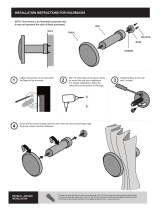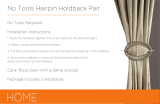Page is loading ...

Installation and Operation Handbook Safety Information
CN2404 and CN2408 controller software version 3.0 1
MODELS CN2408 AND CN2404 PID
CONTROLLERS
INSTALLATION AND OPERATION HANDBOOK
Contents Page
Chapter 1 INSTALLATION .......................................................... 1-1
Chapter 2 OPERATION ............................................................... 2-1
Chapter 3 ACCESS LEVELS....................................................... 3-1
Chapter 4 TUNING....................................................................... 4-1
Chapter 5 PROGRAMMER OPERATION ................................... 5-1
Chapter 6 CONFIGURATION...................................................... 6-1
Chapter 7 USER CALIBRATION................................................. 7-1
Appendix A UNDERSTANDING THE ORDERING CODE.............A-1
SAFETY and EMC INFORMATION......................................................B-1


Installation and Operation Handbook Installation
CN2408 and CN2404 Controller 1-1
Chapter 1 INSTALLATION
Figure 1-1 CN2408 1/8 DIN controller
Figure 1-2 CN2404 1/4 DIN controller
Panel retaining clips
Ratchets
Sleeve
Terminal covers
Label
Latching ears
Panel sealing gasket
Display screen
Panel retaining clips
Sleeve
Terminal covers
Label
Latching ears
Panel sealing gasket
Display screen
Ratchets

Installation Installation and Operation Handbook
1-2 CN2408 and CN2404 Controller
Outline dimensions Model CN2408
Figure 1-3 Outline dimensions Model CN2408 controller
Outline dimensions Model CN2404
Figure 1-4 Outline dimensions Model CN2404 controller
The electronic assembly of the controller plugs into a rigid plastic sleeve, which in turn
fits into the standard DIN size panel cut-out shown in Figures 1-3 and 1-4.
150mm
5.91in
48mm
1.89in
96mm
3.78in
150mm
5.91in
96mm
3.78in
96mm
3.78in
Panel cut-out
92 x 92 mm
3.62 x 3.62 in
-0
+0.8
-0
+0.03
Panel
cut-out
92 x 45mm
3.62x1.77in
-0
+0.8
-0
+0.6
-0
+0.03
-0
+0.02
38mm
(1.5in)
10mm
(0.4in)
(Not to
scale)
Recommended
minimum spacing
of controllers
Recommended
minimum
spacing of
controllers
38mm
(1.5in)
10mm
(0.4in)
(Not to
scale)

Installation and Operation Handbook Installation
CN2408 and CN2404 Controller 1-3
INTRODUCTION
Models CN2408 and CN2404 are high stability, temperature or process controllers with
self and adaptive tuning. They have a modular hardware construction which accepts up
to three plug-in Input/Output modules and two interface modules to satisfy a wide range
of control requirements. Two digital inputs and an optional alarm relay are included as
part of the fixed hardware build. In addition, the Model CN2404 has an optional plug-in
10A heating output.
The instruments are available as:
standard controllers which include a basic 8-segment programmer
Models CN2408-CG and CN2404-CG
setpoint programming controllers: Models CN2408-CP, P4, CM and CN2404-CP,
P4, CM
motorized valve controllers which include a basic 8-segment programmer
Models CN2408-VC and CN2404-VC
setpoint programming
motorized valve controllers: Models CN2408-VP, V4, VM and CN2404-VP,
V4, VM
Before proceeding, please read the chapter called, Safety and EMC Information.
Controller labels
The labels on the sides of the controller identify the ordering code, the serial number, and
the wiring connections.
Appendix A, Understanding the Ordering Code, explains the hardware and software
configuration of your particular controller.
MECHANICAL INSTALLATION
To install the controller
1. Prepare the control panel cut-out to the size shown in Figure 1-3, or 1-4.
2. Insert the controller through the panel cut-out.
3. Spring the upper and lower panel retaining clips into place. Secure the controller in
position by holding it level and pushing both retaining clips forward.
Note: If the panel retaining clips subsequently need removing, in order to extract the
controller from the control panel, they can be unhooked from the side with either your
fingers, or a screwdriver.
Unplugging and plugging-in the controller
If required, the controller can be unplugged from its sleeve by easing the latching ears
outwards and pulling it forward out of the sleeve. When plugging the controller back into
its sleeve, ensure that the latching ears click into place in order to secure the IP65 sealing.

Installation Installation and Operation Handbook
1-4 CN2408 and CN2404 Controller
ELECTRICAL INSTALLATION
This section consists of five topics:
• Rear terminal layouts
• Fixed connections
• Plug-in module connections
• Typical wiring diagrams
• Motorized valve connections.
WARNING
You must ensure that the controller is correctly configured for your application. Incorrect configuration
could result in damage to the process being controlled, and/or personal injury. It is your responsibility,
as the installer, to ensure that the configuration is correct. The controller may either have been
configured when ordered, or may need configuring now. See Chapter 6, Configuration.
Model CN2408 rear terminal layout
Figure 1-5 Rear terminal layout −− Model CN2408
* The ground connection is provided as a return for internal EMC filters. It is not
required for safety purposes, but must be connected in order to satisfy EMC
requirements.
N
L
V+
VI
V-
Line
Neutral
Ground*
2D
2B
2A
2C
3D
3B
3A
3C
1D
1B
1A
1C
M
O
D
U
L
E
1
M
O
D
U
L
E
3
M
O
D
U
L
E
2
JF
JD
JE
C
O
M
M
S
2
Common
Input 1
Input 2
85 to 264Vac
LC
LA
LB
AC
AA
AB
Alarm
relay
HF
HD
HE
C
O
M
M
S
1
HB
HA
HC
20 − 29Vac/dc
Neutral
Ground
*
N
24
++
−−
Low voltage supply
JB
JA
JC
+
−
+
PV
−
RTD/Pt100
T/C
Note: The plug-in sleeve
supplied with high voltage
controllers are keyed to
prevent a low voltage unit
being inserted into them.

Installation and Operation Handbook Installation
CN2408 and CN2404 Controller 1-5
All electrical connections are made to the screw terminals at the rear of the controller. These
screw terminals accept wire sizes from 0.5 to 2.5mm
2
(14 to 22 awg) and should be
tightened to a torque of 0.4 Nm (3.5 lb. in). Crimp connectors that accept wire sizes from
0.5 to 1.5 mm
2
(16 to 22 AWG) can be used. The terminals are protected by a clear plastic
hinged cover to prevent hands, or metal, making accidental contact with live wires.
Rear terminal layouts
The rear terminal layouts are shown in Figures 1-5 and 1-6. The right-hand column
carries the connections to the power supply, digital inputs 1 and 2, alarm relay and sensor
input. The second and third columns from the right carry the connections to the plug-in
modules. The connections depend upon the type of module installed, if any. To
determine which plug-in modules are fitted, refer to the ordering code and wiring data on
the controller side labels. The Model CN2404 has the option of 10Amp heating output in
the left-hand column.
Model CN2404 rear terminal layout
Figure 1-6 Rear terminal layout −− Model CN2404
* The ground connection is provided as a return for internal EMC filters. It is not required
for safety purposes, but must be connected in order to satisfy EMC requirements
RTD/Pt100
N
L
V+
VI
V-
Line
Neutral
Ground*
2D
2B
2A
2C
3D
3B
3A
3C
1D
1B
1A
1C
M
O
D
U
L
E
1
HF
HD
HE
C
O
M
M
S
1
JF
JD
JE
C
O
M
M
S
2
Common
Input 1
Input 2
85 to 264Vac
LC
LA
LB
AC
AA
AB
Alarm
relay
H
I
G
H
C
U
R
R
E
N
T
O
U
T
P
U
T
−
+
PV
−
T/C
HB
HA
HC
JB
JA
JC
+
5B
5A
4D
4B
4A
4C
5D
5C
6D
6B
6A
6C
Line
B
U
S
B
A
R
B
U
S
B
A
R
M
O
D
U
L
E
2
M
O
D
U
L
E
3
Load
24
N
20 – 29Vac/dc
Neutral
+
-
Low voltage supply

Installation Installation and Operation Handbook
1-6 CN2408 and CN2404 Controller
Sensor input connections
The connections for the various types of sensor input are shown below.
Fig 1-7 Sensor input connections
PLUG-IN MODULE CONNECTIONS
Module 1, 2 and 3
Module positions 1, 2 and 3 are plug-in modules. They can be either two terminal
modules of the types shown in Table 1-1, or four terminal modules of the types shown
in Table 1-2.
The tables show the connections to each module and the functions that they can perform.
Module 1 is normally used for heating and module 2 for cooling, although the actual
functions will depend upon how the controller has been configured.
PDLINK modes
Table 1-8 refers to PDLINK modes 1 and 2.
PDLINK stands for ‘Pulse Density Signaling Input/Output’. This is a for bi-directional
transmission of analog and digital data over a simple 2-wire connection.
PDLINK 1 mode uses a dc pulse module to control an Omega SSC-TE10S solid state
relay and provides a load failure alarm.
PDLINK 2 mode uses a dc pulse module to control an Omega SSC-TE10S solid state
relay, provide load/SSR failure alarms, and read back the load current for display on the
controller.
VI
V+
V-
VI
V+
V-
VI
V+
V-
Thermocouple
Resistance
thermometer
mA input
Volts or mV
inputs
+
-
PV
2.49Ω
current
sense
resistor
VI
V+
V-

Installation and Operation Handbook Installation
CN2408 and CN2404 Controller 1-7
Two terminal modules
Table 1-1 Two terminal module connections
Note: Module 1 is connected to terminals 1A and 1B
Module 2 is connected to terminals 2A and 2B
Module 3 is connected to terminals 3A and 3B.
Terminal identity
Module type A B C D Possible functions
Relay: 2-pin
(2A, 264 Vac max.)
Unused Heating, cooling, alarm,
program event, valve raise,
or valve lower
dc pulse
non-isolated
(18Vdc at 20mA)
++ −−
Unused Heating, cooling, PDLINK
mode 1, PDLINK mode 2,
program event
AC SSR
(1A, 30 to 264Vac)
Unused Heating, cooling, program
event, valve raise, or valve
lower
DC output:
non-isolated
(10Vdc, 20mA max.)
++ −
Unused Heating, or cooling, or
retransmission of PV,
setpoint, or control output
Snubbers
The relay and AC SSR modules have an internal 15nF/100Ω ‘snubber’ connected across
their output, which is used to prolong contact life and to suppress interference when
switching inductive loads, such as mechanical contactors and solenoid valves.
WARNING
When the relay contact is open, or the AC SSR is off, the snubber circuit passes 0.6mA at
110Vac and 1.2mA at 240Vac. You must ensure that this current, passing through the
snubber, will not hold on low power electrical loads. It is your responsibility as the installer
to ensure that this does not happen. If the snubber circuit is not required, it can be removed
from the relay module (BUT NOT THE AC SSR) by breaking the PCB track that runs
crosswise, adjacent to the edge connectors of the module. This can be done by inserting the
blade of a small screwdriver into one of the two slots that bound it and twisting.
Line Load

Installation Installation and Operation Handbook
1-8 CN2408 and CN2404 Controller
Four terminal modules
Table 1-2 Four terminal module connections
Note: Module 1 is connected to terminals 1A, 1B, 1C and 1D
Module 2 is connected to terminals 2A, 2B, 2C and 2D
Module 3 is connected to terminals 3A, 3B, 3C and 3D
Module type Terminal identity Possible
functions
A B C D
Relay: changeover
(2A, 264 Vac max.)
Heating, cooling,
alarm, or program
event output
DC control: Isolated
(10V, 20mA max.)
+ −−
Heating, or cooling
24Vdc transmitter
supply
+ −
To power process
inputs
Potentiometer input
100Ω to 15KΩ
+0.5Vdc
0V
Motorized Valve
Position feedback
DC retransmission
+ −
Retrans. of
setpoint, or
process value
DC remote input or
Process Value 2
(Module 3 only)
0-10Vdc RT source
±100mV
0-20mA
COM
Remote Setpoint
Second PV
Dual output modules
Dual relay
(2A, 264 Vac max.)
Heating + cooling
Dual alarms
Valve raise & lower
Dual AC SSR
(1A, 30 to 264Vac)
Heating + cooling
Valve raise & lower
Dual dc pulse + relay
(dc pulse is non-
isolated)
+ −
Heating + cooling
Dual dc pulse + AC SSR
(dc pulse is non-
isolated)
+ −
Heating + cooling
Triple logic input and output modules - see ratings on the next page
Triple contact input Input 1 Input 2 Input 3 Common
Triple logic input Input 1 Input 2 Input 3 Common
Triple dc pulse output Output 1 Output 2 Output 3 Common Program events
N/C
N/O
Line
Load
Line
Load
Line
Load
(Refer to Fig. 1-8)

Installation and Operation Handbook Installation
CN2408 and CN2404 Controller 1-9
Connections for Process Value 2 in module position 3
The diagrams below show the connections for the various types of input.
The input will have been configured in accordance with the ordering code.
Figure 1-8 Connections for Process Value 2 (PV2)
Triple Logic Input and Triple DC Pulse output ratings
1. Triple logic input (current sinking)
OFF state: −3 to 5Vdc
ON state: 10.8 to 30Vdc(max), at 2 to 8mA
2. Triple contact closure or open collector transistor input
Internally generated switching Vdc & mA: 15 to 19Vdc at 10 to 14mA
OFF state >28KΩ input resistance
OFF state voltage >14Vdc
ON state <100Ω resistance
ON state voltage <1.0Vdc
3. Triple dc pulse output (current sourcing)
OFF state output 0 to 0.7Vdc.
ON state output 12 to 13Vdc, at up to 8mA.
Volts or
mV inputs
+
−
0-1.6Vdc
High Impedance
or mVdc
3B
3C
3D
3A
10V inputs
+
−
0-10Vdc
3B
3C
3D
3A
Thermocouple
3B
3C
3D
3A
+
−
Current
sense
resistor
2.49Ω
mA input
3B
3C
3D
3A
+
−
Resistance
thermometer
3B
3C
3D
3A

Installation Installation and Operation Handbook
1-10 CN2408 and CN2404 Controller
Communication modules 1
The Models CN2408 and CN2404 will accept two plug-in communications modules.
The possible module types are shown in the table below.
Only one of the two modules can be for serial communications and this will normally be
installed in position COMMS 1, as shown below. However, it is possible to install the
serial communications module in position COMMS 2.
The serial communications can be configured for Modbus® protocol.
Table 1-3 Communication modules 1 and 2 connections
Communications
module 1
Terminal identity (COMMS 1)
Module type HA HB HC HD HE HF
2-wire RS-485 (EIA-485)
serial communications
− − −
Common A (+)
B (−)
RS-232 (EIA-232) serial
communications
− − −
Common Rx Tx
4-wire RS-485 (EIA-485)
serial communications
− A′
(Rx+)
B′
(Rx−)
Common
A
(Tx+)
B
(Tx−)

Installation and Operation Handbook Installation
CN2408 and CN2404 Controller 1-11
Wiring of 2-wire RS-485 (EIA-485) serial communications link
Figure 1-9 RS-485 (EIA-485) wiring
2-wire RS-485 (EIA-485) is a connection, which allows
up to 32 controllers to be multi-dropped from a single
communications link over a distance of up to 1.2Km. To
ensure reliable operation of the communications link,
(without data corruption due to noise or line reflections)
the connections between the controller should be made
using a twisted pair of wires inside a screened cable with
the connections terminated with resistors in the manner
shown in this diagram. This diagram also shows the use
of a universal converter to connect the RS-485 (EIA-485)
link into a standard RS-232 (EIA-232) computer port.
Com
Note:
All resistors are 220 ohm 1/4W carbon composition.
Local grounds are at equipotential. Where equipotential is not available wire into
separate zones using a galvanic isolator.
Use a repeater for more than 32 units.
A
B
Universal Communications
Interface
RXTX
Com
Com
TXRX
Up to 32 controllers or
Interface Units may
be included on the network
232
Com B
A
Com
A
B
Com
A
B
Com
A
B
Local Ground
Local
Ground
Zone 1
Local
Ground
Zone 2
Area 1
Com
A
B
E
F
D
Local
ground
HE
HF
HD
Series CN2408/CN2404
Controller
HE
HF
HD
Series CN2408/CN2404
Controller
For reasons of safety
do not connect to
local ground here.
Local
ground
Local
ground
Local
ground
d
Local
ground
Local
ground
HE
HF
HD
Series CN2408/CN2404
Controller
Galvanic
Isolation
Barrier
Local
Ground
Zone 1
Local
Ground
Zone 1
Local
Ground
Zone 1
PC

Installation Installation and Operation Handbook
1-12 CN2408 and CN2404 Controller
TYPICAL WIRING DIAGRAM
Fig 1-10 Typical wiring diagram, Model CN2408 Controller
N
L
V+
VI
V-
2D
2B
2A
2C
3D
3B
3A
3C
1D
1B
1A
1C
M
O
D
U
L
E
3
HF
HD
HE
C
O
M
M
S
1
JF
JD
JE
LC
LA
LB
AC
AA
AB
Cooling
Power Fuse
1A(T)
Heating power fuse
(load dependent)
Cooling
Solenoid
Heater
T/C
+
-
+
PV
-
dc pulse
heating
output
AC SSR
cooling
output
Line
Neutral
Controller
Fuse 2A(T)
SSC-TE10S
Solid State
Relay
+
−
C
O
M
M
S
2
HB
HA
HC

Installation and Operation Handbook Installation
CN2408 and CN2404 Controller 1-13
MOTORIZED VALVE CONNECTIONS
Motorized valves will normally be wired either to dual relay, or dual AC SSR, output
modules installed in the Module 1 position, or to single channel relay and AC SSR
outputs installed in Module positions 1 and 2. In the latter case, the convention is to
configure output 1 as the raise output and output 2 as the lower output.
Depending on the configuration, control of the valve is achieved in one of three ways:
1. With no position feedback potentiometer.
2. With a feedback potentiometer used to monitor the valve’s position. It does not
influence the control.
3. With a feedback potentiometer, where the valve’s position is controlled in response
to the signal from it.
Fig 1-11 Motorized valve connections
N
L
V+
VI
V-
Line
Neutral
Ground
++
−−
++
PV
−−
2D
2B
2A
2C
3D
3B
3A
3C
1D
1B
1A
1C
M
O
D
U
L
E
2
HF
HD
HE
C
O
M
M
S
1
JF
JD
JE
C
O
M
M
S
2
Common
Input 1
Input 2
85 to 264Vac
LC
LA
LB
AC
AA
AB
Alarm
relay
Motor supply
Motorized
valve
R
A
I
S
E
L
O
W
E
R
Dual
relay/
AC SSR/
output
module
RTD/Pt100
HB
HA
HC
Motor
Feedback
Potentiometer
(Optional)
++
−−
Pot
Input
Module


Operation Installation and Operation Handbook
CN2408 and CN2404 Controller 2-1
Chapter 2 OPERATION
This chapter has nine topics:
• FRONT PANEL LAYOUTS
• BASIC OPERATION
• OPERATING MODES
• AUTOMATIC MODE
• MANUAL MODE
• PARAMETERS AND HOW TO ACCESS THEM
• NAVIGATION DIAGRAM
• PARAMETER TABLES
• ALARMS

Operation Installation and Operation Handbook
2-2 CN2408 and CN2404 Controller
FRONT PANEL LAYOUTS
Figure 2-1 Model CN2408 front panel layout
Figure 2-2 Model CN2404 front panel layout
200.0
200.0
OP1
OP2
SP2M REM
AUTO
MAN
RUN
HOLD
Auto/Man button
Auto mode active
Upper readout
Lower readout
Manual mode active
Program running
Run/Hold button
Program in Hold
Page
Button
Scroll
Button
Down
Button
Up
Button
Remote setpoint active
(flashes for comms)
Output 2 onOutput 1 on
Setpoint 2 active
200.0
200.0
OP1
OP2
SP2M
REM
AUTO
MAN
RUN
HOLD
Auto/Man button
Auto mode active
Upper readout
Lower readout
Manual mode active
Program running
Run/Hold button
Program in Hold
Page
Button
Scroll
Button
Down
Button
Up
Button
Remote setpoint active
(flashes for comms)
Output 2 onOutput 1 on
Setpoint 2 active

Operation Installation and Operation Handbook
CN2408 and CN2404 Controller 2-3
Button or
indicator
Name Explanation
OP1 Output 1
When lit, it indicates that the output installed in
module position 1 is on. This is normally the
heating output on a temperature controller.
OP2 Output 2
When lit, it indicates that the output installed in
module position 2 is on. This is normally the
cooling output on a temperature controller.
SP2 Setpoint 2
When lit, this indicates that setpoint 2, (or a
setpoint 3-16) has been selected.
REM Remote setpoint
When lit, this indicates that a remote setpoint
input has been selected.
‘REM’ will also flash when communications is
active.
Auto/Manual
button
When pressed, this toggles between automatic
and manual mode:
•
If the controller is in automatic mode the AUTO
light will be lit.
•
If the controller is in manual mode, the MAN
light will be lit.
The Auto/Manual button can be disabled in
configuration level.
Run/Hold button
•
Press once to start a program (RUN light on.)
•
Press again to hold a program (HOLD light on)
•
Press again to cancel hold and continue
running (HOLD light off and RUN light ON)
•
Press and hold in for two seconds to reset a
program (RUN and HOLD lights off)
The RUN light will flash at the end of a program.
The HOLD light will flash during holdback.
Page button Press to select a new list of parameters.
Scroll button Press to select a new parameter in a list.
Down button Press to decrease a value in the lower
readout.
Up button Press to increase a value in lower readout.
AUTO
MAN
RUN
HOLD

Operation Installation and Operation Handbook
2-4 CN2408 and CN2404 Controller
BASIC OPERATION
Switch on the power to the controller. It runs through a self-test sequence for about
three seconds and then shows the measured temperature, or process value, in the upper
readout and the target value, called the setpoint, in the lower readout. This is called the
Home display.
Figure 2-3 Home display
You can adjust the setpoint by pressing the or buttons. Two seconds after
releasing either button, the display blinks to show that the controller has accepted the
new value.
OP1 will light whenever output 1 is ON. This is normally the heating output when used
as a temperature controller.
OP2 will light whenever output 2 is ON. This is normally the cooling output when used
as a temperature controller.
Note: You can get back to this display at any time by pressing and together.
Alternatively, you will always be returned to this display if no button is pressed for 45
seconds, or whenever the power is turned on.
Alarms
If the controller detects an alarm condition, it flashes an alarm message in the Home
display. For a list of all the alarm messages, their meaning and what to do about them,
see Alarms at the end of this chapter.
200.0
200.0
Measured temperature or process value
Setpoint
SP2 REM
OP2OP1
AUTO
MAN
RUN
HOLD
/