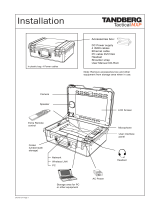Polycom WebCam User manual
- Category
- Video conferencing systems
- Type
- User manual
This manual is also suitable for

March 2003 Edition
3725-21086-001A
ViewStation
®
EX
User Guide
VS4000 User’s Guide
MarchMarch
June 2003 Edition
3725-21086-002

Trademark Information
Polycom®, the Polycom logo design, and ViewStation® are registered trademarks of Polycom Inc. ARENA™, Global
Management System™, PathNavigator™, Polycom OneDial™, and Visual Concert™ are trademarks of Polycom,
Inc. in the United States and various other countries.
Internet Explorer™, NetMeeting®, Windows®, and Windows NT® are either registered trademarks or trademarks of
Microsoft Corporation in the United States and/or other countries.
Intel®, Pentium®, and Celeron® are registered trademarks and TeamStation™ is a trademark of Intel Corporation.
Adobe® Acrobat® is a registered trademark of Adobe Systems Incorporated.
ADTRAN® is a registered trademark of ADTRAN, Inc.
QuickTime™ is a trademark of Apple Computer, Inc.
Netscape® Navigator® is a registered trademark of Netscape Communications Corporation.
IP/TV® is a registered trademark of Cisco Systems, Inc.
All other trademarks are the property of their respective owners. Every effort has been made to ensure that the
information in this manual is accurate. Polycom, Inc. is not responsible for printing or clerical errors. Information in
this document is subject to change without notice.
Patent Information
The accompanying product is protected by one or more U.S. and foreign patents and patents pending held by
Polycom, Inc.
© 2003 Polycom, Inc. All rights reserved.
Polycom Inc.
4750 Willow Road
Pleasanton, CA 94588-2708
USA
No part of this document may be reproduced or transmitted in any form or by any means, electronic or mechanical,
for any purpose, without the express written permission of Polycom, Inc. Under the law, reproducing includes
translating into another language or format.
As between the parties, Polycom, Inc. retains title to, and ownership of, all proprietary rights with respect to the
software contained within its products. The software is protected by United States copyright laws and international
treaty provision. Therefore, you must treat the software like any other copyrighted material (e.g. a book or sound
recording).
Every effort has been made to ensure that the information in this manual is accurate. Polycom, Inc. is not responsibl
e
for printing or clerical errors. Information in this document is subject to change without notice.

© Polycom, Inc. 2003 i
Contents
Chapter 1 - Welcome to the ViewStation EX
Feature Highlights .....................................................................................................18
What is in the Box? ....................................................................................................20
ViewStation EX ....................................................................................................20
Network Interface Module.................................................................................20
Additional Information.......................................................................................21
Remote Control.............................................................................................21
Microphone Pod ...........................................................................................21
Power Supply................................................................................................22
Help and Technical Support .....................................................................................23
Using Help............................................................................................................23
Help Topics...........................................................................................................24
Troubleshooting...................................................................................................24
General...........................................................................................................24
Audio..............................................................................................................26
Video ..............................................................................................................27
How to Contact Technical Support...................................................................27
By Phone ........................................................................................................27
By Internet .....................................................................................................28
Chapter 2 - Installing the ViewStation EX
What you Need to Install the ViewStation EX System..........................................30
Television Monitors.............................................................................................30
Network Interfaces ..............................................................................................30
Ethernet..........................................................................................................30
ISDN ...............................................................................................................30
Power Source........................................................................................................31
Integrated Cameras .............................................................................................32
Sony EVI-10 Camera ....................................................................................32
NT-1 Device..........................................................................................................32
Required Information..........................................................................................33
Equipment Installation...............................................................................................33
Setting up the ViewStation EX...........................................................................34
ISDN Network Interface Modules ....................................................................35
Setting up the V.35/RS-449/RS-530 Network Interface.........................35
Setting up the Quad BRI Network Interface.............................................38

ViewStation EX User Guide
ii www.polycom.com
Optional Equipment ........................................................................................... 41
Second Monitor ............................................................................................ 41
VCR ................................................................................................................ 41
Document Camera .......................................................................................42
Visual Concert DC ....................................................................................... 42
Visual Concert FX......................................................................................... 42
ShowStation IP.............................................................................................. 43
Upgrading Software .................................................................................................. 45
Upgrading Software over IP.............................................................................. 45
Upgrading Software over ISDN (H.320).......................................................... 47
Updating System Software From a PC on a LAN................................... 48
Updating System Software Directly From a PC ......................................49
Updating a System Already Loaded With the Current System Software52
Updating System Software Remotely ....................................................... 54
Upgrading the System for Multipoint Calls........................................................... 55
Chapter 3 - Initial System Setup
First System Screens .................................................................................................. 59
Selecting the Language....................................................................................... 59
Selecting Menu Items with the Remote Control............................................. 60
Setting up System Name and Country............................................................. 61
System Name ................................................................................................ 61
Country.......................................................................................................... 62
Setting your Call Preferences............................................................................. 62
OneDial Preferences............................................................................................ 63
Initial Setup for IP (H.323) Calls .............................................................................. 64
Setup for IP (H.323) Calls................................................................................... 64
Setting up a Gatekeeper ..................................................................................... 65
Initial Setup for ISDN (H.320) Calls ........................................................................ 68
Setup for the V.35/RS-449/RS-530 Network Interface.................................. 68
Setting Video Network Options................................................................. 69
Selecting Dialing Speeds ............................................................................. 70
Setting Broadcast Mode Options ............................................................... 70
Setting Advanced Dialing Preferences...................................................... 71
Entering V.35/RS-449/RS-530 Video Numbers ......................................73
Setup for the Quad BRI Network Interface ..................................................... 74
Entering ISDN Video Numbers ................................................................. 74
Entering Service Profile Ids Manually ...................................................... 75
Selecting the ISDN Switch Protocol........................................................... 76
Final Out-of-Box System Setup Screens ................................................................. 77
Configuring for Outside Line Calls .................................................................. 77
Adding a Telephone Number............................................................................ 78

Contents
© Polycom, Inc. 2003 iii
Setting the Administrator and Meeting Passwords........................................78
Setting up the Firewall ...............................................................................................79
Verifying Initial Setup ...............................................................................................80
Placing a Test Call................................................................................................80
Checking the Network Connectivity Indicators on the Main Screen...........80
Network Line Check Indicators .................................................................81
ISDN Line Check Indicators .......................................................................81
Gatekeeper Status Indicators ......................................................................82
Chapter 4 - Advanced Configuration for your Network
Environment
Configuration of the LAN Settings .........................................................................85
Configuring LAN and Intranet Settings...........................................................85
Selecting Advanced LAN Settings ....................................................................89
Configuring Firewall and LAN Connection Settings ....................................91
Configuration for IP (H.323) Calls ...........................................................................93
Configuring H.323 Name and Extension .........................................................94
Selecting Dialing Speeds.....................................................................................95
Configuring the Gateway and Gatekeeper......................................................96
Overview .......................................................................................................96
About Polycom OneDial..............................................................................97
Setting the Gateway and Gatekeeper ........................................................98
Configuring the Gateway Number............................................................100
Selecting your Gateway Prefix and Suffix ................................................101
Configuration for ISDN (H.320) Calls .....................................................................103
Advanced V.35/RS-449/RS-530 Network Interface Configuration.............103
Configuring the V.35/RS-449/RS-530 Serial Interface Control Signals104
Setting up Satellite (H.331) Broadcast Mode............................................105
Selecting Dialing Speeds..............................................................................106
Setting the Calling Profile............................................................................108
Enabling Crypto Resync..............................................................................110
Advanced Quad BRI Network Interface Configuration ...............................111
Entering ISDN Video Numbers..................................................................112
Entering or Detecting Service Profile Ids..................................................113
Setting Audio Quality Preference ..............................................................114
Setting Channel Dialing Preferences .........................................................115
Selecting Dialing Speeds..............................................................................116
Modifying ISDN Video Network Information.........................................117
Configuration of the Global Address Book ...........................................................119
Overview...............................................................................................................119
About the Global Address Book........................................................................120
Configuring Settings for the Global Address Book Server............................120

ViewStation EX User Guide
iv www.polycom.com
Setting the Global Address Book Preferences.................................................121
Selecting your Preferred Alias........................................................................... 123
Selecting the Call Type Order for OneDial Address Book Entries .............. 124
Entering the Private Network Number............................................................125
Establishing Dialing Rules ................................................................................. 125
Dialing Rules 1.............................................................................................. 125
Dialing Rules 2.............................................................................................. 128
Configuration for the Global Management System .............................................. 130
Overview .............................................................................................................. 130
About Global Management System.................................................................. 130
Setting Global Management Preferences......................................................... 132
Accessing Global Management Server URLs.................................................. 133
Adding Global Management Technical Support Contact Information....... 134
Configuring Streaming Preferences ........................................................................ 136
Configuring SNMP Preferences ............................................................................... 138
Configuring Quality of Service ............................................................................... 140
Chapter 5 - Using the ViewStation EX
Remote Control........................................................................................................... 144
Video Calls ..................................................................................................................148
Placing a Call Manually...................................................................................... 148
Using One Number...................................................................................... 148
Using Two Numbers.................................................................................... 151
Placing a Call from the Address Book.............................................................. 153
Placing a Speed-Dial Call ................................................................................... 154
Placing a Call from the Web Interface.............................................................. 155
Placing a Call Using the Application Programming Interface ..................... 155
Answering a Video Call Manually ................................................................... 155
Answering a Video Call Automatically........................................................... 156
Setting the System to Do Not Disturb .............................................................. 156
Ending a Video Call ............................................................................................ 157
Analog Telephone Calls ............................................................................................158
Placing a Telephone Call.................................................................................... 158
Adding a Telephone Call to a Video Call........................................................ 159
Disconnecting a Telephone Call........................................................................159
Adding a Video Call to a Telephone Call........................................................ 160
Address Book ............................................................................................................. 161
Adding an Entry to the Address Book............................................................. 162
Editing an Existing Entry in the Address Book .............................................. 163
Deleting Entries in the Address Book .............................................................. 164
Transferring the Address Book ......................................................................... 164
Using the Global Address Book........................................................................ 165

Contents
© Polycom, Inc. 2003 v
Creating Multipoint Address Book Entries .....................................................166
Cameras and Sound ...................................................................................................167
Controlling Cameras ...........................................................................................167
Selecting a Near-Site Camera......................................................................167
Selecting a Far-Site Camera.........................................................................168
Controlling the Near-Site Camera..............................................................168
Controlling the Far-Site Camera.................................................................169
Adjusting Camera Settings..........................................................................170
Setting Camera Presets ................................................................................170
Enabling Automatic Voice Tracking..........................................................171
Enabling Automatic Tracking to Camera Presets....................................172
Controlling Sound ...............................................................................................173
Setting the Volume.......................................................................................173
Using the Mute Button.................................................................................173
Controlling Sound Effects Volume ............................................................174
Snapshots ....................................................................................................................175
Sending Snapshots...............................................................................................175
Snapshot Timeout................................................................................................175
Picture-In-Picture (PIP) .............................................................................................177
Graphics Cursor .........................................................................................................178
General Information............................................................................................178
Using the Graphics Cursor.................................................................................179
Chapter 6 - Using Advanced System Features
Multipoint Calls (Optional).......................................................................................182
Before you Begin..................................................................................................183
Multipoint Dialing Speed Table .................................................................183
Mixed Protocol Dialing Speed Table .........................................................183
Multipoint Downspeeding..........................................................................184
Downspeeding/Resynchronization Compatibility.................................185
Multipoint Calls and Firewall Information ..............................................186
Placing Multipoint Video Calls..........................................................................186
Using the Manual Dialer (Video Phone)...................................................187
Using an Address Book Meeting Entry.....................................................189
Using the Address Book..............................................................................191
Using the Manual Dialer and the Address Book.....................................191
Mixed Protocol Dialing.......................................................................................192
Different Ways to Place a Mixed Protocol Call........................................192
Additional Information ...............................................................................193
Multipoint Viewing Modes................................................................................194
Mode Description.........................................................................................195
Switching Modes ..........................................................................................197

ViewStation EX User Guide
vi www.polycom.com
Multipoint Conference Password ..................................................................... 197
Setting Up the Meeting Password ............................................................. 198
Using the Meeting Password...................................................................... 198
MCU Meeting Password Protection in Multipoint Dial-In Calls.......... 199
Multipoint Cascading Capabilities ................................................................... 201
Chair Control ....................................................................................................... 202
General Information .................................................................................... 202
Actions Available to All Sites..................................................................... 203
Actions Only Available to the Chair Controller...................................... 204
Dial-In Calling (Optional) ........................................................................................ 205
Dial-In Calling Scenarios.................................................................................... 205
With an Existing Point-to-Point Call......................................................... 205
With no Existing Point-to-Point Call......................................................... 206
Auto Answer Multipoint Mode Configuration ..............................................207
Setting the Auto Answer Multipoint Mode ............................................. 207
Conference on Demand (COD) ............................................................................... 209
Implementation of Conference on Demand....................................................209
COD User Interface Screens............................................................................... 210
Multipoint Call Screen................................................................................. 210
Video Phone Screen ..................................................................................... 210
Gatekeeper Screen........................................................................................ 211
Streaming Video ........................................................................................................ 212
Enabling Streaming............................................................................................. 212
Configuring Streaming Options........................................................................ 213
Configuring Streaming for Apple QuickTime................................................ 214
Enabling and Starting Streaming on the ViewStation EX...................... 214
Viewing Streaming with Apple QuickTime on the PC .......................... 214
Data Conferencing ..................................................................................................... 216
Enabling Data Conferencing on your System.......................................... 217
Using a ShowStation IP............................................................................... 217
Using Microsoft NetMeeting...................................................................... 217
People+Content .......................................................................................................... 218
Chapter 7 - Using the System with a PC
Before you Begin......................................................................................................... 220
PC Requirements................................................................................................. 220
Connecting the PC and the ViewStation EX to the LAN............................... 220
Connecting the PC Directly to a ViewStation EX not on the LAN .............. 223
Configuring your Web Browser........................................................................ 225
Internet Explorer Configuration ................................................................ 225
Netscape Configuration .............................................................................. 226
Accessing the Web Interface .................................................................................... 228

Contents
© Polycom, Inc. 2003 vii
Features of the Web Interface ...................................................................................229
Placing a Call........................................................................................................229
Placing a Call from the Address Book.......................................................231
Placing a Call from the Global Address Book..........................................231
Placing a Call Using the Manual Dialer....................................................231
Loading and Selecting a Slide Presentation.....................................................232
Loading a Slide Presentation on the PC....................................................233
Selecting a Slide Presentation on the ViewStation EX ............................236
Slide Display Information ...........................................................................238
Viewing a Slide Presentation .............................................................................238
Viewing a Meeting...............................................................................................240
Closed Caption.....................................................................................................240
Accessing and Using Closed Caption........................................................241
Additional Information About Closed Caption.......................................241
PC-Resident Applications .........................................................................................243
PolycomSnap........................................................................................................243
NetMeeting ...........................................................................................................245
Enabling NetMeeting on the ViewStation EX ..........................................246
Accessing NetMeeting .................................................................................246
Information About Placing an IP Video Calls with NetMeeting...........247
Polycom Management Access Control Wizard (PMAC)...............................248
Installing a Logo ...........................................................................................249
Creating Custom Speed Dial and Custom Video Numbers Screens ....249
Creating the Management Password ........................................................250
Password-Protecting Individual Screens ..................................................251
Connecting to and Disconnecting from your System .............................252
Open and Save Profiles................................................................................252
System Setup and Remote Management ................................................................253
Admin Setup/General Setup.............................................................................254
System Diagnostics..............................................................................................255
System Diagnostics.......................................................................................255
Virtual Remote Control ...............................................................................256
Send a Message.............................................................................................257
Call Detail Report (CDR).............................................................................258
Streaming ....................................................................................................................261
Chapter 8 - Troubleshooting
General .........................................................................................................................264
Audio ...........................................................................................................................265
Video ............................................................................................................................267
Network and Communications ...............................................................................269
IMUX ............................................................................................................................271

ViewStation EX User Guide
viii www.polycom.com
LAN/Intranet ............................................................................................................. 272
Presentations .............................................................................................................. 273
Remote Control .......................................................................................................... 275
Appendix A - Screen Reference
System Information Reference.................................................................................. 278
Diagnostics Screen Reference .................................................................................. 280
Network Statistics................................................................................................ 280
Advanced Network Statistics ............................................................................ 281
About Polycom Video Error Concealment™ (PVEC)............................. 282
Call Status.............................................................................................................283
Color Bars ............................................................................................................. 283
Audio..................................................................................................................... 284
Generate Tone...............................................................................................284
Audio Meter.................................................................................................. 285
Near End Loop..................................................................................................... 285
Far End Loop........................................................................................................ 286
Reset System......................................................................................................... 286
User Setup Screen Reference .................................................................................... 287
Admin Setup Screen Reference ............................................................................... 292
General Setup....................................................................................................... 293
V.35/RS-449/RS-530 Video Network Screens................................................ 295
Multipoint Setup .......................................................................................... 295
Call Preferences............................................................................................ 295
Video Network ............................................................................................. 296
Dialing Speeds.............................................................................................. 296
Broadcast Mode............................................................................................ 296
Advanced Dialing ........................................................................................ 296
Video Numbers ............................................................................................ 296
Advanced V.35.............................................................................................. 296
BRI Video Network Screens............................................................................... 296
IMUX (Inverse Multiplexer)....................................................................... 297
ISDN Video Numbers..................................................................................297
Auto Detect SPIDs........................................................................................ 297
Audio Quality............................................................................................... 297
Advanced Dialing ........................................................................................ 297
Dialing Speeds.............................................................................................. 297
Call Preferences............................................................................................ 297
Multipoint Setup .......................................................................................... 298
ISDN Video Network .................................................................................. 298
LAN Setup Screens.............................................................................................. 298
LAN & Intranet (main)................................................................................ 298

Contents
© Polycom, Inc. 2003 ix
LAN & Intranet (Configuration) ................................................................298
Advanced LAN Settings..............................................................................298
Firewall & LAN Connection .......................................................................298
H.323 Setup (main).......................................................................................299
H.323 Setup (configuration)........................................................................299
Dialing Speeds ..............................................................................................299
Gateway & Gatekeeper................................................................................299
Gateway Number .........................................................................................299
Gateway Setup..............................................................................................299
Streaming.......................................................................................................299
SNMP Setup ..................................................................................................299
Global Address (Main) ................................................................................300
Global Address (Server) ..............................................................................300
Global Address Book Preferences..............................................................300
Preferred Alias ..............................................................................................300
Advanced Address Book Preferences .......................................................300
Private Network ISDN Number.................................................................300
Dialing Rules 1..............................................................................................300
Dialing Rules 2..............................................................................................301
Global Management (Main)........................................................................301
Global Management (Configuration) ........................................................301
Global Management URLs..........................................................................301
Global Management Info.............................................................................301
Quality of Service .........................................................................................301
Data Conference...................................................................................................301
Telephone & Audio .............................................................................................304
Video and Cameras Screens...............................................................................305
Monitors.........................................................................................................305
TV Monitors...................................................................................................306
Graphics Monitor..........................................................................................307
EX VGA Monitor ..........................................................................................308
Cameras..........................................................................................................308
VCR Setup......................................................................................................310
VGA Input Calibration ................................................................................311
Security..................................................................................................................312
Crypto Resync Pulse............................................................................................313
Software and Hardware Screens .......................................................................313
Software .........................................................................................................314
RS-232.............................................................................................................314
Hardware Information.................................................................................314
Send Address Book ......................................................................................315
Far Site Software Update.............................................................................315
System Options.............................................................................................315

ViewStation EX User Guide
x www.polycom.com
Appendix A - Interoperability Information
H.320 Endpoint Interoperability .............................................................................. 317
H.323 Endpoint Interoperability .............................................................................. 318
MCU H.320 Interoperability ..................................................................................... 319
MCU H.323 Interoperability ..................................................................................... 319
Gateway/Gatekeeper/T120 Server Interoperability............................................. 320
Firewall/NAT Interoperability ................................................................................ 321
Appendix A - ViewStation EX Technical Specifications
ViewStation EX Technical Specifications................................................................ 323
Appendix A - Security Features
Security Screens .......................................................................................................... 332
Admin and Meeting Password Screen............................................................. 332
Security Screen..................................................................................................... 332
PMAC Security Features ........................................................................................... 333
Creating the Management Password ............................................................... 334
Password-Protecting Individual Screens......................................................... 335
Security Features and Enhancements...................................................................... 336
Password for pcPresent (PowerPoint slides)................................................... 336
Digest Implementation....................................................................................... 336
Adtran 512............................................................................................................ 336
Disabling Mixed Protocols................................................................................. 337
Telnet and FTP Timeout..................................................................................... 337

© Polycom, Inc. 2003 xi
List of Figures
Figure 1-1.Help Screen (Main)............................................................................................. 23
Figure 1-2.Help Screen (Topics) .......................................................................................... 24
Figure 2-1.ViewStation EX with Sony EVI-10 Camera .................................................... 32
Figure 2-2.V.35/RS-449/RS-530 Network Interface Module (P-LINK side) ................ 36
Figure 2-3.V.35/RS-449/RS-530 Network Interface Module (NETWORK side)......... 37
Figure 2-4.Quad BRI Network Interface Module (P-LINK side).................................... 39
Figure 2-5.Quad BRI Network Interface Module (Network side).................................. 40
Figure 2-6.Softupdate Screen............................................................................................... 46
Figure 2-7.Softupdate System Info Screen......................................................................... 47
Figure 3-1.Welcome (Language) Screen............................................................................. 59
Figure 3-2.How to Select Menu Items Screen.................................................................... 60
Figure 3-3.System Name Screen.......................................................................................... 61
Figure 3-4.Country Screen.................................................................................................... 62
Figure 3-5.H.323 Setup Screen............................................................................................. 64
Figure 3-6.Video Network Screen....................................................................................... 69
Figure 3-7.Dialing Speeds Screen........................................................................................ 70
Figure 3-8.Advanced Dialing Screen.................................................................................. 71
Figure 3-9.Advanced Dialing Screen (Calling Profile List)............................................. 72
Figure 3-10.Video Numbers Screen .................................................................................... 73
Figure 3-11.ISDN Video Numbers Screen ......................................................................... 75
Figure 3-12.Auto Detect SPIDs Screen ............................................................................... 75
Figure 3-13.ISDN Switch Protocol Screen.......................................................................... 76
Figure 3-14.Outside Line Calls Screen................................................................................ 77
Figure 3-15.Telephone Numbers Screen ............................................................................ 78
Figure 3-16.ViewStation EX Main Screen .......................................................................... 81
Figure 3-17.Main Screen (showing network conditions)................................................. 82
Figure 4-1.LAN & Intranet Screen ...................................................................................... 86
Figure 4-2.Advanced LAN Settings Screen ....................................................................... 89
Figure 4-3.Firewall & LAN Connection Screen................................................................. 91
Figure 4-4.H.323 Setup Screen (configuration) ................................................................. 94
Figure 4-5.Dialing Speeds Screen........................................................................................ 95
Figure 4-6.Gateway & Gatekeeper Screen ......................................................................... 98
Figure 4-7.Gateway Number Screen................................................................................. 100
Figure 4-8.Gateway Screen................................................................................................. 101
Figure 4-9.Advanced V.35 Screen ..................................................................................... 104
Figure 4-10.Video Network Screen and Broadcast Mode Screens............................... 106
Figure 4-11.Dialing Speeds Screen.................................................................................... 107
Figure 4-12.Advanced Dialing Screen (Page 1)............................................................... 109

ViewStation EX User Guide
xii www.polycom.com
Figure 4-13.Advanced Dialing Screen (Calling Profile List)..........................................109
Figure 4-14.Crypto Resync Pulse Screen ..........................................................................110
Figure 4-15.ISDN Video Numbers Screen........................................................................112
Figure 4-16.Auto Detect SPIDs Screen..............................................................................113
Figure 4-17.Audio Quality Preference Screen..................................................................115
Figure 4-18.Advanced Dialing Screen...............................................................................116
Figure 4-19.Dialing Speeds Screen ....................................................................................117
Figure 4-20.Global Address (Server) Screen ....................................................................121
Figure 4-21.Global Address Book Preferences Screen (for IP and ISDN Calls)..........122
Figure 4-22.Dialing Rules 1 Screen....................................................................................127
Figure 4-23.Dialing Rules 2 Screen....................................................................................128
Figure 4-24.Global Management (Setup) Screen.............................................................132
Figure 4-25.Global Management URLs Screen................................................................134
Figure 4-26.Global Management Info Screen...................................................................135
Figure 4-27.Streaming Screen.............................................................................................136
Figure 4-28.SNMP Setup Screen ........................................................................................138
Figure 4-29.Quality of Service Screen ...............................................................................140
Figure 5-1.Remote Control..................................................................................................145
Figure 5-2.Video Phone Screen ..........................................................................................148
Figure 5-3.Call Progress Indicators ...................................................................................150
Figure 5-4.Call Hangup Choices Screen ...........................................................................150
Figure 5-5.Address Book Screen........................................................................................153
Figure 5-6.Speed Dial Screen..............................................................................................154
Figure 5-7.Telephone Screen ..............................................................................................158
Figure 5-8.Address Book Screen........................................................................................161
Figure 5-9.Add/Change Entry Screen..............................................................................162
Figure 5-10.............................................................................................................................167
Figure 5-11.Camera Control Button on Remote Control................................................169
Figure 6-1.Cascading 10 Sites in a Multipoint Call .........................................................201
Figure 6-2.Chair Control Screen.........................................................................................203
Figure 6-3.Gatekeeper Screen.............................................................................................211
Figure 6-4.Streaming Screen...............................................................................................212
Figure 6-5.Data Conference Screen....................................................................................216
Figure 7-1.LAN & Intranet Screen.....................................................................................221
Figure 7-2.Placing a Video Call Web Screen....................................................................230
Figure 7-3.pcPresent Screen................................................................................................234
Figure 7-4.pcPresent: File Open Screen ............................................................................235
Figure 7-5.Available Presentations Screen .......................................................................236
Figure 7-6.Presentation Password Screen.........................................................................236
Figure 7-7.Presentation Directory (showing Loaded Slides) Screen ............................237
Figure 7-8.View a Meeting Web Screen ...........................................................................240
Figure 7-9.PolycomSnap Interface.....................................................................................244
Figure 7-10.General Setup Web Screen.............................................................................254
Figure 7-11.System Diagnostics Web Screen ...................................................................256

© Polycom, Inc. 2003 xiii
Figure 7-12.Web Interface Call Detail Report screen (partial view) ............................ 258
Figure 7-13.Streaming Web Screen................................................................................... 261
Figure A-1.User Setup Screen............................................................................................ 287
Figure A-2.Admin Setup Screen........................................................................................ 292
Figure A-3.Data Conference Screen.................................................................................. 302
Figure A-4.Telephone & Audio Screen ............................................................................ 304
Figure A-5.Graphics Monitor Screen................................................................................ 307
Figure A-6.VCR Setup Screen............................................................................................ 310
Figure A-7.VGA Input Calibration Screen....................................................................... 311

ViewStation EX User Guide
xiv www.polycom.com

© Polycom, Inc. 2003 xv
List of Tables
Table 1-1.Key features of the ViewStation EX system ..................................................... 18
Table 4-1.Dialing rules used by the Global Address Book............................................ 126
Table 5-1.Remote Control Functionality .......................................................................... 145
Table 5-2.Graphic cursor function and remote control.................................................. 179
Table 6-1.Multipoint Dialing Speeds................................................................................ 183
Table 6-2.Mixed Protocol Dialing Speeds........................................................................ 184
Table 6-3.Firewall TCP/UDP Ports in Multipoint Calls................................................ 186
Table 6-4.MCU Meeting Password Protection................................................................ 199
Table 6-5.Dial-In Calling with an Existing Point-to-Point Call..................................... 206
Table 6-6.Dial-In Calling with no Existing Point-to-Point Call .................................... 206
Table 7-1.Password Usage with PMAC ........................................................................... 251
Table B-1.H.320 Endpoint Interoperability...................................................................... 317
Table B-2H.323 Endpoint Interoperability....................................................................... 318
Table B-3.MCU H.320 Interoperability............................................................................. 319
Table B-4.MCU H.323 Interoperability............................................................................. 319
Table B-5.Gateway/Gatekeeper/T120 Server Interoperability.................................... 320
Table B-6.Firewall/NAT Interoperability........................................................................ 321
Table C-1.ViewStation EX Technical Specifications....................................................... 323
Table C-2............................................................................................................................... 329
Table D-1.Password Usage with PMAC .......................................................................... 334

ViewStation EX User Guide
xvi www.polycom.com

© Polycom, Inc. 2003 17
1
Welcome to the ViewStation EX
The ViewStation EX system is an easy-to-use, yet powerful set-top,
network appliance that provides the clearest audio and video in the
videoconferencing industry. The ViewStation EX system is a
mid-range conference room product that was designed to deliver
quality video and audio communications to mid-size conference
rooms, boardrooms, classrooms and custom conferencing facilities.
Note
Throughout this manual, the word “system” refers to the ViewStation
EX system.
Topics in This Chapter
The following topics are included in this chapter.
Topic Description Page
Feature
Highlights
This is an overview of the ViewStation EX
system’s main features and benefits.
18
What is in the
Box?
This section lists the contents of the
ViewStation EX shipping container.
20
Help and
Technical
Support
This section describes how to use the
system Help screen and how to contact
Technical Support.
23

ViewStation EX User Guide
18 www.polycom.com
Feature Highlights
The following table provides a summary of the ViewStation EX
system’s main features and benefits. Refer also to the ViewStation
EX Technical Specifications in Appendix D for additional
information.
Table 1-1. Key features of the ViewStation EX system
Feature Description
Video The ViewStation EX system delivers TV quality
video for lifelike conferencing interaction while fully
supporting the H.263 video standard and the new 60
fields/ second ITU standard.
Audio The system provides clear 360 degree, full-duplex,
digital audio with noise suppression, switchable
echo cancellation and automatic gain control, as well
as customized audio—extended audio flexibility via
dual microphone pods and line-level audio input for
custom microphones/mixers.
Camera Support Supports a pan-tilt-zoom camera, a VCR and
document camera input, including support for the
Visual Concert™ DC.
Network Flexibility The system supports the Quad BRI,
V.35/RS-449/RS-530, and Ethernet network
interfaces up to 768 Kbps.
Multipoint
Videoconferencing
The ViewStation EX can be upgraded using a
special key to support MultiPoint Plus as an option.
The system contains an embedded four-port MCU
for easy, on-demand, multipoint conferencing.
Up to four sites can participate (over IP and ISDN in
the same call) at 128 Kbps for ISDN and 256 Kbps
for IP for a continuous presence, voice activated, or
a chair control call using the one-button address
book dialing.
Mixed Protocol Dialing Mixed Protocol Dialing enables up to four sites over
IP and ISDN in the same call.
Dial-In Calling While in a video call, other endpoints (IP, ISDN, or
POTS) can dial into the call or easily be added by a
call from the host.
Page is loading ...
Page is loading ...
Page is loading ...
Page is loading ...
Page is loading ...
Page is loading ...
Page is loading ...
Page is loading ...
Page is loading ...
Page is loading ...
Page is loading ...
Page is loading ...
Page is loading ...
Page is loading ...
Page is loading ...
Page is loading ...
Page is loading ...
Page is loading ...
Page is loading ...
Page is loading ...
Page is loading ...
Page is loading ...
Page is loading ...
Page is loading ...
Page is loading ...
Page is loading ...
Page is loading ...
Page is loading ...
Page is loading ...
Page is loading ...
Page is loading ...
Page is loading ...
Page is loading ...
Page is loading ...
Page is loading ...
Page is loading ...
Page is loading ...
Page is loading ...
Page is loading ...
Page is loading ...
Page is loading ...
Page is loading ...
Page is loading ...
Page is loading ...
Page is loading ...
Page is loading ...
Page is loading ...
Page is loading ...
Page is loading ...
Page is loading ...
Page is loading ...
Page is loading ...
Page is loading ...
Page is loading ...
Page is loading ...
Page is loading ...
Page is loading ...
Page is loading ...
Page is loading ...
Page is loading ...
Page is loading ...
Page is loading ...
Page is loading ...
Page is loading ...
Page is loading ...
Page is loading ...
Page is loading ...
Page is loading ...
Page is loading ...
Page is loading ...
Page is loading ...
Page is loading ...
Page is loading ...
Page is loading ...
Page is loading ...
Page is loading ...
Page is loading ...
Page is loading ...
Page is loading ...
Page is loading ...
Page is loading ...
Page is loading ...
Page is loading ...
Page is loading ...
Page is loading ...
Page is loading ...
Page is loading ...
Page is loading ...
Page is loading ...
Page is loading ...
Page is loading ...
Page is loading ...
Page is loading ...
Page is loading ...
Page is loading ...
Page is loading ...
Page is loading ...
Page is loading ...
Page is loading ...
Page is loading ...
Page is loading ...
Page is loading ...
Page is loading ...
Page is loading ...
Page is loading ...
Page is loading ...
Page is loading ...
Page is loading ...
Page is loading ...
Page is loading ...
Page is loading ...
Page is loading ...
Page is loading ...
Page is loading ...
Page is loading ...
Page is loading ...
Page is loading ...
Page is loading ...
Page is loading ...
Page is loading ...
Page is loading ...
Page is loading ...
Page is loading ...
Page is loading ...
Page is loading ...
Page is loading ...
Page is loading ...
Page is loading ...
Page is loading ...
Page is loading ...
Page is loading ...
Page is loading ...
Page is loading ...
Page is loading ...
Page is loading ...
Page is loading ...
Page is loading ...
Page is loading ...
Page is loading ...
Page is loading ...
Page is loading ...
Page is loading ...
Page is loading ...
Page is loading ...
Page is loading ...
Page is loading ...
Page is loading ...
Page is loading ...
Page is loading ...
Page is loading ...
Page is loading ...
Page is loading ...
Page is loading ...
Page is loading ...
Page is loading ...
Page is loading ...
Page is loading ...
Page is loading ...
Page is loading ...
Page is loading ...
Page is loading ...
Page is loading ...
Page is loading ...
Page is loading ...
Page is loading ...
Page is loading ...
Page is loading ...
Page is loading ...
Page is loading ...
Page is loading ...
Page is loading ...
Page is loading ...
Page is loading ...
Page is loading ...
Page is loading ...
Page is loading ...
Page is loading ...
Page is loading ...
Page is loading ...
Page is loading ...
Page is loading ...
Page is loading ...
Page is loading ...
Page is loading ...
Page is loading ...
Page is loading ...
Page is loading ...
Page is loading ...
Page is loading ...
Page is loading ...
Page is loading ...
Page is loading ...
Page is loading ...
Page is loading ...
Page is loading ...
Page is loading ...
Page is loading ...
Page is loading ...
Page is loading ...
Page is loading ...
Page is loading ...
Page is loading ...
Page is loading ...
Page is loading ...
Page is loading ...
Page is loading ...
Page is loading ...
Page is loading ...
Page is loading ...
Page is loading ...
Page is loading ...
Page is loading ...
Page is loading ...
Page is loading ...
Page is loading ...
Page is loading ...
Page is loading ...
Page is loading ...
Page is loading ...
Page is loading ...
Page is loading ...
Page is loading ...
Page is loading ...
Page is loading ...
Page is loading ...
Page is loading ...
Page is loading ...
Page is loading ...
Page is loading ...
Page is loading ...
Page is loading ...
Page is loading ...
Page is loading ...
Page is loading ...
Page is loading ...
Page is loading ...
Page is loading ...
Page is loading ...
Page is loading ...
Page is loading ...
Page is loading ...
Page is loading ...
Page is loading ...
Page is loading ...
Page is loading ...
Page is loading ...
Page is loading ...
Page is loading ...
Page is loading ...
Page is loading ...
Page is loading ...
Page is loading ...
Page is loading ...
Page is loading ...
Page is loading ...
Page is loading ...
Page is loading ...
Page is loading ...
Page is loading ...
Page is loading ...
Page is loading ...
Page is loading ...
Page is loading ...
Page is loading ...
Page is loading ...
Page is loading ...
Page is loading ...
Page is loading ...
Page is loading ...
Page is loading ...
Page is loading ...
Page is loading ...
Page is loading ...
Page is loading ...
Page is loading ...
Page is loading ...
Page is loading ...
Page is loading ...
Page is loading ...
Page is loading ...
Page is loading ...
Page is loading ...
Page is loading ...
Page is loading ...
Page is loading ...
Page is loading ...
Page is loading ...
Page is loading ...
Page is loading ...
Page is loading ...
Page is loading ...
Page is loading ...
Page is loading ...
Page is loading ...
Page is loading ...
Page is loading ...
Page is loading ...
Page is loading ...
Page is loading ...
Page is loading ...
Page is loading ...
Page is loading ...
Page is loading ...
Page is loading ...
Page is loading ...
Page is loading ...
Page is loading ...
Page is loading ...
Page is loading ...
Page is loading ...
Page is loading ...
Page is loading ...
Page is loading ...
Page is loading ...
Page is loading ...
Page is loading ...
Page is loading ...
Page is loading ...
Page is loading ...
Page is loading ...
Page is loading ...
Page is loading ...
Page is loading ...
Page is loading ...
Page is loading ...
Page is loading ...
Page is loading ...
Page is loading ...
Page is loading ...
Page is loading ...
Page is loading ...
Page is loading ...
Page is loading ...
Page is loading ...
Page is loading ...
Page is loading ...
-
 1
1
-
 2
2
-
 3
3
-
 4
4
-
 5
5
-
 6
6
-
 7
7
-
 8
8
-
 9
9
-
 10
10
-
 11
11
-
 12
12
-
 13
13
-
 14
14
-
 15
15
-
 16
16
-
 17
17
-
 18
18
-
 19
19
-
 20
20
-
 21
21
-
 22
22
-
 23
23
-
 24
24
-
 25
25
-
 26
26
-
 27
27
-
 28
28
-
 29
29
-
 30
30
-
 31
31
-
 32
32
-
 33
33
-
 34
34
-
 35
35
-
 36
36
-
 37
37
-
 38
38
-
 39
39
-
 40
40
-
 41
41
-
 42
42
-
 43
43
-
 44
44
-
 45
45
-
 46
46
-
 47
47
-
 48
48
-
 49
49
-
 50
50
-
 51
51
-
 52
52
-
 53
53
-
 54
54
-
 55
55
-
 56
56
-
 57
57
-
 58
58
-
 59
59
-
 60
60
-
 61
61
-
 62
62
-
 63
63
-
 64
64
-
 65
65
-
 66
66
-
 67
67
-
 68
68
-
 69
69
-
 70
70
-
 71
71
-
 72
72
-
 73
73
-
 74
74
-
 75
75
-
 76
76
-
 77
77
-
 78
78
-
 79
79
-
 80
80
-
 81
81
-
 82
82
-
 83
83
-
 84
84
-
 85
85
-
 86
86
-
 87
87
-
 88
88
-
 89
89
-
 90
90
-
 91
91
-
 92
92
-
 93
93
-
 94
94
-
 95
95
-
 96
96
-
 97
97
-
 98
98
-
 99
99
-
 100
100
-
 101
101
-
 102
102
-
 103
103
-
 104
104
-
 105
105
-
 106
106
-
 107
107
-
 108
108
-
 109
109
-
 110
110
-
 111
111
-
 112
112
-
 113
113
-
 114
114
-
 115
115
-
 116
116
-
 117
117
-
 118
118
-
 119
119
-
 120
120
-
 121
121
-
 122
122
-
 123
123
-
 124
124
-
 125
125
-
 126
126
-
 127
127
-
 128
128
-
 129
129
-
 130
130
-
 131
131
-
 132
132
-
 133
133
-
 134
134
-
 135
135
-
 136
136
-
 137
137
-
 138
138
-
 139
139
-
 140
140
-
 141
141
-
 142
142
-
 143
143
-
 144
144
-
 145
145
-
 146
146
-
 147
147
-
 148
148
-
 149
149
-
 150
150
-
 151
151
-
 152
152
-
 153
153
-
 154
154
-
 155
155
-
 156
156
-
 157
157
-
 158
158
-
 159
159
-
 160
160
-
 161
161
-
 162
162
-
 163
163
-
 164
164
-
 165
165
-
 166
166
-
 167
167
-
 168
168
-
 169
169
-
 170
170
-
 171
171
-
 172
172
-
 173
173
-
 174
174
-
 175
175
-
 176
176
-
 177
177
-
 178
178
-
 179
179
-
 180
180
-
 181
181
-
 182
182
-
 183
183
-
 184
184
-
 185
185
-
 186
186
-
 187
187
-
 188
188
-
 189
189
-
 190
190
-
 191
191
-
 192
192
-
 193
193
-
 194
194
-
 195
195
-
 196
196
-
 197
197
-
 198
198
-
 199
199
-
 200
200
-
 201
201
-
 202
202
-
 203
203
-
 204
204
-
 205
205
-
 206
206
-
 207
207
-
 208
208
-
 209
209
-
 210
210
-
 211
211
-
 212
212
-
 213
213
-
 214
214
-
 215
215
-
 216
216
-
 217
217
-
 218
218
-
 219
219
-
 220
220
-
 221
221
-
 222
222
-
 223
223
-
 224
224
-
 225
225
-
 226
226
-
 227
227
-
 228
228
-
 229
229
-
 230
230
-
 231
231
-
 232
232
-
 233
233
-
 234
234
-
 235
235
-
 236
236
-
 237
237
-
 238
238
-
 239
239
-
 240
240
-
 241
241
-
 242
242
-
 243
243
-
 244
244
-
 245
245
-
 246
246
-
 247
247
-
 248
248
-
 249
249
-
 250
250
-
 251
251
-
 252
252
-
 253
253
-
 254
254
-
 255
255
-
 256
256
-
 257
257
-
 258
258
-
 259
259
-
 260
260
-
 261
261
-
 262
262
-
 263
263
-
 264
264
-
 265
265
-
 266
266
-
 267
267
-
 268
268
-
 269
269
-
 270
270
-
 271
271
-
 272
272
-
 273
273
-
 274
274
-
 275
275
-
 276
276
-
 277
277
-
 278
278
-
 279
279
-
 280
280
-
 281
281
-
 282
282
-
 283
283
-
 284
284
-
 285
285
-
 286
286
-
 287
287
-
 288
288
-
 289
289
-
 290
290
-
 291
291
-
 292
292
-
 293
293
-
 294
294
-
 295
295
-
 296
296
-
 297
297
-
 298
298
-
 299
299
-
 300
300
-
 301
301
-
 302
302
-
 303
303
-
 304
304
-
 305
305
-
 306
306
-
 307
307
-
 308
308
-
 309
309
-
 310
310
-
 311
311
-
 312
312
-
 313
313
-
 314
314
-
 315
315
-
 316
316
-
 317
317
-
 318
318
-
 319
319
-
 320
320
-
 321
321
-
 322
322
-
 323
323
-
 324
324
-
 325
325
-
 326
326
-
 327
327
-
 328
328
-
 329
329
-
 330
330
-
 331
331
-
 332
332
-
 333
333
-
 334
334
-
 335
335
-
 336
336
-
 337
337
-
 338
338
-
 339
339
-
 340
340
-
 341
341
-
 342
342
-
 343
343
-
 344
344
-
 345
345
-
 346
346
-
 347
347
-
 348
348
-
 349
349
-
 350
350
-
 351
351
-
 352
352
-
 353
353
-
 354
354
-
 355
355
-
 356
356
Polycom WebCam User manual
- Category
- Video conferencing systems
- Type
- User manual
- This manual is also suitable for
Ask a question and I''ll find the answer in the document
Finding information in a document is now easier with AI
Related papers
-
Polycom VIEWSTATION EX User manual
-
Polycom ViewStation FX User manual
-
Polycom HDX User manual
-
Polycom Viewstation 128 User manual
-
Polycom ViewStation FX User manual
-
Polycom ViewStation FX User manual
-
Polycom ViewStation FX Administrator's Manual
-
Polycom ViewStation FX Administrator's Manual
-
Polycom ViewStation FX Getting Started Manual
-
Polycom ViewStation FX Getting Started Manual
Other documents
-
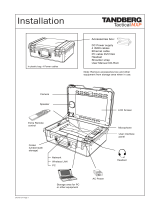 TANDBERG D13751.01 User manual
TANDBERG D13751.01 User manual
-
Cisco TELEPRESENCE ISDN GATEWAYS 2.0 Online Help Manual
-
Intellisystem IT-FHD-MR60 Owner's manual
-
 Accsence Gateway and Sensor Pods User manual
Accsence Gateway and Sensor Pods User manual
-
Sitecom DC-104 Datasheet
-
D-Link DI-308 User manual
-
Philips VCS231NE User manual
-
doorKNOX VDP210 User guide
-
 TANDBERG MSE 8220 User manual
TANDBERG MSE 8220 User manual
-
Philips VCS431NE User manual