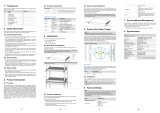Page is loading ...

H3C S5820X Series Ethernet Switches
Installation Manual
Hangzhou H3C Technologies Co., Ltd.
Manual Version: 6W102-20091113

Copyright © 2009, Hangzhou H3C Technologies Co., Ltd. and its licensors
H3C Technologies Co., Ltd., a subsidiary of 3Com Corporation.
All Rights Reserved
No part of this manual may be reproduced or transmitted in any form or by any means without prior
written consent of Hangzhou H3C Technologies Co., Ltd.
Trademarks
H3C, , Aolynk, , H
3
Care,
, TOP G, , IRF, NetPilot, Neocean, NeoVTL,
SecPro, SecPoint, SecEngine, SecPath, Comware, Secware, Storware, NQA, VVG, V
2
G, V
n
G, PSPT,
XGbus, N-Bus, TiGem, InnoVision and HUASAN are trademarks of Hangzhou H3C Technologies Co.,
Ltd.
All other trademarks that may be mentioned in this manual are the property of their respective owners.
Notice
The information in this document is subject to change without notice. Every effort has been made in the
preparation of this document to ensure accuracy of the contents, but all statements, information, and
recommendations in this document do not constitute the warranty of any kind, express or implied.

About This Manual
Organization
H3C S5820X Series Ethernet Switches Installation Manual is organized as follows:
Chapter Contents
1 Product Overview
Briefly introduces the appearance, system description, as well as the
features and applications of the H3C S5820X series switches.
2 Installation Preparations
Describes the requirements on installation site, the safety
recommendations before and during installation, and the required
tools.
3 Installing a Switch
Covers the procedures for installing the H3C S5820X series, ground
wire connection, power module installation, interface module
installation, and so on.
4 Initial Power-On
Helps you get familiar with the basic knowledge of how to boot and
configure the H3C S5820X series, including device startup, power-on,
and initialization of system files, and so on.
5 Loading Software
Introduces how to loading application files and upgrading the Boot
ROM program by using the host software package.
6 Maintenance and
Troubleshooting
Introduces how to maintain software and hardware of the H3C S5820X
series.
Appendix Appendix A: Lightning protection of the H3C S5820X series switch.
Conventions
The manual uses the following conventions:
GUI conventions
Convention Description
< > Button names are inside angle brackets. For example, click <OK>.
[ ]
Window names, menu items, data table and field names are inside
square brackets. For example, pop up the [New User] window.
/
Multi-level menus are separated by forward slashes. For example,
[File/Create/Folder].
Symbols
Convention Description
Means reader be extremely careful. Improper operation may cause
bodily injury.
Means reader be careful. Improper operation may cause data loss or
damage to equipment.
Means a complementary description.

Related Documentation
Manual Description
H3C PSR300-12A & PSR300-12D1
Power Modules User Manual
Introduces the features, specifications, installation and
removal of the PSR300-12A and PSR300-12D1 power
modules.
H3C S5820X & S5800 Series Ethernet
Switches Interface Cards User Manual
Introduces the types, appearance, installation and
removal of the interface cards used by the H3C S5820X
and S5800 series Ethernet switches.
H3C OAP Cards User Manual
Introduces the appearance, features and installation of the
OAP cards.
H3C LSW1FAN & LSW1BFAN
Installation Manual
Introduces the features, specifications, installation and
removal of the LSW1FAN and LSW1BFAN fan modules.
Obtaining Documentation and Technical Support
To obtain up-to-date documentation and technical support, go to http://www.h3c.com and select your
country or region. Depending on your selection, you will be redirected to either of the following websites:
At http://www.h3c.com
Documentation
Go to the following columns for different categories of product documentation:
[Products & Solutions]: Provides information about products and technologies, as well as solutions.
[Technical Support & Document > Technical Documents]: Provides several categories of product
documentation, such as installation, configuration, and maintenance.
[Technical Support & Document > Software Download]: Provides the documentation released with the
software version.
Technical Support
customer_service@h3c.com
http://www.h3c.com
At http://www.h3cnetworks.com
Documentation
1) Select Drivers & Downloads in the Support area.
2) Select Documentation for Type of File and select Product Category.
Technical Support
Register Your Product
Warranty and other service benefits start from the date of purchase, so it is important to register your
product quickly to ensure you get full use of the warranty and other service benefits available to you.
Warranty and other service benefits are enabled through product registration. Register your product at
http://www.h3cnetworks.com, go to Support, Product Registration. Support services are based on
accounts that you create or have authorization to access. First time users must apply for a user name
and password that provides access to a number of eSupport features including Product Registration,
Repair Services, and Service Request. If you have trouble registering your product, please contact
3Com Global Services for assistance.
Purchase Value-Added Services
To enhance response times or extend warranty benefits, contact 3Com or your authorized reseller.
Value-added services like Express
SM
and Guardian
SM
can include 24x7 telephone technical support,

software upgrades, onsite assistance or advance hardware replacement. Experienced engineers are
available to manage your installation with minimal disruption to your network. Expert assessment and
implementation services are offered to fill resource gaps and ensure the success of your networking
projects. More information on 3Com maintenance and Professional Services is available at
http://www.h3cnetworks.com.
Contact your authorized reseller or 3Com for a complete list of the value-added services available in
your area.
Troubleshoot Online
You will find support tools posted on the web site at http://www.h3cnetworks.com/ under Support,
Knowledgebase. The Knowledgebase helps you troubleshoot H3C products. This query-based
interactive tool contains thousands of technical solutions.
Access Software Downloads
Software Updates are the bug fix / maintenance releases for the version of software initially purchased
with the product. In order to access these Software Updates you must first register your product on the
web site at http://www.h3cnetworks.com, go to Support, Product Registration.
First time users will need to apply for a user name and password. A link to software downloads can be
found at http://www.h3cnetworks.com, under Support, Drivers and downloads.
Software Upgrades are the software releases that follow the software version included with your
original product. In order to access upgrades and related documentation you must first purchase a
service contract from 3Com or your reseller.
Telephone Technical Support and Repair
To enable telephone support and other service benefits, you must first register your product at
http://www.h3cnetworks.com/
Warranty and other service benefits start from the date of purchase, so it is important to register your
product quickly to ensure you get full use of the warranty and other service benefits available to you.
When you contact 3Com for assistance, please have the following information ready:
z Product model name, part number, and serial number
z Proof of purchase, if you have not pre-registered your product
z A list of system hardware and software, including revision level
z Diagnostic error messages
z Details about recent configuration changes, if applicable
To send a product directly to 3Com for repair, you must first obtain a return authorization number (RMA).
Products sent to 3Com, without authorization numbers clearly marked on the outside of the package,
will be returned to the sender unopened, at the sender’s expense. If your product is registered and
under warranty, you can obtain an RMA number online at http://www.h3cnetworks.com under
support, Repair & Replacement Request. First time users will need to apply for a user name and
password.
Contact Us
3Com offers telephone, e-mail and internet access to technical support and repair services. To access
these services for your region, use the appropriate telephone number, URL or e-mail address.
Find a current directory of contact information posted on the web site at http://www.h3cnetworks.com
under Support, Technical Support Contact..
Documentation Feedback
You can e-mail your comments about product documentation to [email protected].
We appreciate your comments.
Environmental Protection
This product has been designed to comply with the requirements on environmental protection. For the
proper storage, use and disposal of this product, national laws and regulations must be observed.

i
Table of Contents
1 Product Overview······································································································································1-1
Overview ·················································································································································1-1
S5820X-28S············································································································································1-3
Front Panel ······································································································································1-3
Rear Panel·······································································································································1-3
S5820X-28C············································································································································1-4
Front Panel ······································································································································1-4
Rear Panel·······································································································································1-5
Ports························································································································································1-6
Console Port····································································································································1-6
Management Ethernet Port ·············································································································1-6
USB Interface ··································································································································1-6
10/100/1000Base-T Ethernet Port···································································································1-6
SFP+ Interface·································································································································1-7
LEDs························································································································································1-8
System Status LED ·························································································································1-9
Hot Swappable Power Module Status LEDs···················································································1-9
Seven-Segment LED·····················································································································1-10
Port Mode LED ······························································································································1-10
10/100/1000Base-T Auto-Sensing Ethernet Port Status LED·······················································1-11
SFP+ Interface Status LED ···········································································································1-11
Management Ethernet Port Status LED ························································································1-12
OAP Card Status LED ···················································································································1-12
Hot Swappable Power Modules············································································································1-13
Hot Swappable Fan Tray ······················································································································1-13
Fan Tray Introduction ····················································································································1-13
Cooling System Introduction ·········································································································1-14
Interface Cards······································································································································1-17
OAP Card··············································································································································1-18
2 Installation Preparations···························································································································2-1
Safety Precautions ··································································································································2-1
Installation Site········································································································································2-2
Temperature/Humidity·····················································································································2-2
Cleanness········································································································································2-2
Electromagnetic Susceptibility·········································································································2-3
Laser Safety ····································································································································2-3
Installation Tools ·····································································································································2-3
3 Installing a Switch ·····································································································································3-1
Installation Flow of the Switch·················································································································3-2
Installing the Switch into a 19-Inch Rack Using Mounting Brackets·······················································3-2
Introduction to Mounting Brackets and Cable Management Brackets ············································3-3
Attaching the Mounting Brackets to a Switch··················································································3-4
Mounting the Switch to a Rack········································································································3-5

ii
Mounting the Switch on a Workbench ····································································································3-7
Connecting the Ground Wire ··················································································································3-8
When a Grounding Strip is Available·······························································································3-8
Where a Grounding Conductor Can be Buried ·············································································3-10
In Other Installation Sites ··············································································································3-10
Installing a Power Module·····················································································································3-12
Installing the Power Module ··········································································································3-12
Removing the Power Module ········································································································3-13
Connecting the Power Cord··················································································································3-14
Connecting an AC Power Cord ·····································································································3-14
Connecting a DC Power Cord (–48 VDC equipment-room power supply) ···································3-15
Installing an Interface Module Expansion Card ····················································································3-16
Installing an Interface Module Expansion Card·············································································3-16
Removing an Interface Card ·········································································································3-17
Installing an OAP Card··························································································································3-18
Installing an OAP Card to the Switch ····························································································3-18
Removing an OAP Card················································································································3-19
Verifying the Installation························································································································3-20
4 Initial Power-On ·········································································································································4-1
Setting Up the Configuration Environment······························································································4-1
Connecting the Console Cable ···············································································································4-1
Console Cable ·································································································································4-1
Connection Procedure·····················································································································4-2
Setting Terminal Parameters ··················································································································4-2
Booting the Switch ··································································································································4-5
Checking Before Power-On·············································································································4-5
Powering On the Switch ··················································································································4-5
Changing the Boot Mode·················································································································4-7
5 Loading Software·······································································································································5-1
Introduction ·············································································································································5-1
Approaches for Loading Software···········································································································5-1
Loading the Software Through the Boot Menu ·······················································································5-2
Introduction to the Boot Menu ·········································································································5-2
Loading the Software Using XMODEM Through Console Port ······················································5-4
Loading Software Using TFTP Through Ethernet Port ·································································5-11
Loading Software Using FTP Through Ethernet Port····································································5-15
Loading Software Through CLI ·············································································································5-18
Loading Software Through USB Interface·····················································································5-18
Loading Software Using FTP ········································································································5-19
Loading Software Using TFTP ······································································································5-20
6 Maintenance and Troubleshooting··········································································································6-1
Software Loading Failure ························································································································6-1
Password Loss········································································································································6-1
User Password Loss························································································································6-1
Boot ROM Password Loss ··············································································································6-1
Power ModuleFailure ······························································································································6-2
OAP Card Failure····································································································································6-2

iii
Hot Swappable Fan Tray Failure ············································································································6-3
Removing a Fan Tray······················································································································6-3
Installing a Fan Tray························································································································6-5
Configuration Terminal Failure················································································································6-5

1-1
1 Product Overview
Overview
H3C S5820X Series Ethernet Switches (hereinafter referred to as the S5820X series) are 10-Gigabit
Ethernet switching products developed by Hangzhou H3C Technologies Co., Ltd. (hereinafter referred
to as H3C). The S5820X series provide abundant service features. They provide the IPv6 forwarding
function and GE interfaces. Through H3C-specific cluster management, you can streamline network
management. The S5820X series are designed as distribution or access devices for intranets and
metropolitan area networks (MANs). Supporting IPv4/IPv6 dual-stack, the S5820X series provide
abundant service features and routing functions and can also be used for connecting server groups in
data centers.
The S5820X series support the innovative Intelligent Resilient Framework (IRF) technology. With IRF,
multiple S5820X switches can be interconnected as a logical entity to form a new intelligent network
featuring high availability, scalability, and manageability. The S5820X series support H3C Open
Application Architecture (OAA) platform. To enable features such as firewall, anti-virus, IPS, and
wireless access control on the switches, you only need to insert OAP cards into the switches and
configure these features on the OAP cards.
The H3C S5820X series include the following two models, and have the system specifications as
shown in
Table 1-1.
z S5820X-28S
z S5820X-28C
Table 1-1 The S5820X series system specifications
Item S5820X-28S S5820X-28C
Dimensions (H × W × D)
43.6 × 440 × 427 mm (1.72 ×
17.32 × 16.8 in.)
86 × 440 × 467 mm (3.39 × 17.32 × 18.39
in.)
Weight
≤
8.5 kg (18.74 lb)
≤
17 kg (37.48 lb)
Console port 1 1
Management Ethernet
port
1 —
USB interface 1 1
10/100/1000Base-T
Ethernet ports
4 4
SFP+ interfaces 24 14
Number of supported
interface cards
— 2

1-2
Item S5820X-28S S5820X-28C
Interface card models
supported (optional)
—
z LSW1SP4P0 (provides four 1
Gbps/10 Gbps SFP+ interfaces,
which can be used to connect IRF
member devices)
z LSW1SP2P0 (provides two 1
Gbps/10 Gbps SFP+ interfaces,
which can be used to connect IRF
member devices)
OAP card(optional) —
z IPS card
z Firewall card
z Access controller module
Supported hot
swappable power
modules
z PSR300-12A
z PSR300-12D1
RPS power module
supported
z RPS800-A
z RPS1000-A3
AC
Rated voltage: 100 VAC to 240 VAC, 50/60 Hz
Max voltage: 90 VAC to 264 VAC, 47/63 Hz
DC Rated voltage: -48 VDC to -60 VDC
Input
voltage
RPS Rated voltage: –52 VDC to –55 VDC
Power consumption
AC: 128 W
DC: 124 W
AC: 105 W
DC: 103 W
Power consumption (full
configuration)
AC: 245 W
DC: 241 W
AC:185 W
DC:176 W
Fan
One hot swappable
LSW1BFAN fan tray
One hot swappable LSW1FAN fan tray
Operating temperature 0ºC to 45ºC (32°F to 113°F)
Operating humidity
(non-condensing)
10% to 90%

1-3
S5820X-28S
Front Panel
Figure 1-1 S5820X-28S front panel
(1) SFP+ interface (2) SFP+ interface status LED
(3) 10/100/1000Base-T auto-sensing Ethernet
port
(4) 10/100/1000Base-T auto-sensing Ethernet
port status LED
(5) Management Ethernet port (6) Console port
(7) USB interface (8) Seven-segment LED
(9) Port mode LED (10) System status LED (SYS)
(11) Hot swappable power module 1 status LED
(PWR1)
(12) Hot swappable power module 2 status LED
(PWR2)
(13) Port status LED mode switching button (14) Management Ethernet port ACT LED
(15) Management Ethernet port LINK LED
z The SFP+ interfaces are numbered from left top to right down. The first port on left top is numbered
1, the first port on left down is numbered 2, the second port on left top is numbered 3, and so on.
z The 10/100/1000Base-T auto-sensing Ethernet ports are numbered from left to right: 25, 26, 27,
and 28.
Rear Panel
Figure 1-2 S5820X-28S rear panel
(1) Hot swappable power module 1 (2) Hot swappable power module 2
(3) Hot swappable fan tray (4) Grounding screw

1-4
z The S5820X-28S provides two power module slots on its rear panel. Hot swappable power module
slot 1 is empty when the switch is shipped, and hot swappable power module 2 is installed with a
filler panel. The above figure illustrates a switch with two PSR300-12A AC power modules.
z You can select one or two power modules for your switch as needed. See Hot Swappable Power
Modules
on page 1-13 for the power module models supported by the S5820X-28S, and see
Installing a Power Module on page 3-12 for the installation of power modules. See H3C
PSR300-12A & PSR300-12D1 Power Module User Manual for the detailed description of the
power modules.
S5820X-28C
Front Panel
Figure 1-3 S5820X-28C front panel
(1) Interface card (2) Seven-segment LED
(3) Port mode LED (4) System status LED (SYS)
(5) Hot swappable power module 1 LED
(PWR1)
(6) Hot swappable power module 2 LED (PWR2)
(7) OAP card status LED (SLOT3) (8) Port mode LED switching button
(9) USB interface (10) Console port
(11) 10/100/1000Base-T auto-sensing
Ethernet port
(12) 10/100/1000Base-T auto-sensing Ethernet
port status LED
(13) SFP+ interface (14) SFP+ interface status LED

1-5
z The S5820X-28C provides two interface module expansion slots on its front panel, and filler panels
are installed on the slots when the switch is shipped. The above figure illustrates a switch with two
LSW1SP4P0 interface cards.
z You can select one or two Interface Cards for your switch as needed. See Interface Cards on page
1-17 for the Interface Cards supported by the S5820X-28C, and see Installing an Interface Module
Expansion Card
on page 3-15 for the installation of interface cards. See H3C S5820X & S5800
Series Ethernet Switches Interface Cards User Manual for the detailed description of the interface
modules.
Rear Panel
Figure 1-4 S5820X-28C rear panel
(1) OAP card filler panel (2) Panel (do not remove it)
(3) Grounding screw (4) Filler module (do not remove it)
(5) Hot swappable power module 2 (6) Hot swappable power module 1
(7) Hot swappable fan tray
z The S5820X-28C provides two power module slots on its rear panel. Hot swappable power module
slot 1 is empty when the switch is shipped, and hot swappable power module 2 is installed with a
filler panel. The above figure illustrates a switch with two PSR300-12A AC power modules.
z You can select one or two power modules for your switch as needed. See Hot Swappable Power
Modules
on page 1-13 for the power module models supported by the S5820X-28C, and see
Installing a Power Module on page 3-12 for the installation of power modules. See H3C
PSR300-12A & PSR300-12D1 Power Modules User Manual for the detailed description of the
power modules.
z The S5820X-28C provides one OAP card slot on its rear panel, and a filler panel is installed on the
slot when the switch is shipped. You can install an OAP card (firewall card, IPS card or access
controller module) on your switch as needed. For supported OAP card models, refer to
OAP Card
on page
1-18; for how to install an OAP card, refer to Installing an OAP Card on page 3-18.

1-6
Ports
Console Port
Each S5820X series provides one console port on the front panel. Table 1-2 describes the console port
specifications.
Table 1-2 Console port specifications
Item Specification
Connector type
RJ-45
Compliant standard
EIA/TIA-232
Transmission baud
rate
9600 bps to 115200 bps (defaulting to 9600 bps)
Service
z It can be connected to an ASCII terminal.
z It can be connected to a serial port of a local or remote (through a pair of
modems) PC running terminal emulation program.
Management Ethernet Port
The S5820X-28S provides a management Ethernet port, which connects to a computer to perform
system program loading and debugging without being affected by the switching chip working status; or
the management Ethernet port can be connected to a remote NMS to implement remote management
of the system.
Table 1-3 S5820X-28S management Ethernet port specifications
Item Specification
Connector type RJ-45
Connector quantity 1
Port transmission rate 10/100/1000 Mbps half duplex, full duplex
Transmission medium and
maximum transmission distance
Category-5 twisted pair cable, with a maximum transmission
distance of 100 m (328.1 ft.)
Function and service Host software and Boot ROM upgrade, network management
USB Interface
Each S5820X series provides a USB2.0 interface compliant with the OHC standard, supporting an
upload and download speed of 12 Mbps. With this USB interface, you can access the file system on the
flash of the switch to upload or download application and configuration files.
10/100/1000Base-T Ethernet Port
Each S5820X series provides four 10/100/1000Base-T Ethernet ports on its front panel. Table 1-4
describes the specifications of the 10/100/1000Base-T Ethernet ports.

1-7
Table 1-4 S5820X series 10/100/1000Base-T Ethernet port specifications
Item Specification
Connector type
RJ-45
Interface standard
z 10 Mbps, full duplex
z 100 Mbps, full duplex
z 1000 Mbps, full duplex
z MDI/MDI-X, auto-sensing
Max transmission
distance
100 m (328.1 ft.)
Transmission medium
Category-5 unshielded twisted pair cable
Standard
IEEE 802.3i, 802.3u, 802.3ab
SFP+ Interface
The S5820X-28S provides 24 fixed SFP+ interfaces on its front panel; the S5820X-28C provides 14
fixed SFP+ interfaces on its front panel. You can plug in SFP+ transceiver, SFP transceiver or SFP+
cables into the SFP interfaces as needed, increasing the networking flexibility.
Table 1-5 Transceivers and cables supported by SFP+ interfaces
Transceiver
/Cable type
Transceiver/Cable
Central
wavelength
Connecto
r
Fiber
Max
transmissio
n distance
50/125µm
multimode
optical fiber
550 m
(1804.5 ft)
SFP-GE-SX-MM85
0-A
850 nm
62.5/125µm
multimode
optical fiber
275 m (902.2
ft)
SFP-GE-LX-SM131
0-A
10 km (about
6.2 mi)
SFP-GE-LH40-SM1
310
1310 nm
40 km (about
24.9 mi)
SFP-GE-LH40-SM1
550
40 km (about
24.9 mi)
SFP-GE-LH70-SM1
550
1550 nm
LC
9/125 µm
single mode
optical fiber
70 km (about
43.5 mi)
SFP-GE-LX-SM131
0-BIDI
TX: 1310
RX: 1490
GE SFP
transceiver
SFP-GE-LX-SM149
0-BIDI
TX: 1490
RX: 1310
LC
9/125µm
single mode
optical fiber
10 km (about
6.2 mi)
SFP-XG-SX-MM85
0-A
850 nm
50/125µm
multimode
optical fiber
300 m (984.3
ft.)
10GE SFP+
transceiver
SFP-XG-LX220-MM
1310
1310 nm
LC
62.5/125µm
multimode
optical fiber
220 m (721.8
ft.)

1-8
Transceiver
/Cable type
Transceiver/Cable
Central
wavelength
Connecto
r
Fiber
Max
transmissio
n distance
SFP-XG-LX-SM131
0
9µm/125µm
single mode
optical fiber
10 km (about
6.2 mi)
LSWM1STK
0.65 m (2.1
ft.)
LSWM2STK 1.2 m (3.9 ft.)
Short-haul
10GE SFP+
cable
LSWM3STK
— — SFP+ cable
3 m (9.8 ft.)
z You are recommended to use SFP and SFP+ transceivers of H3C on the S5820X series.
z The types of SFP and SFP+ transceivers may update with time. For information about transceivers,
contact H3C technical support or marketing staff.
z For the models and specifications of each kind of transceivers, refer to H3C Low End Series
Ethernet Switches Pluggable Modules Manual.
The S5820X series switches support the Intelligent Resilient Framework (IRF) feature, where physical
connections are required among members. You can use SFP+ cables to connect the SFP+ interfaces.
SFP+ cables support the SFP+ standard and use 10 G SFP+ Cu standard cables.
H3C provides three types of SFP+ cables with various lengths, See
Table 1-5 for the specifications and
Figure 1-5 for the appearance..
Figure 1-5 SFP+ cable
(1) Connector (2) Handle
LEDs
Table 1-6 LEDs
LED Description
System status LED See System Status LED on page 1-9.
Hot swappable power module LED
See
Hot Swappable Power Module Status LEDs
on page
1-9.

1-9
LED Description
Seven-segment LED See Seven-Segment LED on page 1-10.
Port mode LED See Port Mode LED on page 1-10.
10/100/1000Base-T auto-sensing Ethernet port
status LED
See 10/100/1000Base-T Auto-Sensing Ethernet
Port Status LED
on page 1-11.
SFP+ interface status LED See SFP+ Interface Status LED on page 1-11.
Management Ethernet port status LED
See
Management Ethernet Port Status LED on
page
1-12.
OAP card status LED See OAP Card Status LED on page 1-12.
System Status LED
The system status LED helps you determine the working status of the switch. Refer to Table 1-7 for the
details.
Table 1-7 S5820X series system status LED description
LED Status Description
Steady green The switch is started normally.
Flashing green (1 Hz) The system is performing POST.
Steady red POST failed.
Flashing yellow (1 Hz) POST on some ports failed.
SYS
Off The switch is powered off.
Hot Swappable Power Module Status LEDs
The hot swappable power module status LEDs help you determine the working status of a hot
swappable power module. Refer to
Table 1-8 for details.
Table 1-8 Description of the LEDs
LED Status Description
Steady green
Hot swappable power module slot 1 is installed with a power
module, and the power output is normal.
Steady yellow
Hot swappable power module slot 1 is installed with a power
module, but an output failure occurs.
PWR1
Off
No power module is installed in hot swappable power
module slot 1, or no power is input.
Steady green
Hot swappable power module slot 2 is installed with a power
module, and the power output is normal.
Steady yellow
Hot swappable power module slot 2 is installed with a power
module, but an output failure occurs.
PWR2
Off
No power module is installed in hot swappable power
module slot 2, or no power is input.

1-10
Seven-Segment LED
The seven-segment LED and the system status LED together indicate the operating status of the
device. For details, refer to
Table 1-9.
Table 1-9 Seven-segment LED description
Status
LED
System
status LED
(SYS) status
Seven-segment LED status
Description
Flashing
green
The LED displays the specific numbers one by
one.
POST running. The
LED displays the
POST test ID.
Flashing red
The LED flashes the specific numbers.
POST failed. The LED
flashes the POST test
ID of the failed test.
Flashing
green
A bar rotates clockwise around the LED.
Software loading
Steady red
The LED flashes and displays F.
Fan failure
Steady red
The LED flashes and displays t.
Over-temperature
alarm
The LED displays C.
The current switch is
the command switch
in the cluster.
The LED displays S.
The current switch is a
member switch in the
cluster.
The LED displays c.
The current switch is a
candidate switch in
the cluster.
Unit
Steady green
The LED displays the specific numbers.
The member ID of the
current switch (A
stands for 10).
Port Mode LED
The port mode LED on the S5820X series can display the working status of a port for you to obtain more
device information. You can use the port mode switching button to change the status of the port mode
LED.

1-11
Table 1-10 Port mode LED description
LED Status Description
Steady green Indicates port rate.
Mode
Steady yellow Indicates port duplex mode.
10/100/1000Base-T Auto-Sensing Ethernet Port Status LED
The port mode LED and the 10/100/1000Base-T auto-sensing Ethernet port status LED together
indicate the port operation status, as shown in
Table 1-11.
Table 1-11 10/100/1000Base-T auto-sensing Ethernet port LEDs description
Status
Port mode
LED
Ethernet port status
LED
Meaning
Steady green
The port operates at a rate of 1000 Mbps; the LED is
fast flashing when data is being sent and/or received on
the port.
Steady Yellow
The port operates at a rate of 10/100 Mbps; the LED is
fast flashing when data is being sent and/or received on
the port.
Flashing yellow (3 Hz) Power-on self test (POST) failed on the port.
Steady green
(rate mode)
Off No link is present on the port.
Steady green
The port operates in full-duplex mode; the LED is fast
flashing when data is being sent and/or received on the
port.
Steady Yellow
The port operates in half-duplex mode; the LED is fast
flashing when data is being sent and/or received on the
port.
Flashing yellow (3 Hz) POST failed on the port.
Steady yellow
(duplex mode)
Off No link is present on the port.
SFP+ Interface Status LED
The port mode LED and the SFP+ status LED together indicate the SFP+ interface operation status, as
shown in
Table 1-12.
Table 1-12 SFP+ status LEDs description
Status
Port mode
LED
Ethernet port
status LED
Meaning
Steady green
The port operates at the rate of 10 Gbps; the LED is fast
flashing when data is being sent and/or received on the port.
Steady green
(rate mode)
Steady Yellow
The port operates at the rate of 1 Gbps; the LED is fast flashing
when data is being sent and/or received on the port.

1-12
Status
Port mode
LED
Ethernet port
status LED
Meaning
Flashing yellow
(3 Hz)
POST failed on the port.
Off No link is present on the port.
Steady green
The port operates in full-duplex mode; the LED is fast flashing
when data is being sent and/or received on the port.
Flashing yellow
(3 Hz)
POST failed on the port.
Steady yellow
(duplex mode)
Off No link is present on the port.
Management Ethernet Port Status LED
The S5820X-28S provides two management Ethernet port status LEDs (LINK and ACT) on its front
panel.
Table 1-13 describes the status LEDs.
Table 1-13 The S5820X-28S management Ethernet port status LED description
Mark Status Description
Off The management Ethernet port is not connected.
LINK
Steady green
The management Ethernet port operates at a rate of
10/100/1000 Mbps.
Off The management Ethernet port is not receiving or sending data.
ACT
Flashing yellow The management Ethernet port is receiving or sending data.
OAP Card Status LED
The S5820X-28C provides one OAP card status LED (SLOT3) on its front panel. For details, refer to
Table 1-14.
Table 1-14 OAP card status LED description
Mark Status Description
Off No OAP card is installed.
Green The OAP card is in the slot and operates normally.
SLOT3
Flashing yellow (1 Hz)
The inserted OAP card type is incorrect or the OAP card
fails.
/