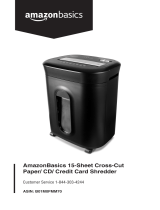Page is loading ...

WM845XE
Model No. • Modelo No.
Please read these operating instructions before using the unit.
Antes de operar esta unida, por favor lea todas las instrucciones.
1-800-327-8508
USA ONLY • LOS ESTADOS UNIDOS SOLOMENTE
310-793-5650
INTERNATIONAL • INTERNACIONAL
Email: [email protected]
For more information, please visit us at:
www.auroracorp.com
PATENTED

3
INSTALLATION
Paper Shredder
Operating Instructions
Installation
Warning
Operation
Maintenance
Troubleshooting
Service Center
Limited Warranty
Sheet Capacity
Paper Shred Size
Paper Entry Width
Credit Card Capacity
Voltage
8 Sheets of 20lb. bond paper*
7/32 in. x 1 27/32 in. pieces
(0.56 cm x 4.7 cm pieces)
8.7 in / 22.0 cm
1 at a time
120V~60Hz / 2.2 A
* ONE FOLDED SHEET OF PAPER EQUATES TO 2 SHEETS OF PAPER
Heavier paper, humidity or other than rate voltage may reduce capacity.
Shredders with pull-out wastebaskets feature a safety power cut off upon bin removal. Make sure the
basket door is securely closed shut. Shredder will not function unless the pull-out wastebasket is pushed
in all the way and properly set back into place (FIGURE 1).
A socket-outlet should be near the equipment and be easily accessible.
Connect the power cord to any standard 120 volt AC outlet.
It is not designed to operate with any other wastebaskets. The supplied wastebasket activates this switch,
which allows the shredder to be operable. Lining the wastebasket with a plastic bag will interfere and
may keep the shredder from functioning.
Caution: Crosscut shredders have very sharp exposed blades on the underside.
Use care when mounting the shredder on the wastebasket.
FIGURE 1

5
4
OPERATION
FIGURE 3
FIGURE 4
FIGURE 2
AUTO / ON
:
This setting allows the shredder to be automatically started by inserting paper into the
shred opening. Always feed the paper in as straight as possible. When the paper has
passed through, the shredder will automatically stop. (FIGURE 2)
OFF
:
This setting turns off all features of the shredder. For safety reasons, we recommend that
you leave the shredder in the "Off" position whenever the shredder is unattended or not
in use. (FIGURE 2)
REV
(
REVERSE
):
In the unlikely event of a paper jam, the reverse setting can be used to help clear the cutters
of paper that has not passed through. Never attempt to clear a jam by using the reverse
function until you have emptied the wastebasket. (FIGURE 2)
READY
:
The green LED light indicates the shredder in “On” and ready for use.
I
O
R
ShredSafe™ technology is an added safety feature incorporated in this
particular model. It is a new technology where the shredder is able to detect
forced entry and automatically cuts the power off, preventing further shredding.
To begin shredding, locate the switch on the unit and select the “Auto” mode (FIGURE 2). The Green
LED light indicates the shredder is “On” and ready to use. Press the designated “PUSH OPEN” area
on the handle of the cover to tilt open and expose the paper feed slot (FIGURE 3). The cover will
click into a preset position where the “SHREDDER STATUS” indication line must align
with the “READY” setting.
CONTINUED NEXT PAGE
Avoid touching the document
feed opening with hands.
Product is not intended for use by
children (product is not a toy).
Do not attempt to service this
product yourself.
Do not spray or keep any
aerosol products in or around
shredder.
Avoid loose clothing or jewelry
touching the document feed
opening.
Avoid getting hair near the
document feed opening.
WARNING
- RISK OF FIRE. Never use any petroleum based or flammable oils or lubricants in or around the
machine as some oils can combust causing serious injury.
ONLY USE NON-AEROLSOL VEGETABLE BASED OILS TO OIL YOUR CUTTERS.
- NEVER dispose of flammable chemicals or materials that have come into contact with flammable
chemicals (for example, nail polish, acetone, gasoline) in the shredder basket.
- Never shred large paper clips, envelopes (any window, insulated, or with glued
flaps), adhesive materials (labels, decals/stickers, glued paper), newsprint,
t
ransparencies, laminated documents, continuous forms, cardboard, or hard and
plastic materials (except Credit Cards).
- Do not activate reverse function while shredding credit cards.
- A socket-outlet should be near the equipment and be easily accessible.
-
Always turn the shredder off and unplug the power cord from the AC outlet before cleaning it,
moving it, or emptying the waste basket.
- Never let the wastebasket become full. This will lead to shredded material being pulled back up into
the shredder and cause jams.
- Never place the shredder near water or any heat source.
- Keep wastebasket emptied so that the shredder output is not impeded.
- Do not use the shredder if the power cord is damaged in any way.
- Do not attempt to service this product yourself as doing so may expose you to
sharp cutting blades and/or electricity and will void the manufacturers warranty.
- Never try to clean or clear the shredder blade.
- Never shred beyond the specified sheet capacity
. May result in extensive damage to the machine.

7
6
MAINTENANCE
Warning: Failure to properly maintain your shredder will void the warranty. Crosscut
shredders require regular oil lubrication for optimal performance and extended lifespan. We recommend
you oil your shredder once a month. Your basic vegetable or cooking oil (nothing flammable or petroleum
based) can be drizzled onto a few sheets of paper and fed into the shredder.
ONLY USE NON-AEROLSOL VEGETABLE BASED OILS TO OIL YOUR CUTTERS. DO NOT
SPRA
Y OR KEEP ANY AEROSOL PRODUCTS IN OR AROUND THE SHREDDER. DO NOT USE
CANNED AIR.
Be sure to periodically empty the wastebasket to avoid overloading and damaging the cutting mechanism.
• ALWAYS UNPLUG THE SHREDDER BEFORE CLEANING!
• Only clean the shredder by carefully wiping the unit with a dry soft cloth or towel.
• Do not clean or immerse shredder in water. Having the unit wet may result in damage or malfunction
to the electrical components. If the shredder happens to get wet, be sure to completely dry the unit
immediately with a cloth or towel.
• Never use anything flammable to clean the shredder. This may result in serious injury or damage to
the product.
OPERATION
Overfeeding the shredder: Shredding beyond the specified sheet capacity can result in extensive
damage to the shredder. Overfeeding will strain the machine and quickly wear and break the cutting
blades and internal components.
Overheating with extended use: In the event that the shredder has shred continuously beyond
the maximum running time and overheating, the unit will automatically shut off. If this happens, switch
the shredder Off for 30 minutes or longer before resuming nor
mal operation.
OPERATION
READY: The shredder is currently on STANDBY and ready to operate when paper is inserted. With the
feed slot now exposed, you can shred sheets of paper or 1 credit card per pass (FIGURE 5).
DISABLED: The safety feature has been activated. All power to the SHREDDER IS
CURRENTL
Y SHUT OFF AND WILL NOT OPERATE until the cover is returned to the “READY”
setting. The cover has been completely tilted beyond the safe position (FIGURE 5).
When shredding is completed, you can press the designated “PUSH CLOSE” area on the cover to tilt
shut the paper feed slot (FIGURE 4). It is recommended to have the paper feed slot closed when shredder
is not in use to prevent any objects from accidentally getting into the feed slot.
*Be sure to not tilt open the cover completely beyond the preset position, otherwise
the ShredSafe™ power cut off feature will be activated and the shredder will be
inoperable.
Shredding of any of the following materials is considered misuse and will completely
void the pr
oduct warranty:
Never shred large paper clips, envelopes (any window, insulated, or with glued flaps),
adhesive materials (labels, decals/stickers, glued paper), newsprint, transparencies,
laminated documents, continuous forms, cardboard, or hard and plastic materials
(except Credit Cards).
This shredder will shred staples and small
paperclips. It is recommended that you remove paper clips
whenever possible to extend the lifespan of your shredder.
Only shred credit cards by feeding them vertically into the middle of the entry, releasing when
shredding begins. Never feed more than one credit card at a time. DO NOT ACTIVATE REVERSE
FUNCTION WHILE SHREDDING CREDIT CARDS.
FIGURE 5
CONTINUED NEXT PAGE

9
8
TROUBLESHOOTING
The shredder is constantly running while in “Auto (On)” mode.
a) It is possible that the activation sensor, which starts the shredder, has become blocked with paper.
Insert an index card or any rigid sheet of cardstock (old greeting card, file folder, or a sheet torn from
a cereal box), directly in the center of the feed slot, while applying force to help push the jammed
paper through. This will usually clear any paper blocking the activation sensor and feed entry.
How to clear a paper jam in the shredder.
a) Switch the shredder over into Reverse (REV) mode. While in Reverse, the shredder will back up and
loosen the jammed paper. If required, you may need to tug and remove several sheets to effectively
clear the machine. When jammed paper is loosened or removed, switch back to the Auto-On mode
to continue shredding. Repeat steps if needed.
b) With stubborn situations where the reverse function does not help, you may loosen the jammed paper
with shredder oil (cooking oil is acceptable, nothing aerosol). Start by drizzling oil into the blades where
the paper is jammed. Let it soak for about 30 minutes to completely saturate. Return the shredder back to
Auto-On mode. If required, a rigid sheet of cardstock (old greeting card, folded file folder, or a sheet torn
from a cereal box) can be fed into the shredder to help push the jammed paper through.
SERVICE CENTER
If you have any questions in regards to the operation of this shredder or in need of a spare part,
please contact our service center at:
Aurora Corp. of America
Telephone: 1-800-327-8508 (U.S.A. only) or 1-310-793-5650 (International)
Business hours: Monday to Friday 8:00 am - 5:00 pm PST (Pacific Standard Time)
Email: [email protected]
Or for more information, please visit our website at http://www.auroracorp.com
TROUBLESHOOTING
If there is a problem with your shredder, check below for the symptoms and steps to resolve. If you
continue to have problems, contact customer support at our Service Center. DO NOT ATTEMPT TO
REPAIR BY OPENING THE SHREDDER HEAD. This will completely void the product warranty.
The shredder does not work at all.
a) Make sure the unit is plugged in and that the outlet it is plugged into is in good working order.
b) Overheating with extended use: In the event that the shredder has shred continuously beyond
the maximum running time and overheating, the unit will automatically shut off. If this happens, switch
the shredder Off for 30 minutes or longer before resuming normal operation.
c) Shredders with pull-out wastebaskets feature a safety power cut off upon bin removal. Shredder will
not function unless the pull-out wastebasket is pushed in all the way and properly set back into place.
Shredder will also not run if the wastebasket is full and needs to be emptied.
d) Be sure to not tilt the cover completely open beyond the preset position, otherwise
the ShredSafe™ power cut off feature will be activated and the shredder will be
inoperable.
e) If using a plastic bag to line the wastebasket, please remove it since this may be the cause of the
shredder to not operate properly.
f) The activation sensor of the shredder is located near the center of the feed slot. Be sure to feed
directly into the center area to activate the machine (especially applies to smaller pieces of paper or
credit cards).
The shredder runs in “Rev (Reverse)” mode but not in “Auto (On)” mode.
a) While in “Auto” mode, the motor will not start running until paper is inserted into the feed slot. Set
the unit to “Auto” and insert paper to be shredded. The sensor that activates the shredder in Auto
mode is located directly in the center of the slot. If the paper you are inserting is narrow, it may not be
activating the optical sensor. It is possible that the feed slot has become blocked with paper. Insert an
index card or any rigid sheet of cardstock (old greeting card, file folder, or a sheet torn from a cereal
box), directly in the center of the feed slot, while applying force to help push the jammed paper
through. This will usually clear any paper blockage.
CONTINUED NEXT PAGE

11
10
Capacidad de
destrucción a la vez
Tamaño de corte
Apertura de la
alimentación
Capacidad de
tarjetas de crédito
Voltaje
8 hojas de papel de cortes de 20 libras*
en pedazos de 7/32 in. x 1 27/32 in.
en pedazos de 0.56 cm x 4.7 cm
8.7 in / 22.0 cm
introdúzcalos en la ranura uno por uno
120V~60Hz / 2.2 A
Trituradora de papel
Instrucciones para operar
Instalaciones
Avertencia
Operación
Mantenimiento
Solucionar Problemas de la
Máquina Trituradora
Centro De Mantenimiento
Garantía Limitada
* UNA HOJA DE PAPEL DOBLADA EQUIVALE A 2 HOJAS DE PAPEL
Si el papel es más pesado, si está húmedo a las tensión es otra, la capacidad puede disminuir.
INSTALACIONES
No se ha diseñado para que funcione instalada en ningún otro canasto de los papeles. El canasto
que se suministra activa este interruptor lo que permite operar la máquina. Forrar la papelera con una
bolsa de plástico provocará una interferencia y es posible que la máquina destructora de documentos
no funcione.
Precaución: Las máquinas destructoras de documentos de corte transversal tienen cuchillas muy
filosas y expuestas en la parte inferior. Tenga mucho cuidado cuando esté montando la máquina
destructora de documentos a la papelera.
Esta máquina está dotada de un sistema de desconexión de seguridad y no funcionará si la puerta
está abierta. Asegúrese de que la puerta del canasto de los desechos esté bien cerrada. La trituradora
no funcionará, a menos que la papelera extraíble se empuje completamente hacia adentro y se vuelva
a colocar en su lugar de manera correcta (FIGURA 1).
El enchufe debe instalarse cerca del equipo y su acceso debe ser fácil.
Conecte el cordón eléctrico en cualquier tomacorriente estándar de 120 voltios AC.
FIGURE 1
LIMITED PRODUCT WARRANTY
Aurora warrants the cutting cylinders of the machine against defects of workmanship and material for
a period of 3 years from the original purchase date to the original consumer. Aurora warrants all
other par
ts of the machine against defects of workmanship and material for a period of 1 year from
the original purchase date to the original consumer
.
Should there be a defect or malfunction of this product, Aurora will repair or replace the product free
of charge. Customer is responsible for all shipping charges to return the defective product to Aurora.
A copy of the proof of purchase showing original purchase date is required. This
warranty is void if the product has been subject to damage, unreasonable use, improper ser
vice, or
other causes not arising from defects in original material or workmanship. This warranty is void if factory
seal is broken or removed from the product. This warranty does not include adjustments, parts or
repairs required by circumstances beyond the control of Aurora.
There are no expressed warranties other than those stated herein.
Any expressed or implied warranties, including but not limited to merchantability and fitness for a
particular purpose are limited to the above warranty period. Aurora shall not be liable for any
incidental or consequential cost, expenses or damages resulting from any failure defect or malfunction
of this product.
Some states do not allow the exclusion of limitations of implied warranties or consequintial damages,
therefore, the above limitations may not apply to you.
This warranty grants you specific legal rights, and you may also have other rights that vary from state
to state.
Before returning any product, please call our Service Center for specific return instructions.
Aurora Corp. of America
1-800-327-8508 USA ONL
Y • 310-793-5650 INTERNATIONAL • [email protected]

20
© 2011 Aurora Corp. of America
3500 Challenger Street Torrance, CA 90503 USA
1-800-327-8508
USA ONLY • ETATS SEULEMENT • LOS ESTADOS UNIDOS SOLOMENTE
310-793-5650
INTERNATIONAL • INTERNATIONAL • INTERNACIONAL
Email: [email protected]
For more information, please visit us at:
www.auroracorp.com
082511
/