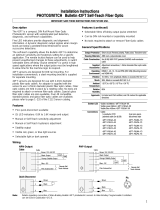Page is loading ...

.04" diameter bifurcated fiber with threaded sensing end
Plastic Fiber Optic Assembly model PBT46U
PBT46U p/n 25967
This Banner plastic fiber is designed to be cut by the customer to the length required for the ap-
plication. To facilitate cutting, a Banner model PFC-2 cutting device is supplied with this fiber. Cut
the fiber as follows:
1) Locate the "control end" of the fiber (the unfinished end). Determine the length of fiber required
for the application. At the control end of the fiber, separate the two fibers. Lift the top (blade) of
the cutter to open the cutting ports. Insert one of the control ends through one of the four large
cutting ports on the PFC-2 cutter so that the excess fiber protrudes from the back of the cutter.
2) Double-check the fiber length, and close the cutter until the fiber is cut. Using a different cutting
port, cut the second control end to the same length as the first. Separate the cut ends for a length
of 2 to 3 inches to allow proper attachment to the sensor.
3) Gently wipe the cut ends of the fiber with a clean, dry cloth to remove any contamination.
Do not use solvents or abrasives on any exposed optical fiber. Do not use a cutting port more
than once. The blade may tend to dull after one cut.
SENSING RANGE: A function of the sensor. For further information, see the data
sheet packed with the sensor, or refer to the Banner product catalog.
TEMPERATURE EXTREMES: Temperatures below -30°C will cause embrittlement of
the plastic materials but will not cause transmission loss. Temperatures above +70°C
will cause both transmission loss and fiber shrinkage.
REPEAT BENDING/FLEXING: Life expectancy of plastic fiber optic cable is in excess
of one million cycles at bend radii of no less than the minimum (stated at right) and a
bend of 90 degrees or less. Avoid stress at the point where the cable enters the sen-
sor ("control end") and at the sensing end tip. Coiled plastic fiberoptic assemblies are
recommended for any application requiring reciprocating fiber motion.
OPERATING TEMPERATURE: -30 to +70°C (-20 to +158°F).
CHEMICAL RESISTANCE: The acrylic core of the monofilament optical fiber will be
damaged by contact with acids, strong bases (alkalis) and solvents. The polyethylene
jacket will protect the fiber from most chemical environments. However, materials may
migrate through the jacket with long term exposure. Samples of fiber optic material
are available from Banner for testing and evaluation.
MINIMUM BEND RADIUS OF PLASTIC FIBER: 1.0 inch (25 mm)
CONSTRUCTION:
OPTICAL FIBER: acrylic monofilament
PROTECTIVE JACKET: black polyethylene
THREADED END TIP and hardware: nickel plated brass
Model PBT46U is a bifurcated plastic fiber optic assembly with an M6 x 0,75mm
threaded nickel plated brass sensing end.
The PBT46U operates in the diffuse sensing mode. Sensing light is transmitted and
received through the threaded sensing end. Objects are detected by the light they
reflect back through the sensing end. Fiber core diameter is .04 inch.
The PBT46U may be used with plastic fiber optic sensors from the following Banner
sensor families: D12, OMNI-BEAM, MAXI-BEAM, VALU-BEAM, Q45, PC44, MINI-BEAM, and ECONO-BEAM. See page 2 for
further information.
Fiber Cutting Information
Additional Specifications
Printed in USA p/n 03432L4B
Description
PFC-2 Cutting Device

Fiber Installation Instructions
Banner Engineering Corp. 9714 Tenth Ave. No., Minneapolis, MN 55441 Telephone: (612) 544-3164 FAX: (612) 544-3213
D12 Series sensors for use
with plastic fiber optic as-
semblies include sensors with
the letters FP in their model
number suffix.
Install the plastic fiber optic assembly(s)
as follows:
1) Prepare the sensor ends of the fibers
(see page 1, bottom).
2) Unlock (slide up) the fiber gripper.
3) Gently insert the prepared plastic fiber
sensor ends into the ports as far as they
will go. Slide the fiber gripper down to
lock.
D12 Series
OMNI-BEAM, MAXI-BEAM,
VALU-BEAM, and Q45 Series
sensors for use with plastic
fiber optic assemblies include
sensors with the letters FP in
their model number suffix.
OMNI-BEAM, MAXI-BEAM, VALU-BEAM, Q45 Series
Install the plastic fiber optic assembly(s)
as follows:
1) Prepare the sensor ends of the fibers
(see page 1, bottom).
2) Loosen the clamp screw on the sensor
face.
3) Follow steps 1-3 in the drawing, right.
MINI-BEAM, ECONO-BEAM
Install the plastic fiber optic
assembly(s) as follows:
1) Prepare the sensor ends of the
fibers (see page 1, bottom).
2) Loosen the clamp screw on the
sensor face.
3) Follow steps 1-3 in the
drawing, right.
MINI-BEAM and ECONO-
BEAM sensors for use with
plastic fiber optic assemblies
include sensors with the letters
FP in their model number
suffix.
PC44 Series sensors for use
with plastic fiber optic as-
semblies include sensors with
the letters FP in their model
number suffix.
Install the plastic fiber optic assembly(s)
as follows:
1) Prepare the sensor ends of the fibers
(see page 1, bottom).
2) Raise (liftup) the fiber gripper door.
3) Gently insert the prepared plastic fiber
sensor ends into the ports as far as they
will go. Lower the fiber gripper to
lock.
PC44 Series
/