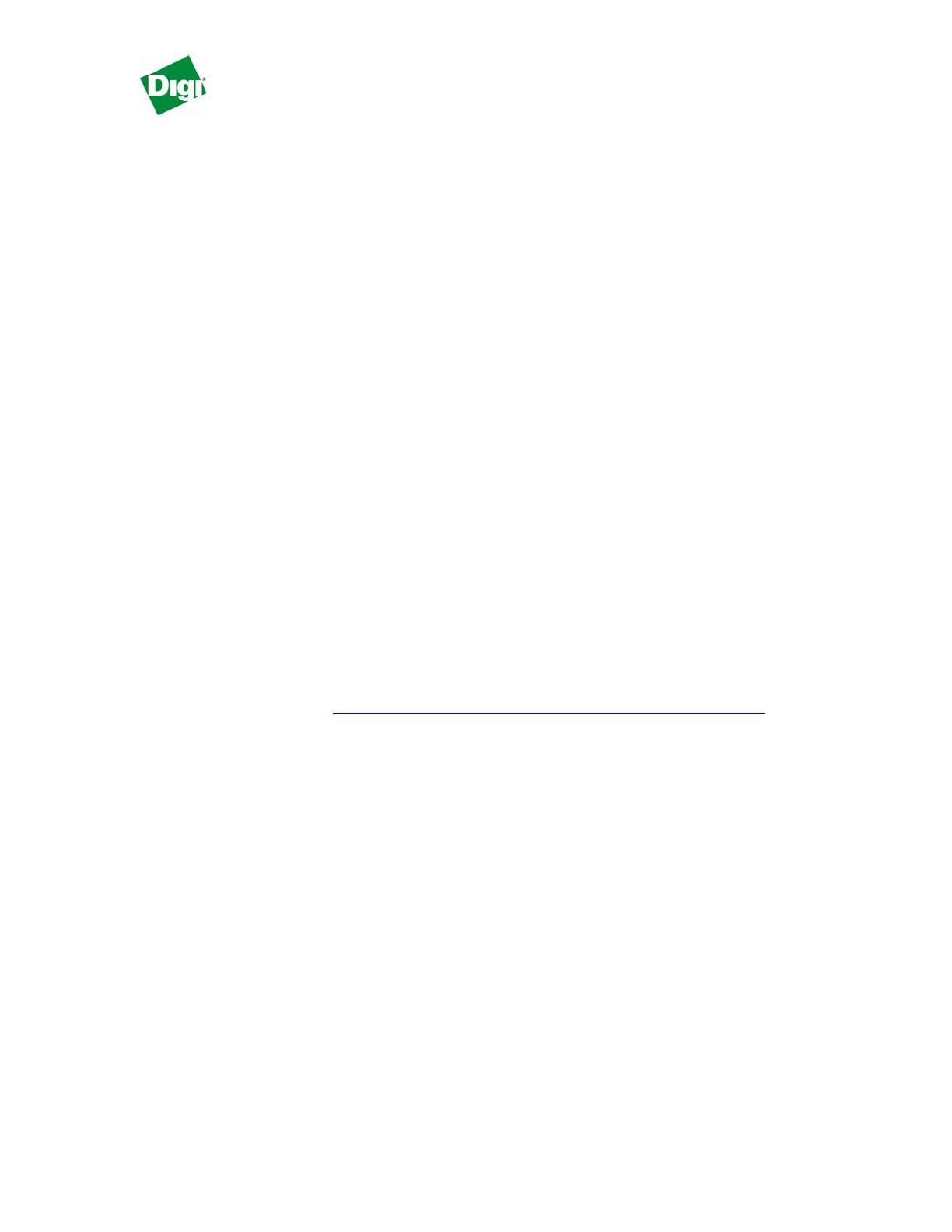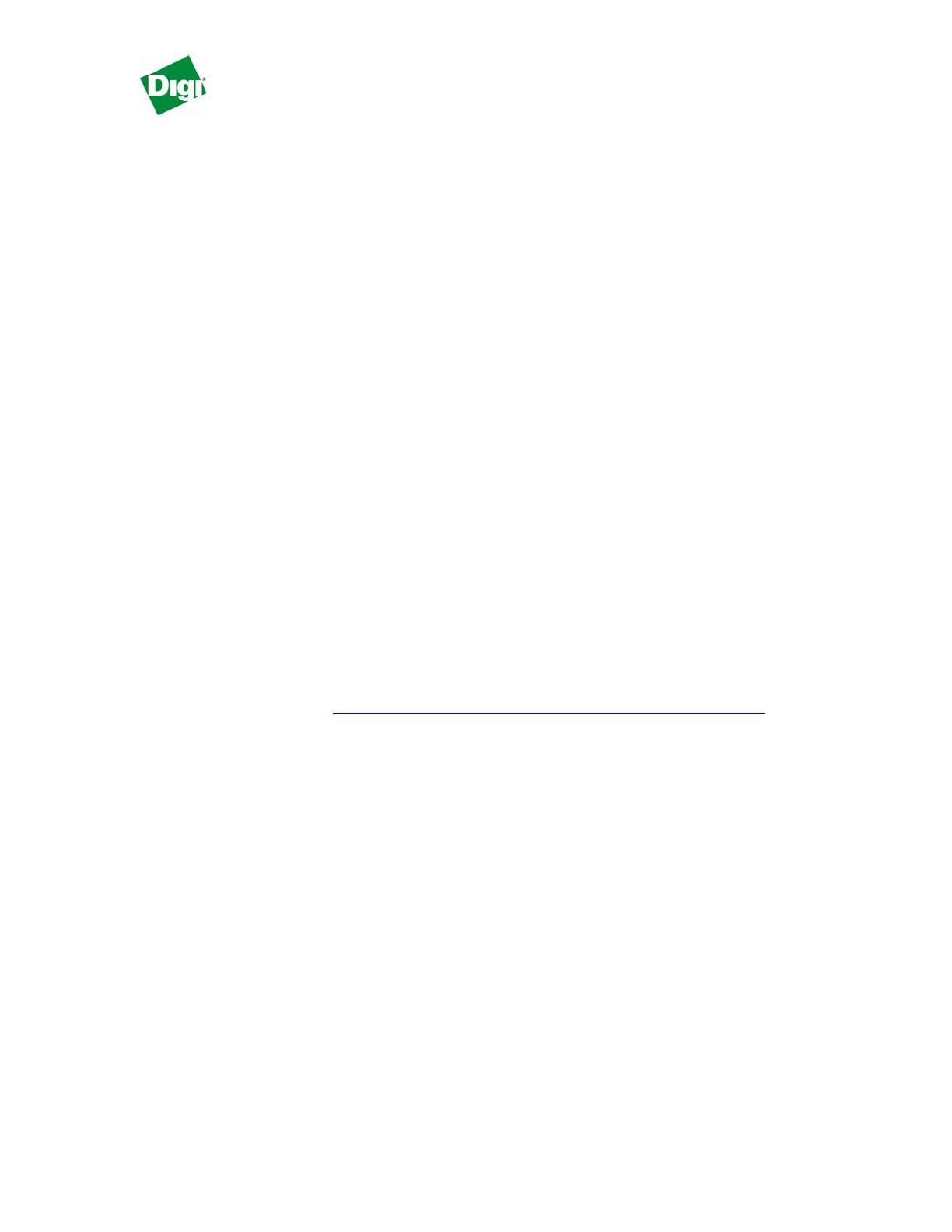
May 2006
How to Achieve Maximum Signal Strength
with Digi Cellular Routers
What tools do I have for determining signal strength?
The best throughput comes from placing the device in an area with the greatest Received Signal
Strength Indicator (RSSI). RSSI is a measurement of the Radio Frequency (RF) signal strength
between the base station and the mobile device, expressed in dBm. The better the signal
strength, the less data retransmission and, therefore, better throughput.
• How do I read RSSI on the Digi cellular router?
RSSI information is available from several sources:
1. The LEDs on the device give a general indication (1-4 “bars”).
2. Via the Digi device’s local user interface:
http (Digi web interface > Information > System Info > Mobile)
CLI command “display mobile” via telnet, SSH or local serial port connection
(via HyperTerminal, TeraTerm or other emulation package) to the Digi
cellular router.
3. Digi Connectware
®
Manager (Server Platform) can also display the value in dBm
via System Information screen.
• What do the numbers mean?
-101 dbm or less (0-1 LED) -> Unacceptable coverage
-100 dbm to –91 dbm (1-2 LEDs) -> Weak Coverage
-90 dbm to –81 dbm (2-3 LEDs) -> Moderate coverage
-80 dbm or greater (4 LEDs) -> Good Coverage
Pre-install surveys can also be done using a data device such as Blackberry, Treo and
even cell phone. Check out this guide from WPS Antennas on how to use a cell phone for
a basic site survey:
http://www.wpsantennas.info/pdf/testmode/FieldTestModes.pdf.
These data devices cannot provide a 100% reliable comparison to how a Digi cellular
router will behave due to antenna differences, etc. Generally, if the other device works
okay, the Digi device should as well. As noted below, special antennas can usually help
in areas with marginal signal.
What about placement?
Placement can drastically increase the signal strength of a cellular connection. Often times, just
moving the router closer to an exterior window or to another location within the facility can result
in optimum reception.
• Another way of increasing throughput is by physically placing the device on the roof of
the building (in an environmentally safe enclosure with proper moisture and lightning
protection).
o Simply install the device outside the building and run an RJ-45 Ethernet
cable to your switch located in the building.
o Keep antenna cable away from interferers (AC wiring).