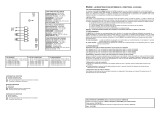34
GB
-
Fixed indicator lights lasting about 3 seconds indicate that the code
has been successfully stored.
-
Immediately after this the led starts blinking again, waiting for a new
radio control signal to be memorised; if it receives none after blinking
another 5 times, the receiver automatically exits from the programming stage.
Our transmitter and receiver are already operative!
- Follow the same procedure also for the other P keys.
3. Meaning of the blinking LEDs
1. Single-step output
- During programming press key P2 twice instead of once as
described in paragraph 2 under the heading “Standard pro-
gramming”.
- The led related to the pressed button gives 5
series of two blinks.
- During this stage, transmit with a
transmitter FM 400’s series.
- A fixed led light for a few moments
indicates that memorisation has been successful.
0
,
2
(P3 - L3)
(P4 - L4)
-
Brief flash of one led: when transmitting with a correctly memorised
radio control, and the respective relay is activated.
-
Simultaneous blinking of all the LEDs: during programming this indi-
cates that a transmitter that is already enabled is being memorised.
-
Alternate blinking of the LEDs: during programming this indicates
that the storage is full.
The mode of operation may be changed in the receiver relay outputs,
making them versatile for various uses.
ADVANCED PROGRAMMING
Attention! Do not set options given in this section with button P1
of the FM 400 SR2 receiver.
34
GB
-
Fixed indicator lights lasting about 3 seconds indicate that the code
has been successfully stored.
-
Immediately after this the led starts blinking again, waiting for a new
radio control signal to be memorised; if it receives none after blinking
another 5 times, the receiver automatically exits from the programming stage.
Our transmitter and receiver are already operative!
- Follow the same procedure also for the other P keys.
3. Meaning of the blinking LEDs
1. Single-step output
- During programming press key P2 twice instead of once as
described in paragraph 2 under the heading “Standard pro-
gramming”.
- The led related to the pressed button gives 5
series of two blinks.
- During this stage, transmit with a
transmitter FM 400’s series.
- A fixed led light for a few moments
indicates that memorisation has been successful.
0
,
2
(P3 - L3)
(P4 - L4)
-
Brief flash of one led: when transmitting with a correctly memorised
radio control, and the respective relay is activated.
-
Simultaneous blinking of all the LEDs: during programming this indi-
cates that a transmitter that is already enabled is being memorised.
-
Alternate blinking of the LEDs: during programming this indicates
that the storage is full.
The mode of operation may be changed in the receiver relay outputs,
making them versatile for various uses.
ADVANCED PROGRAMMING
Attention! Do not set options given in this section with button P1
of the FM 400 SR2 receiver.