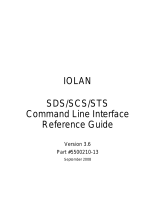Page is loading ...

Introduction
This guide covers the basic installation and configuration of
your IOLAN. It is intended for system administrators.
The following are the steps needed to setup the IOLAN.
1. Verify that you have all the required parts
2. Setup the hardware
3. Power on the IOLAN
4. Configure the IOLAN
For detailed information, please refer to the IOLAN User’s
Guide for your model.
Components
What’s In the Box
• The IOLAN
• A Quick Start Guide (this document)
• Warranty Card
• Administration cable (consisting of an RJ45-->DB9F
adapter and a 3’ RJ45 cable)
• A CD-ROM containing documentation and firmware
required to configure and operate the IOLAN
What You Need to Supply
• Serial cable(s) to connect your serial devices to the IOLAN
• An Ethernet 10/100/1000BASE-T cable to connect the
IOLAN to the network
• Connection to power
Hardware Setup
Connecting Serial Devices
The following is the pinout information for the serial ports of
your unit. Please refer to the next table for the console port
pinout information
Pin
EIA-232
Serial Ports EIA-422
EIA-485
Full Duplex
EIA-485
Half Duplex
1 RTS (out) TxD+ TxD+ DATA+
2 DTR (out)
3 TxD (out) TxD- TxD- DATA-
4 GND GND GND GND
5 GND GND GND GND
6 RxD (in) RxD+ RxD+
7 DSR (in)
8 CTS (in) RxD- RxD-
.
The following is the pinout information for the console port.
Pin
EIA-232
Admin Port
1 DCD (in)
2 RTS (out)
3 DSR (in)
4 TxD (out)
5 RxD (in)
6 GND
7 CTS (in)
8 DTR (out)
Connecting the LAN
Connect the IOLAN to the HUB or Switch that will provide
the network connectivity.
Connecting the Power
For your safety, before attempting to connect or modify any
of the electrical connections to the unit, please be sure all
wiring is disconnected from any live power source. Power
should only be applied when you are sure that the wiring is
correct and any safety covers are properly installed.
Low voltage LDC models
Terminal Description Usage
1 Normally Open Fail safe relay connection.
2 Common Fail safe relay connection.
3 Normally Closed Fail safe relay connection.
4 Input 1+ DC + input source 1.
5 Input 1- DC - input source 1.
6 Input 2+ DC + input source 2.
7 Input 2- DC - input source 2.
E Chassis Ground Equipment ground can also
be used for earth bonding
High voltage models
The IOLAN can be powered via AC (100-240V) or DC
(125-250V). A readily accessible, appropriately rated circuit
breaker must be installed externally to the equipment.
HV models;
Terminal Description Usage
1 Normally Open Fail safe relay connection.
2 Common Fail safe relay connection.
3 Normally Closed Fail safe relay connection.
4 +/L AC live input. DC + input.
5 -/N AC Neutral input.DC -
input.
6 Chassis Ground AC - Safety ground.
DC - Equipment ground.
E Earth Ground Can be used for earth
bonding
Be sure to replace the clear plastic electrical safety shield
before applying power to the unit.
DHV models;
Terminal Description Usage
1 Normally Open Fail safe relay connection.
2 Common Fail safe relay connection.
3 Normally Closed Fail safe relay connection.
4 Chassis Ground AC - Safety ground.
DC - Equipment ground.
5 +/L AC live input. DC + input.
Source 1.
6 -/N AC Neutral input. DC -
input. Source 1.
7 +/L AC live input DC + input.
Source 2.
8 -/N AC Neutral input. DC -
input. Source 2.
E Earth Ground Can be used for earth
bonding
Either “source 1” or “source 2” is sufficient to power the
unit. Make sure that both sources are disconnected before
attempting to service the unit. For each power source, a
separate, readily accessible, appropriately rated circuit
breaker must be installed externally to the equipment.
Be sure to replace the clear plastic electrical safety shield
before applying power to the unit.

WAR N I NG :
The following applies to the HV and DHV models.
====================================
This unit should be installed in a restricted access
location where access can only be gained by
service personnel or users who have been
instructed about the reasons for the restrictions
applied to the location and about any precautions
that shall be taken; and access is through the use
of a tool or lock and key, or other means of
security, and is controlled by the authority
responsible for the location.
====================================
Power On Cycle
When the power is connected to the IOLAN, the Power/Ready
LED will cycle through several sequences and will end in a
solid green once the unit is fully booted and ready to be
configured.
If the LED is not solid green after two minutes, refer to the
User’s Guide for help identifying the reason.
LED Guide
Power/Ready—(Green/Yellow/Red)
• Green
• Solid = System Ready
• Flashing = System is booting
•Yellow
• Flashing = Booting
•Red
• Error condition (refer to the User’s Guide for details)
Link/10/100/1000
• Green—10 or 100 Mbits
• Yell o w—Gigabit
• Off—No LAN connection
Activity—Flashes for LAN RX/TX activity
• Tx—Flashes with transmit serial activity
• Rx—Flashes with receive serial activity
Configuring the Unit
The CD_ROM provided with your IOLAN includes software
for configuring the unit. This software is designed for use on a
Windows Operating System. For other Operating Systems,
please refer to the IOLAN User’s Guide for methods of
configuring the IOLAN.
1. Insert the CD-ROM into the PC.
It should launch automatically. If it does not launch, open
Windows Explorer and point to the CD-ROM Drive.
Double click on the index file to launch the main page.
2. From the main page, select the Easy Config Wizard to
launch the configuration wizard or alternatively, install the
DeviceManager software and use it to configure the
IOLAN.
Note:
To ensure you are using the most up to date firmware and
utilities, please check the Perle support link on
www.perle.com
Default admin Password
You will be prompted by the software for the admin user
password before being allowed to configure the IOLAN.
The factory default password for the admin user is:
superuser (case sensitive)
You should change the admin password to restrict
unauthorized access to the IOLAN.
For additional methods of configuring your IOLAN (i.e.,
HTTP, Telnet, SNMP), please refer to the IOLAN User’s
Guide.
You should register IOLAN online at:
http://www.perle.com/support_services/warranty_reg.asp
Contacting Perle Technical Support
Perle offers free technical support to Perle Authorised
Distributors and Registered Perle Resellers.
To access technical support, please visit the Perle
website at www.perle.com/support_services
Here you will find:
• latest drivers and firmware updates for download
• technical tips
• frequently asked questions
• documentation
• configuration support
• cabling information
• maintenance contract information
• and much more...
If you are unable to find the information you require,
please feel free to contact our technical support teams
by email at:
USA
Email: [email protected]
Europe
Email: [email protected]
Asia
Email: [email protected]
Internet
www.perle.com/support_services
IOLAN
Electric Utility Terminal Server Quick Start Guide
Part No: 5500212-11
Copyright © Perle Systems Limited, 2008-2009
IOLAN
Electric Utility
Terminal Server
Quick Start Guide
• Meets EMC/EMI specifications for substations
(IEC 61850-3, IEEE 1613)
• Advanced serial to Ethernet connectivity
• Universal, software selectable
EIA-232/422/485 interface
• Gigabit Ethernet
• Next Generation IP support (IPV6)
/