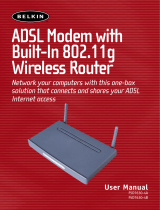Page is loading ...

DSL-G624T
Wireless ADSL Router
User’s Guide
May 2005


Table Of Contents
About This User’s Guide...............................................................................................................................................iii
BEFORE YOU START .......................................................................................................III
Installation Overview.......................................................................................................................................iii
The Setup Wizard ..........................................................................................................................................................iii
Packing List ...................................................................................................................................................................iv
Installation Requirements...............................................................................................................................iv
Introduction.......................................................................................................................................................1
Router Description and Operation .................................................................................................................................. 1
Standards Compatibility and Compliance ...................................................................................................................... 3
Front Panel Display ........................................................................................................................................................ 4
Rear Panel Connections.................................................................................................................................................. 5
Wireless LAN Basics........................................................................................................................................6
About 802.11g Wireless ................................................................................................................................................. 7
HARDWARE INSTALLATION ............................................................................................8
Choosing the Best Location for Wireless Operation ....................................................................................8
Power on Router ............................................................................................................................................................. 9
Factory Reset Button ...................................................................................................................................................... 9
Wired Network Connections .......................................................................................................................................... 9
BASIC ROUTER CONFIGURATION ................................................................................12
Configuring IP Settings on Your Computer ................................................................................................................. 13
Access the Configuration Manager ............................................................................................................ 17
Login to Home Page ..................................................................................................................................................... 17
Configure the Router..................................................................................................................................... 18
Using the Setup Wizard ................................................................................................................................................ 19
HOME................................................................................................................................27
Wireless LAN Setup....................................................................................................................................... 27
Configure Basic Wireless Settings ............................................................................................................................... 28
Wireless Security.......................................................................................................................................................... 28
WEP Encryption........................................................................................................................................................... 30
Configure WAN Connection ......................................................................................................................... 33
PPPoE and PPPoA Connection for WAN .................................................................................................................... 34
Dynamic IP Address Connection for WAN.................................................................................................................. 36
Bridged Connection for WAN...................................................................................................................................... 38
Static IP Address for Connection WAN ....................................................................................................................... 39
LAN IP Settings.............................................................................................................................................. 43
DHCP Server Settings for the LAN .............................................................................................................. 44
Static IP Settings for the LAN ...................................................................................................................................... 45
DNS Server Settings ..................................................................................................................................................... 46
Dynamic DNS ................................................................................................................................................. 47
Save Settings and Reboot ............................................................................................................................ 48
ADVANCED ROUTER MANAGEMENT ...........................................................................49
UPnP............................................................................................................................................................................. 50

Virtual Server ............................................................................................................................................................... 51
LAN Clients.................................................................................................................................................................. 53
SNMP ........................................................................................................................................................................... 54
Filters............................................................................................................................................................................ 55
Bridge Filters ................................................................................................................................................................ 57
Routing ......................................................................................................................................................................... 58
DMZ ............................................................................................................................................................................. 59
Firewall........................................................................................................................................................................ 60
RIP................................................................................................................................................................................ 61
PPP ............................................................................................................................................................................... 62
ADSL............................................................................................................................................................................ 63
ATM VCC .................................................................................................................................................................... 64
QoS............................................................................................................................................................................... 65
Wireless Management .................................................................................................................................................. 66
Wireless Performance................................................................................................................................................... 67
TOOLS ..............................................................................................................................68
Change System Password............................................................................................................................................. 69
Remote Web Management and Telnet Access ............................................................................................................. 69
Time.............................................................................................................................................................................. 70
Remote Log .................................................................................................................................................................. 71
System .......................................................................................................................................................................... 72
Firmware....................................................................................................................................................................... 73
Ping Test (Miscellaneous) ............................................................................................................................................ 74
Test ............................................................................................................................................................................... 75
Status Information ........................................................................................................................................................ 76
Device Information Display.......................................................................................................................................... 77
DHCP Clients ............................................................................................................................................................... 78
Log................................................................................................................................................................................ 79
Traffic ........................................................................................................................................................................... 80
ADSL............................................................................................................................................................................ 81
TECHNICAL SPECIFICATIONS .......................................................................................82
IP ADDRESS SETUP........................................................................................................84
IP CONCEPTS ..................................................................................................................86
MICRO FILTERS AND SPLITTERS..................................................................................88

DSL-G624T Wireless A DSL Router User’s Guide
About This User’s Guide
This user’s guide provides instructions on how to install the DSL-G624T Wireless ADSL Router and use it to provide
Internet access for an Ethernet or 802.11g/802.11b wireless LAN.
If you are using a computer with a functioning Ethernet port, the quickest and easiest way to set up the DSL-G624T is
to insert the Installation CD into the CD-ROM drive of your computer and follow the instructions provided in the
Quick Installation Guide.
Before You Start
Please read and make sure you understand all the prerequisites for proper installation of your new Router. Have all the
necessary information and equipment on hand before beginning the installation.
Installation Overview
The procedure to install the Router can be described in general terms in the following steps:
1. Gather information and equipment needed to install the device. Before you begin the actual installation make
sure you have all the necessary information and equipment.
2. Install the hardware, connect the cables to the device and connect the power adapter.
3. Check the IP settings on your computer and change them if necessary so the computer can access the web-
based software built into the Router.
4. Use the web-based management software to configure the device to suit the requirements of your ADSL
service and wireless LAN.
The Setup Wizard
Once you access the web interface use the Setup Wizard to configure your Internet connection.
iii

DSL-G624T Wireless A DSL Router User’s Guide
Packing List
Open the shipping carton and carefully remove all items. Make sure that you have the items listed here.
1. One DSL-G624T 802.11g Wireless ADSL Ethernet Router
2. One CD-ROM containing the User’s Guide
3. One twisted-pair telephone cable used for ADSL connection
4. One straight-through Ethernet cable
5. One AC power adapter suitable for your electric service
6. One Quick Installation Guide
Installation Requirements
In order to establish a connection to the Internet it will be necessary to provide information to the Router that will be
stored in its memory. For some users, only their account information (Username and Password) is required. For others,
various parameters that control and define the Internet connection will be required. You can print out the two pages
below and use the tables to list this information. This way you have a hard copy of all the information needed to setup
the Router. If it is necessary to reconfigure the device, all the necessary information can be easily accessed. Be sure to
keep this information safe and private.
Low Pass Filters
Since ADSL and telephone services share the same copper wiring to carry their respective signals, a filtering
mechanism may be necessary to avoid mutual interference. A low pass filter device can be installed for each telephone
that shares the line with the ADSL line. These filters are easy to install passive devices that connect to the ADSL device
and/or telephone using standard telephone cable. Ask your service provider for more information about the use of low
pass filters with your installation.
Operating Systems
The DSL-G624T uses an HTML-based web interface for setup and management. The web configuration manager may
be accessed using any operating system capable of running web browser software, including Windows 98 SE, Windows
ME, Windows 2000, and Windows XP.
Web Browser
Any common web browser can be used to configure the Router using the web configuration management software. The
program is designed to work best with more recently released browsers such as Opera, Microsoft Internet Explorer®
version 5.0, Netscape Navigator® version 4.7, or later versions. The web browser must have JavaScript enabled.
JavaScript is enabled by default on many browsers. Make sure JavaScript has not been disabled by other software (such
as virus protection or web user security packages) that may be running on your computer.
Ethernet Port (NIC Adapter)
Any computer that uses the Router must be able to connect to it through the Ethernet port on the Router. This
connection is an Ethernet connection and therefore requires that your computer be equipped with an Ethernet port as
well. Most notebook computers are now sold with an Ethernet port already installed. Likewise, most fully assembled
desktop computers come with an Ethernet NIC adapter as standard equipment. If your computer does not have an
Ethernet port, you must install an Ethernet NIC adapter before you can use the Router. If you must install an adapter,
follow the installation instructions that come with the Ethernet NIC adapter.
Wireless LAN Configuration
Wireless LAN settings for 802.11g and 802.11b wireless operation must be enabled using the Setup Wizard before it
can be configured. Basic wireless settings including the Channel and SSID can be configured through the Setup Wizard.
Advanced wireless security settings can also be configured with the Setup Wizard.
iv

DSL-G624T Wireless A DSL Router User’s Guide
Security for wireless communication can be accomplished in a number of ways. The DSL-G624T supports WEP, WPA
and WPA -PSK.
Additional Software
It may be necessary to install software on your computer that enables the computer to access the Internet. Additional
software must be installed if you are using the device a simple bridge. For a bridged connection, the information needed
to make and maintain the Internet connection is stored on another computer or gateway device, not in the Router itself.
If your ADSL service is delivered through a PPPoE, PPPoA or Static IP connection, the information needed to establish
and maintain the Internet connection can be stored in the Router. In this case, it is not necessary to install software on
your computer. It may however be necessary to change some settings in the device, including account information used
to identify and verify the connection.
Information you will need from your ADSL service provider:
Username
This is the Username used to log on to your ADSL service
provider’s network. It is commonly in the form − [email protected].
Your ADSL service provider uses this to identify your account.
Record info
here
Password
This is the Password used, in conjunction with the Username
above, to log on to your ADSL service provider’s network. This
is used to verify the identity of your account.
WAN Setting /
Connection Type
These settings describe the method your ADSL service
provider uses to transport data between the Internet and your
computer. Most users will use the default settings. You may
need to specify one of the following WAN Setting and
Connection Type configurations (Connection Type settings
listed in parenthesis):
PPPoE/PPoA (PPPoE LLC, PPPoA LLC or PPPoA VC-MUX)
Bridge Mode (1483 Bridged IP LLC or
1483 Bridged IP VC-MUX)
Static IP Address (Bridged IP LLC, 1483 Bridged IP VC-MUX,
1483 Routed IP LLC, 1483 Routed IP VC-MUX or IPoA)
Dynamic IP Address (1483 Bridged IP LLC or 1483 Bridged IP
VC-MUX)
Default = PPPoE/PPPoA (PPPoE LLC)
VPI
Most users will not be required to change this setting. The
Virtual Path Identifier (VPI) is used in conjunction with the
Virtual Channel Identifier (VCI) to identify the data path
between your ADSL service provider’s network and your
computer. If you are setting up the Router for multiple virtual
connections, you will need to configure the VPI and VCI as
instructed by your ADSL service provider for the additional
connections. This setting can be changed in the WAN menu of
the web management interface. Default value = 8
VCI
Most users will not be required to change this setting. The
Virtual Channel Identifier (VCI) used in conjunction with the VPI
to identify the data path between your ADSL service provider’s
network and your computer. If you are setting up the Router for
multiple virtual connections, you will need to configure the VPI
and VCI as instructed by your ADSL service provider for the
additional connections. This setting can be changed in the
WAN menu of the web management interface. Default value =
35
v

DSL-G624T Wireless A DSL Router User’s Guide
Note
The Setup Wizard can be used to configure the Internet connection for most users. If you are
using a PPPoE or PPPoA type connection use the Setup Wizard to establish the Internet
connection.
Information you will need about your DSL-G624T ADSL Router:
Username
This is the Username needed access the Router’s
management interface. When you attempt to connect to
the device through a web browser you will be prompted
to enter this Username. The default Username for the
Router is admin. The user cannot change this.
Record info here
Password
This is the Password you will be prompted to enter
when you access the Router’s management interface.
The default Password is admin. The user may change
this.
LAN IP addresses for
the DSL-G624T
This is the IP address you will enter into the Address
field of your web browser to access the Router’s
configuration graphical user interface (GUI) using a
web browser. The default IP address is 192.168.1.1.
This may be changed to suit any IP address scheme
the user desires. This address will be the base IP
address used for DHCP service on the LAN when
DHCP is enabled.
LAN Subnet Mask for
the DSL-G624T
This is the subnet mask used by the DSL-G624T, and
will be used throughout your LAN. The default subnet
mask is 255.255.255.0. This can be changed later.
Information you will need about your LAN or computer:
Ethernet NIC
If your computer has an Ethernet NIC, you can
connect the DSL-G624T to this Ethernet port using an
Ethernet cable. You can also use the Ethernet ports
on the DSL-G624T to connect to other computer or
Ethernet devices.
Record info here
DHCP Client status
Your DSL-G624T ADSL Router is configured, by
default, to be a DHCP server. This means that it can
assign an IP address, subnet mask, and a default
gateway address to computers on your LAN. The
default range of IP addresses the DSL-G624T will
assign are from 192.168.1.2 to 192.168.1.254. Your
computer (or computers) needs to be configured to
Obtain an IP address automatically (that is, they
need to be configured as DHCP clients.)
It is recommended that your collect and record this information here, or in some other secure place, in case you have to
re-configure your ADSL connection in the future.
Once you have the above information, you are ready to setup and configure your DSL-G624T ADSL Router.
vi

DSL-G624T Wireless A DSL Router User’s Guide
Introduction
This section provides a brief description of the Router, its associated technologies and a list of Router features.
Router Description and Operation
The DSL-G624T Router is designed to provide a simple and cost-effective ADSL Internet connection for a private
Ethernet or 802.11g/802.11b wireless network. The Router combines high-speed ADSL Internet connection, IP routing
for the LAN and wireless connectivity in one package.
The Router is easy to install and use. The DSL-G624T connects to an Ethernet LAN or computers via standard Ethernet
ports. The ADSL connection is made using ordinary telephone line with standard connectors. Multiple workstations can
be networked and connected to the Internet using a single Wide Area Network (WAN) interface and single global IP
address. The advanced security enhancements, packet filtering and port redirection, can help protect your network from
potentially devastating intrusions by malicious agents from outside your network.
ADSL
Asymmetric Digital Subscriber Line (ADSL) is a broadband network technology that utilizes standard twisted-pair
copper wire telephone lines to enable broadband high-speed digital data transmission and bandwidth hungry
applications for business and residential customers.
ADSL routers and modems provide faster downloads and more reliable connectivity to the user without loss of quality
or disruption of voice/fax telephone capabilities.
ADSL service operates at speeds of up to 8 Mbps downstream and up to 640 Kbps upstream. A secure dedicated point-
to-point connection is established between the user and the central office of the service provider.
802.11g Wireless
The embedded 802.11g wireless access point provides Internet access and connectivity to the Ethernet for 802.11g and
802.11b wireless workstations. IEEE 802.11g is fully compatible with IEEE 802.11b wireless devices. The 802.11g
standard supports data transfer rates of up to 54 Mbps. The Router’s wireless access point supports common security
protocols used for wireless LAN including WEP encryption, 802.1x and WPA.
Router Features
The DSL-G624T Wireless ADSL Router utilizes the latest ADSL enhancements to provide a reliable Internet portal
suitable for most small to medium sized offices. DSL-G624T advantages include:
• 802.11g Wireless Access Point – The built-in 802.11g wireless access point connects 802.11g and 802.11b
wireless devices to the Internet and the Ethernet.
• PPP (Point-to-Point Protocol) Security – The DSL-G624T ADSL Router supports PAP (Password
Authentication Protocol) and CHAP (Challenge Handshake Authentication Protocol) for PPP connections.
• DHCP Support – Dynamic Host Configuration Protocol automatically and dynamically assigns al LAN IP settings
to each host on your network. This eliminates the need to reconfigure every host whenever changes in network
topology occur.
• Network Address Translation (NAT) – For small office environments, the DSL-G624T allows multiple users on
the LAN to access the Internet concurrently through a single Internet account. This provides Internet access to
everyone in the office for the price of a single user.
NAT improves network security in effect by hiding the private network behind one global and visible IP address.
NAT address mapping can also be used to link two IP domains via a LAN-to-LAN connection.
• TCP/IP (Transfer Control Protocol/Internet Protocol) – The DSL-G624T supports TCP/IP protocol, the
language used for the Internet. It is compatible with access servers manufactured by major vendors.
1

DSL-G624T Wireless A DSL Router User’s Guide
• RIP-1/RIP-2 – The DSL-G624T supports both RIP-1 and RIP-2 exchanges with other routers. Using both versions
lets the Router to communicate with all RIP enabled devices.
• Static Routing – This allows you to select a data path to a particular network destination that will remain in the
routing table and never “age out”. If you wish to define a specific route that will always be used for data traffic
from your LAN to a specific destination within your LAN (for example to another router or a server) or outside
your network (to a ISP defined default gateway for instance).
• Default Routing – This allows you to choose a default path for incoming data packets for which the destination
address is unknown. This is particularly useful when if the Router functions as the sole connection to the Internet.
• ATM (Asynchronous Transfer Mode) – The DSL-G624T supports Bridged Ethernet over ATM (RFC1483), IP
over ATM (RFC1577) and PPP over ATM (RFC 2364).
• Precise ATM Traffic Shaping – Traffic shaping is a method of controlling the flow rate of ATM data cells. This
function helps to establish the Quality of Service for ATM data transfer.
• G.hs (Auto-handshake) – This allows the Router to automatically choose either the G.lite or G.dmt ADSL
connection standards.
• High Performance – Very high rates of data transfer are possible with the Router. Up to eight Mbps downstream
bit rate using the G.dmt standard.
• Full Network Management – The DSL-G624T incorporates SNMP (Simple Network Management Protocol)
support for web-based management and text-based network management via an RS-232 or Telnet connection.
• Telnet Connection – The Telnet enables a network manager to access the Router’s management software
remotely.
• Easy Installation – The DSL-G624T uses a web-based graphical user interface program for convenient
management access and easy set up. Any common web browser software can be used to manage the Router.
2

DSL-G624T Wireless A DSL Router User’s Guide
Standards Compatibility and Compliance
The DSL-G624T complies with or is compatible with the following standards as recognized by their respective
agencies.
• ITU G.992.2 (G.lite) compliant
• ITU-T Rec. I.361 compliant
• RFC 791 Internet Protocol compliant
• RFC 792 UDP compliant
• RFC 826 Address Resolution Protocol compliant (ARP) compliant
• RFC 1058 Routing Information Protocol (RIP) compliant
• RFC 1213 MIB II for IP compliant
• RFC 1334 PPP Authentication Protocol compliant
• RFC 1389 Routing Information Protocol 2 (RIP2) compliant
• RFC 1483 IP over AAL5/ Bridged Ethernet over AAL5 compliant
• RFC 1557 Classical IP over ATM (IPoA) compliant
• RFC 1661 Point to Point Protocol (PPP) compliant
• RFC 1877 Automatic IP assignment compliant
• RFC 1994 Challenge Handshake Authentication Protocol compliant
• Supports RFC 2131 and RFC 2132 DHCP functions including: automatic assignment of IP address, use of subnet
mask and default gateway and provision of DNS server address for all hosts
• RFC 2364 PPP over ATM compliant (PPPoA) compliant
• RFC 2516 PPP over Ethernet compliant (PPPoE) compliant
• RFC 2684 Bridged/Routed Ethernet over ATM compliant
• IEEE 802.3 compliant
• IEEE 802.3u compliant
• IEEE 802.1d compliant
• IEEE 802.11g compliant
• IEEE 802.3x compliant
• Embedded web server support
• Supports Dynamic Learning
• Supports Static Routing
• Supports NAPT for up to 4096 connections
• Supports DHCP for up to 253 hot connections
• Supports IGMP
• Supports ATM Forum UNI 3.1/4.0
• Supports ATM VCC (Virtual Channel Circuit) for up to eight sessions
• Supports TELNET and TFTP
• Supports back pressure for half-duplex
3

DSL-G624T Wireless A DSL Router User’s Guide
Front Panel Display
Place the Router in a location that permits an easy view of the LED indicators on the front panel.
The LED indicators on the front panel include the Power, Status, ADSL and WLAN and Ethernet (1-4) Link/Act
indicators. The ADSL, WLAN and Ethernet indicators monitor link status and activity (Link/Act).
Power
Steady green light indicates the unit is powered on. When the device is
powered off this remains dark.
Status
Lights steady green during power on self-test (POST). Once the
connection status has been settled, the light will blink green. If the
indicator lights steady green after the POST, the system has failed and
the device should be rebooted.
ADSL (Link/Act)
Steady green light indicates a valid ADSL connection. This will light
after the ADSL negotiation process has been settled. A blinking green
light indicates activity on the WAN (ADSL) interface.
WLAN (Link/Act)
Steady green light indicates a wireless connection. A blinking green
light indicates activity on the WLAN interface.
Ethernet (Link/Act) 1 - 4
A solid green light indicates a valid link on startup. This light will blink
when there is activity currently on the Ethernet ports.
4

DSL-G624T Wireless A DSL Router User’s Guide
Rear Panel Connections
All cable connections to the Router are made at the rear panel. Connect the power adapter here to power on the Router.
Use the Reset button to restore the settings to the factory default values in the next chapter for instructions on using the
reset button).
Note
To manually reboot the Router, disconnect and then reconnect the
power.
Power insert
Use the adapter
shipped with the
Router to
connect to
power source
Reset button
To manually
reset, depress
button with the
power on for at
least seven
seconds
Ethernet ports
Use the Ethernet ports
to connect the Router
to your Ethernet LAN
or Ethernet devices
ADSL port
Use the ADSL
cable to connect
to the your
telephone line
(RJ-11 port)
Antenna
For wireless
operation, mount
the antenna on
the threaded
antenna post.
5

DSL-G624T Wireless A DSL Router User’s Guide
Wireless LAN Basics
Some basic understanding of 802.11b/g wireless technology and terminology is useful when you are setting up the
Router or any wireless access point. If you are not familiar with wireless networks please take a few minutes to learn
the basics.
Radio Transmission
Wireless LAN or WLAN devices use electromagnetic waves within a broad, unlicensed range of the radio spectrum to
transmit and receive radio signals. When a wireless access point is present, it becomes a base station for the WLAN
nodes in its broadcast range. WLAN nodes transmit digital data using FM (frequency modulation) radio signals. WLAN
devices generate a carrier wave and modulate this signal using various techniques. Digital data is superimposed onto the
carrier signal. This radio signal carries data to WLAN devices within range of the transmitting device. The antennae of
WLAN devices listen for and receive the signal. The signal is demodulated and the transmitted data extracted. The
transmission method used by the access point is called Direct Sequence Spread Spectrum (DSSS) and operates in a
range of the radio spectrum between 2.4GHz and 2.5GHz for transmission. See the technical specifications for more
details on wireless operation.
Range
Range should not be a problem in most homes or small offices. If you experience low or no signal strength in some
areas, consider positioning the Router in a location between the WLAN devices that maintains a roughly equal straight-
line distance to all devices that need to access the Router through the wireless interface. Adding more 802.11g access
points to rooms where the signal is weak can improve signal strength. Read the section about placement of the Router
titled Location in the next chapter, Hardware Installation, for more information.
SSID
Wireless networks use an SSID (Service Set Identifier) to allow wireless devices to roam within the range of the
network. Wireless devices that wish to communicate with each other must use the same SSID. Several access points
can be set up using the same SSID so that wireless stations can move from one location to another without losing
connection to the wireless network.
The DSL-G624T operates in Infrastructure mode. It controls network access on the wireless interface in its broadcast
area. It will allow access to the wireless network to devices using the correct SSID after a negotiation process takes
place. By default he DSL-G624T broadcasts its SSID so that any wireless station in range can learn the SSID and ask
permission to associate with it. Many wireless adapters are able to survey or scan the wireless environment for access
points. An access point in Infrastructure mode allows wireless devices to survey that network and select an access point
with which to associate. You may disable SSID broadcasting in the web manager’s wireless menu.
Wireless Security
Various security options are available on the DSL-G624T including open or WEP and WPA (including WPA-PSK).
Authentication may use an open system or a shared key. For details on these methods and how to use them, please read
the wireless LAN configuration information in chapters 3 (Basic Router Configuration) and 4 (Advanced Router
Configuration) below.
6

DSL-G624T Wireless A DSL Router User’s Guide
About 802.11g Wireless
Today's 11-megabits-per-second 802.11b wireless networks are fine for broadband Internet access (which typically tops
out at about 1 mbps) but rather slow for large internal file transfers or streaming video. However, 54-mbps, corporate-
oriented 802.11a is expensive--and because its radio uses the 5-GHz band and 802.11b uses the 2.4-GHz band,
upgrading to an 802.11a network means either scrapping 802.11b gear or buying even-pricier hardware that can support
both standards.
But 802.11g promises the same speed as 802.11a and the ability to coexist with 802.11b equipment on one network,
since it too uses the 2.4-GHz band.
802.11g is an extension to 802.11b, the basis of many wireless LANs in existence today. 802.11g will broaden
802.11b's data rates to 54 Mbps within the 2.4 GHz band using OFDM (orthogonal frequency division multiplexing)
technology. Because of backward compatibility, an 802.11b radio card will interface directly with an 802.11g access
point (and vice versa) at 11 Mbps or lower depending on range. You should be able to upgrade the newer 802.11b
access points to be 802.11g compliant via relatively easy firmware upgrades.
Similar to 802.11b, 802.11g operates in the 2.4GHz band, and the transmitted signal uses approximately 30MHz, which
is one third of the band. This limits the number of non-overlapping 802.11g access points to three, which is the same as
802.11b.
7

DSL-G624T Wireless A DSL Router User’s Guide
Hardware Installation
The DSL-G624T maintains three separate interfaces, an Ethernet LAN, a wireless LAN and an ADSL (WAN) interface.
Place the Router in a location where it can be connected to the various devices as well as to a power source. The Router
should not be located where it will be exposed to moisture or excessive heat. Make sure the cables and power cord are
placed safely out of the way so they do not create a tripping hazard. As with any electrical appliance, observe common
sense safety procedures.
The Router can be placed on a shelf or desktop, ideally you should be able to see the LED indicators on the front if you
need to view them for troubleshooting.
Choosing the Best Location for Wireless Operation
Many environmental factors can affect the effective wireless function of the DSL-G624T. If this is your first time
setting up a wireless network device, read and consider the points listed below.
The access point can be placed on a shelf or desktop, ideally you should be able to see the LED indicators on the front if
you need to view them for troubleshooting.
Designed to go up to 100 meters indoors and up to 300 meters outdoors, Wireless LAN lets you access your network
from anywhere you want. However, the number of walls, ceilings, or other objects that the wireless signals must pass
through can limit signal range. Typical ranges vary depending on the types of materials and background RF noise in
your home or business. For optimum range and signal strength, use these basic guidelines:
1. Minimize the number of walls and ceilings between access points and clients:
The signal emitted from Wireless LAN devices can penetrate through ceilings and walls. However, each wall
or ceiling can reduce the range of Wireless LAN devices from 1 to 30M. Position your wireless devices so that
the number of walls or ceilings obstructing the signal path is minimized.
2. Consider the direct line between access points and workstations: A wall that is 0.5 meters thick, at a 45-
degree angle appears to be almost 1 meter thick. At a 2-degree angle, it is over 14 meters thick. Be careful to
position access points and client adapters so the signal can travel straight through (90º angle) a wall or ceiling
for better reception.
3. Building Materials make a difference: Buildings constructed using metal framing or doors can reduce
effective range of the device. If possible, position wireless devices so that their signal can pass through drywall
or open doorways, avoid positioning them so that their signal must pass through metallic materials. Poured
concrete walls are reinforced with steel while cinderblock walls generally have little or no structural steel.
4. Position the antennas for best reception. Play around with the antenna position to see if signal strength
improves. Some adapters or access points allow the user to judge the strength of the signal.
5. Keep your product away (at least 1-2 meters) from electrical devices:
Position wireless devices away from electrical devices that generate RF noise such as microwave ovens,
monitors, electric motors, etc.
8

DSL-G624T Wireless A DSL Router User’s Guide
Power on Router
CAUTION: The Router must be used with the power adapter included with the device.
To power on the Router:
1. Insert the AC Power Adapter cord into the power receptacle located on the rear panel of the Router and plug the
adapter into a suitable nearby power source.
2. You should see the Power LED indicator light up and remain lit. The Status LED should light solid green and begin
to blink after a few seconds.
3. If the Ethernet port is connected to a working device, check the Ethernet Link/Act LED indicators to make sure the
connection is valid. The Router will attempt to establish the ADSL connection, if the ADSL line is connected and
the Router is properly configured this should light up after several seconds. If this is the first time installing the
device, some settings may need to be changed before the Router can establish a connection.
Factory Reset Button
The Router may be reset to the original factory default settings by depressing the reset button for a few seconds while
the device is powered on. Use a ballpoint or paperclip to gently push down the reset button. Remember that this will
wipe out any settings stored in flash memory including user account information and LAN IP settings. The device
settings will be restored to the factory default IP address 192.168.1.1 and the subnet mask is 255.255.255.0, the default
management Username is admin and the default Password is admin.
Wired Network Connections
Wired network connections are provided through the ADSL port and the four Ethernet ports on the back of the Router.
See the Rear Panel diagram above and the illustrations below for examples.
Connect ADSL Line
Use the ADSL cable included with the Router to connect it to a telephone wall socket or receptacle. Plug one end of the
cable into the ADSL port (RJ-11 receptacle) on the rear panel of the Router and insert the other end into the RJ-11 wall
socket. If you are using a low pass filter device, follow the instructions included with the device or given to you by your
service provider. The ADSL connection represents the WAN interface, the connection to the Internet. It is the physical
link to the service provider’s network backbone and ultimately to the Internet.
Connect Router to Ethernet
The Router may be connected to a single computer or Ethernet device through the 10/100 BASE-TX Ethernet port on
the rear panel. Any connection to an Ethernet concentrating device such as a switch or hub must operate at a speed of
10/100 Mbps only. When connecting the Router to any Ethernet device that is capable of operating at speeds between
0~100Mbps, be sure that the device has auto-negotiation (NWay) enabled for the connecting port.
Use standard twisted-pair cable with RJ-45 connectors. The RJ-45 port on the Router is a crossed port (MDI-X). Follow
standard Ethernet guidelines when deciding what type of cable to use to make this connection. When connecting the
Router directly to a PC or server use a normal straight-through cable. You should use a crossed cable when connecting
the Router to a normal (MDI-X) port on a switch or hub. Use a normal straight-through cable when connecting it to an
uplink (MDI-II) port on a hub or switch.
The rules governing Ethernet cable lengths apply to the LAN to Router connection. Be sure that the cable connecting
the LAN to the Router does not exceed 100 meters.
9

DSL-G624T Wireless A DSL Router User’s Guide
Hub or Switch to Router Connection
Connect the Router to an uplink port (MDI-II) on an Ethernet hub or switch with a straight-through cable as shown in
the diagram below:
If you wish to reserve the uplin
k
p
ort on the switch or hub fo
r
another device, connect to any o
n
the other MDI-X ports (1x, 2x, etc.)
with a crossed cable.
Computer to Router Connection
You can connect the Route
r
directly to a 10/100BASE-TX
Ethernet adapter card (NIC)
installed on a PC using the Etherne
t
cable
p
rovided as shown in this
diagram.
10

DSL-G624T Wireless A DSL Router User’s Guide
The illustration below shows the DSL-G624T connected to Ethernet LAN devices, Wireless LAN devices and the
Internet.
11

DSL-G624T Wireless A DSL Router User’s Guide
Basic Router Configuration
The first time you setup the Router it is recommended that you configure the WAN connection using a single computer
making sure that both the computer and the Router are not connected to the LAN. Once the WAN connection is
functioning properly, you may continue to make changes to Router configuration including IP settings and DHCP setup.
This chapter is concerned mainly with using your computer to configure the WAN connection. Instructions are also
provided for basic Wireless LAN configuration. The following chapter describes how to set up the advanced features of
the Router.
Configuration Summary
1. Connect to the Router To configure various settings used by the Router for Internet and Wireless LAN access
it is first necessary to access the Router’s management HTML-based interface. This is done using an ordinary
web browser. Your computer must be able to “see” the Router before it can manage it using a browser. If the
Router is in the same “neighborhood” or subnet as the Router, you should be able to access the management
software. Therefore you must first make sure your computer has IP settings that place it in the same subnet as
the Router. The easiest way to make sure your computer has the correct IP settings is to configure it to use the
DHCP server in the Router. The DHCP server will automatically enable your computer to use a browser to
manage the Router. The next section describes how to change the IP configuration for a computer running a
Windows operating system to be a DHCP client. If you are running another operating system, make sure your
computer is configured as a DHCP client so it can automatically obtain IP settings from the Router. Some
operating systems will automatically select the best IP settings. Consult the user manual for the operating
system (OS) if you are unsure.
2. Configure the Internet (WAN) Connection Most users will be able to complete this process using the Setup
Wizard. The Setup Wizard can be launched once you have successfully connected with the Router’s
management software. There are different methods used to establish the WAN connection to the service
provider’s network and ultimately to the Internet. Your Router may already have most of the settings
configured by default. However you will probably at least have to type in a user name and password given to
you by your ISP. You may also need to know the encapsulation and connection type required to use for your
ADSL service. Your service provider should provide all the information needed to configure the WAN
connection.
3. Configure the Wireless Connection Use the Wireless Settings menu to configure the SSID, Channel and
Security settings for your 802.11g wireless network.
12
/