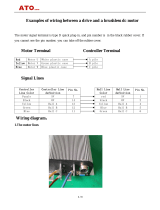Page is loading ...

Variable Fire Boiler
Domestic Hot Water/Hydronic Heating
VF Boiler
M O D E L S C O V E R E D
VW and VB 500, 750, and 1000 Models
Series 100 and 101
Part No. TC-099
Service Handbook
Part No. TC-099 • Printed in the U.S.A. • 0407
©2007 A. O. Smith Corporation
COMMERCIAL
Visit the “Information Central” link of
www.hotwater.com for a listing of
available Service Handbooks.
For additional information contact:
A. O. Smith Water Products Company
A Division of A. O. Smith Corporation
500 Tennessee Waltz Parkway
Ashland City, TN 37015
1-800-527-1953
www.hotwater.com

A. O. SMITH WATER PRODUCTS COMPANY
VF BOILER SERVICE MANUAL
Technical Training Department ©2007
CONTENTS
Introduction.......................................................................
Qualifications....................................................................
Service Warning................................................................
Tools Required..................................................................
EMC 5000 Modulation Control System...........................
UIM - User Interface Module - Overview..........................
UIM - Status Lights............................................................
UIM - Input Buttons...........................................................
UIM - Changing Settings..................................................
UIM - Menu Screens..........................................................
Principles of Operation....................................................
VFD and Blower Operation..............................................
Venturi Operation - Gas Train..........................................
Blower Speed Verification - Hall Effect Sensor..............
Config Key - Blower Speed Programming......................
Sequence Of Operation....................................................
START UP PROCEDURE
..................................................
Adjusting Manifold Gas....................................................
Poor Combustion - Ignition Problems............................
Manifold Gas Pressure Check.........................................
Control Panel Layout........................................................
MCB - Modulation Control Board....................................
PDB - Power Distribution Board......................................
2
2
2
3
4
4
6
7
8
9
11
11
12
13
14
15
17
19
20
23
24
25
35
Troubleshooting - Error Messages..................................
Display Is Blank................................................................
Error Message “Display Fail”..........................................
Error Message “No Config Key”......................................
Error Message “Config Key CRC”...................................
Error Message “Config Key Part”....................................
Error Message “Low AC Voltage”....................................
Error Message “Low 24 VAC”..........................................
Error Message “Low Water”............................................
Error Message “Low Gas”...............................................
Error Message “No Flow”................................................
Error Message “Sequence Err”.......................................
Error Message “Ignition Speed”......................................
Error Message “Mtr Spd < Min Spd”................................
Error Message “Blower Prov Stg1”.................................
Error Message “Blocked Flue”........................................
Error Message “Flame Stg1.............................................
Error Message “Igniter Stg1.............................................
Boiler Controls Information.............................................
Operating Temperatures..................................................
Bypass Lines.....................................................................
Technical Specifications..................................................
Glossary............................................................................
41
42
43
43
44
44
45
45
45
45
46
48
48
48
49
56
57
60
61
67
67
68
71

VF BOILER SERVICE MANUAL
AOS WPC - Tech Training 2 of 72 Ashland City, TN © 2007
Servicing should only be performed by a Qualified Service Agent
INTRODUCTION
This Service Manual is designed to aid in servicing and troubleshooting A. O. Smith VF
boilers. Models VW/VB 500 - 1000 - series 100/101 boilers are covered in this manual.
The instructions and illustrations contained in this service manual will provide you with
troubleshooting procedures to verify proper operation and diagnose and repair common
service problems.
Important Service Reminder
When performing any troubleshooting step outlined in this service manual always consider
the wiring and connectors between components. Perform a close visual inspection of all
wiring and connectors to and from a given component before replacement. Ensure wires
were stripped before being crimped in a wire connector, ensure wires are crimped tightly in
their connectors, ensure connection pins in sockets and plugs are not damaged or worn,
ensure plugs and sockets are mating properly and providing good contact.
Failure to perform this critical step or failing to perform this step thoroughly often results in
needless down time, unnecessary parts replacement, and customer dissatisfaction.
Instruction Manual
Have a copy of the Instruction Manual that came with the boiler on hand for the model and
series number before servicing.
Installation information given in this service manual is not a complete installation instruction.
Installation information covered in this service manual has a limited focus as it applies to
servicing the boiler. This Service Manual does not replace or supersede the Instruction
Manual that came with the boiler. Always refer to the Instruction Manual that came with the
boiler for complete installation instructions.
Qualifications
Service of A. O. Smith VF boilers requires ability equivalent to that of a Qualified Service
Agent (defined by ANSI below) in the field involved. Installation skills such as plumbing, air
supply, venting, gas supply, electrical supply are required in addition to electrical testing
skills. Start up and servicing of VF boilers requires combustion analysis test equipment.
ANSI Z223.1 2006 Sec. 3.3.83: “Qualified Agency” - “Any individual, firm, corporation or
company that either in person or through a representative is engaged in and is responsible
for (a) the installation, testing or replacement of gas piping or (b) the connection, installation,
testing, repair or servicing of appliances and equipment; that is experienced in such work;
that is familiar with all precautions required; and that has complied with all the requirements
of the authority having jurisdiction.”
Service Warning
If you are not licensed or certified to perform a given task do not attempt to perform any of
the service or installation procedures outlined in this manual. If you do not understand the
instructions given in this manual or do not feel confident in your abilities to perform a given
task do not attempt to perform any procedures outlined in this manual.

AOS WPC - Tech Training 3 of 72 Ashland City, TN © 2007
Servicing should only be performed by a Qualified Service Agent
VF BOILER SERVICE MANUAL
Tools Required
• Instruction Manual that came with the boiler.
• Hand tools common to installation and service of commercial water heaters and boilers.
• TORX® T40 or 5mm hex wrench - for setting gas mixture at gas valve.
• 3mm or 7/64in hex (allen) wrench - for setting gas mixture at gas valve.
• Two - U tube manometers (preferably) or gas pressure gauges. U tube manometers can
be used to accurately measure supply gas pressures. However, their resolution is
insufficient to be used for measuring draft, manifold gas pressure on VF boilers, or
perform air pressure switch testing. U tube manometers or gas pressure gauges may not
be substituted for Digital Manometers listed below.
• Digital Manometer (s) range -20.00 to +20.00" W.C., resolution 0.01" W.C. Recommend
UEI model EM200 or equivalent. Used to test performance of air pressure switches,
measure draft, and measure manifold gas pressure.
• True RMS Digital Multi Meter DMM, recommend UEI model DL289 or Fluke equivalent.
Capable of measuring:
AC/DC Voltage
VAC Frequency (Hz)
Ohms
DC micro amps µA
• AC amp meter- recommend UEI model DL289 or equivalent.
• Combustion analyzer
Capable of measuring:
CO2
CO
Draft Pressure
Exhaust Temperature
Efficiency

VF BOILER SERVICE MANUAL
AOS WPC - Tech Training 4 of 72 Ashland City, TN © 2007
Servicing should only be performed by a Qualified Service Agent
EMC 5000 MODULATION CONTROL SYSTEM
This portion of the service manual will cover the EMC 5000 Modulation Control system
(EMC - Energy Management Control). The EMC 5000 control system includes several
components: a UIM (User Interface Module), a MCB (Modulation Control Board), and a PDB
(Power Distribution Board). The EMC 5000 Control System can control single stage,
multiple stage, and modulating boilers and water heaters. This service manual should be
used as a reference for A. O. Smith VW/VB 500-1000 Series 100-101 boilers only.
Features Include:
• EMI / RFI filtering - built into all circuit boards. (EMI = Electro Magnetic Interference, RFI
= Radio Frequency Interference) Helps prevent or eliminate erratic operation caused by
EMI/RFI.
• Help screens - text based operational information to help the user understand how to
change settings and navigate the menu screens.
• Self diagnostics - text based diagnostic information (error and fault messages) on board
to help service technicians quickly and accurately service the boiler.
• Error message log - will retain a 9 event history (plus the current event) of error
messages with a time stamp. This will help diagnose load and/or environmental conditions
that may be contributing to a problem with operation or a lock-out.
• Short cycling protection - if any stage logs more than 30 cycles in one hour the control
enters a short cycle prevention condition. The boiler will continue to operate in this mode.
The UIM will display and log a “Short Cycle Cond” error message with the yellow Standby
system status LED flashing. The MCB will add a 180 second delay before activating any
stage’s call for heat after the last call for heat during this operating mode.
The short cycle protection mode can be ended (reset) by touching the Select button on the
UIM while the error message is displayed.
• Temperature probe filtering - The inlet, outlet, and remote Tank/Loop temperature
probes are read twice per second by the MCB and are filtered for 4 seconds. This filtering
will help prevent rapid short cycling caused by momentary fluctuations in temperature.
• Pressure/flow switch filtering - input switches such as air pressure switches are read
every second by the MCB and are filtered (de-bounced) for 6 seconds. This desensitizes
the input signal and will help prevent nuisance error/fault conditions due to momentary
fluctuations caused by wind gusts or blower speed changes. The flow switch is filtered for
4 seconds.
• Network capability - multiple boilers can be networked together (daisy chained) with
standard Category 5/6 network cable and given individual network addresses.
• Access/monitoring with future A. O. Smith EMS (Energy Management System)
controller.

AOS WPC - Tech Training 5 of 72 Ashland City, TN © 2007
Servicing should only be performed by a Qualified Service Agent
VF BOILER SERVICE MANUAL
UIM - USER INTERFACE MODULE - OVERVIEW
The UIM is an assembly that consists of several electronic components. The main circuit
board in the assembly is the UIB (User Interface Board) which houses the communications
port. The UIB relays user input and data to and from the MCB, controls the LCD, and
activates the LEDs. Mounted to the UIB is a TSB (Touch Sensor Board) containing the touch
sensor pads that are the user input buttons. There is a LCD module mounted to the UIB that
displays operational information and diagnostic messages in plain English.
LEDs
(Light Emitting Diode)
• Three “System Status” LED lights: Service, Standby, Running.
Located to the right of the LCD.
• Firing Rate Status indicator - located in the lower right portion of
the UIM. Four LED lights behind a green (gradient) translucent
cover. This display indicates the approximate firing rate
between 25% and 100%.
LCD
(Liquid Crystal Display)
• LCD display - 4 lines, up to 20 characters per line.
• 10 different screens - Menus, Temperatures, System Status,
Control States, User Settings, Configuration Settings, Log &
System Information, Current Error, Error History, and Reload
Defaults (see page 9).
• Text based operational and diagnostic information.
User Input Buttons • Select - Menu - Help - Up - Down.
• 5 touch sensitive buttons for user input. Located on the lower
left portion of the UIM.
• No moving parts - no pressure is required; these buttons
activate on finger presence.
Settings / Memory • Non volatile memory; once new settings are confirmed
(touching the Select button) they remain in memory.
LCD display
4 line x 20 character
Firing Rate Status
5 Touch Sensitive
User Input Buttons
System Status
LEDs

VF BOILER SERVICE MANUAL
AOS WPC - Tech Training 6 of 72 Ashland City, TN © 2007
Servicing should only be performed by a Qualified Service Agent
UIM - USER INTERFACE MODULE - STATUS LIGHTS
LCD display
4 line x 20 character
System Status
Firing Rate
LEDs
5 Touch Sensitive
User Input Buttons
System Status LED Lights
Firing Rate Status
The three “System Status” LED lights on the upper
right portion of the UIM convey current operational
and diagnostic information.
The red Service LED will be continuously illuminated
for soft lock-outs and flashing on and off for hard lock-
outs.
Soft lock-outs will automatically reset after the condition that caused the error has been
corrected or a factory programmed time period of one hour. Soft lock-outs can also be reset
by touching the Select button while the error screen is displayed.
Hard lock-outs can only be reset by touching the Select button while the error screen is
displayed. Power interruptions or cycling the power on and off will not reset hard or
soft lock-outs.
The yellow Standby LED
is illuminated whenever the system set point has been satisfied.
The green Running LED is illuminated continuously whenever a call for heat is active.
The Firing Rate Status indicator shows the current
firing rate of the boiler between; 25 and 100%.
The Firing Rate Status indicator will not illuminate
unless flame is proven by one of the two flame
sensors; high fire sensor/low fire sensor.
Status

AOS WPC - Tech Training 7 of 72 Ashland City, TN © 2007
Servicing should only be performed by a Qualified Service Agent
VF BOILER SERVICE MANUAL
UIM - USER INTERFACE MODULE - USER INPUT BUTTONS
Select Button is used to:
• Enter menu screens.
• Activate adjustment mode for various settings. The [ > ] will be flashing
slowly to the left of the menu item when the adjustment mode is active.
• Confirm and store new values and settings in memory.
• Reset the control when in a lock-out condition.
Menu Button is used to:
• Display a list of available menu screens.
• Abort or cancel new values and settings, returning to last saved value.
Help Button is used to:
• Touch once to display helpful information about the current menu screen.
Touch a second time to return to previous screen.
• Touched from the main menu screen and the UIM displays general
information on how to use the EMC 5000 user interface.
Up and Down Buttons are used to:
• Scroll or navigate up and down lists of menu screens and menu items.
When the current menu contains more than four lines of text, Up and
Down arrows will appear on the right side of the LCD screen indicating
more information is available off screen.
• Change values for user settings when adjustment mode has been
activated by pressing the Select button. (Select button must be touched
once more to confirm and store the new value in memory)
LCD display
4 line x 20 character
System Status
Firing Rate
LEDs
5 Touch Sensitive
User Input Buttons
Status

VF BOILER SERVICE MANUAL
AOS WPC - Tech Training 8 of 72 Ashland City, TN © 2007
Servicing should only be performed by a Qualified Service Agent
UIM - USER INTERFACE MODULE - CHANGING SETTINGS
1
2
3
4
5
6
The sequence of UIM screen displays below is an example of how to navigate the menus to change
the Operating Set Point.
Screen Display 1: shows the temperatures screen. This is the default display screen the UIM comes
to rest at after approximately 60 seconds without any user input. The Menu button is touched once
to enter the Menus screen containing 9 different sub menus.
Screen Displays 2 - 4: show the first four lines of the Menus screen. The Down button is touched
several times to navigate to the User Settings menu on line four. The [ > ] sign on the left moves
down one line each time the down button is touched. Also notice the down arrow that appears on
the lower right corner, this indicates there are more menu items below the four lines currently being
displayed. Up arrows appear on the top right corner when there are more menu items above.
Screen Display 5: the Select button is touched once to enter the User Settings menu.
Screen Display 6: shows the first four lines of the User Settings menu. Touching the Select button
while the [ > ] sign is lined up with the “Oper Setpnt” menu item activates the adjustment mode for
this menu item. (Oper Setpnt = Operating Set Point)
The Operating Set Point can now be changed. The [ > ] sign begins to flash on and off slowly
indicating the adjustment mode is active for this setting. Touching the Up button once at this point
would change the Operating Set Point 1 degree higher. Touching the Down
button once would lower the setting by 1 degree. Touch the Up or Down
button continuously and the setting will start to ramp up or down rapidly.
Release the Up or Down button when the desired setting is reached.
Touch the Select button once to confirm and store the new value in memory.

AOS WPC - Tech Training 9 of 72 Ashland City, TN © 2007
Servicing should only be performed by a Qualified Service Agent
VF BOILER SERVICE MANUAL
UIM - USER INTERFACE MODULE - MENU SCREENS
At the top center of the UIM panel is the display LCD. This LCD is used to provide
information to the user through menu activated screens. Within each of the screens, helpful
context sensitive information can be displayed at any time by touching the “Help” button.
Touching the help button once more returns the user to the previous screen.
The 10 available screens are:
Menu Screen:
Displayed when the “Menu” button is touched. This screen is the selection point for the other
menu screens.
Temperatures Screen (Default Screen):
Displays the temperatures sensed from the Outlet, Inlet, and optional remote Tank/Loop
temperature probes. This screen also displays the calculated temperature rise (Outlet minus
Inlet) through the boiler, sometimes referred to as the Delta T (ΔT). Shorted and
disconnected probes will have “Short” and “----” displayed to the right. The Temperatures
Screen is the default screen the boiler will come to rest at without any user input for
approximately 60 seconds.
There are no adjustable user inputs available from this screen.
System Status Screen:
This screen is used to view the status of switch inputs and output states. An asterisk (*) is
displayed next to the label when the status is “True” (the description is fulfilled). For
example; if water is flowing, as detected by the flow switch, an asterisk (*) will appear in front
of the Flow label (IE: *Flow).
There are no adjustable user inputs available from this screen.
Control States Screen:
The CCB/FCB operating states of the boiler are displayed in this menu screen along with the
actual blower motor rpm as relayed from a Hall Effect sensor (page 13) located inside the
end cap of the blower motor. Blower rpm are displayed in real time. CCB and MCB are the
same component on VF Boilers. See explanation for this and the FCB term on page 25.
There are no adjustable user inputs available from this screen.
User Settings Screen:
This screen is used to enter values for various user settings such as; the operating set point
abbreviated Oper Setpnt, the Hi Limit (automatic high limit), pump post circulate time etc.
The Select button must be touched once to activate the adjustment mode for a user setting
and again to confirm and store the new setting into memory.
Configuration Settings Screen
Displays the status of the SW1 and SW2 dip switches (pages 30 and 33) on the MCB.
There are no adjustable user inputs available from this screen.

VF BOILER SERVICE MANUAL
AOS WPC - Tech Training 10 of 72 Ashland City, TN © 2007
Servicing should only be performed by a Qualified Service Agent
UIM - USER INTERFACE MODULE - MENUS
Log & System Info Screen:
This screen displays the following:
• Elapsed hours of operation (Total time system has been powered up).
• Number of running minutes (Number of minutes system has been in the run mode).
• Number of heating cycles.
• kBtu rating of the boiler.
• Software revision of the CCB (MCB), FCB, and Config Key (see explanation on page 25).
There are no adjustable user inputs available from this screen.
Current Error Screen:
Displays the current error the system has detected, plus a timestamp of when the error
occurred. (The timestamp is based on the elapsed hours value at the time the error
occurred. It is displayed in hours and minutes). This error remains displayed as long as it is
still valid. When cleared it is moved to the Error History Screen. The system will
automatically jump to this screen when an error is detected. It will also go to this screen
upon power-up if an error was still valid when power was turned off.
Errors are cleared (control system is reset) from this screen by touching the Select button.
There are no adjustable user inputs available from this screen.
Error History Screen:
This screen displays a list of the last 9 errors (with timestamps) that have occurred. The last
error to occur is displayed first. The actual date and time of the event can be calculated by
subtracting the error time stamp from the elapsed hours of operation in the Log & System
Info Screen. This can be helpful when determining if the error is related to environmental or
load conditions.
There are no adjustable user inputs available from this screen.
Reload Defaults Screen:
From this screen the user can restore the factory default values for screen adjustable
configurations by touching the Select button. See page 70 for default values.

AOS WPC - Tech Training 11 of 72 Ashland City, TN © 2007
Servicing should only be performed by a Qualified Service Agent
VF BOILER SERVICE MANUAL
PRINCIPLES OF OPERATION
VF boilers do not have a gas orifice. The blower “pulls” gas from the gas valve into a Venturi
attached to the suction (inlet) side of the blower (page 12). As the speed of the blower is
increased the vacuum in the Venturi is also increased and more fuel gas and combustion air
is supplied to the burner. This is the basic principle of how a VF boiler modulates firing rate.
VFD and Blower Operation
VF boilers have a small circuit board (Daughter Board) attached to the MCB circuit board
(page 25). The MCB controls a VFD (variable frequency drive) through the J24 socket
connections on the Daughter Board (page 34). The VFD in turn powers the blower motor
directly. The VFD controls blower speed precisely by modulating the frequency (Hz) of the
power supplied to the blower motor. VFD output to the blower is a 3 Phase power supply.
Three conditions must be met before the VFD will start the blower:
1. 120 VAC is supplied to the VFD 120 VAC input.
2. The MCB closes an enable/disable circuit that enables VFD operation.
3. The MCB sends a 1-10 VDC instruction to modulate blower speed.
The DC voltage instruction sent by the MCB is directly proportional to blower speed - higher
DC voltage = higher (faster) blower speed.
The blower power frequency (Hz) is also directly proportional to blower speed - higher
frequency = higher (faster) blower speed. The output frequency is displayed on the VFD.
120 VAC input
Low Voltage Terminal Strip
1-10 VDC Instruction
Enable/Disable
W/T3V/T2U/T1
NR/L1
RARC +5VAI10V LI2LI1DO
+15
V
LI4LI3
3 Phase Power
Variable Frequency
Output To Blower
Ground Hot Neutral
Black White Red
Blower Motor Wires
VFD
1-10 VDC Speed Instruction
Enable/Disable Circuit
See the important service notes on page 34
Output Frequency
Display

VF BOILER SERVICE MANUAL
AOS WPC - Tech Training 12 of 72 Ashland City, TN © 2007
Servicing should only be performed by a Qualified Service Agent
PRINCIPLE OF OPERATION (CONT)
Venturi Operation - Gas Train
A Venturi is connected to the inlet side of the combustion blower on VF Boilers. The gas line
from the outlet of the gas valve connects to the Venturi. The Venturi contains a cone shaped
restrictor that constricts the air passage to the blower. As air enters the constriction point it’s
velocity increases. A pressure drop occurs at this point and creates a negative (vacuum)
pressure in the cavity between the cone shaped restrictor and the Venturi housing. This
negative pressure “pulls” gas from the outlet of the gas valve into the blower where it is
mixed with combustion air and then supplied to the burner.
As the blower speed is increased by the MCB (page 25) working in conjunction with the VFD
(page 11) the velocity of air flowing through the Venturi is also increased. This further
increases the vacuum created by the Venturi and more fuel gas is pulled from the gas valve.
This increases the firing rate (input Btu/hr) of the VF boiler. As the blower speed is
decreased less fuel gas is supplied and the firing rate is reduced.
The MCB controls blower speed according to temperature demand. When system
temperature sensed at the Controlling Probe (pages 62 and 63) is well below the VF Boiler’s
Operating Set Point (pages 8 and 63) the MCB will run the blower at maximum speed =
100% firing rate. As system temperature approaches the VF Boiler’s Operating Set Point the
MCB will modulate the blower at slower speeds which subsequently reduces the firing rate.
VF boilers are designed to modulate between 25% and 100%; a 4 to 1 turn down rate. See
the illustration below.
Combustion Air
Fuel Gas
Velocity Increases
At Constriction Point
Pressure Drops
Negative Pressure Area
Negative Pressure Area
Gas Valve
Venturi Blower
Burner
Blower Inlet
Gas Valve
Venturi
Blower
Burner Flange
Combustion
Air Inlet
VF Boiler Gas Train
Blower Outlet

AOS WPC - Tech Training 13 of 72 Ashland City, TN © 2007
Servicing should only be performed by a Qualified Service Agent
VF BOILER SERVICE MANUAL
PRINCIPLE OF OPERATION (CONT)
Blower Speed Verification - Hall Effect Sensor
The MCB (page 25) initiates blower operation by closing the VFD enable/disable circuit AND
sending a 1-10 VDC speed instruction to the VFD (page 11) to energize the blower and to
modulate blower speed.
The MCB monitors actual blower speed (rpm) to verify the speed dictated by the instruction
has been achieved and to change the instruction as necessary. Actual blower speed
information is relayed to the MCB by a “Hall Effect” sensor built into the end cap of the
blower motor. Three wires connect between the J24 socket on the MCB Daughter Board
(page 34) and the Hall Effect sensor to sense blower speed. See the images below.
Example: If the MCB has sent an 4.3 VDC instruction to the VFD to run the blower at 2500
rpm and the actual rpm relayed back from the Hall Effect sensor indicates the blower is
running at 2400 rpm, the MCB will adjust (increase) the DC volt instruction slightly until the
actual rpm information matches the instruction sent by the MCB. See VFD and Blower
Speed operation on page 11.
The actual blower speed can be viewed in the Control States menu in real time through the
UIM see pages 4 - 8 and 9 for instructions on how to navigate to this menu.
Control States Menu
A round magnet is attached to the end of the blower shaft. The Hall Effect sensor is located
in the magnetic field. The rotation of the magnet generates a signal in the sensor that is
sent to the MCB. The MCB interprets this signal as blower speed (rpm) information.
Magnet
Hall Effect Sensor
Blower Motor
With End Cap
Removed
See the important service notes on page 34
Press Menu
Navigate to Control States
Press Select

VF BOILER SERVICE MANUAL
AOS WPC - Tech Training 14 of 72 Ashland City, TN © 2007
Servicing should only be performed by a Qualified Service Agent
PRINCIPLE OF OPERATION (CONT)
Config Key - Blower Speed Programming
The Config Key is an 18” long cable with a plug on one end and an EEPROM memory chip
sealed at the other. The Config Key plugs into the J23 socket on the MCB Daughter Board
(see pages 25 and 34). The memory chip contains blower speed programming data specific
to the input Btu/hr and fuel type for each VF boiler. VF boilers are available in natural and
propane gas and in three input Btu/hr sizes; 500,000 - 750,000 - 1,000,000. There are 6
different Config Keys. High altitude Config keys may be produced in the future.
Current production Config Keys (VF boilers) are certified up to 7700 foot elevation.
Each time the boiler is powered up the MCB reads and then stores the blower speed
programming data from the Config Key into it’s own internal memory. The MCB then uses
the data to modulate blower speed by sending 1-10 VDC instructions to the VFD (page 11).
Modulating blower speed also modulates the firing rate on VF boilers (page 12).
There is a label at the end of the Config Key cable near the memory chip. This end of the
cable is threaded into the wiring chase during production. The quickest way to verify the
correct Config Key is installed is to navigate to the Log & System Info menu in the UIM
pages 4 - 9) and compare the software revision number to the table below.
Memory Chip
Natural Gas Propane Gas Natural Gas Propane Gas Natural Gas Propane Gas
Rev #
1.00 1.01 1.10 1.11 1.20 1.21
Config Key
Software
Revisions
VW/VB 500 VW/VB 750 VW/VB 1000
Log & System Info menu
Config Key Label
Current Config Key Software Revisions
Even revision numbers are for natural gas models, odd numbers are for propane.
1.00 - 1.09 range for VW/VB 500 models
1.10 - 1.19 range for VW/VB 750 models
1.20 - 1.29 range for VW/VB 1000 models
Config Key
Press Menu
Navigate to Log & System Info
Press Select
Navigate to ConfigKey Rev

AOS WPC - Tech Training 15 of 72 Ashland City, TN © 2007
Servicing should only be performed by a Qualified Service Agent
VF BOILER SERVICE MANUAL
SEQUENCE OF OPERATION
MCB board applies power to pump relay
Pump Is Energized
Flow Switch Closes Contacts NO
Boiler enters Service Mode
and locks out. UIM displays
No Flow
Error message
MCB Board
Closes VFD Enable/Disable Circuit
Sends 1-10 VDC Speed Instruction to VFD
Low Blower Prover Switch
Contacts Verified Open
YES
YES
NO
EMC 5000 Control System
compares the temperature read
from controlling probe (Inlet or
remote Tank/Loop) to the
Operating Set Point.
If the temperature read is less than
the Operating Set Point minus
Stage 1 Differential AND the
Enable/Disable (thermostat) circuit
is closed a call for heat is activated
Call For Heat is Activated
High Blower Prover Switch
Contacts Verified Open
Boiler enters Service Mode
and locks out. UIM displays
Blower Prov Stg1
Error message
NO
Blower Is Energized By VFD
Pre Purge State (approx 5000 rpm)
10-30 Seconds
Low Blower Prover Switch
Contacts Verified Closed
High Blower Prover Switch
Contacts Verified Closed
Boiler enters Service Mode
and locks out. UIM displays
Sequence Err
Error message
YES
YES
NO
NO
MCB Instructs VFD (1-10 VDC)
To Reduce Blower Speed
Ignition State (approx 2100 rpm)
High Blower Prover Switch
Contacts Verified Open
AND
Low Blower Prover Switch
Contacts Remain Closed
YES
YES
Next Page
NO
NOTE
The events shown in this flow chart
are in sequential order. The EMC
5000 is a multi-task control that
performs some functions
simultaneously. Only key events are
shown in order to provide a general
understanding of how the control
operates. Event timings can vary
depending on actual conditions.
NO

VF BOILER SERVICE MANUAL
AOS WPC - Tech Training 16 of 72 Ashland City, TN © 2007
Servicing should only be performed by a Qualified Service Agent
SEQUENCE OF OPERATION (CONT)
MCB Senses Minimum
2.7 AC Amps Through Ignitor
Gas Valve Is Energized
Fuel Gas Is Drawn Into
Blower Inlet By Venturi Assembly
Mixed With Combustion Air
Boiler enters Service Mode
and locks out. UIM displays
Igniter Stg1
Error message
Minimum Flame Sensing Current
2.5 µA (DC micro amps)
Detected From Flame Sensors
Water Is Heated To
Operating Set Point
Blower Runs 25 Seconds
Post Purge State – Shuts Off.
Pump Runs Continuous Or
Programmed Post Circulate
Period Shuts Off.
Boiler Goes Into Standby
MCB Energizes Ignitor
Ignition State – 18 Seconds
Previous Page
NOTE
The events shown in this flow chart
are in sequential order. The EMC
5000 is a multi-task control that
performs some functions
simultaneously. Only key events are
shown in order to provide a general
understanding of how the control
operates. Event timings can vary
depending on actual conditions.
SERVICE NOTE
VF boilers utilize two flame sensors.
One is positioned closer to the buner
than the second to enable flame
detection during low and high fire
conditions.
The wiring from the two flame
sensors is joined and connects to a
single connection point on the MCB
circuit board.
When the “Flame Stg1” error
message is displayed remove,
inspect, and clean both flame
sensors.
YES
NO
SERVICE NOTE:
In standby and running modes the system constantly monitors the signals and the internal
operation for faults.
Any detected fault will halt the heating sequence and shift the system to the service mode
where the detected fault will be displayed.
After 1 or 3 trials
(SW1 dip switch 2 setting)
Control enters Service Mode
and locks out. UIM displays
Flame Stg1
Error message
NO
Gas Valve Is De-Energized
MCB Instructs VFD (1-10 VDC)
To Modulate Blower Speed
According To Load Conditions
Throughout Heating Cycle
YES

AOS WPC - Tech Training 17 of 72 Ashland City, TN © 2007
Servicing should only be performed by a Qualified Service Agent
VF BOILER SERVICE MANUAL
START UP PROCEDURE
Prior To Start Up
In addition to normal supplies and hand tools necessary for installing and servicing water
heaters and boilers the following tools and test equipment should be on hand. See the tool
requirements page 3.
• A combustion analyzer capable of measuring draft pressure, CO, and CO2 or O2.
• True RMS Digital Multi Meter DMM capable of reading AC volts, DC volts, ohms,
DC micro amps µA, and frequency Hz.
• AC amp meter.
• TORX® T40 or 5mm hex wrench - for setting gas mixture at gas valve.
• 3mm or 7/64in hex (allen) wrench - for setting gas mixture at gas valve.
• A U-tube manometer or pressure gauge for measuring supply gas pressure.
• A digital manometer for measuring (negative/vacuum) manifold gas pressure.
Firing Modes - Min/Max/Mod
When performing a Start Up on a VF boiler, the boiler’s firing mode must be set to the Min
Mode (minimum firing - 25%) and the Max Mode (maximum firing - 100%). While the boiler
is firing press the Menu button on the UIM (page 7). Using the Up and Down buttons scroll
down until the > cursor to the left of the display is lined up with the User Settings menu and
press the Select button. Scroll down to Mod Mode menu item and press the Select button
again. The > cursor starts flashing on and off slowly indicating adjustment of this menu item
is now possible. Use the up and down buttons to select between these three options:
• Min (forced minimum firing rate - 25%)
• Max (forced maximum firing rate - 100%)
• Mod (MCB automatic controlled firing rate - modulation mode)
Press the Select button for the desired option to confirm. The > cursor stops flashing and the
boiler enters the firing mode selected.
The Min Mode and Max Mode are used for checking combustion during start up. Return the
boiler to the Mod Mode after checking combustion. The boiler will automatically return to the
Mod Mode after 10 minutes. Review the UIM and Menus information on pages 4 - 10.
Turning The Boiler Off
NEVER TURN THE BOILER OFF BY SECURING POWER WHILE IT IS FIRING.
Repeated
sudden stops while firing can damage the boiler. To shut down the boiler safely do one of the
following so the boiler can go through a normal shut down sequence with post purge cycles:
• Lower the Operating Set Point to it’s lowest setting.
• Lower the set point of any external control in use to it’s lowest setting.
• Open the boiler’s 24 VAC Enable/Disable circuit manually (wires in the junction box on the
back of the boiler). Be careful not to let the bare wire ends touch any grounded surface.

VF BOILER SERVICE MANUAL
AOS WPC - Tech Training 18 of 72 Ashland City, TN © 2007
Servicing should only be performed by a Qualified Service Agent
START UP PROCEDURE (CONT)
Start Up Procedure
1. Before starting the boiler, please review the boilers Instruction Manual supplied with the
boiler. Ensure the water piping, gas line, controls, and venting have been installed per
the instruction manual. Further information on water piping and controls is on pages 61 -
67 in this service manual.
2. Ensure the gas train shut off valve (see the image on page 23) in the boiler’s gas train is
open.
3. Purge all air from the gas line to the boiler and ensure there are no gas leaks. Ensure
the main supply gas valve is open.
4. Be certain that the system is full of water, that all air has been purged from the boiler,
storage tank (s), and the water lines. Open both the supply and return water valves to
the boiler. Ensure there are no water leaks.
5. Ensure the power supply meets the minimum requirements on page 68 in this manual.
Ensure all control wiring (remote Tank/Loop probe - external Enable/Disable control) is
run in a dedicated conduit per requirements on page 68.
6. Perform the power supply test outlined on page 40; correct any problems detected.
7. Prior to turning on the gas, proper sequence of most of the system can be verified.
Close the manifold gas shut off valve (page 23), start the system and allow it to run
through a heating cycle. It should stop when it checks for the flame and declare a fault.
This will verify that the pump, flow switch, igniter, VFD (variable frequency drive), gas
valve, blower and low/ high blower prover switches are all functioning.
8. Drill a 7/16” hole in the side of the boot tee approximately 8" from back panel to insert
the gas analyzer probe. The hole must be sealed upon completion of the start-up.
9. Open the main supply gas valve to the boiler.
10. Turn the boiler’s on/off switch on. Ensure the Operating Set Point is set high enough to
activate a call for heat (page 8). If an external control is using the boiler’s Enable/Disable
circuit (Aquastat, Boiler Sequencing Controller, EMS) ensure the external controls
contacts are closed (page 65). If there is no external control using the boiler’s Enable/
Disable circuit ensure the two wires provided for this circuit are wire nutted together in
the junction box on the back of the boiler. Review the controls section beginning on page
61 and refer to the wiring diagram on the boiler.
11. Allow the unit to run for at least 15 minutes before proceeding with the combustion
analysis. Take a combustion sample and record CO and CO2 or O2 readings.
12. Attach a U tube manometer to supply gas pressure source at the boiler. Measure the
supply gas pressure with a U tube manometer with the boiler firing in Max Mode. Set the
boiler to Max Mode (Firing Modes - page 17). Ensure a minimum supply gas pressure of
4.0 " W.C. for natural gas or 11.0 " W.C. for propane is present with the boiler firing at
100%. Maximum supply gas pressures are 11.0 " W.C. natural gas and 13.8 " W.C.
propane gas. Adjust supply gas pressure at the supply gas regulator as needed to
maintain these supply gas pressure requirements.

AOS WPC - Tech Training 19 of 72 Ashland City, TN © 2007
Servicing should only be performed by a Qualified Service Agent
VF BOILER SERVICE MANUAL
START UP PROCEDURE (CONT)
Adjusting Manifold Gas
13. Set the boiler to Max Mode (Firing Modes - page 17). Check combustion readings using
combustion analyzer. Compare CO2 readings taken to the high fire CO2 table below. If
combustion readings are not in accordance with the high fire CO2 table adjust as
follows:
Remove the flat, round, blue plastic cap from the top of the boiler’s 24 VAC gas valve.
Using a 3mm (7/64”) hex wrench, turn the high fire adjustment screw under the cap
counterclockwise to increase or clockwise to decrease gas flow and achieve the desired
CO2 level per high fire table below. When desired adjustments are complete, reinstall
the cap on the gas valve. CO readings should be less than 200 ppm.
14. Set the boiler to Min Mode (Firing Modes - page 17). Check combustion readings using
combustion analyzer. Compare CO2 readings taken to the low fire CO2 table below. If
combustion readings are not in accordance with the low fire CO2 table adjust as follows:
Remove the small metal slotted cap near the outlet of the boiler’s 24 VAC gas valve.
Using a TORX® T40 or a 5mm hex wrench, carefully turn the low fire adjustment screw
under the cap clockwise to increase or counterclockwise to decrease gas flow and
achieve the desired CO2 level per low fire table below. When desired adjustments are
complete, reinstall the cap on the gas valve. CO readings should be less than 200 ppm.
Start Up Note: There will be a time delay between adjustments on the gas valve and the
response of the CO2 measuring instrument. Adjust the settings in small increments and
allow the combustion readings to stabilize for at least 3 minutes before readjusting.
High Fire CO2 Settings
Low Fire CO
2 Settings
15. When start up procedure is complete return to the User Settings Menu and place the
boiler back into Mod Mode firing mode (Firing Modes - page 17). Adjust the Operating
Set Point in the User Settings Menu (page 8) to desired system temperature. Remove
all test instruments and replace all plugs and caps.
16. Review page 67. The boiler must have a throttling valve on the outlet line. The boiler
should have a bypass line with a throttling valve. Adjust the outlet valve to achieve a 20
- 40°F temperature rise through the boiler and the bypass valve to achieve a 120°F
minimum inlet water temperature. Make these adjustments at 100% firing rate.
NATURAL GAS 8.5 - 9.0% CO2
PROPANE GAS 9.5 - 10.5% CO2
NATURAL GAS 6.5 - 7.5% CO2
PROPANE GAS 7.5 - 8.5% CO2
/