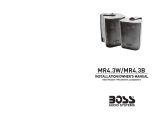Page is loading ...

You can read the recommendations in the user guide, the technical guide or the installation guide for BOSS POWER DRIVE
PD4000. You'll find the answers to all your questions on the BOSS POWER DRIVE PD4000 in the user manual (information,
specifications, safety advice, size, accessories, etc.). Detailed instructions for use are in the User's Guide.
User manual BOSS POWER DRIVE PD4000
User guide BOSS POWER DRIVE PD4000
Operating instructions BOSS POWER DRIVE PD4000
Instructions for use BOSS POWER DRIVE PD4000
Instruction manual BOSS POWER DRIVE PD4000
Your user manual
BOSS POWER DRIVE PD4000

Manual abstract:
Drill pilot holes in the mounting surface for the mounting screws and insert the mounting screws into these holesiiTighten them securely. Note: Be sure to take
note o].any wires, lines or other devices in your vehicle which may be located behind any mounting 'surface! \ WARNINGS 1 HIGH CURRENT Amplifier
(including this model) . cab d S 4 . ! b e c o m e q u i t e hot, w h e n u s e d in poorly v e n t i l a t e d 1 areas or with i m p e d a n c e s l o w e r than that
whl'&' is recommended. : -/r 1 Please avoid s i t u a t i o n s w h i c h MAY contribute it^^ excessive heat build-up, resulting in possible damage to o t h e r
areas of your automobile. 6, 2. Please note that it is necessary to completely remove the end-caps before power connections can be made. Tko Channel
Ampl5fOer PowerISpeaker Wring ~,-,dPD-1000 -?-L% 5 ttc, J . 4 iC\- , .
- - - Bridged Speaker Whhg , -~. , PD-2000, and PD-I - . 8 'li IFIER TERM= SPEAKER IMPEDAN 1-8 OHMS! d 1J I I I 1 1 to BAlTERY @ 1' to REMOTE
OUTWT from HEAD WIT GROUND Tri-mode Speaker Wiring PD.4000, PD-3000, PD-2000, and PD-1000 Tri-Mode Operational Output is a unique feature
which allows two channels of an amplifier to drive a subwoofer operated in MONO mode, while simultaneously driving full range speakers in STEREO. To
engage the amplifier in this mode, place the Crossover (Subwoofer) switch in the "FULL" position.
Use a 1 OOv non-polar capacitor for a high pass crossover and a wire coil inductor to block high frequencies from the(Subwoofer) as shown in the figure
below. Please review the table below for inductor and capacitor component values to determine the desired crossover frequencies. LEFT SPEAKER '
SPEAKER fMPEDANCE 4 - 8 OHMS! - -+ HIGH PASS FILTER (CAPACITORS) 1 4-44.!I II !LEAL +-- LOW PASS FILTER (INDUCTOR) I SUBWOOFER
(- to REMOTE OUTPUT from HEAD UNIT GROUND ns! Precautions Before you drill or cut any holes, investigate your car's layout very carefully. Take
care when you work near the gas tank, fuel lines, hydraulic lines and electrical wiring.
Do not operate the amplifier when it is unmounted. Attach all audio system components securely within the automobile to prevent damage, especially in an
accident. Do not mount this amplifier so that the wire connections are unprotected or in a pinched condition, or likely to be damaged by nearby objects.
Before making or breaking power connections in your system, disconnect the vehicle battery. Confirm that your head unit or other equipment is turned off
while connecting the input jacks and speaker terminals. If you need to replace the power fuse, only replace it with a fuse identical to that supplied with the
system. Using a fuse of a different type or rating may result in damage to your system which isn't covered by the manufacturer's warranty. Troubleshooting If
your amplifier is not operating properly, refer to the list below and follow the suggested procedures. Always test the speakers and check the wiring first. No
output Confirm that all terminal strip connections are secure and tight.
Check both in-line and built-in fuses. Both the "+I 2v" and the "REMOTE" terminals must have +12v referenced to chassis ground. Confirm that the audio
signal source (car radio, equalizer, etc.) is connected and is supplying output signal. To check if the amplifier is supplying signal, unplug the RCA cables from
the signal source (but leave them plugged into the amp). Briefly tap the center pin of each of the disconnected RCA plugs with your finger. This should
produce a noise (feedback) in your speakers. 112 Only one channel works Confirm that all speaker strip connections are secure and tight. Check the
"BALANCELcontrol on the head unit (or other source) to verify that it is -I . apoint.
--_ - If you are u ing the Low Level RCA inputs, reverse the input plugs at the amplifier (switch the R with the L)..
Your user manual
BOSS POWER DRIVE PD4000
Powered by TCPDF (www.tcpdf.org)
/