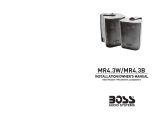AUDIO SYSTEMS
5
A M P L I F I E R S
4
F E A T U R E S
Four Channel Amplifiers
GT 1180, GT 1380, GT 1480
Four Channel Bridgeable MOSFET Amplifier
Tri-Mode Capable
Heavy-duty Aluminum Alloy Heatsink
Class A-B Operation
Continuously-Variable Low Pass Crossover: 45Hz-90Hz
Bass Boost Switch: 0 to +18dB
Remote Subwoofer Level Control
High Pass Crossover: 200Hz
Continuously-Variable Input Gain Control
Nickel Plated RCA And Speaker Level Inputs
Remote Turn-On/Turn-Off Circuit
MOSFET Pulse Width Modulated Power Supply
2 Ohm Stable Stereo Operation with Output Power Increase
Soft Turn-On Circuit
Thermal and Speaker Short Protection Circuitry
LED Power and Protection Indicators
Five Channel Amplifier
GT 1580
Five Channel Bridgeable MOSFET Amplifier
Tri-Mode Capable
Heavy-duty Aluminum Alloy Heatsink
Class A-B Operation
Continuously-Variable Low Pass Crossover: 45Hz-90Hz
Bass Boost Switch: 0 to +18dB (CH1-CH4)
Remote Subwoofer Level Control
High Pass Crossover: 200Hz (Channels 1-4)
Continuously-Variable Input Gain Control
Nickel Plated RCA And Speaker Level Inputs
Remote Turn-On/Turn-Off Circuit
MOSFET Pulse Width Modulated Power Supply
2 Ohm Stable Stereo Operation with Output Power Increase
Soft Turn-On Circuit
Thermal and Speaker Short Protection Circuitry
LED Power and Protection Indicators
(all channels)
Variable Bass Boost: 0 to +18dB (CH5)
2 Ohm Operation (in stereo mode)
Built-in Crossover
Protection Circuitry
All GT amplifiers feature built-in electronic crossovers.
The MonoBlock amplifier (GT1000M) features an continuously-variable low pass and an
+18dB Bass Boost switch.
All GT amplifiers have been designed to utilize 100% MOSFET power supplies, ensuring
extremely rapid switching response for plenty of clean power.
If you observe that the protection LED is lit, please check the system carefully to determine
what has caused the protection circuit to engage. The amplifier can be reset by turning
the remote power off and then on again. If the amplifier shuts down due to a thermal
overload condition, please allow it to cool down before powering up. If the amplifier shuts
down because of an input overload or short circuit, be sure to repair these conditions before
attempting to power up the amplifier again.
Your GT amplifier was designed to operate effectively at loads as low as 2 Ohms. This
means that you can install four 8 Ohm speakers per channel when using parallel wiring.
Increasing the number of woofers per channel at low frequencies (up to 100Hz) produces an
acoustic coupling effect. This acoustic coupling increases your power output by 3 dB per
speaker.
When operating at 2 Ohms, the amplifiers will increase their output power by approximately
50%. The current draw will also increase by about the same amount. So be sure you have
enough current to run the amplifiers into a 2 Ohm load. If you lack adequate current, your
music reproduction will be distorted.
Please note: The gain control of any car audio amplifier should not be mistaken for a volume
control. It is a sophisticated device, designed to match the output level of your audio source unit
to the input level of the amplifier. Do not adjust this input level to maximum unless your input
level requires it. Ignoring these instructions will result in an input overload to the amplifier, and
excessive audio distortion. It can also cause the protection circuit to engage.
The amplifier protection circuitry will disable the amplifier if the inputs are overloaded,
short-circuited or if extremely high temperature conditions are detected. When the protection
mode is in operation, the LED indicator on the front panel will be illuminated, indicating
the amplifier has gone into a self-preservation mode.
The 2 Channel, 4 Channel and 5 Channel GT amplifiers feature continuously-variable low
pass crossovers and fixed high pass crossovers. They also all feature a +18 dB Bass Boost switch.