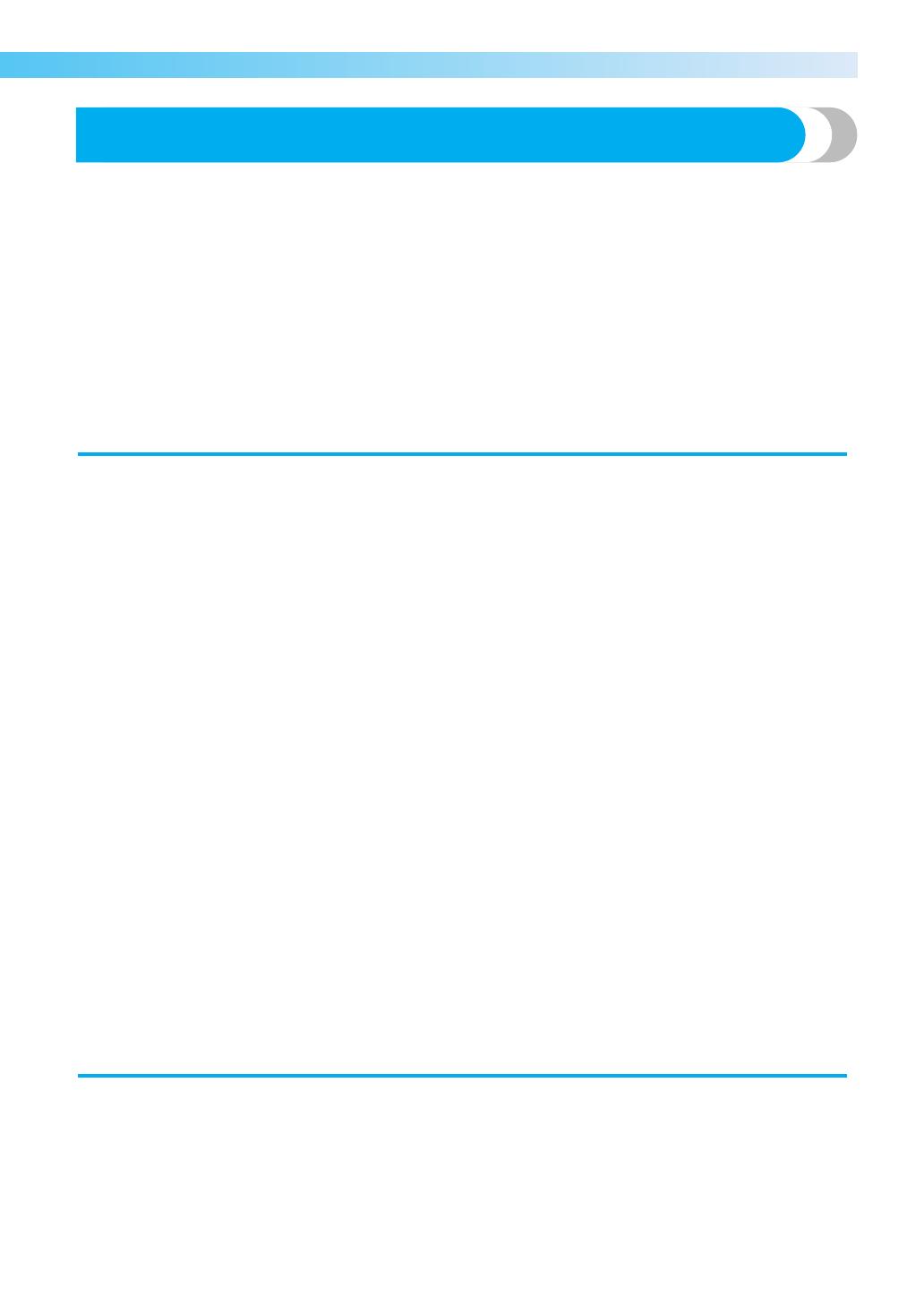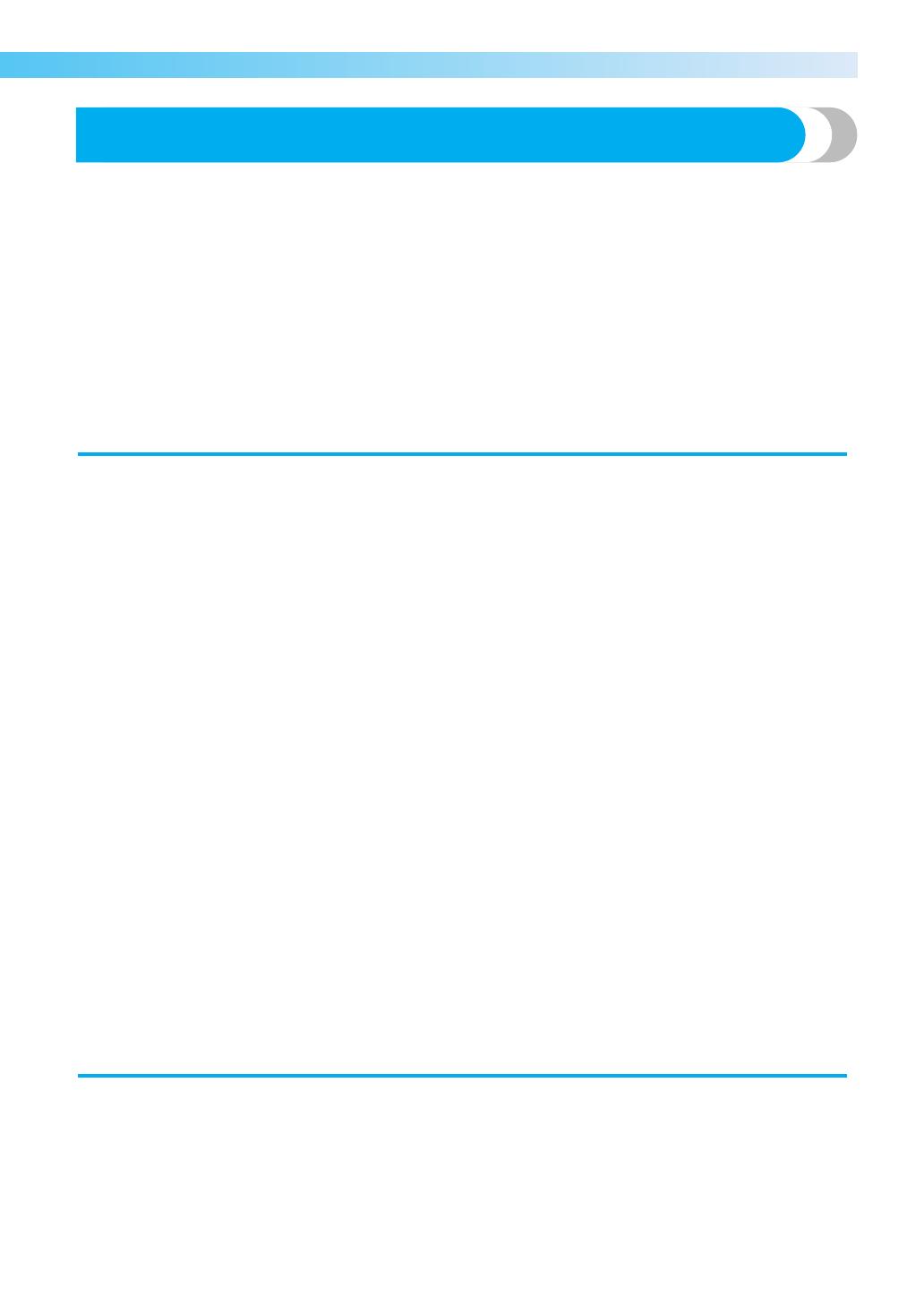
5
— — — — — — — — — — — — — — — — — — — — — — — — — — — — — — — — — — — — — — — — — — — — — — — — — — — —
Contents
Introduction ........................................................................................................................1
IMPORTANT SAFETY INSTRUCTIONS ...............................................................................1
Machine Features ................................................................................................................7
Accessories ..........................................................................................................................8
Included accessories ......................................................................................................................................... 8
Optional accessories ......................................................................................................................................... 9
Names of Machine Parts and Their Functions ...................................................................10
Front view ....................................................................................................................................................... 10
Needle and embroidery foot section ............................................................................................................... 11
Right-side/rear view ........................................................................................................................................ 11
Operation buttons ........................................................................................................................................... 12
Operation panel .............................................................................................................................................. 13
GETTING READY 15
Basic Steps for Embroidering .............................................................................................16
Turning the Machine On/Off .............................................................................................17
Power supply precautions ............................................................................................................................... 17
Turning on the machine .................................................................................................................................. 18
Turning off the machine .................................................................................................................................. 18
Attaching the Embroidery Unit ..........................................................................................19
Embroidery unit precautions ........................................................................................................................... 19
Attaching the embroidery unit ......................................................................................................................... 19
Removing the embroidery unit ........................................................................................................................ 21
LCD (Liquid Crystal Display) Operation ............................................................................22
Viewing the LCD ............................................................................................................................................. 22
Changing the machine settings ........................................................................................................................ 23
Checking machine operating procedures ........................................................................................................ 25
Preparing Items for Embroidering .....................................................................................26
Preparing the Needle .........................................................................................................27
Needle precautions ......................................................................................................................................... 27
Checking the needle ....................................................................................................................................... 27
Replacing the needle ....................................................................................................................................... 28
Winding/Installing the Bobbin ...........................................................................................29
Bobbin precautions ......................................................................................................................................... 29
Winding the bobbin ........................................................................................................................................ 29
Installing the bobbin ....................................................................................................................................... 34
Upper Threading ...............................................................................................................37
About the spool of thread ................................................................................................................................ 37
Threading the upper thread ............................................................................................................................. 38
Preparing the Fabric ..........................................................................................................43
Attaching a stabilizer material to the fabric ..................................................................................................... 43
Setting the fabric in the embroidery frame ....................................................................................................... 44
Attaching the Embroidery Frame .......................................................................................47
Attaching the embroidery frame ...................................................................................................................... 47
Removing the embroidery frame ..................................................................................................................... 48
EMBROIDERY 49
Selecting Embroidery Patterns ...........................................................................................50
Copyright information ..................................................................................................................................... 50
Embroidery pattern types ................................................................................................................................. 50
Setting for embroidering .................................................................................................................................. 51
Selecting alphanumeric characters .................................................................................................................. 53
Selecting an embroidery pattern ...................................................................................................................... 54
Selecting a frame pattern ................................................................................................................................. 55
Using an embroidery card ............................................................................................................................... 55