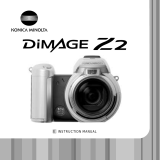Page is loading ...

CHROMA METER CS-200
Instruction Manual

Safety Symbols
The following symbols are used in this manual to prevent accidents which may occur as
a result of incorrect use of the instrument.
Denotes a sentence regarding a safety warning or note.
Read the sentence carefully to ensure safe and correct use.
Denotes a prohibited operation.
The operation must never been performed.
Denotes an instruction.
The instruction must be strictly adhered to.
Denotes an instruction.
Disconnect the AC adapter from the AC outlet.
Denotes a prohibited operation.
Never disassemble the instrument.
Notes on This Manual
• Copying or reproduction of all or any part of the contents of this manual without KON-
ICA MINOLTA SENCING's permission is strictly prohibited.
• The contents of this manual are subject to change without prior notice.
• Every effort has been made in the preparation of this manual to ensure the accuracy
of its contents. However, should you have any questions or find any errors, please
contact the nearest KONICA MINOLTA SENCING-authorized service facility.
• KONICA MINOLTA SENCING will not accept any responsibility for consequences aris-
ing from the use of the instrument.

1
Safety Precautions
To ensure correct use of this instrument, read the following points carefully and adhere to
them. After you have read this manual, keep it in a safe place where it can be referred to
anytime a question arises.
Warning
Do not use this instrument in places where flammable or combustible gases
(gasoline etc.) are present. Doing so may cause fire.
Always use the AC adapter and power cord supplied as a standard accessory
or optional (AC-A23), and connect it to indoor AC outlet of rated voltage and fre
-
quency. Failure to follow either of these may result in damage to unit, fire or electric
shock.
If this instrument is not used for a long time, disconnect AC adapter from AC
outlet.
Accumulated dirt or water on prongs of AC adapter plug may cause fire and
should be removed.
Do not forcibly pull any part on power cord when unplugging since this may
damage power cord, resulting in fire or electric shock. Gently disconnect by
holding plug. Also, do not handle power cord with wet hands. Doing so may
cause electric shock.
Do not forcibly bend, twist or pull power cord. Also, do not place heavy ob-
ject on power cord, or damage or modify one. Any of these may cause fire or
electric shock due to damage to power cord.
Do not disassemble or modify this instrument or AC adapter. Doing so may
cause fire or electric shock.
Do not expose this instrument to liquid or metal object which may cause fire
or electric shock. Should either of these happen, switch power off and unplug
AC adapter immediately. If used on batteries, remove them and contact the
nearest KONICA MINOLTA SENSING authorized service facility.
Do not dispose of batteries in fire, short their terminals, apply heat to them or
disassemble them. Doing so may cause explosion or liquid leakage, resulting
in fire or injury.
Should liquid leak from batteries and contact to eye, wash liquid off with
clean water without rubbing eyes and immediately seek for medical profes
-
sional's advice.
In case liquid contacts with hand or clothes, wipe it off with plenty of water.
Avoid further use of such unit.
Insulate battery contact with such object as tape in disposing of batteries. Contact
to other metal object may cause explosion or fire. Follow local regulation for proper
disposal or recycling of batteries.
(Failure to adhere to the following points may result in death or
serious injury.)

2
Should this instrument or AC adapter be damaged or smoke or odd smell be
generated, do not keep using such instrument or AC adapter without correc-
tion. Doing so may cause fire. In such situations, switch power off immedi-
ately, unplug AC adapter (or remove batteries in using ones) and contact the
nearest KONICA MINOLTA SENSING authorized service facility.
Do not look at sun or intense light through finder of this instrument. This may
lose your sight.
Caution
Use this instrument near AC outlet for easy plugging or unplugging in using
AC adapter.
Do not use batteries other than those specified by KONICA MINOLTA SENS
-
ING. Do not use new and old batteries together or combine different type
batteries. When installing batteries in instrument, make sure that they are
correctly oriented according to (+) and (-) marks. Failure to any of these may
damage battery or liquid leakage, resulting in fire, injury or air pollution.
Do not place this instrument on unstable or sloping surface which may drop or
overturn it. Dropping or overturning may injure someone around. Take care not
to drop this instrument when carrying it.
Do not move while looking inside finder since this would fall or injure user.
Take special care in handling close-up lens. Breakage of close-up lens may
injure someone around.
(Failure to adhere to following points may result in injury or
damage to this instrument or other property.)

3
Introduction
This chroma meter realizes high-precision measurement of luminance and chromaticity
comparable to spectroradiometers by the employment of newly developed spectral fit-
ting method. Carefully read this manual before using one.
Packaging material
Retain accompanying packaging materials (carton, protector, and plastic bag) and
holding cap (CS-A24) supplied as standard accessory for future usage.
This is delicate measurement instrument. Use packaging materials supplied in pur
-
chasing in case this instrument needs to be transferred for such purpose as main-
tenance in KONICA MINOLTA SENSING's factories. These packaging materials are
useful for minimizing shock or vibration to this instrument in such situation. Use hold-
ing cap for the same purpose especially to protect optical system of this instrument.
Should any of these packaging materials or holding cap (CS-A24) be lost or broken,
please contact the nearest KONICA MINOLTA SENSING authorized service facility.
Note on Use
Operating Environment
• Do not use this instrument outdoor since standard accessory AC adapter is designed
for indoor use.
• Do not disassemble this instrument for being composed of delicate electronic compo-
nents.
• Use this instrument at rated voltage of 100 V - 120 V or 200 V - 240 V .
Connect AC power cord to AC outlet with rated voltage and frequency. Connected
voltage should not be outside the range of +/-10% of nominal.
• This instrument is classified into a Pollution Degree 2 as instrument used in mainly
in manufacturing plant, laboratory, warehouse or equivalents. Use this instrument in
metal dust free and non condensing potential environment.
• This instrument is categorized into Installation Category II as equipment connected to
commercially available power source.
• Connect PC for controlling this instrument to the outlet with protective grounding.
Failure to follow this may result in electric shock due to short circuit.
• Take care not to enter foreign substance like water or metal in this instrument. Operat-
ing in such state cause serious danger.
• Do not use this instrument under direct sunlight or near heater. The internal tempera-
ture of this instrument to becomes much higher than ambient temperature which may
break this instrument.
• Avoid rapid change in ambient temperature which may form dew condensation.
• Avoid using this instrument in extremely dusty or humid place.
• Use this instrument at ambient temperature between 0 and 40˚C and relative humidity
85% or less (at 35˚C) with no condensation. Operating this instrument outside speci-
fied temperature and humidity range may unsatisfy its original performance.

4
This Instrument
• Do not subject this instrument to strong impact or vibration.
• Do not forcibly pull, bend, or apply strong force to power cord for attached AC adapt
-
er or USB cable. This may result in snapping.
• Connect this unit to power source with minimal noise.
• Should breakage or abnormality be found during operation, switch power off immedi
-
ately and unplug. Then refer to "Error Check" on page 111.
• Should this instrument break down, do not try to disassemble and repair it by your
-
self. Please contact the nearest KONICA MINOLTA SENSING authorized service facil
-
ity.
• Warm this instrument up for 15 minutes at least after switching power on when the
luminance is 10 cd/m
2
or lower (measuring angle 1˚). This helps to improve the mea-
suring accuracy.
Backup Battery
• Measurement data and settings are stored in memory which is backed up by internal
backup battery. Backup battery is charged during operation of this instrument, and
can retain memory content for 3 months if it has been fully charged. At the time of
purchasing, battery may have already been partially discharged, so switch power on
to charge. Battery can be fully charged in 20 hours. Overcharge does not have to be
worried about in this case.
• Do not replace internal backup battery (Type: ML2030 3V) by yourself. Please contact
the nearest KONICA MINOLTA SENSING authorized service facility.
• We recommend that you should backup important data with data management soft
-
ware CS-S10w Standard Edition as standard accessories to store separately.
Objective and Close-Up lenses (Optional)
• Make sure that surfaces of objective and close-up lenses are clear. Correct measure-
ment may not be performed if there is dirt, dust, hand soil or part left unclean.
• Do not touch surface of objective or close-up lens with hand.
• Do not change ambient temperature rapidly under high humidity. This may mist lens,
resulting in incorrect measurement.
Recommended batteries
• Batteries themselves give poor performance at low ambient temperature, which
should cause to decrease the measurement frequency. For power source of this
instrument, we recommend that you should use the lithium or nickel metal hydride
batteries that are hardly affected by temperature change at low ambient temperature.

5
Storage
Body
•
Do not store this instrument under direct sunlight or near heater. The internal temperature of this
instrument to becomes much higher than ambient temperature which may break this instrument.
• Store this instrument at ambient temperature between 0 and 40˚C and relative humid-
ity 85% or less (at 35˚C) with no condensation. Storage under high temperature and
humidity may deteriorate performance of this instrument. For added safety, we rec
-
ommend storage with such drying agent at room temperature.
• Take care not to form condensation. Avoid rapid change in ambient temperature when
transferring body for storage.
• Put body in packaging box supplied when purchased or optional soft case(CS-A23)
to store in safe place.
Objective Lens
• For storage, cover with standard accessory lens cap.
Cleaning
Body
• If this unit becomes dirty, wipe with dry and soft cloth. Do not use organic solvent like ben-
zine or thinner and other chemical agent for cleaning. Should none of these methods be
helpful, please contact the nearest KONICA MINOLTA SENSING authorized service facility.
Objective Lens
• Should it be gotten dirt or dust, wipe off with dry and soft cloth or lens cleaning paper.
Do not use organic solvent like benzine or thinner and other chemical agent for clean
-
ing. Should none of these methods be helpful, contact the nearest KONICA MINOLTA
SENSING authorized service facility.
Notes on transfer
• Use packaging material supplied when purchased to
minimize vibration or shock generated during transfer.
• Use holding cap for the same purpose especially to
protect optical system of this instrument. Set measur
-
ing angle selector at center 0.2˚ and cover with holding
cap (CS-A24) supplied as standard accessory.
• Put all material including unit and accessories in original packaging material when
returning this instrument for service.
Maintenance
• Periodical checkup is recommended annually to maintain measurement accuracy of
instrument. For details on checkup, please contact the nearest KONICA MINOLTA
SENSING authorized service facility.

6
INDEX
Safety Precautions …………………… 2
Introduction ……………………………
3
Note on Use …………………………… 3
Operating Environment ……………………… 3
This Instrument ……………………………… 4
Backup Battery ……………………………… 4
Objective and Close-Up lenses (Optional) 4
Recommended batteries …………………… 4
Storage …………………………………… 5
Body …………………………………………… 5
Objective Lens ………………………………… 5
Cleaning ………………………………… 5
Body …………………………………………… 5
Objective Lens ………………………………… 5
Notes on transfer ……………………… 5
Maintenance ……………………………
5
Standard Accessory ………………… 8
Optional Accessories …………………
9
System Configuration ………………
11
Names and Functions of Parts ……
12
Names of Each Part …………………… 12
Inside Finder ……………………………
12
Functions of Each Part …………………
13
Key Panel …………………………………
14
Main Functions of Each Key …………
14
SHIFT mode ………………………………… 15
Indicator Inside Finder ………………… 16
1˚Aperture …………………………………… 16
0.2˚ Aperture ……………………………… 16
0.1˚ Aperture ……………………………… 16
Diopter Adjustment …………………… 17
LCD Screen ……………………………… 18
Measurement Screen ……………………… 18
Installing
Installing ……………………………… 20
Hand Strap ……………………………
21
Adjusting hand strap ……………………… 21
How to carry ………………………………… 21
Notes on carrying ………………………… 21
Connecting AC Adapter …………… 22
Connection Method …………………… 23
Placing Batteries …………………… 24
Note on Use …………………………… 24
Remaining Battery Level Mark ………
24
Placing Batteries ………………………
25
ON(|)/OFF(O) of Power Switch …… 26
Turning power switch ON ………………… 26
Turning power switch OFF ……………… 26
Setting
Selecting Measurement Time ……… 28
Internal Sync Measurement Mode Setting
… 30
Setting Observer ………………………
32
Selecting Color Space ………………
34
Selecting Absolute Value (ABS)
…………… 36
/Difference (DIFF) Display
Selecting Digit for Chromaticity Display
38
Selecting Lens Type …………………
40
Selecting Single or Continuous Measurement
42
Selecting of Max or Minimum Value Display
44
Opening and Closing of Finder Shutter …
46
Setting of Stored Data Protection … 48
Setting of Update Method for Memory Channel
… 50
to Store Measurement Value

7
Buzzer Setting ………………………… 52
Backlight ON/OFF ……………………
54
Setting Sleep Mode …………………
56
Setting Internal Clock ……………… 58
Measurement Preparation
Calibration …………………………… 62
Calibration Channel …………………… 62
User Calibration ……………………… 63
Implementing User Calibration ……
64
(1) Through measurement …………… 66
(2)
Through selection from saved data
… 68
(3)
Copy from other calibration channel
70
Numerical value entry ranges …………… 71
Reset User Calibration ……………… 72
Setting CH ID Name …………………
74
Entering Character ………………………… 77
Setting and Changing Target Color 78
(1) Through user calibration ………… 79
(2) Through measurement ……………
80
(3)
Through selection from saved data
… 82
(4) By entering numerical value ………
84
Measurement
Measurement ………………………… 88
Measuring distance and measuring area … 88
Storing Measurement Value ………… 90
Displaying Stored Data and ………… 92
Setting Measurement Value I
D Name
Deleting Stored Data …………………
94
Communication
Connecting to PC …………………… 98
Remote Mode ………………………… 99
Description
Principle of Measurement ……… 102
Spectral Fitting Method …………… 102
L
v
T∆uv ……………………………… 103
Dominant Wavelength ……………
104
Measurement of Object Color ……
106
Operation Procedure ……………… 107
(Without data management software CS-S10w)
Operation Procedure ……………… 108
(With data management software CS-S10w)
Outer Dimensions ………………… 109
Error Messages ……………………
110
Error Check …………………………
113
Identifying Version …………………
116
Changing Luminance Unit (cd/m
2
/fL)
118
Specification ………………………
120

8
Standard Accessory
Lens Cap
• Attached to objective lens for protecting it
when not using this instrument.
Holding Cap CS-A24
• Prevents measuring angle selector position
from deviating during transfer. Remove one
when using this instrument and store not
to lose. Do not fail to set measuring angle
selector at center 0.2˚ for transfer before at-
taching this holding cap to measuring angle
selector.
ND Eyepiece Filter CS-A27
• Eases glare when peeping into finder to
measure high luminance object. Always set
this filter on finder when measuring high
luminance object.
AC Adapter AC-A23
• Supplies power from AC outlet.
Input: 100 V - 120 V or 200 V - 240 V ,
1.0 A 50/60 Hz, 30-45 VA
Output: 5 V
2.8 A
Data Management Software
CS-S10w Standard
• Software to control this instrument from PC
for data management
USB Cable (2 m) IF-A17
• Used for communication between this
instrument and PC.

9
Optional Accessories
Close-Up lens No.107
Close-Up lens No.122
• Placed before objective lens for measure-
ment of small object.
ND Filter (1/10) CS-A6
ND Filter (1/100) CS-A7
• Placed before objective lens for measure
-
ment of high luminance object, but sand-
wich step up ring (40.5 to 55 mm) CS-A26
inbetween.
Calibration Certificate (For ND Filter)
• Calibration certificate is available for ND
filters (1/10) CS-A6 and (1/100) CS-A7.
Step Up Ring (40.5 to 55 mm) CS-A26
• Placed before objective lens in using ND
filters (1/10) CS-A6 or (1/100) CS-A7.
Angle Finder V
N
• Connected to finder for easing inconve-
nience felt in looking into finder in such
case as this instrument is set at low posi-
tion. Use supplied adapter to connect.
White
Calibration Plate (For 45/0) CS-A20
White Calibration Plate (For d/0) CS-A21
• Used for measurement of object colors.
White Calibration Plate Set CS-A22
• A set of white calibration plates (For 45-0)
CS-A20 and (For d-0) CS-A21.

10
Soft Case CS-A23
• Used to keep this instrument and accesso-
ries or carry them with hand. Never use for
transfer.
Data Management Software
CS-S10w Professional
• Enables multiple data management thanks
to additional functions to that for CS-S10w
Standard.

11
System Configuration
AC Adapter
AC-A23
CS-200
ND Eyepiece
Filter AC-A27
Data Management Software
CS-S10w Standard
USB cable(2m)
IF-A17
PC (commercially available)
Standard accessories
Optional accessories
ND Filter
(1/10)CS-A6
(1/100)CS-A7
TARGET
COLOR
PEAK/VALLEY
SHUTTER
MEMORY
MEAS SPEED
ABS/DIFF
BACKLIGHT
KEY LOCK
CHAR MODE
RECALC
SHIFT
MENU ESC
ENTER
Lens Cap
AA-Size
Batteries (x4)
(commercially available)
Data Management Software
CS-S10w Professional
Close-Up Lenses
No.107
No.122
Step Up Ring
(40.5-55mm)
CS-A26
Angle Finder VN
White Calibration Plate (For 45/0)
CS-A20
White Calibration Plate (For d/0)
CS-A21
White Calibration Plate Set
CS-A22
(including CS-A20 and CS-A21.)
Soft Case
CS-A23
Holding Cap CS-A24
(Used during shipment)
including Adapter
and Case.
( )

12
Names and Functions of Parts
Names of Each Part
Inside Finder
Finder
Diopter
adjustment ring
Objective lens
Focus adjustment ring
Measuring angle selector
USB connector
AC adapter input terminal
Power switch
Key panel
LCD screen
Hand strap
Screw hole for fixing
Measurement button
Aperture
in-finder indicator
battery chamber cover
Focus distance scale
Protect cover

13
Functions of Each Part
Power switch:(p.23)
Switches this instrument on/off. (|) for ON; (O) for OFF
AC adapter input terminal:(p.23)
To which accessory AC adapter is connected.
USB connector: (p.98)
To which USB cable is connected when used with PC.
Measuring angle selector: (p.88)
Used to select measuring angle among 1˚, 0.2˚ and 0.1˚.
Protect cover: (p.23,98)
Protects AC adapter input terminal and USB connector.
Objective lens:
Directed to object for measurement.
Focus adjustment ring
: (p.88)
Adjusts focus of objective lens before measurement.
Focus distance scale
: (p.88)
Helps adjusting focus.
LCD screen: (p.18)
Displays various screens like measurement and menu.
Key panel: (p.14)
Offers several keys for operation of this instrument.
Measurement button: (p.88)
For measurement. Stops measurement when pressed during measurement.
Finder: (p.16, 88)
Used to observe object for measurement.
Diopter adjustment ring: (p.17,88)
Adjusts diopter.
Aperture
: (p.16)
Indicates measuring area. Size of black circle will change depending on measuring angle.
In-finder indicator
: (p.16)
L
v
value appears on in-finder indicator.
Hand strap: (p.21)
Used to carry this instrument with hand.
Screw hole for fixing: (p.20)
Used to fix this instrument with tripod or jig.
Battery chamber: (p.25)
Used to set the batteries.

14
Key Panel
Main Functions of Each Key
MEMORY Measured data is stored in memory by pressing this key when
measurement screen and save screen appears.
MEAS SPEED Measurement time is switched in order AUTO → LTD. AUTO
→ Super-FAST →FAST → SLOW → Super-SLOW → MANUAL
→ AUTO if pressed when screen with which measurement is
available.(p.28)
ABS/DIFF Selects whether chromaticity is displayed in absolute value
(ABS) or difference (DIFF) if pressed when measurement screen
appears.(p.36)
BACKLIGHT Selects backlight ON/OFF on LCD screen.(p.54)
KEY LOCK Switches between valid/invalid for acceptance of each key
operation after being kept pressed for at least 2 seconds ap-
proximately.
MENU Menu screen appears if pressed when measurement or save
screen appears. In case of menu screen, screen switches in or-
der of menu 1/4 → menu 2/4 → menu 3/4 →menu 4/4 →menu
1/4.
ESC To return to measurement screen if pressed when menu or
target value setting screen appears. If pressed when entering
numerical value or making various settings, setting is stopped.
ENTER To enter numerical value with or fix settings.

15
SHIFT mode
Press ➎ SHIFT key to switch between SHIFT mode and normal mode. In SHIFT
mode, keys from ➊ to ➍ , ➏ and ➑ become valid; in normal mode, keys from
to , and become valid. Keys of , and ➎ are always valid either in
SHIFT mode or normal mode.
➊
TARGET To go to target value setting screen from either measurement or
save screen.
➋
COLOR If pressed when screen with which measurement is available,
color space is switched in order of L
v
xy →L
v
u'v' → L
v
T (d)uv →
XYZ →dominant wavelength →L
v
xy.(p.35)
➌
PEAK/VALLEY Switched to either of normal measurement, PEAK (Max. value
appears for continuous measurement) or VALLEY (Minimum
value appears for continuous measurement.) screen if pressed
when measurement screen appears.(p.44)
➍
SHUTTER Selects whether finder shutter automatically closes for each
measurement or always opens if pressed when screen with
which measure is available. To close automatically, [ ] appears
on bottom left of screen and [ ] to always keep opened.(p.48)
➎
SHIFT Selects either SHIF1 mode/ Normal mode. For SHIFT mode, [SFT]
appears on bottom left of screen and keys from ➊ to ➍, ➏, and
➑ become valid. In case of normal mode, [ ] appears on bottom
left of screen and keys from to , , and become valid.
➏
CHAR MODE If pressed when screen where ID is to input, character type to
enter switches in order of Capital Alphabet → Sm all Alphabet
→ Numerical Value → Symbol → Capital Alphabet. (p.77)
➑
RECALC Pressed when calibration channel is changed for measure-
ment value on measurement screen. Measurement value is
recalculated.(p.89)
key, key If pressed when measurement or save screen appears, calibra-
tion channel is changed in SHIFT mode; memory channel is
changed in normal mode.
If pressed when entering numerical value or making various set-
tings, numerical value or setting is changed.
key, key If pressed when measurement or save screen appears, the
screen switches between measurement and save screen.
If pressed when entering numerical value or making various set-
tings, cursor position is moved.

16
Indicator Inside Finder
1˚Aperture
0.2˚ Aperture
0.1˚ Aperture
L
v
value appears
on in-finder indicator.
K (displayed as
) and
M (displayed as ) show
x10
3
and x10
6
respectively.

17
Diopter Adjustment
Rotate diopter adjustment ring for adjustment of
diopter.
Adjust so that A or B on aperture or black circle
indicating measuring area looks clear when ob-
serving object through finder.
Adjustment would be easy starting with 1˚ aper-
ture where object near aperture looks blur.
Make sure to adjust diopter before measurement.
Diopter should be adjusted for the eyesight of the
person who will be taking measurement. If diop-
ter is not adjusted before focus measurement,
correct measurement value may not be expect-
ed. This is because the focus is actually off even
if you think it is correctly in focus. In addition, if
diopter is not correctly adjusted, you may see the
aperture moving depending on viewing angle.
∗You sometimes see small black dots or stripes
in internal finder. This happens due to character-
istics of optical system, not dust or dirt in internal
finder. It gives no effect on measuring perfor-
mance.
A B
Diopter adjustment ring

18
Installing
LCD Screen
Measurement Screen
CH00 :
<
DEFAULT
>
<
PEAK
>
Lv 7.09
cd/m
2
x 0.3369
y 0.3256
<
MODE
>
SINGLE
[ ] [ 2°
]
<
ANGL
>
1
°
VIEW
<
SPD
>
AUTO
<
SYNC
>
NO SYNC
<
LENS
>
STANDARD
<
MEM
>
AUTO NUM
<
MEMORY DATA
>
M001 : SAMPLE1
Lv 38.09
x 0.4039
y 0.3815
Setting status in this instrument is dis-
played.
<ANGL>
Currently selected measuring angle is
displayed.(1°,0.2°,0.1°)(p.88)
<SPD>
Currently selected measuring time is
displayed.(AUTO,LTD.AUTO,
S-FAST,
FAST,
SLOW, S-SLOW, MANU)(p.28)
<SYNC>
Synchronization frequency is displayed
when internal sync measurement mode
is set; NO SYNC is displayed when it is
not set.(p.30)
<LENS>
Currently selected lens type is displayed
.(STANDARD,No.107,No.122)(p.40)
<MEM>
Update method for directory to store
measurement value is displayed.(AUTO
NUM,MAN NUM,AUTOSAVE)(p.46)
Measurement
value ID name
(p.92)
Stored data is displayed.(p.90)
Currently selected observer angle is
displayed.(2°,10°)(p.32)
Battery level mark ( , )(p.24)
is displayed when the finder shutter is set to au-
tomatically close for every measurement;
is dis-
played when set to always open.(p.48)
[SFT] is displayed when this instrument is in SHIFT
mode;
[ ] is displayed when SHIFT mode is released.
Memory channel
SINGLE is displayed when
the measurement mode
is set to “Single measure
-
ment”; CONT. is displayed
when set to normal screen
for “Continuous mode”.
(p.42)
Nothing is displayed here
when set to <PEAK> or
<VALLEY> for“Continuous
mode”.
Measurement result
is displayed in the
currently selected
color space. (L
v
xy,
L
v
u'v', L
v
T∆uv,
XYZ ,Dominant
wavelength)(p.34)
CH ID name(p.74)
Calibration channel(p.62)
<PEAK> is displayed when the mea
-
surement result was obtained at
<PEAK> for “Continuous mode”;
<VALLEY> is displayed when the mea
-
surement result was obtained at <VAL
-
LEY> for “Continuous mode”.(p.44)
Nothing is displayed here when it was
obtained at “Single measurement” or
normal screen for “Continuous mode”.
/