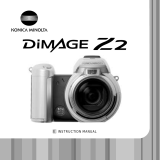Page is loading ...

SPECTRORADIOMETER
CS-2000/CS-2000A
Instruction Manual

Safety Symbols
The following symbols are used in this manual to prevent accidents which may occur as a
result of incorrect use of the instrument.
Denotes a sentence regarding a safety warning or note.
Read the sentence carefully to ensure safe and correct use.
Denotes a prohibited operation.
The operation must never been performed.
Denotes an instruction.
The instruction must be strictly adhered to.
Denotes an instruction.
Disconnect the AC adapter from the AC outlet.
Denotes a prohibited operation.
Never disassemble the instrument.
Notes on This Manual
Copying or reproduction of all or any part of the contents of this manual without
KONICA MINOLTA's permission is strictly prohibited.
The contents of this manual are subject to change without prior notice.
Every effort has been made in the preparation of this manual to ensure the accuracy of
its contents. However, should you have any questions or find any errors, please contact
the nearest KONICA MINOLTA-authorized service facility.
KONICA MINOLTA will not accept any responsibility for consequences arising from the
use of the instrument.

1
Safety Precautions
To ensure correct use of this instrument, read the following points carefully and adhere to
them. After you have read this manual, keep it in a safe place where it can be referred to
anytime a question arises.
Warning
Do not use this instrument in places where flammable or combustible gases
(gasoline etc.) are present.
Doing so may cause fire.
Always use the AC adapter and power cord supplied as a standard accessory
or optional (AC-A312), and connect it to indoor AC outlet of rated voltage and
frequency (100 - 120 V or 200 - 240 V , 50/60Hz). Failure to follow either of
these may result in damage to unit, fire or electric shock.
If this instrument is not used for a long time, disconnect AC adapter from AC
outlet. Accumulated dirt or water on prongs of AC adapter plug may cause fire
and should be removed.
Do not forcibly pull any part on power cord when unplugging since this may
cause fire or electric shock. Gently disconnect by holding plug. Also, do not
handle power cord with wet hands. Doing so may cause electric shock.
Do not forcibly bend, twist or pull power cord. Also, do not place heavy object
on power cord, or damage or modify one. Any of these may cause fire or
electric shock due to damage to power cord.
Do not disassemble or modify this instrument or AC adapter. Doing so may
cause fire or electric shock.
Do not spill liquid on this instrument or drop metal into this instrument. Should
either of these happen, switch power off, unplug AC adapter immediately and
contact the nearest KONICA MINOLTA authorized service facility.
Should this instrument or AC adapter be damaged or smoke or odd smell be
generated, do not keep using such instrument or AC adapter without correction.
Doing so may cause fire. In such situations, switch power off immediately,
unplug AC adapter and contact the nearest KONICA MINOLTA authorized
service facility.
Do not look at sun or intense light through finder of this instrument. This may
lose your sight.
(Failure to adhere to the following points may result in
death or serious injury.)

2
Caution
Use this instrument near AC outlet for easy plugging or unplugging in using AC
adapter.
Do not place this instrument on unstable or sloping surface which may drop or
overturn it. Dropping or overturning may injure someone around. Take care not
to drop this instrument when carrying it.
Do not move while looking inside finder since this would fall or injure user.
Take special care in handling the ND filter or closeup lens included in the
optional accessories. Breakage of the ND filter or closeup lens may injure
someone around.
(Failure to adhere to following points may result in injury or
damage to this instrument or other property.)

3
Introduction
This instrument is a high-accuracy spectroradiometer designed to measure luminance and
chromaticity up to super-low luminance regions. Carefully read this manual before using one.
Packaging material
Be sure to save all packaging materials (corrugated cardboard boxes, pads and plastic
bags) supplied with the purchase. This is delicate measurement instrument. Use packaging
materials supplied in purchasing in case this instrument needs to be transferred for such
purpose as maintenance in KONICA MINOLTA's factories. These packaging materials are
useful for minimizing shock or vibration to this instrument in such situation.
Should any of these packaging materials be lost or broken, please contact the nearest
KONICA MINOLTA authorized service facility.
Note on Use
Operating Environment
The standard AC adapter (AC-A312) of this instrument is designed specifically for use
indoors. Do not use it outdoors.
Do not disassemble this instrument for being composed of delicate electronic components.
Use this instrument at rated voltage of 100 V - 120 V
or 200 V - 240 V
(50/60Hz).
Connect AC power cord to AC outlet with rated voltage and frequency. Connected
voltage should not be outside the range of ±10% of nominal.
This instrument is classified into a Pollution Degree 2 as instrument used in mainly in
manufacturing plant, laboratory, warehouse or equivalents. Use this instrument in metal
dust free and non condensing potential environment.
This instrument is categorized into Installation Category II as equipment connected to
commercially available power source.
Connect PC for controlling this instrument to the outlet with protective grounding.
Failure to follow this may result in electric shock due to short circuit.
Take care not to enter foreign substance like water or metal in this instrument.
Operating in such state cause serious danger.
Do not use this instrument under direct sunlight or near heater. The internal temperature of this
instrument to becomes much higher than ambient temperature which may break this instrument.
Also, use this instrument in a well-ventilated place. To ensure proper heat dissipation,
keep the ventilation holes free from obstructions.
Avoid rapid change in ambient temperature which may form dew condensation.
Avoid using this instrument in extremely dusty or humid place.
Use the CS-2000 at ambient temperature between 5 and 35ºC and relative humidity
80% or less (at 35ºC) with no condensation. Use the CS-2000A at ambient
temperature between 5 and 30ºC and relative humidity 80% or less (at 30ºC) with no
condensation. Operating this instrument outside specified temperature and humidity
range may not satisfy its original performance.

4
This Instrument
Do not subject this instrument to strong impact or vibration.
Do not forcibly pull, bend, or apply strong force to power cord for attached AC adapter
or USB cable. This may result in snapping.
Connect this unit to power source with minimal noise.
Do not measure a high-luminance light source (including sunlight) beyond the
measurement range. The failure to observe this warning could result in damage to the
optical system.
Should breakage or abnormality be found during operation, switch power off
immediately and unplug. Then refer to “Error Check” on page 82.
Should this instrument break down, do not try to disassemble and repair it by yourself.
Please contact the nearest KONICA MINOLTA authorized service facility.
Warm this instrument up for 20 minutes at least after switching power on when the
object luminance is 2 cd/m
2
or lower (measuring angle 1º).
Objective lens, ND filter and Closeup lens (Optional Accessories)
Make sure that surfaces of objective lens, ND filter or closeup lens are clear. Correct
measurement may not be performed if there is dirt, dust, hand soil or part left unclean.
Do not touch surface of objective lens, ND filter or closeup lens with hand.
Do not change ambient temperature rapidly under high humidity. This may mist
objective lens, ND filter or closeup lens, resulting in incorrect measurement.
Note on Storage
Body
Do not store this instrument under direct sunlight or near heater. The internal
temperature of this instrument becomes much higher than ambient temperature which
may break this instrument.
Store this instrument at ambient temperature between 0 and 35ºC and relative humidity
80% or less (at 30ºC) with no condensation. Storage under high temperature and
humidity may deteriorate performance of this instrument. For added safety, we
recommend storage with such drying agent at room temperature.
Take care not to form condensation. Avoid rapid change in ambient temperature when
transferring body for storage.
Put the body in a packaging box supplied when purchased or the storage case (CS-
A30) in the optional accessories to store in safe place.
Objective lens
For storage, cover the objective lens with standard accessory lens cap.

5
Cleaning
Body
If this unit becomes dirty, wipe with dry and soft cloth. Do not use organic solvent like
benzine or thinner and other chemical agent for cleaning. Should none of these
methods be helpful, please contact the nearest KONICA MINOLTA authorized service
facility.
Objective lens
Should it be gotten dirt or dust, wipe off with dry and soft cloth or lens cleaning paper. Do not
use organic solvent like benzine or thinner and other chemical agent for cleaning. Should
none of these methods be helpful, please contact the nearest KONICA MINOLTA authorized
service facility.
Notes on Transfer
Use packaging material supplied when purchased to minimize vibration or shock
generated during transfer.
Put all material including unit and accessories in original packaging material when
returning this instrument for service.
Maintenance
Periodical checkup is recommended annually to maintain measurement accuracy of
instrument. For details on checkup, please contact the nearest KONICA MINOLTA
authorized service facility.
Disposal Method
Make sure that the CS-2000/CS-2000A, its accessories and the packing materials are
either disposed of or recycled correctly in accordance with local laws and regulations.

6
Contents
Safety Precautions ………………… 1
Introduction
…………………………… 3
Note on Use …………………………… 3
Operating Environment ……………………… 3
This Instrument
……………………………… 4
Objective lens, ND filter and Closeup lens
(Optional Accessories)
……………………… 4
Note on Storage ……………………… 4
Body …………………………………………… 4
Objective lens
………………………………… 4
Cleaning ………………………………… 5
Body …………………………………………… 5
Objective lens
………………………………… 5
Notes on Transfer ……………………… 5
Maintenance
…………………………… 5
Disposal Method
……………………… 5
Standard Accessories ……………… 8
Optional Accessories
……………… 9
System Configuration
……………… 11
Names and Functions of Parts
…… 12
Names of Each Part …………………… 12
Functions of Each Part
……………… 13
Key Panel
……………………………… 14
Main Functions of Each Key
………… 14
Diopter Adjustment
…………………… 15
LCD Screen
…………………………… 16
MEAS (Measurement value) screen …… 16
MENU screen
……………………………… 17
Installation
Installing ……………………………… 20
Connecting AC Adapter
…………… 21
Connection Method …………………… 22
Power Switch ON( | )/OFF(O) ……… 23
Turning power switch ON …………… 23
Turning power switch OFF
…………… 23
Setting
Setting of Synchronization ………… 26
Selecting Measurement Time
……… 29
Setting Observer
…………………… 35
Selecting Display Format
………… 37
Selecting Color Space
……………… 39
Selecting Absolute Value (ABS)/
Difference (DIFF) Display
………… 41
When Using Closeup Lens
………… 43
When Using ND Filter
……………… 45
Calibration
…………………………… 47
Calibration Channel …………………… 47
Backlight ON/OFF During
Measurement ………………………… 49

7
Measurement
Measurement ………………………… 52
Saving the Measurement Value
…… 55
Deleting the Memory Data
………… 58
Registering Target Color
…………… 61
Target color …………………………… 61
Selecting Target Color ……………… 65
Deleting Target Color
……………… 67
Communication
Connecting to PC …………………… 72
Remote Mode
………………………… 73
Explanation
Measurement Principle …………… 76
Sensor Section …………………………… 76
Dark Measurement ………………… 76
L
v
TΔuv ………………………………… 77
Dominant wavelength/Excitation purity
… 78
Measurement of Object Color
…… 79
Necessary Setting for Object Color Measurement
… 79
White Calibration
…………………………… 79
Measurement of Object
…………………… 79
Dimensions …………………………… 80
Error Message
……………………… 81
Error Check
…………………………… 82
Setting Initialization
………………… 85
Switching Luminance Unit
………… 86
Main Specifications
………………… 87

8
Standard Accessories
Lens Cap CS-A31
Attached to objective lens for protecting it
when not using this instrument.
USB Cable (2 m) CS-A32
Used for communication between this
instrument and PC.
AC Adapter AC-A312
Supplies power from AC outlet.
Input: 100 - 120 V or 200 - 240 V
0.75 - 0.42 A
50/60 Hz
Output: 12 V
3 A
Data Management Software
CS-S10w Professional
Software to control this instrument from PC
for various data management.
The protect key is attached.
Screw for focus ring lock CS-A38
Locks the focus adjustment ring of the CS-
2000/CS-2000A so that it does not move
unintentionally and change the focus.
· Do not use any screw except for the
attached screw. Should it be lost or
damaged, purchase a new CS-A38.
· When storing the CS-2000/CS-2000A in the Storage Case (optional accessory),
remove the screw.
· When storing the CS-2000/CS-2000A in the packing box for transfer, remove the
screw.

9
Optional Accessories
Calibration Certificate
ND Eyepiece Filter CS-A1
Reduces glare during observation through
the finder when a high-luminance object is
measured. Be sure to place this filter in front
of the finder when measuring high-
luminance objects.
ND Filter (1/10) CS-A33
ND Filter (1/100) CS-A34
Placed in front of objective lens for
measurement of high luminance object.
Calibration Certificate (for ND filter)
Calibration certificates can be attached to
the ND filters (1/10) CS-A33 and (1/100) CS-
A34.
Closeup Lens CS-A35
Placed in front of objective lens for
measurement of small object.
Adapter for CCD camera CS-A36
Placed between the finder and the body
when a C-mount industrial camera is used.

10
White Calibration Plate CS-A5 (without data)
White Calibration Plate CS-A5 (with data)
White Calibration Plate CS-A5 (with data
and calibration certificate)
Used for measurement of object colors.
Three types (named, not-named, named
with calibration certificate) are prepared.
Tripod CS-A3
Pan Head CS-A4
Used when installing this instrument.
Storage Case CS-A30
Used to house the instrument and
accessories or to carry them by hand. Never
use this as a transport case.

11
System Configuration
Pan Head
CS-A4
Tripod
CS-A3
AC Adapter
AC-A312
ND Eyepiece Filter
CS-A1
Adapter
for CCD camera
CS-A36
CS-2000 Main Unit
USB Cable (2 m)
CS-A32
PC
(on the market)
Standard Accessories
Optional Accessories
ND Filter
(1/10) CS-A33
(1/100) CS-A34
Calibration Certificate
(for ND filter)
Calibration CertificateLens Cap
Screw for
focus ring lock
CS-A38
Data Management
Software
CS-S10w Professional
Closeup Lens
CS-A35
White Calibration Plate
CS-A5 (w/o data)
CS-A5 (w/ data)
CS-A5 (
w/ data and calibration certificate
)
Storage Case
CS-A30

12
Names and Functions of Parts
Names of Each Part
(5) Objective lens
(6) Focus
adjustment ring
(14) Screw holes for fixing
(3) USB connector
Handle
(8) LCD screen
(11) Finder
(10) Measurement
button
(7) Focus distance scale
Inside finder
(13) Aperture
(15) Vertically
synchronized
signal input
terminal
(2) AC adapter
input terminal
(1) Power switch
(4) Measuring
angle selector
(9) Key panel
(12) Diopter
adjustment ring

13
Functions of Each Part
(1) Power switch
Switches this instrument on/off. ( | ) for ON; (O) for OFF.
…(p.23)
(2)
AC adapter input terminal
Connects the attached AC adapter. ……………………… (p.21)
(3) USB connector Connects the USB cable when connecting to PC. ………(p.72)
(4)
Measuring angle selector
Selects measurement angle among 1º, 0.2º and 0.1º.
………(p.52)
(5) Objective lens
Directed to object for measurement. ………………………(p.53)
(6)
Focus adjustment ring
Adjusts focus of objective lens before measurement. ……(p.53)
(7)
Focus distance scale
Helps adjusting focus. ………………………………………(p.53)
(8) LCD Screen
Displays various screens like measurement and menu.
… (p.16)
(9) Key Panel Offers several keys for operation of this instrument. …… (p.14)
(10)
Measurement button
For measurement. ……………………………………………(p.53)
(11) Finder
Used to observe object for measurement. ………… (p.15, 53)
(12)
Diopter adjustment ring
Adjusts diopter. ………………………………………… (p.15, 53)
(13)Aperture Indicates measuring area. …………………………………(p.53)
Size of black circle will change depending on measuring angle.
1º Aperture 0.2º Aperture 0.1º Aperture
(14)
Screw holes for fixing
Used to fix this instrument with tripod or jig.
……………
(p.20)
(15)
Vertically synchronized
Connects the cable to input the vertically synchronized
signal input terminal
signal or the external sync measurement.
………………
(p.26)

14
Key Panel
Main Functions of Each Key
(1) MENU key The MENU screen appears if this key pressed when the
measurement value screen appears. (p.17)
(2) DISPLAY key
Selects whether chromaticity is displayed in absolute value (ABS) or difference
(DIFF) if this key pressed when the measurement value screen appears. (p.41)
(3) COLOR MODE key Color space modes are switched in turn as follows, by pressing
the key when the measurement value screen appears: L
v
xy
L
v
u’v’ L
v
TΔuv XYZ Dominant wavelength/Excitation purity
Spectral graph L
v
xy. (p.39)
(4) ESC key
If this key is pressed when the MENU screen is displayed, the
settings are canceled and the measurement value screen
appears again. If pressed during numerical input or when making
each setting, the settings are canceled. If pressed during
continuous measurement, the measurement ends.
(5) BACKLIGHT key
Selects backlight ON/OFF on LCD screen. (p.49)
(6) MEMORY key Measured data is stored in memory by pressing this key when the
measurement value screen appears. (p.55)
(7)
keys Memory data, target color channels, calibration channels, etc.,
are changed by pressing the key when the screen for display of
various data appears. The cursor position is moved up and
down, or the values and set items are changed, by pressing the
key during numerical input or when making each setting.
keys The cursor position moves right and left by pressing the key for
numerical input or when making each setting.
ENTER key Press the key to fix the contents selected in
.
(1)
(2)
(3)
(4)
(5)
(6 )
(7)

15
Diopter Adjustment
Rotate the diopter adjustment ring for adjustment
of diopter.
Adjust so that A or B on aperture or black circle
indicating measuring area looks clear when
observing object through finder.
Adjustment would be easy starting with 1º
aperture where object near aperture looks blur.
Make sure to adjust diopter before
measurement. Diopter should be adjusted for
the eyesight of the person who will be taking
measurement. If diopter is not adjusted before
focus measurement, correct measurement value
may not be expected. This is because the focus
is actually off even if you think it is correctly in
focus. In addition, if diopter is not correctly
adjusted, you may see the aperture moving
depending on viewing angle.
* You sometimes see small black dots or stripes
in internal finder. It gives no effect on
measuring performance.
A
B
Diopter
adjustment ring

16
LCD Screen
MEAS (Measurement value) screen
“SNGL” is displayed for the
values obtained during single
measurement, while “CONT”
is displayed for the values
obtained during continuous
measurement. (p.53)
Calibration channel (p.47) Target color channel
(p.61, 65, 67)
Measurement result is displayed in the
currently selected color space.
(L
v
xy, L
v
u’v’, L
v
TΔuv, XYZ, Dominant
wavelength/Excitation purity, Spectral
graph) (p.39)
Display format can be changed. (p.37)
<Obs>
Currently selected
observer angle is
displayed.
(2°,10°) (p.35)
Setting status in this instrument is
displayed.
<SPD>
Currently selected
measuring time is
displayed.
(Nrm, Fst, M-N, M-F,
Mnl) (p.29)
<SYNC>
“Int” is displayed when
the internal sync
measurement mode is
set. “Ext” is displayed
when the external sync
measurement mode.
“Non” is displayed when
the sync measurement
mode is not set. (p.26)
MEAS SNGL
UC00
SPD
M-N
Ob
s
10
˚
SYNC
Non
ND
100
BL
on
LEN
C
-
U
cd
m
2
Lv
80. 00
0 . 0000
0 . 0000
x
y
T01

17
<LENS>
“C-U” is displayed, if the
closeup lens is attached.
If not, “Std” is displayed
(p.43).
<ND>
The current ND filter type
is displayed.
(Non, 10, 100) (p.45)
<BL>
“On” is displayed, if the
backlight is set to be
turned on during the
measurement. “Off” is
displayed, if the backlight
is set to be turned off
during that time. (p.49)
MENU screen
The MENU screen appears if MENU key is pressed when the measurement value screen
is displayed.
MEAS
Used to set measurement time or
synchronizing method. (p.26, 29)
MEMORY
Used to read or delete the measurement
memory data. (p.56, 58)
TARGET
Used to register, select or delete the
target color. (p.61, 65, 67)
OPTION
Used to set the closeup lens, ND filter or
calibration channel. (p.43, 45, 47)
SETUP
Used to set the observer, backlight or
display format. (p.35, 49, 37)
MEAS
MEMORY
TARGET
OPTION
SETUP
MENU

18
/