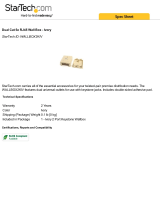Page is loading ...

WORK AREA
WWW
. SIEMON. COM
MAX
®
MODULES TOOL-LESS
The tool-less MAX module provides category 5e system performance and user-
friendly installation features. Our tool-less termination allows all eight
conductors to be terminated simultaneously when the termination cap is
pressed into place. The compact size provides high-density connectivity in the
work area and telecommunications room.
The termination cap has a large window for
viewing terminations
Mass terminate all eight conductors
by hand or use a single-position
S110
®
termination tool in the MAX
termination cap
Conductors can be sequentially placed into
termination cap, minimizing cable pair untwist
and simplifying termination
compatible
MAX 5e modules are now available in many new colours, ideal for colour-coding
A smoke-colour tint increases
visual identification of the
termination cap details
Slim design allows outlet to be
side-stackable to provide high-
density solutions
Icons tabs available in 13
colours for colour-coding
Outlet opening is compliant with
IEC 60603-7 standard
Flexible mounting tab allows installation
from front or rear of faceplate and secures
module into the faceplate with or without
the use or the protective rubber door
Patented multi-planar
™
pair balancing
technology
No termination tools required,
minimizing termination time

PROD-SS-MXM Rev. J 5/03
© 2003 The Siemon Company
WORK AREA
Siemon — EMEA HQ & UK
United Kingdom
Tel: +44 (0) 1483 480040
Siemon — France
Paris
Tel: +33 1 46 46 11 85
Siemon — Deutschland
Frankfurt
Tel: +49 (0) 69 97168 184
ORDERING INFORMATION
Siemon — Italia
Milano
Tel: +39 (02) 64 672 209
WWW. SIEMON. COM
Because we are continuously improving our products, The Siemon Company
reserves the right to change specifications and availability without prior notice.
MAX
®
, S110
®
and Multi-planar
™
are trademarks of The Siemon Company
Angled Max modules:
The angled MAX modules provide a
“gravity-feed” style design and minimal
rear clearance, ideal for modular
furniture, raceways and other installations.
Flat Max modules:
The flat MAX modules are a flush-mount
module suitable for work area or
telecommunications room applications.
MX-F-C5-(XX)..............
Flat module with T568A/B wiring
Keystone Max modules:
The keystone MAX module provides a
solution for installations where
a standard keystone-style opening exists.
MX-K-C5-(XX)..............
Keystone module with T568A/B wiring
MX-C5-(XX).................
Angled module with T568A/B wiring
Tool-Less MAX
®
Modules
Use (XX) to specify colour: 01 = black, 02 = white, 03 = red, 04 = grey, 05 = yellow, 06 = blue, 09 = orange, 20 = ivory,
25 = bright white, 80 = light ivory, 82 = alpine white
Add “-D” for optional door for angled and flat versions.
Door colour is white for red, yellow, blue, and orange flat modules; clear for angled.
Add “B” to end of part number for bulk project pack of 100 modules
Flat and angled modules include one colour-matching, one red and one blue icon.
Note: Keystone version is designed for integration with various international mounting products and is not compatible with MAX
mounting hardware.
For related product information request Spec Sheet(s):
MAX Series Modular Faceplates (PROD-SS-MXF)
MAX Series Patch Panels (PROD-SS-MXP)
Termination Tools (PROD-SS-S78)
MAX Outlet Blanks and Doors:
Blank inserts for unused ports and future growth and doors to
protect outlets from outside contaminates.
MX-BL-(XX)..................Blank module, bag of 10
MX-FD-(XX) .................Door assembly for flat 6- or 8-position
outlets, bag of 20
MX-AD-(XX).................Door assembly for angled 6- or 8-
position outlets, bag of 20
Use (XX) to specify colour: 01 = black, 02 = white, 04 = grey,
20 = ivory, 25 = bright white, 80 = light ivory
Accessories:
CT-ICON-(XX)..............25 coloured icon tabs (phone on one
side, computer on reverse)
TAB-(XX)......................25 coloured blank tabs
CT-ICON-LBL*..............10 label sheets for clear tabs that will
fit any standard 8.5 x 11 printer, 168
labels per sheet
Use (XX) to specify colour: 00 = clear (TAB-XX only),
01 = black, 02 = white, 03 = red, 04 = grey, 05 = yellow,
06 = blue, 07 = green, 08 = violet, 09 = orange, 20 = ivory,
25 = bright white, 60 = brown, 80 = light ivory
Add “-B” for bulk pack of 100 icons or tags.
*Visit our web site or contact our Technical Support
Department for labeling software
/