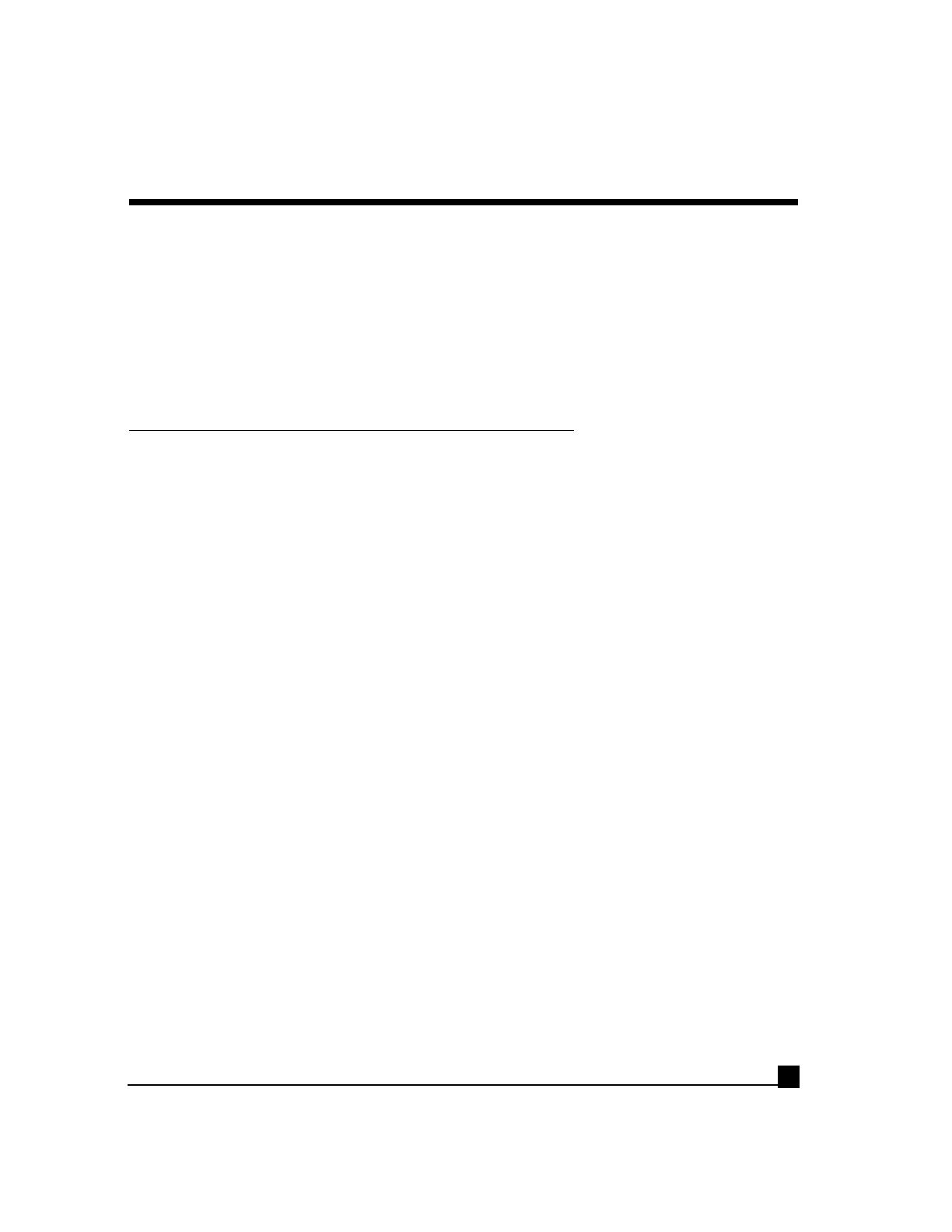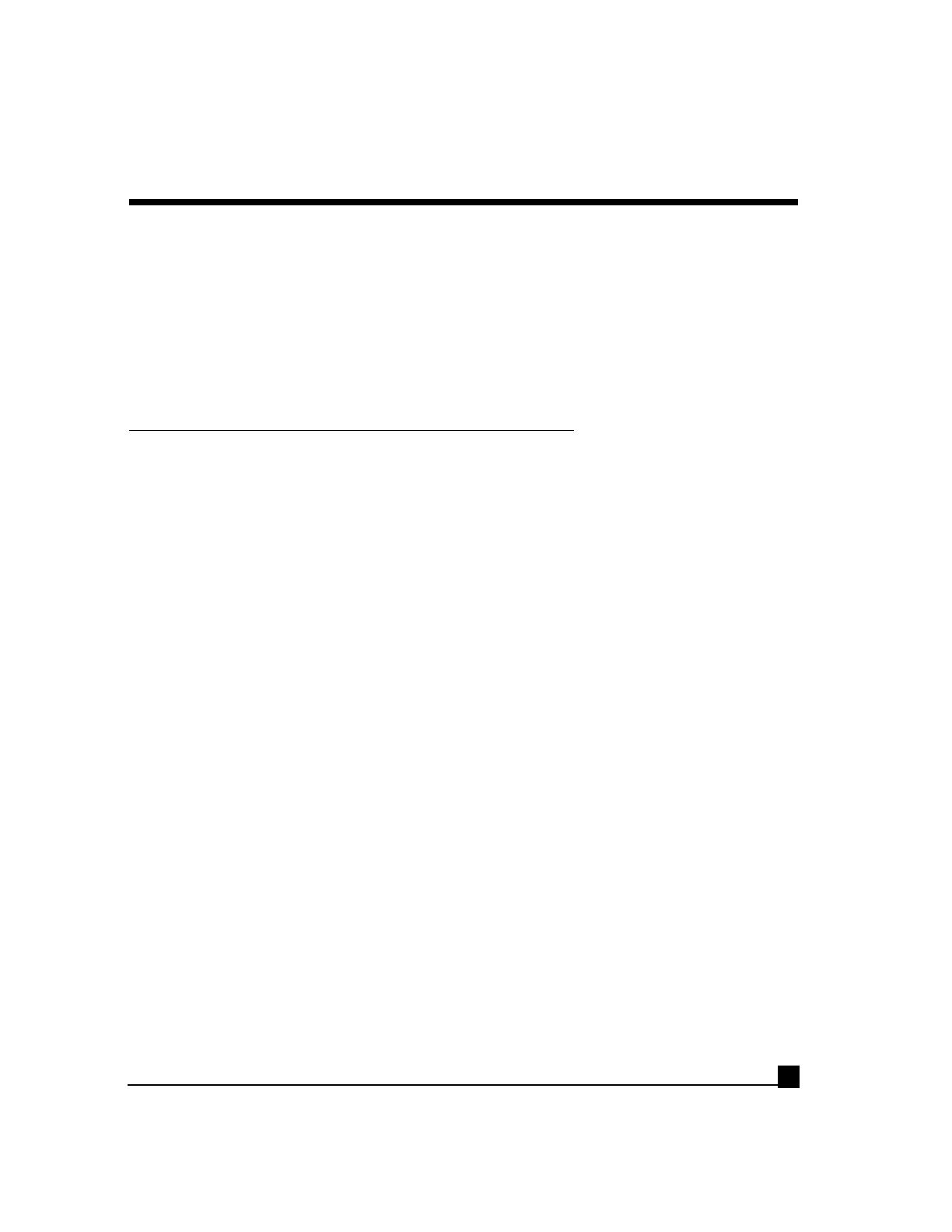
Renaissance Bass Software Manual
3
Chapter 1 - Quickstart
Waves created the Renaissance Bass to answer the demands of the market: an easy-to-adjust processor that
delivered a great sound, quickly.
Renaissance Bass uses patented technology that Waves developed for the original MaxxBass processor. Over
the years we’ve been able to refine the algorithm for many licensing agreements, and felt it was time to bring
the fruits of our labor back to the pro audio world, where it all started. Therefore, we created the
Renaissance Bass processor, with significant improvement in the psychoacoustic bass performance, easier
adjustment, and clip-free performance.
What is the secret?
Of course we can’t tell you everything we’re doing, but in general, the process is very simple.
The brain can reconstruct a “missing fundamental”from just the harmonics the ear is hearing. For example,
if you have a radio with a small speaker, the bass guitar in a rock song, or the double bass in a concerto, can
not be reproduced by that very small speaker, that is, the fundamental pitch is too low for that speaker to
produce.
However, the harmonics are coming out of the speaker (they are higher than the fundamental of course,
check your physics of sound book gathering dust on your shelf for a lot more information). Your ear can
hear these harmonics, and the “hearing mechanism”, more like “hearing software” of the brain recognises
that these harmonics are related to each other (i.e., correlated), and reconstructs the missing fundamental.
Therefore, you hear the low bass note, even though it is not coming out of that speaker. This phenomenon
has been well known for centuries (pipe organ builders use exactly this technique to emulate very long pipes
that might have been too expensive for the owner).
Waves created the MaxxBass algorithm to do exactly this,taking the very low bass (user controllable) and
creating harmonics that can be added into the signal (variable by user). Waves has patented this technology,
refined it, and has put it into the Renaissance Bass processor.