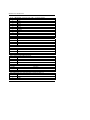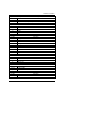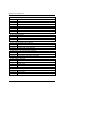Gigabyte GA-6WMM7-E User manual
- Category
- Motherboards
- Type
- User manual
This manual is also suitable for

R-20-03-000331
6WMM7 Series
USER'S MANUAL
1. The 6WMM7 motherboard Series includes 6WMM7
(82810-DC100) , 6WMM7-1(82810) and 6WMM7-E(82810E).
2. Support Dual BIOS(Optional).
3. Support ISA Bus Slot (Optional).
4. Support YAMAHA YMF744 Sound Chip (Optional).
5. Support Suspend To RAM Function.
6. System power on by PS/2 Mouse: First, enable this function
in CMOS Setup, then you can power on the system by double
clicking the right or left button of your PS/2 Mouse.
7. System power on by Keyboard: If your ATX power supply
supports larger than 300 mA 5V Stand-By current (depends
on the specification of keyboards), you can power on your
system by entering password from the Keyboard after setting
the “Keyboard power on” jumper and password in CMOS
Setup(Optional).
8. Support 3 steps ACPI LED selectable.
9. Support Modem Ring-On (Include internal Modem and
external modem on COM A and COM B).
10. Support Wake-up On LAN (Your ATX power supply must
support larger than 720 mA 5V Stand-By current).
11. Support TV/DFP(Digital Flat Panel) function by TV/DFP
daughter card (Optional).
12. The PCB version 2.0 and above have supported Intel
Pentium
®
!!! 256K Socket 370 Processor.
13. Support AMR function.
INTEL
Celeron
TM
/Pentium
®
!!! Socket 370 Processor MAIN BOARD
REV. 2.0 Third Edition

6WMM7 Series Motherboard
1
The author assumes no responsibility for any errors or omissions that may
appear in this document nor does it make a commitment to update the
information contained herein.
Third-party brands and names are the property of their respective owners.
Mar. 31, 2000 Taipei, Taiwan

Quick Installation Guide
2
I. Quick Installation Guide :
The system bus frequency can be switched between 66MHz ~ 133MHz by
adjusting JP1 & JP33. The CPU Frequency is control by BIOS.
The CPU speed must match with the frequency RATIO. It will cause
system hanging up if the frequency RATIO is higher than that of CPU.
6WMM7-1/
6WMM7
ICH/
82801
GMCH/
82810/
82810-DC100
CPU
AC9
7
YMF
744
Main
BIOS
Back
JP1
CPU JP1
AUTO 1-2
66 2-3
100 NC
1
Figure 1: other chipset CPU speed setup
6WMM7-E
ICH/
82801
GMCH/
82810E
CPU
AC9
7
YMF
744
Main
BIOS
Back
JP1
CPU JP1 JP33
AUTO 1-2 1-2
66 2-3 2-3
100 NC 2-3
133 NC NC
1
JP33
1
Figure 2: for 82810E chipset CPU speed setup

6WMM7 Series Motherboard
3
Note: Please set the CPU host frequency in accordance with your
processor’s specifications. We don’t recommend you to set the
system bus frequency over the CPU’s specification because these
specific bus frequencies are not the standard specifications for
CPU, chipset and most of the peripherals. Whether your system
can run under these specific bus frequencies properly will depend
on your hardware configurations, including CPU, Chipsets,
SDRAM,Cards….etc.
Note: JP33 is only available when the motherboard use 82810E
chipset.
JP17~JP20 (Optional) (See Figure 3) (ICS 9248-73)
CPU SDRAM PCI JP20 JP19 JP18 JP17
AUTO 100 33 open open 2-3 2-3
150 150 37.5 1-2 2-3 2-3 1-2
140 140 35 2-3 2-3 2-3 1-2
133.3 133.3 44.43 2-3 1-2 1-2 2-3
133.3 133.3 33.32 1-2 1-2 1-2 2-3
124 124 41.33 1-2 2-3 1-2 2-3
120 120 40 2-3 2-3 1-2 2-3
114.99 114.99 38.33 2-3 1-2 2-3 1-2
105 105 35 2-3 1-2 2-3 2-3
100.9 100.9 33.63 1-2 2-3 2-3 2-3
100.23 100.23 33.41 2-3 2-3 2-3 2-3
95 95 31.67 1-2 1-2 1-2 1-2
90 90 30 2-3 1-2 1-2 1-2
83.31 124.96 41.65 1-2 2-3 1-2 1-2
75 112.5 37.5 2-3 2-3 1-2 1-2
70 105 35 1-2 1-2 2-3 1-2
66.89 100.33 33.44 1-2 1-2 2-3 2-3
Note: We don’t recommend you to set up your system speed to
70,75,83,90,95,105,115,120,124,140 or 150MHz because these
frequencies are not the standard specifications for CPU, Chipset
and most of the peripherals. Whether your system can run under
70,75,83,90,95,105,115,120,124,140 or 150MHz properly will
depend on your hardware configurations: CPU, SDRAM, Cards,
etc.

Quick Installation Guide
4
JP17/ JP18 / JP19 / JP20 (Optional) :
6WMM7
ICH/
82801
GMCH/
82810
CPU
AC97
YMF
744
Main
BIOS
Backup
BIOS
JP17
1
JP18
1
JP19
1
JP20
1
66 MHz
JP17
1
JP18
1
JP19
1
JP20
1
100 MHz
Figure 3

6WMM7 Series Motherboard
5
II. Jumper setting :
GN : Green Function Switch
6WMM7
ICH/
82801
GMCH/
82810
CPU
AC97
YMF
744
Main
BIOS
Backup
BIOS
PIN No. Function
Open Normal Operation
Close Entering Green
Mode
GD : Green Function LED
6WMM7
ICH/
82801
GMCH/
82810
CPU
AC97
YMF
744
Main
BIOS
Backup
BIOS
PIN No. Function
1LED +
2
LED
+
1

Quick Installation Guide
6
HD : IDE Hard Disk Active LED
6WMM7
ICH/
82801
GMCH/
82810
CPU
AC97
YMF
744
Main
BIOS
Backup
BIOS
PIN No. Function
1LED +
2
LED
1
+
SPK : External Speaker Connector
6WMM7
ICH/
82801
GMCH/
82810
CPU
AC97
YMF
744
Main
BIOS
Backup
BIOS
External S
p
eaker
+
1
PIN No. Function
1VCC
2NC
3NC
4Data

6WMM7 Series Motherboard
7
J16 : Buzzer Enable (Optional)
6WMM7
ICH/
82801
GMCH/
82810
CPU
AC97
YMF
744
Main
BIOS
Backup
BIOS
PIN No. Function
Open Internal Buzzer Disable
Close Internal Buzzer Enable
RES : Reset Switch
6WMM7
ICH/
82801
GMCH/
82810
CPU
AC97
YMF
744
Main
BIOS
Backup
BIOS
PIN No. Function
Open Normal
Operation
Close Reset Hardware
System

Quick Installation Guide
8
PWR : Power LED Connector (as 3 steps ACPI LED)
6WMM7
ICH/
82801
GMCH/
82810
CPU
AC97
YMF
744
Main
BIOS
Backup
BIOS
PIN No. Function
1 LED +
2
LED
3
LED
+
1
PW : Soft Power Connector
6WMM7
ICH/
82801
GMCH/
82810
CPU
AC97
YMF
744
Main
BIOS
Backup
BIOS
PIN No. Function
Open Normal operation
Close Soft ON/OFF

6WMM7 Series Motherboard
9
IR / CIR : Infrared Connector
6WMM7
ICH/
82801
GMCH/
82810
CPU
AC97
YMF
744
Main
BIOS
Backup
BIOS
PIN No. Function
1
VCC
2 NC
3 IRRX
4 GND
5 IRTX
6 NC
7 CIRRX
8 VCC
9 NC
10 NC
1
10
9
8 7
6
5
43 2
PS/2 Mouse / Keyboard Connector
6WMM7
ICH/
82801
GMCH/
82810
CPU
AC97
YMF
744
Main
BIOS
Backup
BIOS
PS/2 Mouse/ Keyboard
Pin No. Function
1 Data
2 NC
3 GND
4 VCC(+5V)
5 Clock
6 NC
PS/2 Keyboard
PS/2 Mouse
12
3
4
5 6

Quick Installation Guide
10
USB : USB Port
6WMM7-1
ICH/
82801
GMCH/
82810
CPU
AC97
YMF
744
Main
BIOS
Backup
BIOS
PIN No. Function
1 USB V0
2 USB D0-
3 USB D0+
4 GND
5 USB V1
6 USB D1-
7 USB D1+
8 GND
1
2
3
4
8 7
6
5
CPU FAN : CPU Fan Connector
6WMM7-1
ICH/
82801
GMCH/
82810
CPU
AC97
Main
BIOS
PIN No. Function
1 GND
2 +12V
3 SENSE
1

6WMM7 Series Motherboard
11
POWER FAN : Power Fan Connector
6WMM7
ICH/
82801
GMCH/
82810
CPU
AC97
YMF
744
Main
BIOS
Backup
BIOS
PIN No. Function
1 GND
2 +12V
3 SENSE
1
SYSTEM FAN : System Fan Connector
6WMM7
ICH/
82801
GMCH/
82810
CPU
YMF
744
Main
BIOS
PIN No. Function
1GND
2+12V
3 SENSE
1

Quick Installation Guide
12
IDE1 : Primary IDE Port
6WMM7-1
ICH/
82801
GMCH/
82810
CPU
AC97
YMF
744
Main
BIOS
Backup
BIOS
1
IDE2 : Secondary IDE Port
6WMM7-1
ICH/
82801
GMCH/
82810
CPU
AC97
YMF
744
Main
BIOS
Backup
BIOS
1

6WMM7 Series Motherboard
13
FLOPPY : Floppy Port
6WMM7-1
ICH/
82801
GMCH/
82810
CPU
AC97
YMF
744
Main
BIOS
Backup
BIOS
1
ATX POWER : ATX Power Connector
6WMM7
ICH/
82801
GMCH/
82810
CPU
AC97
YMF
744
Main
BIOS
Backup
BIOS
Pin No. Function
3,5,7,13,
15-17
GND
1,2,11 3.3V
4,6,19,20 VCC
10 +12V
12 -12V
18 -5V
8 Power Good
9 5V SB stand by+5V
14 PS-ON(Soft On/Off)
1
11

Quick Installation Guide
14
COM B / LPT Port
6WMM7-1
ICH/
82801
GMCH/
82810
CPU
AC97
YMF
744
Main
BIOS
Backup
BIOS
LPT PORT
1
COM B
VGA : VGA Port
6WMM7-1
ICH/
82801
GMCH/
82810
CPU
AC97
YMF
744
Main
BIOS
Backup
BIOS

6WMM7 Series Motherboard
15
COM A : COM A Port
6WMM7-1
ICH/
82801
GMCH/
82810
CPU
AC97
YMF
744
Main
BIOS
Backup
BIOS
COM A
JP3 : Clear CMOS Function
6WMM7
ICH/
82801
GMCH/
82810
CPU
AC97
YMF
744
Main
BIOS
Backup
BIOS
PIN No. Function
1-2 close Clear CMOS
2-3 close Normal (Default)
321

Quick Installation Guide
16
JP13 : PS/2 Keyboard Power On Selection (Optional)
6WMM7-1
ICH/
82801
GMCH/
82810
CPU
AC97
YMF
744
Main
BIOS
Backup
BIOS
PIN No. Function
1-2
close
Keyboard Power on
Enabled
2-3
close
Keyboard Power on
Disabled (Default)
1
2
3
J8 : Game & Audio Port
6WMM7
ICH/
82801
GMCH/
82810
CPU
AC97
YMF
744
Main
BIOS
Backup
BIOS
MIC
GAME
Line In
Line Out

6WMM7 Series Motherboard
17
J9 : CD Audio Line In
6WMM7-1
ICH/
82801
GMCH/
82810
CPU
AC97
YMF
744
Main
BIOS
Backup
BIOS
1
G G R
L
J9
JP25 : AUX_IN
6WMM7
ICH/
82801
GMCH/
82810
CPU
AC97
YMF
744
Main
BIOS
Backup
BIOS
1
JP25
PIN No. Function
1AUX_L
2,3 GND
4AUX_R

Quick Installation Guide
18
JP16 : TEL(The connector is for Modem with internal voice connector.)
6WMM7
ICH/
82801
GMCH/
82810
CPU
AC97
YMF
744
Main
BIOS
Backup
BIOS
TEL
1
PIN No. Function
1 Phone-in
2,3 GND
4 Mono-out
J3 : Wake on LAN
6WMM7
ICH/
82801
GMCH/
82810
CPU
AC97
YMF
744
Main
BIOS
Backup
BIOS
PIN No. Function
1 +5VSB
2GND
3Signal
3
2
1

6WMM7 Series Motherboard
19
J6 : RING PWR ON (Internal Modem Card Ring PWR On)
6WMM7
ICH/
82801
GMCH/
82810
CPU
AC97
YMF
744
Main
BIOS
Backup
BIOS
PIN No. Function
1Signal
2GND
1
JP11 : STR Enable
(If you want to use STR Function, please set jumper JP11 Closed.)
6WMM7
ICH/
82801
GMCH/
82810
CPU
AC97
YMF
744
Main
BIOS
Backup
BIOS
1
PIN No. Function
Close STR Enable
Open STR Disable
Page is loading ...
Page is loading ...
Page is loading ...
Page is loading ...
Page is loading ...
Page is loading ...
Page is loading ...
Page is loading ...
Page is loading ...
Page is loading ...
Page is loading ...
Page is loading ...
Page is loading ...
Page is loading ...
Page is loading ...
Page is loading ...
Page is loading ...
Page is loading ...
Page is loading ...
Page is loading ...
Page is loading ...
Page is loading ...
Page is loading ...
Page is loading ...
Page is loading ...
Page is loading ...
Page is loading ...
Page is loading ...
Page is loading ...
Page is loading ...
Page is loading ...
Page is loading ...
Page is loading ...
Page is loading ...
Page is loading ...
Page is loading ...
Page is loading ...
Page is loading ...
Page is loading ...
Page is loading ...
Page is loading ...
Page is loading ...
Page is loading ...
-
 1
1
-
 2
2
-
 3
3
-
 4
4
-
 5
5
-
 6
6
-
 7
7
-
 8
8
-
 9
9
-
 10
10
-
 11
11
-
 12
12
-
 13
13
-
 14
14
-
 15
15
-
 16
16
-
 17
17
-
 18
18
-
 19
19
-
 20
20
-
 21
21
-
 22
22
-
 23
23
-
 24
24
-
 25
25
-
 26
26
-
 27
27
-
 28
28
-
 29
29
-
 30
30
-
 31
31
-
 32
32
-
 33
33
-
 34
34
-
 35
35
-
 36
36
-
 37
37
-
 38
38
-
 39
39
-
 40
40
-
 41
41
-
 42
42
-
 43
43
-
 44
44
-
 45
45
-
 46
46
-
 47
47
-
 48
48
-
 49
49
-
 50
50
-
 51
51
-
 52
52
-
 53
53
-
 54
54
-
 55
55
-
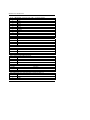 56
56
-
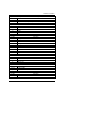 57
57
-
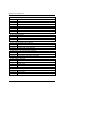 58
58
-
 59
59
-
 60
60
-
 61
61
-
 62
62
-
 63
63
Gigabyte GA-6WMM7-E User manual
- Category
- Motherboards
- Type
- User manual
- This manual is also suitable for
Ask a question and I''ll find the answer in the document
Finding information in a document is now easier with AI
Related papers
-
Gigabyte 6WOZ7 User manual
-
Gigabyte 6WMM7-1 User manual
-
Gigabyte 6WMM7-1 User manual
-
Gigabyte GA-6WMZ7 User manual
-
Gigabyte GA-6OMM7 Owner's manual
-
Gigabyte GA-6LM7A Quick start guide
-
Gigabyte 6WMM Series User manual
-
Gigabyte GA-6LA7 User manual
-
Gigabyte GA-6WMM User manual
-
Gigabyte 6VM7 Owner's manual