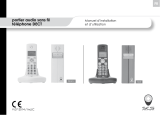Telefunken TX 101 Owner's manual
- Category
- Mobile phones
- Type
- Owner's manual
Page is loading ...

TX Bluetooth Guide 2
TELEFUNKEN TX100 Bluetooth® Series
Mode d’emploi en Français………………………………3
English user guide………………………………………..40
Le présent mode d’emploi peut également être téléchargé sur notre site internet
This User guide is also available for download on our website
http://www.telefunken-digital.com
The Bluetooth
®
word mark and logos are owned by Bluetooth SIG, Inc. and any use of such marks
by SOPEG is under license.
TELEFUNKEN Licensed by TELEFUNKEN Licenses Gmbh
Page is loading ...

TX Bluetooth Guide 4
TABLE DES MATIERES
INFORMATIONS RELATIVES A LA SECURITE ........................................................................ 6
1 POUR COMMENCER ............................................................................................................. 6
A. DISPOSITION ............................................................................................................................................... 6
B. INSTALLATION ............................................................................................................................................ 7
C. BATTERIE ................................................................................................................................................... 7
D. FIXATION MURALE ..................................................................................................................................... 8
E. INSTALLATION DES COMBINES ADDITIONNELS ......................................................................................... 8
F. UTILISER VOTRE TELEFUNKEN TX1** SUR UNE LIGNE ADSL ........................................................... 9
2 DECOUVREZ VOTRE TELEPHONE ................................................................................... 10
A. COMBINE .................................................................................................................................................. 10
B. ECRAN DU COMBINE ................................................................................................................................. 10
C. ICONES DE L’ECRAN DU COMBINE ........................................................................................................... 11
D. BASE REPONDEUR ..................................................................................................................................... 12
E. ICONES ECRAN REPONDEUR ..................................................................................................................... 12
F. NAVIGUER DANS LES MENUS .................................................................................................................... 13
3 BLUETOOTH® ..................................................................................................................... 13
A. PRESENTATION DES FONCTIONS BLUETOOTH® ...................................................................................... 13
B. GLOSSAIRE ............................................................................................................................................... 13
C. APPAIRER ET CONNECTER UN TELEPHONE GSM.................................................................................... 14
D. APPAIRER ET CONNECTER UN CASQUE D’ECOUTE .................................................................................. 15
E. DISPOSITIFS APPAIRES ............................................................................................................................. 16
F. DISPOSITIFS ACTIFS .................................................................................................................................. 16
G. CHANGER LE CODE PIN ........................................................................................................................... 17
H. COPIE DE REPERTOIRE ............................................................................................................................. 17
4 UTILISER LE TELEPHONE ................................................................................................. 18
A. LIGNE FIXE ............................................................................................................................................... 18
B. LIGNE GSM .............................................................................................................................................. 19
C. UTILISATION D’UN CASQUE D’ECOUTE BLUETOOTH® ........................................................................... 20
D. MISE EN ATTENTE .................................................................................................................................... 21
E. FONCTION SILENCE .................................................................................................................................. 21
F. MAINS LIBRES........................................................................................................................................... 22
G. NUMEROS COMPOSES ............................................................................................................................... 22
H. SONNERIES................................................................................................................................................ 23
I. ACCES AUX CONTACTS PENDANT UN APPEL ............................................................................................ 23
5 REPERTOIRE ....................................................................................................................... 23
A. ENREGISTRER UN NUMERO DE TELEPHONE DANS LE REPERTOIRE DE LA LIGNE FIXE .......................... 24
B. PASSER EN REVUE LES ENTREES DU REPERTOIRE ................................................................................... 24
C. APPELER UN NUMERO A PARTIR D’UN REPERTOIRE ................................................................................ 25
D. MODIFIER UN CONTACT ........................................................................................................................... 25
E. SUPPRIMER UN CONTACT ......................................................................................................................... 25

TX Bluetooth Guide 5
F. SUPPRIMER UN REPERTOIRE GSM .......................................................................................................... 26
G. PARAMETRER LE CODE PAYS POUR LES REPERTOIRES........................................................................... 26
H. CODE DE SECURITE POUR LES REPERTOIRES MOBILES ........................................................................... 26
I. PARAMETRER LE CODE PABX ................................................................................................................ 26
6 REGLAGES .......................................................................................................................... 27
A. REGLAGES DU COMBINE TX 1** ............................................................................................................. 27
B. REGLAGES DE LA BASE ............................................................................................................................. 28
C. IDENTIFICATION DE L’APPELANT ............................................................................................................ 29
D. INFORMATIONS SUR LES APPELS .............................................................................................................. 29
E. SERVICES DE L’OPERATEUR ..................................................................................................................... 30
7 REPONDEUR ....................................................................................................................... 31
A. UTILISER LE REPONDEUR A PARTIR DU COMBINE ................................................................................... 31
B. ANNONCE VOCALE ................................................................................................................................... 32
C. REGLAGES DU REPONDEUR ...................................................................................................................... 32
D. MODE ACCES A DISTANCE ....................................................................................................................... 33
E. UTILISER LE REPONDEUR DEPUIS LA BASE DU TELEPHONE .................................................................... 34
8 COMBINES ADDITIONNELS ............................................................................................... 35
A. APPEL ENTRE COMBINES .......................................................................................................................... 35
B. MODE CONFERENCE A 3 .......................................................................................................................... 35
C. ENREGISTRER UN COMBINE SUPPLEMENTAIRE ....................................................................................... 36
9 AIDE ..................................................................................................................................... 36
10 GARANTIE ........................................................................................................................... 38
Page is loading ...
Page is loading ...
Page is loading ...
Page is loading ...

TX Bluetooth Guide 10
2 DECOUVREZ VOTRE TELEPHONE
A. Combiné
B. Ecran du combiné
Page is loading ...
Page is loading ...
Page is loading ...
Page is loading ...
Page is loading ...
Page is loading ...
Page is loading ...
Page is loading ...
Page is loading ...
Page is loading ...
Page is loading ...
Page is loading ...
Page is loading ...
Page is loading ...
Page is loading ...
Page is loading ...
Page is loading ...
Page is loading ...
Page is loading ...
Page is loading ...
Page is loading ...
Page is loading ...
Page is loading ...
Page is loading ...
Page is loading ...
Page is loading ...
Page is loading ...
Page is loading ...
Page is loading ...

TX Bluetooth Guide 40
TELEFUNKEN TX100 Bluetooth SERIES
USER GUIDE
Digital cordless telephone with answering system and BLUETOOTH® wireless technology
This telephone has been designed for ease of use. Please read the instructions and keep it handy
for future reference. If you have any problems with your phone, refer to the Help section of this
User Guide.
The name TX 1** refers to all versions of TX101/102/103/151/152/153 in this guide.
This is a non binding document subject to modifications in the event of missprint (mktg 0109)
Introduction to your TELEFUNKEN TX 1** Digital Cordless Telephone with Bluetooth and
Answering Machine
Bluetooth – Pair up to four Bluetooth enabled devices (Mobile phones or headsets) with the
telephone base.
Phonebook – Lets you store up to 200 contact numbers for easy dialing for home line
Download phonebook –You can download up to four mobile phone phonebooks (phonebooks)
to your TELEFUNKEN TX 1** system via Bluetooth wireless technology.
Each downloaded phonebook can store up to 1,500 entries.
Caller ID lets you see who’s calling. Your phone stores details of the last 50 callers in a Calls list.
Answering machine, with up to 14 minutes digital recording time and helpful voice prompts.
IMPORTANT
This equipment requires electricity to work. You will not be able to make any telephone calls when
the power fails.
Alternative arrangements should be made to access emergency services in times of power failure.
This User Guide provides you with all the information you need to get the most from your phone.
Before you make your first call, you will need to set up your phone. Follow the simple instructions
on the next few pages.
Hearing aid?
Please note that like all other DECT cordless phones, the TX 1** works by sending radio signals
between the base and handset and these signals may, in some cases, cause a low level humming
noise.
Got everything?
The package contains the following items:
- TELEFUNKEN TX 1** handset
- TELEFUNKEN TX 1** answering machine base unit
- AC power adaptor for the base
- Telephone line cord
- Telephone adaptor plug
- 1 NiMH rechargeable battery pack
- Wall mount bracket
If you have purchased a TELEFUNKEN TX 1** Multi-handset pack you will also have the
following for each additional handset:
- TELEFUNKEN TX 1** handset
- TELEFUNKEN TX 1** charger
- 1 NiMH rechargeable battery pack
- AC power adaptor (for the charger)

TX Bluetooth Guide 41
TABLE OF CONTENTS
IMPORTANT SAFETY INSTRUCTIONS ................................................................................... 43
1 GETTING STARTED ............................................................................................................ 43
A. LOCATION ................................................................................................................................................ 43
B. SETTING UP ............................................................................................................................................... 43
C. BATTERY .................................................................................................................................................. 44
D. WALL MOUNTING ..................................................................................................................................... 45
E. SETTING UP FOR MULTIPLE PACKS .......................................................................................................... 45
F. USING YOUR TELEFUNKEN TX1** PHONE ON A BROADBAND ADSL LINE? .................................... 46
2 GETTING TO KNOW YOUR PHONE ................................................................................... 46
A. HANDSET .................................................................................................................................................. 46
B. HANDSET DISPLAY .................................................................................................................................... 47
C. DISPLAY ICONS ......................................................................................................................................... 47
D. ANSWERING SYSTEM ................................................................................................................................ 48
E. LED DISPLAY ........................................................................................................................................... 48
F. NAVIGATING THE MENUS ......................................................................................................................... 49
3 BLUETOOTH ........................................................................................................................ 49
A. INTRODUCING BLUETOOTH ..................................................................................................................... 49
B. GLOSSARY OF TERMS ............................................................................................................................... 49
C. PAIRING AND CONNECTING A MOBILE PHONE ......................................................................................... 50
D. PAIRING AND CONNECTING A HEADSET ................................................................................................... 51
E. PAIRED DEVICES ....................................................................................................................................... 52
F. ACTIVE DEVICES ...................................................................................................................................... 52
G. CHANGE PIN ............................................................................................................................................ 54
H. DOWNLOAD PHONEBOOK ......................................................................................................................... 54
4 USING THE PHONE ............................................................................................................. 55
A. MAKE, ANSWER OR END A HOME CALL ................................................................................................... 55
B. MAKE, ANSWER OR END A MOBILE CALL ................................................................................................ 55
C. USING A BLUETOOTH HEADSET ............................................................................................................... 57
D. HOLD FUNCTION ....................................................................................................................................... 57
E. MUTE FUNCTION ...................................................................................................................................... 58
F. HANDSFREE .............................................................................................................................................. 58
G. REDIAL ..................................................................................................................................................... 58
H. RINGERS ................................................................................................................................................... 59
I. CHAIN DIALING ........................................................................................................................................ 59

TX Bluetooth Guide 42
5 PHONEBOOK ...................................................................................................................... 60
A. STORE A NUMBER ENTRY IN THE HOME PHONEBOOK ............................................................................. 60
B. REVIEW A PHONEBOOK ENTRY ................................................................................................................ 61
C. DIAL AN ENTRY......................................................................................................................................... 61
D. EDIT A PHONEBOOK ENTRY ..................................................................................................................... 61
E. DELETE A PHONEBOOK ENTRY ................................................................................................................ 62
F. REMOVE A DOWNLOADED PHONEBOOK (DOWNLOADED PHONEBOOKS ONLY) ...................................... 62
G. SET THE COUNTRY CODE FOR HOME & DOWNLOADED PHONEBOOK ..................................................... 62
H. SECURITY PIN FOR DOWNLOADED PHONEBOOK .................................................................................... 62
I. SET UP PABX ........................................................................................................................................... 62
6 SETTINGS ............................................................................................................................ 63
A. HANDSET SETTINGS .................................................................................................................................. 63
B. BASE SETTINGS ......................................................................................................................................... 64
C. CALLER ID ............................................................................................................................................... 65
D. VIEW CALL DETAILS ................................................................................................................................. 65
E. PROVIDER SERVICES ................................................................................................................................ 66
7 ANSWERING MACHINE ...................................................................................................... 67
A. USING THE ANSWERING MACHINE FROM THE HANDSET ........................................................................ 67
B. ANNOUNCEMENT ...................................................................................................................................... 68
C. ANSWER MACHINE SETTINGS ................................................................................................................... 68
D. REMOTE ACCESS ...................................................................................................................................... 70
E. USING THE ANSWERING MACHINE AT THE BASE ..................................................................................... 70
8 ADDITIONAL HANDSETS (MULTI HANDSET PACKS ONLY) .......................................... 71
A. CALL ANOTHER HANDSET ........................................................................................................................ 71
B. 3-WAY CONFERENCE HOME OR MOBILE CALL ........................................................................................ 72
C. REGISTER AN ADDITIONAL HANDSET ...................................................................................................... 72
9 HELP .................................................................................................................................... 73
10 WARRANTY ......................................................................................................................... 75

TX Bluetooth Guide 43
IMPORTANT SAFETY INSTRUCTIONS
When using your telephone equipment, basic safety precautions should always be followed to
reduce the risk of fire, electric shock and injury, including the following:
Read and understand all the instructions.
Follow all warnings and instructions marked on the product.
Unplug this product from the wall outlet before cleaning.
Do not use liquid or aerosol cleaners. Use a damp cloth for cleaning.
Do not use this product near water (for example, near a bath tub, kitchen sink, swimming pool).
Do not overload wall outlets and extension cords as this can result in the risk of fire or electric
shock.
Unplug this product from the wall outlet and contact TELEFUNKEN under the following
conditions:
- When the power supply cord or plug is damaged or frayed.
- If the product does not operate normally by following the operating instructions.
- If the product has been dropped and the outer casing has been damaged.
- If the product exhibits a distinct change in performance.
Avoid using a telephone during an electrical storm.
There may be a remote risk of electric shock from lightning.
Do not use the telephone to report a gas leak in the vicinity of the leak.
Use only the supplied NiMH (Nickel Metal Hydride) battery pack.
The operation periods for the handsets are only applicable with the default battery capacity
The use of other battery types or non rechargeable battery/primary mobile can be dangerous.
These may cause interference and/or unit damage.
TELEFUNKEN will not be held liable for damage arising from such noncompliance.
Use only the AC power adaptors supplied with this product.
Please ensure that the polarity plug is inserted correctly.
Do not immerse the battery pack in water, and do not place them in a fire.
Telephone receivers produce magnetic fields that can attract small metallic objects such as pins
or staples.
To avoid injury, do not place the handset where such objects can be picked up.
1 GETTING STARTED
A. Location
Make sure it is at least 1 meter away from other electrical appliances to avoid interference. Your
TELEFUNKEN TX 1** works by sending radio signals between the handset and base. The
strength of the signal depends on where you locate the base. Putting it as high as possible
ensures the best signal.
The maximum range between the base station and the handset is approximately 300 meters.
B. Setting up
Plug the mains power cable into the base station, Plug the other end of the mains power cable into
mains power wall socket and switch the power on.

TX Bluetooth Guide 44
Note: Ensure power cord is fed through slot on base so unit sits flush with the desk
C. Battery
Place the handset on the base to charge for at least 24 hours. When the handset is fully charged
the <Fully charged battery icon> will be displayed. The Charging LED lighting up indicates that the
handset is properly placed on the base.
When the battery pack is fully charged, plug one end of the telephone line cord into the base
station and the other end into the telephone wall socket.
Note: Ensure the line cord is fed through the slot on the base so unit sits flush with the desk.

TX Bluetooth Guide 45
D. Wall mounting
Your TELEFUNKEN TX 1** is designed to mount on a standard wall mounting plate. Attach the
wall mount bracket to your TX 1** base and attach to your wall mount plate.
WARNING
Do not place your TELEFUNKEN TX 1** in the bathroom or other humid areas.
IMPORTANT
The base station must be plugged into the mains power socket at all times. Do not connect the
telephone line until the handset is fully charged. Only use the power supply, telephone cables and
NiMH battery pack supplied with the product
E. Setting up for multiple packs
If you have purchased a TELEFUNKEN TX 1** multiple packs, you will need to prepare additional
handsets and chargers for use.
For each additional handset and charger
Plug the mains power cable into the charger base, plug the other end into the mains power wall
socket and switch the power on.

TX Bluetooth Guide 46
To fit the NiMH battery pack into the handset, slide out the battery compartment cover. Place the
supplied rechargeable battery pack in the battery compartment, with the battery connector plugged
in, as shown above. Slide the battery compartment cover back
Place the handset on the base to charge for at least 24 hours. When the handset is fully charged
the <Fully charged battery icon> will be displayed.
6. Using your TELEFUNKEN TX1** phone on a Broadband ADSL line?
If this product is to be used on a broadband ADSL line, then you must ensure that it is connected
via an ADSL filter. Using this product on a Broadband line without an ADSL filter may cause
problems with this product and your Broadband service.
2 GETTING TO KNOW YOUR PHONE
A. Handset

TX Bluetooth Guide 47
B. Handset display
C. Display icons
Icons can be On (visible), Flashing or off (not visible):
Bluetooth
devices
Home line - Steady when the home line is in use or there is an incoming home
call.
MOBILE line - Steady when the mobile line is in use or there is an incoming
mobile call.
Bluetooth connected device(s) - indicates that there are Bluetooth
connected devices on the active devices list.
Bluetooth disconnected device(s) - indicates that there are Bluetooth
disconnected devices on the active devices list.
Wireless Bluetooth headset - Steady when a wireless Bluetooth headset is in
use on the home line.
Messages
On when new voicemail received from the local telephone provider.
On when answering machine is turned on.
On when new answering machine message is received.
Sound
On when speaker phone is in use.
On when the HOME, MOBILE1 & MOBILE2 ringers are OFF.
Flashing when one or two of the HOME, MOBILE1, or MOBILE2 ringers are
OFF.
On when the handset microphone is disabled during the call.
Battery
Fully charged
1/2 charged
1/3 charged
Flashing– Battery need charging
Animation in cycle. Battery is charging.

TX Bluetooth Guide 48
D. Answering system
E. LED Display
Display
Description
--
When answering machine is OFF and no new TAM messages received.
0F /XX
Flashing XX alternatively with OF: Answering machine is OFF and there are XX
new voice messages received where XX is from 01 to 59.
0n-> XX
When answering machine is ON where XX is number of messages in TAM
memory.
00
Steady: No voice messages in TAM.
XX
Flashing: There are XX new voice messages received where XX is from 01 to
59.
ZZ
Steady: There are ZZ old voice messages kept in the TAM memory (no new
voice messages).
XX/FF
Flashing XX alternatively with FF: There are XX new voice messages received
where XX is from 01 to 59 and the TAM memory is full.
FF
Flashing FF: TAM memory is full and there are no new messages,
only old messages are kept in TAM memory.
- - /XX
Flashing XX alternatively with - -: Time is not set and there are XX new voice
messages received
where XX is from 01 to 59.
- -
Flashing - -: Time is not set and there are old voice messages kept in the TAM
memory only
(no new voice messages).
XX
Steady: Playing the current XX incoming message.
A1
Steady: Playing the current outgoing message (OGM).
XX/An
Flashing XX alternatively with An: XX new incoming message is now recording.
An denotes that the incoming message recording is in progress.
rA
Flashing: Remote access is in progress.

TX Bluetooth Guide 49
F. Navigating the menus
1. Press MENU/OK to open the main menu.
2. Press UP/DOWN to move through the available options.
3. Press MENU/OK to select a menu option or TALKOFF/CLEAR to return to the previous
screen, or press and hold TALKOFF/CLEAR to return to standby mode.
3 BLUETOOTH
®
A. Introducing Bluetooth
®
Your new TELEFUNKEN TX 1** telephone system with Bluetooth
®
wireless technology has the
following features:
- Pair up to four Bluetooth
®
enabled devices (mobile phones or headsets) with the telephone
base.
- Connect a maximum of two mobile phones to make and receive mobile calls. Only one mobile
phone can be active on a call at a time.
- Connect a Bluetooth enabled headset for making and receiving home calls.
- Conference mobile and home calls.
- Make and receive calls using your mobile phone plan with your cordless system handsets.
IMPORTANT INFORMATION
- After plugging in the telephone base, wait at least 20 seconds before connecting a Bluetooth
device. Refer to the user's manual of your Bluetooth enabled mobile phone or headset for more
information about how that device uses Bluetooth connectivity.
- Bluetooth wireless technology operates within a short range (up to 30 feet) from the telephone
base. Keep connected mobile phones and headset within this range.
- If your mobile phone has poor reception in your home, TELEFUNKEN TX 1** cannot improve
the reception. However, if there is a location in your house with better reception, you can leave
your mobile phone at that location while you use TELEFUNKEN TX 1** mobile line. In order for
this to work, the telephone base must be within 30 feet of the mobile phone.
- Charge your mobile phone while it is connected to the telephone base. Your mobile phone's
battery pack discharges faster while it is connected to the telephone base via Bluetooth wireless
technology.
- Monitor your mobile phone's usage, because minutes may be deducted from your mobile plan
for the duration of all mobile calls.
- Refer to the Bluetooth setup section to learn how to set up your Bluetooth device. Refer to the
Using the phone section on how to operate your Bluetooth devices with your new TX 1**
telephone system with Bluetooth wireless technology.
B. Glossary of terms
Below are some terms used in this user’s manual to help you become familiar with using your
Bluetooth devices and your new TELEFUNKEN TX 1** telephone system.
Active devices

TX Bluetooth Guide 50
Bluetooth enabled devices, paired and connected to the telephone base. A maximum of
two paired devices (two mobile phones, or one mobile phone and one headset) can be
connected to the telephone base, but only one can be on a call at a time.
Bluetooth mobile phone
Refers to a mobile bluetooth enabled mobile telephone.
Mobile line
The telephone line associated with your mobile phone service.
On your TX 1** handset, press mobile to use the mobile line.
Connected
A Bluetooth enabled device can only be used when it is connected to the TX 1** base.
Disconnected
A diagonal line appears across devices 1 and/or 2 when the corresponding Bluetooth
enabled device is disconnected from the telephone base.
Discoverable mode
Before a Bluetooth enabled device can be paired, it must be set to this mode.. Depending
on the manufacturer, this mode is sometimes referred to as Find Me or Visibility.
Home line
Your conventional telephone land line.
On your TELEFUNKEN TX 1** handset, press HOME to use the home line.
Paired devices
Bluetooth enabled devices (mobile phone or headset) that have shared registration
information with the telephone base. A total of four Bluetooth enabled devices can be
paired with the telephone base; however, only two paired devices can be connected to the
base at a time.
Pairing
Sometimes refers to as bonding. The process of sharing registration information between
two Bluetooth enabled devices. Your Bluetooth enabled mobile phone or headset must first
be paired to the telephone base in order to use it with this cordless phone system.
PIN
By default, the PIN is 0000 for the telephone base and for most Bluetooth devices. PIN
information must be exchanged between Bluetooth devices before they can be used. This
is also known as a Passkey or Passcode.
Bluetooth setup
To use a Bluetooth enabled mobile phone with your TELEFUNKEN TX 1** , you must first pair and
connect your Bluetooth device(s) with the telephone base. All TX 1** handsets can be used to
make or answer calls on the mobile phone line.
Bluetooth wireless technology operates within a short range. When you pair a Bluetooth mobile
phone or Bluetooth headset to the telephone base, move closer to the telephone base to maintain
sufficient signal strength.
C. Pairing and connecting a mobile phone
Before you begin, make sure that :
- You have mobile coverage
- Your mobile phone is Bluetooth enabled and not connected to any other Bluetooth device
(laptop, headset…). Refer to your mobile phone User's Manual to learn how to search for or
add new Bluetooth devices.
1. In standby mode, press MENU/OK and select Bluetooth.
2. Select Add mobile.
3. Place your Bluetooth enabled mobile phone next to base and confirm by Menu/OK

TX Bluetooth Guide 51
4. If there are already four devices on the paired devices list, the display shows Maximum of
4 devices can be paired and prompts you to replace an existing paired device.
5. The screen displays Please set your mobile phone to search for devices, then press
again MENU/OK.
6. If a device is already connected to the telephone base, the screen displays Connected
device will be temporarily disconnected. Press MENU/OK to temporarily disconnect the
device and continue the pairing process.
7. Press MENU/OK to set the telephone base to discoverable mode.
8. Then, promptly turn on the Bluetooth feature of your mobile phone and search for or add
new devices.
9. Once your mobile phone finds TELEFUNKEN TX 1** , press the appropriate key on your
mobile phone to continue the pairing process.
10. Enter the PIN of the telephone base (the default PIN is 0000) into your mobile phone to
continue the pairing process.
- When a device is successfully connected, the handset displays Paired with mobile
and then Mobile setup completed Device connected.
- When you already have two active devices connected, the handset shows Maximum of
2 devices can be connected. You are prompted to replace an existing device on the
active devices list;
Note: The pairing process may take up to one minute. If the pairing process fails, try again.
The steps for the pairing process may vary for different mobile phones. If this happens, follow the
prompts on your mobile phone and your TELEFUNKEN TX 1** to complete the pairing process.
If you put the handset back in the telephone base or charger while pairing, the process
discontinues and the handset returns to idle mode.
Auto connection
When a device is successfully paired with the telephone base but not connected, the handset
displays
Mobile setup completed Device not connected and then
Auto-connect function enabled Press OK. You can press MENU/OK to exit. You can also
connect a device manually).
D. Pairing and connecting a headset
Before you begin, make sure that your Bluetooth enabled headset is not connected to any other
Bluetooth device. Refer to your headset User's Manual to learn how to search for or add new
Bluetooth devices.
1. In standby time. Press MENU/OK and choose Bluetooth.
2. Select Add headset.
3. Place Bluetooth headset next to base. Press Menu/OK.
4. If there are already four devices on the paired devices list, the screen displays Maximum
of 4 devices can be paired and prompts you to replace an existing paired device
5. Press MENU/OK. The screen displays Please set your headset to discoverable mode,
then press OK.
6. If a device is already connected to the telephone base, the screen displays Connected
device will be temporarily disconnected. Press MENU/OK to temporarily disconnect the
device and continue the pairing process.
7. Set your headset to discoverable mode (refer to the User’s Manual of your headset).
8. Press MENU/OK to search for your headset.
9. Once the telephone base finds your headset, press MENU/OK
10. Enter the PIN of your headset (the PIN for most Bluetooth devices is 0000), then press
MENU/OK.

TX Bluetooth Guide 52
11. When the handset displays Headset A paired to base. Connect now? Press OK, then
press MENU/OK on the handset.
- When you already have two devices on the active devices list, the handset shows
Maximum of 2 devices can be connected. You are prompted to replace an existing
headset on the active devices list
- When you already have one headset on the active devices list, the handset shows
Only 1 headset can be connected. You are prompted to replace the headset on the
active devices list
10. When a device is successfully connected, the handset displays Headset setup
completed Device connected and the corresponding status icon (Mobile1 or Mobile 2).
Note: The pairing process may take up to one minute. If the pairing process fails, try again.
If you put the handset back in the telephone base or charger while pairing, the process
discontinues and the handset returns to idle mode.
Auto connection
When a device is successfully paired with the telephone base but not connected, the handset
displays Headset setup completed Device not connected and then Auto-connect function
enabled Press OK. You can press MENU/OK to exit. You can also connect a device manually.
E. Paired devices
All paired devices are stored on the Paired devices list.
Up to four devices (one headset only) can be paired with the telephone base.
To use a paired device, it must be connected and on the active devices list.
Once you have paired a device with the telephone base, you do not need to repeat the pairing
procedure
again unless you delete the device from the paired devices list.
Note: Only the first 15 characters of the device name are shown on the paired devices list.
Rename a paired device
You can change the name of a paired device on the paired devices list.
1. In standby mode, Press MENU/OK and choose Bluetooth
2. Select Paired devices,
3. Select the device you want to rename
4. Select Rename and Press MENU/OK
5. The screen displays ENTER NEW NAME.
6. Use the keypad to edit the name
7. Press MENU/OK to confirm. The handset displays Device renamed.
Remove a paired device
If you want to add another Bluetooth device and you already have the maximum of four devices on
the paired devices list, you must first delete a device from the paired devices list.
1. In standby mode, Press MENU/OK and select Bluetooth
2. Select Paired devices,
3. Select the device you want to remove
4. Select Remove paired.
5. The screen displays Remove device from paired list? Press Menu/OK to confirm
6. The handset displays Device removed from paired list.
F. Active devices
Only devices on the active devices list can establish a Bluetooth connection with the telephone
base. Although two paired devices can be connected to the telephone base, only one Bluetooth
mobile phone or a headset can be on a call at a time.
Note: When adding, removing, or replacing a Bluetooth device on the active devices list, all

TX Bluetooth Guide 53
connected devices are temporarily disconnected until the procedure is complete. It may take up to
two minutes to reconnect.
Review the active devices list
1. In standby mode, Press MENU/OK and choose Bluetooth
2. Select Active devices,
3. You can review the Active devices with UP/DOWN
Connect/disconnect an active device
While in the active devices menu, you may connect or disconnect your active device.
1. In standby mode, Press MENU/OK and choose Bluetooth.
2. Select Active devices.
3. Select the device you wish to connect/disconnect
4. Press MENU/OK to select Connect or Disconnect
5. Press MENU/OK to confirm. The handset displays Device connected/Device
disconnected.
Replace an active device
You can replace an active device with a device on the paired devices list even if you already have
two devices on the active devices list.
1. In standby mode, Press MENU/OK and choose Bluetooth.
2. Select Paired devices.
3. Select a device.
4. Select Connect.
5. Confirm by MENU/OK. The handset display Maximum of 2 devices can be connected
and then Replace an existing active device with mobile? Press Menu/OK.
6. Select the device to be replaced, then press MENU/OK.
7. The handset displays Device removed from active devices list and then Connecting
Mobile Phone A to the base...
8. Depending on your MOBILE phone settings, you may need to press a key on your MOBILE
phone to confirm the connection. When you successfully replace and connect an active
device with a paired device, the handset displays Device connected.
Add an active device
You can have a maximum of two devices on the active devices list.
1. In standby mode, Press MENU/OK then choose Bluetooth.
2. Select Active devices.
3. Select Empty position
4. Select Add.
5. Select a device from the paired devices list.
6. Press MENU/OK.
7. The handset displays Device added to active list and then Connecting Mobile Phone B
to the base... If there are no paired devices to add, the handset displays All paired
devices are devices already connected.
8. Depending on your mobile phone settings, you may need to press a key on your mobile
phone to confirm the connection. When you successfully add and connect an active device, the
handset displays Device connected.
Remove an active device
You can remove an active device from the active devices list.
1. In standby mode, press MENU/OK and choose Bluetooth.
2. Select Active devices,
3. Select the desired device.
4. Select Remove active.
5. Press MENU/OK.

TX Bluetooth Guide 54
6. The handset displays Device removed from active list.
Note: Even though the active device is removed from the active devices list, it is still on the paired
devices list
G. Change PIN
You are required to enter a PIN when establishing a Bluetooth connection.
The default Pin of your telephone base is 0000.
1. In standby mode, press MENU/OK and choose Bluetooth.
2. select Change PIN,
3. The display shows ENTER NEW PIN and the existing PIN.
4. Use the keypad to enter a new four-digit code.
5. Press MENU/OK to save.
H. Download phonebook
You can download up to four mobile phone phonebooks (phonebooks) to your TELEFUNKEN TX
1** telephone system via Bluetooth wireless technology. Each downloaded phonebook can store
up to 1,500 entries with up to 30 digits for each phone number and 15 characters for each name.
Before downloading the phonebook, make sure the mobile phone is paired to your TELEFUNKEN
TX 1** and on the active devices list.
Place your mobile phone next to the telephone base when you download a mobile phone
phonebook to your TELEFUNKEN TX1**
To download a mobile phone phonebook
1. In standby mode, press MENU/OK and choose Bluetooth.
2. Select Download dir.
- If there is no MOBILE phone paired to the system, the handset displays No mobile
device paired.
- PressOK to add mobile.
3. Select a device, then confirm by MENU/OK.
4. If the selected device is on the paired devices list but not on the active devices list, the
handset displays No mobile on active devices list. Press OK to add.
5. If the selected device is on the active devices list but disconnected, the handset displays
Not connected. Place it next to the base to connect mobile. Press OK.
6. If the selected device’s phonebook has already been downloaded to the TX 1** phone
before, the handset displays Mobile Phone A Last update: MM/DD/YY To continue,
press OK.
- If you press MENU/OK to continue the download process, the stored phonebook for
that particular mobile phone is erased and replaced with the current mobile phone
phonebook.
- Press MENU/OK to confirm.
- If you have edited the downloaded entries those changes are lost.
7. If you already have four downloaded phonebooks, the handset displays Memory is full.
Replace current phonebook? Press OK when you try to download another mobile phone
phonebook.
- Press MENU/OK and the system prompt you to replace an existing phonebook.
8. Press UP/DOWN to select one of the following options:
9. Phone memory - download all contacts stored in your phone memory.
- SIM card only - download all contacts stored in your SIM card.
- Phone and SIM - download all contacts stored in both your phone memory and SIM
card.
When the downloading process is complete, the handset displays
Download ended Total #XXXX entries saved
Press MENU/OK or OFF to return to the download phonebook menu.

TX Bluetooth Guide 55
Note:
Certain mobile phones do not support SIM card download. In this case, transfer the contacts
from your SIM card to your mobile phone memory first, then download them from your mobile
phone memory. For more information on how to transfer contacts from your SIM card to your
mobile phone memory, see the user’s manual of your mobile phone.
When downloading the phonebook from your Bluetooth enabled mobile phone, some data
may not transfer. For example, if you have HOME, MOBILE and WORK numbers for a
particular contact, the three categories may not transfer to your TX 1**
Interruption of phonebook download
The following events do not affect the download
- You receive or make call on the home line
- You place the handset in the telephone base or charger
- You access to the mobile phone menu features
- The handset battery pack become depleted or the handset loses connection with the
telephone base.
Note: During the download process, do not attempt to make changes to your mobile phone
phonebook.
The phonebook’s download can be interrupted by the following events :
- The mobile phone receives a call in the same time
- The telephone base loses power
Note : In these cases you will need to download the phonebook again
4 USING THE PHONE
A. Make, answer or end a home call
To make a home call:
Press HOME or SPEAKER then enter the telephone number. You can also enter the telephone
number first
To answer a home call:
When you receive a home call, the phone rings. The display will show the caller’s number if
available or the caller’s name if it matches an entry in the phonebook.
Press HOME or SPEAKER to answer an incoming home call.
To end a home call
Press OFF or put the handset in the telephone base or charger.
B. Make, answer or end a mobile call
You can connect a maximum of two Bluetooth enabled mobile phones to the telephone base, but
only one mobile phone can be used on a mobile call at a time. All TX 1** handsets can be used to
make or answer calls on the mobile phone line.
To make a mobile call:
Enter the telephone number.
Page is loading ...
Page is loading ...
Page is loading ...
Page is loading ...
Page is loading ...
Page is loading ...
Page is loading ...
Page is loading ...
Page is loading ...
Page is loading ...
Page is loading ...
Page is loading ...
Page is loading ...
Page is loading ...
Page is loading ...
Page is loading ...
Page is loading ...
Page is loading ...
Page is loading ...
Page is loading ...
-
 1
1
-
 2
2
-
 3
3
-
 4
4
-
 5
5
-
 6
6
-
 7
7
-
 8
8
-
 9
9
-
 10
10
-
 11
11
-
 12
12
-
 13
13
-
 14
14
-
 15
15
-
 16
16
-
 17
17
-
 18
18
-
 19
19
-
 20
20
-
 21
21
-
 22
22
-
 23
23
-
 24
24
-
 25
25
-
 26
26
-
 27
27
-
 28
28
-
 29
29
-
 30
30
-
 31
31
-
 32
32
-
 33
33
-
 34
34
-
 35
35
-
 36
36
-
 37
37
-
 38
38
-
 39
39
-
 40
40
-
 41
41
-
 42
42
-
 43
43
-
 44
44
-
 45
45
-
 46
46
-
 47
47
-
 48
48
-
 49
49
-
 50
50
-
 51
51
-
 52
52
-
 53
53
-
 54
54
-
 55
55
-
 56
56
-
 57
57
-
 58
58
-
 59
59
-
 60
60
-
 61
61
-
 62
62
-
 63
63
-
 64
64
-
 65
65
-
 66
66
-
 67
67
-
 68
68
-
 69
69
-
 70
70
-
 71
71
-
 72
72
-
 73
73
-
 74
74
-
 75
75
Telefunken TX 101 Owner's manual
- Category
- Mobile phones
- Type
- Owner's manual
Ask a question and I''ll find the answer in the document
Finding information in a document is now easier with AI
in other languages
Related papers
-
Telefunken B49U546A User manual
-
Telefunken TB 351 Owner's manual
-
Telefunken TD 251 Colombo Owner's manual
-
Telefunken TE391BE Datasheet
-
Telefunken 4042362113499 Datasheet
-
Telefunken 4042362115134 Datasheet
-
Telefunken Echo Hard reset manual
-
Telefunken TE 251 EUO Datasheet
-
Telefunken TB201VGE Datasheet
-
Telefunken Outdoor LTE User manual
Other documents
-
VTech DDA200BT User manual
-
VTech DS8121A User manual
-
VTech DDA200BT Bluetooth Setup
-
Binatone Digital Cordless Telephone with Answer Machine User manual
-
AEG Voxtel D220BT Owner's manual
-
Doro PHONEEASY RECORD 327CR User manual
-
VTech ES1610-0A User manual
-
Alcatel 1800 User manual
-
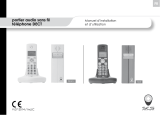 SCS Sentinel PAS0004 Owner's manual
SCS Sentinel PAS0004 Owner's manual
-
Oricom DECT BT9500 User manual