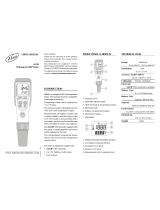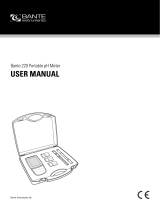Page is loading ...

1
Instruction Manual
Microprocessor-based
pH/mV/°C
Bench Meters
HI2210 HI2211
www.hannainst.com

2
Dear Customer,
Thank you for choosing a Hanna Instruments Office product.
Please read this instruction manual carefully before using these
instruments. This manual will provide you with the necessary information
for correct use of these instruments, as well as a precise idea of their
versatility.
If you need additional technical information, do not hesitate to e-mail
us at [email protected] or view our worldwide contact list at
www.hannainst.com.
All rights are reserved. Reproduction in whole or in part is prohibited
without the written consent of the copyright owner.

3
PRELIMINARY EXAMINATION ........................................................ 4
GENERAL DESCRIPTION ................................................................4
FUNCTIONAL DESCRIPTION ............................................................5
SPECIFICATIONS .......................................................................... 6
OPERATIONAL GUIDE ....................................................................7
pH CALIBRATION ........................................................................10
TEMPERATURE CALIBRATION (for technical personnel only) ...........13
pH BUFFER TEMPERATURE DEPENDENCE .....................................15
ELECTRODE CONDITIONING AND MAINTENANCE ............................16
TROUBLESHOOTING GUIDE ........................................................19
TEMPERATURE CORRELATION FOR pH SENSITIVE GLASS ...............20
ACCESSORIES ............................................................................. 21
TABLE OF CONTENTS

4
The Hanna Instruments HI2210 and HI2211 are microprocessor based
pH and temperature bench meters.
HI2211 can also be used for ion concentration (ISE) and Oxidation
Reduction Potential (ORP) in the mV range.
pH measurements are compensated for temperature effect manually or
automatically with the HI7662 temperature probe.
The instrument is equipped with a large easy-to-read LCD which
shows the pH (or mV) and temperature simultaneously, together with
graphic symbols.
A stability indicator makes the calibration procedure error free.
Remove the instrument from the packing material and examine
it carefully to make sure that no damage has occurred during
shipping. If there is any damage, please contact your local
Hanna Instruments Office. Each instrument is supplied with:
• HI1131B Glass-body Combination pH Electrode
• HI7662 Temperature Probe
• HI76404N Electrode Holder
• pH4.01 & 7.01 Buffer Solutions, 20 mL each
• HI7082 Electrolyte Solution
• HI700661 Cleaning Solution
• 12 VDC Power Adapter
• Instruction Manual
• Quality Certificate
Note: Save all packing material until you are sure that the
instrument functions correctly. All defective items must be returned
in the original packing with the supplied accessories.
PRELIMINARY EXAMINATION
GENERAL DESCRIPTION

5
Power
12Vdc
On
Off
pH/ORP Ref.
TEMP
11
10
14
13
12
Ref.
TEMP
pH/ORP
Front Panel
1) Liquid Crystal Display (LCD).
2) CAL key, to enter and exit calibration mode.
3) CFM key, to confirm different values.
4) °C and °C keys, to manually increase/decrease tempera-
ture or select pH buffer.
5) RANGE key, to select measurement range (HI2211 only).
6) MEM key, to store a value into memory.
7) MR key, memory recall.
8) Secondary LCD.
9) Primary LCD.
10) ON/OFF switch.
11) Power adapter socket.
12) BNC electrode connector.
13) Temperature probe socket.
14) Electrode reference socket.
Rear Panel
FUNCTIONAL DESCRIPTION

6
SPECIFICATIONS
Range
–2.00 to 16.00 pH
±399.9 mV (HI2211 only)
±2000 mV (HI2211 only)
–20.0 to 120.0 °C
Resolution
0.01 pH
0.1 mV (HI2211 only)
1 mV (HI2211 only)
0.1 °C
Accuracy
@20 °C / 68 °F
±0.01 pH
±0.2 mV (HI2211 only)
±1 mV (HI2211 only)
±0.4 °C (excluding probe error)
pH Calibration
Automatic, 1 or 2 point with 5 memorized
buffer values
(pH4.01, 6.86, 7.01, 9.18, 10.01)
Temperature
compensation
Automatic (with HI7662 probe) or
Manual from: –20.0 to 120.0 °C
pH Electrode HI1131B (included)
Temperature probe HI7662 (included)
Input impedance
10
12
Ohms
Power supply 12 VDC adapter (included)
Environment
0 to 50 °C (32 to 122 °F)
max. 95% RH non-condensing
Dimensions 235 x 222 x 109 mm (9.2 x 8.7 x 4.3”)
Weight 1.3 Kg (2.9 lbs)
Warranty 2 years

7
OPERATIONAL GUIDE
POWER CONNECTION
Plug the 12 VDC adapter into the power supply socket.
Notes: These instruments use non volatile memory to retain the
pH, mV, temperature calibrations and all other settings, even when
unplugged. Make sure a fuse protects the main line.
ELECTRODE AND PROBE CONNECTIONS
For pH or ORP combination electrode connect to the BNC connector on
the back of the instrument.
For electrodes with a separate reference connect the electrode’s BNC
to the BNC connector and the reference electrode plug to the reference
socket.
For temperature measurements and automatic temperature compensa-
tion connect the temperature probe to the appropriate socket.
INSTRUMENT START-UP
• Turn the instrument on by pressing the ON/OFF switch located on
the rear panel.
• All LCD segments are displayed while the instrument performs a
self test.
pH MEASUREMENTS
Make sure the electrode and the instrument have been
calibrated together before taking pH measurements.
• Submerse the electrode and the temperature probe
approximately 3 cm (1¼”) into the sample to be
tested and stir gently. Allow time for the electrode
to stabilize.
• The pH is displayed on the primary LCD and the temperature on
the secondary LCD.
• If the pH reading is out of range, the closest full scale value will
be displayed blinking on the LCD.

8
If measurements are taken successively in different samples, it is
recommended to rinse the electrode thoroughly with deionized water
or tap water and then with some of the next sample in order to prevent
cross-contamination.
The pH reading is affected by temperature. In order to measure the
pH accurately, the temperature effect must be compensated for. To use
the Automatic Temperature Compensation feature, connect and
submerse the HI7662 temperature probe into the sample as close as
possible to the electrode and wait for a few seconds.
If the temperature of the sample is known, manual temperature
compensation can be used by disconnecting the temperature probe.
The display will show the last recorded
temperature reading with the “°C” tag blinking.
The temperature can now be adjusted with the
ARROW keys (from -20.0 °C to 120.0 °C).
ORP MEASUREMENTS (HI2211 only)
An optional ORP electrode must be used to perform ORP measurements
(see Accessories).
Oxidation-reduction potential (REDOX) measurements provide the
quantification of the oxidizing or reducing power of the tested sample.
The surface of the ORP electrode must be clean and smooth in order
to obtain an accurate measurement.
• Press RANGE to enter mV range.
• Submerse the tip of the ORP electrode 3 cm
(1¼”) into the sample to be tested and allow
a few seconds for the reading to stabilize.
• The instrument displays the mV reading on
the primary LCD and the temperature on the
secondary LCD.
• If the reading is out of range, the closest full scale value will be
displayed blinking on the LCD.

9
MR
MEM
TEMPERATURE MEASUREMENTS
Connect the HI7662 temperature probe to the TEMP
socket and turn the instrument on.
Submerse the temperature probe into the sample and
allow the reading on the secondary LCD to stabilize.
MEMORY FUNCTION
Press and hold down MEM key to store the last reading in the meter’s
memory. The “MEM” tag will be displayed.
Press MR (memory recall) key to display the memorized reading. The
“MEM” tag will be displayed.

10
pH CALIBRATION
CAL
Calibrate the instrument often, especially if high accuracy is required.
The instrument should be recalibrated:
• Whenever the pH electrode is replaced.
• At least once a week.
• After testing aggressive chemicals.
PREPARATION
Pour small quantities of the buffer solutions into clean beakers. If
possible use plastic or glass beakers to minimize any EMC interferences.
For accurate calibration and to minimize cross-contamination, use two
beakers for each buffer solution: one for rinsing the electrode and one
for calibration.
If you are measuring in the acidic range, use pH7.01 or pH6.86 as
first buffer and pH4.01 as second buffer. If you are measuring in the
alkaline range, use pH7.01 or pH6.86 as first buffer and pH10.01 or
pH9.18 as second buffer.
PROCEDURE
A two-point calibration is recommended however a one-point
calibration will be permitted. Calibration can be performed using the
five memorized buffers:
• pH4.01, 6.86, 7.01, 9.18 and 10.01.
TWO-POINT CALIBRATION
• Submerse the pH electrode and the temperature
probe approximately 3 cm (1¼”) into a buffer
solution and stir gently. The temperature probe
should be close to the pH electrode.
• Press CAL. The “CAL” and “ ” messages will appear and
“7.01” buffer will be displayed on the secondary LCD.
• If necessary, press the ARROW keys to select a different buffer value.
• The “ ” symbol will blink on the LCD until the reading is stable.

11
CFM
CFM
• When the reading is stable and close to the selected buffer,
“READY” message will appear and “CFM” message will blink.
• Press CFM to confirm calibration.
• The calibrated value is then displayed on the
primary LCD and the secondary LCD will display
the second expected buffer value.
• After the first calibration point is confirmed,
submerse the pH electrode and the tem-
perature probe approximately 3 cm (1¼”) into
the second buffer solution and stir gently. The
temperature probe should be close to the pH
electrode.
• If necessary, press the ARROW keys to select a different buffer value.
Note: The instruments will automatically skip the buffer used for the
first point. It also skips 6.86 if 7.01 buffer was used and vice versa.
Likewise, it will skip 9.18 if 10.01 buffer was used and vice versa.
• The “ ” symbol will blink on the LCD until the reading is stable.
• When the reading is stable, “READY” message will appear and
“CFM” message will blink.
• Press CFM to confirm calibration. The instrument will return to
measurement mode.
Notes: • To clear previous calibration data enter calibration mode,
press and hold down CFM, then press CAL. The display will show
“CLR” and then return to measurement mode.
• If the value measured by the meter is not close to the
selected buffer, “WRONG ” and “WRONG ” messages will
blink alternately. In this case check if the correct buffer has been
used, or regenerate the electrode by following the cleaning
procedure (see page 18). If necessary, change the buffer or the
electrode.

12
CAL
RANGE
• The “WRONG” message and temperature value are
displayed blinking if the temperature reading is out of
the defined temperature range of the buffer. Calibration
cannot be confirmed in this situation.
• Press RANGE to display the
temperature reading on the LCD
during calibration (HI2211 only).
ONE-POINT CALIBRATION
• Proceed as described in “Two-point
calibration” section.
• Press CAL after the first calibration point
was confirmed.
The instrument will return to measurement mode and will memorize
the one-point calibration data (new offset).
The instrument will use the slope from the previous calibration. The
default slope will be used if there is no previous calibration.

13
All the instruments are factory calibrated for temperature.
Hanna Instruments’ temperature probes are interchangeable and no
temperature calibration is needed when they are replaced.
If the temperature measurements are inaccurate, temperature
recalibration should be performed. For an accurate recalibration, contact
your local Hanna Instruments Office.
• Prepare a vessel containing ice and water and another one con-
taining hot water (around 50 ºC). Place insulation material around
the vessels to minimize temperature changes.
• Use a calibrated thermometer with a resolution of 0.1 ºC as a
reference thermometer.
• With the instrument off, press and hold down the CAL & MEM keys,
then power on the instrument. The “CAL” message will appear and
the secondary LCD will show “0.0 ºC”.
• Submerse the temperature probe in the vessel with ice and water as
near as possible to the reference thermometer. Allow a few seconds
for the probe to stabilize.
• Use the ARROW keys to set the reading on the secondary LCD to
that of ice and water, measured by the reference thermometer.
• When the reading is stable and close to the selected calibration
point, “READY” message will appear and “CFM” message will
blink.
• To confirm press CFM. The secondary LCD will show “50.0 ºC”.
CFM
TEMPERATURE CALIBRATION
(for technical personnel only)

14
CFM
• Submerse the temperature probe in the second vessel as near as
possible to the reference thermometer. Allow a few seconds for the
probe to stabilize.
• Use the ARROW keys to set the reading on the secondary LCD to
that of the hot water.
• When the reading is stable and close to the selected calibration
point, “READY” tag will appear and “CFM” tag will blink.
• Press CFM to confirm. The instrument returns to measurement mode.
Note: If the reading is not close to the selected calibration point,
“WRONG” tag will blink. Change the temperature probe and
restart calibration.

15
The temperature has an effect on pH. The calibration buffer solutions
are affected by temperature changes to a lesser degree than normal
solutions. During calibration the instrument will automatically calibrate
to the pH value corresponding to the measured or set temperature.
During calibration the instrument will display the pH buffer value at
25 ºC.
pH BUFFER TEMPERATURE
DEPENDENCE
TEMP pH VALUES
°C °F 4.01 6.86 7.01 9.18 10.01
0 32 4.01 6.98 7.13 9.46 10.32
5 41 4.00 6.95 7.10 9.39 10.24
10 50 4.00 6.92 7.07 9.33 10.18
15 59 4.00 6.90 7.05 9.27 10.12
20 68 4.00 6.88 7.03 9.22 10.06
25 77 4.01 6.86 7.01 9.18 10.01
30 86 4.02 6.85 7.00 9.14 9.96
35 95 4.03 6.84 6.99 9.11 9.92
40 104 4.04 6.84 6.98 9.07 9.88
45 113 4.05 6.83 6.98 9.04 9.85
50 122 4.06 6.83 6.98 9.01 9.82
55 131 4.08 6.84 6.98 8.99 9.79
60 140 4.09 6.84 6.98 8.97 9.77
65 149 4.11 6.84 6.99 8.95 9.76
70 158 4.12 6.85 6.99 8.93 9.75

16
PREPARATION PROCEDURE
Remove the protective cap of the pH electrode.
DO NOT BE ALARMED IF SALT DEPOSITS ARE PRESENT. This is normal
with electrodes. They will disappear when rinsed with water.
During transport, tiny bubbles of air may form inside the glass bulb
affecting proper functioning of the electrode. These bubbles can be
removed by “shaking down” the electrode as you would do with a
glass thermometer.
If the bulb and/or junction is dry, soak the electrode in HI70300 or
HI80300 Storage Solution for at least one hour.
ELECTRODE CONDITIONING AND
MAINTENANCE

17
For refillable electrodes:
If the filling solution (electrolyte) is more than 2½ cm (1”) below the fill
hole, add HI7082 or HI8082 3.5M KCl Electrolyte Solution for double
junction or HI7071 or HI8071 3.5M KCl+AgCl Electrolyte Solution
for single junction electrodes.
Unscrew the fill hole screw during measurements.
For AmpHel
®
electrodes:
If the electrode does not respond to pH changes, the battery is dead
and the electrode should be replaced.
MEASUREMENT
Rinse the electrode tip with distilled water. Submerse the tip (3 cm
/1¼”) into the sample and stir gently for a few seconds.
For a faster response and to avoid cross-contamination of the samples,
rinse the electrode tip with a few drops of the solution to be tested,
before taking measurements.
STORAGE PROCEDURE
To minimize clogging and assure a quick response time, the glass bulb
and the junction should be kept moist and not allowed to dry out.
Replace the solution in the protective cap with a few drops of HI70300
or HI80300 Storage Solution or, in its absence, Fill Solution (HI7071
or HI8071 for single junction and HI7082 or HI8082 for double
junction electrodes). Follow the Preparation Procedure on page 16
before taking measurements.
Note: NEVER STORE THE ELECTRODE IN DISTILLED OR DEIONIZED
WATER.
PERIODIC MAINTENANCE
Inspect the electrode and the cable. The cable must be intact and well
connected. No cracks should be seen on the electrode stem or bulb.
Connectors must be perfectly clean and dry. If any scratches or cracks
are present, replace the electrode. Rinse off any salt deposits with water.
For refillable electrodes:
Refill the reference chamber with fresh electrolyte (HI7071 or HI8071
for single junction or HI7082 or HI8082 for double junction electrodes).
Allow the electrode to stand upright for 1 hour.
Follow the Storage Procedure above.

18
CLEANING PROCEDURE
• General Soak in Hanna Instruments HI7061 or HI8061
General Cleaning Solution for approximately ½ hour.
• Protein Soak in Hanna Instruments HI7073 or HI8073
Protein Cleaning Solution for 15 minutes.
• Inorganic Soak in Hanna Instruments HI7074
Inorganic Cleaning Solution for 15 minutes.
• Oil/grease Rinse with Hanna Instruments HI7077 or HI8077
Oil and Fat Cleaning Solution.
IMPORTANT: After performing any of the cleaning procedures, rinse
the electrode thoroughly with distilled water, refill the reference chamber
with fresh electrolyte (not necessary for gel-filled electrodes) and soak
the electrode in HI70300 or HI80300 Storage Solution for at least
1 hour before taking measurements.

19
SYMPTOMS PROBLEM SOLUTION
Slow response/
excessive drift.
Dirty pH electrode. Clean the electrode and
then soak the tip in
HI7061 or HI8061 for
30 minutes.
Readings fluctuate
up and down
(noise).
Clogged/dirty junction.
Low electrolyte level
(refillable electrodes
only).
Clean the electrode. Refill
with fresh solution (for
refillable electrodes only).
Check cable and connector.
The meter does
not accept the
buffer solution for
calibration.
Dirty electrode or
contaminated buffer.
Follow the cleaning
procedure. If still no results,
replace the electrode.
Replace Buffer.
If the display shows
“pH” and “-2.00”
or “16.00”
blinking.
Out of range in the pH
scale.
a) Verify that the electrode
is connected.
b) Verify that the shipping
cap has been removed.
c) Recalibrate the meter.
d) Make sure the pH sample
is in the specified range.
e) Check the electrolyte level
and the general state of the
electrode.
The display
shows “mV”
and “-2000” or
“2000” blinking.
Out of range in the mV
scale.
Verify that the electrode is
connected.
The meter does
not work with the
temperature probe.
Broken temperature
probe.
Wrong temperature
probe used.
Replace the temperature
probe.
The meter fails to
calibrate or gives
faulty readings.
Broken pH electrode. Replace the electrode.
At startup the me-
ter displays all LCD
tags permanently.
One of the keys is stuck. Check the keyboard or
contact the vendor.
“Err xx” error
message displayed.
Internal error. Power off the meter and
then power it on. If the
error persists, contact the
vendor.
TROUBLESHOOTING GUIDE

20
Typical Electrode Life
Ambient Temperature 1- 3 years
90 °C Less than 4 months
120 °C Less than 1 month
Alkaline Error
High concentrations of sodium ions interfere with readings in alkaline
solutions. The pH at which the interference starts to be significant
depends upon the composition of the glass. This interference is called
alkaline error and causes the pH to be underestimated.
Hanna Instruments’ glass formulations have the indicated characteristics.
The resistance of glass electrodes partially depends on the temperature.
The lower the temperature, the higher the resistance. It takes more time
for the reading to stabilize if the resistance is higher. In addition, the
response time will suffer to a greater degree at temperatures below
25 °C.
Since the resistance of the pH electrode is in the range of 50-200
Mohms, the current across the membrane is in the pico Ampere
range. Large currents can disturb the calibration of the electrode for
many hours.
For these reasons high humidity environments, short circuits and static
discharges are detrimental to a stable pH reading.
The pH electrode’s life also depends on the temperature. If constantly
used at high temperatures, the electrode life is drastically reduced.
TEMPERATURE CORRELATION
FOR pH SENSITIVE GLASS
Sodium Ion Correction for Glass at 20-25 °C
Concentration pH Error
0.1 Mol L
-1
Na
+
13.00 0.10
13.50 0.14
14.00 0.20
1.0 Mol L
-1
Na
+
12.50 0.10
13.00 0.18
13.50 0.29
14.00 0.40
/