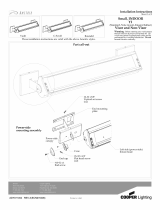Page is loading ...

Owner’s Manual
Real Voice
X•K•Ka Superwide Radar/
Laser Detector
Please read before using this equipment.
Cat. No.
22-1680

2
FEATURES
Your RadioShack Real Voice X•K•Ka Superwide Radar/Laser
Detector can alert you to all known police traffic radar and
laser systems. It receives X-, K-, and Ka-band radar signals
and also detects both the instant-on and laser systems many
police departments use to measure vehicle speed. Plus, your
detector can give you advance warning of potential road haz-
ards by detecting signals from transmitters that broadcast
Safety Warning System alerts.
Your detector has many useful features, including:
Real Voice
Audible Alerts
— keep you informed while you
watch the road ahead.
X-, K-, Ka-Band, and Laser Signal Detection
— warns you
when it detects signals from traffic radar or laser devices. Dif-
ferent tones sound to let you know the type of signal received.
Stay Alert
— tests your awareness behind the wheel by
sounding beeps and asking if you are alert.
Safety Warning System Detection
— alerts you to the pres-
ence of potential road hazards and emergency vehicles sig-
nalled by a Safety Warning System transmission.
1997 Tandy Corporation.
All Rights Reserved.
RadioShack is a registered trademark used by Tandy Corporation.
FAST is a trademark used by Tandy Corporation.
Real Voice is a trademark of Whistler Corporation.
Safety Warning System and SWS are trademarks of
Safety Warning System LLC.
InstaClear is a registered trademark used by Ford Motor Company.
ElectriClear is a registered trademark used by Libbey, Owens, Ford,
and Delco-Remy.

3
High-Visibility Display
— shows the text of 60 Safety Warn-
ing System messages.
VG-2 Protection
— makes your detector invisible to the VG-2
radar-detector detector when it senses VG-2 operation.
360
°
Detection
—
detects laser signals from both the front
and the rear of your vehicle.
City/Highway Modes
— let you minimize alerts when you are
in areas that have false radar sources.
FAST (False Alert Suppression Technology)
— helps pre-
vent false alarms caused by non-traffic radar sources.
Auto Quiet
— lets you set the radar detector to give you a full-
volume alert for about 5 seconds, then reduce its alert to mini-
mum volume.
Dim/Dark Modes
— let you dim the display for nighttime oper-
ation, or have the radar detector go completely dark whenever
it detects traffic radar signals.
Your radar/laser detector includes the following items:
• Modular Cigarette-Lighter Plug with Straight and Coiled
Cord
• Windshield Bracket with Suction Cups
• Hook and Loop Fastener
• Visor Bracket

4
We recommend you record your detector’s serial number here.
The number is on the detector’s bottom panel.
Serial Number: _________________________________
Important:
Some areas have laws regulating the use of radar
detectors. Check with your local law enforcement agency
about the laws in your area.
One or more of the following patents apply: 4,315,261;
5,146,227; 5,379,456. Other patents pending.

5
CONTENTS
A Quick Look . . . . . . . . . . . . . . . . . . . . . . . . . . . . . . . . . . . 6
Installation . . . . . . . . . . . . . . . . . . . . . . . . . . . . . . . . . . . . . 8
Mounting Guidelines . . . . . . . . . . . . . . . . . . . . . . . . . . . 8
Hook-and-Loop Tape Mounting . . . . . . . . . . . . . . . . . . 9
Windshield Mounting . . . . . . . . . . . . . . . . . . . . . . . . . 10
Visor Mounting . . . . . . . . . . . . . . . . . . . . . . . . . . . . . . 11
Connecting Power . . . . . . . . . . . . . . . . . . . . . . . . . . . 12
Operation . . . . . . . . . . . . . . . . . . . . . . . . . . . . . . . . . . . . . 13
Turning the Detector On and Off . . . . . . . . . . . . . . . . 13
Adjusting the Volume . . . . . . . . . . . . . . . . . . . . . . . . . 13
Demonstrating Alerts . . . . . . . . . . . . . . . . . . . . . . . . . 14
Muting Alerts . . . . . . . . . . . . . . . . . . . . . . . . . . . . . . . . 14
Using Auto Quiet . . . . . . . . . . . . . . . . . . . . . . . . . . . . 14
Selecting the City and Highway Modes . . . . . . . . . . . 15
Dimming the Display . . . . . . . . . . . . . . . . . . . . . . . . . . 16
Selecting Options . . . . . . . . . . . . . . . . . . . . . . . . . . . . 17
Receiving and Identifying Alert Signals . . . . . . . . . . . 18
Safety Radar Alerts . . . . . . . . . . . . . . . . . . . . . . . 19
Laser Audio/Visual Alerts . . . . . . . . . . . . . . . . . . . 22
Using Stay Alert . . . . . . . . . . . . . . . . . . . . . . . . . . . . . 23
Resetting the Detector . . . . . . . . . . . . . . . . . . . . . . . . 24
Troubleshooting . . . . . . . . . . . . . . . . . . . . . . . . . . . . . . . 25
Replacing the Fuse . . . . . . . . . . . . . . . . . . . . . . . . . . . 27

6
A QUICK LOOK
1.
Rear Laser Detection Lens
— receives incoming laser
signals from the rear.
2.
Speaker
— sounds distinct audio and Real Voice warn-
ings.
3.
MUTE
Button —
press before a radar/laser signal is
detected to reduce the level of audio alerts that sound
when there is a signal. Press after a signal is detected to
silence the alert, but still have visual alerts to keep you
informed.
4.
CITY
Button
— reduces false alerts typically encountered
in urban driving areas.
5.
High Visibility LED Text Display
— provides distinct
visual confirmation of signals detected and signal strength,
and indicates the selected operating modes.

7
6. VOL /
Buttons
— Adjust volume up or down and turn
the VG-2 option on or off.
7. PWR
(Power/Volume) Button
— turns the detector on and
off and lets you engage the dim or dark setting.
8.
Power Jack
— the power cable plugs in here.
9.
Bracket Release Button
— lets you quickly remove the
detector’s bracket.
10.
Front Laser Detection Lens
— receives incoming laser
signals from the front.
11.
Radar Detection Antenna
— receives incoming radar sig-
nals.
12.
Mounting Bracket Slot
— holds the windshield mounting
bracket.
12
10 11

8
INSTALLATION
MOUNTING GUIDELINES
Follow these guidelines when selecting a location.
• Choose a location that does not block the driver’s view of
the road.
• Mount the detector in a level position with a clear view to
both the front and rear.
• The detector’s view of the road must not be blocked by any
metal object.
• Some vehicles have InstaClear
or ElectriClear
defogging
windshields, which have metal coatings that block signals.
General Motor’s APV vans have a solar shield that keeps
the vehicle cooler during the summer, but also blocks sig-
nals. A detector installed in a vehicle with any of these fea-
tures will probably not detect a signal.
• Since window tinting reduces the received strength of laser
signals, you should not mount the detector behind any
tinted glass.
• Do not mount the detector where the driver or a passenger
might hit it in a sudden stop or accident.
Caution:
Whichever mounting method you choose, place the
detector out of view when you leave the vehicle. This keeps
the detector out of sight of thieves and prevents exposing it to
extremely high temperatures, which can temporarily impair
performance.

9
HOOK-AND-LOOP TAPE MOUNTING
For some dashboards, the hook-and-loop tape included with
your detector might be best for mounting. Follow these steps to
use the hook-and-loop tape.
1. Use a damp cloth to clean the bottom of the detector and
the dashboard. Let both surfaces dry.
Note:
The tape’s adhesive might not stick to a surface
treated with vinyl cleaner or protectant.
2. Remove the tape’s backing and stick the tape to the bottom
of the detector.
Note:
Do not place the hook-and-loop tape over the detec-
tor’s serial number.
On a curved dashboard, cut the supplied strip in half and
use one strip on each side of the bottom of the detector.
3. Remove the backing from the other side of the tape and
press the detector onto the dashboard.
Serial Number
Hook-and-Loop
Tape

10
WINDSHIELD MOUNTING
The supplied suction-cup windshield bracket lets you easily
mount the detector on the windshield.
Caution:
Do not use the bracket in a vehicle that has a plastic
coating on the windshield designed to protect passengers dur-
ing an accident. If you use the bracket on this type of wind-
shield, you might permanently mar the windshield’s surface.
1. Align the groove in each suction
cup with the slots in the wind-
shield bracket and slide the suc-
tion cups out until they lock into
place.
2. Clean the selected windshield
area, position the bracket on the
windshield, and press firmly on
each suction cup to secure it in
place.
3. Slide the detector onto the base
plate until it snaps into place.
illus of suction cup
installation in
windshield bracket

11
To level the detector, press the
bracket release button to remove the
detector from the bracket. Then bend
the bracket.
VISOR MOUNTING
The supplied visor mounting bracket lets you easily mount the
detector on your vehicle’s visor.
1. Slide the visor bracket’s tab into
the detector’s bracket mounting
slot.
2. Clip the visor bracket onto the
visor, making sure it is relatively
level and has a clear view of the
road.
illus of bracket
release button
location

12
CONNECTING POWER
Caution:
• Use only the supplied straight or coiled power cord. If your
power cord is lost or damaged, you can order a replace-
ment cord from your local RadioShack store.
• Before plugging the power cord’s cigarette-lighter plug into
your vehicle’s cigarette-lighter socket, make sure the plug’s
tip is screwed firmly onto the plug. See “Replacing the
Fuse” on Page 27 for more information about the cigarette-
lighter plug.
• Unplug the power cord’s cigarette-lighter plug from your
vehicle’s cigarette-lighter socket when you turn off the igni-
tion. This prevents your vehicle’s battery from being drained
if you leave the detector on when you turn off the ignition.
Plug the supplied straight or coiled power cord’s smaller barrel
plug into the detector’s power jack. Then connect the cord’s
larger barrel plug to the cigarette-lighter plug’s jack and insert
the plug into your vehicle’s cigarette-lighter socket.
Note:
If the detector does not operate when you turn it on,
remove the cigarette-lighter plug from your vehicle’s socket
and check the socket for ashes and other debris. Also check
the fuse in the cigarette-lighter plug and your vehicle’s fuse
block (see “Replacing the Fuse” on Page 27).

13
OPERATION
TURNING THE DETECTOR ON AND OFF
To turn on the detector, press
PWR
.
The detector sounds a distinctive alert and displays the indica-
tors for each alert type as a self test, in this order:
To turn off the detector, press the
PWR
button.
See “Receiving and Identifying Alert Signals” on Page 15 for
more information about alerts.
ADJUSTING THE VOLUME
To increase the detector’s volume, press
VOL
. To decrease
the volume, press
VOL
.
VOL
appears at the lowest level
and
VOL
appears at the highest.
Alert Type Voice Alert Audible Alert Visual Alert
X “X-band” Low steady
X 9
K “K-band” High trill
K 9
Ka “Ka-band” Medium warble
Ka 9
Safety None None
SAFETY
Laser None None
LASER
VG-2 None None
VG-2 OFF
HIGHWAY

14
DEMONSTRATING ALERTS
To familiarize yourself with the different alerts your detector
sounds, you can run a demonstration. To start the demonstra-
tion, press and release
MUTE
and
CITY
at the same time with
the detector turned on. The detector displays
TEACH
, then
demonstrates the alerts for X, K, Ka, laser, VG-2, and all 60
safety warning system messages, in that order. To stop the
demonstration, hold down
PWR
.
MUTING ALERTS
While a radar, laser, or safety warning alert is sounding, you
can press
MUTE
to temporarily silence the detector for the cur-
rent alert and any new alert that it receives within 20 seconds.
Visual alerts are not affected.
USING AUTO QUIET
Auto Quiet reduces the selected audio level to a minimum level
about 5 seconds after it detects a radar signal. The audio alert
sounds at the minimum level for any new signal received within
20 seconds. VG-2 or laser alerts are not affected.
To turn on Auto Quiet, press
MUTE
when the detector is not
sounding an alert. The detector displays
AUTO
then
QUIET
.
To turn off Auto Quiet, press
MUTE
when the detector is not
sounding an alert.

15
SELECTING THE CITY AND
HIGHWAY MODES
Your detector’s CITY and CITY 1 modes are designed to
reduce annoying false alerts triggered by automatic door
openers, intrusion alarms, and other devices that share fre-
quencies with police radar. In the CITY 1 mode, only X-band
sensitivity is lowered.
Note:
The city modes have no effect on laser or VG-2 opera-
tion.
To select the CITY mode, press
CITY
once. The detector dis-
plays
CITY
. If the detector receives a weak speed/safety radar
signal in CITY mode, it beeps twice, then remains quiet unless
the signal becomes very strong. If the signal strength
increases, the detector again beeps twice.
To select the CITY 1 mode, press
CITY
twice. The detector dis-
plays
CITY 1
.
To cancel the city modes, press
CITY
a third time. The detector
displays
HIGHWAY
. The highway mode provides maximum
alert response for open-road driving.

16
DIMMING THE DISPLAY
To dim the display, hold down
PWR
for 2 seconds. The detector
displays
DIM
, then the display dims.
To make the display black out, hold down
PWR
for 2 more sec-
onds. The detector displays
DARK
. The display dims when it is
not detecting a signal, and blacks out entirely while it is receiv-
ing a signal and for 20 seconds after the signal.
Hold down
PWR
for 2 more seconds
to restore the display to
full brightness.

17
SELECTING OPTIONS
Entering Option Select Mode allows you to personalize the
tone, Real Voice, power up sequence and VG-2 mode. When
selecting options, you must press , , or
MENU
within 20
seconds or the detector automatically exits the option mode.
Press
PWR
anytime to exit.
Notes:
• When Real Voice is on, the detector announces the band
and Safety Warning System messages.
• The voice message might not always match the text mes-
sage exactly.
Press MENU
Display
Reads
To Change,
Press Option
For 2 seconds
TONE 3
or Tone 1, 2, or 3 (3 different
X, K, Ka patterns)
2nd time
TEST
YES
= YES
= NO
X, K, Ka audio tones
1 beep during power up
3rd time
VG2
OFF
= ON
= OFF
Turns VG-2 On
Turns VG-2 Off (Default)
4th time
VOICE
ON
= ON
= OFF
Real Voice On
Real Voice Off

18
RECEIVING AND IDENTIFYING
ALERT SIGNALS
Your detector gives different audible and visual alerts for each
signal. In addition, the alert tone pulse rate increases with sig-
nal strength and the detector displays a digit from 1 to 9 to indi-
cate the signal strength (1 is weakest and 9 is strongest).
When your detector senses instant-on radar, it sounds an
intense, 3-second tone and displays
PULSE
.

19
Safety Radar Alerts
Your radar detector detects all safety radar including the new
Safety Warning System. This system provides advanced warn-
ing of hazards and lets you respond appropriately to potentially
dangerous conditions.
Note:
Not all areas have Safety Warning System transmitters.
Your radar detector only alerts you to hazards if the area you
are in has transmitters sending signals.
When your radar detector encounters safety radar, it sounds a
distinctive tone and displays the signal strength. In addition,
your radar detector displays
CAUTION
and informs you of the
type of hazard by displaying one of 60 defined messages.
When Real Voice is on, the detector announces the Safety
Warning System message.
Display Road Hazard Detected
WORK ZONE Work Zone Ahead
ROAD CLOSED DETOUR Road Closed Ahead/Follow Detour
BRIDGE CLOSED DETOUR Bridge Closed Ahead/Follow Detour
HIGHWAY WORK CREWS Highway Work Crews Ahead
UTILITY WORK CREWS Utility Work Crews Ahead
FOLLOW DETOUR All Traffic Follow Detour Ahead
TRUCKS FOLLOW DETOUR All Trucks Follow Detour Ahead
EXIT AHEAD All Traffic Exit Ahead
RIGHT LANE CLOSED Right Lane Closed Ahead

20
CENTER LANE CLOSED Center Lane Closed Ahead
LEFT LANE CLOSED Left Lane Closed Ahead
STANDING POLICE VEHICLE Stationary Police Vehicle Ahead
TRAIN AT CROSSING Train Approaching/At Crossing
LOW OVERPASS Low Overpass Ahead
DRAW BRIDGE Drawbridge Up
BRIDGE WEIGHT LIMIT Observe Bridge Weight Limit
ROCK SLIDE AREA Rock Slide Area Ahead
SCHOOL ZONE School Zone Ahead
ROAD NARROWS Road Narrows Ahead
SHARP CURVE Sharp Curve Ahead
PEDEST CROSSING Pedestrian Crossing Ahead
DEER CROSSING Deer/Moose Crossing
BLIND DEAF CHILD Blind/Deaf Child Area
STEEP GRADE LOW GEAR Steep Grade Ahead/Truck Use Low
Gear
ACCIDENT Accident Ahead
POOR ROAD SURFACE Poor Road Surface Ahead
SCHOOL BUS LOADING School Bus Loading/Unloading
NO PASSING ZONE No Passing Zone
DANGER INTERSEC Dangerous Intersection Ahead
Display Road Hazard Detected
/