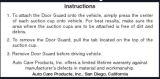Page is loading ...

Owner’s Manual
Please read before using this equipment.
Talking 360° Laser/Radar
Detector
with VG-2 Guard

2
ˆ
Contents
Features ................................................................................. 4
A Quick Look ......................................................................... 7
Safety Warning System ................................................... 8
Installation ............................................................................. 9
Selecting a Mounting Location ........................................ 9
Mounting Guidelines ................................................. 9
Windshield Mounting ..................................................... 10
Hook-and-Loop Mounting ............................................... 11
Connecting Power .............................................................. 12
Operation ............................................................................. 13
Turning On the Detector ................................................ 13
Adjusting the Volume ..................................................... 14
Tutorial Mode ................................................................. 14
Starting the Tutorial Mode ...................................... 14
Selecting the Demonstration for Each Alert ........... 14
Finishing the Tutorial Mode .................................... 15
Electronic Compass ....................................................... 15
Calibrating the Electronic Compass ....................... 15
When to Calibrate Your Detector ............................ 15
Operation Settings ......................................................... 17
Selecting the City and Highway Modes .................. 17
Selecting Display Brightness .................................. 17
Muting the Audio Alert ............................................ 18
Selecting VG-2 Mode ............................................. 18
©
2002 RadioShack Corporation. All Rights Reserved.
RadioShack and RadioShack.com are trademarks
used by RadioShack Corporation.
The compass technology used in this product is licensed under US patent numbers
4,851,777 and 5,239,264 from Precision Navigation, Inc.

3
Receiving and Identifying Radar, Laser, and Safety Alert
Signals .................................................................................. 18
SWS Categories and Messages ............................ 19
Troubleshooting .................................................................. 24
Care and Maintenance ........................................................ 26
Replacing the Fuse ........................................................ 26
FCC Information .................................................................. 28

4
Features
ˆ
Features
Your RadioShack Talking 360° Laser/Radar Detector can alert
you to all known police traffic radar and laser systems with its
distinct visual and audio alerts, including a voice alert. It re-
ceives X-, K-, and Ka-band radar signals, and detects both the
instant-on and laser systems many police departments use to
measure vehicle speed. Plus, your detector can give you ad-
vance warning of potential road hazards by detecting signals
from transmitters that broadcast Safety Warning System
alerts.
Note:
Before reading this Owner's Manual, read the supplied
booklet
Questions and Answers About Vehicle Speed Detection
to familiarize yourself with the terms and uses associated with
your detector.
Your detector's features include:
Electronic Compass
— provides accurate heading information
with alphanumeric display and LED panel.
Voice Alert
— greets you as you turn on the detector and alerts
you with different vocal indicators including radar and laser de-
tection.
360° Detection
— detects laser signals from all around your ve-
hicle.
Alphanumeric Display
— appears when you turn on the de-
tector and alerts you with various text messages including radar
and laser detection.

5
Features
VG-2 Protection
— makes your detector invisible to the VG-2
radar-detector when it senses VG-2 operation.
X-, K-, Ka-Band, Laser, and Ultralyte Laser Signal Detection
— warns you when it detects signals from traffic radar or laser
devices. Different tones and display indicators let you know the
type of signal received.
Safety Warning System Detection
— alerts you to the pres-
ence of potential road hazards, and emergency vehicles sig-
naled by a Safety Warning System transmission.
City/Highway Modes
— let you minimize alerts when you are
in areas that have false radar sources.
City/Highway Selector and City/Highway Indicator
— dis-
plays which mode is currently selected.
FAST
(False Alert Suppression Technology)
— helps pre-
vent false alarms caused by non-traffic radar sources.
Tutorial Mode
— lets you experience how the detector alerts
you with its detection display and tones to the different signals
the detector recognizes.
Memory Retention
— retains operational settings in memory
without power, so when you turn on your detector, the setting
will be the same as when you turned it off.
Instant On or Pulse Radar Protection
— alerts you to sudden
high level and laser signals.

6
Features
Your radar/laser detector includes the following items:
• coiled power cord
• windshield bracket with suction cups
• hook and loop tape
• stand for hook and loop mounting
• spare fuse
• Question and Answer About Vehicle Speed Detection
Important:
Some areas have laws regulating the use of radar
detectors. Check with your local law enforcement agency about
the laws in your area.

7
A Quick Look
ˆ
A Quick Look
1.
360° Laser Eye
— receives incoming laser signals
directed at your vehicle from all directions
2.
DC 12V Jack
— the power cord connection
3.
DIM
— controls the brightness of the alphanumeric display
4.
MUTE
— silences the alert tone for about 20 seconds after
the current signal is lost
5.
CITY
(City/Highway)
— switches between the city and
highway modes
6.
Speaker
— sounds a digital voice alert and tones let you
know the types of radar and laser signals detected
7.
LED Compass
— indicates your heading information
Speaker
CITY
MUTE
DIM
360° Laser Eye
VOLUME/OFF
LED Compass
Display

8
A Quick Look
8.
VOLUME/OFF
— lets you turn the detector on and off and
adjust the volume
9.
High Visibility Alphanumeric Display
— provides a dis-
tinct visual of signal detected, signal strength, and heading
information, and indicates the selected operating mode
SAFETY WARNING SYSTEM
The revolutionary Safety Warning System (SWS) has won for-
mal approval from the Federal Communications Commission
(FCC) to operate on the 24.05–24.25 GHz band for highway
safety alerting and traffic signal control purposes.
The Safety Warning System employs low-powered transmitters
used by some emergency services and road crews to alert driv-
ers to hazardous road conditions. The SWS can indicate many
different emergency or hazardous conditions in the area (61 dif-
ferent messages are currently defined, with 3 additional
messages for future use).
The system has the potential to dramatically decrease the oc-
currence of traffic accidents by increasing a driver’s awareness
of local road hazards. Having this safety alert compatible radar/
laser detector will ensure that you can benefit from this system
wherever it is in use.

9
Installation
ˆ
Installation
SELECTING A MOUNTING LOCATION
For the best performance, select a location for the detector
where it has a direct view of the road. The detector's radar an-
tenna is at the opposite end from display.
Note:
Though the detector has a 360° laser and radar detection
coverage, the radar detection is more sensitive to the front.
Mounting Guidelines
Follow these guidelines when selecting a location.
• Choose a location that does not block the driver's view of
the road.
• Mount the detector in a level position with a clear view to
both the front and rear of your vehicle and insure its view of
the road is not blocked by any metal object.
• Some vehicles have InstaClear
or ElectriClear
defogging
windshields, which have metal coatings that block signals.
Some vehicles have a solar shield that block signals.
Check your vehicle’s owner’s manual to see if your vehicle
has these features. A detector installed in a vehicle with
any of these features will probably not detect a signal.
• Since window tinting reduces the received strength of laser
signals, you should not mount the detector behind any
tinted glass.

10
Installation
• Do not mount the detector where the driver or a passenger
might hit it in a sudden stop or accident.
• Attach the stand to the bottom of
the detector using the two tabs on
the stand. Locate the tabs over the
two openings on the detector’s
base and press down.
Note:
After attaching the stand, to
remove it, press on the tab until it
clicks and remove the stand.
Caution:
When not in your vehicle, place your detector out of
view to help discourage theft and to protect it from high temper-
atures.
WINDSHIELD MOUNTING
The supplied suction-cup windshield bracket
lets you easily mount the detector on the
windshield.
Caution:
Do not use the bracket in a vehicle that has a plastic
coating on the windshield designed to protect passengers dur-
ing an accident. If you use the bracket on this type of wind-
shield, you might permanently mar the windshield's surface. For
an alternative mounting method, see “Hook-and-Loop Mount-
ing” on Page 11.

11
Installation
1. Clean the selected windshield area, position the bracket on
the windshield, and press firmly on each suction cup to
secure it in place.
2. Slide the detector onto the base plate until it snaps into
place.
To adjust the mounting angle, remove the detector from the
bracket. Then, remove the bracket from the windshield and
adjust it by carefully bending it.
HOOK-AND-LOOP MOUNTING
In some vehicles, the dashboard may be the best location to
mount the detector. For this mounting, use the supplied hook-
and-loop tape as follows:
1. Use a damp cloth to clean the bottom of the stand and the
dashboard. Let both surfaces dry.
Note:
The tape's adhesive might not stick to a surface
treated with vinyl cleaner or protectant.

12
Connecting Power
2. Attach the stand to the bottom of the detector.
3. Remove the tape's paper backing and stick the tape to the
bottom of stand.
Remove the paper backing from the other side of the tape
and press your detector onto the dashboard.
ˆ
Connecting Power
Caution
:
• Use only the supplied power cord. If your power cord is lost
or damaged, you can order a replacement cord from your
local RadioShack store.
• Before plugging the power cord's cigarette-lighter plug into
your vehicle's cigarette-lighter socket, make sure the plug's
tip is screwed firmly onto the plug. See “Replacing the
Fuse” on Page 26 for more information about the cigarette-
lighter plug.
Stand
Tape
Bottom of Detector

13
Operation
• Unplug the power cord's cigarette-lighter plug from your
vehicle's cigarette-lighter socket when you turn off the igni-
tion. This prevents your vehicle's battery from being
drained if you leave the detector on when you turn off the
ignition.
Plug the supplied power cord's barrel plug into the detector's
DC 12V jack. Then plug the cord's cigarette-lighter plug into
your vehicle's cigarette-lighter socket.
Note:
If the detector does not operate when you turn it on, re-
move the cigarette-lighter plug from your vehicle's socket and
check the socket for ashes and other debris. Also, check the
fuse in the cigarette-lighter plug and your vehicle's fuse block
(see “Replacing the Fuse” on Page 26).
ˆ
Operation
TURNING ON THE DETECTOR
To turn on the detector, rotate
VOL-
UME/OFF
toward
VOLUME
until it
clicks. The detector sounds a tone,
and greets you with its voice alert —
“Welcome! Buckle your seat belt,”
and a text message —
WELCOME!
.
After self-testing, heading information and
HWY
appear. (See
“Selecting the City and Highway Modes” on Page 17).
To turn off the detector, rotate
VOLUME/OFF
toward
OFF
until it
clicks and the alphanumeric display turns off.
VOLUME/OFF
VOLUME/OFF

14
Operation
ADJUSTING THE VOLUME
Rotate
VOLUME/OFF
to the left to increase the detector's
volume. Rotate it to the right to decrease the volume.
TUTORIAL MODE
Your detector has a tutorial mode to demonstrate the alphanu-
meric display. Use the tutorial mode to familiarize yourself with
the alphanumeric display.
Starting the Tutorial Mode
To start the tutorial mode, turn on the detector while holding
down
DIM
and
CITY
. The tutorial mode starts when
TUTORIAL
and
MODE
flash alternately.
Selecting the Demonstration for Each Alert
To select the demonstration for each alert, press
DIM
. The de-
tector displays each alert along with its corresponding audio
alert. The detector demonstrates and displays the alerts in the
following order:
1. X-Band Alert 7. Rock Slide Area Ahead
2. K-Band Alert 8. School Zone Ahead
3. Ka-Band Alert 9. Road Narrows Ahead
4. Laser Alert 10. Sharp Curve Ahead
5. Ultralyte Laser Alert 11. Pedestrian Crossing Ahead
6. VG-2 Alert

15
Operation
Finishing the Tutorial Mode
To end the tutorial mode, press
MUTE
at any time.
ELECTRONIC COMPASS
Your radar detector has an electronic compass that can display
8 different headings:
N, E, S, W, NE, NW, SE, SW
Note:
The detector displays the electronic compass heading
information until it picks up a signal. After the detector displays
the signal, it returns to the electronic compass display.
Calibrating the Electronic Compass
You must calibrate the electronic compass in your area before
using it. The calibration allows the electronic compass to sepa-
rate the earth's magnetic field from the magnetic fields generat-
ed by external influences such as your vehicle so that the
electronic compass provides accurate heading information.
Before beginning the calibration, you must install the detector in
your vehicle. See “Installation” on Page 9. The calibration is
best performed on a leveled section of pavement, such as an
empty parking lot.
When to Calibrate Your Detector
You must calibrate when:
• It is being used for the first time.

16
Operation
• It is being used in a different location.
• The magnetic distortion flag,
DISTORT
is continuously dis-
played.
Follow these steps to calibrate your detector.
1. Press
CITY
for more than 2 seconds until the voice says
“Please turn your vehicle twice,” and
CAL....
appears;
then
TURN
and
TWICE
flash alternately.
2. With the detector mounted in your vehicle, turn the steering
wheel all the way to the right or left and continue driving in
a circular motion. Then press
CITY
.
3. After
WAIT
flashes 4 times, if the calibration is complete,
SUCCESS!
appears and the voice says “Calibration com-
plete.”
4. If calibration is incomplete, the display scrolls
PLEASE
CALIBRATE
AGAIN...PRESS
CITY-KEY
and the
voice says “Please calibrate again.”
After calibration, the heading appears.
Note:
To achieve calibration, two circles must be made and it
must be performed on a level surface in less than 2 minutes.

17
Operation
OPERATION SETTINGS
Selecting the City and Highway Modes
Your detector has two operating modes: city and highway. In
city mode, the detector requires a stronger X-, K-, or Ka-band
signal before it sounds or displays an alert.
Notes:
• City mode helps prevent false alerts in tightly populated
areas where radar signals can bounce off surrounding
structures.
• The city mode has no effect on laser alerts or instant-on
radar.
The highway mode provides maximum sensitivity for open-road
driving. The detector is preset to highway mode and
HWY
ap-
pears on the display when you turn it on.
To select the city mode, press
CITY
. The voice says “City
mode,” and
CTY
appears on the display.
To return to the highway mode, press
CITY
again. The voice
alert says “Highway mode,” and
HWY
appears on the display
again.
Selecting Display Brightness
You can select from three levels of brightness for your radar de-
tector: bright, dim, and dark. Once you set the display
brightness, the detector retains the setting until you change it.

18
Operation
Pressing
DIM
once reduces the display's brightness by half; the
voice alert says “Display dim.” Pressing
DIM
a second time re-
duces the display's brightness by 90%; the voice alert says
“Display dark.” Pressing
DIM
a third time returns the display to
full brightness; the voice alert says “Display bright.”
Muting the Audio Alert
While the detector sounds a radar or safety alert signal, press
MUTE
to temporarily silence the detector. When you press
MUTE
, the voice alert says “Mute on” and
M
appears. The detec-
tor automatically resets the mute to off 20 seconds after the ra-
dar or safety alert signal stops. Or, press
MUTE
again before it
resets, and the voice alert says “Mute off” and
M
disappears.
Note:
The laser alert signal remains audible even if you press
MUTE
.
Selecting VG-2 Mode
VG-2 mode is preset to off. To turn on VG-2, hold down
MUTE
until the voice alert says “VG-2 on” and
VG2-ON
appears.
To turn VG-2 off, hold down
MUTE
until the voice alert says
“VG-2 off” and
VG2-OFF
appears.
RECEIVING AND IDENTIFYING RADAR,
LASER, AND SAFETY ALERT SIGNALS
When your detector senses a radar signal,
X
,
K
, or
KA
appears.
An alert tone for the type of band detected sounds, and the dis-
play shows the signal strength in numeric form.

19
Operation
Note:
The closer you get to the source of the radar, the higher
the signal strength number.
When your detector senses an instant-on radar signal,
IN-
STANT
-
ON
appears and the instant-on alert tone sounds.
For radar signal detection, if the signal strength number goes
higher than 3, the voice alert says “X-band detected,” “K-band
detected,” or “KA-band detected.”
When your detector senses a laser signal,
LASER
flashes and
the voice alert says “Laser detected.”
When your detector senses an Ultralyte laser signal,
ULTRA-
LYTE
LASER
scrolls and the detector says “Ultralyte laser de-
tected.”
When VG-2 is detected,
VG-2
appears and the voice alert says
“VG-2 detected.”
When your detector senses a SWS signal, a message appears
depending on which SWS signal is detected, an alert tone
sounds for the type of signal detected, and the voice alert an-
nounces the message.
SWS Categories and Messages
Category 1: Highway Construction Maintenance
WORK
ZONE
AHEAD
ROAD
CLOSED
AHEAD/FOLLOW
DETOUR

20
Operation
BRIDGE
CLOSED
AHEAD/FOLLOW
DETOUR
HIGHWAY
WORK
CREW
AHEAD
UTILITY
WORK
CREW
AHEAD
ALL
TRAFFIC
FOLLOW
DETOUR
AHEAD
ALL
TRUCKS
FOLLOW
DETOUR
AHEAD
ALL
TRAFFIC
EXIT
AHEAD
RIGHT
LANE
CLOSED
AHEAD
CENTER
LANE
CLOSED
AHEAD
LEFT
LANE
CLOSED
AHEAD
Category 2: Highway Hazard Zone Advisory I
STATIONARY
POLICE
VEHICLE
AHEAD
TRAIN
APPROACHING/AT
CROSSING
LOW
OVERPASS
AHEAD
DRAW
BRIDGE
UP
OBSERVE
BRIDGE
WEIGHT
LIMIT
ROCK
SLIDE
AHEAD
SCHOOL
ZONE
AHEAD
Category 1: Highway Construction Maintenance
/