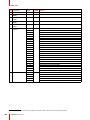ENABLING BRIGHT OUTCOMES
User Manual
XDL

Barco NV
President Kennedypark 35, 8500 Kortrijk, Belgium
www.barco.com/en/support
www.barco.com
Product revision
Software Revision: 1.9.x

Copyright ©
All rights reserved. No part of this document may be copied, reproduced or translated. It shall not otherwise be
recorded, transmitted or stored in a retrieval system without the prior written consent of Barco.
Changes
Barco provides this manual 'as is' without warranty of any kind, either expressed or implied, including but not
limited to the implied warranties or merchantability and fitness for a particular purpose. Barco may make
improvements and/or changes to the product(s) and/or the program(s) described in this publication at any time
without notice.
This publication could contain technical inaccuracies or typographical errors. Changes are periodically made
to the information in this publication; these changes are incorporated in new editions of this publication.
The latest edition of Barco manuals can be downloaded from the Barco web site www.barco.com or from the
secured Barco web site https://www.barco.com/en/signin.
Trademarks
Brand and product names mentioned in this manual may be trademarks, registered trademarks or copyrights
of their respective holders. All brand and product names mentioned in this manual serve as comments or
examples and are not to be understood as advertising for the products or their manufacturers.
Product Security Incident Response
As a global technology leader, Barco is committed to deliver secure solutions and services to our customers,
while protecting Barco’s intellectual property. When product security concerns are received, the product
security incident response process will be triggered immediately. To address specific security concerns or to
report security issues with Barco products, please inform us via contact details mentioned on
https://www.barco.com/psirt. To protect our customers, Barco does not publically disclose or confirm security
vulnerabilities until Barco has conducted an analysis of the product and issued fixes and/or mitigations.
Patent protection
Please refer to www.barco.com/about-barco/legal/patents
Guarantee and Compensation
Barco provides a guarantee relating to perfect manufacturing as part of the legally stipulated terms of
guarantee. On receipt, the purchaser must immediately inspect all delivered goods for damage incurred during
transport, as well as for material and manufacturing faults Barco must be informed immediately in writing of
any complaints.
The period of guarantee begins on the date of transfer of risks, in the case of special systems and software on
the date of commissioning, at latest 30 days after the transfer of risks. In the event of justified notice of
complaint, Barco can repair the fault or provide a replacement at its own discretion within an appropriate
period. If this measure proves to be impossible or unsuccessful, the purchaser can demand a reduction in the
purchase price or cancellation of the contract. All other claims, in particular those relating to compensation for
direct or indirect damage, and also damage attributed to the operation of software as well as to other services
provided by Barco, being a component of the system or independent service, will be deemed invalid provided
the damage is not proven to be attributed to the absence of properties guaranteed in writing or due to the
intent or gross negligence or part of Barco.
If the purchaser or a third party carries out modifications or repairs on goods delivered by Barco, or if the
goods are handled incorrectly, in particular if the systems are operated incorrectly or if, after the transfer of
risks, the goods are subject to influences not agreed upon in the contract, all guarantee claims of the
purchaser will be rendered invalid. Not included in the guarantee coverage are system failures which are
attributed to programs or special electronic circuitry provided by the purchaser, e.g. interfaces. Normal wear
as well as normal maintenance are not subject to the guarantee provided by Barco either.
The environmental conditions as well as the servicing and maintenance regulations specified in this manual
must be complied with by the customer.
Federal Communications Commission (FCC Statement)
This equipment has been tested and found to comply with the limits for a class A digital device, pursuant to
Part 15 of the FCC rules. These limits are designed to provide reasonable protection against harmful

interference when the equipment is operated in a commercial environment. This equipment generates, uses,
and can radiate radio frequency energy and, if not installed and used in accordance with the instruction
manual, may cause harmful interference to radio communications. Operation of this equipment in a residential
area may cause harmful interference, in which case the user will be responsible for correcting any interference
at his own expense
Changes or modifications not expressly approved by the party responsible for compliance could void the
user's authority to operate the equipment
FCC responsible: Barco Inc.
3059 Premiere Parkway Suite 400
30097 Duluth GA, United States
Tel: +1 678 475 8000
EMC notices
EN55032/CISPR32 Class A MME (MultiMedia Equipment)
Warning : This equipment is compliant with Class A of CISPR 32. In a residential environment this equipment
may cause radio interference.
GB/T 9254 Class A ITE (Information Technology Equipment)
Warning : This is a class A product. In a domestic environment this product may cause radio interference in
which case the user may be required to take adequate measures.
BSMI Taiwan Class A statement:
警告使用者 : 此為甲類資訊技術設備,於居住環境中使用 ,可能會造成射頻擾動,在此情況下,使用者會被要
求採取某些適當的對策。

1 Safety.........................................................................................................................................................................................................................9
1.1 General considerations .................................................................................................................................................................10
1.2 Important safety instructions ...................................................................................................................................................... 11
1.3 Product safety labels.......................................................................................................................................................................15
1.4 High Brightness precautions: Hazard Distance (HD) ...................................................................................................16
1.5 HD for fully enclosed projection systems ............................................................................................................................19
1.6 HD in function of modifying optics ...........................................................................................................................................20
2 Pulse Remote Control Unit......................................................................................................................................................................21
2.1 Remote control, battery installation ........................................................................................................................................22
2.2 Remote control, protocol setup.................................................................................................................................................23
2.3 Remote control, on/off button.....................................................................................................................................................23
2.4 Functionality overview....................................................................................................................................................................24
2.5 Functions of the “button pressed indicator”........................................................................................................................25
2.6 Function of the RGB filter button..............................................................................................................................................25
2.7 Displaying and Programming addresses into the RCU...............................................................................................25
2.8 Using the XLR connector of the RCU....................................................................................................................................26
2.9 Using the mini-jack connector of the RCU..........................................................................................................................26
2.10 Silicone protection sleeve for the RCU (optional)...........................................................................................................27
3 Input & Communication.............................................................................................................................................................................29
3.1 Introduction...........................................................................................................................................................................................30
3.2 Local Keypad and LCD panel ....................................................................................................................................................30
3.3 Communication connections......................................................................................................................................................31
3.4 Input source connections – Quad combo input Mark II ...............................................................................................33
3.5 Input source connections – Quad DP 1.2 Input board .................................................................................................38
3.6 Input source connections – SFP Input Board....................................................................................................................39
3.7 LED and Button indication chart...............................................................................................................................................43
3.8 Laser Status.........................................................................................................................................................................................44
4 Getting Started.................................................................................................................................................................................................47
4.1 Switching on the XDL .....................................................................................................................................................................48
4.2 Switching to standby .......................................................................................................................................................................49
4.3 Projector ON/OFF cycle explained .........................................................................................................................................50
4.4 Using the RCU....................................................................................................................................................................................51
4.5 Projector Address .............................................................................................................................................................................52
4.6 Quick setup via Direct access....................................................................................................................................................53
4.7 Software update ................................................................................................................................................................................54
5 Graphic User Interface (GUI)..................................................................................................................................................................57
5.1 Overview................................................................................................................................................................................................58
R5906151 /04 XDL
5
Table of contents

R5906151 /04 XDL6
5.2 Navigation.............................................................................................................................................................................................58
5.3 Test Patterns........................................................................................................................................................................................60
6 GUI – Source......................................................................................................................................................................................................61
6.1 Displaying a single source...........................................................................................................................................................62
6.2 Displaying multiple sources: Stitched layouts...................................................................................................................62
6.3 Connector Settings ..........................................................................................................................................................................64
7 GUI – Image ........................................................................................................................................................................................................67
7.1 Setting image levels manually...................................................................................................................................................68
7.2 Adjusting the sharpness................................................................................................................................................................69
7.3 Adjusting the gamma correction...............................................................................................................................................70
7.4 P7 Realcolor ........................................................................................................................................................................................71
7.5 Displaying HDR content – Perceptual Quantizer (PQ) ................................................................................................73
8 GUI – Installation ............................................................................................................................................................................................75
8.1 Configuring the lens, optical zoom-focus ............................................................................................................................76
8.2 Configuring the lens, Mid position ...........................................................................................................................................76
8.3 Orientation ............................................................................................................................................................................................77
8.4 Warping ..................................................................................................................................................................................................78
8.4.1 Warping – On/Off............................................................................................................................................................78
8.4.2 Warping – Screen Size ...............................................................................................................................................79
8.4.3 Warping – 4 corners adjustment............................................................................................................................80
8.4.4 Warping – Bow.................................................................................................................................................................82
8.4.5 Warping – Warp files ....................................................................................................................................................86
8.4.6 Warping – Latency control in a multi projector setup .................................................................................88
8.5 Blending & masking.........................................................................................................................................................................89
8.5.1 Blend & Mask ...................................................................................................................................................................90
8.5.2 Blend Files .........................................................................................................................................................................93
8.5.3 Basic black level adjustment ...................................................................................................................................94
8.5.4 Black Level Files ............................................................................................................................................................95
8.5.5 RGB adjustment .............................................................................................................................................................96
8.6 Laser illumination..............................................................................................................................................................................97
8.7 Scaling modes....................................................................................................................................................................................98
8.8 3D projection .......................................................................................................................................................................................99
8.8.1 Active Stereo & Passive Stereo.......................................................................................................................... 100
8.8.2 Setup process 3D projection ................................................................................................................................ 100
8.8.3 Connection possibilities...........................................................................................................................................101
8.8.4 Choosing the desired Display Setup................................................................................................................101
8.8.5 3D emitter Setup ......................................................................................................................................................... 102
9 GUI – Macro’s and projector profiles............................................................................................................................................. 105
9.1 Saving the current projector settings in a profile .......................................................................................................... 106
9.2 Assigning a created projector profile to a preset.......................................................................................................... 107
9.3 Deleting a projector profile........................................................................................................................................................ 108
10 GUI – System Settings .............................................................................................................................................................................111
10.1 Communication, LAN setup ......................................................................................................................................................112
10.1.1 Introduction to a Network connection...............................................................................................................112
10.1.2 Wired IP address set up...........................................................................................................................................113
10.1.3 Wireless IP address set up.....................................................................................................................................114
10.2 IR control .............................................................................................................................................................................................116
10.2.1 Broadcast address ......................................................................................................................................................117
10.2.2 Projector address.........................................................................................................................................................117
10.2.3 IR sensors........................................................................................................................................................................118

R5906151 /04 XDL 7
10.3 Setting a custom projector name ...........................................................................................................................................119
10.4 DMX.......................................................................................................................................................................................................120
10.5 GSM configuration ........................................................................................................................................................................ 121
10.6 Themes................................................................................................................................................................................................ 122
10.7 Setting the measurement system.........................................................................................................................................123
10.8 Lens features....................................................................................................................................................................................123
10.9 Controlling the backlight of the LCD Display..................................................................................................................124
10.10 Reset..................................................................................................................................................................................................... 125
10.11 Lens Calibration..............................................................................................................................................................................127
10.12 Electronic Convergence............................................................................................................................................................. 128
10.13 Advanced Settings ........................................................................................................................................................................129
10.13.1 Advanced Settings – Color ....................................................................................................................................130
10.13.2 Advanced Settings – Dual Eye Real Color correction............................................................................131
10.13.3 Advanced Settings – Statistics ............................................................................................................................ 132
11 Status menu.................................................................................................................................................................................................... 135
11.1 Status menu overview................................................................................................................................................................. 136
12 Maintenance procedures ...................................................................................................................................................................... 137
12.1 Check the dust filters ................................................................................................................................................................... 138
12.2 Vacuum cleaning of the dust filters ...................................................................................................................................... 139
12.3 Vacuum cleaning of the dust filters ...................................................................................................................................... 139
12.4 Washing and drying the dust filters...................................................................................................................................... 140
12.5 Cleaning the lens ........................................................................................................................................................................... 141
12.6 Cleaning the exterior of the projector..................................................................................................................................142
A Specifications................................................................................................................................................................................................ 143
A.1 Specifications of the XDL-4k30.............................................................................................................................................. 144
A.2 Specifications of the XDL–4k60............................................................................................................................................. 145
A.3 Specifications of the XDL–4k75............................................................................................................................................. 147
A.4 Dimensions of the XDL series projector............................................................................................................................ 149
A.5 Technical Regulations.................................................................................................................................................................150
B Environmental information ..................................................................................................................................................................151
B.1 Turkey RoHS compliance ......................................................................................................................................................... 152
B.2 Disposal information.....................................................................................................................................................................152
B.3 Hazards............................................................................................................................................................................................... 152
B.4 Contact information ...................................................................................................................................................................... 152
C Overview video timings for video interfaces...........................................................................................................................155
C.1 Overview video timings............................................................................................................................................................... 156
C.2 Overview video timings SDI Inputs ...................................................................................................................................... 157
C.3 Overview video timings HDMI 2.0 inputs.......................................................................................................................... 158
C.4 Overview video timings DisplayPort 1.2 inputs.............................................................................................................159
C.5 Overview video timings HDBaseT inputs ......................................................................................................................... 162
D DMX chart .........................................................................................................................................................................................................165
D.1 DMX chart input board positioning....................................................................................................................................... 166
D.2 DMX chart, Basic ........................................................................................................................................................................... 166
D.3 DMX chart, Extended ..................................................................................................................................................................167
Glossary.............................................................................................................................................................................................................. 169
Index...................................................................................................................................................................................................................... 171

R5906151 /04 XDL8

9
Overview
•
General considerations
• Important safety instructions
• Product safety labels
• High Brightness precautions: Hazard Distance (HD)
• HD for fully enclosed projection systems
• HD in function of modifying optics
About this document
Read this document attentively. It contains important information to prevent personal injury while installing and
using the XDL projector. Furthermore, it includes several cautions to prevent damage to the XDL projector.
Ensure that you understand and follow all safety guidelines, safety instructions and warnings mentioned in this
chapter before installing the XDL projector.
Clarification of the term “XDL” used in this document
When referring in this document to the term “XDL” means that the content is applicable for following Barco
products:
• XDL-4K30, XDL-4K60, XDL-4K75
Model certification name
• XDL
Barco provides a guarantee relating to perfect manufacturing as part of the legally stipulated terms
of guarantee. Observing the specification mentioned in this chapter is critical for projector
performance. Neglecting this can result in loss of warranty.
R5906151 /04 XDL
Safety 1

R5906151 /04 XDL10
1.1 General considerations
WARNING: Be aware of suspended loads.
WARNING: Wear a hard hat to reduce the risk of personal injury.
WARNING: Be careful while working with heavy loads.
WARNING: Mind your fingers while working with heavy loads.
WARNING: In case of optical radiation emergency, please disconnect the device from the mains
current; this by employing the mains switch. In case the mains switch is not easily accessible, the
projectors shall be disconnected by other means for example the mains junction box.
It is advised to employ the shutter or select a black image on the projector in order to reduce the risk
of the emergency.
General safety instructions
• Before operating this equipment please read this manual thoroughly and retain it for future reference.
• Installation and preliminary adjustments should be performed by qualified Barco personnel or by
authorized Barco service dealers.
• All warnings on the projector and in the documentation manuals should be adhered to.
• All instructions for operating and use of this equipment must be followed precisely.
• All local installation codes should be adhered to.
Notice on safety
This equipment is built in accordance with the requirements of the international safety standards IEC60950-1,
EN60950-1, UL60950-1 and CAN/CSA C22.2 No.60950-1, which are the safety standards of information
technology equipment including electrical business equipment. These safety standards impose important
requirements on the use of safety critical components, materials and insulation, in order to protect the user or
operator against risk of electric shock and energy hazard and having access to live parts. Safety standards
also impose limits to the internal and external temperature rises, radiation levels, mechanical stability and
strength, enclosure construction and protection against the risk of fire. Simulated single fault condition testing
ensures the safety of the equipment to the user even when the equipment's normal operation fails.
Notice on optical radiation
This projector embeds extremely high brightness (radiance) lasers; this laser light is processed through the
projector's optical path. Native laser light is not accessible by the end user in any use case. The light exiting
the projection lens has been diffused within the optical path, representing a larger source and lower radiance
value than native laser light. Nevertheless the projected light represents a significant risk for the human eye
and skin when exposed directly within the beam. This risk is not specifically related to the characteristics of
laser light but solely to the high thermal induced energy of the light source; which is equivalent with lamp
based systems.
Thermal retinal eye injury is possible when exposed within the Hazard Distance (HD). The HD is defined from
the projection lens surface towards the position of the projected beam where the irradiance equals the
maximum permissible exposure as described in the chapter “Hazard Distance”.
WARNING: No direct exposure to the beam within the hazard distance shall be permitted, RG3
(Risk Group 3) IEC EN 62471-5:2015
CAUTION: Use of controls or adjustments or performance of procedures other than those specified
herein may result in hazardous radiation exposure.
Safety

R5906151 /04 XDL 11
Users definition
Throughout this manual, the term SERVICE PERSONNEL refers to persons having appropriate technical
training and experience necessary to be knowledgeable of potential hazards to which they are exposed
(including, but not limited to HIGH VOLTAGE ELECTRIC and ELECTRONIC CIRCUITRY and HIGH
BRIGHTNESS PROJECTORS) in performing a task, and of measures to minimize the potential risk to
themselves or other persons. The term USER and OPERATOR refers to any person other than SERVICE
PERSONNEL, AUTHORIZED to operate professional projection systems.
The XDL projector is intended "FOR PROFESSIONAL USE ONLY" by AUTHORIZED PERSONNEL familiar
with potential hazards associated with high voltage, high intensity light beams and high temperatures
generated by the light source and associated circuits. Only qualified SERVICE PERSONNEL, knowledgeable
of such risks, are allowed to perform service functions inside the product enclosure.
1.2 Important safety instructions
To prevent the risk of electrical shock
• This product is equipped with a five-terminal barrier strip for the connection of a 3W+N+PE or 3W+PE
three phase power system.
• This projector should be operated from an AC power source. Ensure that mains voltage and capacity
matches the projector electrical ratings.
• Electrical ratings for Star system (3W+N+PE):
- The cross-sectional area of the conductors in the power supply cord shall be 4 mm
2
to 6 mm
2
, 10 AWG
to 8 AWG.
- The electrical rating of the XDL-4K60/75 projector is 200-240V/346-415V 3W+N+PE 16A 50-60Hz (Y
connection).
- The electrical rating of the XDL-4k30 projector is 200-240V/346-415V 3W+N+PE 10A 50-60Hz (Y
connection).
- The building installation has to be provided with a circuit breaker of 25-40 A to protect the complete
unit.
• Electrical ratings for Delta system (3W+PE):
- The cross-sectional area of the conductors in the power supply cord shall be 6mm
2
, 8AWG.
- The electrical rating of the XDL-4K60/75 projector is 200-240V 3W+PE 28A 50-60Hz (Δ connection).
- The electrical rating of the XDL-4k30 projector is 200-240V 3W+PE 15A 50-60Hz (Δ connection).
- The building installation has to be provided with a circuit breaker of 40 A to protect the complete unit.
• REMARK for XDL-4K60/75 projector: In case of a Delta system (3W+PE) the circuit breakers rated lower
than 40A can trip unwanted because of the internal laser power supply redundancy system. The projector
remains working if one internal laser power supply module fails or is removed, but this results in a higher
current in one mains power line. In case of very low line voltage (between 180V and 200V), and one failed
or removed laser power supply, the line current can reach 35A.
• Installation according to the local electrical code and regulations by qualified technical personnel only. Do
not defeat the purpose of the grounding.
• The cross-sectional area of the UPS inlet cord shall be not less than 0.75 mm² or AWG 18.
• The electronics of the projector (UPS INLET) must be powered either from a suitable UPS unit or from the
power outlet socket (UPS OUTLET) provided on the projector. An adapted short power cord (2-pole 3-wire
grounding) is added to the projector accessories to loop through the power from UPS OUTLET to UPS
INLET.
• The provided power output socket (UPS OUTLET) on the projector may only be used to provide power to
the projector electronics (UPS INLET). Never connect other devices to this power output socket.
• A readily accessible disconnect device must be incorporated externally to the equipment for removal of the
power to the projector mains terminals.
• Disconnect the power to the projector mains terminals and unplug the power cord at UPS INLET for
removal of all power from the projector.
• Warning: High leakage current. Earth connection essential before connecting supply.
• Do not allow anything to rest on the power cord. Do not locate this projector where persons will walk on the
cord.
• Do not operate the projector with a damaged cord or if the projector has been dropped or damaged - until it
has been examined and approved for operation by a qualified service technician.
Safety

R5906151 /04 XDL12
• Position the cord so that it will not be tripped over, pulled, or contact hot surfaces.
• If an extension cord is necessary, a cord with a current rating at least equal to that of the projector should
be used. A cord rated for less amperage than the projector may overheat.
• Never push objects of any kind into this projector through cabinet slots as they may touch dangerous
voltage points or short circuit parts that could result in a risk of fire or electrical shock.
• Do not expose this projector to rain or moisture.
• Do not immerse or expose this projector in water or other liquids.
• Do not spill liquid of any kind on this projector.
• Should any liquid or solid object fall into the cabinet, unplug the set and have it checked by qualified
service personnel before resuming operations.
• Do not disassemble this projector, always take it to an trained service person when service or repair work
is required.
• Do not use an accessory attachment which is not recommended by the manufacturer.
• Lightning - For added protection for this video product during a lightning storm, or when it is left unattended
and unused for long periods of time, remove all power from the projector. This will prevent damage to the
projector due to lightning and AC power-line surges.
To prevent personal injury
• To prevent injury and physical damage, always read this manual and all labels on the system before
powering the projector or adjusting the projector.
• Do not underestimate the weight of the projector. The projector weights ±240 kg (±529 lbs). To prevent
personal injury a hoisting tool should be used to lift the projector.
• To prevent injury, ensure that the lens, cooling system and all cover plates are correctly installed. See
installation procedures.
• Warning: high intensity light beam. NEVER look into the lens ! High luminance could result in damage to
the eye.
• Warning: extremely high brightness projector: This projector embeds extremely high brightness
(radiance) lasers; this laser light is processed through the projectors optical path. Native laser light is not
accessible by the end user in any use case. The light exiting the projection lens has been defused within
the optical path, representing a larger source and lower radiance value than native laser light.
Nevertheless the projected light represents a significant risk for the human eye when exposed directly
within the beam. This risk is not specific related to the characteristics of laser light but solely to the high
thermal induced energy of the light source; which is comparable with lamp based systems.
Thermal retinal eye injury is possible when exposed within the Hazard Distance. The Hazard Distance
(HD) is defined from the projection lens surface towards the position of the projected beam where the
irradiance equals the maximum permissible exposure as described in the chapter “High Brightness
precautions: Hazard Distance (HD)”, page 16.
• Based on international requirements, no person in allowed to enter the projected beam within the zone
between the projection lens and the related Hazard Distance (HD). This shall be physically impossible by
creating sufficient separation height or by placing optional barriers. Within the restricted area operator
training is considered sufficient. The applicable separation heights are discussed in “High Brightness
precautions: Hazard Distance (HD)”, page 16.
• The projector shall be installed in a restricted access room equipped with a key or security lock preventing
untrained persons entering the Class 4 use zone.
• Before attempting to remove any of the projector's covers, disconnect the projector power cable from the
mains electricity for removal of all power from the projector.
• When required to remove all power from the projector (e.g. during service), always disconnect the power
from the projector mains terminals and UPS INLET connector. Use the disconnect device in the building
installation to disconnect the power to the projector mains terminals, and unplug the power cord at the UPS
INLET connector if the UPS INLET is separately powered.
• Do not place this equipment on an unstable cart, stand, or table. The product may fall, causing serious
damage to it and possible injury to the user.
• Lenses, shields or screens shall be changed if they have become visibly damaged to such an extent that
their effectiveness is impaired. For example by cracks or deep scratches.
• The associated Laser Safety responsible of the unit must evaluate the setup before the unit may be
started.
• Never point or allow light to be directed on people or reflective objects within the HD zone.
• If the unit is shut down, remove the key control from the system; avoiding unauthorized startup.
• All operators shall have received adequate training and be aware of the potential hazards.
Safety

R5906151 /04 XDL 13
• Strictly minimize the number of people who have access to the unit. The unit may never be operated
without permission of the responsible for laser safety.
• When the projected light causes a dangerous situation the operator must hit the beam stop button which is
located close to the control panel. The beam stop removes all power from the laser power supplies.
• Don't put your hand in front of the beam.
• Do not clean the port window when the projector is switched on.
• Position the hoses of the cooling system so that they will not be tripped over, pulled, or contact hot
surfaces.
To prevent battery explosion
• Danger of explosion if battery is incorrectly installed.
• Replace only with the same or equivalent type recommended by the manufacturer.
• For disposal of used batteries, always consult federal, state, local and provincial hazardous waste disposal
rules and regulations to ensure proper disposal.
To prevent fire hazard
• Do not place flammable or combustible materials near the projector!
• Barco large screen projection products are designed and manufactured to meet the most stringent safety
regulations. This projector radiates heat on its external surfaces and from ventilation ducts during normal
operation, which is both normal and safe. Exposing flammable or combustible materials into close
proximity of this projector could result in the spontaneous ignition of that material, resulting in a fire. For this
reason, it is absolutely necessary to leave an “exclusion zone” around all external surfaces of the projector
whereby no flammable or combustible materials are present. The exclusion zone must be not less than 40
cm (16”) for this projector.
• Do not place any object in the projection light path at close distance to the projection lens output. The
concentrated light at the projection lens output may result in damage, fire or burn injuries.
• Ensure that the projector is solidly mounted so that the projection light path cannot be changed by
accident.
• Do not cover the projector or the lens with any material while the projector is in operation. . Mount the
projector in a well ventilated area away from sources of ignition and out of direct sun light. Never expose
the projector to rain or moisture. In the event of fire, use sand, CO
2
or dry powder fire extinguishers. Never
use water on an electrical fire. Always have service performed on this projector by authorized Barco
service personnel. Always insist on genuine Barco replacement parts. Never use non-Barco replacement
parts as they may degrade the safety of this projector.
• Slots and openings in this equipment are provided for ventilation. To ensure reliable operation of the
projector and to protect it from overheating, these openings must not be blocked or covered. The openings
should never be blocked by placing the projector too close to walls, or other similar surface. This projector
should never be placed near or over a radiator or heat register. This projector should not be placed in a
built-in installation or enclosure unless proper ventilation is provided.
• Projection rooms must be well ventilated or cooled in order to avoid build up of heat. It is necessary to vent
hot exhaust air from projector and cooling system to the outside of the building.
• Let the projector cool completely before storing. Remove cord from the projector when storing.
To prevent projector damage
• The air filters of the projector must be cleaned or replaced on a regular basis. Cleaning the booth area
would be monthly-minimum. Neglecting this could result in disrupting the air flow inside the projector,
causing overheating. Overheating may lead to the projector shutting down during operation.
• The projector must always be installed in a manner which ensures free flow of air into its air inlets.
• If more than one projector is installed in a common projection booth, the exhaust air flow requirements are
valid for EACH individual projector system. Note that inadequate air extraction or cooling will result in
decreased life expectancy of the projector as a whole as well as causing premature failure of the lasers.
• In order to ensure that correct airflow is maintained, and that the projector complies with Electromagnetic
Compatibility (EMC) and safety requirements, it should always be operated with all of it's covers in place.
• Slots and openings in the cabinet are provided for ventilation. To ensure reliable operation of the product
and to protect it from overheating, these openings must not be blocked or covered. The openings should
never be blocked by placing the product on a bed, sofa, rug, or other similar surface. This product should
never be placed near or over a radiator or heat register. The device should not be placed in a built-in
installation or enclosure unless proper ventilation is provided.
Safety

R5906151 /04 XDL14
• Ensure that nothing can be spilled on, or dropped inside the projector. If this does happen, switch off and
remove all power from the projector. Do not operate the projector again until it has been checked by
qualified service personnel.
• Do not block the projector cooling fans or free air movement around the projector.
• Proper operation of the projector can only be guaranteed in table mounted position. However, it is
permitted to place the table-mounted projector under a specific tilt or roll angle. See installation procedure
for correct installation.
• Special care for Laser Beams: Special care should be used when DLP projectors are used in the same
room as high power laser equipment. Direct or indirect hitting of a laser beam on to the lens can severely
damage the Digital Mirror Devices
TM
in which case there is a loss of warranty.
• Never place the projector in direct sunlight. Sunlight on the lens can severely damage the Digital Mirror
Devices
TM
in which case there is a loss of warranty.
• Save the original shipping carton and packing material. They will come in handy if you ever have to ship
your equipment. For maximum protection, repack your set as it was originally packed at the factory.
• Disconnect the power to the projectors mains terminals before cleaning. Do not use liquid cleaners or
aerosol cleaners. Use a damp cloth for cleaning. Never use strong solvents, such as thinner or benzine or
abrasive cleaners, since these will damage the cabinet. Stubborn stains may be removed with a cloth
lightly dampened with mild detergent solution.
• To ensure the highest optical performance and resolution, the projection lenses are specially treated with
an anti-reflective coating, therefore, avoid touching the lens. To remove dust on the lens, use a soft dry
cloth. For lens cleaning follow the instructions precisely as stipulated in the projector manual.
• Rated maximum ambient temperature, t
a
= 35 °C (95 °F).
• Rated humidity = 5% RH to 75% RH Non-condensed.
• An external frame must be used to stack projectors.
• For functionality and reliability, the projector requires accurate temperature control and cooling below
ambient. Therefore a liquid cooling system is provided consisting of liquid circuits inside the projector
which are connected via hoses to external chillers. Only chiller models and hoses exclusively developed
for this application and approved by Barco are allowed to be used. Barco approved chillers models are
listed on the Barco website.
• An adequate draining system must be coupled with the drain pipes at the bottom of the projector to collect
and lead away the condensed water from the built-in air-dryers. The capacity of the draining system must
meet the humidity conditions wherein the projector operates. The water drain must arrives into an 'open'
water container!
On servicing
• Do not attempt to service this product yourself, as opening or removing covers may expose you to
dangerous voltage potentials and risk of electric shock.
• Refer all servicing to qualified service personnel.
• Attempts to alter the factory-set internal controls or to change other control settings not specially discussed
in this manual can lead to permanent damage to the projector and cancellation of the warranty.
• Remove all power from the projector and refer servicing to qualified service technicians under the following
conditions:
- When the power cord or plug is damaged or frayed.
- If liquid has been spilled into the equipment.
- If the product has been exposed to rain or water.
- If the product does not operate normally when the operating instructions are followed. Adjust only those
controls that are covered by the operating instructions since improper adjustment of the other controls
may result in damage and will often require extensive work by a qualified technician to restore the
product to normal operation.
- If the product has been dropped or the cabinet has been damaged.
- If the product exhibits a distinct change in performance, indicating a need for service.
• Replacement parts: When replacement parts are required, be sure the service technician has used original
Barco replacement parts or authorized replacement parts which have the same characteristics as the
Barco original part. Unauthorized substitutions may result in degraded performance and reliability, fire,
electric shock or other hazards. Unauthorized substitutions may void warranty.
• Safety check: Upon completion of any service or repairs to this projector, ask the service technician to
perform safety checks to determine that the product is in proper operating condition.
Safety

R5906151 /04 XDL 15
Safety Data Sheets for Hazardous Chemicals
For safe handling information on chemical products, consult the Safety Data Sheet (SDS). SDSs are available
1.3 Product safety labels
Light beam related safety labels
Label image Label description
Label location
Hazard RG3: not for household use symbol
Hazard RG3: optical radiation warning symbol
WARNING! DO NOT LOOK INTO THE LIGHT BEAM NO DIRECT EYE
EXPOSURE TO THE BEAM IS PERMITTED. RG3 IEC EN 62471–5:2015.
CLASS 1 IEC EN 60825–1:2014. HAZARD DISTANCE: CONSULT SAFETY
MANUAL.
COMPLIES WITH 21 CFR 1040 EXCEPT WITH RESPECT TO THOSE
CHARACTERISTICS AUTHORIZED BY VARIANCE NUMBER 2014-V-0285
DATED APRIL 14, 2016 RISK GROUP 3 LIP IEC 62471:2006.
警告! 勿观看光束 眼睛勿直接接触可允许暴露的光束 (RG3 IEC EN 62471-
5:2015 CLASS 1 IEC EN 60825-1:2014) 危害距离:请参考 安全手册
DANGER ! NE PAS REGARDER LE FAISCEAU EVITER TOUTE
EXPOSITION DIRECTE DES YEUX AU FAISCEAU. RG3 IEC EN 62471-
5:2015. CLASS 1 IEC EN 60825-1:2014. DISTANCE DE SECURITE :
CONSULTER LE MANUEL DE SECURITE.
Beam stop.
Arrêt de faisceau.
光束衰减器
Enable key.
Clé de active.
启动钥匙
Safety

R5906151 /04 XDL16
Electric related safety labels
Label image Label description
Label location
Déconnecter l’alimentation des bornes du réseau et déconnecter le câble
de la prise UPS pour la coupure de toute l’alimentation de l’appareil.
ATTENTION : COURANT DE FUITE ÉLEVÉ RACCORDEMENT À LA
TERRE INDISPENSABLE AVANT LE RACCORDEMENT AU RÉSEAU
VOIR LA NOTICE D’INSTALLATION AVANT DE RACCORDER AU RÉSEAU
Disconnect the power to the unit mains terminals and unplug
p
ower cord at UPS inlet for removal of all power from the unit.
WARNING : HIGH LEAKAGE CURRENT EARTH CONNECTION
ESSENTIAL BEFORE CONNECTING SUPPLY
SEE INSTALLATION INSTRUCTIONS BEFORE CONNECTING TO THE SUPPLY
W
2
U
1
U
2
V
1
V
2
W
1
200-240V
3W+PE XXA
50-60 Hz
PE
N
L1
L2
L3
U
1
V
1
W
1
W
2
U
2
V
2
200-24
0V/346-415V
3W+N+PE XXA
50
-60 Hz
PE
N
L1
L2
L3
R8755937
Disconnect the power to the unit mains
terminals and unplug power cord at UPS inlet
for removal of all power from the unit.
WARNING : HIGH LEAKAGE CURRENT
EARTH CONNECTION ESSENTIAL BEFORE
CONNECTING SUPPLY SEE INSTALLATION
INSTRUCTIONS BEFORE CONNECTING TO
THE SUPPLY.
Déconnecter l’alimentation des bornes du
réseau et déconnecter le câble de la prise UPS
pour la coupure de toute l’alimentation de
l’appareil. ATTENTION : COURANT DE FUITE
ÉLEVÉ RACCORDEMENT À LA TERRE
INDISPENSABLE AVANT LE
RACCORDEMENT AU RÉSEAU VOIR LA
NOTICE D’INSTALLATION AVANT DE
RACCORDER AU RÉSEAU.
断开放映机主电源端的电源并从UPS电源接入
插座上拔下电源线. 警告: 大漏,电流在接通电
源之前必须先接地. 在与电源连接前请查看安装
说明书.
(located behind cover)
UPS INLET : 200-240V
6A max 50-60Hz
UPS OUTLET : ONLY FOR
CONNECTION TO UPS INLET
WARNING :
Disconnect the power to the
mains terminals and unplug power
cord at UPS inlet for removal
of all power from the unit.
ATTENTION :
Eteindre et déconnecter le câble
dans la prise UPS pour la coupure
de toute l'alimentation de l'appareil.
UPS INLET : 200-240V 6A max. 50-60Hz. UPS
OUTLET : ONLY FOR CONNECTION TO UPS
INLET
WARNING : Disconnect the power to the mains
terminals and unplug power cord at UPS inlet
for removal of all power from the unit.
ATTENTION : Eteindre et déconnecter le câble
dans la prise UPS pour la coupure de toute
l'alimentation de l'appareil
UPS电源输入插座:200-240V 最大电流 6A 50-
60Hz. UPS 输出插座:仅用于连接 UPS电源输
入插座. 警 告 断开放映机主电源端的 电源并从
UPS电源接入 插座上拔下电源线, 切断放映机
的所有电源.
1.4 High Brightness precautions: Hazard Distance
(HD)
HD
Hazard Distance (HD) is the distance measured from the projection lens at which the intensity or the
energy per surface unit becomes lower than the applicable exposure limit on the cornea or on the
skin. The light beam is considered (to be) unsafe for exposure if the distance from a person to the
light source is less than the HD.
Restriction Zone (RZ) based on the HD
The HD depends on the amount of lumens produced by the projector and the type of lens installed. See
chapter“HD in function of modifying optics”, page 20.
To protect untrained end users (as cinema visitors, spectators) the installation shall comply with the following
installation requirements: Operators shall control access to the beam within the hazard distance or install the
product at the height that will prevent spectators' eyes from being in the hazard distance. Radiation levels in
excess of the limits will not be permitted at any point less than 2.0 meter (SH) above any surface upon which
Safety

R5906151 /04 XDL 17
persons other than operators, performers, or employees are permitted to stand or less than 1.0 meter (SW)
lateral separation from any place where such persons are permitted to be. In environments where
unrestrained behavior is reasonably foreseeable, the minimum separation height should be greater than or
equal to 3.0 meter to prevent potential exposure, for example by an individual sitting on another individual's
shoulders, within the HD.
These values are minimum values and are based on the guidance provided in IEC 62471-5:2015 section
6.6.3.5.
The installer and user must understand the risk and apply protective measures based upon the hazard
distance as indicated on the label and in the user information. Installation method, separation height, barriers,
detection system or other applicable control measure shall prevent hazardous eye access to the radiation
within the hazard distance.
For example, projectors that have a HD greater than 1 m and emit light into an uncontrolled area where
persons may be present should be positioned in accordance with “the fixed projector installation” parameters,
resulting in a HD that does not extend into the audience area unless the beam is at least 2.0 meter above the
floor level. In environments where unrestrained behavior is reasonably foreseeable, the minimum separation
height should be greater than or equal to 3.0 meter to prevent potential exposure, for example by an individual
sitting on another individual's shoulders, within the HD. Sufficiently large separation height may be achieved
by mounting the image projector on the ceiling or through the use of physical barriers.
RA
TH
PR
RZ
HD
SW
1m
SW
SW
SW
HD
EXIT
SH
RA
PR
TH
RZ
SH
(B) TOP VIEW(A) SIDE VIEW
Image 1-1
A Side view.
B Top view.
RA Restricted Access location (boot area of
projector).
PR Projector.
TH Theater.
RZ Restriction Zone in the theater.
SH Separation Height.
SWSeparation Width.
Based on national requirements, no person is allowed to enter the projected beam within the zone between
the projection lens and the related hazard distance (HD). This shall be physically impossible by creating
sufficient separation height or by placing barriers. The minimum separation height takes into account the
surface upon which persons other than operator, performers or employees are permitted to stand.
On Image 1-2 a typical setup is displayed. It must be verified if these minimum requirements are met. If
required a restricted zone (RZ) in the theater must be established. This can be done by using physical barrier,
like a red rope as illustrated in Image 1-2.
The restricted area sticker can be replaced by a sticker with only the symbol.
Safety

R5906151 /04 XDL18
PR
RESTRICTED
AREA
RESTRICTED
AREA
Image 1-2
USA market (For FDA notice No 57)
For LIPs (Laser Illuminated Projectors) installed in the USA market other restriction zone conditions apply.
LIPs for installation in restrained environment (cinema theaters) shall be installed at height vertically above the
floor such that the bottom plane of the hazard distance zone shall be no lower than 2.5 meters above the floor.
Horizontal clearance to the hazard distance zone shall be not less than 1 meter.
LIPs for installations in unrestrained environment (large venues,..) shall be installed at a height vertically
above the floor such that the bottom plane of the Hazard distance Zone shall be no lower than 3 meters above
the floor. Horizontal clearance to the hazard distance zone shall be not less than 2.5 meters. Any human
access horizontally to the Hazard Zone, if applicable, shall be restricted by barriers. If human access is
possible in an unsupervised environment, the horizontal or vertical clearances shall be increased to prevent
exposure to the hazard distance zone.
In addition for temporary installations (e.g.: rental and staging, lease, events …) the following requirements
apply:
• This product can only be installed by Barco or sold or leased only to valid laser light show variance holders.
In other words our installers are required to have an approved laser light show variance. Such installers
may currently hold a valid variance for production of Class IIIb and IV laser light shows and/or for
incorporation of the RG3 LIPs into their shows. Dealers and distributors are also required to obtain a valid
laser light show variance.
• This product shall be located in such a way that all propagating beam paths within the Restriction Zone,
and the audience can be directly observed at all times.
• Effects other than front or rear screen projections shall not be performed.
• Communication shall be maintained with other personnel assisting in surveillance of the LIP projection.
• In the event of any unsafe condition, immediately terminates (or designate the termination) of LIP
projection light.
Install one or more readily accessible controls to immediately terminate LIP projection light. The power input at
the projector side is considered as a reliable disconnect device. When required to switch off the projector,
disconnect the power cord at the projector side. In case the power input at the projector side is not accessible
(e. g. truss mount), the socket outlet supplying the projector shall be installed nearby the projector and be
easily accessible, or a readily accessible general disconnect device shall be incorporated in the fixed wiring.
Laser light shows can be requested via the FDA online eSubmitter portal or via FDA Form FDA Form 3147
referencing to Barco’s variance approval 2014-V-0285.
The installation checklist for laser illuminated RG3 projectors must be fully completed after the installation and
sent to pvg@barco.com. This checklist can be downloaded from the Barco website. Only when the installer is
a valid laser light show variance holder the checklist should not be sent to Barco.
Safety

R5906151 /04 XDL 19
1.5 HD for fully enclosed projection systems
HD
Hazard Distance (HD) is the distance measured from the projection lens at which the intensity or the
energy per surface unit becomes lower than the applicable exposure limit on the cornea or on the
skin. The light beam is considered (to be) unsafe for exposure if the distance from a person to the
light source is less than the HD.
Restriction Zone (RZ) based on the HD
The projector is also suitable for rear projection applications; projecting a beam onto a defuse coated
projection screen. As displayed in Image 1-3 two areas should be considered: the restricted enclosed
projection area (RA) and the observation area (TH).
RA TH
sw
PD
HD
DIFFUSE
sw
RZ
sw
sw
PR
HD
REFLECTION
RESTRICTED
AREA
RESTRICTED
AREA
Image 1-3
RA Restricted Access location (enclosed projection
area).
PR Projector.
TH Theater (observation area).
RZ Restriction Zone.
PD Projection Distance.
SWSeparation Width. Must be minimum 1 meter.
For this type of setup 3 different HD shall be considered:
• HD as discussed in “High Brightness precautions: Hazard Distance (HD)”, page 16, relevant for intrabeam
exposure.
• HD
reflection
: the distance that has to be kept restrictive related to the reflected light from the rear projection
screen.
• HD
diffuse
: the relevant distance to be considered while observing the diffuse surface of the rear projection
screen.
As described in “High Brightness precautions: Hazard Distance (HD)”, page 16, it is mandatory to create a
restricted zone within the beam areas closer than any HD. In the enclosed projection area the combination of
two restricted zones are relevant: The restricted zone of the projected beam toward the screen; taking into
account 1 meter Separation Width (SW) from the beam onward. Combined with the restricted zone related to
the rear reflection from the screen (HD
reflection
); also taking into account a 1 meter lateral separation.
The HD
reflection
distance equals 25% of the difference between the determined HD distance and the projection
distance to the rear projection screen. To determine the HD distance for the used lens and projector model see
chapter “HD in function of modifying optics”, page 20.
HD
reflection
= 25% (HD – PD)
The light emitted from the screen within the observation shall never exceed the RG2 exposure limit,
determined at 10 cm. The HD
diffuse
can be neglected if the measured light at the screen surface is below 5000
cd/m² or 15000 LUX.
Safety

R5906151 /04 XDL20
1.6 HD in function of modifying optics
Hazard Distance
0
1
2
3
4
5
6
7
8
9
10
11
12
13
1.0 1.2 1.4 1.6 1.8 2.0 2.2 2.4 2.6 2.8 3.0 3.2 3.4 3.6 3.8 4.0 4.2 4.4 4.6 4.8 5.0 5.2 5.4 5.6 5.8 6.0 6.2 6.4 6.6 6.8 7.0 7.2 7.4 7.6 7.8 8.0
Hazard distance [m]
Throw Ratio
XDL-4K75 XDL-4K60 XDL-4K30
1
2 3
1
2
3
Image 1-4
Safety
Page is loading ...
Page is loading ...
Page is loading ...
Page is loading ...
Page is loading ...
Page is loading ...
Page is loading ...
Page is loading ...
Page is loading ...
Page is loading ...
Page is loading ...
Page is loading ...
Page is loading ...
Page is loading ...
Page is loading ...
Page is loading ...
Page is loading ...
Page is loading ...
Page is loading ...
Page is loading ...
Page is loading ...
Page is loading ...
Page is loading ...
Page is loading ...
Page is loading ...
Page is loading ...
Page is loading ...
Page is loading ...
Page is loading ...
Page is loading ...
Page is loading ...
Page is loading ...
Page is loading ...
Page is loading ...
Page is loading ...
Page is loading ...
Page is loading ...
Page is loading ...
Page is loading ...
Page is loading ...
Page is loading ...
Page is loading ...
Page is loading ...
Page is loading ...
Page is loading ...
Page is loading ...
Page is loading ...
Page is loading ...
Page is loading ...
Page is loading ...
Page is loading ...
Page is loading ...
Page is loading ...
Page is loading ...
Page is loading ...
Page is loading ...
Page is loading ...
Page is loading ...
Page is loading ...
Page is loading ...
Page is loading ...
Page is loading ...
Page is loading ...
Page is loading ...
Page is loading ...
Page is loading ...
Page is loading ...
Page is loading ...
Page is loading ...
Page is loading ...
Page is loading ...
Page is loading ...
Page is loading ...
Page is loading ...
Page is loading ...
Page is loading ...
Page is loading ...
Page is loading ...
Page is loading ...
Page is loading ...
Page is loading ...
Page is loading ...
Page is loading ...
Page is loading ...
Page is loading ...
Page is loading ...
Page is loading ...
Page is loading ...
Page is loading ...
Page is loading ...
Page is loading ...
Page is loading ...
Page is loading ...
Page is loading ...
Page is loading ...
Page is loading ...
Page is loading ...
Page is loading ...
Page is loading ...
Page is loading ...
Page is loading ...
Page is loading ...
Page is loading ...
Page is loading ...
Page is loading ...
Page is loading ...
Page is loading ...
Page is loading ...
Page is loading ...
Page is loading ...
Page is loading ...
Page is loading ...
Page is loading ...
Page is loading ...
Page is loading ...
Page is loading ...
Page is loading ...
Page is loading ...
Page is loading ...
Page is loading ...
Page is loading ...
Page is loading ...
Page is loading ...
Page is loading ...
Page is loading ...
Page is loading ...
Page is loading ...
Page is loading ...
Page is loading ...
Page is loading ...
Page is loading ...
Page is loading ...
Page is loading ...
Page is loading ...
Page is loading ...
Page is loading ...
Page is loading ...
Page is loading ...
Page is loading ...
Page is loading ...
Page is loading ...
Page is loading ...
Page is loading ...
Page is loading ...
Page is loading ...
Page is loading ...
Page is loading ...
Page is loading ...
Page is loading ...
Page is loading ...
Page is loading ...
Page is loading ...
Page is loading ...
Page is loading ...
Page is loading ...
Page is loading ...
-
 1
1
-
 2
2
-
 3
3
-
 4
4
-
 5
5
-
 6
6
-
 7
7
-
 8
8
-
 9
9
-
 10
10
-
 11
11
-
 12
12
-
 13
13
-
 14
14
-
 15
15
-
 16
16
-
 17
17
-
 18
18
-
 19
19
-
 20
20
-
 21
21
-
 22
22
-
 23
23
-
 24
24
-
 25
25
-
 26
26
-
 27
27
-
 28
28
-
 29
29
-
 30
30
-
 31
31
-
 32
32
-
 33
33
-
 34
34
-
 35
35
-
 36
36
-
 37
37
-
 38
38
-
 39
39
-
 40
40
-
 41
41
-
 42
42
-
 43
43
-
 44
44
-
 45
45
-
 46
46
-
 47
47
-
 48
48
-
 49
49
-
 50
50
-
 51
51
-
 52
52
-
 53
53
-
 54
54
-
 55
55
-
 56
56
-
 57
57
-
 58
58
-
 59
59
-
 60
60
-
 61
61
-
 62
62
-
 63
63
-
 64
64
-
 65
65
-
 66
66
-
 67
67
-
 68
68
-
 69
69
-
 70
70
-
 71
71
-
 72
72
-
 73
73
-
 74
74
-
 75
75
-
 76
76
-
 77
77
-
 78
78
-
 79
79
-
 80
80
-
 81
81
-
 82
82
-
 83
83
-
 84
84
-
 85
85
-
 86
86
-
 87
87
-
 88
88
-
 89
89
-
 90
90
-
 91
91
-
 92
92
-
 93
93
-
 94
94
-
 95
95
-
 96
96
-
 97
97
-
 98
98
-
 99
99
-
 100
100
-
 101
101
-
 102
102
-
 103
103
-
 104
104
-
 105
105
-
 106
106
-
 107
107
-
 108
108
-
 109
109
-
 110
110
-
 111
111
-
 112
112
-
 113
113
-
 114
114
-
 115
115
-
 116
116
-
 117
117
-
 118
118
-
 119
119
-
 120
120
-
 121
121
-
 122
122
-
 123
123
-
 124
124
-
 125
125
-
 126
126
-
 127
127
-
 128
128
-
 129
129
-
 130
130
-
 131
131
-
 132
132
-
 133
133
-
 134
134
-
 135
135
-
 136
136
-
 137
137
-
 138
138
-
 139
139
-
 140
140
-
 141
141
-
 142
142
-
 143
143
-
 144
144
-
 145
145
-
 146
146
-
 147
147
-
 148
148
-
 149
149
-
 150
150
-
 151
151
-
 152
152
-
 153
153
-
 154
154
-
 155
155
-
 156
156
-
 157
157
-
 158
158
-
 159
159
-
 160
160
-
 161
161
-
 162
162
-
 163
163
-
 164
164
-
 165
165
-
 166
166
-
 167
167
-
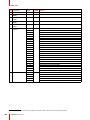 168
168
-
 169
169
-
 170
170
-
 171
171
-
 172
172
-
 173
173
-
 174
174
-
 175
175
-
 176
176
Ask a question and I''ll find the answer in the document
Finding information in a document is now easier with AI
Related papers
-
Barco OverView mDR50-DL Owner's manual
-
Barco SFP input card User guide
-
Barco SFP input card Installation guide
-
Barco XDL-4K60 Quick start guide
-
Barco UDM-W22 Quick start guide
-
Barco Hodr Cinemascope Quick start guide
-
Barco UDM-4K22 Quick start guide
-
Barco HDX-4K14 Quick start guide
-
Barco UDX-4K26 Quick start guide
-
Barco SFP input card User guide