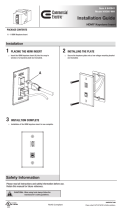3
Table of contents
Features and Design ........................
2
Table of contents
.......................................3
Safety operation guideline
.....................4
Compliance
............................................... 20
Accessories
..............................................21
Overview
Name and function of your projector
Front/top ....................................................23
Rear ...........................................................24
Terminal .....................................................25
Remote controller ......................................26
Remote controller operation range ............27
Install battery of remote controller .............28
Installation
Installation
Lens installation .........................................30
Lens shift adjustment ................................. 31
Set up your projector .................................32
Adjustment pad .......................................... 33
Connect the AC power cord .......................34
Connection to equipment
Connection to computer.............................35
Connection to video and audio equipment
...................................................................36
Operation
Basic operation
Power on your projector.............................38
Power off your projector .............................39
Focus function ...........................................40
Zoom function ............................................40
Lens shift function ...................................... 40
Auto setup function ....................................40
Keystone adjustment .................................41
How to use the OSD ..................................42
Menu operation .......................................... 42
Menu item overview ................................... 43
Remote controller operation ......................44
Input selection
Input select ................................................45
Display
Auto PC Adjusting ...................................... 46
Manual computer adjustment ....................47
Color Adjust
Color Adjust (Computer signals) ................ 50
Color Adjust (Video signals) .......................51
Setting
Direct Power On ........................................52
Standby mode............................................52
High land function ......................................52
Cooling fast setting ....................................52
Keylock function.........................................53
Laser control ..............................................53
Remote control code setting ......................53
HDMI setup ................................................ 53
Expand
Language ................................................... 54
Auto Setup .................................................54
Keystone .................................................... 55
Curved correction ......................................56
Logo ........................................................... 57
Security ...................................................... 58
Power Management...................................59
Lens Adjust. ...............................................59
Test pattern ................................................59
Network......................................................60
Factory Default ..........................................60
Memory Viewer
Memory Viewer .......................................... 61
Info.
Information ................................................. 62
Description on using useful
function
Network control operation .......................... 64
Network display function ............................ 69
Memory Viewer function ............................72
USB Display function .................................74
Maintenance
Regular maintenance
Status light indicator ..................................77
Clean the lens ............................................ 78
Clean casing of your projector ...................78
Appendix
Troubleshooting .........................................80
Light indicator status .................................. 82
Compatible computer screen ..................... 83
Terminal conguration................................84
Menu Tree..................................................85
Technical Specications.............................88
Dimensions ................................................90
PIN code memorandum ............................. 91